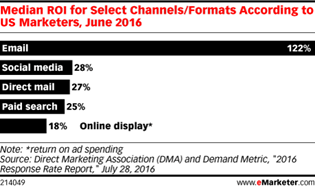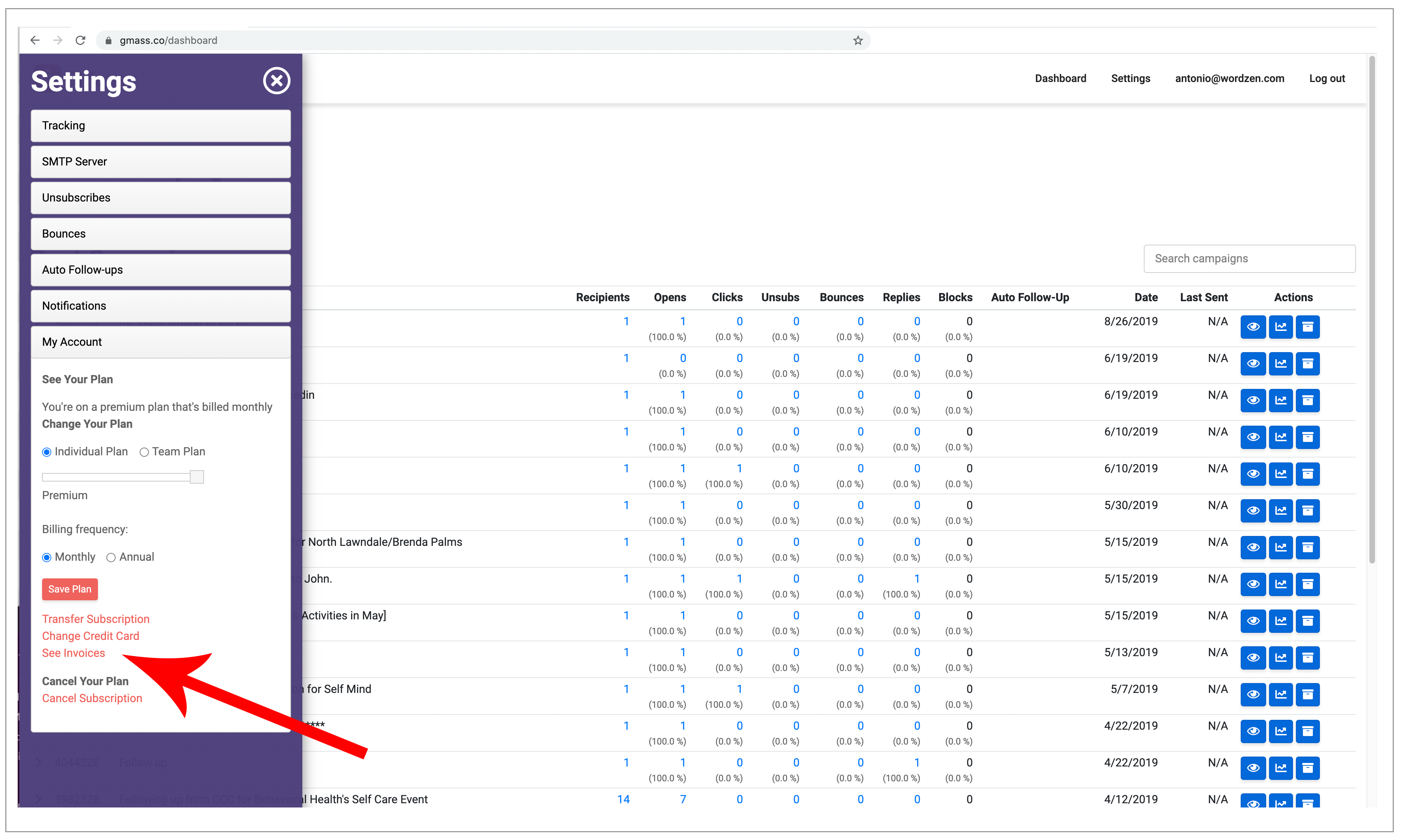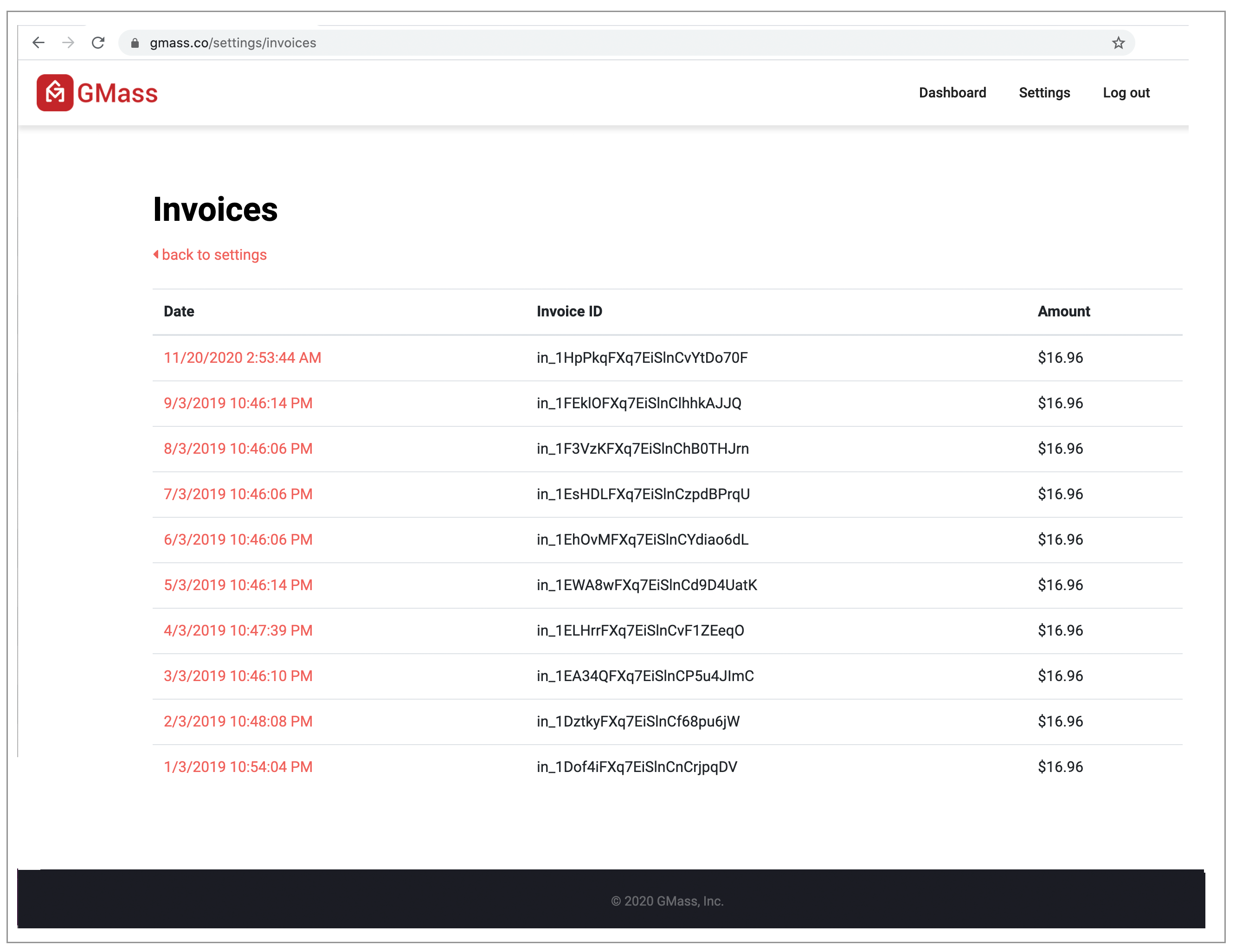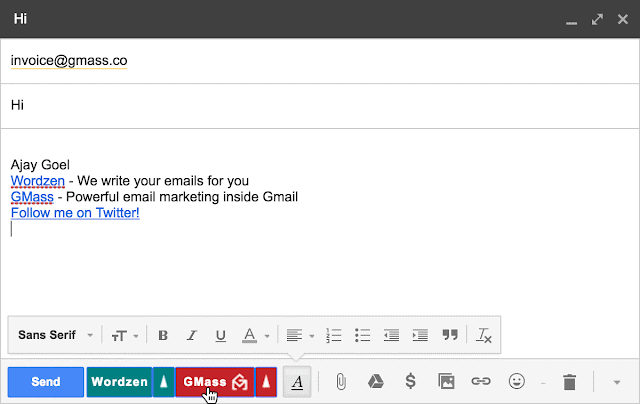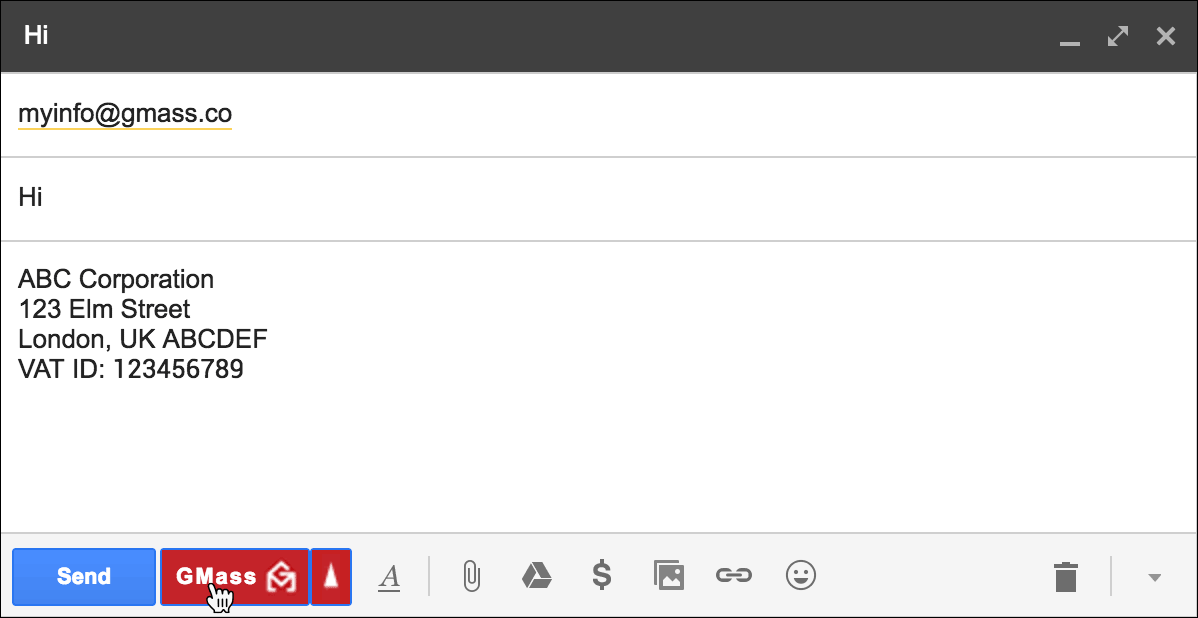Make your Email Stand out as Relevant and Valuable
First things first – and this cannot be emphasized enough – subject line is crucial. Subject lines not only introduce the tone and contents of your message, but they will also determine if your recipient even opens your mail.
Which of these subject lines sounds best to you?
1) Avocados on Sale
2) Football Season Means Guacamole and Chips • Coupon for Ripe Avocados
The second option communicates relevance and value up front. If the marketer has planned properly,
this subject line will accompany a recipient list targeted to football fans, and the email will have a
strong likelihood of high open rates.
Another school of thought argues that shorter subject lines yield the most success. Hillary Clinton
once sent out an email blast inviting people to attend a $500-a-plate fundraiser with the subject line “Lunch?”. This type of succinctness is appealing and generates successful open rates.
For this product, I believe that #2 would have a great open rate.
The best advice for choosing a subject line is to ask yourself, “Would I open this email?” If not, it is time to re-think. It is also prudent to experiment with different subject lines. If you’re sending 5000 emails, you have a great opportunity. First, send two sets of 500 – each with a different subject line. Your open rates will determine the subject line which should accompany the remaining emails.
Content
Think about these four concepts when writing an email: Brevity • Empathy • Value • Action • Pictures
Whether short or long, remember that the subject line should be designed to communicate value catered specifically to the targeted recipients. Using the avocado example, this might be a good message:
Everyone loves fresh guacamole! Delicious, low in saturated fat and cholesterol-free…how could you go wrong? We know you want to please your guests when they stop by to watch the big game, so take advantage of the lowest prices this year on ripe, flavorful avocados. Click this link to get an additional 10% off your next purchase at Bob’s Fruits and Vegetables. And now, since you have those avocados on your hands…click here for this amazing guac recipe! Happy snacking!
This message is brief, relates to the reader, includes 2 value statements, makes calls for action, and has a great picture, but it could always be improved. Now is the time to experiment. Try a version with bullet points and a different picture; let the open rate make the decision for you.
Once again, do some testing. Try a version with bullet points and perhaps a different picture and then see if you click rate improves.
Ready to transform Gmail into an email marketing/cold email/mail merge tool?
Only GMass packs every email app into one tool — and brings it all into Gmail for you. Better emails. Tons of power. Easy to use.
TRY GMASS FOR FREE
Download Chrome extension - 30 second install!
No credit card required
Love what you're reading? Get the latest email strategy and tips & stay in touch.