We’ve just deployed an enhancement to our mail merge tool such that you can easily view a campaign’s content while viewing a Campaign Report, and similarly, you can now easily view a Campaign Report while viewing a campaign’s content. Be sure to reload Gmail in Chrome (and clear your cache) to get the update.
While viewing a Campaign Report in the GMass Reports –> [CAMPAIGNS] Label, a link will appear at the top of your Gmail window to the campaign content.
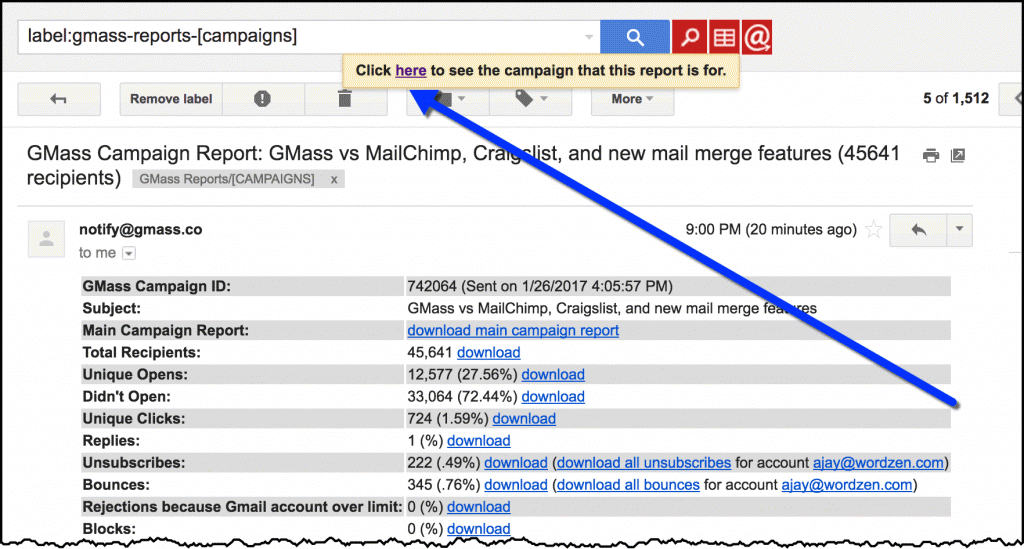 Similarly, when viewing the campaigns content in the GMass Reports –> Sent Copies Label, a link will appear to the campaign’s report.
Similarly, when viewing the campaigns content in the GMass Reports –> Sent Copies Label, a link will appear to the campaign’s report.
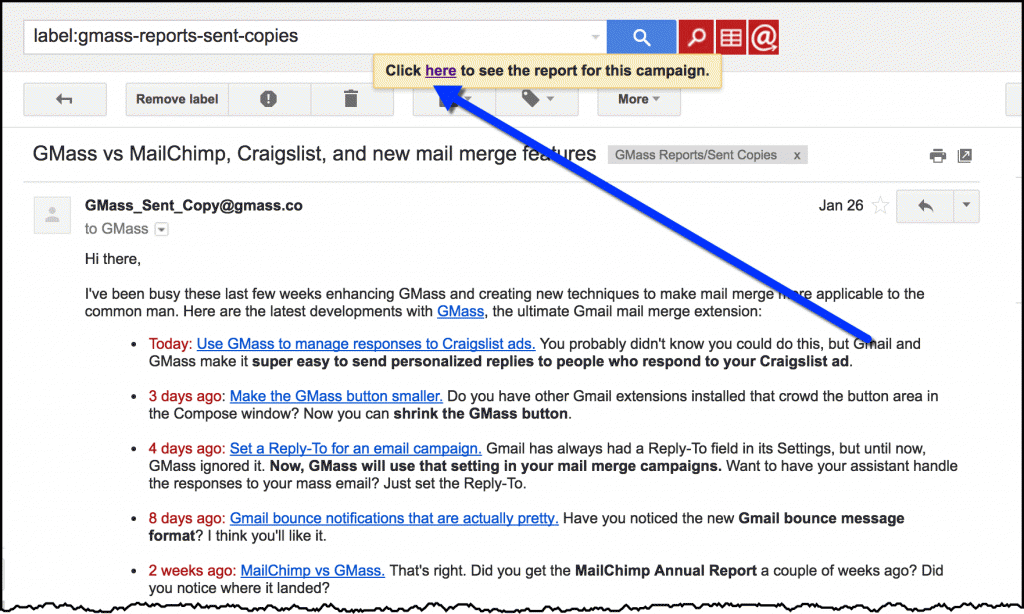 You can continuously toggle between the report and the campaign!
You can continuously toggle between the report and the campaign!
Ready to transform Gmail into an email marketing/cold email/mail merge tool?
Only GMass packs every email app into one tool — and brings it all into Gmail for you. Better emails. Tons of power. Easy to use.
TRY GMASS FOR FREE
Download Chrome extension - 30 second install!
No credit card required
Only GMass packs every email app into one tool — and brings it all into Gmail for you. Better emails. Tons of power. Easy to use.
TRY GMASS FOR FREE
Download Chrome extension - 30 second install!
No credit card required
Love what you're reading? Get the latest email strategy and tips & stay in touch.


Hi Ajay,
In order to have it integrated in Zoho CRM I would like have more data in the downloaded Main Campaign Report: CSV:
The name of the campaign
Some dates, at least the date of the sending, opening dates would be great as well
Will we have an API allowing me to have an automatic process for updating my CRM?
thx