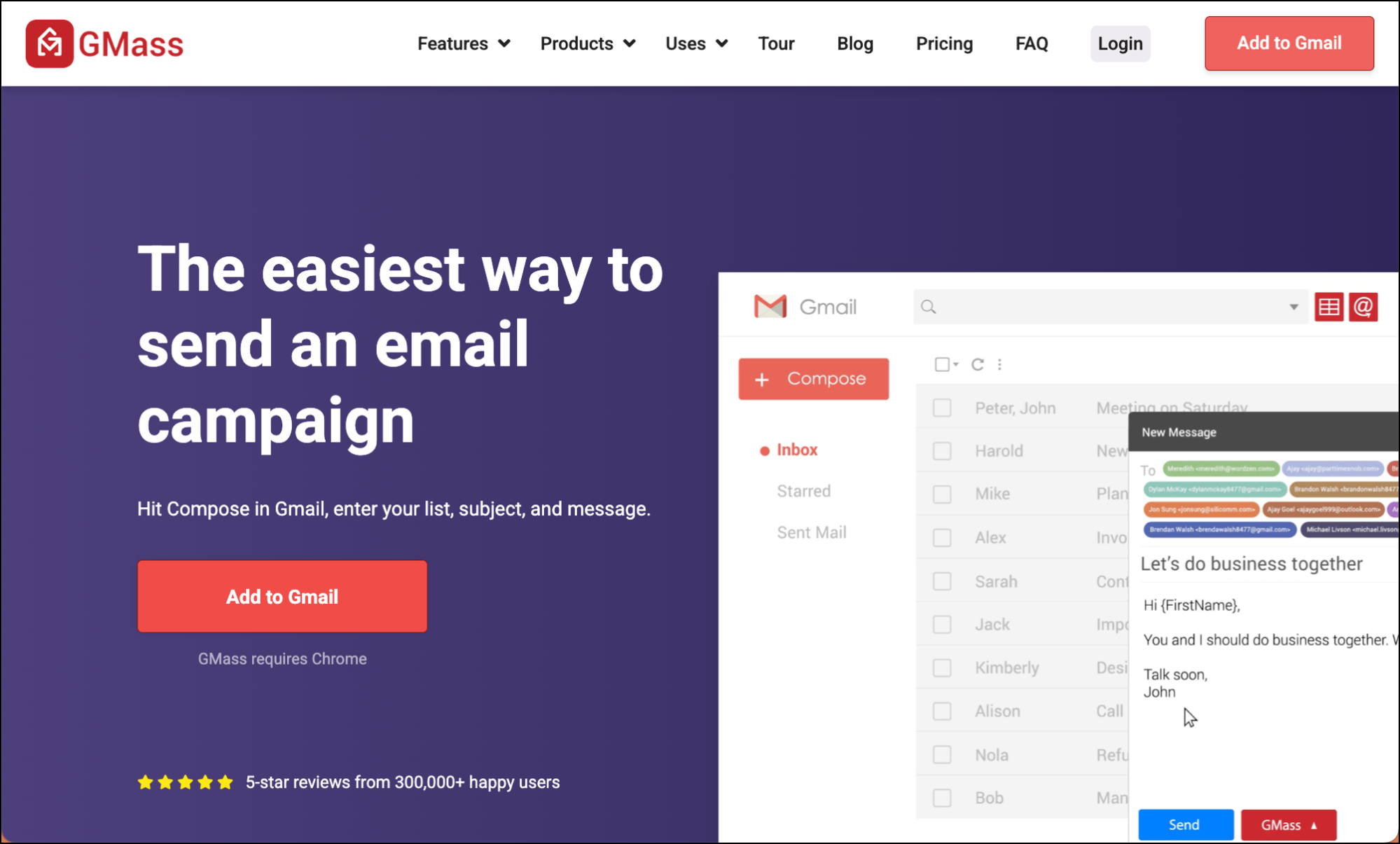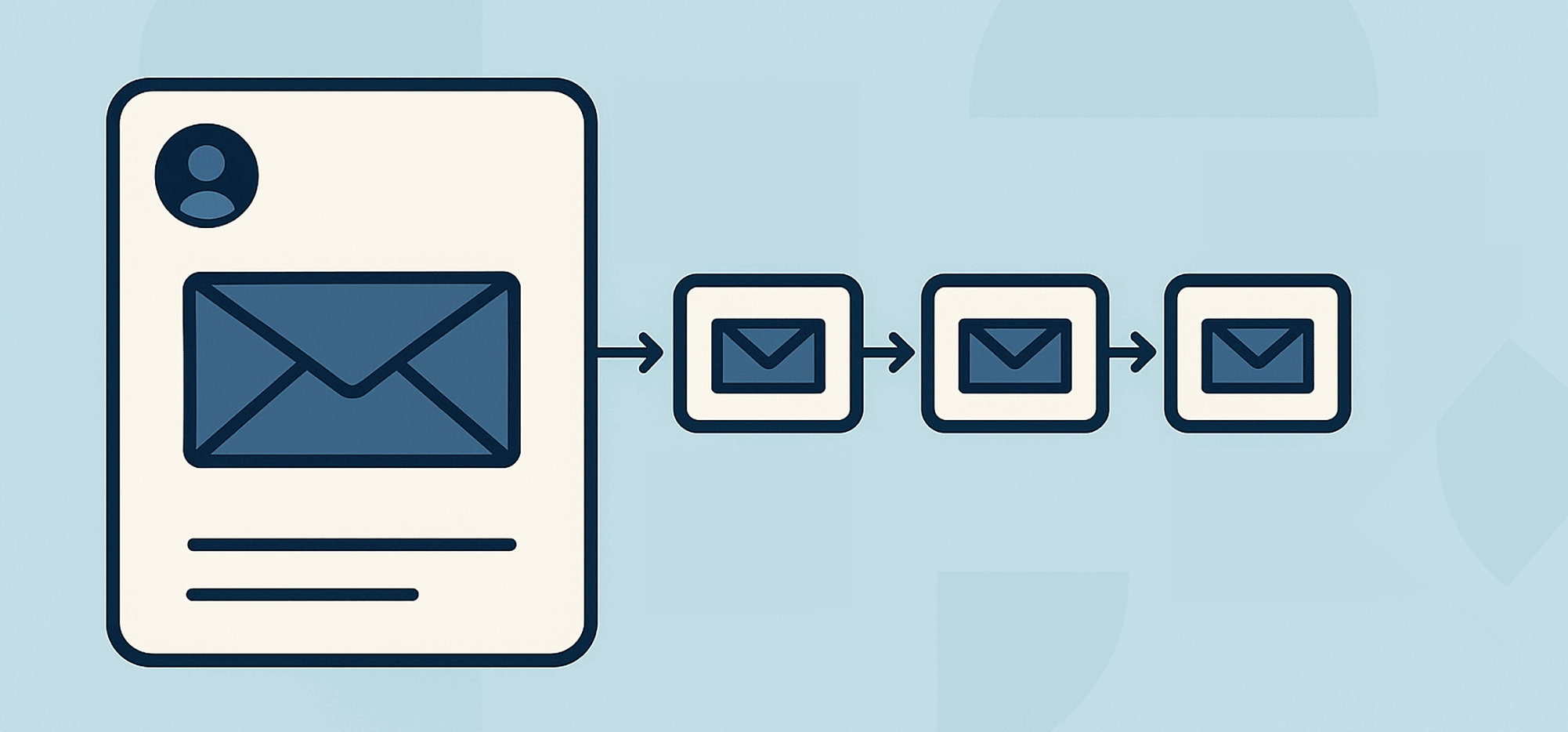
A good initial message in a mail merge campaign is, of course, essential — but the mail merge follow-up sequence is where you’ll earn the real results.
The numbers show this. Over and over and over and over and over.
Yes, your initial campaign will get you responses from the most enthusiastic, engaged, and/or conscientious recipients. But the majority of your responses come from your follow-ups.
Unfortunately, most people either skip sending follow-ups or phone them in.
We know why:
- You put so much effort into your initial message that you’re out of gas when it comes time to create follow-ups.
- Your email sending software makes it cumbersome to send follow-ups and you have to look up documentation to remember how to do it. Or maybe you’re using cheap software that doesn’t even offer follow-up capabilities.
- You don’t think the follow-ups are worth the time.
In this article, I’ll solve/refute those three roadblocks.
I’m going to show you how to follow up after a mail merge campaign in ways that actually get responses. (And give you some tips to help you get past follow-up writer’s block.)
I’ll also cover when to send follow-ups, who to target with different messages, and the right software you can use to make follow-ups easier than you’ve ever experienced before.
Mail Merge Follow Up: Table of Contents
- 6 Strategies for Sending Mail Merge Follow-Ups That Get Responses
- Get the timing right: The “3-7 Day Rule”
- Eradicate the “just making sure you saw this” bump messages
- Find the right line between persistent versus annoying
- Send follow-up campaigns based on engagement
- Send follow-ups as replies to respark the conversation
- Use triggered follow-ups to send a message when you know you’re top of mind
- What’s the Best Email Software for Easy and Effective Follow-Ups?
- Mail Merge Follow-Up: Next Steps
6 Strategies for Sending Mail Merge Follow-Ups That Get Responses
Whatever type of mail merge campaign you’re sending — anything from sales outreach to job applications to birthday party invitations — use these follow-up strategies to dramatically up your response rate.
Get the timing right: The “3-7 Day Rule”
The most common question I hear about follow-ups is: What’s the right timing?
One day? Looks desperate. Three weeks? The person will have forgotten you exist. So if those are wrong, what’s the right spot?
Although this is painting with pretty broad strokes, the sweet spot for your first follow-up is three to seven days after your initial mail merge.
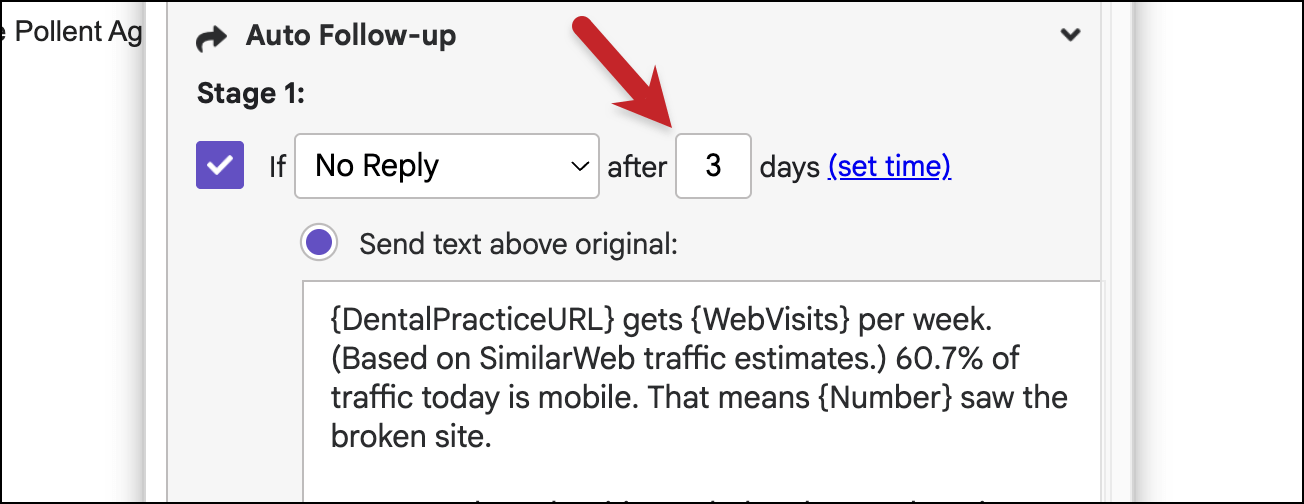
This gives people enough time to see your email, think about it, and either respond or let it slip down in their inbox. (But not have you completely slip out of mind.)
If you’re reaching out to busy executives or people who get tons of email, lean toward the seven-day mark.
If you’re contacting people who are more likely to check email regularly, three to five days works fine.
Eradicate the “just making sure you saw this” bump messages
If you follow up with an email that says, “Just making sure you saw this,” you might as well not follow-up at all.
Unfortunately, these type of “bump” messages are all-too-common because of one of the problems I discussed in the intro: You run out of energy after your initial campaign so you do the bare minimum when composing follow-ups.
The key with follow-ups is to take a different angle than you took in your initial email.
For cold outreach follow-ups (and beyond), it’s great if you can use your messages to address different sales objections.
I go into a lot of detail about this in my article on objection handling, but, in brief, each follow-up should address a different common reason why someone might say NO or not respond at all.
The five most common objections are:
- I don’t need it.
- The price isn’t right.
- There’s no urgency to act now.
- I don’t want it. (This is crucially different from “I don’t need it.”)
- I don’t trust you.
Address an objection in your message.
Or, at the very least, introduce something new. Don’t just bump the first message or restate the exact same points.
Find the right line between persistent versus annoying
One of the major concerns around follow-ups is: Am I being too annoying?
And you absolutely have to play things delicately. You want to find the zone that’s persistent — but not so persistent that you burn a contact.
There’s really no hard and fast rule for the right number of follow-ups.
If you’re following up with job applications? No more than two. If you’re following up with warm leads? Definitely more than two.
You know your recipients, whether they’re customers, friends, or other contacts. Think hard about the right amount to pressure them.
One more crucial strategy to remember: Per my last point in this article, if you’re introducing new and valuable information with your follow-ups, it’s a lot easier to get away with more of them than if you’re restating the same thing over and over.
Send follow-up campaigns based on engagement
Thus far, I’ve been talking about automated follow-ups. You create those as part of your mail merge campaign, and the same thing goes out to everyone.
But those aren’t the only types of follow-ups you can send.
Instead of sending the same sequence to everyone, you can create different follow-up campaigns based on how people interacted with your first email.
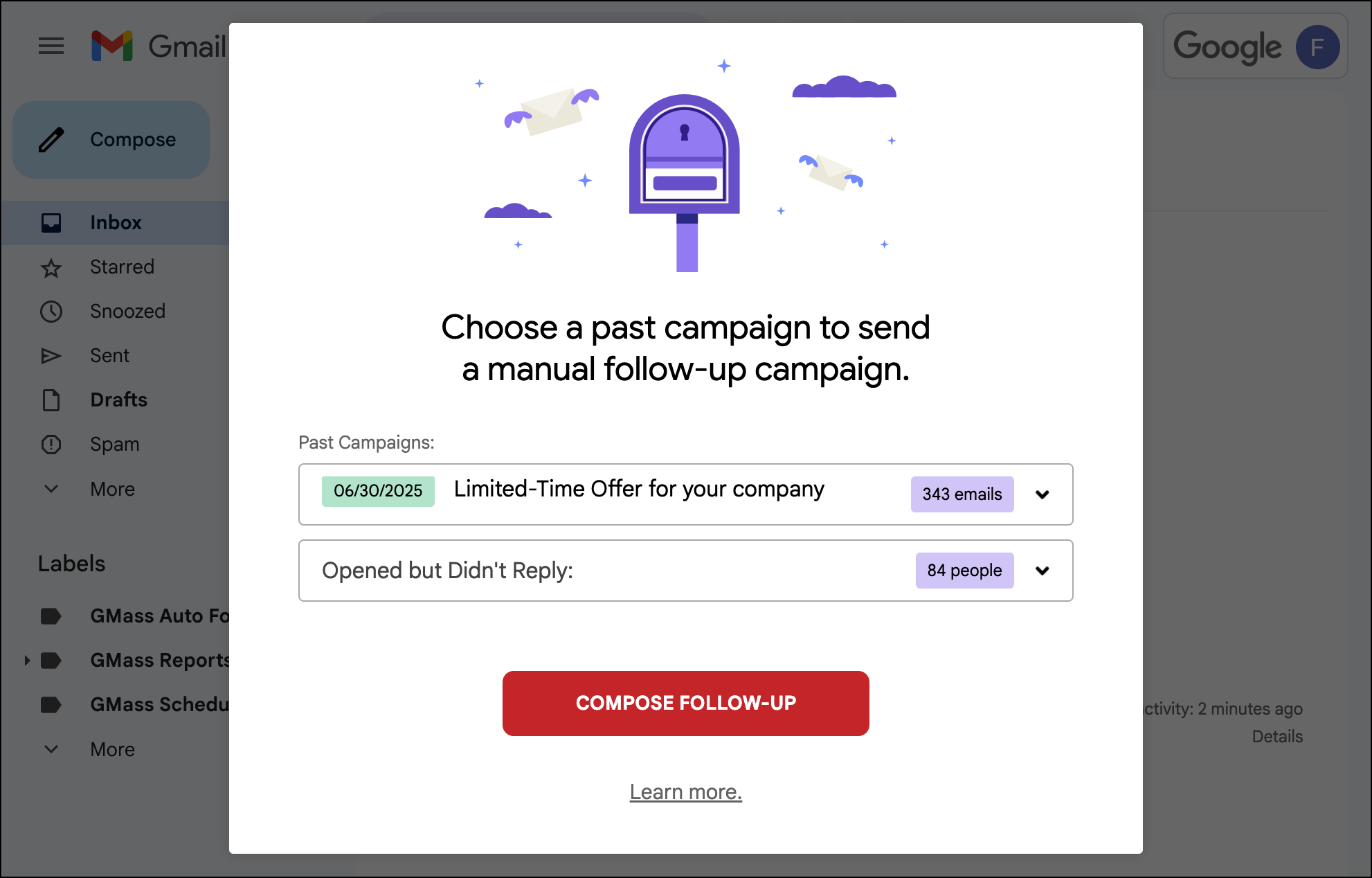
For instance, you could follow up with…
- People who opened but didn’t reply. They were curious enough to open… but not intrigued enough to act. Use an objection handling strategy to push them to respond.
- People who didn’t open at all. Try a new subject line here with a different angle.
- People who clicked but didn’t respond. They clicked, so they were definitely interested and you’re on their mind. Now earn their response.
Does it sound complicated to put these campaigns together? Manually, it absolutely is. With most email software, it’s also going to require a workaround.
Fortunately, later in this article I’ll show you some tools that help you send segmented, behavior-based follow-ups like these in a matter of clicks.
Send follow-ups as replies to respark the conversation
Here’s a strategy most people never think about: Instead of sending your follow-up campaign as a brand new email, send it as a reply to the last time you emailed with that person.
Maybe that was a few weeks ago. Maybe it was a few months ago. Maybe it was a year ago.
Believe it or not, there’s email software out there that can send a mail merge campaign where each message goes out as a reply, in the same thread, as your last correspondence with each contact.
(And if there are people you’ve never emailed with before, they’ll just get a new message.)
We’ll cover how to do this in the next section of this article.
Use triggered follow-ups to send a message when you know you’re top of mind
When you schedule regular automated follow-ups, you’ll set them up to go out on a specific day or at a specific time.
But there’s an even better option than that: Sending an automated follow-up when you know the person is in their inbox and you’re top-of-mind.
You can do this through triggered emails.
You compose your follow-up message to your initial campaign. Next you set a trigger — either when someone opens, clicks on, or replies to that initial message.
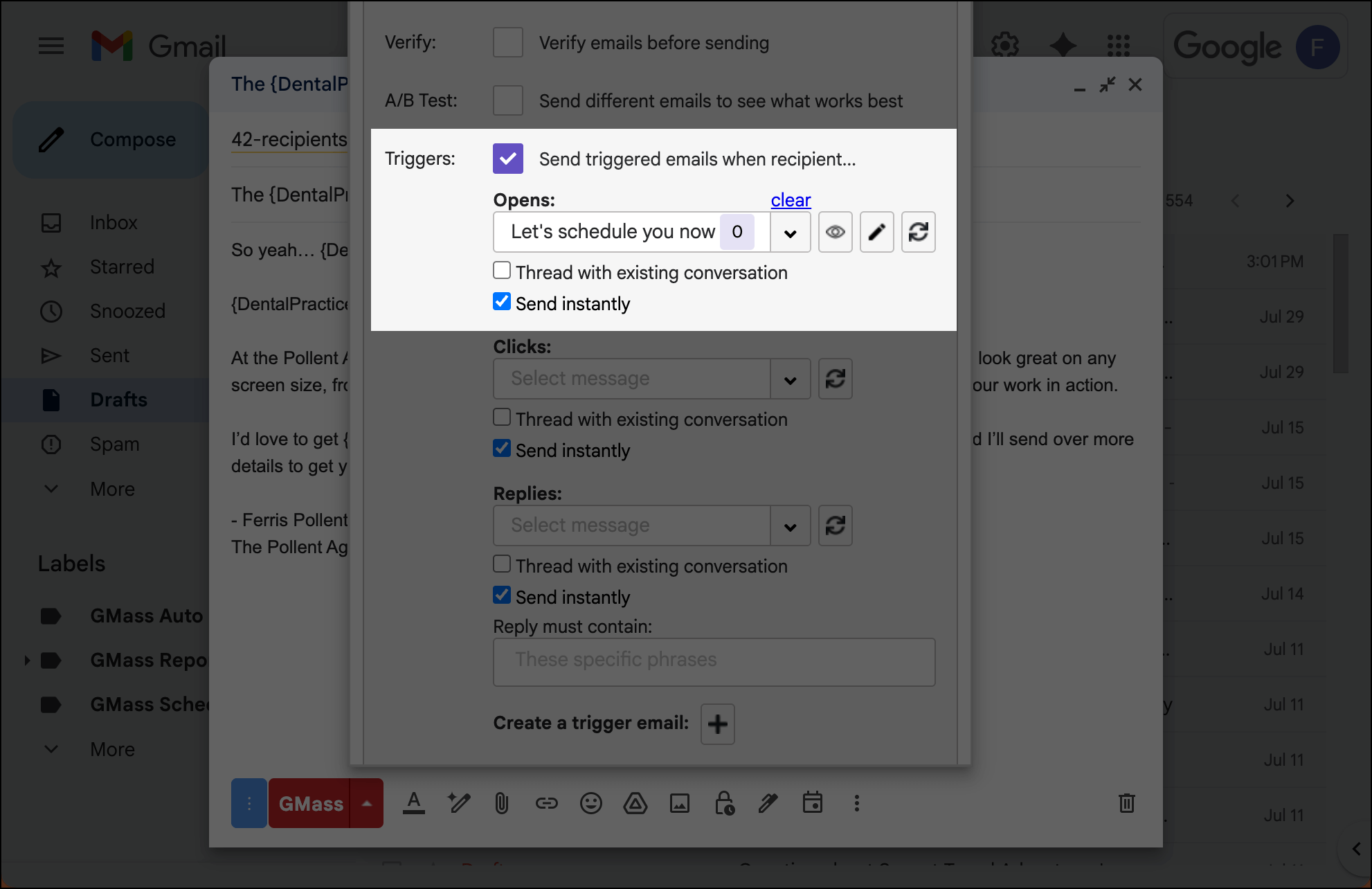
Then, as soon as they do, your automated follow-up goes out.
So magically, just when they were thinking about you, you appear in their inbox.
These triggered emails are incredibly powerful. And better yet, they aren’t an oversaturated tactic in the email world since so few email platforms offer them.
Now let’s talk about the email platforms that do…
What’s the Best Email Software for Easy and Effective Follow-Ups?
Here’s the rub about all those follow-up strategies I just outlined: Most mail merge tools don’t do follow-ups very well.
Gmail’s built-in mail merge? No follow-ups at all. YAMM? Same deal, no follow-ups. Mailmeteor has basic follow-ups, but you have to pay for them and they lack the sophisticated targeting options you really need (and they don’t have things like triggered emails or sending as replies).
Which brings us to GMass.
GMass is the original mail merge tool for Gmail — it quite literally transforms your Gmail account into a mail merge, email marketing, and outreach platform.
And it also has the most sophisticated (yet easy-to-use) follow-up system of any mail merge platform on the market today.
Easy, intuitive automated follow-ups
You can type plain text auto follow-ups right into the GMass settings box for your campaign.
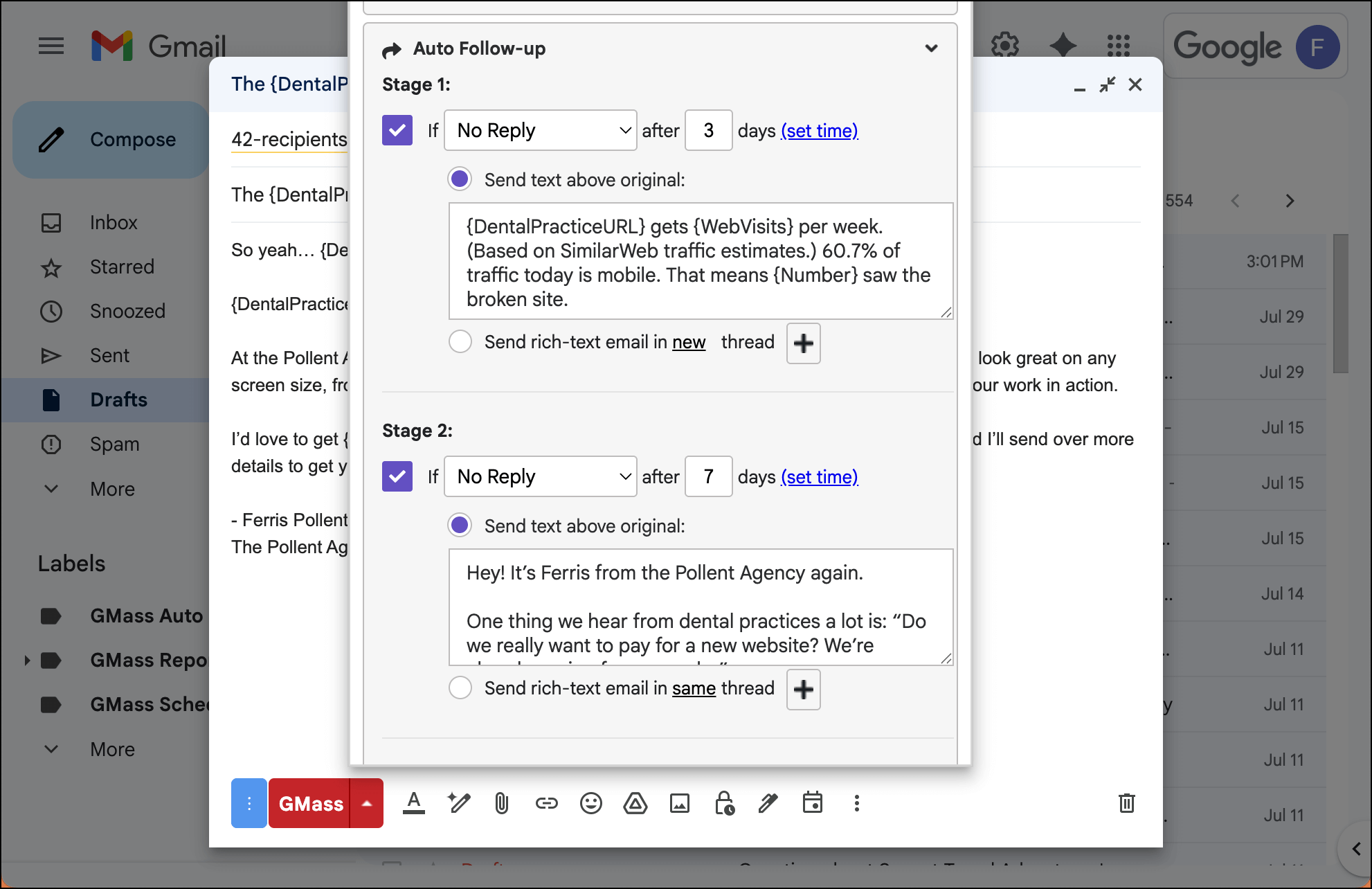
Yes, it’s that easy. No opening new windows or tabs or anything — and no documentation research required to remember how to do it.
You write your follow-ups once (as many stages as you need), set the timing, and GMass handles the rest.
And you can tell GMass to stop sending follow-ups if someone replies, clicks a specific link, or takes any other action. So you’re never bothering people who have already engaged.
Mail merge in your follow-ups
This should go without saying… except I need to say it, since most email platforms make this complicated.
With GMass, you can keep using any and all mail merge tags in your follow-ups automatically. No need to reconnect your Google Sheet of contacts.
Just personalize your follow-up messages with {FirstName}, {Company}, or any other data; it’s all inherited from your original campaign.
Segmented follow-ups based on engagement
Remember how I talked about sending follow-up campaigns based on behavior (e.g., sending to people who opened but didn’t reply)?
You can do this with a few clicks in GMass.
You can create separate follow-up campaigns for people who opened but didn’t reply, people who didn’t open at all, people who clicked but didn’t respond — basically any combination of engagement you can think of.
Send as many of these as you need to each group.
You can keep using the same mail merge tags as your original campaign in these segmented follow-up campaigns. Also, the follow-up campaigns can have their own automated follow-ups as well.
Send follow-ups as replies to your last conversation
With GMass, you can send your new campaign as replies to your last email conversation with each contact.
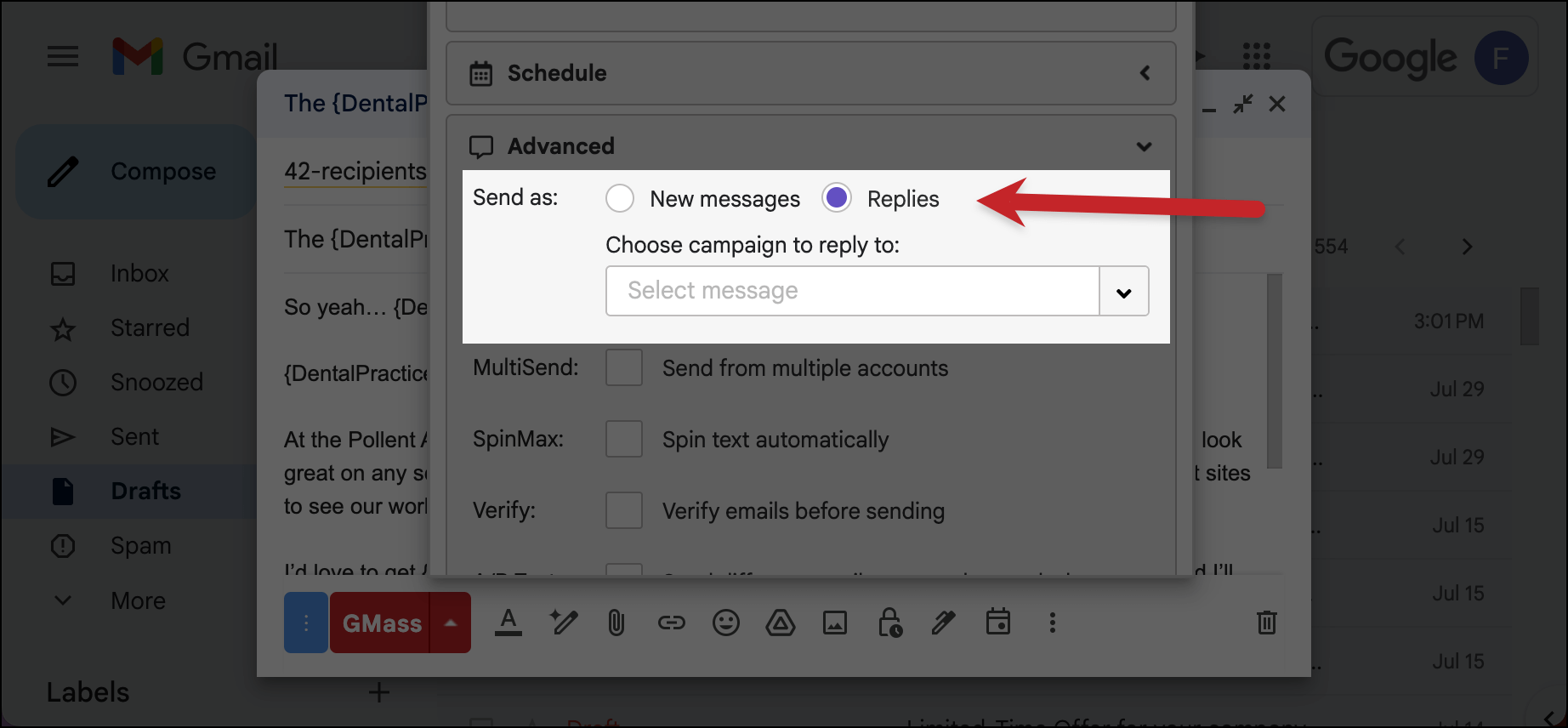
This is an incredibly powerful re-engagement technique that truly feels like one-on-one, not bulk, messaging.
Use triggered emails to send automations when your contacts are in their inbox
GMass is one of the only email platforms on the market with triggered emails.
For a mail merge campaign, I always love setting up a triggered follow-up campaign that goes out when someone opens my initial message.
I get a huge number of responses that way — including a lot that start with versions of, “Wow, crazy timing.”
Mail Merge Follow-Up: Next Steps
Mail merge follow-ups are more neglected than they should be, whether it’s because…
- You run out of energy to work on them.
- Your software makes it too complicated to send them (or doesn’t have that functionality at all).
- Or you just don’t think they’re important.
But the real results happen in the follow-ups.
Whether you’re doing simple follow-ups to everyone or sophisticated segmented campaigns based on who opened, clicked, or replied, following up is what separates the people who get responses from the people who don’t.
And there’s no easier way to send follow-ups than with GMass.
Ready to see what real mail merge follow-ups can do? Try GMass free — no credit card required.
Join the nearly 400,000 people who use GMass for mail merge and auto follow-up campaigns, and see why they’ve given GMass an average of 4.8 out of 5 stars across 15,000+ reviews.
GMass is the only tool for marketing emails, cold emails, and mail merge — all inside Gmail. Tons of power but easy to learn and use.
TRY GMASS FOR FREE
Download Chrome extension - 30 second install!
No credit card required