How I Email: Natan Edelsburg, COO, Muck Rack
Email is a non-negotiable part of everyday life. For some, it’s an unruly time suck, but enlightened email users have systems to ensure they’re not a slave to the inbox. We’re asking smart thinkers to give us a peek inside their inboxes, share tips, ideas, gripes, and everything in between.
Natan Edelsburg is the chief operating officer at Muck Rack, a digital PR and journalism platform. He’s also the senior supervising producer of The Shorty Awards honoring the best of social media, and a frequent speaker on social media, PR, journalism and the future of TV. He told us about relying less on email and email pet peeves like time zone confusion.
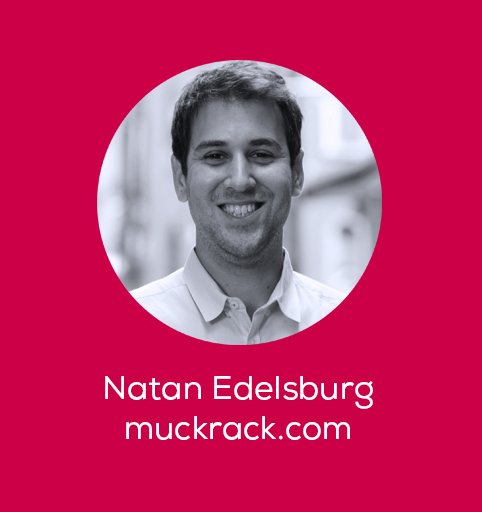 Describe your personal email habit.
Describe your personal email habit.
I’m a heavy user of Gmail’s feature to turn an email thread into a Gmail Task. I use Gmail Tasks religiously and love flagging emails there to handle later. I don’t get any push notifications to my device for email, instead I check as often as possible since I work with a lot of customers and potential customers on the outside world. I usually devote a set period of time to clear my inbox every other week or so and make sure to check thoroughly every day that I don’t miss something important. I also rely heavily on Boomerang for Gmail and Hubspot tasks to make my inbox less relevant.
A few years ago, I would need to be at Inbox Zero on almost a daily basis. As I’ve relied less and less on email, I’ve tried to care less and less about it. Now I go as long as 2-3 weeks without getting back down to zero since I work with a great team and use Slack enough where email matters much less for internal communications.
I aspire to be a healthier email user, primarily by trying to limit the amount I rely on email at all. I restrict how often I check to Mon-Friday (regardless of time) and am pretty strict on avoiding checking work email on weekends unless I’m involved with a business deal that requires it. I respond based on when a response is needed or when I have free time, since I travel frequently and sometimes find myself working at odd hours.
You did this interview mentioning some of your prefered email tools a few years ago. Which tools or services do you find most helpful these days?
That interview is a fun blast from the past and I’m glad to say I’ve lost some weight, ha! Here’s what I use:
Hubspot – we recently switched to Hubspot as our CRM and its Gmail integration is beyond fantastic. Hubspot also has integrations with their email templates and Sequences tool to make it easier to send customized emails.
We previously used Streak (and still do for a few cases) which is built into Gmail and I definitely recommend them as well for smaller projects and teams.
Boomerang for Gmail is still huge, but I don’t use it anymore for scheduling emails since Hubspot’s app has that functionality.
Clearbit – to make sure I’m reaching out to the right people for Muck Rack, our platform that helps bridge the gap between journalists and PR professionals.
Giphy – to make emails more fun and bring Slack-style reactions to an email environment.
Google Tasks and GoTasks an iPhone app for Google Tasks for when I’m on the go (I’m a religious task taker).
You’re an advocate for using productivity tools and apps like Slack, Trello etc. as a way to reduce email overload. Tell us more about your approach.
Using these tools has transformed my company and many others. For decades email and then one-to-one text chats were the only way to communicate.
One’s average day-to-day at work, no matter what you’re doing, is rarely the same. Sometimes you’re working on a project with a team that has complicated to-do’s and different sets of tasks. Sometimes you’re working individually on a big project and need a clear path on how you’ll get there. Sometimes you want to congratulate a colleague without having to send a whole email.
Slack helps teams communicate more effectively around channels (aka the topics that matter most) and Trello helps teams project manage effectively. See my deck for some examples but two big ones I listed are.
I used Trello to project manage the launch of my personal blog that I run with my friend around the TV industry and my company, volunteer groups I’m involved with and more all use Slack to communicate internally exclusively over email.
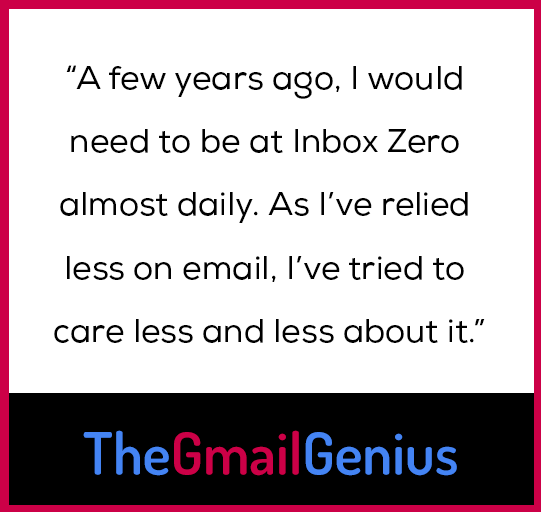 Doesn’t adding more apps just decentralize the overload by spreading it around to different places instead of having it only in your inbox?
Doesn’t adding more apps just decentralize the overload by spreading it around to different places instead of having it only in your inbox?
I definitely don’t think so if you’re using them the right way and responsibly. I think that’s a huge myth. Slack, Hubspot and Trello all talk to each other really well for example. If you wanted you can operate almost exclusively out of Slack for most things except external communications.
The big difference is on Slack you can avoid overload completely if you use it right, it’s a lot easier to know what messages are essential and which aren’t. For example, I only get notifications for a few key channels and when someone @mentions my name. Imagine if people started only looking at emails in their inbox where they were in the To: field and everyone agreed that made sense.
That’s the tip of the barrel of what Slack is. Trello for example, lets you focus on necessary tasks that need to get done in a group environment, vs overload.
Do you have any email pet peeves? If so, what are they?
Email itself is a pet peeve :). Here are some others:
– Signing emails with “Best”
– Selectively listening in emails – only reacting/responding to parts of an email Writing paragraph-y emails versus breaking things out into bullets
– Burying a question or main point at the end of the email versus beginning
– Not including the correct time zone