How I Email: Ellen Chisa, CEO, Dark
Email is a non-negotiable part of everyday life. For some, it’s an unruly time suck, but enlightened email users have systems to ensure they’re not a slave to the inbox. We’re asking smart thinkers to give us a peek inside their inboxes, share tips, ideas, gripes, and everything in between.
Ellen Chisa is the co-founder and CEO of Dark, a unique software development platform that aims to make coding easier. In the midst of the company emerging from stealth, Ellen took a moment to share how she configures Gmail to be more productive while working on her ambitious project.
 Please describe your super custom Gmail setup and how it helps you with productivity.
Please describe your super custom Gmail setup and how it helps you with productivity.
I use a highly specific version of Gmail!
First, I always keep it in “compact” mode. There’s way too much space in the default, and I prefer being able to see more on one screen.
To set up my inboxes, I started with the base of Andreas Klinger’s recommendations – meaning I have multiple inboxes (“in,” “needs action,” “awaiting reply,” and “reference”).
There’s really only one way to get in my inbox, which is to email me directly. Almost everything that shows up in my inbox is important, interesting, and from a person I know. The “needs action” and “reference” are sparse: only for very important things that I want to keep track of over a few months.
Then, rather than manually marking emails that are awaiting reply, I use a modified version of this script from Jonathan Kim to automatically review things that haven’t gotten a response in three days.
Otherwise, I’m just very diligent about keeping things out of my inbox. I never snooze email. The way I keep my inbox clean is by actively unsubscribing or immediately filtering. If I do want a newsletter, I filter it into my bulk newsletters label. I find that it’s faster to skim than having to click to a ton of different labels. I do keep a few specific labels for mailing lists I keep up with regularly. Finally, I have a manual “reference” label with sub-labels for things I want accessible but aren’t important enough to live on my main screen.
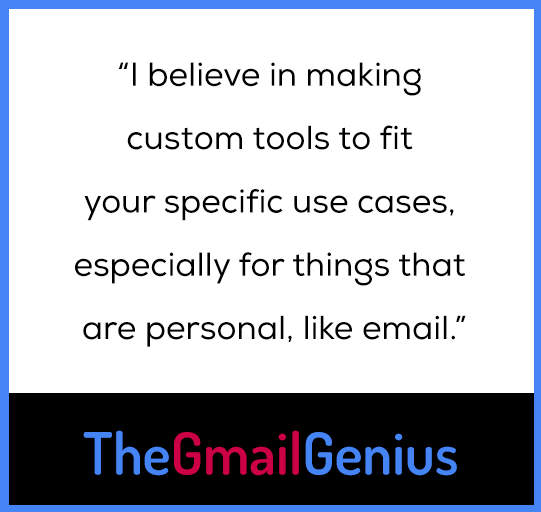 I briefly tried out Superhuman. It wasn’t worth it for me (I hated not being in my browser and being able to queue up links and unsubscribe tabs) but I loved having a keyboard shortcut to easily Send + Archive. Gmail won’t let you set a custom hotkey for that.
I briefly tried out Superhuman. It wasn’t worth it for me (I hated not being in my browser and being able to queue up links and unsubscribe tabs) but I loved having a keyboard shortcut to easily Send + Archive. Gmail won’t let you set a custom hotkey for that.
You do a great job of tracking your time and choices. Do you have any insights related to your use of email?
I get the slowest with email when I want to send a thoughtful, thorough reply. The emotional drain of seeing it, feeling guilty, and mentally processing it again was by far the slowest part of my flow. Now when I see something like that, I try to send an immediate quick acknowledgment of how much I appreciate the feedback/insight/thoughts, along with an estimate on when I’ll be able to send a longer reply. Then I move the action item to my to-do list rather than my inbox.
How do you think we can make email better?
I believe in making custom tools to fit your specific use cases, especially for things that are personal, like email. I have some additional tools that I’ve made in Dark to allow me to customize emails when I’m adding users to our private alpha. I’m hoping that as coding gets easier, more people will have the ability to do this vs. trying to cobble together other solutions.