How I Email: Jonathan Rick, Founder, The Jonathan Rick Group
Email is a non-negotiable part of everyday life. For some, it’s an unruly time suck, but enlightened email users have systems to ensure they’re not a slave to the inbox. We’re asking smart thinkers to give us a peek inside their inboxes, share tips, ideas, gripes, and everything in between.
Jonathan Rick helps people make sense of — and money from — digital marketing. Whether through a workshop, ghostwriting, or social media, he helps clients generate buzz, shape public opinion and become thought leaders. He’s especially thoughtful about email communication and shared some of his well-considered advice with The Gmail Genius.
 How do you manage your inbox?
How do you manage your inbox?
There’s no magic here. Managing your inbox is work. It’s a chore. In fact, just to stay on top of it, one of my monitors always displays my inbox.
On the other hand, what I’ve just described is unhealthy. It’s an addiction. And, to be candid, it’s unnecessary: If I don’t get back to someone in the next 15 minutes, nobody’s going to die. But I’m in a field — communications, PR, marketing, advertising — where people are wired this way. We’re high-octane, Type A personalities, and we pride ourselves on being responsive.
As for the actual managing, here’s my guiding principle: My main inbox sacrosanct. To keep it this way — which is to say empty — I use a variety of tactics. For one, I filter the half-dozen newsletters I get (theSkimm, Mike’s Writing Tips, etc.), so that they never appear in my inbox and I never see them in email form. Instead, they’re automatically forwarded to my Instapaper account, where I can read them at my leisure.
I do something similar for the listservs I’m a member of. Those messages aren’t usually urgent, and they can quickly add up, especially if a message triggers a lot of replies, so I filter them into subfolders.
Finally, I obsessively clear out my “sent items” folder. This is one of my hidden tricks. Most of us send a message and it stays in our “sent items” folder forever. Not me. Several times throughout the day, I delete messages from here, so that the only ones left are those for which I’m waiting on someone else.
It’s an organizational strategy for me — at a quick glance, I can see what’s outstanding.
What has really made a difference with your email management over the years?
I think there’s a misconception that those of us who practice or strive for Inbox Zero actually have no emails in our inbox at any given time. That’s awfully difficult — and rare. Instead, when I find that my inbox is getting stuffed, I’ll set a micro goal. That is, I’ll identify a number I want to get my messages down to by the end of the day. I’ll say, I have 20 messages in my inbox right now. I need to get down to 10 by 6:30 PM.
My other “cheat” is that I rely heavily on my “drafts” folder. At any given time, I have a hodgepodge of emails that I’ve started or reminders or half replies here.
It has been said, “You are how you email.” Actually, you tweeted that and you’ve written that people should be polite in email. Why is email tone so important?
This is a subject that’s near and dear to my heart. That’s because nobody teaches email etiquette — there’s no Emily Post for this stuff. We’re just expected to know the do’s and don’ts.
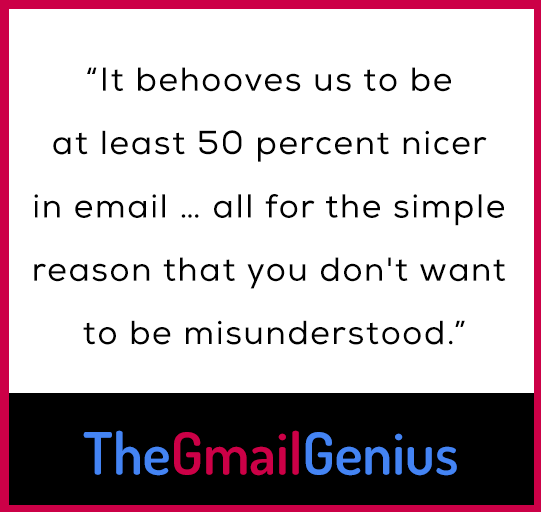
Tone is the single easiest way to ruin your email reputation. It’s so easy to be misunderstood when dashing off a message. You can’t look at someone’s body language or facial expression or intonation; all you have to go on is the words they write.
In order to create tone, you need to use what I call “GPS.” That’s an acronym for greeting, padding and sign off. For example, if I send you an email without a greeting, that’s a little abrupt. You wouldn’t go up to somebody and just say, “Can you do that thing for me?” You’d start with some sort of salutation, or greeting.
To illustrate padding, here’s a personal example. Years ago a client asked me to do something by email. In my reply, I wrote “Sure.” S-U-R-E, period. My boss came up to me later and asked why I responded so begrudgingly. At the time, I couldn’t imagine how the word “sure” was anything but positive, but in hindsight, she was right. If I had said, “Sure thing” with an exclamation point, or “Happy to help” — those tiny little extras would have communicated that I was indeed interested in this project and delighted to do it.
The more you can pad your emails, the more you’ll deprive ambiguity of oxygen and the fewer messages you’ll have to exchange to clarify things. It behooves us to be at least 50 percent nicer in email, all for the simple reason that you don’t want to be misunderstood.
If you don’t create tone, the person you’re emailing will interpose his or her own prejudices and anxieties and idiosyncrasies onto that message.
What are some non-obvious tips for better emailing?
If you’re scheduling an appointment, whether it’s a call, a lunch or whatever, and you’re the one requesting the appointment, it’s your responsibility to send a calendar invite. This may sound obvious to some, but I think you’d be amazed by how many people don’t do it.
Another thing is to explain why you’re sending something. Many people, when they have an interesting article to share, just send over a link. That’s lazy and not compelling. Instead of copying the link and headline, the smartest emailers add commentary. They tell their recipients why the given text matters. Or they summarize it. Or they include a catchy quote or statistic. If something is worth sharing, I’m sure you can come up with half a sentence on why.