It used to be that one of the must frustrating mistakes a GMass user could make was accidentally clicking the regular Gmail Send button instead of the GMass button.
Clicking the Gmail Send button by accident exposes members of your email list to each other and breaks personalization.
Numerous GMass users have at some point accidentally clicked the blue Gmail Send button when they meant to click the red GMass button.
The GMass Chrome extension now hides the regular Gmail Send button in certain situations and confirms intent in other situations.
Specifically, if there are more than 20 email addresses in the To field, or if there’s a GMass alias address in the To field, the Send button will be hidden.
If, however, you have more than one Compose window open, then the Send button will NOT be hidden. If the Send button is present, and you have more than 10 email addresses in the To field, and you click Send, you’ll get a popup asking if that’s what you really meant to do, with an option to cancel the send.
We attempt to hide the Send button because we assume that if you have more than 20 addresses, it is likely that you mean to use the GMass button to send individual emails to each email address rather than the Send button where all of the email addresses would be exposed to each other.
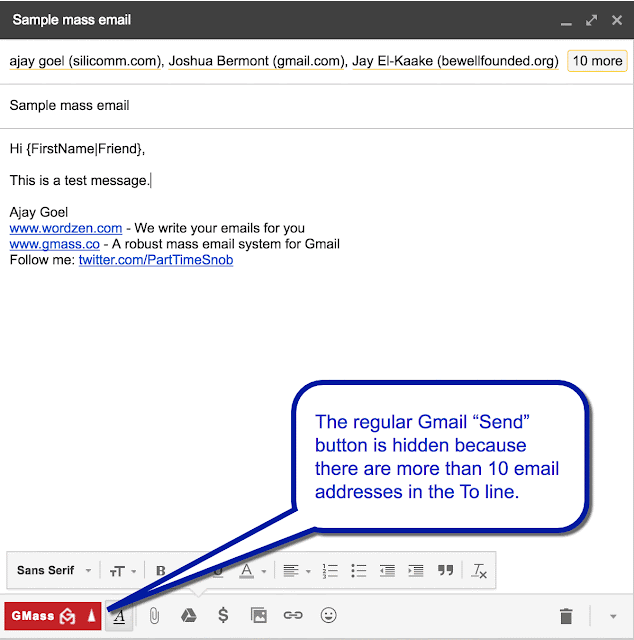
If, however, you want the Send button back after it has been hidden, you can easily make it re-appear. Just add the special email address [email protected] as the last address in the To field, and within a second, the Send button will re-appear and will remain in that specific Compose window.
You can then remove the [email protected] address if you wish.
Email marketing, cold email, and mail merge all in one tool — that works inside Gmail
TRY GMASS FOR FREE
Download Chrome extension - 30 second install!
No credit card required



The [email protected] technique to have the send button reappear is so user unfriendly. Isn't there a better way? Maybe just have a button called "Show Send" right where "Send" button is supposed to be? That would make a lot more sense in my honest opinion. That way you don't even need to have the <10 display send criteria. You can just remove it altogether and have it displayed if the user clicks "Show Send". Do give it a thought. Thanks!
Why not just leave the send button there but make it display a message saying 'are you sure you want to send it the Google way?' with a Yes or No button when you click on it when there is more than 10 emails in the To field. This way it reminds you that you might of clicked it by mistake. (yes sends the email no will not allow the email to be sent and email stays open) personally adding that email address is painful as I now need to remember this email address when I have 10+ users in the To field.
We have now done this. So in cases where we don’t hide the Send button, if you do click Send, you’ll get a popup confirming your intent.
Nice improvement, Ajay. Thanks for making GMass more foolproof.
Thank you Ajay! I was afraid to use Gmass because I was sooooooo scared I was going to send all of my private clients each other’s emails! So now with this new dumb dumb proofing, I am ready to go! Thanks so much!
Manually entering 100 emails from a copied spreadsheet column manually or via google spreadsheets shows desired emails in TO field but clicking on GMASS button has no effect. Confused about show send, which when added brings back the blue GMAIL send button but while recipients be visible to each other if I click it? I really want and need this great tool to work for me, but need to make it happen soon since I have already announced a "june sales." Thanks.
Fred – please email me at [email protected] so I can help you. Sounds like something is interfering with GMass, if nothing happens when you click the button.
Thanks!
Because I couldn't figure out how to manipulate the Gmail Send button to add that confirmation message. That was my initial idea, but changing the behavior of that button proved to be too difficult. Hiding it, on the other hand, was easy.
I agree it's not the ideal user experience. Getting a button to do what you're suggesting was proving to be more difficult than the technique I chose. Perhaps down the road I'll re-visit this.
I've just disabled Gmass until I need it to get the blue send mail button back. I send a lot of mail daily that has more than 10 people – I only use Gmass occasionally. I never had a problem keeping the blue and red send mail buttons straight previously.
This is the worst user experience ever. Please find another solution to this. Every time I send out a large email wo/ wanting to use gmass I have to look up how to get the send button back — and then add and remove the email from the to. 🙁
Sorry — I know it's not the best user experience. "Hacking" the UI for Gmail is complex, so it's hard to provide a truly elegant solution. When the Send button disappears, the yellow message up top tells you how to get it back, so you shouldn't have to "look up" each time how to get it back.
The “yellow message” flashes then disappears before I have a chance to click on the link to activate the Send button. There has to be a better way to have the “Send” button available in case I don’t mind sending to more than 10 people at a time. I have 14 board members that I want to send a email to and I don’t want to use GMass
One “hack” to show the Send button is to have more than one Compose Window open at once, this will disable our hiding of the Send button.
So you know, to get the best support from our team, see: http://blog.gmass.co/2016/11/how-to-get-best-support-from-gmass-team.html
You were in a rare group then. Lots of users accidentally hit the Send button when they meant to hit the GMass button. I've now changed the threshold to 20 addresses instead of 10, so that should help with your user experience. I hope you will consider re-enabling the GMass extension.
With offering a staggering 1 GB of storage space to its account holders at the initial stage, Gmail has successfully created a unique place among the worldwide email users. Apart from this feature, there are various other services provided by Gmail that have made it simply the best. how to get gmail customer service
Hi Ajay!
I'm really digging Gmass 🙂
I just wanted to ask – what would an example of a Gmass alias be?
Sometimes I send to smaller lists than 20, but I still want that blue send button hidden if I'm gmassing.
If there's a Gmass Alias I could own, I'd just chuck that at the top of every list so I could idiot-proof my gmassing.
Let me know if there's something that could work here – essentially a way to make the blue button go away with a list of any size.
Cheers!
Max
I had a similar use case. I send out only several emails at a time with gmass and have made the mistake before of hitting “send” when I meant to hit “gmass”.
By aliases I think they mean emails ending with “@gmass.co”. However, this appears to be an either/or scenario. If you enter “[email protected]” (I made up this address) by itself, the send button gets hidden, but when you add any other address then it gets shown again, so its not very helpful.
What I found is that by pasting in my own email a bunch of times I could trick GMASS into thinking it was a mass email and the send button would be hidden. Then, when the email gets sent it only gets sent once to my own email which is acceptable to me.
For anyone who sees this, I hope this helps.
Please undo this.
I like the suggestion of those who make a pop-up message “Are you sure?”
But I regularly send notes to dozens of my colleagues at a time and this is a real waste of effort and time. It’ll make me have to disable GMass if it’s not undone.
We have implemented the “Are you sure?” style popup when you click Send instead of GMass.
Doing this by extension way won’t work on Gmail mobile app. I was thinking to do the same using Gmail add-on. What’s your say on this?
At this time, GMass requires being used on a mac or pc.
[email protected] is not work. Is this some kind of scam or something. I want my money back. why the hell do I have to go through this I just want to send some email. I am getting no help from this stupid site. WTF I dont have to go throught= this with mailchimp, so whats the proceedure to get a refund bthe worst money I ever spent. an email services that removes the send button and doesnt bring it back with 0 real time customer service. I dont expect to ever get a response for this I guess my money is just gone, thanks for nothing!!!!
Hi,
The reason why the Send Button is hidden is explained in detail in the article above. [email protected] is merely the address needed to be put in the TO field of the compose window temporarily to show the regular send button. The main reason the send button is hidden is to prevent accidental sending via the regular send button as the button needed to send or schedule emails when using GMass is the GMass button. This is also clearly stated in the article above that if there are more than 20 email addresses in the To field or an @gmass.co address in the TO field the regular send button is hidden as it is likely that you mean to use the GMass button to send individual emails to each email address rather than the Send button where all of the email addresses would be exposed to each other.
I followed the instructions and when I click on the red GMass button I still get this message “Gmail – You are about to send a campaign to 51 addresses. Just confirming…are you sure?”. It no longer says GMass.
I’m attending to send an email to more that 10 people and when I go to his the send button, this window pops up:
You are about to send a campaign to a large number of addresses. Just confirming…are you sure?
But the purple send button on this window stays frozen and will not send my email. Am I missing something?
I just got my sendgrid account and tried to send the information to [email protected] but received email back that error receipient did not receive the email . So to whom should I send the smtp sendgrid details for the setup so I can send my email using sendgrid smtp ? Kindly advise. Thanks
Hi Mark,
Upon checking, your account already has its SMTP set up.
This is an unnecessary feature. If I accidently sent to 50+ with emails showing, I hear about it an apologize, no harm done. I have 20-30 emails to send and I want the email addresses to show so that we can all stay in contact for our volunteer choir.
I find it truly annoying.
Hi Penny,
We understand. For a small volume campaign such as 50+ emails showing their addresses to each other would be fairly easy to manage. However, we do have users sending upwards of 10,000 emails and having all of those emails with their addresses visible to each other would be harder to deal with. However, in your case, you can just open a second compose window and on that second compose window your regular Send button would always be visible.
Why should I have to do extra work just because others make their own manual mistakes? You’ve made your service a burden with this. Don’t mess with the base capabilities of Gmail please.
Very poor decision.
This is irritating, I need the send button, no always using gmass. Removing the extension!
I loved Gmass but am seriously considering deleting it because of this – I don’t know why you would think anyone wants you to actually remove base capabilities in Gmail. Awfully presumptuous of you.
This is really frustrating please get rid of this asap. Terrible idea.
The GMASS and GMAIL send buttons now show simultaneously if the list of email addresses/recipients is I believe less than 20 recipients. I would like there to be a GMASS option where you can select or change the number of recipients to something less than 20 for the GMAIL send button to be hidden. I just sent an email to 5 people – I did not intend to use the GMAIL button but I accidentally did. Further, by the time I realized I had sent the email, I could not unsend it because I was beyond the 30 sec GMAIL recall time limit. Please modify GMASS so the user can set a default number of email recipients that will hide the GMAIL button until you wish it to be shown. So for example, I would want to hide the GMAIL button (but still be able to enable it if I want to) for any recipient list of two or more and only have the GMASS button shown. There are many reasons why I would not like the recipients to know who the email was also sent to but because you display the GMAIL button under certain circumstances, we still occasionally make the inadvertent mistake of using the GMAIL button instead of using the GMASS button. It is very embarrassing & compromising when that mistake happens so please help modify GMASS so this doesn’t happen and the user can make a choice by selecting how many recipients they want to have that then shows the GMAIL button. In my case I would set if for two so whenever there is more than one recipient, I don’t see the GMAIL send button (unless I choose to enable it).