You can do all sorts of things with the native GMass + Google Sheets integration to run campaigns, automations, and more. And here in the Google Sheets archives, you can read all of our articles on different ways to use that connection.
If you're interested in checking out all of the major features of the GMass/Google Sheets connection, have a look at our page on GMass's Google Sheets integration.

June 12, 2024
How AI Can Fix Grammar, Typos, & More in Google Sheets
How to use the GPT for Sheets extension to correct typos, spelling, grammar, tone, and more inside of Google Sheets then merge into GMass campaigns.
Continue Reading
June 11, 2024
How to Easily Scrape Prospect Data with GPT for Sheets (New)
How to use the GPT for Sheets add-on for Google Sheets to find prospect data, scrape it, and get it ready to use in GMass cold email campaigns.
Continue Reading
June 7, 2024
How AI Can Write Unique Cold Email Opening Lines in Google Sheets (New, Easy Method)
How to use the GPT for Sheets add-on to research companies or prospects and write unique cold email openers for them, then mail merge into GMass.
Continue Reading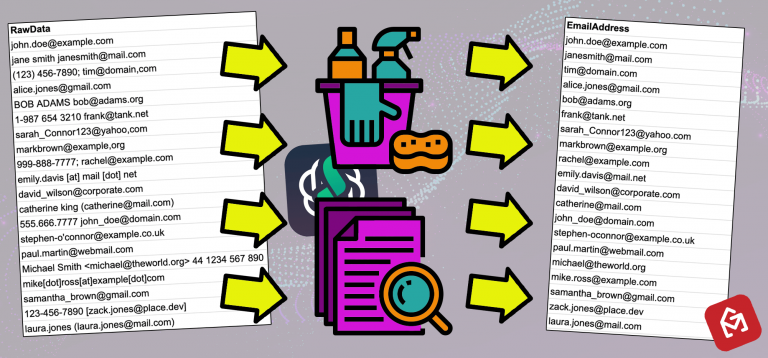
June 6, 2024
How to Quickly Clean Data & Extract Emails with GPT for Sheets
How to use GPT for Sheets to employ AI-powered data cleaning and email address and first name extraction inside Google Sheets.
Continue Reading
June 5, 2024
How to Set Up GPT for Sheets – Guide (AI/ChatGPT Inside Google Sheets)
How to set up GPT for Sheets, the Google Sheets add-on that brings in ChatGPT. Also figuring out the costs and the integration with GMass.
Continue Reading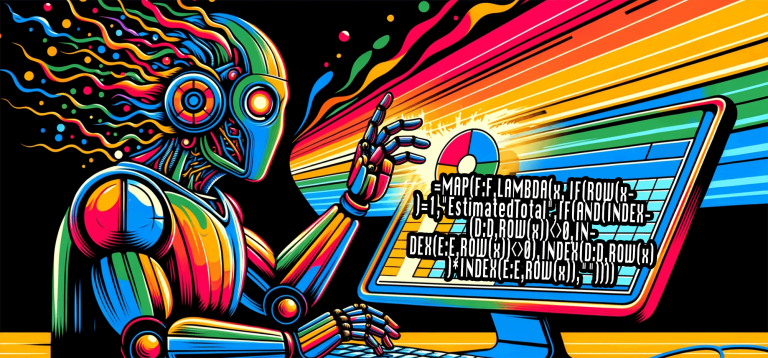
September 20, 2023
How to Automatically Apply a Google Sheets Formula to a New Row
Google Sheets automatically add formula to new row walkthrough — how to have Sheets apply your formula down a column instantly.
Continue Reading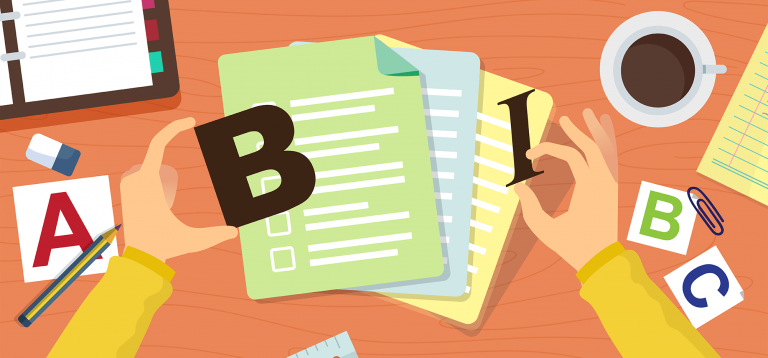
July 21, 2023
How to Turn Google Sheets Formatting into HTML (Then Mail Merge with GMass)
How to turn formatting from your Google Sheets into HTML so you can use it in other places, especially mail merge campaigns with GMass.
Continue Reading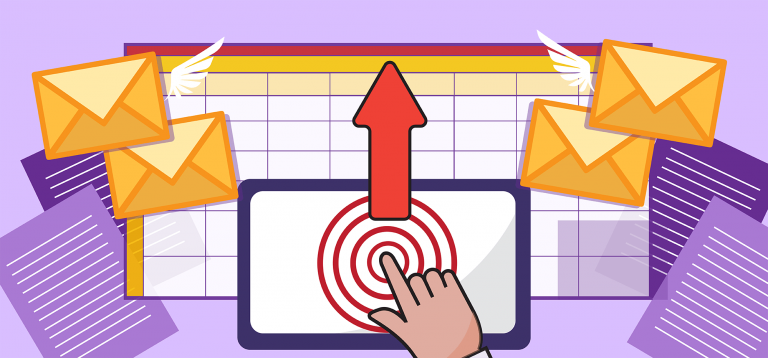
November 22, 2022
How to Trigger a Transactional Email to New Rows in a Google Sheet
A Google Apps Script to send an instant, automated transactional email through GMass to the address in any new row you add to a Google Sheet.
Continue ReadingFebruary 13, 2022
How to Create an Automated Outreach Tracker Using Google Spreadsheet
In this post, we'll show you how to create an outreach tracking spreadsheet that tracks and automates email outreach efforts.
Continue Reading
February 5, 2022
Why you have to enter your Google Sheet ID manually
If your Google Workspace Admin blocks third party access to your Google Drive, you'll be presented with an alternate interface to connect to a Sheet.
Continue Reading
June 16, 2020
Update a Google Sheet with Campaign Data (Opens, Clicks, Replies)
Sending a mail merge campaign with a Google Sheet is pretty easy and fun, but now we can update your Google Sheet with opens, clicks, and more.
Continue Reading
January 4, 2020
Forced migration to Google Sheets API v4 is bullshit
When I read that Google is forcing developers to migrate from Google Sheets API v3 to v4, I was mad. Here's why.
Continue Reading