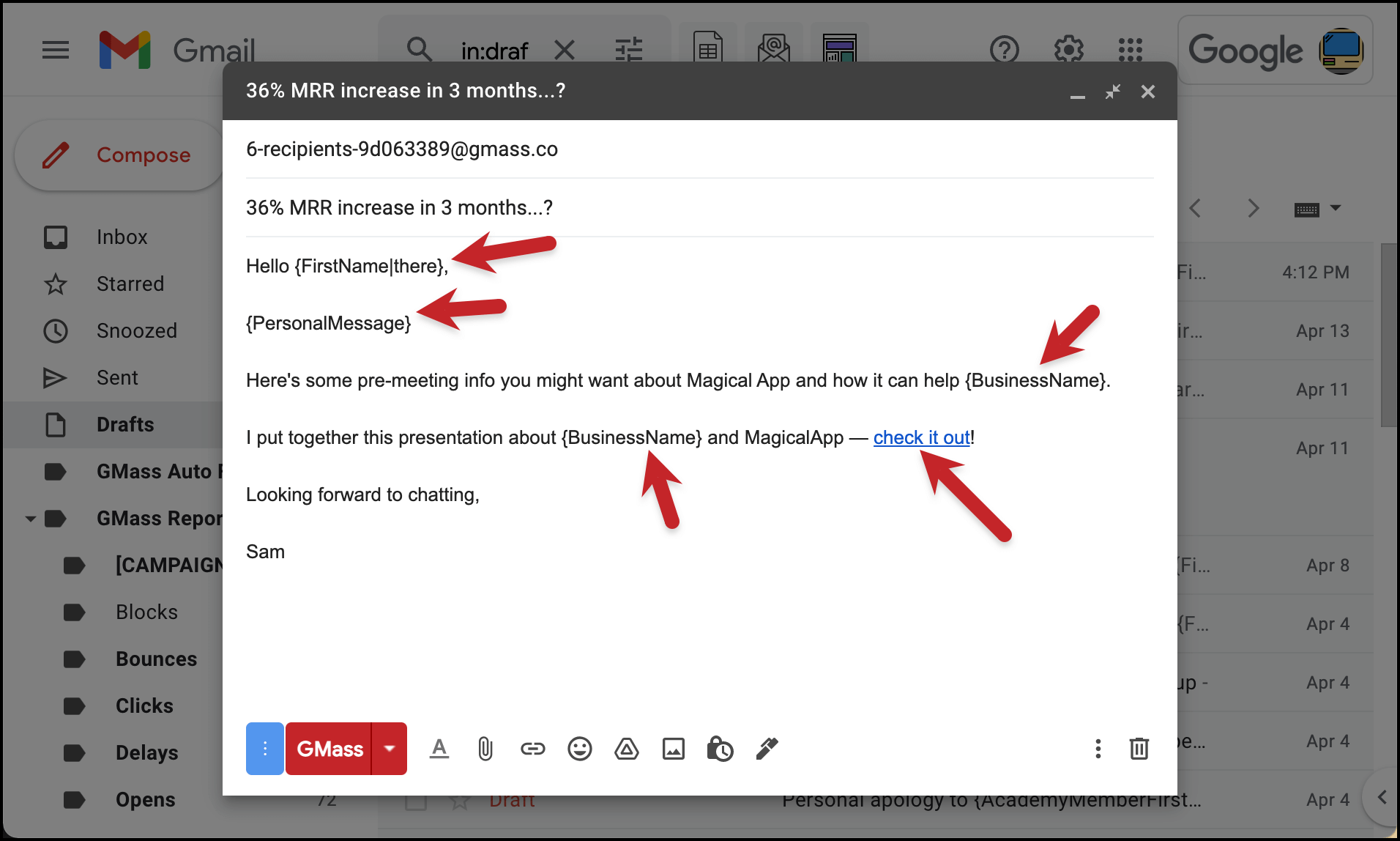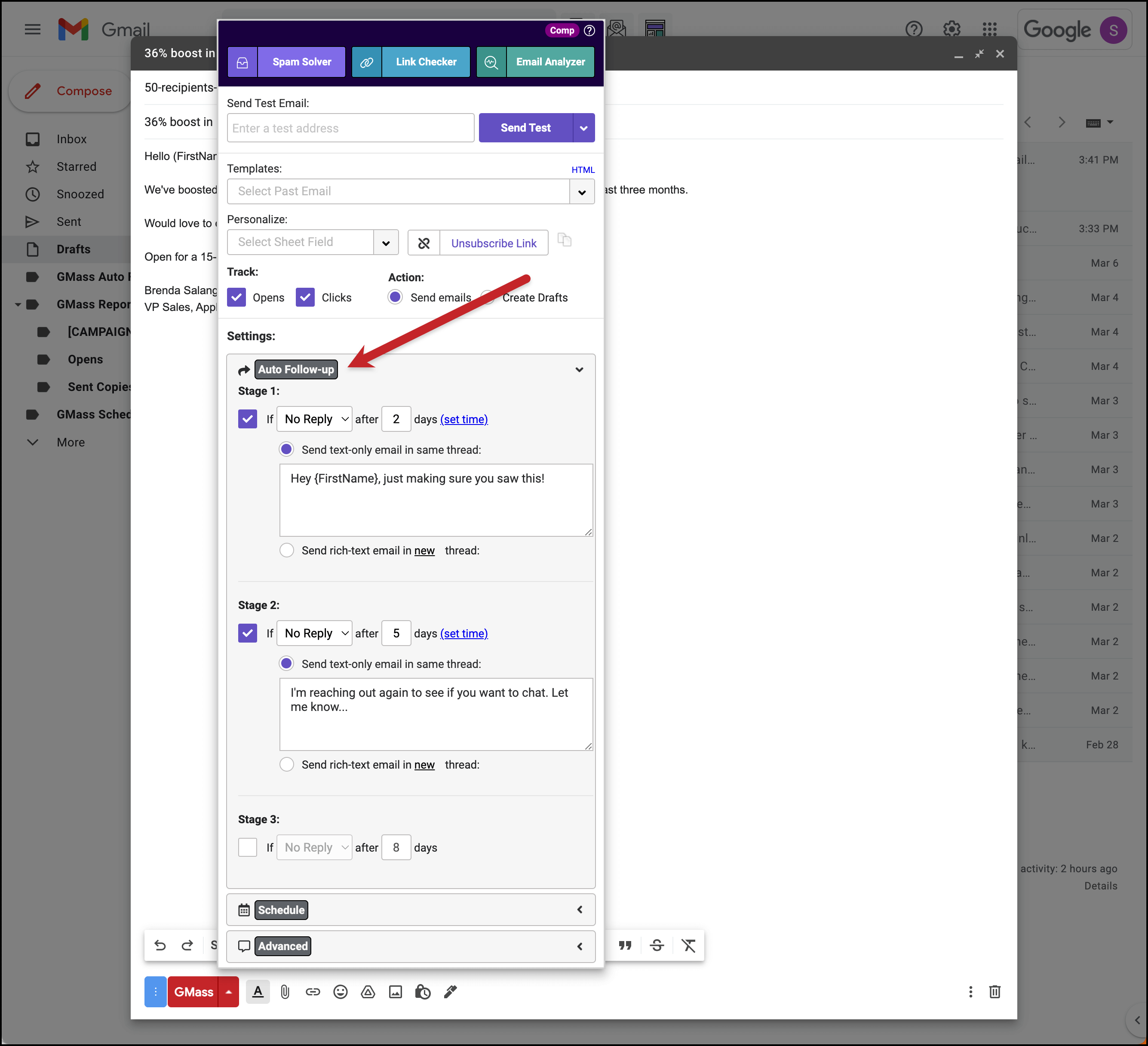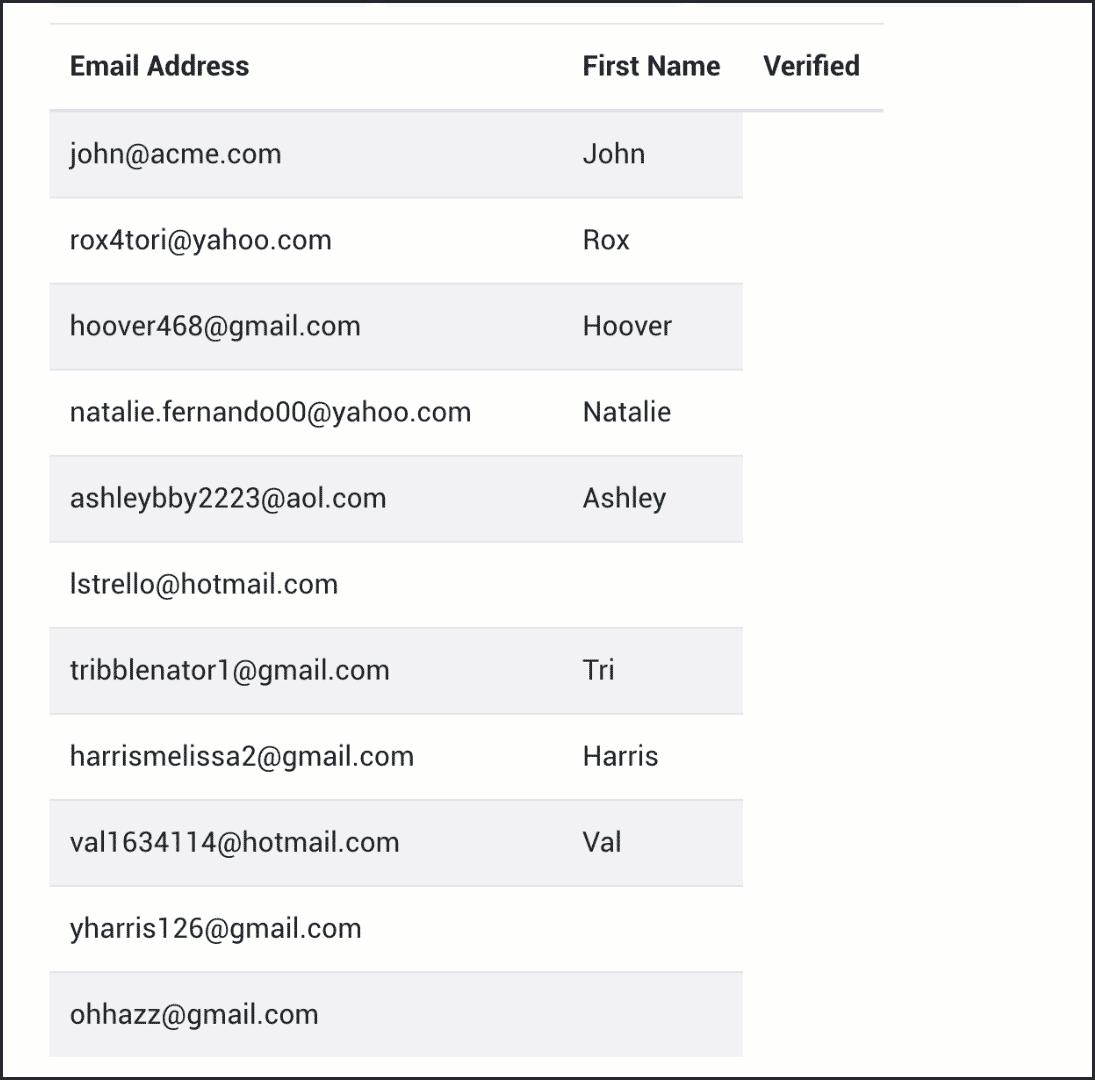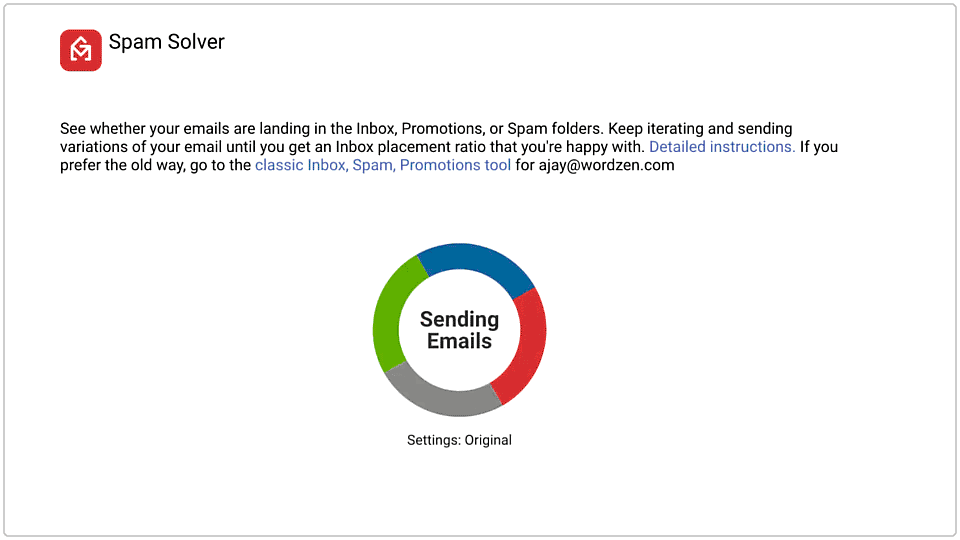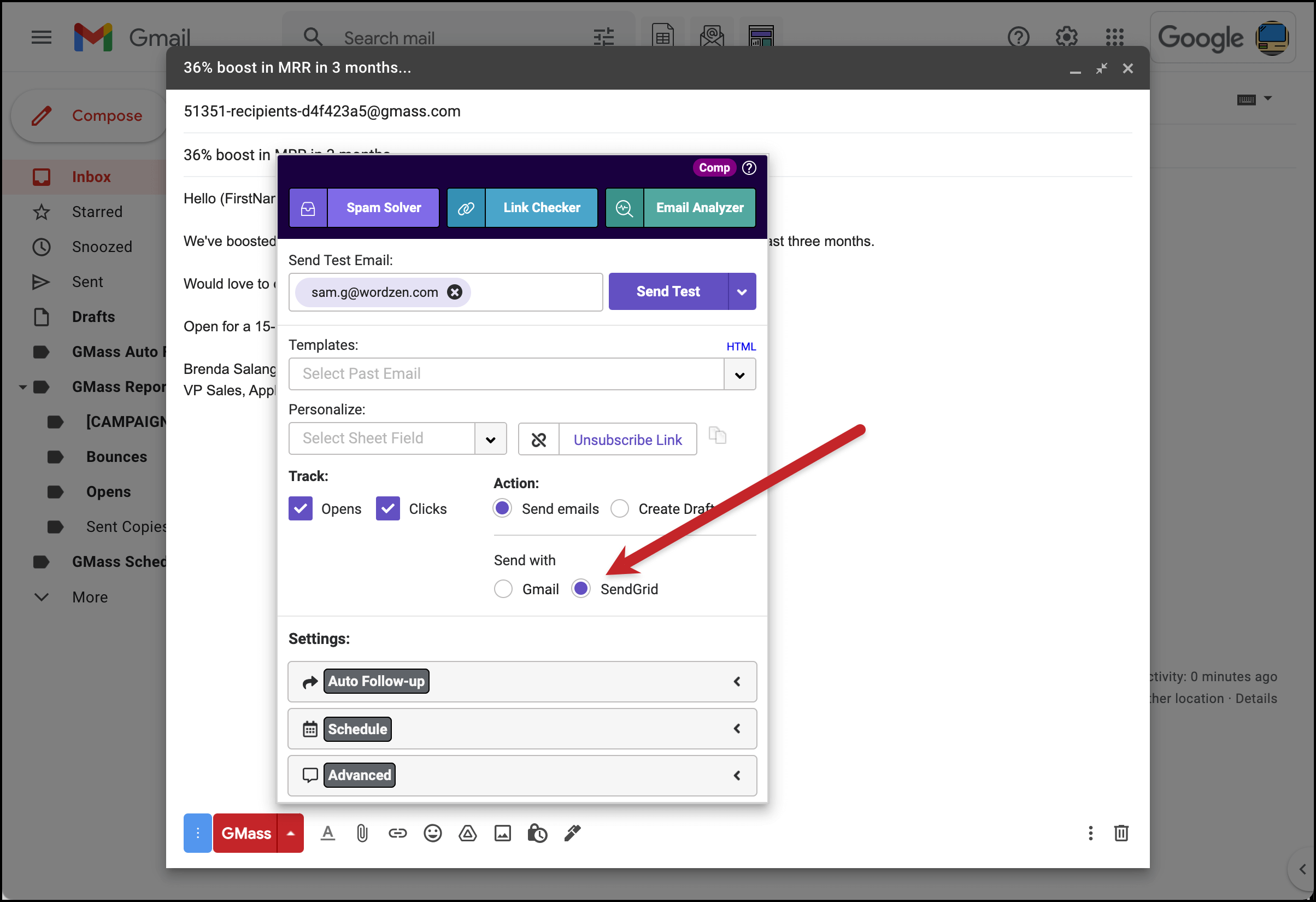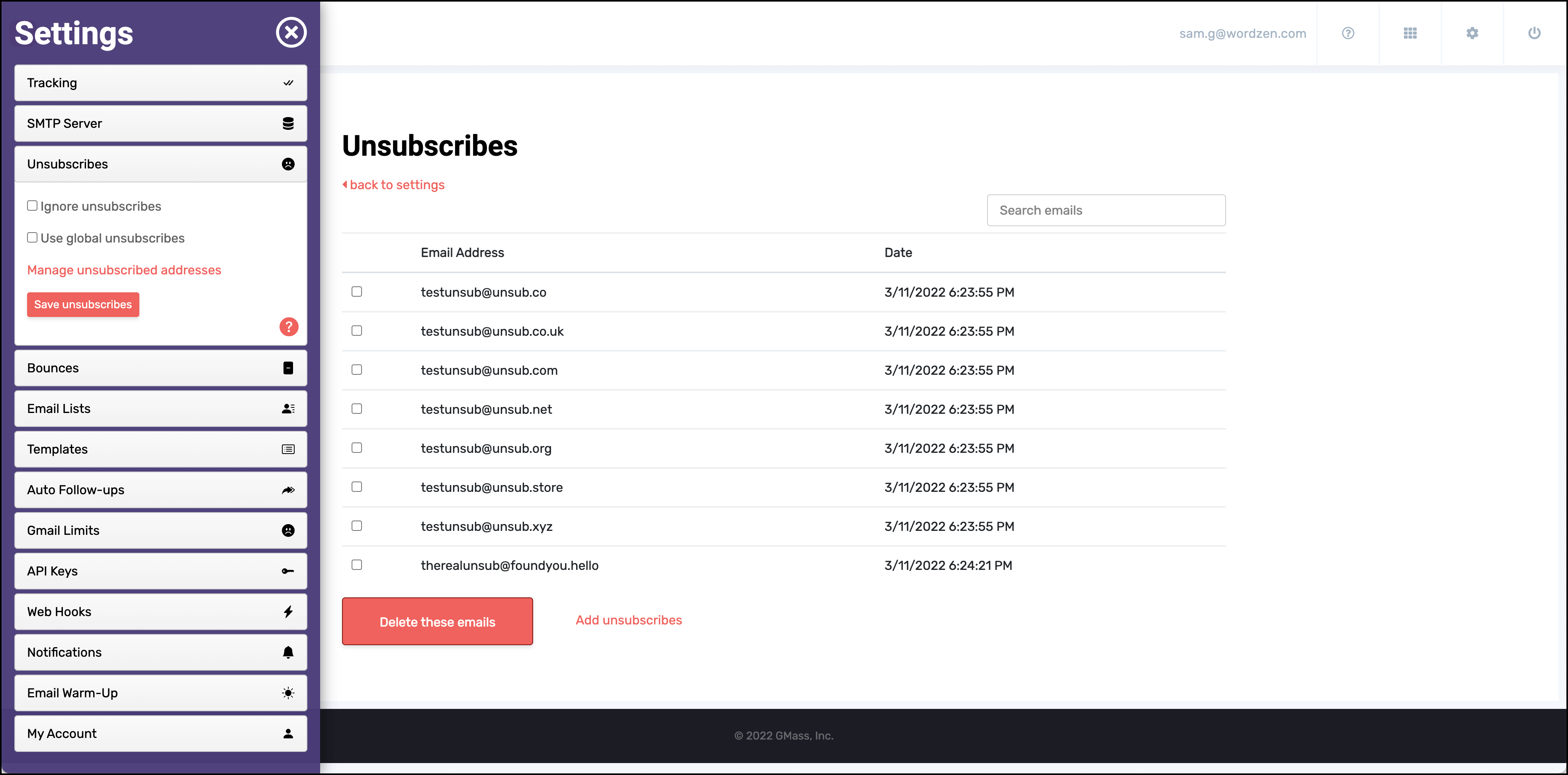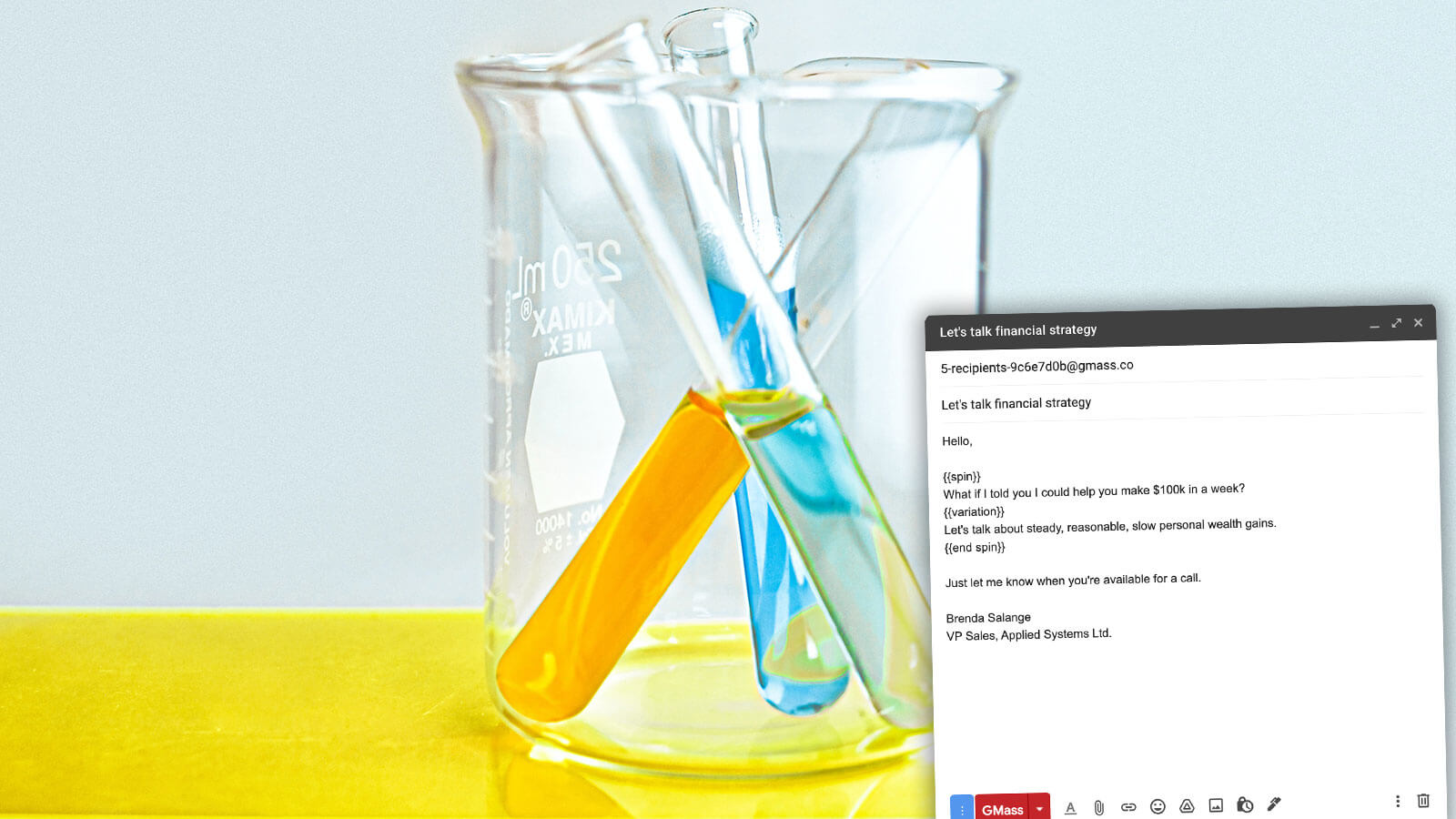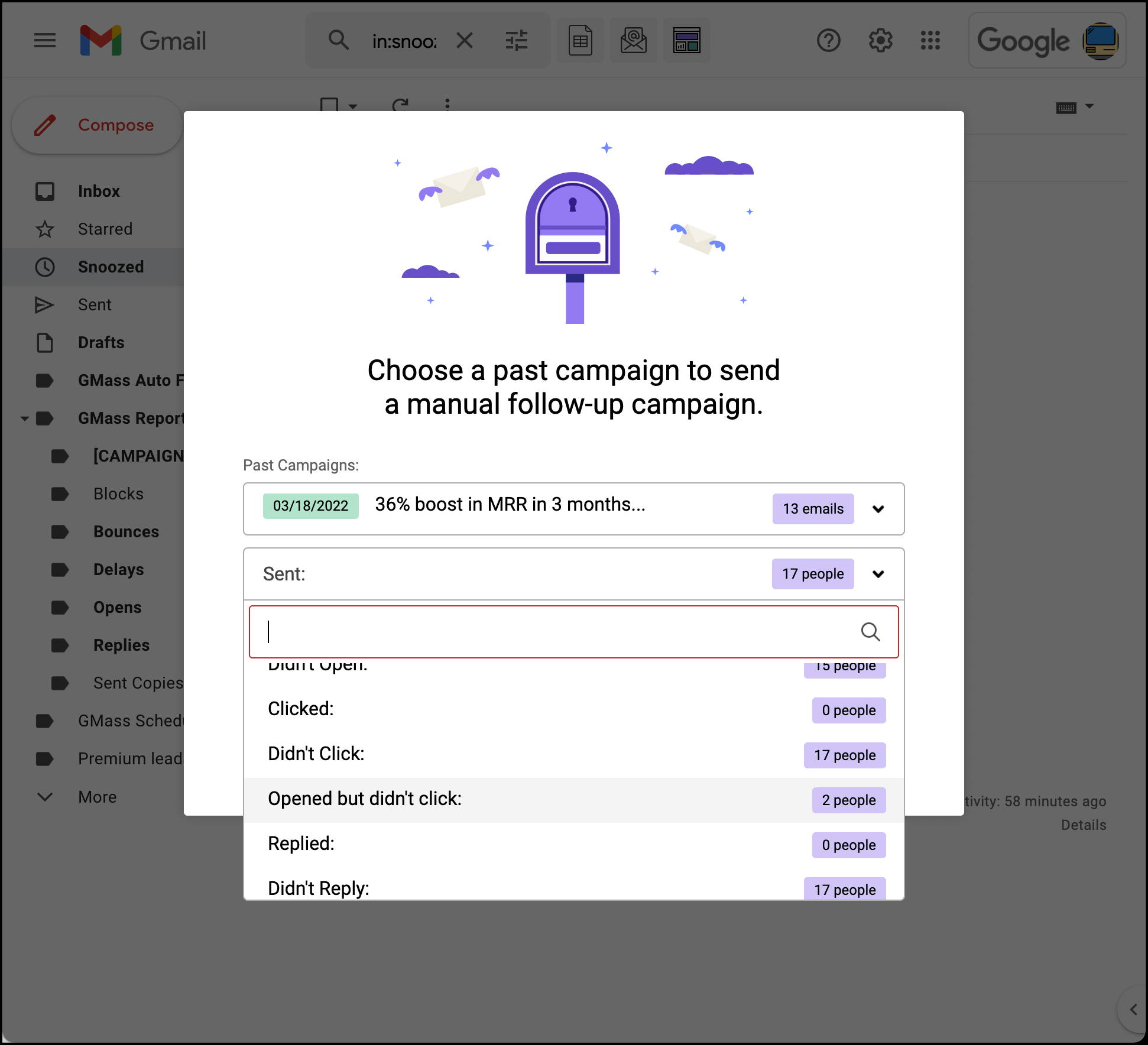Mass Email: The 2023 Complete Guide (+10 Essential Strategies)
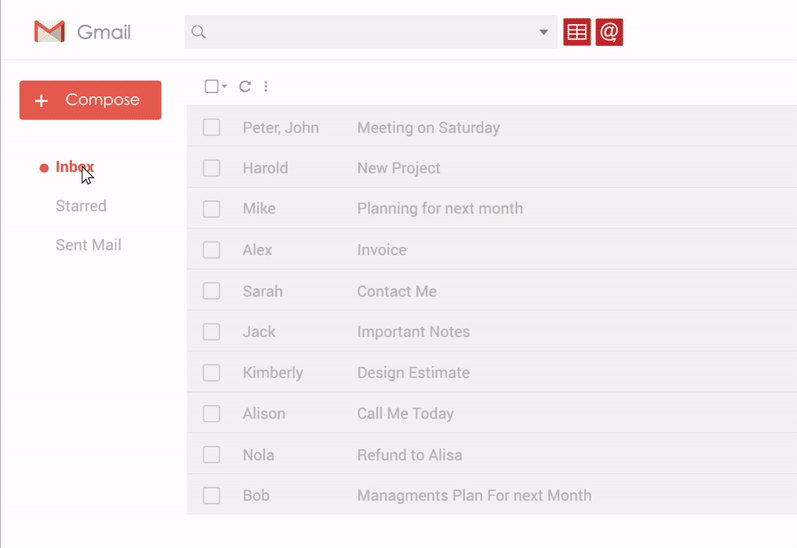
You’re here because you want to send mass email campaigns — and make no mistake, you should send mass email campaigns.
When done correctly, a bulk email campaign (whether you’re sending cold emails, email marketing messages, newsletters, sales announcements, promos, party invitations, email blasts, or anything in between) is quite possibly the most effective and efficient communication option at your disposal.
Here at GMass, we’re something of experts on mass emails. Our 300,000+ users use GMass to send millions of total emails every day from their Gmail/Google Workspace accounts — we’re past six billion total mass emails sent since our company started.
We live and breathe mass email every single day, so over the years we’ve learned everything you should and shouldn’t do.
Today, we’re going to focus how to do mass email right.
Here’s your complete guide to mass email, whether you’re just getting started and looking into how to send an email to multiple recipients individually or you’re an expert looking to pick up a few more tips to put your bulk email blasts over the top.
Mass Email: The Complete Guide Table of Contents
- I Just Want to Get Started ASAP
- What Is Mass Email?
- Mass Email with Gmail: Best Methods, Practices, Strategies
- The 2 Ways to Send Mass Emails (Pros and Cons)
- 10 Essential Strategies for Mass Email
- Mass Email Sending FAQ
- The Best Mass Email Service: Hands-On Recommendations
I Just Want to Get Started ASAP to Send Mass and Cold Emails in Gmail
You just want to get started. No problem. We can have you sending a mass email within a matter of minutes.
GMass turns your regular Gmail or Google Workspace (formerly called G Suite) account into a powerful mass and cold email platform. When you send mass or cold email campaigns from Gmail, you send emails through the world’s best servers in terms of deliverability.
Prepare for the highest open rates you’ve ever seen from a mass email service. Mass and cold email features include open tracking, click tracking, mail merge personalization, scheduling, and more.
Sending mass emails has never been easier
Do you ever wish sending out huge batches of welcome emails, invoices, and internal communications could be as easy as sending a Gmail from your personal account?
Now it can be.
GMass’s mass email service allows you to turn the mail platform you already know and love into a powerful mass email tool for your business, whether it’s a first-time cold email or a bulk email campaign to your subscribers.
Break Gmail’s sending limits to expand your reach
Without GMass, Google’s platforms only allow you to send emails to a limited number of people at a time.
For Google Workspace, that means you can email up to 2,000 people daily. With regular Gmail accounts, the sending limit is just 500 people per day. And that just isn’t good enough for your mass email campaign.
GMass uses an advanced email distribution system to take that problem off of your plate.
When GMass detects that you are attempting to send a newsletter or any other mass email campaign to more than 500 people using a Gmail account (or 2,000 people using a Google Workspace account), it automatically distributes the emails over multiple days — or kicks the email over to an SMTP server to break Gmail’s limits.
That means even if you have 8,000 people on your mailing list, you can press the send button once and know that GMass will make sure all of your email newsletters are delivered. That’s part of what makes GMass such a smart mass email service.
Avoid the spam folder for your cold emails with our mass email service
Sending a mass email campaign can certainly increase the likelihood that your email will end up in the recipient’s spam folder, not their Gmail inbox (or other service’s inbox as well). Even if you’re sending to a list of opt-in subscribers, up to 21% of mass email recipients’ filters could tag it as such.
GMass helps to overcome this very common roadblock with our advanced email distribution system to avoid detection by spam filters. Every spam filter is designed to filter out unwanted bulk emails, as well as scrutinize an email’s content to determine if your email is relevant to the recipient.
By managing the individual distribution of your mass emails and infusing them with personalization, GMass provides a much higher delivery rate than a standard cold or mass email.
Also, since we send your cold emails directly from Gmail, your emails are sent from the world’s highest deliverability servers.
Personalize your emails the easy way
Everybody likes to feel appreciated. In fact, research shows that addressing someone by their first name is an easy way to make them feel valued, both as an individual and as an important part of a group.
But… addressing your emails to everyone on your mailing list individually is tedious and inefficient. Luckily, you no longer have to sacrifice valuable time to give your mass communications a personal touch.
GMass can walk you through personalized email strategies including mail merge personalization with Google Sheets, fallback values, and automatic first-name detection.
Personalizing your email newsletter, cold emailing blast, marketing automation, or any other message to fit your recipients’ interests has never been easier.
Make sure your mass emails are hitting the mark
Mass emails have a big job to do, so naturally, they’re packed with content. You can cram a lot of videos, links, and text into an email, but is all of it necessary?
Do you want to know what content actually draws customers to your site? Are you curious about whether or not employees are interested in the professional development opportunities you send them?
Tracking how recipients interact with your emails is important — even on a large scale — because it helps you determine what content is effective and what content might need to be replaced with something a little more engaging.
With GMass, gathering data about your messages is easy.
Open tracking allows you to see how frequently your emails are opened by recipients, giving you a broad idea of what content captures your audience’s attention.
If you want to develop a more nuanced understanding of how your audience interacts with your messages, GMass also supports click tracking.
When you install GMass, all of the links in your newsletter are automatically converted to a trackable format. (Unless you want tracking off, that is.)
That means as soon as you send a campaign with GMass, information starts rolling in about what links your recipients are clicking.
GMass even collects all of the important data about how often your messages are opened, clicked, replied to, and bounced to generate a report in downloadable CSV format. The best part? You can sit back and relax while GMass’ mass email service does all the work for you!
Create mass emails when it’s convenient for you
The content of most mass emails is settled long before they are sent. If you already know what you need to say, there’s no reason your email software should keep you from setting up your messages in advance. Getting your mass emails set up and out of the way well before crunch time will eliminate unnecessary stress from your day.
Thanks to GMass, you create your mass emails when it’s convenient for you, even if that’s days or weeks before the message actually gets sent. GMass makes scheduling mass emails a cinch. When you’ve perfected your message, simply select one of GMass’s pre-configured send times to control when it is released.
You can even set custom dates and times, giving you the power to send messages at precisely the right moment for your audience.
Manage your mailing list with Google Sheets
How many people are on your mailing list? Whether it’s a few dozen or a few thousand, you’ve got to store those email addresses somewhere.
Managing your mailing list data can be tough, especially if you’re dealing with a mass mailing list.
That’s why it’s essential to have a simple but powerful software tool to keep you organized.
With GMass, you can store your mailing lists where you store all of your other important information — in a Google Sheet!
GMass allows you to select a spreadsheet saved on your Google Drive account and uses the information it pulls to fill in all the gaps in your messages. In addition to automatically detecting email addresses in your spreadsheet, GMass can pull data from other columns — for example, columns storing first and last names — to automate the email personalization process.
Review and revise until you’re completely satisfied with your mass emails
Crafting a beautiful and informative email is an art. It takes someone with the right combination of creativity and intuition to get it right, and perfecting a mass email is not a process that can be rushed.
GMass makes putting together mass emails intuitive by letting you create messages using the same Gmail compose window you would for any other email. You can also send tests of your messages and follow up email sequences with GMass, which allows you to make sure your text, design, and personalization are perfect before the message is actually sent.
Review, revise, and repeat until you are completely satisfied with every message you send.
What are you waiting for? Time to get rolling
You love using Gmail and Google Sheets to keep yourself organized, and now you can use it to create and organize your mass and cold emails, too. GMass has created a mass email service that brings all of the best features right to your Gmail or Google Workspace account:
- Break Gmail’s sending limits
- Permeate spam filters for cold emails
- Message personalization
- Open tracking and click tracking
- Custom campaign-level reports
- Scheduling
- Mailing list management
- Intuitive composing
- Test your entire sequence
GMass is the tool that will take every email from good to great. Download GMass today!
What Is Mass Email?
Mass email is one email campaign sent to multiple recipients — often a large number — where each recipient receives their own individual message.
While the email message can (and should) include personalization (via mail merge), in most bulk email marketing campaigns, every recipient receives an email that’s largely similar to every other recipient.
Mass email is an efficient, time-saving way to reach a group of people and, when done properly, can be a highly-effective way to drive results.
Mass email goes by some other names as well, including bulk email and email blasts. While mass email can be used for marketing, it has many other applications as well (cold email, newsletters, PR, announcements, club or organization communication, teacher-student messages, mass employee emails, and lots more).
What Isn’t Mass Email?
Spam is not the same as mass email.
While spam emails are sent to a large group of recipients, they are unwanted, un-requested, unanticipated emails sent indiscriminately. (Not to mention, in most cases, illegally.)
Mass emails, on the other hand, are emails sent to a curated list; yes, that can be a large list, but it’s a large and targeted list.
Unfortunately, since spammers do their best to ruin it for everyone, your legitimate marketing campaign messages run the risk of landing in recipients’ spam folder rather than their inbox.
Later on this page we’ll cover numerous strategies mass emailers can use to improve deliverability and greatly reduce the likelihood of falling into a spam trap.
Mass Email with Gmail: Best Methods, Practices, Strategies
Just playing the odds here based on market share: You’re already using Gmail for both your personal email and your business email.
And while Gmail was not built natively to be a mass email platform, it can actually become the best mass email platform out there with the right extensions or add-ons. Here’s more on why and how to send mass emails in Gmail.
Why you should make Gmail your mass email platform of choice
You already know Gmail
One of the biggest hurdles with any bulk or mass email platform is learning a brand new interface. You won’t have to learn a new platform if you use a Chrome extension to send your email blasts inside Gmail. Let’s shrink the learning curve down to almost nothing.
Your emails are logged in Gmail
When you use Gmail as your mass email platform, the emails you write are in your Drafts folder as you compose them, then your Sent folder after you send them.
That means you can easily track them down, run searches that include them, and keep them organized with your other email. (Plus, with tools like GMass’s email list builder, you can use Gmail searches of your mass emails to create new, targeted lists.)
Use Google Sheets to organize your campaigns
You’ll probably organize your email campaigns in a spreadsheet — likely a Google Sheet. When you send mass emails Gmail can pull in the addresses and mail merge fields from that Google Sheet (assuming you’re using a tool like GMass to facilitate that simple connection).
Gmail helps with deliverability
While there are some steps you can take to ensure top-notch deliverability, just being on Gmail will be a nice boost.
After all, there’s no email service provider in the world that’s going to block messages from Gmail’s IP addresses — Gmail has the best deliverability in the world.
You can break Gmail’s sending limits
One of the main reasons Gmail isn’t the ideal bulk emailing platform out of the box is its sending limits: Up to 500 emails per day for regular Gmail accounts and up to 2,000 emails per day for Google Workspace accounts.
However, with an app like GMass, you can break Gmail’s limits to send virtually unlimited emails.
Could Google suspend or terminate my account for sending mass emails in Gmail?
As long as you aren’t sending spam, you should be in the clear sending Gmail bulk emails without getting blocked.
That means:
- You’ve built your own list
- Your recipients want your emails
- You comply with spam and email regulations in your country and the countries to which you are sending
However, if you go from sending a handful of emails every day to sending daily email blasts to thousands of people, that can raise a major red flag for Google. Which is why you should gradually increase the size of your sends before you start sending large-scale email campaigns with your Gmail account. (We’ll cover that later, in the strategies section of this guide.)
Could I send mass emails in Gmail by just pasting a ton of email addresses in the To or Cc/Bcc fields?
Technically yes, although that’s not really a mass email in its proper form.
For a mass email marketing campaign to hit peak effectiveness, every recipient should receive their own individual message.
As we’ll cover in the next section of this guide, you miss out on a lot of the features that make mass emails effective by sending via a giant To, Cc, or Bcc dump.
What are the best services for sending mass emails in Gmail?
There are three types of services you can use to send mass emails with Gmail: Using a Chrome extension that lives in Gmail; using a Google Sheets add-on that lives in Google Sheets (but sends via Gmail); or using a custom Google Apps Script.
The best services and apps for sending mass emails inside Gmail with a Chrome extension
Chrome extensions will allow you to do all (or virtually all) of your mass emailing from right there inside the Gmail window in your browser. (Unlike tools like Lemlist, Elastic Email, Mailshake, and others that use a separate interface.)
You’ll compose emails in the regular Gmail compose window, choose your settings from new buttons the extension adds to the interface — and you won’t have to do much, if any, switching between tabs.
- GMass is a Chrome extension that lives inside Gmail. You can connect a Google Sheet of contacts and mail merge fields, then set up personalized mass emails inside Gmail. GMass offers more features than essentially any other mass email Gmail tool but is still easy to learn and easy to use.
- Yesware brings an entire sales engagement platform into Gmail. If you’re looking to send sales emails inside Gmail, Yesware could be the solution for you.
- Streak takes it even further, and is an entire CRM platform that lives inside Gmail. It has email features, although if you’re looking for mass emails and not a full customer resource management platform, it’s probably overkill.
- MergeMail works inside Gmail and makes it easy to add merge fields and choose settings for your email blasts. It’s missing key deliverability tools, though, which are essential for mass emailers, and the price is high considering the features.
- Gmelius lives inside Gmail and is designed for team collaboration, so your team can send, receive, and collaborate on emails. You can use it to send your mass emails, however that isn’t its primary function, so this solution won’t work for everyone.
The best services and apps for sending mass emails in a Google Sheet with an add-on
Add-ons use the Google Apps (e.g., Google Sheets, Google Docs) sidebar to extend their functionality. There are a handful of Google Sheets add-ons you can use to send mass email campaigns in Gmail.
You may have to do more back-and-forth between your Google Sheet and Gmail in this process (and they often have a steeper learning curve than services that work inside Gmail), but some are quite popular.
- Yet Another Mail Merge is an add-on that works in Google Sheets. It’s an affordable bulk email service (although it’s restrained by Gmail’s daily sending limits and has no way to break them).
- Mail Merge by Quicklution works inside Google Sheets, Google Docs, Google Slides, or Google Forms. You won’t use Gmail’s compose window to write your email blasts — you’ll need to use their pop-up window — and the feature set is a bit limited versus competitors. Also, be careful: They trade a free week of service for a five-star review on the Google Workspace Marketplace.
- Mergo is another solution inside Google Sheets (it can also work as an add-on that lives in the Gmail sidebar, but that version is missing lots of key features).
- Mailmeteor has more features than most of the other services that work inside Google Sheets. They’re missing automated emails, though.
- Mail Merge with Attachments works inside Google Sheets, although you have to go over to Gmail to compose your drafts. The platform is primarily for self-starters, as even paid plans have limited support. (And it’s hard to search Google if you have questions about the platform because its name is so genericized.)
Google’s built-in solutions for sending mass emails in Gmail (spoiler: they aren’t much)
While there are a lot of high-quality third-party options for sending mass email messages with Gmail, there are a few sort-of viable options that work natively in Google.
- Using a Google Apps script. If you’re a developer, you can use a Google Apps script to run a mail merge campaign out of Gmail using a Google Sheet. This solution is more complex than any of the third-party tools and offers fewer features — but if you have a lot of time and really want to figure out a first-party solution, here’s how to get rolling.
- Google Multi-Send. In early 2022, Google rolled out multi-send, which is their way to send an email blast to multiple people individually with one campaign. But… you can’t do any personalization (via mail merge) or dozens of other things like A/B tests and automated follow-ups.
So yeah, third-party solutions are definitely the way to go if you’re serious about starting to send mass emails Gmail style.
The 2 Ways to Send Mass Emails (Pros and Cons)
There are two primary ways you can send your bulk email blasts. (The third would be to build your own platform and in the overwhelming majority of situations, there are lots of better ways to spend your time and money.)
Here are the two different methods you can use to send mass emails and the pros and cons of each.
1. Pasting a whole bunch of email addresses in the To, Cc, or Bcc field
If you need to send 10 friends a completely identical email right now, with no personalization, no automated follow-ups, no analytics, and no plans to send future email “campaigns” to them based on the results — then, yeah, you can probably just go ahead and paste their addresses into the To, Cc, or Bcc field and let it rip.
Otherwise, you’d benefit considerably from a different method.
Note: We’re also going to lump Gmail email groups in with this method, as they work the same way. You add email addresses to a group label in your Google Contacts, pick your group, the email address of each Google Contact goes in the To/Cc/Bcc field, and you send. (Side note: Here’s our guide to sending Google Contact group email messages using peak mass email strategies.)
Pros
- There’s no faster way to send email blasts. Even the easiest-to-use email platform, app, or service out there isn’t going to be faster the old paste-and-send.
- It’s totally free. While most email services have some free plan, when you’re sending high-volume emails and want all available features, you’ll likely have to pay. Pasting addresses into Gmail or Outlook and hitting send is free.
Cons
- No personalization or guise of individual sending. You won’t be able to use mail merge features on your emails; and adding personalization elements to mass emails is proven to make a significant difference in your results. Not only that, but your recipients will know it’s a mass email because they’ll see you sent it To or you CC’ed a bunch of people (or they’ll see they were Bcc’ed). One of the biggest goals with mass emails is to make them not look like mass emails.
- No other advanced features. Want to send an automated follow-up sequence that only stops when a person takes your desired action (e.g., click, reply, open)? Can’t do that with the paste-and-send method. You also can’t do things like advanced scheduling, A/B testing, email verification, using an email template, unsubscribe management, or the dozens of other features you’ll have with the top mass email platforms like GMass.
- No analytics. Analytics like open rate, click-through rate, reply rate, bounce rate, unsubscribe rate, and more help you measure the success of a campaign — and help you make adjustments for future campaigns. And with features like A/B testing, analytics can even help you adjust campaigns as they run. You won’t get any of that with the paste-and-send.
- No deliverability help. Sending an email directly with the To/Cc/Bcc method isn’t going to make a notable difference in your deliverability. Your emails can still wind up getting dinged by a spam filter if you haven’t taken proper deliverability improvement steps, like setting a custom tracking domain using a Spam Solver tool to assess your email pre-send.
- If the addresses are in the To or Cc field, everyone can see them — and reply to all of them. The email addresses in the To field and Cc field are visible to all recipients. So anyone could grab your list — or send a reply to everyone.
- You’re stuck with sending limits. For example, if you use this method with Gmail, you’re restricted to up to 500 emails per day with a free @gmail.com account or up to 2,000 emails per day with a Google Workspace account. (Even though in our tests, we found you could at least paste nearly 50,000 emails into the Gmail compose window before it crashed.)
2. Using a specialized mass email platform
Specialized mass email services are apps specifically designed for high-volume senders, often including cold emailers. Earlier in this guide, we covered some of the platform that work with Gmail.
There are lots of mass email platforms out there, filling different needs and niches for different emailers.
- Standalone email marketing platforms. Platforms like Mailchimp, ActiveCampaign, Aweber, Constant Contact, and many, many others have their own apps where you do everything from email design and email composition to sending and tracking those emails.
- Email platforms inside Gmail. As we covered earlier in the guide, there are mass email services that live inside Gmail courtesy of a Chrome extension. Those include GMass, Yesware, and Gmelius.
- eCommerce email platforms. Platforms like Klaviyo are designed specifically for eCommerce stores, will integrate directly with stores on platforms like Shopify and WooCommerce, and offer built-in flows like abandoned cart email sequences, order thank you messages, and more.
- Newsletter services. Platforms like Substack and Revue allow writers to create, distribute, and monetize their emails.
- CRM platforms. Many CRM platforms have built-in email features, like Salesforce, Hubspot, and others.
- SMTP providers. If you’re building your own email platform, want to add mass email features into your app, or are using a front-end where you’re responsible for figuring out to send your emails, SMTP providers like SendGrid and Amazon SES can handle the bulk emailing for you.
Pros
- Features designed with mass emails in mind. Unlike sending a bunch of emails with the paste-and-send method, these platforms have a mass emailer’s needs in mind. So you’ll likely be able to use personalization, scheduling, and lots more.
- Analytics. Virtually all email platforms offer analytics so you can assess the performance of your campaigns and improve in the future.
- Deliverability help. Every email platform has deliverability in mind. While some will take more steps toward improving deliverability than others, all are likely vigilant about keeping their sending IPs clean and getting your emails into your recipients’ inboxes.
- Larger sends. Not every email platform gives you the capability of sending huge email blasts. But some, including Mailchimp, GMass, and SendGrid, will let you send virtually unlimited emails.
Cons
- Cost. While many email platforms offer free plans, those almost always have low sending limits and/or locked features. The cost of paid plans can vary wildly from platform to platform. Here’s a monthly pricing comparison between some if you want to send 50,000 emails in a month to 5,000 contacts.
- Mailchimp, $59 to $299, depending on features.
- ActiveCampaign, $79 to $209, depending on features
- Klaviyo, $100 and up, depending on features
- Hubspot, $50 to $3,200, depending on features
- GMass, $25 to $55, depending on features
- SendGrid, $50 and up, depending on features
- MergeMail, $65 and up, depending on features
- Mailmeteor, $25 to $50, depending on features
- YAMM, n/a (cannot hit that sending volume)
- Learning curve. Learning a new email platform is going to take time. Some products have shorter learning curves (like the ones that integrate into the tools you’re already using like Gmail or Outlook); some have longer learning curves (prepare to lose days of your life building out automation flowcharts in some of these).
10 Essential Strategies for Mass Email
Now that we’ve covered what mass emails are and the different ways to send them, let’s make sure you’re sending mass emails that get results.
Your results will vary — after all, someone sending cold emails to 50,000 sales prospects has a different goal with their email blasts than someone who just wants the 30 members of their club to open their email so they can learn about upcoming events.
But regardless of what goal you might have with your mass email, these fundamentals are crucial.
They’ll help your mass emails feel more personal and relevant. They’ll help your mass emails wind up in the inbox, not the spam folder. And they’ll help you get the result you’re after with your emails, whether that’s opens, clicks, replies, or beyond.
1. Start prepping up your email address
If you’re sending mass email, you should get started on warming up your address.
Email warm-up is a gradual process, so the sooner you start, the sooner Google will know you’re the type of person who sends thousands of daily emails.
Now… there are some automated tools that can warm up your email for you by increasing sending volume from your account. GMass used to offer one. But Google cracked down on them — as we all knew they would eventually. So we no longer offer this tool.
You can, however, warm up your address manually. Start with smaller sends. The next day, send a few more emails. Then the next day, a few more. Keep going until you’re sending high volumes of emails. As long as some of your recipients are engaging with those messages, your account will be warmed up.
The sooner you get started warming up your email address, the sooner you can build up your sending reputation to a point where you can send thousands of emails a day that wind up in people’s inboxes, not their spam folders.
2. Make sure your mass emails don’t feel like mass emails
Ideally, every email you send would be personalized. Even email blasts like sales announcements or newsletters can benefit from a bit of personalization.
Other mass emails, like cold outreach emails or meeting requests, shouldn’t feel at all like mass emails — the closer you can simulate a real one-on-one email, the better.
Here are some key techniques you can use to make sure your mass emails feel more personal.
Use mail merge personalization
Include relevant information about your recipient via mail merge. Some email platforms will even let you take mail merge several steps further. (GMass has among the most advanced Gmail mail merge options, including personalized paragraphs , links , images , attachments , Cc and Bcc fields — and more.)
Use personalization fallbacks
If you use mail merge to make a personalized mass email, but there are huge gaps in your email when you don’t have every value filled in for every contact, that looks really bad.
So use fallback values, which appear in the event you don’t have a merge value for a contact. GMass also takes fallback values a step further than most platforms with conditional logic, where you can include different email content based around merge fields.
Send campaigns as replies to previous conversations
Virtually every mass mailing campaign you receive is a new email in a new conversation thread. That makes sense some of the time — but not all of the time. In some cases, if you were emailing a person one-on-one, you wouldn’t send a new message with a new subject. Instead, you’d send your email as a reply to your last conversation.
With the send as replies feature in GMass, you can send a new campaign as a reply in the same thread as your last message with a contact. It’s a huge step toward making bulk emails feel like one-on-one emails — which can then make a big difference as to whether the person replies.
Use embedded, not hosted, images
There are two ways to include images in your emails: Embedded or hosted.
Embedded images are the ones you insert directly into your emails (in Gmail, that’s where you upload an image or paste one in). Hosted images live on an external server.
When you use embedded images, your emails will appear more like one-on-one messages. Embedded images also work when people are offline, unlike hosted images. And embedded images are less likely to be blocked — with hosted images, it’s more likely your email will be flagged as spam.
Embedded images aren’t available with any email service that uses its own platform (Mailchimp and such); the only way to embed images is to upload them directly in the Gmail compose window. By default, GMass uses embedded images since it’s the clear better option.
Note: If you’re using a sophisticated email template, it’s going to be tricky to use embedded images. But in every other case, you should aim for embedded images as much as possible.
3. Set up a custom tracking domain
If you take email seriously — and if you’ve read this far into this beast of a guide, you definitely take email seriously — you’ll want to track performance. You track email clicks through a tracking domain. By default, you’ll be using a tracking domain you share with other subscribers to your email platform.
Those shared tracking domains can cause you a few problems.
One, email clients are on the lookout for tracking domains and use them as a sign your emails belong in spam.
Two, if any spammers manage to sneak onto the email platform you’re using, even for a short time, they can bring down the reputation of the tracking domains — which, again, can push you to the spam folder.
And three, generic tracking domains make it clear you’re sending email blasts through a third-party. That can hurt your branding and your click-through rates.
Fortunately, many email platforms allow you to address domain related problems by setting up your own tracking domain. One that’s unique to your brand, spam-free, and won’t raise red flags with the email clients. The setup process for a tracking domain isn’t too hard (though you will need to get into your DNS records at your domain provider or web host).
4. Use automation whenever and wherever you can
Sending out a mass email is a good first step. And it may be the only step required for email blasts like newsletters or sales announcements.
But in most cases, the way to really get the results you’re after is with follow-ups.
You can use automated follow-ups to your bulk email campaigns to nudge people to click or reply. And because those follow-ups are automated, you don’t have to remember to send them. (On that note, we recommend choosing an email platform with marketing automation and auto follow-up capabilities.)
And you can make your follow-ups feel more personal and individualized by sending them as replies to your previous messages, rather than having each follow-up start its own new thread.
5. Validate email addresses before you send
It can hurt your reputation as an email sender if your messages go to lots of invalid email addresses. Bounced emails, especially hard bounces, are a sign you’re sending spam — because it signals you’re sending to a generic list of people who aren’t real contacts and/or who haven’t opted in.
So it’s wise to verify your recipients’ email addresses before you send out a mass mail.
There are some third-party email validators out there like ZeroBounce — or your email platform might have a built-in verification tool. GMass offers a free email validation tool where anyone can add email addresses to check (not just GMass users) — however, for GMass users, verification is a simple option you can use for any campaign.
6. Test emails before sending to see whether they’re likely to end up in spam
If you’re following the strategies on this list so far, you’ve taken several steps toward improving your deliverability: Warming up your email, embedding images, using a custom tracking domain, and validating email addresses before mass email sending.
But even with all that effort, there’s still a chance your mass email campaigns will go to spam (you can still hit a spam trap pretty easily). And it’s good to find out if that’s the case before you send them — so you can tweak them to try to avoid that fate.
GMass has a unique tool called Spam Solver which tests your email by sending it to 20 real email accounts with different filters in place — then letting you know how often you wound up in the inbox, spam folder, or Gmail promotions folder.
From there, you can try out different tweaks in the Spam Solver to see if those improve deliverability.
7. Use a third-party SMTP server to send virtually unlimited emails
You’re here because you send, or you’re planning to send, high-volume mass emails. You don’t want to worry about sending caps and limits when you’re shooting off email blasts to 10,000 people — you just want your email to go out when you scheduled it to go out.
If you’re sending your mass mail campaigns through Gmail, it has daily sending limits (up to 500/day if you’re a free account Gmail user; up to 2,000/day if you’re a Google Workspace user).
But… there are a few platforms that allow you to break through those Gmail limits.
With GMass, MergeMail, and a handful of others, you can set up a third-party SMTP server to send virtually unlimited emails. (And we’ve found doing so rarely makes a difference in performance; you can study for yourself using the email deliverability wizard .)
Sign up with SendGrid, Amazon SES, Mailgun, or one of the other SMTP providers out there and connect your email platform. Now, when you cross Gmail’s daily limits, your SMTP server will automatically take over and keep the sends flowing.
8. Avoid legal issues around spam
Mass emails are not spam. They can be if you’re sending unwanted emails to a list of people who don’t want them. But they aren’t spam by rule.
And you need to take a few steps to make sure your mass mailings — especially cold emails — aren’t erroneously flagged as spam.
Step one is to make yourself aware of the spam regulations in your country or region, and in the countries or regions of your recipients. The U.S. CAN SPAM Act does give some leeway if you sent a transactional email or “relationship” message; other countries can have different policies on whether cold emailing is illegal.
Step two: Add an unsubscribe link to your emails so recipients can opt-out.
(Make sure your email provider can handle unsubscribes. For instance, with GMass, when someone unsubscribes, there’s no work required on your end. Even if you include that address in a future campaign, GMass will suppress the email to them before it goes out. GMass even has global unsubscribes where your emails will be suppressed if the addresses are on any of your teammates’ unsubscribe lists.)
And step three: Make sure you’re sending high-quality emails that offer clear value to people — so they actually want to open, click, and/or reply to them.
9. Run A/B tests to improve your results on every campaign
You can use campaign analytics to examine how a mass mailing performed, and make plans to improve in the future.
But with A/B testing, you can use analytics in real time to decide what subject line, message copy, personalization, images, and more are getting better results — and use those to optimize the campaign as it sends.
In GMass, you can add A/B testing variations into every email you send (it’s simple). Then you’ll send a percentage of the emails, see which variation performs better, and send to the rest of your list based on the results.
Because the A/B testing is so easy, it makes sense to do it on every campaign — after all, it just takes a minute to set up and can make a real difference in success.
10. Retarget contacts to try different approaches
Even if you send the best email in history, you aren’t going to get a 100% open rate or click-through rate or reply rate. In fact, you would consider significantly lower percentages to be amazing successes.
So after you send one of your mass email campaigns, it’s a good idea to retarget segments of people who didn’t open (or click, or reply, or opened but didn’t click, and so on) with a new campaign to see if it catches their eye. After all: You have the contact on your list for a reason, so giving up after one email seems premature — maybe hitting them with a different subject line, value proposition, or personalized offer will make a difference.
If your email platform offers retargeting options, set up another mass mail to a specific group based on how they interacted (or didn’t interact) with your initial campaign.
In GMass, you can use our segmented campaign tool to find campaign recipients who did or didn’t do a certain action — then send a new campaign to those recipients.
Mass Email Sending FAQ
Still have questions about mass email sending? We’re answering them here (and we’ll keep adding more answers as questions pop up in the future).
What is mass email marketing?
Mass email marketing is the process of sending a single email message to a group of recipients to promote a product or service. Mass emails, also sometimes called email blasts or bulk emails, may include mail merge personalization, however, the emails are all sent as part of one campaign.
Mass email can be an extremely effective form of marketing when done properly.
“Properly” means:
- Sending anticipated and relevant email messages to a targeted list
- Strategically personalizing emails to each recipient
- Making the emails “feel” like individual emails, even though they aren’t
- Using analytics and A/B testing to measure and improve current and future campaigns.
For most email senders, a specialized platform will be required for bulk email marketing. Those include platforms like Mailchimp, GMass, Mailshake, SendGrid, and many others.
What does mass email mean?
Mass email is the process of sending a single email campaign to multiple people. “Mass” also carries a hint of a marketing/promotional context; while mass emails aren’t necessarily promotional, they are often cold outreach emails, sales announcements, and newsletters.
While it’s possible to send a mass email by pasting a bunch of email addresses into the To, Cc, or Bcc field of an email, that method is far inferior to using email marketing software. Platforms like Mailchimp, GMass, and others allow you to use key mass email techniques like mail merge personalization, automated follow-ups, and more.
What is considered a mass email?
Technically, any email sent to multiple recipients is a mass email. However, the primary usage for the term “mass email” is to refer to a larger scale email campaign, often (though not always) one promotional in nature.
Though you may send a particular transactional email to multiple people (like a change to your terms of service), that is not usually considered mass emailing.
How to mass email Bcc?
You can send a mass email by pasting lots of emails into the Bcc field of an email and hitting send.
However, you’ll miss out on features that are key for improving campaign performance (mail merge personalization, analytics, A/B testing, better deliverability) that you’ll get by using email marketing software like GMass, Mailchimp, and others.
How to mass email colleges?
To mass email colleges, you’ll need to build a targeted list of recipients by searching each college’s website, then reach out using an email marketing service (probably one that integrates into your personal Gmail account, like GMass).
You can almost always find an email for the right contact person, whether it’s someone in admissions or elsewhere, by searching a college’s website — colleges are quite good about publishing email addresses on their sites. From there, compose your cold outreach email, set up some automated follow-ups in case they don’t respond to your initial message, and send using your email marketing software.
How to mass email Congress?
You can mass email Congress by building a list of email addresses, all of which are available online, then sending email using your email platform of choice.
Check out the directories for the U.S. House of Representatives and U.S. Senate to put together your list. Compose your email and send using a platform designed for these types of mass emails (a platform like GMass is strong for plain-text mass email communication like this).
How to mass email using Gmail?
To send a mass email using Gmail, use an email platform that integrates with your account to keep your emails in one place. GMass is a Chrome extension that allows you to send personalized, effective mass emails from right inside Gmail — no new platform to learn or learning curve involved.
The main knock against Gmail as a bulk email platform is its email sending limits — free Gmail users face sending limits of up to 500 emails per day and paid Google Workspace users have limits of up to 2,000 emails per day. Fortunately, a handful of services have the capability to break right past those limits. Here’s how to send 10,000 emails or more with Gmail.
How to send mass email using Outlook?
You can send a mass email in Outlook by using its built-in features like mail merge.
Does mass email marketing work?
Yes, mass email marketing works — as long as you do it right. That includes: Sending to a targeted list who actually want your emails; personalizing emails using mail merge to make them relevant to each recipient; using analytics and A/B testing to improve performance; sending automated follow-ups until recipients take your desired action; and taking proper deliverability steps to ensure you wind up in the inbox, not the spam folder.
You’ll need a solid email service platform to do all of that. Evaluate what’s most important to you in your mass mail platform, then gauge platforms accordingly. For sending mass email messages through your Gmail account, try GMass.
Which mass email service is best?
GMass is the best mass email service thanks to its feature set and price: Unlimited contacts, unlimited emails, easy-to-use mail merge personalization, and virtually no learning curve as it works inside Gmail.
There are other popular mass email services besides GMass depending on your need: ActiveCampaign is a popular choice for a mass email platform and CRM combo; Klaviyo is the market leader for eCommerce flows; and Substack is a popular way to send (and monetize) newsletters.
How to get mass email lists?
The best way to get mass email lists is to build them organically through contacts you know or who opt-in on your website.
You can also build cold email lists through prospecting on LinkedIn or company websites. We recommend never purchasing an email list; not only will you have rock bottom success rates, you also greatly increase the likelihood the email clients will flag your future emails as spam.
How to send mass email legally?
To send mass email legally, make sure your email list contains contacts toward who have a legitimate business interest in what you’re offering. Make sure to include an unsubscribe link and instantly remove recipients who unsubscribe from future emails. And check local spam laws, like the U.S. CAN-SPAM Act, to make sure your mass emails are compliant.
How to mass email without getting blacklisted?
Mass emails are not spam, so you shouldn’t get blacklisted as long as your mass emails are relevant, targeted, and desired by your recipients.
Make sure to verify the email addresses on your list so you don’t have a lot of hard bounces (or fall into spam traps).
Include an unsubscribe link in your emails to allow recipients to opt-out.
And check with local regulations before you send.
How to send mass email personalized?
Use mail merge to personalize mass emails. Virtually all bulk email and mass mail platforms offer some mail merge capabilities. Some even offer high-level personalization features that really make your mass emails look like one-on-one messages. GMass, for example, offers personalization on images, links, attachments, and more.
The Best Mass Email Service: Hands-On Recommendations
GMass is the best mass email marketing service; it has “mass” in the name for a reason. (Plus, with more than 300,000 users and more than 7,500 reviews in the Chrome web store, you’ll be in good company.)
There are six primary reasons why you should check out GMass for your mass emails, whether you’re sending cold messages to 10,000 sales prospects, blasting your newsletter to your 2,000 subscribers, trying to sell beats online to 500 rappers, or sending schedule updates to 110 people from your church, the PTA or your club.
GMass is versatile, powerful yet easy, and one of the top names in mass email for these reasons and more…
1. Send mass emails from inside Gmail
GMass lives inside Gmail, so you won’t have to learn a new platform to send your mass emails. You can get up and running with GMass, sending your first mass email in a matter of minutes.
2. Send personalized mass email campaigns for better results
GMass connects to a Google Sheet of your contacts, and every column in that spreadsheet becomes a merge field you can use in your mass email.
Personalization improves mass email performance; with GMass you can take personalization *way* beyond just including the recipient’s first name. Personalize images, attachments, links, entire paragraphs, the reply-to address — if it’s in the email, you can probably personalize it.
3. GMass deliverability tools help you land in the inbox, not the spam folder
Deliverability is a huge concern for bulk emailers. GMass has an entire suite of deliverability tools included: Spam Solver, email address validation, and more. These tools will help you ensure the spam filters don’t ruin your campaigns.
4. Advanced features that are easy-to-use
GMass has more features than any other Gmail mass email platform — but everything is designed with an eye on simplicity.
Create automated follow-up sequences in seconds. Schedule your emails to go out at the right time. Reuse any prior email as a template. A/B test every campaign fast. Create your email design with the familiar Gmail formatting bar. Tweak everything from your click tracking domain to whether images are embedded or hosted.
5. Break Gmail’s limits
Gmail imposes caps on the number of emails you can send in a day (between 500 and 2,000, depending on your account). That’s a problem for when you’re sending email in bulk. GMass is one of only a tiny group of mass email Gmail platforms that allows you break through Gmail’s sending limits to send virtually unlimited mass emails.
6. The price is right
GMass’s pricing isn’t the lowest — there are apps with fewer features that cost less. But for its feature set, the pricing is as good as you’ll find. Especially since GMass doesn’t charge by the contact or email; you can send a virtually unlimited number of emails to virtually unlimited contacts.
You can get started with a free trial of GMass now — download it from the Chrome web store and you’ll be sending your first mass email within minutes.