
Gmail officially claims that with a regular Gmail account you can send 500 emails/day and with a G Suite account you can send 2,000 emails/day. In fact, I’ve even claimed that with GMass, if you’re a Google Workspace (formerly called G Suite) user, you can send a 10,000 recipient campaign, where GMass will evenly distribute the campaign at 2,000 emails/day for 5 consecutive days.
So if you’re using GMass, you should be able to send 60,000 emails/month (2,000/day x 30 days in a month) from a single Google Workspace account, right? As it turns out, that usually isn’t the case.
In working with over 700,000 accounts in our lifetime, we’ve noticed that Google often throttles the number of emails a particular account can send based on a variety of factors, including:
- How old the particular Gmail or Google apps account is (the older, the better)
- How many conversations exist in the account (may existing conversations are better)
- Whether the account has sent mass emails before (if it has, then you’re better off)
- The content of the mass emails (non-spammy content)
- The bounce rate of the overall account (the lower the better)
We don’t have exact rules on how Google decides how many emails an account can send at a particular time, but here’s what we’ve observed:
- A new Gmail account (ending in @gmail.com or @googlemail.com) with no history has very limited sending ability. Sometimes you are limited to 10 emails right when the account is created.
- A new Google Workspace account, where the organization itself is new to Google Workspace, also has very limited sending ability.
- A new Google Workspace account, where the organization has a history with Google Workspace, can send near the 2,000 emails/day limit almost right away
Campaign Data From the Last 24 Hours
Have a look at some live campaign stats from the last 24 hours. This data is updated daily.
| Campaigns Sent from Gmail Accounts: | 2,557 |
| Campaigns That Hit Limits Prematurely: | 105 |
| Campaigns That Hit Limits Prematurely that were Rerouted over SMTP: | 0 |
| Campaigns Sent from G Suite Accounts: | 23,035 |
| Campaigns That Hit Limits Prematurely: | 243 |
| Campaigns That Hit Limits Prematurely that were Rerouted over SMTP: | 0 |
7 ways we break your limits
A brief history of how we’ve overcome Gmail’s limits
For a long time, the biggest frustration amongst GMass users was hitting Gmail’s sending limits and receiving a flurry of “You have reached a limit for sending mail” bounce messages in the Inbox. To address this, we built the distributed scheduling feature, where you can send large campaigns of 10,000 recipients or more, and GMass will spread it evenly over a number of days, so as to not exceed your daily sending quota.
This technique proved to have its limitations, however, because Gmail doesn’t always allow you to send your full account limits.
To further address this, GMass added the option of being able to set an outside SMTP server with your account, such that you could still use GMass and Gmail to launch your email campaigns, but the emails would actually be sent via a third party sending service rather than by Gmail directly. From the user’s standpoint, however, everything would still look and feel the same: the emails would still show up in your Sent Mail folder, and everything from opens and clicks to bounces and replies would still be tracked.
For our non tech-savvy users, however, signing up for a third party SMTP service and connecting it to GMass was frustrating and difficult. To address that frustration, we made it possible for users to use our internal SendGrid account. We created an application process for “good” senders where we would connect their GMass account for them to our internal SendGrid account, so the user could skip the technical details and just send.
Still though, this requires “work” on behalf of the user, because the user has to
- Apply to use our SMTP server.
- Wait for approval from us.
- Remember to choose the “SendGrid” option instead of the “Gmail” option in the GMass Settings box.
We’ve built seven ways to help you overcome sending limits.
The Seven Ways
There are seven ways we can help you get around the gmail.com limits of 500/day and the Google Workspace limits of 2,000/day.
-
- Distribution over multiple days
If your campaign hits its limits and never sends over SMTP, we will simply distribute the email volume over multiple days until all emails are sent. This is the simplest way to circumvent the limits. - Accounts with high GMass reputations
If your account has a high reputation with us, meaning it’s long-standing and your deliverability metrics are good, we might “push” the remainder of your campaign through our internal SMTP server (SendGrid) if you hit your account’s limits. For example, if you’re sending a 5,000 person campaign, and your account sends the maximum of 2,000/day, after the first day when 2,000 emails are sent natively through Gmail, our algorithm might select your campaign to send the remaining 3,000 emails instantly over our SMTP server. (You also have the power to turn this re-routing off.)
The notification you’ll get if your campaign is automatically re-routed through our SMTP server. Additionally, if your campaign hits your Gmail limits earlier than expected and starts generating bounces, as is often the case with new Gmail accounts with little history with Google, we might also select your campaign to be pushed through our internal SMTP server.
- Accounts connected to their own SMTP servers
You can connect your own SMTP server to your GMass account, and then using your Gmail account with the GMass Chrome extension, you can send virtually unlimited emails this way, using the Gmail interface. This feature allows you to send an unlimited number of emails from your Gmail account.If you connect an SMTP server to your account, you can then choose which campaigns are sent natively vs which are sent via the SMTP server. You can also set your account so that when you send natively over Gmail, if you hit a limit, the remainder get rerouted to the SMTP server you connected. - Campaigns can be hand selected to be rerouted
If you don’t connect an SMTP server and your campaign hits its limits and it’s not automatically selected by our algorithm to push the remainder over SMTP, our support personnel might hand pick your campaign to finish sending over SMTP if it’s of a non-commercial nature.
The notification you’ll get if our support staff manually re-routes your campaign over SMTP. - Request that your campaign be rerouted over SMTP (new as of February 2021)
If your campaign hits a sending limit, you can click a link to request that our staff review your campaign to see if it’s eligible to be pushed out over one of our internal SMTP providers like SendGrid or Mailgun.
When you hit a Gmail limit, you’ll have the option to request that we push the remainder of your campaign out over an SMTP provider. - Break Gmail’s limits naturally
Finally, sometimes you can break your own account limits just by trying. The 500/day and 2,000/day for Gmail and Google Workspace accounts, respectively, doesn’t always hold true. Sometimes Google will give you more than the standard limits. If your campaign is close to finishing but GMass stops it from finishing because of the limit, we’ll also give you a link to click to ignore Gmail’s limit and send it anyway, naturally through your Gmail account, and not through an external SMTP server. For example, if you’re a Google Workspace user and you send a campaign to 2,100 people, and we stop sending at 2,000 to respect your limits, you can try sending the remaining 100 right now. You can also choose to permanently ignore Gmail’s limits and in that case, for all of your campaigns, we’ll never stop them when they hit limits, unless we detect that Google is bouncing your emails because of the this.
You notification you get when your campaign hits the limits. You’ll get a link to click to ignore the limits and keep sending. - Inbox rotation with GMass MultiSend
With GMass MultiSend, GMass can automatically distribute your campaign across multiple Gmail/Google Workspace accounts. There’s really no limit on how many additional accounts you can connect to your paid GMass account, so you could distribute a gigantic campaign across tons of email addresses to keep your sending volume reasonable on each one.
- Distribution over multiple days
Configure your settings for Gmail limits
In the Dashboard, you’ll find a section of the Settings called “Gmail Limits”.
Ignore Gmail limit: When enabled, GMass won’t stop your campaign at 500 emails/day (@gmail.com accounts) or 2,000 emails/day (Google Workspace accounts). If you haven’t specified a set number of emails to send per day in your campaign-level settings, meaning you want the maximum sent, GMass will keep sending natively through Gmail, unless it encounters “You have reached a limit” bounce at which point it will stop. Note that this is an account-level setting and applies to all campaigns. You can also leave this unchecked and decide to ignore Gmail limits only on certain campaigns.
Never reroute to the GMass SMTP server: When enabled, GMass will never reroute your campaign to our internal SMTP server (SendGrid) even if you bump up against your sending limits and you qualify to use our SMTP server. Instead we’ll simply push your campaign out 24 hours into the future when your account limits reset.
Reroute to my SMTP server: This setting only applies if you’ve connected an SMTP server to your GMass account. When enabled, if you send a campaign natively through Gmail instead of your SMTP server, and then you hit a sending limit, the remaining emails will be sent over your own SMTP server. A “sending limit” is defined as either a) starting to receive “You have reached a limit” bounces from Gmail or b) sending what your account naturally allows (500/day for Gmail or 2,000/day for Google Workspace). Note that this is an account-level setting and applies to all campaigns. You can also leave this unchecked and decide to reroute only certain campaigns to your SMTP server.
Pause campaign indefinitely if bouncing: If your campaign starts bouncing with over-limit bounces from Gmail, this setting will force the campaign to pause and stay paused until you manually resume it. This setting will prevent GMass from trying to send it again a few hours later.
Force multi-day campaigns to start at same time: Normally, campaigns that run into sending limits would be staggered so that a full 24 hour of space is provided between sends, in order to reset the sending quota. But if the goal is to send batches of emails at the same start time very day, this setting will override the default behavior. For more details, see the article on timing.
FAQ on rerouting emails to our SMTP server
What’s the secret formula to getting pushed through SendGrid?
We have a sophisticated and accurate way of determining whether a campaign is opt-in and should be rerouted through SendGrid.
What about the deliverability advantage of Gmail?
When GMass automatically pushes a campaign via SendGrid rather than Gmail, the email is no longer going through Gmail’s high deliverability servers, but our recent data shows that the IP of the sending server is less relevant than it used to be for email deliverability purposes.
Inbox placement has more to do with the actual sender, the domain’s reputation, and the content of the email, rather than the sending IP. Meaning, we’ve been noticing that if half of a 5,000 recipient campaign sends through Gmail, and the other half sends through SendGrid, the open rates for each batch of 2,500 are around the same.
However, to ensure that we’re not compromising your campaign’s deliverability by re-routing it through SendGrid, we’ll show you your campaign’s open rates, broken out into TWO groups — the chunk of emails sent natively via Gmail, and the the batch sent via SendGrid.
Here’s an example of what you’ll see in a campaign report:
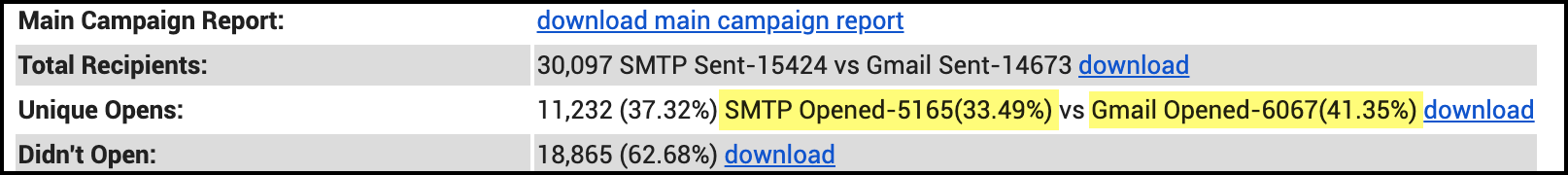
I don’t want my email campaigns automatically pushed to SendGrid. How do I stop it?
You can set this in your Settings, and we’ll set your account to never use this new capability.
What happens when you try to send but you are over limit?
Using GMass, you’ll notice that Gmail will start bouncing the emails and the bounce notification will look like this:
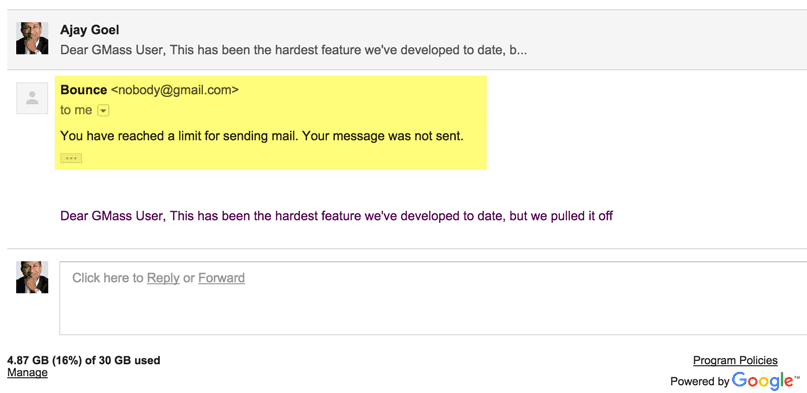
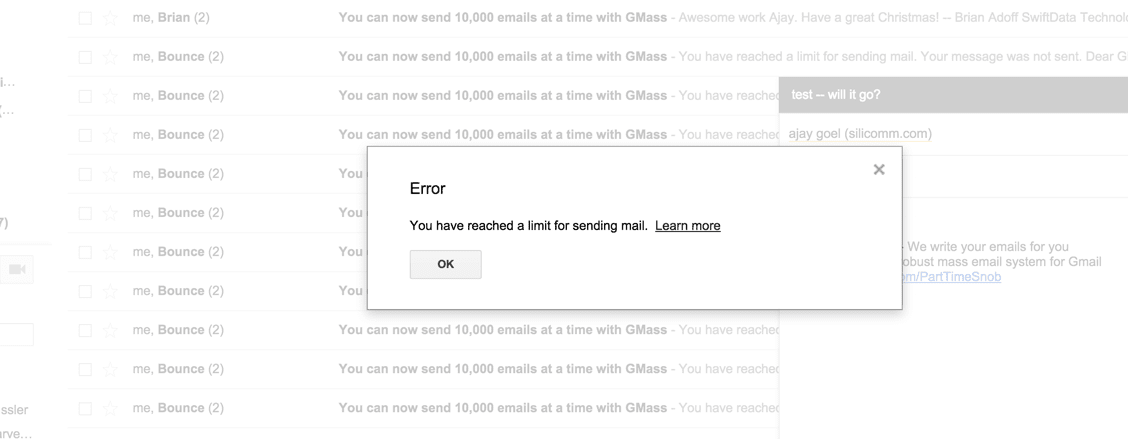
What does GMass do when it detects that your account is over limit?
GMass looks for bounce notifications like the one shown above to determine if your account is over limit. In fact, while it’s sending your campaign, it’s also simultaneously monitoring for these bounces. If the bounces start to appear, and you are technically under the 500 or 2,000 limit, and your campaign isn’t being rerouted over an SMTP service, then GMass pauses your campaign for a few hours and tries to continue sending later. Learn more about timing.
Does GMass resend the emails that bounce due to limits?
Yes, GMass automatically resend the emails that have bounced with an over-limit message. In case this doesn’t work though, you can easily resend these emails after you determine that your account has more sending ability.
Special Privilege for Google Workspace Users
If you have a Workspace account, and you’ve reached your limit and are unable to send emails, you have the option of having your Workspace administrator “reset” your account. This is done through the Google Workspace Admin console. By resetting your account, your daily quota is immediately reset. This option, however, can only be used 5 times per year per account, so use this sparingly…only in situations where you’ve hit your limit and you absolutely need to send more email, whether it’s through GMass or person-to-person email with the regular Send button.
Does subscribing to GMass improve my ability to send?
Subscribing to GMass allows you to send more than 50 emails/day with GMass, but it doesn’t have any impact on your account’s reputation with Google and your sending limits with Google. It only has bearing on what you can do with GMass. If Google allows your G Suite account the full 2,000 emails/day, but you’re using a free GMass account, then you’re still limited to sending 50 emails/day with GMass. You could still, however, send 2,000 individual emails with the regular Gmail Send button though. Whether you have a free or a paid GMass account, your overall sending limit per day is the same and is determined by Gmail, not by GMass.
How many emails can I natively send with GMass and Gmail?
If you have a Gmail account with an excellent reputation, you’ll usually get your 500 email limit for the first 24 hours but only a subset of that for the second 24-hour period. Meaning, if you send 750 emails, where GMass sends the first batch of 450 now (so you have a buffer of 50), and the remaining 300 24 hours later, that usually works. Avoid sending 900 though, because then you would need your full sending ability during the second 24-hour period.
If you have a G Suite account with an excellent reputation, you’ll usually get the full 2,000 email limit for the first 24 hours but only a subset of that for the second 24-hour period. So, you can probably send 3,500 emails, where 1,950 go out the first day, and the remaining go out on the second day, but if you were to send 4,000 emails, you might get some bounces on the second day.
Breaking Gmail’s sending limits
We offer you the capability to “break” Gmail’s sending limits and send an unlimited number of emails through your Gmail account. It works by connecting your account to a third-party SMTP service like SendGrid. You still launch your email outreach campaigns from Gmail, just like normal, but your emails bypass Google’s servers and are sent via the third-party SMTP service instead. See the “six different ways” section above to learn how to circumvent limits.
Only GMass packs every email app into one tool — and brings it all into Gmail for you. Better emails. Tons of power. Easy to use.
TRY GMASS FOR FREE
Download Chrome extension - 30 second install!
No credit card required

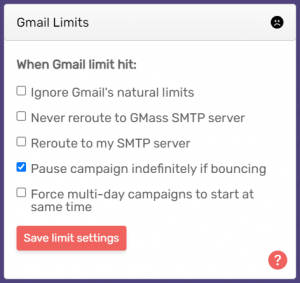










I am unable to send any emails using GMass and it is very frustrating. Please help sort this out.
Simply ensure that you relate or issues worried with your Gmail accounts in detail. This is on the grounds that exclusive thenGmail Customer Care group will have the capacity to forward you the speediest cures which are solid and dependable as well as straightforward and execute.http://www.huffingtonpost.com/entry/the-importance-of-online-gmail-support-services-in_us_57ef511ae4b0972364deb40b
I have my Gmail account but the sending limit is only showing 50.. Why is that?
Any idea..?
It should be 500 emails per day right?
Deep
If you have a free account, GMass limits you to 50 emails per 24 hours. If you have a subscription, we do not impose limits on the sending ability of your account.
I have a subscribed account and still restrictions are posed.
i’m in the same situation. I have a paid account but Gmass don’t send all e-mails (236 on total). Someone knows how i can solve this?
You can try using our new feature which routes your emails through an external SMTP server, making your sending limit irrelevant. More here: https://www.gmass.co/blog/unlimited-mail-merge-campaigns-gmail/
Hi if I keep sending only 50 emails per day will that have any kind of impact on my mail id
Hi Pranav,
It would depend on your recipients’ actions or lack of actions taken on your email. If you get plenty of spam reports, then it would have a negative effect on your deliverability, however, if you’re receiving plenty of replies and converse with your recipients in your correspondence then you’ll be garnering a good sending reputation as you’re engaging with your recipients.
We have a non profit that has free account. How does this impact our ability to send mass emails. We had a gmail for many years and recently went to the Google Doc type of email where the address is .org, but it runs through Gmail. Can you help?
Yes – Please contact our support team through http://gmass.co/g/support and our support team will be happy to help you understand your account’s limits and capabilities.
Yesterday I sent 750 emails only 10 were delivered. I have a regular gmail account a gmass paid and the SMTP which should allow me to send unlimited emails,,,,,,,CORRECT.
Dear Maya, I need help.
My gmail id is 3 years old and i did interact with lot of my customers. so i am assuming it as good reputation. I am able to send only 100 emails in a day then i get an email about limit exceed. What should i do i need urgent help please.
Hi there,
Although we do check our blog comments, the best ways to get support from the GMass team are here: http://blog.gmass.co/2016/11/how-to-get-best-support-from-gmass-team.html
To answer your question, if you have a free account, there is a limit of 50 emails per day sent through GMass. Once subscribed, we do not limit sending in any way, and your maximum sending is determined by your Gmail account. You're right that a regular Gmail account should have a limit of 500 emails/day.
If you'd like us to look further into what's going on, feel free to email support@gmass.zendesk.com and open a ticket with our help team!
I got it , thanks
I am able to send only 50 email / day. Why ?
Free accounts are limited to 50 emails sent through GMass per 24 hours. Subscribed accounts do not have limits imposed on them by GMass.
Does the 50 limit mean, 50 emails to 50 addresses or 50 emails to many-many addresses?
Hi Dale,
GMass sends a single email for each address in the TO field so it would be counted on a per email sent.
I used to have a gmass paid account starting on may 31 and google shutted down my goggle account (jaypaulcastillovergara@gmail
com) arguing that I ve sent many spam mails . I suppose I did it but I did not know that sending my business letters were against google policies. In fact I ve lost my gmass suscription as well linked to that account.I request to have that lost but already paid suscription of gmass in my jaypaulcastillovergara2015@gmail.com Please reply to that email. Yours sincery, Jay Castillo
Hi Jay,
As requested, we’ve gone ahead and transferred your subscription to this new account. Kindly reload your Gmail tab for the changes to take effect.
What happens if you have 1 email in the TO field, and 3 emails in CC field. Does that count as 1 email or 4 total emails. Trying to understand if putting emails in CC counts toward the 50 email addresses per 24 hours.
Hi Parth,
The CC function is different with GMass. In your case, the 1 email will have 3 CC’ed addresses which is the same as if used with the Gmail send button, however, this changes when you have more than 1 TO address. If you have 2 TO addresses, GMass will send 2 individual emails for each of those 2 addresses with both emails CC’ed to the 3 addresses.
We have a regular free Google Apps account. I tried to send out over 1,000 emails yesterday afternoon. i did receive a notice “your message did not reach some or all of the intended recipients. . . Daily user sending quota exceeded. . .” will I need to resend the emails that would not send yesterday or will they send out automatically after 24 hours from the last send?
GMass will pause when it detects that you are over your sending limit and reattempt every 4 hours until they are sent.
In the future, to get the best support from our team, see: http://blog.gmass.co/2016/11/how-to-get-best-support-from-gmass-team.html
I hold a paid account. but still GMass asking to connect for every campaigning. Plz help
Please email us at support@gmass.zendesk.com – happy to help you out.
I am using university email and I tried to send daily 2000 emails and after one week I am not able to send any group email since my email is blocked. If I use the GMass , can I send again daily 2000 emails or since my email is blocked it will not function?
If your email account has been blocked by Google, we cannot recover the account on your behalf. Contact your domain administrator to recover the account.
If the account is recovered, you will be able to use GMass, but we recommend sending at a lower number until you’re sure of the sending limit for your account.
Hi,
I am using Google Apps, I am trying to send camping with Gmass, but I am only able to send per day 400 Mail,
Could you pls inform me how I can increase send mail?
Prabir
If I use the paid version of Gmass how many Email I can send per day !
I paid for Gmass and I won’t be renewing for next month,because you decides who gets the most e-mails sent out and thats BS! I know when I have been conned.
I am using Business Gmail . When I started to send emails thru Gmass, first day I could send 250 and then after 2 days the limit became just 50. I am not sure if Gmass really works well as a Bulk email sender. I like Gmass the way it works but if I can only send 50-60 emails in a day then it absolutely doesn’t server the purpose. Note that I have a paid Gmass account and I have less than 2-3 % bounce (because of incorrect emails). I think the claim of Gmass in this blog is not true.
Will you email us at support@gmass.zendesk.com?
I have a paid account, since August 7 2017. and today we are August 22, I am trying to send email, now You are asking me to upgrade , why?
Please rectify
Email us at support@gmass.zendesk.com to get this fixed.
Isso é propaganda enganosa, a gente paga por um plano ilimitado e não consegue enviar uma lista de 500 emais.
Sempre tem um problema, que bosta de plano.
Não vou renovar nunca mais.
vou procurar outro navegador.
Emails been bouncing due to being over the limit, I had stopped the campaign a day ago but for some reason it still sending out emails and still I’ve been receiving the bounce message from google; how do I stop it completely?
Just purchased Gmass a few days ago. I had sent 1-2 emails from this account in the 48 hours prior.
I tried to send out a campaign with about 400 emails. Yet, upon reaching email #170, Google says my account limit has been exceeded. Then, for the every 3-4 hours Gmass attempts to send the rest, Gmail only lets 10 emails go out until the limit has been reached again.
So for every few hours after that, I get messages like:
GMass has sent 10 of 228 emails – your account’s limit has been exceeded
GMass has sent 10 of 218 emails – your account’s limit has been exceeded
GMass has sent 10 of 208 emails – your account’s limit has been exceeded
This blog post clearly states I should be able to send out 500 per day when using Gmass – https://www.gmass.co/blog/how-many-emails-can-you-really-send-with-gmass-and-gmail/
Can you please look into this? Why is my limit capped around 170 despite sending no emails prior? Paying for GMass is useless if this is the case. Thanks,
I paid for gmass + gsuite account and I cant send more than 50 emails without gmass sending me an error saying that they have detected that gmail has started to bounce my emails (verified email subscribers only) because “I’ve exceeded their limits”…. how does this make any sense?? this page clearly states that I should be able to send out 200+ emails/day without any issues after upgrading (gmass states 2000+). I’m starting to doubt that gmass can send anything above 50 messages paid or not. PLEASE HELP!
Hi, If i am purchasing brand new Gmail account(g-suite). How many emails can i send through gmass. Whats the limit per day.
Hi, I tried to send a message today 3 times and received these emails:
Message 1 (sent at 03:24 pm GMT+2)
– Email that the message is not sent at 03:24 pm GMT+2
– Email that the same message is opened by recipient at 03:27 pm GMT+2
Message 2 (sent at 06:22 pm GMT+2)
– Email that the message is not sent at 06:22 pm GMT+2
– Email that the message is opened by recipient at 06:40 pm GMT+2
Message 3 (sent at 09:04 pm GMT+2)
– Email that the message is not sent at 09:04 pm GMT+2
– Email that the message is opened by recipient at 09:05 pm GMT+2
It is confusing that I receive 2 emails saying the thing and its opposite, so I want to know are these emails sent or not?
Another question: I receive emails saying that I have reached my sending Limit and I only sent 80-85 emails and when I click on “Show Usage” from GMass Settings button. I read that I have remaining 410 emails today (again the thing and its opposite). Shouldn’t my limit be 500 emails/day as I have a standard subscription.
I tried to send this complaint to support@gmass.zendesk.com and recieved the same message that I reached the sending limit. Please reply as soon as possible.
Can you email the support address from another account? I’d like to look into your issue but it is too complicated to discuss over blog comments.
It’s likely that you opened your Campaign from your Sent label, which will trigger false opens on your Campaign Report. See: https://www.gmass.co/blog/why-your-gmail-open-tracking-statistics-may-be-skewed/
Your subscription does not determine your sending limit; that is determined by Google. Gmail imposes a limit of 2,000 sent emails/day for trusted Google Apps users, and 500 emails/day for other users. There are other factors that determine sending limits too, such as the age and reputation of your Gmail account. GMass allows you to artificially break those limits by distributing your emails over multiple days if your campaign exceeds your account’s daily limits (https://www.gmass.co/blog/you-can-now-send-10000-emails-with-gmass-and-gmail/). GMass also has a feature that allows you to route your emails through an external SMTP server to avoid Gmail’s sending limits (https://www.gmass.co/blog/unlimited-mail-merge-campaigns-gmail/) For detailed information on Gmail sending limits, see: https://support.google.com/a/answer/166852?hl=en
Dear Sir/ Madam ,
I request you to please support me to successfully send the mail because every time your GMass system prove failure . Thanks Nishant choudhary
9828290044
Please see: https://www.gmass.co/blog/how-to-get-support-from-the-gmass-team/
I am unable to send any emails using GMass and it is very frustrating. Please help sort this out
Hi Ponmudi,
Please contact our support team through http://gmass.co/g/support
My boss, an Athletic Director at our school, is unable to send mass emails to all of our coaches at once. The district added gmass to his account. It has not helped at all. He is getting very frustrated at not being able to send important emails to the whole group. He has to send the email to me and I forward it to all of them. I am able to send to more than 20 emails at a time on my email. He is new to our district this year and has been having this issue since being given his school gmail address. Our tech people in the district can’t seem to help him solve this issue and I have tried to find any solution in your links. His gmail account through our school district is wellmanr@aaps.k12.mi.us.
Hi Laurie,
Please contact our support team through http://gmass.co/g/support
How do I know and check my subscription status?
Hi Ayobami,
You can open a compose tab and click on the little arrow pointing up next to the GMass button. At the bottom of the GMass menu, you will see one of the following: Free, Premium, Standard.
This indicates the type of your subscription connected to that particular email address.
FYI, my brand new Google Apps account started bouncing after about 100 emails on day one (same day I bought Google Apps).
On day two, after 50 emails it started bouncing.
I guess the takeaway is that it will take some time before you can get to 2-5k a day on Google Apps accounts if they’re new.
Hope this helps new users.
Hi DJ,
Yes, it would take some time for email accounts to build up a reputation. Since it’s Google that decides the sending limits, we advise our users to send smaller campaigns to start and slowly increasing that number over time.
This is stupid on googles end…you should have a limit counter for each email you insert,how i suppose to know how many emails i can send after i before i get penalized? yall need to do better….
Hi Mickey,
Unfortunately, it is Google who imposes the limits to lower sending capacity until the account establishes its credibility. This is a measure to prevent scammers and spammers from opening accounts and sending at full capacity.
What, the fuck?
I, M paid for 500 mail (for 1 month 29.3.2018) and send me only 50 mail
Pesem.duse1@gmail.com
help, help
Hi Zoran,
Please contact our support team through http://gmass.co/g/support
I AM GMASS.I SENT EMAIL 500/DAY BUT AS OF TODAY,NO GMASS SENDING.ALL ERRO WHICH IS VERY SHORT NOTICE.THEREFORE I DO NOT UNDERSTAND WHAT IS MY PROBLEM.
I WANT TO KNOW THE REASON AND HOW CAN I IMPROVE.
PLEASE SEND ME THE REASON TO MY EMAIL.
Schedule ID 1414385 and Campaign ID 2288830. This campaign has sent 1 emails so far. It has been processed 1 time(s). It will send next at 4/26/2018 9:40:11 PM GMT time, which is in 24 hours.
why this message are coming..?
after 12.00am i didnt send any email so why
really nice putarticle
Tired free trial version but 40 emails not sent and bounce back? I really want to subscribe premium package but this free version doesn’t work perfectly like I think. Can you give me any answers?
Hi Su,
Please contact our support team through http://gmass.co/g/support
infelizmente paguei por um plano ilimitado, cheio de limitações, esqueçe, não entre nessa, vai perder seu tempo e seu dinheiro.
Hi Alexandre,
We’re sorry you feel that way but having a GMass subscription does not allow you to send more than Google’s imposed limitation on each email account using Google’s servers.
This is a limitation imposed by Google. If you wish to send unlimited email, you would need to setup an SMTP service to send unlimited emails. To learn more, please see here: https://www.gmass.co/blog/smtp-server-send-unlimited-emails-with-gmail-and-gmass/
hello I paid for unlimited plan, if there is limitation, then you’re fooling me
I want my money back, I paid today, by paypal zurbexpress@gmail.com
waiting for his return as soon as possible
there is a limitation that is not dictated when you make the payment, this is deceit, do not do this to those who are working hard.
Hi Alexandre,
Our subscriptions do not have usage limits. The limits you are encountering are Google imposed limits. Google limit accounts to lower sending capacity until the account establishes its credibility. This is a measure to prevent scammers and spammers from opening accounts and sending at full capacity.
There’s some more information about these limits and factors here: https://www.gmass.co/blog/how-many-emails-can-you-really-send-with-gmass-and-gmail/ ( https://www.gmass.co/blog/how-many-emails-can-you-really-send-with-gmass-and-gmail/ )
To cancel your subscription, follow the directions here:
https://www.gmass.co/blog/how-to-cancel-your-paid-gmail-mail-merge-subscription-to-gmass/ ( https://www.gmass.co/blog/how-to-cancel-your-paid-gmail-mail-merge-subscription-to-gmass/ )
I purchased “standard” package and still I have limit for 50 emails/day – disaster. Gmass cheating people!!
Hi,
Please contact our support team through http://gmass.co/g/support with your email address so we can assist you.
This is ridiculous, I’m paying $8.95/month to GMASS, and I have NOT passed my daily 500 emails/day limit with GMAIL — 48 hours ago I “sent” an email via GMASS to 458 addresses, and iGMASS still hasn’t sent them all, after 12 times sending only small batches each time over 48 hours, and still not finished!!! I can’t send more until Gmass finishes! I’ll cancel GMASS, after all I can send up to 500 in one day just with my free GMAIL!!! Here’s the latest Gmass message regarding this email I “sent” 48 hours ago:
“Schedule ID 1576217 and Campaign ID 2509573. This campaign has sent 150 emails so far. It has been processed 12 time(s). It will send next at 6/17/2018 12:03:54 AM GMT time, which is in 21 minutes.”
Hi Jonathan,
Google limit accounts to lower sending capacity until the account establishes its credibility. This is a measure to prevent scammers and spammers from opening accounts and sending at full capacity.
There’s some more information about these limits and factors here: https://www.gmass.co/blog/how-many-emails-can-you-really-send-with-gmass-and-gmail/
GMass keeps sending until the campaign is finished based on those limits imposed by Google.
As for the limits, we have also placed an explanation to why your campaign was paused.
“This send has been paused because GMass detected that Gmail is bouncing your emails because you exceeded their limits. GMass will attempt to continue sending at the time noted above. You may be below your Gmail account’s official sending limits, even though Gmail has started bouncing your emails.”
Writing, like great art requires much more than knowledge and education. A great writer is born as opposed to “”made”” and you are a great writer. This is excellent content and interesting information. Thank you.
How do i subscribe my Gmass account with bitcoin?
Hi John,
Unfortunately, our payment processor Stripe has discontinued accepting Bitcoin. You can still use Paypal to pay for your subscription which can be found here: https://www.gmass.co/paypal ( https://www.gmass.co/paypal ).
Or you may use a credit card for your payment. See https://www.gmass.co/pricing ( https://www.gmass.co/pricing ) for details.
I have google app account, but it seems that my email limit is down to 10 emails/day.
Can someone help me? Thanks.
Hi Larry,
Our subscriptions do not have usage limits. Although Google Apps accounts are officially limited to 2,000 emails per day, we have noticed over time that there are other factors that affect the send limits for an account. Age is a huge factor in this, as Google limit accounts to lower sending capacity until the account establishes its credibility. This is a measure to prevent scammers and spammers from opening accounts and sending at full capacity.
There’s some more information about these limits and factors here: https://www.gmass.co/blog/how-many-emails-can-you-really-send-with-gmass-and-gmail/
Hi, If i am purchasing brand new Gmail account. How many emails can i send through gmass.
how could gmail old
Account age is based on when the Gmail account was created.
How old the particular Gmail to send in Gmass
Hi Soumya,
We mention that an account’s age is a factor to what sending limits Google decides to impose on each account. This is a step taken by Google to ensure that spammers can’t keep creating new Gmail accounts and send at full capacity every time.
how to send 10000 email per/day
Please see https://www.gmass.co/blog/you-can-now-send-10000-emails-with-gmass-and-gmail/
you will get flagged for spam and not get your money back.
Hi Duy,
Emails being marked as spam is due to a number of factors which includes but not limited to your domain, your content, and your email address’ reputation. This is all dependent on your recipients’ email provider’spam filters. We have our support team that you could have contacted to assist you in pinpointing what is causing your emails to be sent in spam and what steps you can take to resolve it.
Paying for a year means that you’re committing to a year and have already tried out our services and saw that it fit your needs. Signing up for a year is optional, we have a monthly subscription as well as a free version that would allow you to send up to 50 emails per rolling 24 hours as a test bed to see how GMass would fit your needs.
I went from using GMass on my mac to using it on my new desktop for fraklinjohnson@ajmediainnovation.org and I only have a 50 limit not a 2,000 limit and want to know how to activate my account on my new PC
Hi Alex,
I’ve checked your emails and found that you have a subscription on your alexjarbousmc@ email account but not on fraklinjohnson@ajmediainnovation.org. GMass subscriptions are per Gmail or G Suite account, and GMass doesn’t care what alias addresses are connected to a single account. So if you have all of your aliases on the various domains set up in a single Gmail account, and that single Gmail account is subscribed to GMass, then you are able to send from all of those different alias addresses with a single GMass subscription.
If, however, those aliases are spread across multiple Gmail accounts, then you would need a subscription for each of those Gmail accounts.
Hey,
I have a paid account since September 11 (robertnegru95@gmail.com), but since last night i can’t send any email.
When i’m going to GMass > Schedule > Show usage the message is: “You’ve sent 150-160 total emails over the last 24 hours, and 154 with GMass. This means you can send about 340 emails right now, if your account has a good reputation with Gmail. See this article about sending limits.”
But i can’t send any mail, i receive an email back with “You have reached a limit for sending mail. Your message was not sent.” no matter if i send with Send button or GMass button, even to 1 person.
Also i set smtp.sendgrid.net account few days ago, but 2 days ago they suspended my smtp account and is not working anymore if i want to send with GMass via smtp. So i simply want you to remove my smtp account from GMass.
Thanks.
Hi Robert,
Gmail accounts (those ending with @gmail.com or @googlemail.com) are officially limited to 500 emails per day, we have noticed over time that there are other factors that affect the send limits for an account. Age is a huge factor in this, as Google limit accounts to lower sending capacity until the account establishes its credibility. This is a measure to prevent scammers and spammers from opening accounts and sending at full capacity.
To remove your SMTP account from GMass, create a new compose with the TO field set as smtp@gmass.co and in the subject field put the word CLEAR, then click on the GMass button. https://www.gmass.co/blog/smtp-server-send-unlimited-emails-with-gmail-and-gmass/
1no Ghatiya tool ha ., sala kutta harami jub tool banna nae aatza h to aisa ghtiya tool Q banat hai ,
You can search your emails by typing what you need to search for and pressing enter.
If i load 5,000 emails, will it send 500 daily and how do i know its sent?
do i need to log in everyday to confirm its sending 500 everyday?
how do i do this. because i want to buy the 500 daily yearly subscriptuon.
so if i load like 5,000 emails how do i know its send 500 everyday? how do i confirm this
Please let me know, We face some issue i sending email APPROX 141, But now all email bounce after 5 min from gmail, we received error of REACH LIMIT and we cannot sending any email from this account in last 24 hours , So let me know about this issue,
Does Gmass include its own branding in the footer of the email? Also, if I have G Suite and wanted to use Gmass (free) what is the limit?
Hi Abdul,
Minimal subscription plans have the link to GMass at the footer. Standard and Premium subscriptions do not have those footer links.
For the free version of GMass, the limit is capped at 50 emails per rolling 24 hours regardless if you’re using a Gmail or G Suite account.
I just downloaded Gmass, I am the President of PTA from a school. I have an email group set with 221 emails, that i need to send at once. I was doing it in bcc, how do i do it with Gmass?
Hi Laura,
You would just need to add those 221 email addresses in the TO field, compose your email and click on the red GMass button. An easier way to manage your list would be to create a Google sheet to connect with GMass, this will give you more options such as personalization. When you click on the GMass button, GMass will send each of your recipients an individual email. Please see https://www.gmass.co/blog/google-sheets-mail-merge/ for more information.
Marvin, I have a similar question to Laura. I am a organizer of a school-based sports group with about 200 email addresses. I just bought gmass last night because we are now in our busy season and I have a lot of info to communicate to the parents.
I successfully sent one email last night (10 hours ago) via Gmass. But I cannot send more today, I suspect because I’m over 500 for the 24-hr period… the paid Gmass subscription cannot avoid that, correct?
Frustratingly, I cannot even send individual, one-by-one replies to people who have responded to my email.
Can you help?
Thanks.
Hi Eugenia,
With regards to the sending limit, unfortunately, no since that limit is imposed by Google. However, you could request to use our own SMTP so that you would be able to send your campaigns through our SMTP and send your regular emails through Gmail’s servers. To submit your request, please see https://www.gmass.co/blog/use-our-sendgrid-account/
Hello,
I am trying to send an email to some colleagues, around 40 addresses.
I haven’t used Gmass for 24 hours, and it is confirmed by clicking on the Show Usage button that I have sent 0 emails.
It doesn’t allow me to send the email thought, saying that the limit is 50 and I need to upgrade to a paid plan. I have only used the regular Gmail send function but not Gmass
How exactly is the limit calculated?
Is it 50 emails with Gmass, or is it calculating the total usage of the account even though the Gmass service hasn’t been used?
Hello, I have one question. What do you consider a “good reputation” ? I have a gmail account for the last 10 years, and I need to send 3000 emails this week. I download the GMASS application, but not sure if it will work. Thanks!
i load 60,000 plus mail on my GMASS premium which i subscribe yesterday which you was was enable to send 430 will it been enable to been sending the remaining later.please answer me.
Hi Mike,
GMass will continue to send your campaign based on your Gmail account’s sending limit each day until all emails have been sent.
Hello!
So Gmass is now senidng 10 emails every 4 hours. My big mailing was on Friday night. Shouldn’t I be able to do another 450 emails rather than continuing to do 10 emails every 4 hours. It will take much, much too long to complete:)
How many emails can you really send with GMass and Gmail? [Updated 2018]
ZERO
USELESS GMASS GSUITE
PAY FOR GETTING FUCKING ZERO SERVICE
I am just installing gmass chrome extension, i thinks it’s service is really nice.
Thanks for the kind words!
How are 24 hours calculated? I have sent some emails yesterday and today I want to set a schedule for evening but could not.
Hi Summer,
The sending limit for free accounts is based on a rolling 24 hour period. If for example you sent a campaign to 30 addresses at 9AM today, you can send a total of 20 more emails from 9:01AM to 8:59AM the following day.
When I try to schedule send emails after the 24 hour period i’m still getting the error message that i’ve reached the max limit. How can this be avoided?
Bounce
12:22 AM (1 minute ago)
to me
You have reached a limit for sending mail. Your message was not sent.
every time I am getting this msg whenever I am sending the email
what is the solution and how I can check the daily limit
and how I can cancel the existing campaign
Plz advise
Hello, Ive been receiving a message
“Bounce
13:02 (2 hours ago)
to me
You have reached a limit for sending emails. Your message was not sent.”
Im paid account user on gsuite and gmass. I only send 200 emails a day. I believe Gmail limit of sending emails is 500 right?
I have a question, if I delete the messages in bounce folder thus it make my account bounce free and cant received again over limit message? Thanks
Hi Cristian,
Yes, the official limit set by Google is 500 emails per day. However, Google does limit accounts differently so you may not be getting the full official limit. Although Gmail accounts are officially limited to 500 emails per day, we have noticed over time that there are other factors that affect the send limits for an account. Age is a huge factor in this, as Google limit accounts to lower sending capacity until the account establishes its credibility. This is a measure to prevent scammers and spammers from opening accounts and sending at full capacity.
There’s some more information about these limits and factors here: https://www.gmass.co/blog/how-many-emails-can-you-really-send-with-gmass-and-gmail/
No, deleting your bounce folder does not make a change in your sending limit since these bounces come from Google directly that they are bouncing your emails since you are hitting against their sending limit for your account.
i am a gmass subscriber…. trying to connect to sendgrid but unable to do so… the test suggests that i am putting wrong id/psw, which is always correct… i did it last time in feb and it went thru… i have approx 19000 emails addresses
kindly confirm
thanks
Hello, for all time i used to check weblog posts here in the early hours in the dawn, for the
reason that i enjoy to find out more and more.
Way cool! Some very valid points! I appreciate you penning this write-up plus the
rest of the site is also very good.
Quality content is the important to attract the viewers to go to
see the site, that’s what this website is providing.
Pretty! This was a really wonderful post.
Thank you for providing this info.
I’m more than happy to find this page. I wanted to thank you for
your time just for this wonderful read!! I definitely enjoyed every
part of it and i also have you bookmarked to check out new information on your site.
You’ve made some really good points there. I checked on the web to find out more about the issue and found
most individuals will go along with your views on this website.
Can we link a GMass account to an Amazon SES SMTP server?
We currently use this service as a relay service for bulk sending email.
Is so, would it possible to add a custom x-header to our email (X-SES-CONFIGURATION-SET=ConfigSet)? This would allow us to tailor how email sent through GMass are handled.
Hi Dan,
Yes, you can use Amazon SES with GMass. Regarding your custom header, please contact our support team directly: https://www.gmass.co/blog/how-to-get-support-from-the-gmass-team/
As per my plan, i can send max 490 emails per day. But it is not happening, I am getting error reports saying that i crossed the limit and it it sending only about 100 emails. pls resolve the issue, as it is very frustating.
Hi. I’m a Gsuite user. I used Gmass to blast to 800 emails today but I received a notify from Gmasss that only 510 emails were sent successfully. The rest was paused because of exceeding limit.
Please help here. As a Gsuite user my limit should me 2000 emails per day. Why did this problem happen when I use Gmass to send mass emails?
And here is a weird thing. Gmass told me that I’m exceeding the limit. I wrote an email to send to your support centre at ‘support@gmass.zendesk.com’ and it got bounced becos of exceeding limit problem. BUT I could still send to other email address successfully.
Why?
Hi, Everybody
I am trying to set up my external server (GoDaddy), but I do not know how to do it propertly. Because an error shows up. Please, I would really aprecciate that somebody contacts me to help me to set it up.
Thank you
I just joined the GMass top premium service two days ago. Today my GMail account was suspended. Supposedly it will take two days to decide if it will be reactivated, or not. My deactivated account is Travel.Club.Member.Services@gmail.com. I created a different email account and wanted to switch my GMass service over to that new email address. I do not see instructions on how to do that. Please tell me how.
Hi Donnie,
Please see https://www.gmass.co/blog/you-can-now-transfer-your-subscription-to-another-account/
This Gmail starting to be bullsheet !
I want to cancel my subscription but gmass keeps tell me that All GMass functions have been disabled due to abuse.Yet every month,gmass will debt my credit card. How can i cancel my subscription???I cant be paying for what am not using………..
I am compose emails using GMASS why it’s only take 100 emails spreedsheet, why not to take above of 100 in single sending.
I understand GMass allows 50 bulk emails per 24 hours. My entire school district has GMail and GMass. Yet when I try to send 48 emails with GMass, Google disallows the command and directs me to upgrade my account. Can you assist, please?
Hi Frank,
The reason is that your email account is a Free GMass account that can only send a maximum of 50 emails per rolling 24 hours. At the time when you were receiving the notification to upgrade, you had sent 21 emails and sending 48 more emails that day would put you over the limits for free GMass accounts.
I believe I successfully connected both my gmail account, joescarafone@gmail and my g suite account scarafone4supervisor to sendgrid because the connection text came back positive for both. How do I begin by passing google’s limits by sending campaigns through sendgrid?
The self help seems to stop after the setup portion.
Thank you in advance.
Joseph
Hi Joseph,
You can set the method of sending by going into your GMass settings box (by opening a new compose and clicking the chevron next to the GMass button). You’ll then see 2 options to choose from to send via Gmail or through your connected SMTP via Sendgrid.
Hey, can u pause the email transfer coz my gmail has ran out of message sending quota. Thx
i want to stop my services.
i don’t like your services at all plz stop my package,
Hi Vivek,
Please see gmass.co/g/cancel on instructions on cancelling your subscription.
Hello my paid gamss account was blocked within one day, can I transfer my other account?
My account email ID: dorisnava121@gmail.com
Transferred account ID: danielshustle1123@gmail.com
Thank you very much
Hi Yong,
Yes, you can transfer it. Please log into the destination email address and follow the steps found here: gmass.co/g/transfer
I am using the unpaid version as a trial. I sent 50 emails 2 days ago, and today I went to send another 50 and it tells me I’m over my 50 email limit per day. Clearly this isn’t the case because I haven’t sent an email using GMass in over 48 hours. What is going on here? Can you please unlock my account so that it’s accurate moving forward? I need the ability to send 50 emails every day, but your system doesn’t seem to allow it, even though it’s part of the free trial. Please assist, ASAP. Thank you.
I signed up with Gmass and then Gsuite because I am supposedly allowed to send 2,000 emails instantly and this did not happen, no where near 1,000. How can I go about this? These emails are time sensitive which is why I decided to make a Gsuite account. Help?
TIA
Hi Christina,
With regards to the sending limit, our subscriptions do not have usage limits. Although Google Apps accounts are officially limited to 2,000 emails per day and Gmail accounts (those ending in @gmail.com or @googlemail.com) are limited to 500 emails per day, we have noticed over time that there are other factors that affect the send limits for an account. Age is a huge factor in this, as Google limit accounts to lower sending capacity until the account establishes its credibility. This is a measure to prevent scammers and spammers from opening accounts and sending at full capacity.
I signed up with Gmass and and I am supposedly allowed to send 500 emails instantly everyday and this did not happen, no where near 50. How can I go about this? Kindly resolve it.
Hi Makarandd,
Upon checking, your account is sending at 490 emails per day. You can check how many emails have been sent from your email account by going into your GMass settings. Please see https://www.gmass.co/blog/new-feature-check-your-gmail-accounts-quota-and-sending-ability/
Hi everyone, I’ve just created a Gmail account for my business, but i found this message in my inbox: “(…) When you connected your Gmail account to GMass, we detected that your Gmail account is new, with limited sending/receiving history. That will likely limit your ability to send the full 500 emails/day that Gmail normally allows. It’s best to “warm up” a new Gmail account before sending email campaigns from it. (…)” and the Gmass send button is not appearing in my email. What should I do to get this tool activated? Any suggestions or advice to get this useful tool activated, please?
Hi Camilo,
If you haven’t done so already, please visit http://www.gmass.co and click on “Add to Gmail” to download and install the GMass Chrome extension. If you do, however, already have the extension installed but do not have the GMass button available, please see our troubleshooting guide found here: https://www.gmass.co/blog/troubleshoot-missing-gmass-button/
i purchased the GMASS for 5 teams, but unfortunately i keep receiving 10 out of 1995 and on other accounts 1 out of 1866 mail sent, can you help me with this
Hi Chris,
The sending limit is something that is enforced by Gmail, not by GMass. According to Google, regular Gmail accounts are officially limited to 500 emails/day. But other factors like the age of the account, content of the Campaign, or reputation of the domain can affect your sending limit.
There’s some more information about these limits here:
https://www.gmass.co/blog/how-many-emails-can-you-really-send-with-gmass-and-gmail/
You can configure your account with an external SMTP server if you’d like to send unlimited emails without Gmail-imposed sending limits. See: https://www.gmass.co/blog/unlimited-mail-merge-sending-gmail/
Upon checking the email address you’ve inputted for this comment, it appears that you’ve sent a total of 2,162 emails which would put you over the limit that Gmail imposes for G Suite accounts.
What is the cost for a paid Gmail and / or Gmass Account?
What is maximum number of emails limitation per day, month, year for free gmail, free Gmass, paid Gmail, paid Gmass accounts?
Hi Sofi,
You can see our paid plans here: gmass.co/pricing
The limits are based on a 24 hour block but is imposed and enforced by Google, not GMass. According to Google, regular G Suite accounts are limited to 2,000. But other factors like the age of the account, content of the Campaign, or reputation of the domain can affect your sending limit.
There’s some more information about these limits here:
https://www.gmass.co/blog/how-many-emails-can-you-really-send-with-gmass-and-gmail/
You can configure your account with an external SMTP server if you’d like to send unlimited emails without Gmail-imposed sending limits. See: https://www.gmass.co/blog/unlimited-mail-merge-sending-gmail/
how can i know the mail sent is delivered or bounced back while sending mails on GMass??
Hi Harish,
You can see the actual email sent from your Sent Folder. Any bounces will also generate a bounce notification originating from the intended recipients’ email server detailing the reason for the bounce.
Hi,
I am getting this message when I try and send emails:
You have reached a limit for sending mail. Your message was not sent.
However, when i check to see how many emails I have sent in the last 24 hours, it says:
You’ve sent 130-140 total emails over the last 24 hours, and 105 with GMass. This means you can send about 360 emails right now, if your account has a good reputation with Gmail.
Can you please clarify?
Thank you,
Kit.
Hello Marvin, I am a rookie with GMass. I used it on one account and got my gmail disabled. I didn’t really read much on it. I just watched a couple of YouTube videos on it. Anyways, what’s the process I must take in order to have a successful GMass Campaign. How many emails sent should I start of on? And when can I start sending emails in massive amounts?
Hi Emilio,
The sending limit is something that is enforced by Gmail, not by GMass. According to Google, regular G Suite accounts are limited to 2,000. But other factors like the age of the account, content of the Campaign, or reputation of the domain can affect your sending limit.
There’s some more information about these limits here:
https://www.gmass.co/blog/how-many-emails-can-you-really-send-with-gmass-and-gmail/ ( https://www.gmass.co/blog/how-many-emails-can-you-really-send-with-gmass-and-gmail/ )
You can configure your account with an external SMTP server if you’d like to send unlimited emails without Gmail-imposed sending limits. See: https://www.gmass.co/blog/unlimited-mail-merge-sending-gmail/ ( https://www.gmass.co/blog/unlimited-mail-merge-sending-gmail/ )
In your case, if you haven’t sent mass emails before on an account, we recommend warming up your account by sending small campaigns first and then periodically increasing the number to slowly garner a good sending reputation. Keep repeating this until you get to or very close to Google’s officially listed sending limits.
Just installed, and the very first “test” email to 10 of your staff bounced back, inbox full. Not very impressive so far, just sayin’….
Hi,
i want to ask the limit for 24 hours is calculate from when? is the first Gmass maill sent or the last?
I’d left GMass (by accident) and am now back with a GSuite account. However GMass is saying I have Free account and not allowing me to send 2000. Is that because I’ve only been back around 1-2 weeks?
Please, my Gmail account was suspended , I don´t know if it because of the limited number of emails, even having GMass.
I need this account back , and I don´t have any answers from support
Thank you
I have a list of about 500 people I want to email once a month to advertise my coaching service. Do I need a dedicated server? I’m very confused about what that is, even though I’ve been reading about it. Thanks.
With gmass I am not able to send 50 email per day still I have paid account.It very frustrating .Always show you reach your limit …when In plan shows you can send unlimited emails
With gmass I am not able to send 50 email per day still I have paid account.It very frustrating .Always show you reach your limit …when In plan shows you can send unlimited emails. Please helps me to solve this issue
With gmass I am not able to send 50 email per day still I have paid plan.Always show you reach your limit .Please helps me to solve this issue
Hi Shivani,
The sending limit is something that is enforced by Gmail, not by GMass. According to Google, regular G Suite accounts are limited to 500 per day. But other factors like the age of the account, content of the Campaign, or reputation of the domain can affect your sending limit.
You can configure your account with an external SMTP server if you’d like to send unlimited emails without Gmail-imposed sending limits. See: https://www.gmass.co/blog/unlimited-mail-merge-sending-gmail/ ( https://www.gmass.co/blog/unlimited-mail-merge-sending-gmail/ )
Hi, I am having problems with sending limits after 70 emails… do you know rules to warm up a gmail account ?
I appreciate that I can use your SMTP server, but I would prefer to know where you get the message that my email limit is exceeded. that way I can better assess the gmail account for cold email.
thanks in advance.
Can Gmass be used for free?
how can i reset my gmail sending capacity because i barely send 30 emails a day
Does the daily 50 email limit on a free account include follow up emails from a previous email that have been scheduled for that day?
Hi Nate,
Yes it does. The limit for free versions count all emails sent including emails from the initial email and any follow-ups.
Also, it says the minimal upgrade does not do auto follow ups. But the free one can?
Hi Nate,
Yes, that’s correct. The reason we include the auto follow-ups feature on free accounts is to allow testing of all features up to the Premium Plan’s auto follow-up feature without having to subscribe first.
Ok thanks
Hi, my another account is shoutdown for sending 1000 emails, but you said your system will limite to 500 emails, but do you know why it’s being disabled?
Hi,
This is my account : bsastandards@gmail.com
Today I have created My Campaign. 400 Contact connect via google sheet. But Our emails are blocked. The email we sent was blocked. not only that, i am not reach my daily usage. but we have received notification you reached daily usage. Kindly help me solve this problem.
Hi,
The sending limit is something that is enforced by Gmail, not by GMass. According to Google, regular Gmail accounts are limited to 500. But other factors like the age of the account, content of the Campaign, or reputation of the domain can affect your sending limit.
You can configure your account with an external SMTP server if you’d like to send unlimited emails without Gmail-imposed sending limits. See: https://www.gmass.co/blog/unlimited-mail-merge-sending-gmail/
Magnificent beat ! I would like to apprentice while you amend your website, how can i subscribe for a weblog web site? The account helped me a appropriate deal. I were tiny bit acquainted of this your broadcast offered bright clear concept
I got blocked from Gsuite (I only sent no more than 1,5K per day), but I paid for subscribing Gmass, what should i do?
I am very upset with GMass support right now. I have been using GMass for 2 years with a paid account. Now all of a sudden they are telling me I am still limited by gmail limits. I am paying 129.00 for nothing. They have changed something since Sept 24 when I sent 1500 emails without a problem. I didn’t know it was now going to take me 3 days to get emails to my members sent. Why would I pay for GMass when I can do the same thing with gmail.
They are saying something about configuring SMTP server. I have no idea what they are talking about and why did this change when I never had to do this before. I know they were using SendGrid and then moved me to Amazon Web Services.
I think I put my personal email when I posted this as opposed to the email associated with GMass. Sorry.
If we send from a third party as explained in the article… Will this reduce the inbox delivery since the emails are not sending by google?
my list have 3020 email list
but first its send only 620 i don’t know why ?
first day we have limit 2000 email
Hello,I see that Gmass has an option to send 2000 emails per day.What type of subscription do I need to buy in order to get this option?Will it work for my gmail account which has been created less than 2 months ago (October 2nd)? I haven’t upgraded it to G Suite yet.
hi,
i have subscribed standard plan with Gmass and also have g suite plan.
please tell me daily sending limit per day .
The sending limit is something that is enforced by Gmail, not by GMass. According to Google, regular G Suite accounts are limited to 2,000. But other factors like the age of the account, content of the Campaign, or reputation of the domain can affect your sending limit.
You can configure your account with an external SMTP server if you’d like to send unlimited emails without Gmail-imposed sending limits. See: https://www.gmass.co/blog/unlimited-mail-merge-sending-gmail/
I send 300 emails at a time.
I have generally sent one to me and 300 bcc.
I send 300bcc because people do not want others to see their e mail address
Now with GMass if I send the 300 in TO and not BCC will they go individually
or will the recipient’s see the email addresses of the others
Good morning, can I configure an smtp with the free version of gmass? or do I need a plan?
Dear Helpdesk Executive
I have gone through all your blogs but my question is not there.
Q – How to delete all the bounced emails in one go from my contacts so that they do not feature in the future campaign.
Hi Jaidev,
Please see https://www.gmass.co/blog/advanced-bounce-handling/#post-1253:~:text=clear%20out%20your%20bounce%20list%20of%20all%20addresses
Money was automatically remove from my ATM card but could’nt subscribe my gmass. May i know what is wrong
Hi Donou,
Please contact our support team (gmass.co/g/support) so we can assist you in resolving the issue you’re encountering with your GMass subscription.
This is an abymistal piad for 1 year but i wont pay anymore ifanything should have a refund but i use for the year but wont pay again
Hi Paul,
We’re not sure what you mean by abysmal as the limits that GMass artificially breaks are those imposed and enforced by Google depending on the account type.
So just to be sure I have this right. 50 emails will go through per day. If I have 100 on my template or spreadsheet to send, will the 2nd group of 50 be sent the following day automatically, or is there something I need to do to send them, and either way, will I be notified of the 50 that got sent the 1st day, and the 50 sent the 2nd day?
I am trying to get ntexashomebuyers.com up to 2,000 emails/day. Gmail is imposing a very low limit on me. After you have researched the offenses I may have committed with ntexashomebuyers.com, can you help me reach my goal of 2,000/day?
I’ve asked your team to cancel my account on 2 separate occasions. Yet, I’m still being charged a monthly subscription. I can’t find a phone number to call anyone directly and every time I follow your directions I don’t get any confirmation emails. My gmail account has been banned and I cannot log back in so I’m forced to reach out using a different account.
I need to stop these charges now as I’m no longer using the system.
Hi Raymond,
Upon checking, we responded to your email request for cancellation. Since you were requesting from a different email address than the one subscribed to GMass, one of our support team members responded to you to verify ownership of the subscription before we can actually cancel. However, we did not receive a response and could not verify ownership of the subscription.
Hello,
I totally fed up with “GMass has sent 10 of 191 emails – sending limit hit early” this problem. how can i solve it?
Hello, what is the “safe” number of emails to put for under the email warm up option:
Starting emails/day: ??
Increase by this many/day: ??
Percentage to reply to: ??
I want to warm up as soon as possible but yet still at a safe pace where my email will not get red flagged or blocked by gmail. I am using G suite by the way and also have included tracking. Please kindly advise.
HI, I have purchased the Stander Plan of GMass, I have found daily sending limit for Gmail is 50 Email/day but for Purchased Plan the sending limit is 2000/Day, but when I send 50 email in a campaign and got GMass Notifier Report that was saying Sending speed: 490 emails/day…. Can you confirm me that how many Emails can I send with GMass Stander Plan in day?
Gmass is a terrible app. I have been with Gmail for years and years and I have a monthly paid account with Gmass yet now I am restricted to 10 emails a day. In my last campaigns I was allowed 450 a day This is very damaging for my business. If its not sorted soon I will have to find a more stable way of sending emails. I see there is a lot of people complaining about the same problem.
Hello,I have created a G suite Account and would now like to send 2000 emails/day. I have used G Mass as mail merge tool for sending emails. If I subscribe to the standard/premium paid plan , would I be able to send 2000 emails/day? Am I missing any more steps here?
Hi Sujit,
The sending limit is something that is enforced by Gmail, not by GMass. According to Google, regular G Suite accounts are limited to 2,000. But other factors like the age of the account, content of the Campaign, or reputation of the domain can affect your sending limit.
There’s some more information about these limits here:
https://www.gmass.co/blog/how-many-emails-can-you-really-send-with-gmass-and-gmail/
You can configure your account with an external SMTP server if you’d like to send unlimited emails without Gmail-imposed sending limits. See: https://www.gmass.co/blog/unlimited-mail-merge-sending-gmail/
I need to send many over 200 emails per day in bulk and would like to know if I need to
subcribe to a paid account on workspace and paid account on g mass
please let me know- thanks
Hey my manager, Im so confusing a little bit, pls reply me if you see my messages.
1. Can I use my webmail with my domain ??? or my privare G gmail, which is better ??
2. All my email will go to inbox or other area
3. Can I add SMTP from other services to send by my own @gmail.com…. it can be in spam folder or go to inbox
Thanks for reading
Tell me soon, I really love this tool in 2021
You people assume that everyone understands all of the information that is in articles just like this one. I bought a G suite account and should be able to send 500 emails a day. I have been sending 100 a day and decided to go to 200 a day this morning. As soon as I did it paused my emailing and said that I am over the limit. I should not be over the limit that I have PAID for.
Then there is no support. I can not even send one email from my account and that is causing problems for me with my business. All you do is put up links to article on how to do things but each article comes complete circle and will contradict what is stated in another article. HOW ABOUT HAVING A HUMAN TO TALK TO!!!!!!!!!!!!!! Because nobody has any customer service any more and all we want is people to spend their money and watch videos and read articles.
I need help!!!!!!!!! I also need help with my ads campaign that your team set up and on day (2) two you suspended. Funny how your team set it up but yet I get punished for it. I NEED HELP!!!!!!!!!! Like a lot of your customers and clients. This is frustrating day after day and nothing.
If I update my SMTP Server to SendGrid Does it still pace the same as gmass, such as will it continue to pause between emails as I set it up under the schedule and only send my specified amount per day?
Can I use proxies in GMASS?
I am asking this, because I am thinking about using 100 gmail accounts, and of course this is too much for 1 IP…
Awesome to me i hope i will buy soon nice content
Sam
I have a sendgrid account. I pay them for every email i send through them. I send messages using Gmass. last month gmass charged me over $400 for sending messages through sendgrid, even though sendgrid also charged me per email and it is a completely separate company. I thought gmass was $30 a month, not $400+. Please explain. Surely this must be an error, right?!
Terry Palmer Johnson https://google.com
Hi Team Gmass,
I m getting this error of “You have reached a limit for sending mail. Your message was not sent.” for all my accounts of programmerfromindia.com
I have decreased my sending limit from 150 to 100, 100 to 50, Then also facing same issue.
Please guide me understand the issue with my domain @programmerfromindia.com
Hi team Gmass,
I getting issue of “You have reached a limit for sending mail. Your message was not sent”
I have decreased my sending mail limits per day from 150 to 100, then 100 to 50 and now 50 to 10.
Please help me to understand my daily limit for my accounts link with pushpa@programmerfromindia.com
I have a G Suite account that I use with a paid subscription. I also want to use my regular Gmail (very old) account to send emails as well. I just want the account to send out the 50 email limit per day for free, but it keeps popping up an error message, prompting me to sign up for a paid account before the messages could go.
Same here. The 50 per day free is bogus. It doesn’t allow you to do it, put you in a loop to buy the product.
Hi Paul,
The usage limit is based on 50 emails that can be sent or scheduled per rolling 24 hours.
I am experiencing the same problem. I just want to send the 50 emails limit per day, but it keeps bringing up error and needing to sign up to a paid plan???
H can’t I see the gmax button in my emailt send messages
How can i get around the 2000 email limites?
i was subcribed client i was campain 1100 mails 5 days ago
once its reached limit same day , we can see till 5th days continiously show limit reach
i was not make any campain after than since now can see its limit reached
if have limit of 500 mails per days why 1100 was not deliverd in 5 days
wrost service not evan a ways to contect them !!!!!
on free account ajay goel send mails for tips and all
after subcription no one feedback and back support
totally waste of money….
We are Facing this issue.
Uh oh, something went wrong while sending. Here is the detailed error:
General Exception All GMass functions have been disabled due to abuse. If you believe this is a mistake, contact us at gmass.co/g/support.
Hi Vijay,
Please contact our support team (gmass.co/g/support) so that we can assist you directly.
If I buy your $29 plan
So how many mails can I send from this in a day?
And how is the sequence of mail added to it and how does it work?
I want to set a sequence of 5 mails in a gap of 2-2 days
so what should i do for this
Can you give me information and guide me step by step?
Hi,
I use normal Gmass account which have 50 gmass limit a day. But for next day I am not able to schedule gmass. For example if I schedule today at 8.30 pm IST time then tomorrow will I able to schedule 8.30 pm ? but it shows over limit.
Hi Nirali,
The free version of GMass is based on a rolling 24 hour period. If you schedule a campaign at 8:30pm today, all of the emails may not be sent at 8:30 and complete a few minutes later so for the following day, you’d need to schedule your campaign of 50 more emails at the time when the last email from yesterday was sent.
Free inbox is not working daily basis.
Plz chk it.
https://www.gmass.co/inbox
Hi Elizabeth,
We’ve just checked this and we’re not showing any issues with the Inbox Tool. You may try Spam Solver instead (https://www.gmass.co/spamsolver) which will allow you to see where your emails land and tweak your email and settings to improve deliverability.
I sent 50 emails on May 13th. The last date I was able to send 50 emails. It is now May 17th.
Every day since, I am getting the message:
General Exception You need to upgrade to a paid account to send this campaign. You currently have a free account limited to sending 50 emails/day. Click here to upgrade.
Is there a way to send 50 emails every 24 hours as advertised? How do I fix my account to allow that to happen.
Ditto, same issue. It’s been 48 hours since my first batch of emails, and for my next distribution I keep getting this message: “Please upgrade your account because free accounts are limited to sending 50 emails per rolling 24 hours.” Please help.
Hi,
The question is do the stage emails take priority over the very first email if I set a campaign limit and have more emails then the limit.
Example
I load 100 emails.
Set the campaign limit to 20
Set stage 1 to one day and stage 2 to 2 days.
On start 20 emails are sent.
On the next day are the stage emails sent first before continuing with the campaign?
Or do all 100 emails in the sheet have to be sent out first before staging starts.
When using the stage emails I am trying to determine how many emails to add to sheets daily while working in tandem with the campaign limit.
Thanks is advance.
Roger
I got my answer.
The sending limit only applies to new emails being sent.
Auto follow-ups are not included in this.
If you spreadsheet has 100 addresses and you set a limit of 20 emails per day. Your sending pattern will be something like this:
Day 1: 20 emails
Day 2: 20 Emails + emails of AF1 (Auto follow-up)
Day 3: 20 Emails+ Emails of AF1 and AF2
To the gmass.co admin, Great content!
Is there any domain limit, for example I have 100 Google Workspace from 10 domains. So can I use all emails accounts for campagin from one Gmass account?