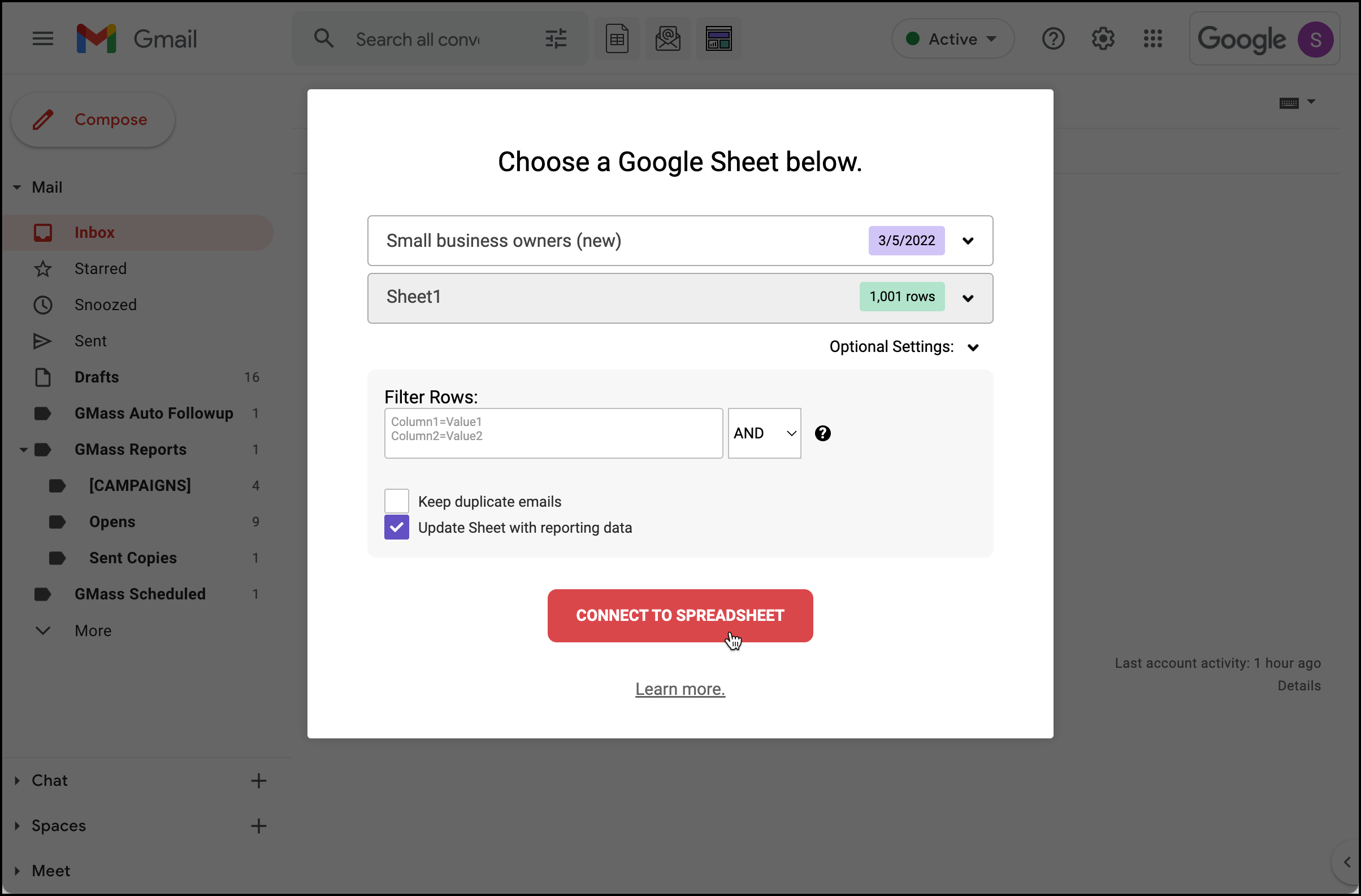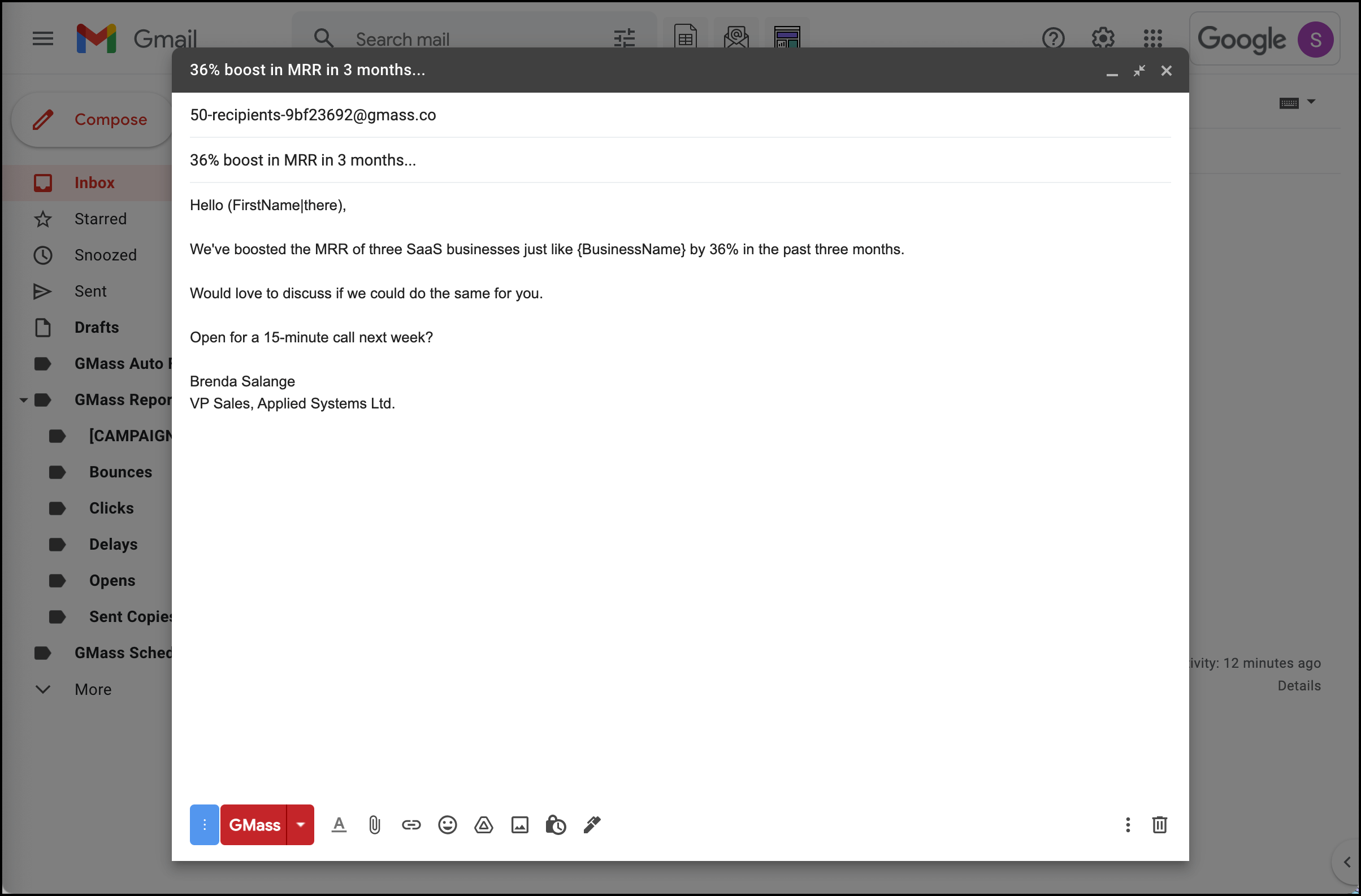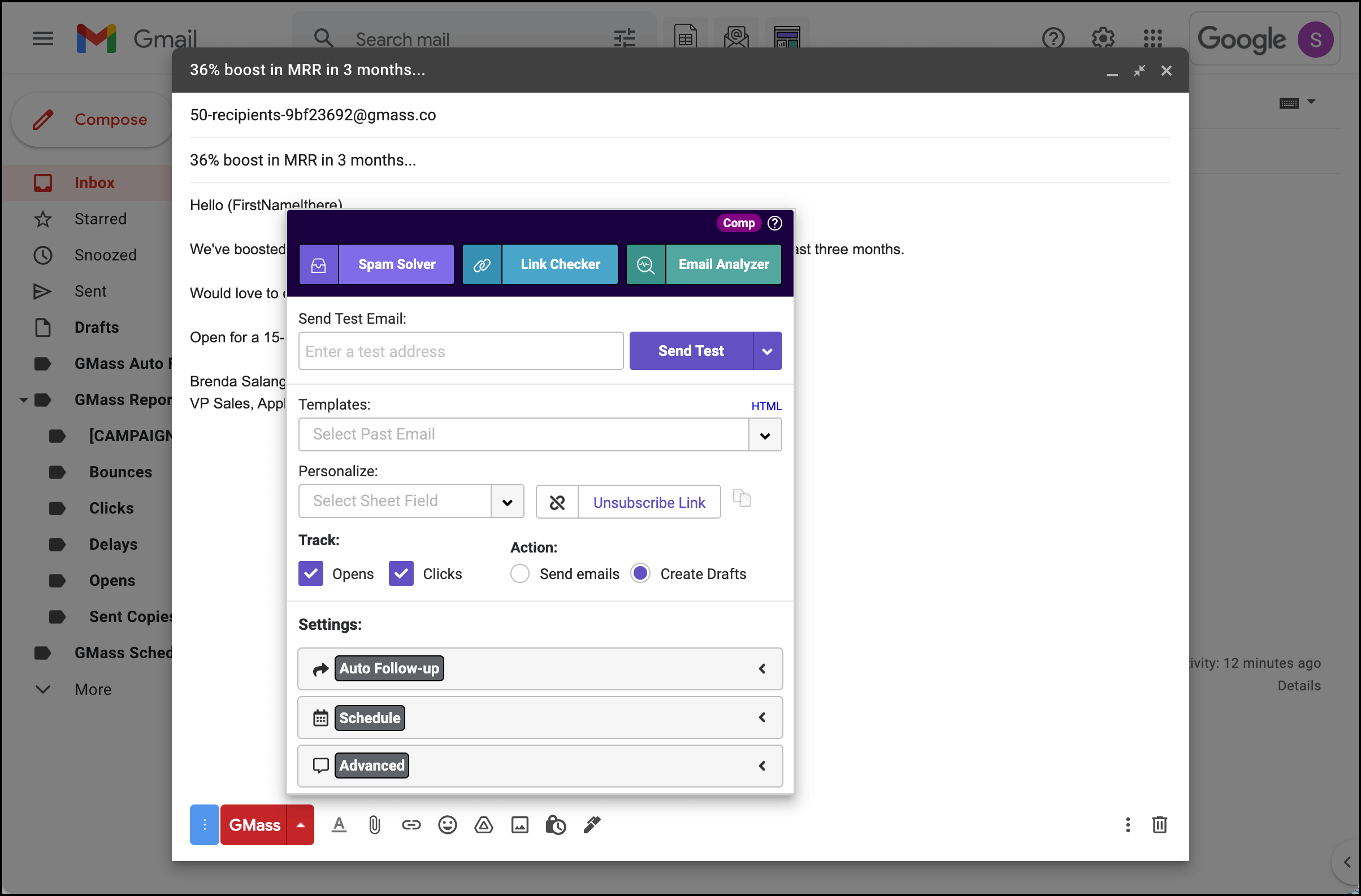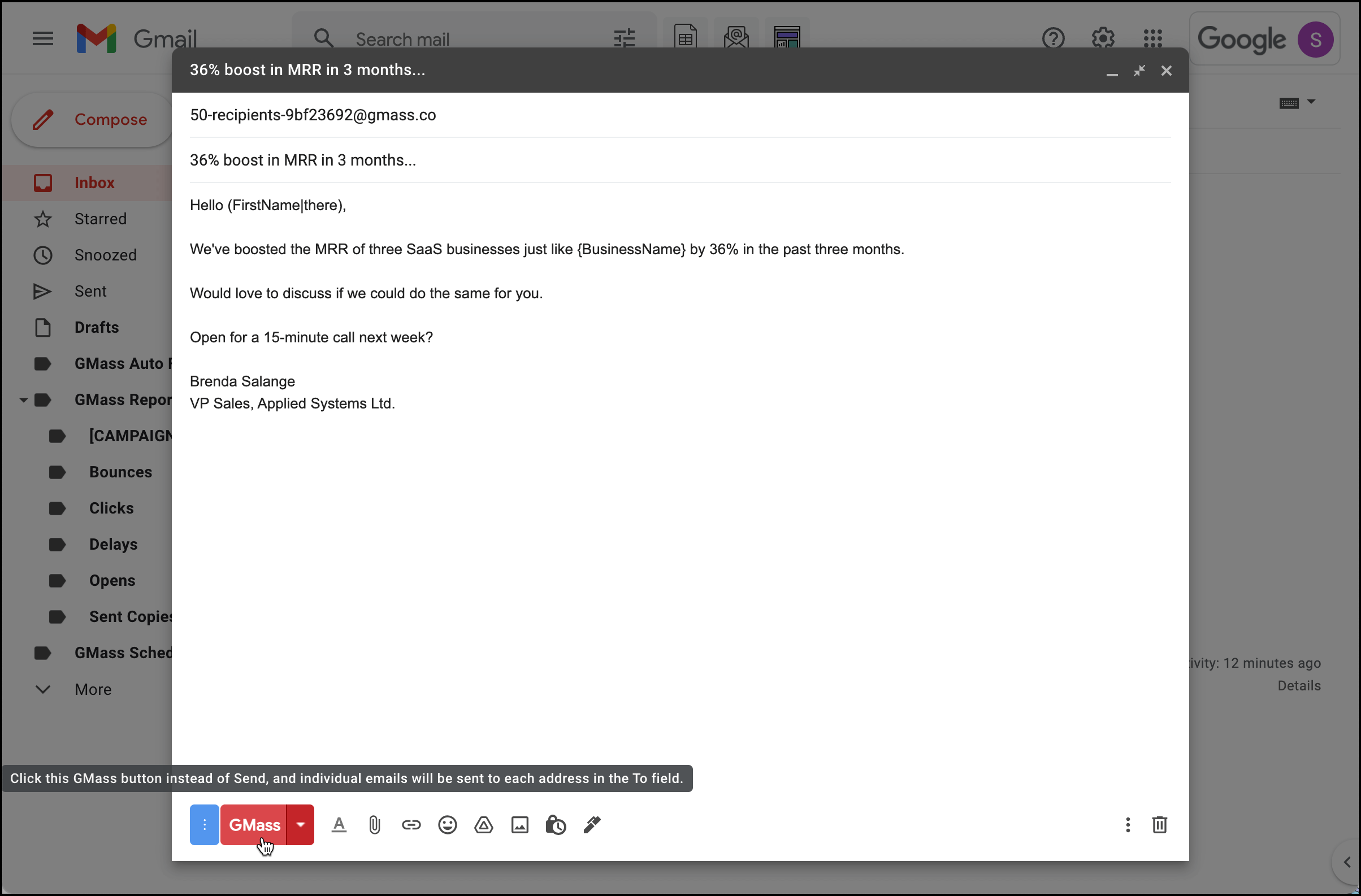The easy, powerful way to land new clients with cold email outreach campaigns
Send personalized mass emails and automated follow-ups from right inside Gmail, no complex software required
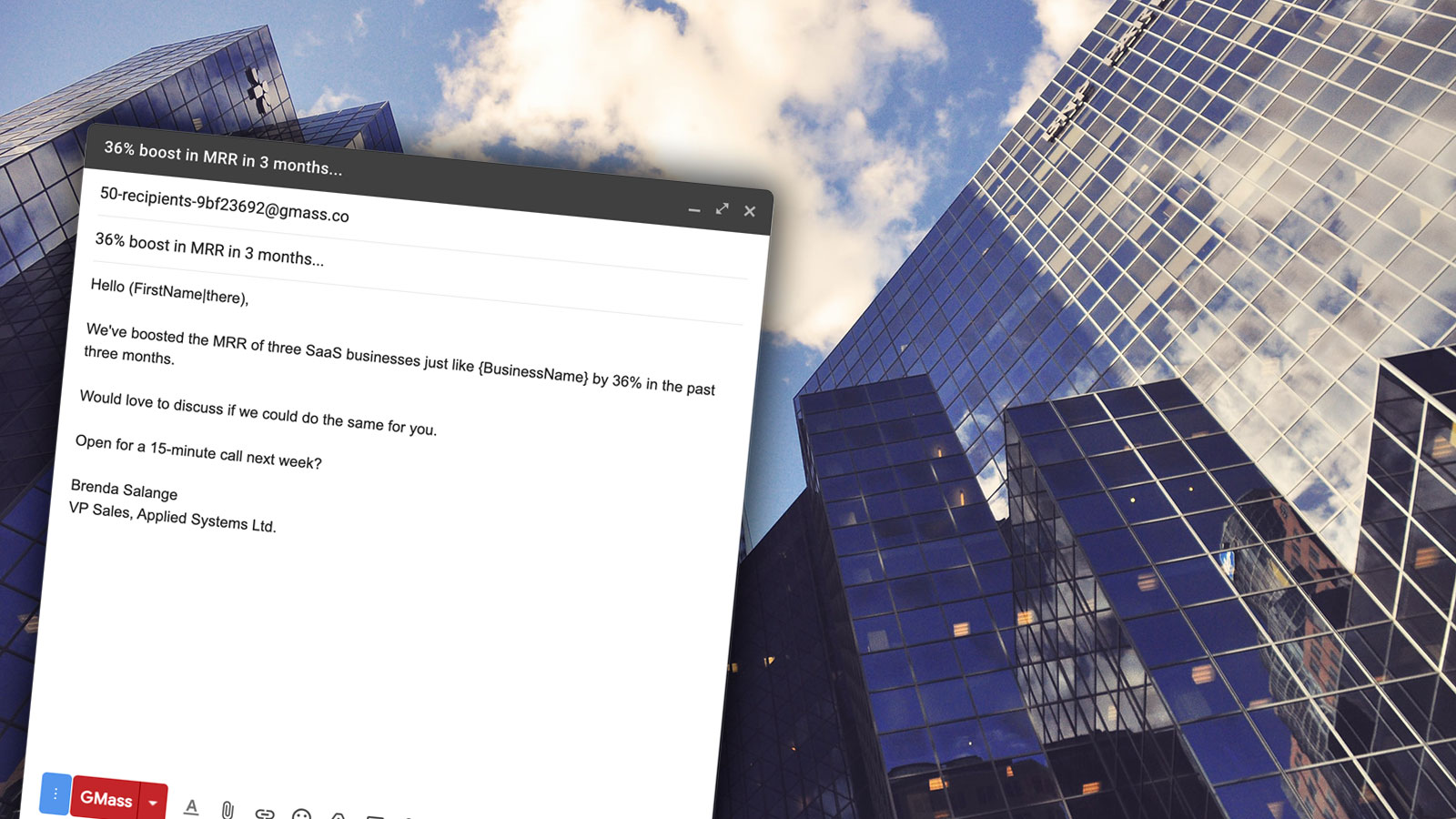
Cold emailing is a great way to reach prospects. You know that, that’s why you’re here.
But… cold email marketing can also be an overly complex process that requires learning new tools, dealing with complex CRM software that isn’t really designed for sending emails, maintaining lists, tracking stats, and trying to remember who needs a follow-up and when they need it and why they need it and… your brain explodes.
That’s why we created GMass. We set out to make a simple (yet powerful) and affordable option for sending cold emails.
With GMass, you can send a personalized, individual message to every prospect on your list from right inside your Gmail (or Google Workspace) account. If you know how to send an email, you’ll know how to send a mass email.
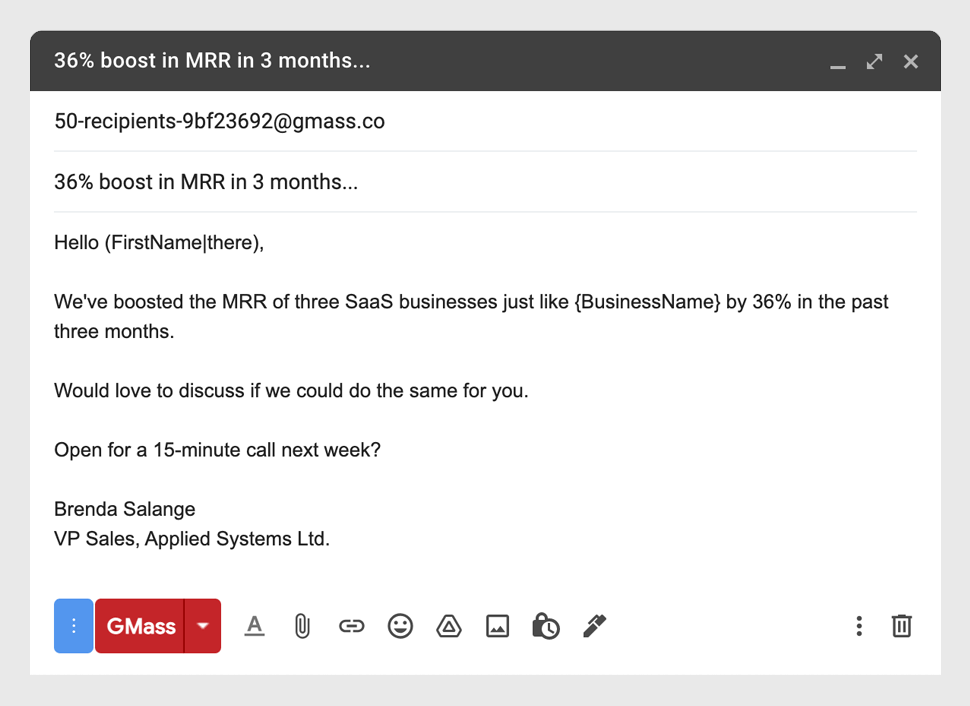
Send individual cold emails at scale right inside your Gmail account
| 300,000+ users, 7,500+ reviews, and (nearly) a ⭐⭐⭐⭐⭐ average in the Chrome Web Store |
| “GMass was a snap to figure out and set up and use! Sent out my first mass mailing in less than an hour – what used to take a whole day.” – Nick H.
“This extension was perfect for mail-merge novices like me! I was nervous that it wasn’t going to work (it sounded too good to be true), but lo and behold, it worked seamlessly. There are great prompts that check/correct things along the way.” – Amelia V.
“Great product and amazing support. Easy to use and perfect for our campaigns.” – Yasser K. |
Send better cold emails in just a few clicks
| Get started fast Go from installation to sending your first round of cold emails in minutes. |
No new software to learn Know how to send an email in Gmail? Then you know how to send a mass email with GMass. |
Save money GMass has affordable pricing for individuals — or for your entire team. |
| Personalize each message Include each prospect’s name (and any other details you want) in your emails. |
Track your results Track opens, clicks, replies and unsubscribes. Learn how your prospects are responding to your emails. |
Avoid the spam folder GMass’s advanced email distribution system helps your mass emails land in the inbox, not the spam folder. |
| A/B test your messages Easily test different subject lines, message copy, or CTAs to see which yields the strongest results. |
Send automatic follow-ups For example: Send a follow-up three days later to prospects who never opened your email. |
Schedule emails for later Set up an email campaign at any time and date in the future. |
| Build a list from your Gmail GMass helps you mine prospects from inside your Gmail — and quickly build new lists for campaigns. |
Create follow-up campaigns Create new campaigns based on behavior; for instance, send to all who opened but didn’t click through or reply. |
Bust through sending limits With GMass you can break Gmail’s sending limits and send virtually unlimited campaign emails. |
Try GMass for free — no credit card required
Your secret weapon in the “numbers game”
Salespeople, freelancers, and businesses around the world are using GMass to land lucrative new clients
- Send hundreds of cold emails in a matter of clicks. Blast out hundreds of cold emails (or more) from a Google Sheet of prospects in just a few clicks.
- Automated follow-ups. Set up an email series for prospects who haven’t responded to your prior messages. (Want some help? Here’s our guide to writing a cold email follow-up.)
- Email to new prospects. GMass can automatically email new prospects you add to your Google Sheet — no manual work required on your end.
Cold email outreach with no learning curve
To show you just how soon you’ll be sending your first cold emails with GMass, we put together this guide… then we realized it’s only five steps long.
Step 1: Install GMass
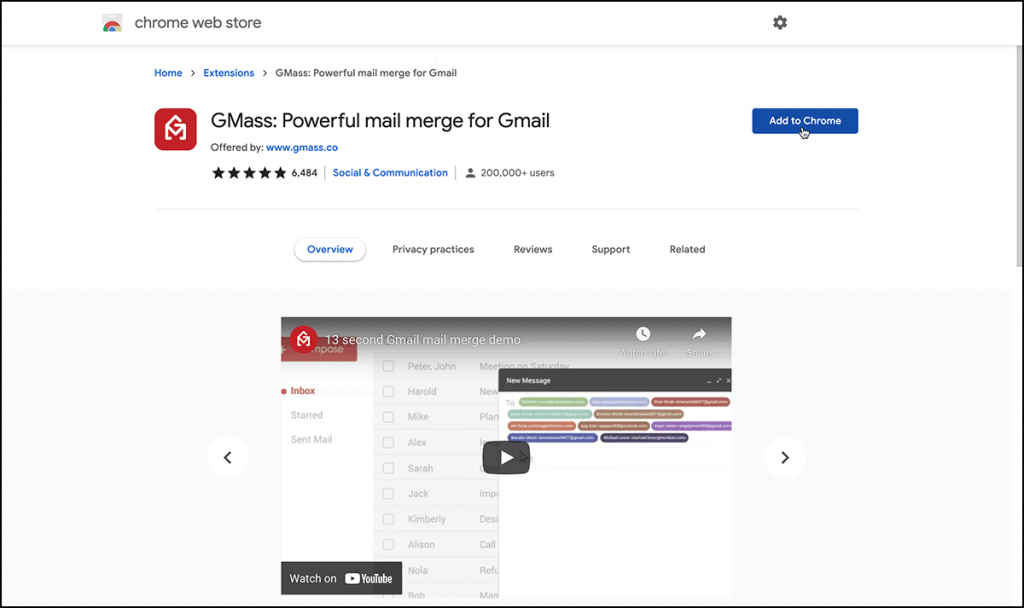
Install GMass at the Google Chrome web store and connect it to your Gmail account with a few clicks.
Step 2: Import your Google Sheet of prospects
Click one button in Gmail to import your Google Sheet of prospects.
Step 3: Write your cold email
Write your brilliant cold email (for some help getting started, check out our blog on how to start a cold email) and use the GMass pop-up tool to add personalization fields.
Step 4: Select any advanced features
Set up automated follow ups, schedule your email for the future, and more.
Step 5: Click the GMass button to send
Click the GMass button and your email will send now (or at a scheduled time). Now you can track your results right there in Gmail as well.
Well done. You just sent your first cold email campaign and it probably took less than five minutes. And that type of efficiency is how you win the numbers game.
Join the thousands of other salespeople, freelancers, and businesses using GMass (along with 300k other nonprofits, schools and more)
Try it for free, get up and running in minutes, and start landing new clients and more sales from cold email today!