GMass offers powerful scheduling features that give you tight control of the time and dates when your emails will go out.
Here in the scheduling archives, you can read the articles we've written on how to get the most out of GMass's scheduling tools.
And if you're interested in learning about all of GMass's scheduling features in one place, check out our Gmail scheduling page.
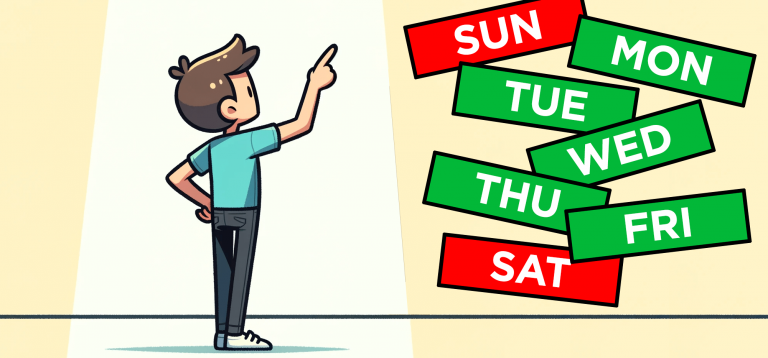
February 5, 2024
Choose Specific Days When GMass Should/Shouldn’t Send Your Emails
How to use GMass's Choose Specific Days scheduling feature to decide what days of the week your campaigns and follow-ups should or shouldn't send.
Continue Reading
February 4, 2024
How to Skip Holidays When Scheduling Your GMass Campaigns
Using GMass's Skip Holidays feature to define the holidays when you don't want emails to go out, then selecting to skip those holidays in a campaign.
Continue Reading
April 26, 2019
Send Personalized Recurring Emails in Gmail
GMass is the only software that lets you send personalized recurring emails in Gmail. Don't just send another boring mass email again - use GMass instead!
Continue Reading
February 28, 2019
Understanding the timing of email campaigns
Campaign timing is a complex topic because of the different settings and types of campaigns that be sent through GMass, …
Continue Reading
September 23, 2017
New option to skip weekends when scheduling mail merges
When scheduling multi-day mail merge campaigns, you can now choose to skip the weekends. While the Skip Weekends checkbox under …
Continue Reading
February 10, 2016
Chicago Entrepreneur Targets and Converts Leads with GMass, Achieving 60% Open Rates
You might say that Rich Levy lives by the axiom, “out with the old and in with the new.” A …
Continue Reading
September 11, 2015
Schedule Mass Emails
You can now schedule a mass email in Gmail to be sent at a future date and time. Scheduling a …
Continue Reading