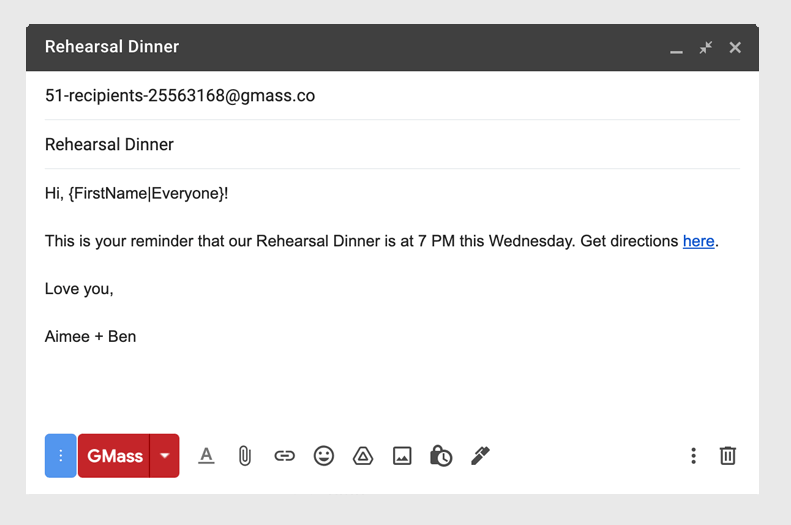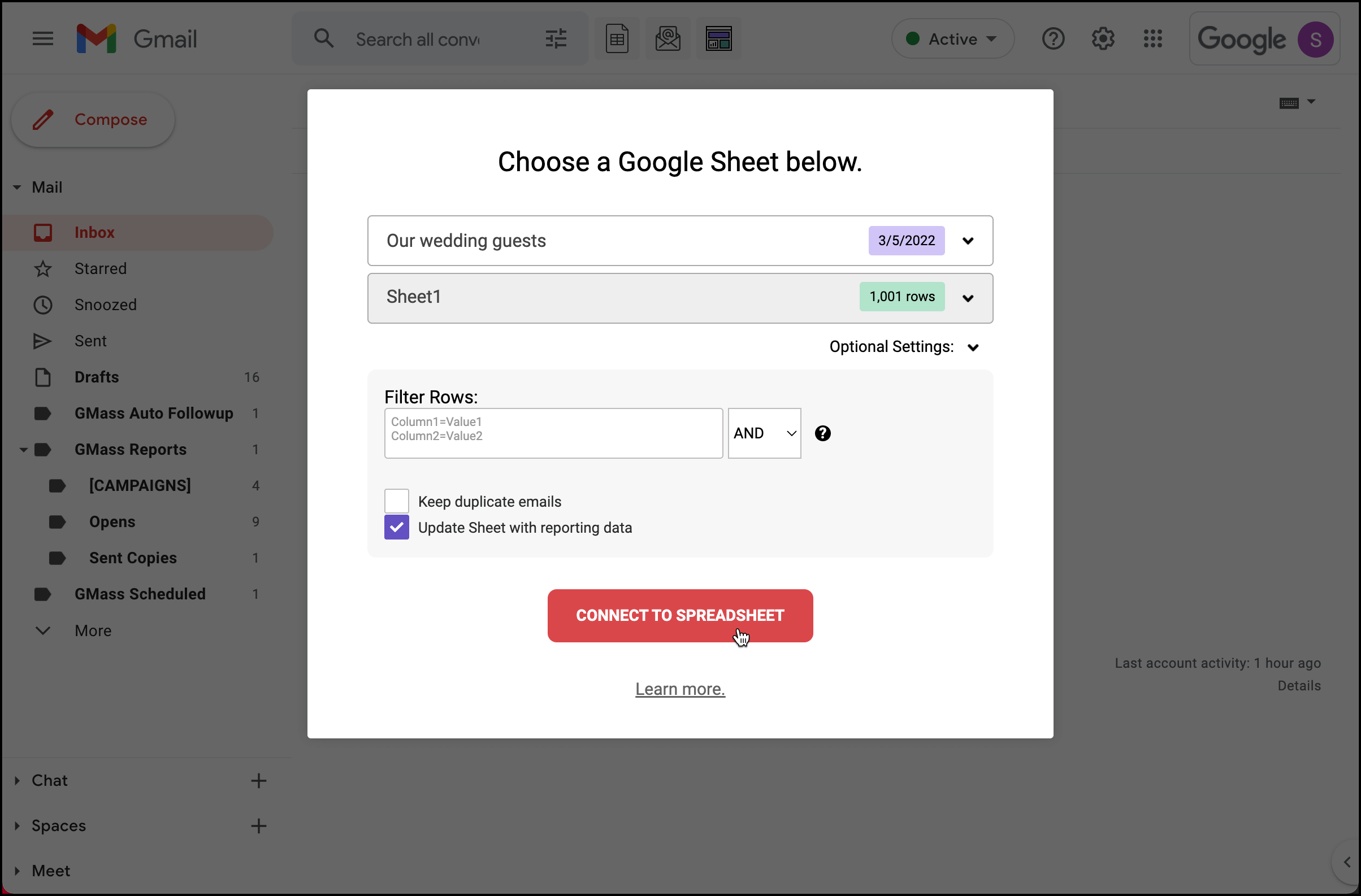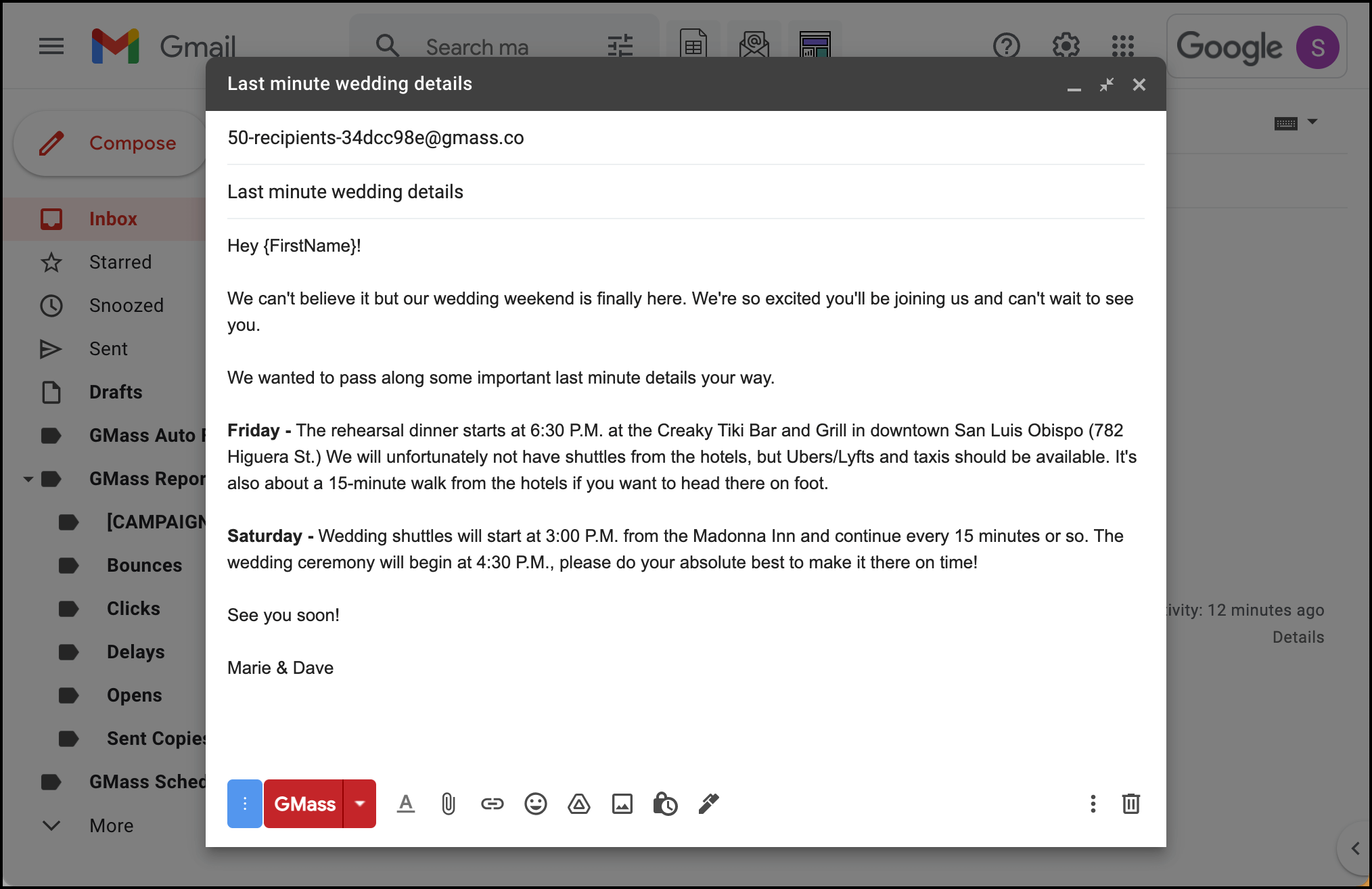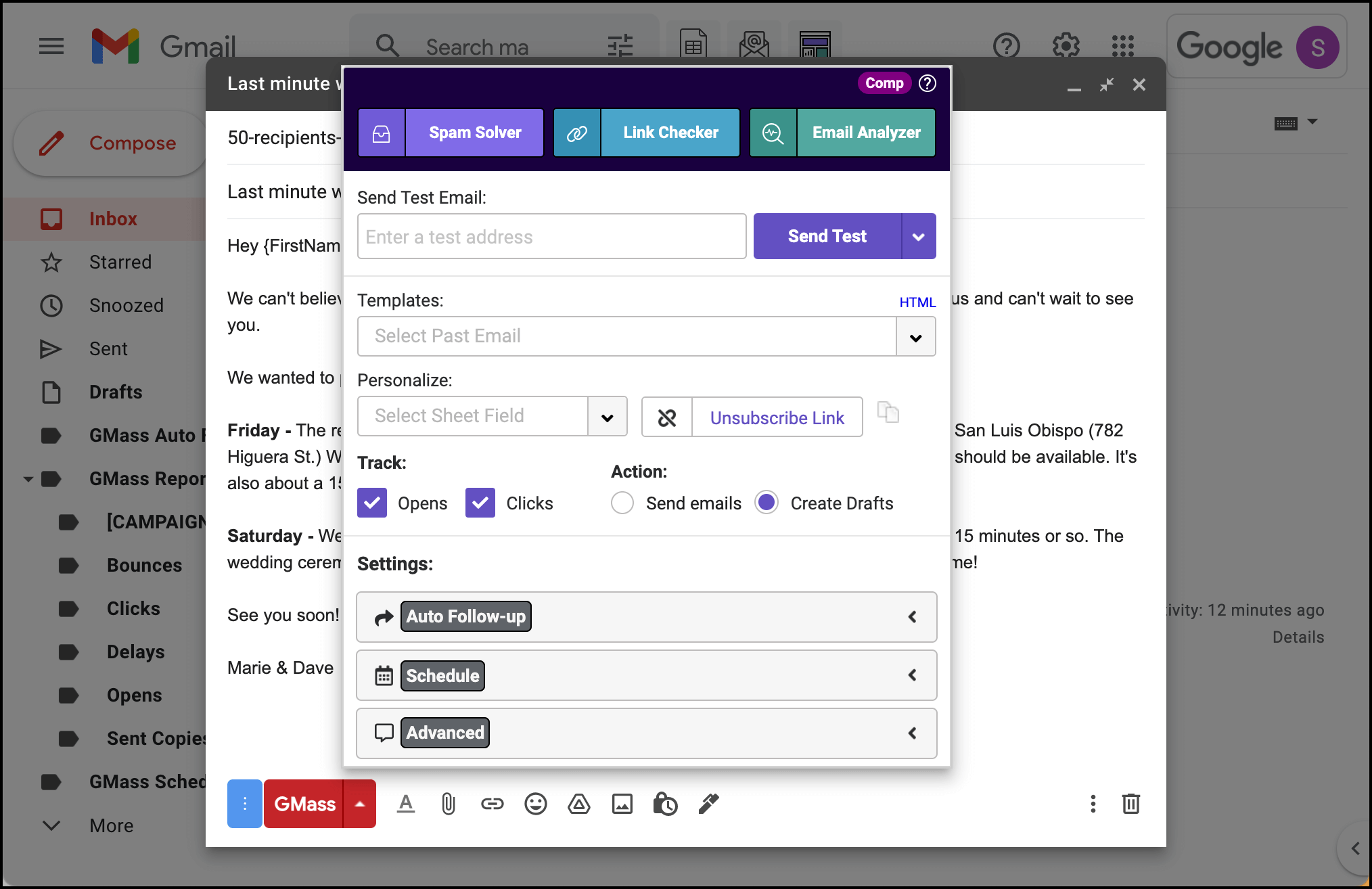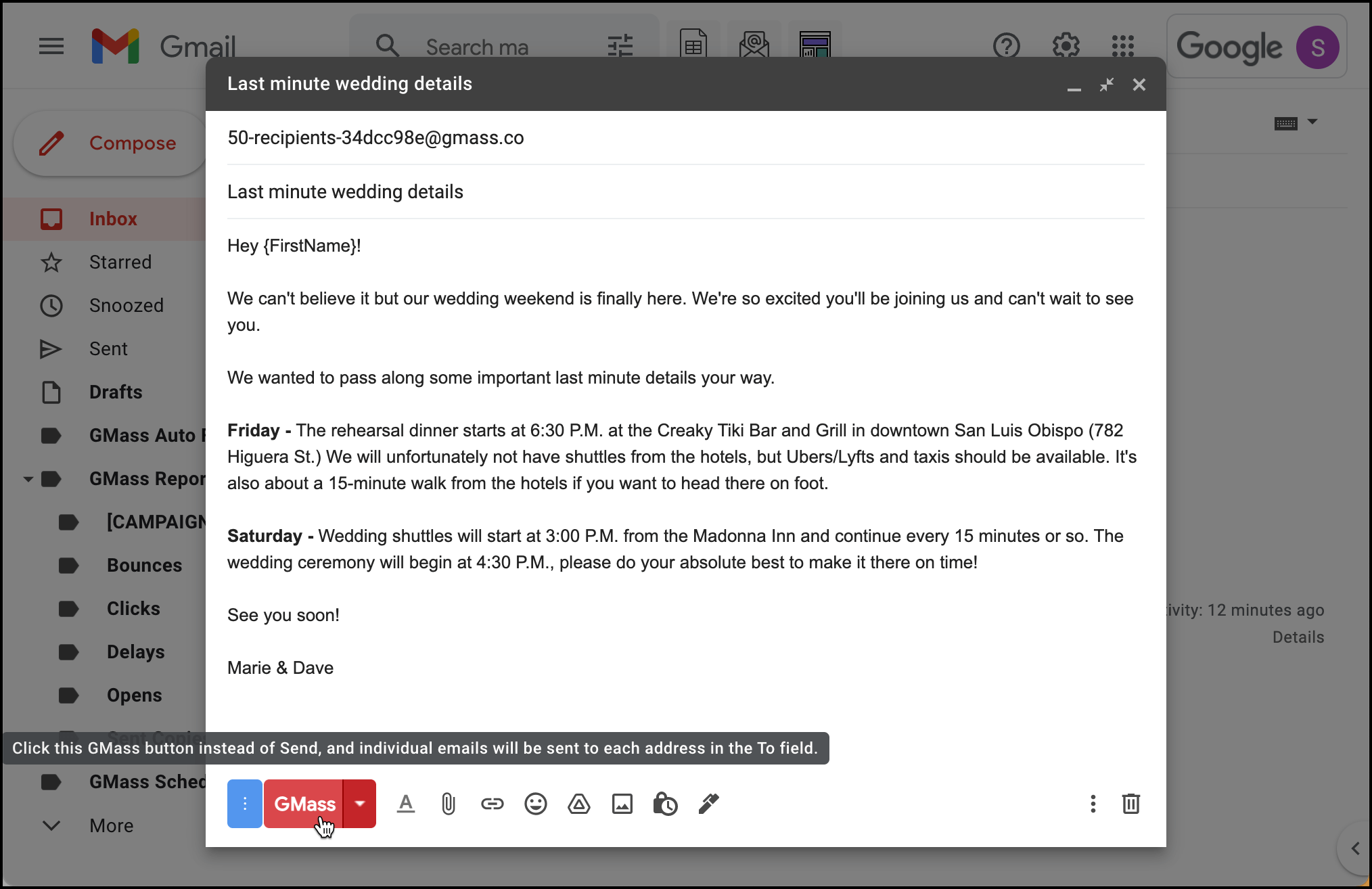The easy, affordable way to send and manage your wedding email
Send personalized mass emails from right inside Gmail, no complex software required
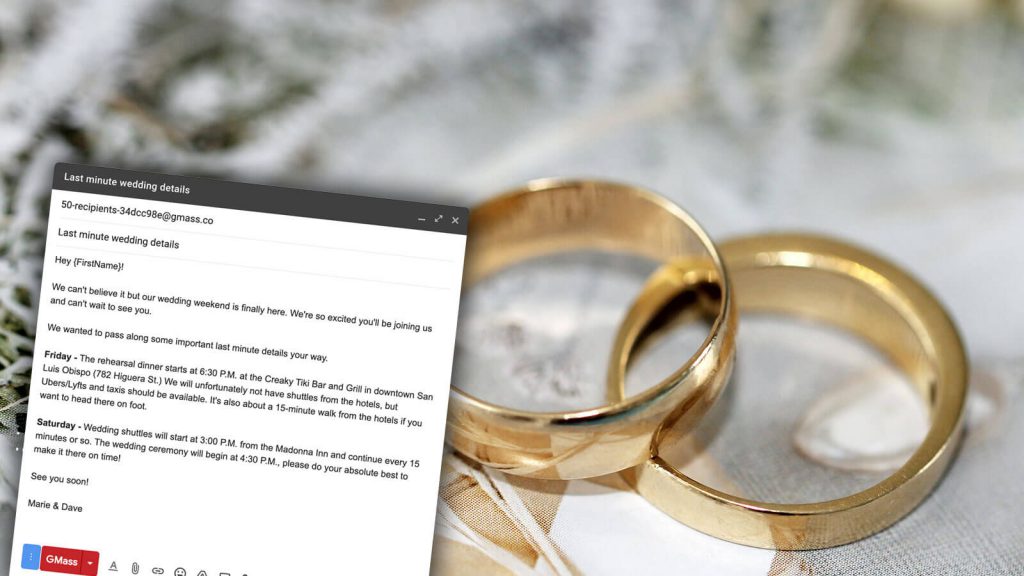
Weddings require a ton of communication. And while that’s a quality metaphor for your future relationship, it can also be a huge pain to juggle all that communication when you’re planning the other eight million aspects of your wedding.
We built GMass to be the simple, affordable option for sending wedding invites, thank yous, and all other wedding-related correspondence.
And you don’t need to learn any new software to do it. (Or use something like Evite, Paperless Post, Mailchimp, or just bcc-ing everyone on a generic, impersonal email.)
Send a personalized, individual message to every guest from right inside your Gmail account.
If you know how to send an email, you’ll know how to send a mass email.
Save time, save money, and avoid impersonal mass emails
| 300,000+ users, 7,500+ reviews, and (nearly) a ⭐⭐⭐⭐⭐ average in the Chrome Web Store |
| “GMass was a snap to figure out and set up and use! Sent out my first mass mailing in less than an hour – what used to take a whole day.” – Nick H.
“This extension was perfect for mail-merge novices like me! I was nervous that it wasn’t going to work (it sounded too good to be true), but lo and behold, it worked seamlessly. There are great prompts that check/correct things along the way.” – Amelia V.
“Great product and amazing support. Easy to use and perfect for our campaigns.” – Yasser K. |
Manage your wedding correspondence in less time and with fewer headaches
| Get started fast Go from installation to sending your first wedding email in minutes. |
No new software to learn Know how to send an email in Gmail? Then you know how to send a mass email with GMass. |
Save money There’s just too much communication required in a modern wedding to send everything through the mail. |
| Personalize each message Include each guest’s name (and any other details you want) in your emails. |
Track your results See which guests have opened, clicked, and responded to your emails. |
Avoid the spam folder GMass’s advanced email distribution system helps your mass emails land in the inbox, not the spam folder. |
| Reach different groups GMass makes it simple to divide your list into smaller groups, like your wedding party or just out-of-towners. |
Send automatic follow-ups For example: Send a follow-up one week later to those stragglers who haven’t responded to RSVP. |
Schedule emails for later Set up an email to go out at any time and date in the future. (Like a refresher on wedding details right before the weekend.) |
Try GMass for free — no credit card required
One less thing to worry about for your wedding
Engaged couples around the world are using GMass to send everything from invites to thank you notes
- Invitations. Send personalized invitations to every guest. Or, if you send paper invitations, use GMass to send all the other details about things like dates, directions and locations.
- Last minute details. Schedule an email to go out right before your wedding weekend to bump your info to the top of your guests’ inboxes.
- Wedding party info. Send personalized mass emails to smaller groups like the wedding party or your rehearsal dinner guests.
- Automated follow-ups. Set up automated emails to go out to guests who haven’t RSVPed or who haven’t answered crucial questions. You never want to guess whether they want chicken or fish, right?
- Thank you notes. Email out thank you notes (which you can even personalize to include the gift) — just keep your gift list in a Google Sheet then link it to GMass.
Send your wedding emails with no learning curve
To show you just how soon you’ll be sending your first email with GMass, we put together this guide… then we realized it’s only five steps long.
Step 1: Install GMass
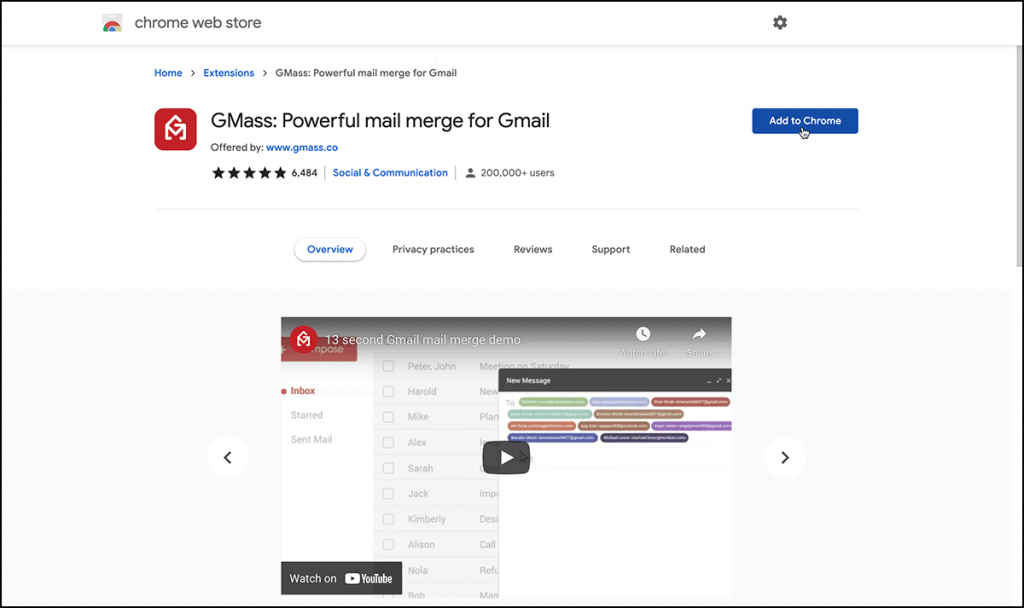
Install GMass at the Google Chrome web store and connect it to your Gmail account with a few clicks.
Step 2: Import your Google Sheet of guests
Click one button in Gmail to import your Google Sheet of wedding guests.
Step 3: Write your email
Write your message and use the GMass pop-up tool to add personalization fields.
Step 4: Select any extra email features
Set up automated follow ups, schedule your email for the future, and more.
Step 5: Click the GMass button to send
Click the GMass button and your email will send now (or at a scheduled time). Now you can track your results right there in Gmail as well.
Well done. You just sent your first wedding email and it probably took less than five minutes. Now, on to more important things, like finally having the two-hour argument with the love of your life about whether you should have the DJ play the Casper Slide. (Obvious answer: Yes.)
Join the thousands of other engaged couples using GMass (along with 300k other businesses, nonprofits, schools and more)
Try it for free, get up and running in minutes, and communicate with your wedding guests better and faster than you could’ve imagined!