Inbox real estate is limited, and the from field is one of the few bits of information someone gets about your email as they scan their inbox — and make the decision whether or not to open.
Plus, the from address can play a role in deliverability as the mail clients decide whether your email belongs in the inbox or the spam folder.
Here in the from address archives, you can read all the articles we've written on the "from" portion of your cold emails. Make sure you're getting the from name and from address right (and we'll even show you how to do that quickly and easily with GMass).

June 28, 2023
How to Set Up a Gmail Alias That Doesn’t Hurt Deliverability
How to set a Gmail alias that still sends through Gmail's SMTP servers, not third-party servers, for maximum deliverability benefits.
Continue Reading
November 23, 2020
From which server are your emails sent?
We’re often asked to provide the IP addresses and domain names of the servers we use to send users’ emails. …
Continue Reading
December 11, 2019
Developer’s Guide to the Gmail API and From Addresses/Names
Using the Gmail API to retrieve From Address/Name information for Drafts and Messages comes along with some idiosyncrasies. Here's how to deal with them.
Continue Reading
August 30, 2018
Resolving “Message not delivered” bounces from Gmail because your “Send mail as” settings are misconfigured
If you’re getting Message not delivered bounces from Gmail indicating that your “Send mail as” settings are misconfigured, here is why it’s …
Continue Reading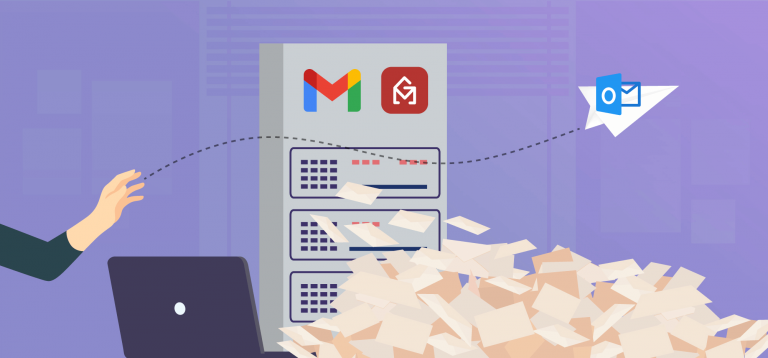
February 11, 2018
How to send a mail merge in Gmail from a non-Gmail address
In this article, I will teach you how to send a mail merge using Gmail, even if your email account isn't a Gmail address.
Continue Reading
August 3, 2017
How using Gmail’s “Send mail as” settings affects email deliverability
In Gmail you can use the "Send mail as" settings, but this can impact your email deliverability if sent through external SMTP servers.
Continue Reading
January 22, 2017
How to set the Reply-To address in an email campaign
When sending a mail merge campaign in Gmail, you can set a Reply-To address individually on each campaign, by setting …
Continue Reading
March 9, 2016
How to set the right From Name in your Gmail email marketing campaigns
If you’re using GMass to send email marketing campaigns through your Gmail account, note that the From Name that you …
Continue Reading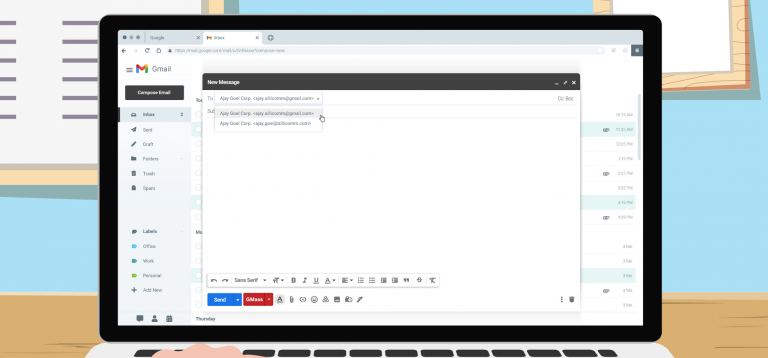
March 8, 2016
How to set the From Address for a Gmail mail merge campaign
You can set any From Address that’s configured in your Gmail account as the From Address of your mail merge …
Continue Reading