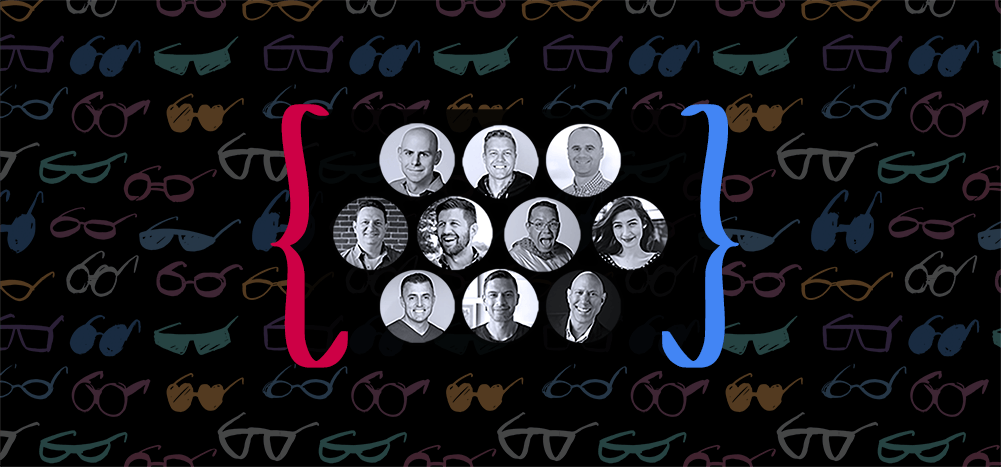
As 2019 draws to a close, we decided to take a look at the last year of our How I Email Q&A series and see which ones readers responded to and shared the most.
We feature two interviews in each edition of The Gmail Genius, highlighting smart folks who generously offer a detailed glimpse at their email habits, systems, and quandaries.
There simply isn’t a one-size-fits-all when it comes to inbox management, which is why we like the idea of creating a space where we can learn from each other. Over the year, interviewees shared a range of unique email ideas, like how to use a trusted “four horseman” inbox system or how to leverage Zapier for email processing.
Starting with #10, here are the most popular How I Email interviews of the year:
10) Andrew Mellen, Professional Organizer


8) Josh Evilsizor, Chief Productivity Officer, Atlas Advisors


6) Phil Gerbyshak, Sales Trainer & Keynote Speaker

5) Brendan Hufford, Creator, SEO for the Rest of Us

4) Josh Spector, Creator, For The Interested

3) Paul Metcalfe, Curator, Startup Resources

2) Sam Parr, Co-Founder and CEO, The Hustle

1) Adam Grant, Organizational Psychologist, Wharton

Only GMass packs every email app into one tool — and brings it all into Gmail for you. Better emails. Tons of power. Easy to use.
TRY GMASS FOR FREE
Download Chrome extension - 30 second install!
No credit card required









