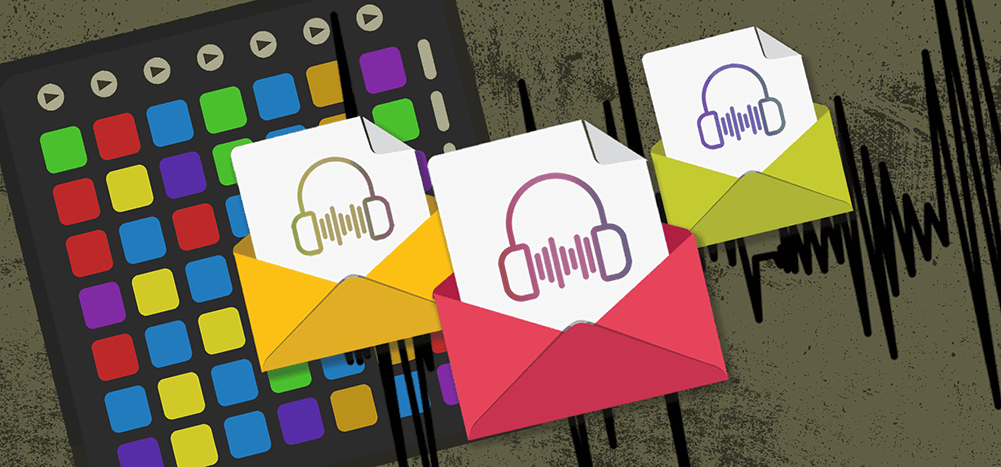
Beats marketing can be a slow, difficult process — building up your following on social media, slowly gaining a reputation in the industry, and trying to stand out on the big beat selling marketplaces takes time.
We’ve covered strategies for succeeding at all of those in our complete guide to sell beats online. And today we’re going to dive deeper into a more direct, more aggressive, and faster way to promote and sell your beats: Cold email.
After all, people in every other business are using cold email to reach out to potential buyers, connect with them, and sell to them. There’s no reason why hip-hop music producers, DJs, and other beat makers should be an exception.
Selling beats with cold email is an art — one that involves careful list building, smart writing, the right cold email software, and persistent follow-ups.
In this article, we’ll cover everything you need to know about beats marketing with cold email, from prospecting for rappers to writing good emails to sending those mass cold emails (and follow-ups) through your own Gmail account.
Let’s go.
Beats Marketing with Cold Email: Table of Contents
- How to Find Rappers to Cold Email
- Beat Marketing Cold Email Subject Lines and Templates That Work
- How to Send Cold Email Sequences to Rappers
How to Find Rappers to Cold Email
Cold email outreach is all about building a targeted list of potential prospects — a list that’s 100% people who would legit benefit from what you’re selling.
In this situation, you’re building a list of rappers who would want beats like yours:
- Rappers in your genre niche
- Rappers who don’t produce all of their own beats
- Rappers who are at the right level (hold off on cold emailing Jay-Z for now)
The best way to prospect for hip hop artists to reach out to cold? Figuring out which artists have recently been buying beats from other producers like you.
Those are ideal customer prospects for you because we know they buy beats, we know they’re in your niche, and we know they’re actively making and promoting their music.
That’s who you want to sell to.
Step 1: Find another producer like you on BeatStars
Head over to the BeatStars marketplace. Go to the Explore Tracks section. You can use their filters to really narrow it down to producers who are similar to you. (Filter by dozens of genres, prices, moods, instruments used, BPM, and more.)
What you want to find are producers who are on your same career level, or even better, one level up from where you realistically are right now. That’s because the rappers using their beats are ones who would also definitely use your beats.
Here’s an example where I set some filters to match the type of beats I make. The first producer who jumps out in the results is LethalNeedle, so I listened to his beats and found he and I are making similar tracks.
Step 2: Search for that producer on SoundCloud
Now that you have your first producer’s name, head over to SoundCloud. In the search box, type “prod by [producer name].” Then filter the results by “Past month”; if that doesn’t bring up enough relevant results, go to “Past year.”
SoundCloud’s search results aren’t perfect, but you should mostly find tracks here crediting the producer you’re searching for.
Now listen to a few seconds of each of the first 10 tracks. If the track sounds like a beat that’s in your genre/niche, open up that rapper’s SoundCloud profile in a new tab.
You’ll keep repeating this process, 10 tracks at a time (to keep the number of tabs open manageable).
You can also use this technique to search YouTube if you want to keep going after you’re done with SoundCloud.
Step 3: Add the rappers to a Google Sheet
Create a Google Sheet to keep track of the rappers you find. You’ll want to make sure you have columns for their email address, name, and the track you listened to. I also added a column in mine so I can remember which other producer they’d used. Those columns will be our mail merge fields in Gmail when we write our cold emails to these rappers.
Now go into the SoundCloud browser tab for the first rapper. In an ideal scenario (like this one in the screenshot below), the rapper will have their email address right there in their SoundCloud profile so you can add it to your Google Sheet.
If they don’t have their email listed on SoundCloud, you can try to find it by searching in other ways:
- Check out their other social media profiles and website
- Run a Google search with the artist’s name and email (a search like
“rappername” email) - Search their management’s website and social media
- Using email finder tools
There may be cases where you just can’t find the rapper’s email. In those situations, you can use the same cold outreach templates we’ll cover later, but reach out over DM in SoundCloud, Instagram, Twitter, or another social network. Cold DMs are less effective than cold email (no mail merging, less trackable, less anticipated, no automated follow-ups, and more) but better than nothing.
Your goal is to build as big of a targeted cold email list as possible. You don’t want a big list with lots of rappers who don’t ever use beats like the ones you produce — you’re just wasting your time and theirs by cold emailing them. Every rapper on your list should be someone who would absolutely buy and use one of your beats.
Other ways to build your list through social media
This BeatStars + SoundCloud list building strategy is our favorite because of how efficient it is for finding good targets, checking out their music, and tracking down their email contact info.
But there are some other methods you can use to build your email list of rappers that are worth trying as well.
Check out “Fans also like” on SoundCloud
After you’ve used the method we described above to find rappers on SoundCloud, check out the artists from the “Fans also like” section of the sidebar in the rapper’s profile. That’s another way to find similar artists.
It’s less efficient than the “prod. by” SoundCloud searches, since those artists may not be the same genre and may not purchase beats, but it’s still a good way to cast an even wider net for potential customers.
Put a beat on TikTok for Duets
One way to find rappers who like the idea of rapping over your beat is… putting out your beat and seeing which rappers rap over it.
TikTok makes that easy — you put out a video with your beat, give it the right hashtags, and see which rappers jump on it for Tiktok Duets. (It’s also probably smart to let them know where they could buy the beat if they want it.)
Once the Duets are in, go through them and find the good ones. Then check out those rapper’s TikTok profiles. See if they’re actively releasing music — and if they are, hunt for their info to reach out to them with email.
This is a great method for really seeing your beat out there in the wild and seeing what rappers do with it — but it’s a lot less efficient for building a cold email list than the SoundCloud method.
You’ll get a lot of amateurs and random people rapping on the beat — and you won’t know how many of them might actually be interested in buying the beat and turning it into an actual track until you do a lot of outreach.
Run targeted Twitter searches
Do a People search on Twitter for “rapper” “email”; that will bring up people who have “rapper” and “email” in their profiles. Then you can check out those artists, see if they’re a good fit for you, and reach out.
Use Facebook groups
You can join Facebook groups of rappers (there are lots of groups that are still really active) to find up-and-coming artists. Click through on rappers’ pages, listen to their music, and if they’re a good fit you can hunt down their email addresses.
Beat Marketing Cold Email Subject Lines and Templates That Work
Now that you’ve got a solid list of rappers, it’s time to put together your first cold email to the list.
Here are the elements of any effective cold email to sell or promote beats:
- An email that looks and feels like a one-on-one email you sent, not a mass email
- A subject line that catches a person’s eye and makes them want to open the email
- Personalization in the email
- An icebreaker
- A clear, concise explanation of why your beats are *exactly* what they need
- A strong call-to-action
In these subject line and template examples below we’ll make sure to check off all of those boxes so you can send cold emails to rappers that really work.
Cold email subject lines for emails to hip-hop artists
You want your subject line to catch someone’s eye, make them click to open the email — and not get confused and think you’re sending spam.
Personalization definitely helps here. You should also avoid sounding too much like you’re writing marketing or sales copy (and avoid using all caps).
Here are 10 cold email subject lines you can use in your beat marketing emails to entice rappers to open. We’ll also explain why these are good, so you can write your own variations of these.
Subject line #1: Emoji + related song title
🔥 beats to make the next {TrackName}
The emoji catches the eye. But what catches the eye even more is you including their song title in the subject — it shows you’ve researched them and you’re not just blasting out an email to a million random people.
Subject line #2: Very personal
made a beat for you {ArtistName}
By using all lowercase letters here and including the rapper’s name, this looks you’re just firing off a personal, one-on-one email. As we said earlier, the goal is for your cold emails to look like they’re not mass emails. This subject line helps you pull that off.
Subject line #3: Free beat and song title
Free beat 👀 for a follow up to {TrackName}
This subject line makes your offer clear (free beat). And by saying it’s for a follow-up to their track, it shows you’ve researched them and you’re giving them something relevant and uniquely valuable.
Subject line #4: Personal follow-up promo
made a beat for your follow up to {TrackName}
If you’re not giving out a free beat, this subject line should still catch the eye. By going lowercase, it looks casual and like you’re just sending this email to them and them only. You’re giving them the impression you made this beat just for them — you heard their track and made the beat as a result.
Subject line #5: Addicted to their track
cant stop listening to {TrackName} on repeat
This subject line is a little risky, because they might think it’s an email from a fan — and then be a little annoyed when it turns out you’re a beat maker trying to sell them something. But if you’re genuine in your email message about how much you like their track, you can smooth that over.
Subject line #6: Credibility
new beats for {ArtistName} from [rapper’s] producer
If you’ve produced the beat for a big-name rapper (or a rapper who’s not a huge name but this other rapper probably knows and respects), you can include it in the subject line for instant credibility.
Subject line #7: Building curiosity
got a new 🎾 beat you might like {ArtistName}
This subject line is all about building curiosity with the weird emoji. Why a tennis ball (or whatever random emoji you throw in here)? Pick a very random emoji that works with the title of your beat. You can be pretty sure this rapper has never gotten an email promoting beats with that emoji before — so they’ll be curious about opening your email to see what’s up.
Subject line #8: Flattery
i gotta hear you kill this beat
If you’re offering a free beat, this is a good way to promote it: Flatter the rapper by telling them you’ve gotta hear them on the beat. You might even be able to use this subject line with a paid beat too.
Subject line #9: Flattery and free
i gotta hear you on this beat (it’s yours, free)
You can A/B test this subject line with the previous one. See if mentioning that the beat is free leads to a higher open rate.
Subject line #10: Keeping it simple
yo {ArtistName}
It’s simple, but sometimes simple works. As long as your email feels like a one-on-one personal email, this simple subject line will work with it.
Cold email templates for emails to hip-hop artists
Now you’ve got some subject lines that will make rappers open your emails. Now we’ll write the email to introduce yourself, promote your beat, then get them to click or reply to buy your beat.
Here are three email templates you can use to cold email rappers.
Template #1: Icebreaker – Unique value – Social proof – Call-to-action
Yo {ArtistName},
Been listening to {TrackName} on repeat today so finally I had to reach out.
Need a unique new beat for your next {TrackName}? My beats are [what makes your beats special]. I’ve worked with [people you worked with or the number of people who’ve bought your beats].
Check out this beat: [linktobeat]
Or head to my website, [linktowebsite], to listen to more.
I never normally do this, but since I love your work, I’ll give you an exclusive on anything from my new set of beats. Just reply to let me know if you’re interested.
[Your name]
This template walks through four key steps:
- There’s an icebreaker talking about their song, personalizing the email and making it so it doesn’t feel like a mass email.
- You get right into the unique value of your beats. The reasons why your beats in particular are right for this artist.
- You give social proof by sharing prominent names you’ve worked with or the number of beats you’ve sold. That’s a useful psychological tactic.
- You have a strong call-to-action, making an offer to get a quick response.
Template #2: Made this beat just for you
Yo {ArtistName},
I’ve been listening to {TrackName} on repeat. And it inspired me to make a beat for your next great track.
So I made this: [linktobeat]
I’d love to hear what you think of it. Let me know.
[Your name]
P.S. I’m the producer behind [your best claim to fame]
This is a very short template that gets to the point: You listened to one of their tracks and made a beat just for them based off that track.
Of course that’s not exactly what happened. You found them, recognized they were in your genre, and picked a beat that matched up with their style. But this email feels so personal and so one-on-one, they’ll probably respond because you put in so much effort.
You also want to throw in the P.S. section where you mention your best accomplishment as a producer — whether that’s who you’ve worked with, how many followers you have, how you’ve gone viral, how many beats you’ve sold, or something else notable.
Template #3: Recognizing and solving a pain point
Yo {ArtistName},
I was talking to [name of rapper they might recognize who you’re tight with and talk to] about his biggest problem right now. He said there’s too many beats out there so it’s a struggle to find the good ones.
I thought I’d reach out to you to help you get around that problem. I’ve wanted to collab with you after I heard {TrackName}. So I made a beat that would be perfect for your next big track.
[linktobeat]
Hit me up if you’re interested. Or if you want to check out more of my beats, check my site [linktowebsite]. All my beats are [what makes your beats unique]
[Your name]
This template uses social proof in a different way; by dropping the name of a mutual friend or someone they recognize, you prove your credibility. Then you talk about how you made a beat specifically for their track — and later in the email, you talk about what else makes your beats unique. And you end with a strong call-to-action to get a response.
How to Send Cold Email Sequences to Rappers
You have your list of rappers. You have your email subject line and template ready to go. Now it’s time to actually reach out to your list.
Good news: It’s really easy to do.
We’re going to walk you through how to send your emails with GMass. GMass has become extremely popular in the beat making community as a way to send emails without having to spend a lot of money or learn any new software. (GMass lives inside Gmail, so sending your email blasts is just like sending regular emails.)
Here’s how it works.
Step 1: Download and install GMass
You can download the GMass Chrome extension from the Chrome web store. It’s totally free to get started with a GMass trial.
Give GMass the required permissions (it needs access to Gmail and Google Sheets) and you’ll be ready to go.
Step 2: Open a Gmail compose window and connect your Google Sheet of rappers
Go to Gmail and open a new compose window.
Click into the “To” field. Then click on the little GMass icon that appears.
Choose to connect “From a Google Sheet,” then pick your Sheet from the dropdown menu. Click the “Connect to Spreadsheet” button.
Step 3: Write your email to the list of rappers
Now you can write your email. All of the columns in your Google Sheet become mail merge tags. If you type a left curly brace { it will bring up the possible merge fields. Those will get filled in right for every person you send to, automatically.
Leave the link to your music blank for now — we’re going to fill that in with a special GMass feature next.
Step 4: Attach your beat file with GMass’s beat tracking
After GMass started blowing up in the music producer community, we reached out to every producer using the service asking: How can this work better for you?
The number one requested feature was a way to track who was actually clicking through their emails and listening to their beats.
So we made our beat tracker to handle that.
When you attach an mp3 file to your email, GMass will detect it and give you the option to convert it into a link. Then you’ll get stats on who clicked that link and how long they listened to your beat.
Here’s how it works.
Drag your beat file from your computer into the Gmail compose window.
GMass will detect the music file and a pop-up will appear, asking you if you want to convert it to a trackable link. I’ll say “Yes please!”
GMass will turn the mp3 into a link. You can then paste that link in the right spot in your email.
The default text for the link is the mp3 filename. (We talked with lots of beat makers who agreed: The people they’re targeting with their emails are most comfortable clicking on the file name.)
You can also change the link text by clicking on the link, then clicking “Change.” In the window that pops up you can edit the link text.
One way to make the beat feel way, way more personalized to the artist: Add the {ArtistName} merge tag in there like I did in the screenshot below. Now it will look like you titled your beat with them in mind.
So here’s what this email will now look like when you send it (I sent it as a test to myself). Each rapper will have personalized info for every one of those fields.
Step 5: Set up auto follow-ups
We just put together a very, very strong cold email. But there are still lots of rappers who won’t respond.
People have sent more than 4 billion emails through the history of GMass (not all beat makers, but still) and as we’ve studied the data, we’ve found it works best to send at least three automated follow-up emails to a cold email if you want a response.
These follow-ups can just be one sentence. And with GMass, the default is for those follow-ups to go out as replies to your first cold email — because again, that is the closest simulation to what you’d do if you were emailing these rappers one-by-one.
To set up your auto follow-up series, click into the GMass settings (it’s the little down arrow next to the GMass button in the Gmail compose window).
From there, click into the “Auto Follow-up” section.
You can write your auto follow-ups here.
These follow-ups will go out unless the rapper replies to you. Once they reply, the sequence stops.
Step 6: Tweak any other settings and send
We’ve hit a few of the GMass basics here but there’s lots of other stuff you can tweak before you start this cold email series.
You might want to…
- Track opens and clicks. It’s good to see who’s opened and who’s clicked your email. GMass’s analytics can also show you things like reply rate, bounce rate, and more. (Plus if you used beat tracking, you’ll get stats on listens.)
- Create drafts. Instead of sending your email right away, you might want to choose to Create drafts of all the emails to make sure they all look right. Then, after you check your drafts, you can send ‘em out.
- Schedule your email. If you don’t want to send the email right now, you can schedule it for any time in the future.
- Repeat this campaign. If you choose the “Repeat” function in the Scheduling section of settings, GMass will check your Google Sheet hourly, daily, weekly, or monthly. If you’ve added any new rappers to the Sheet, GMass will automatically send them this email.
- Verify email addresses before sending. GMass can run email verifications before you send to make sure the email addresses you have for the rappers will work.
- A/B test. If you want to try two subject lines to see which gets more opens — or run any other kind of test — GMass can run A/B tests for you during a campaign. Read up on how to run an A/B test with GMass — it’s pretty simple and really good for getting the most out of your campaigns.
Once you’re happy with how all your settings look, you can send your email by hitting the red GMass button (not the regular blue Send button) in the Compose window.
Beats Marketing with Cold Email: Get Started
It’s time to get going with your cold emails to get your beats in front of the right rappers.
While cold email won’t be the only way you sell beats or promote yourself (you’ll also have a website, social media, beat marketplaces, and other email marketing for that) — cold email can be a huge part of your beat marketing strategy.
It’s also part of the strategy you can do now — you don’t have to wait to build up a huge reputation or following on social media or the marketplaces to get noticed with cold email.
Get started by downloading and installing GMass to handle your cold emails — and get your beats marketing going before the end of today.
Send incredible emails & automations and avoid the spam folder — all in one powerful but easy-to-learn tool
TRY GMASS FOR FREE
Download Chrome extension - 30 second install!
No credit card required




















