If you’re a current or past paid subscriber, you can now view the invoices for your account. You can also customize your invoices with your company’s information.
How to get your invoices
As of November 2020, you can view your invoices from our dashboard. Here’s a direct link to the “My Account” section that contains your invoices.
New way
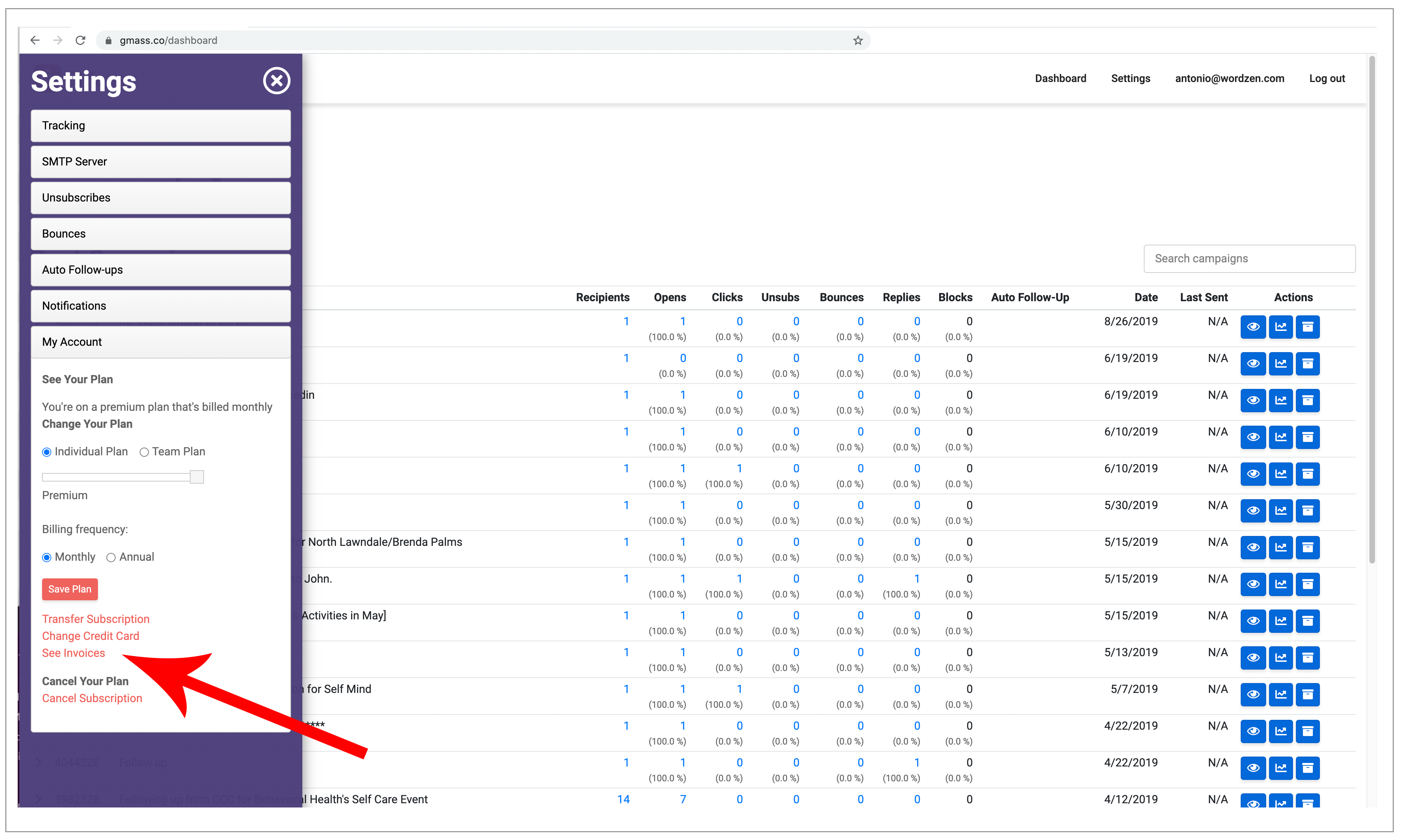
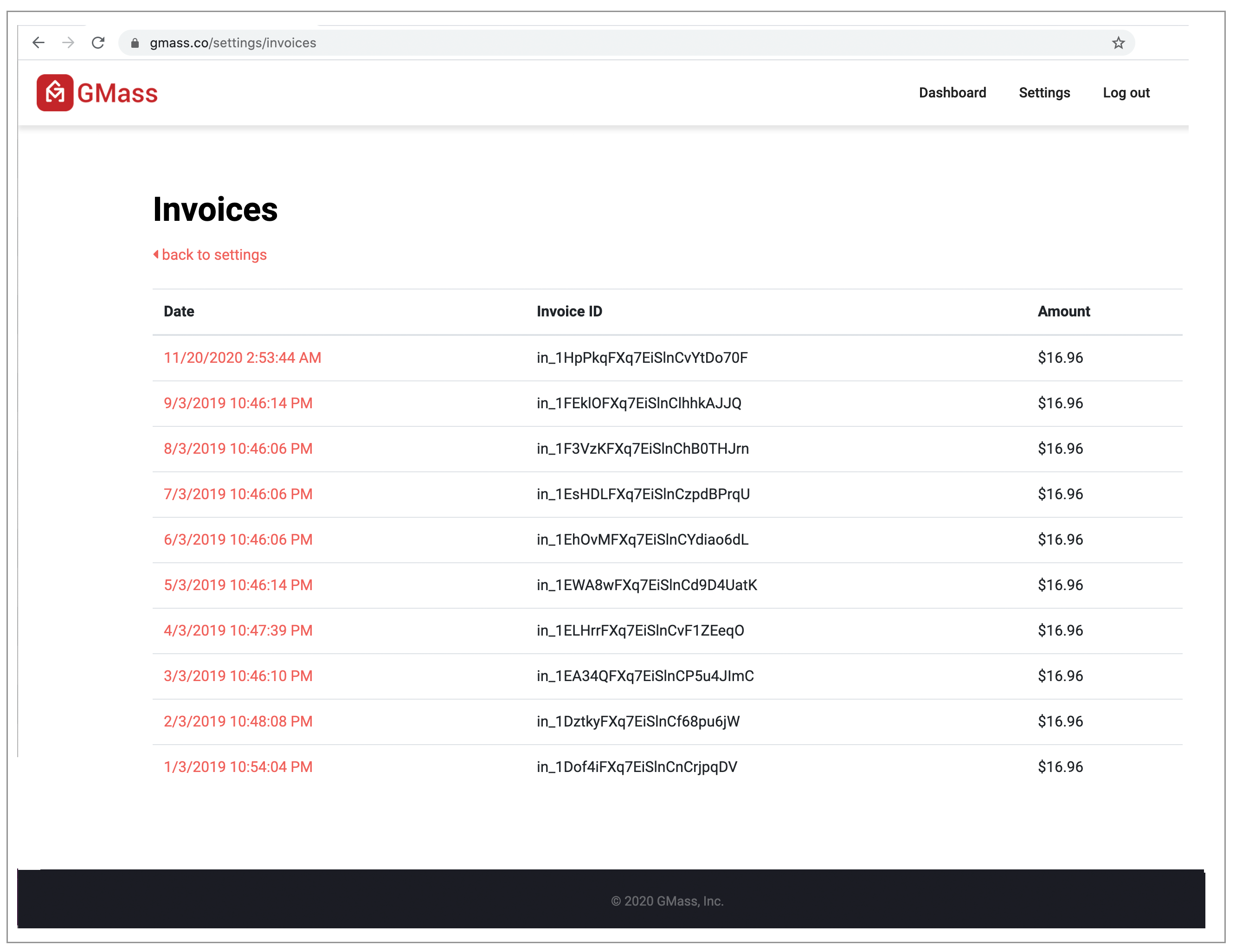
Old way
1. Launch a regular Gmail Compose window.
2. Set the To field to [email protected].
3. Type anything you like in the Subject Line, so long as it’s not blank.
4. Click the GMass main button. Refresh your Inbox and you will see an email message with a list of all of your invoices.
Important: Be sure to hit the red GMass button, and not the regular Gmail Send button. Hitting the regular Send button will result in a bounce.
How to customize invoices with your company information
1. Launch a regular Gmail Compose window.
2. Set the To field to [email protected].
3. Type anything you like in the Subject Line, so long as it’s not blank.
4. Set the Message area to your company’s information. If you have a signature that appears in the Message area, clear it out, and replace it with your company name, address, Tax ID number, VAT number, or any other information you would like to appear on your GMass invoices.
5. Click the GMass main button to save your information.
Important: Be sure to hit the red GMass button, and not the regular Gmail Send button. Hitting the regular Send button will result in a bounce.
Email marketing. Cold email. Mail merge. Avoid the spam folder. Easy to learn and use. All inside Gmail.
TRY GMASS FOR FREE
Download Chrome extension - 30 second install!
No credit card required

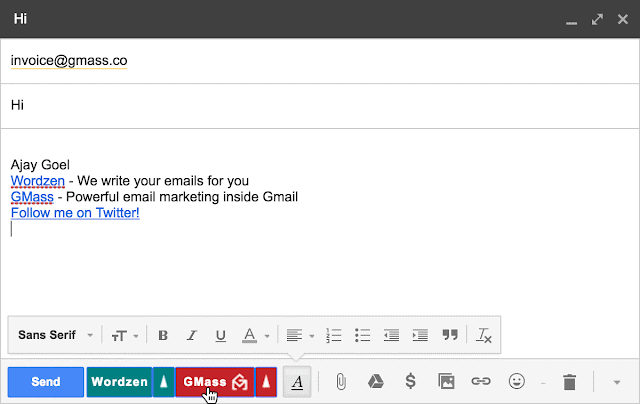
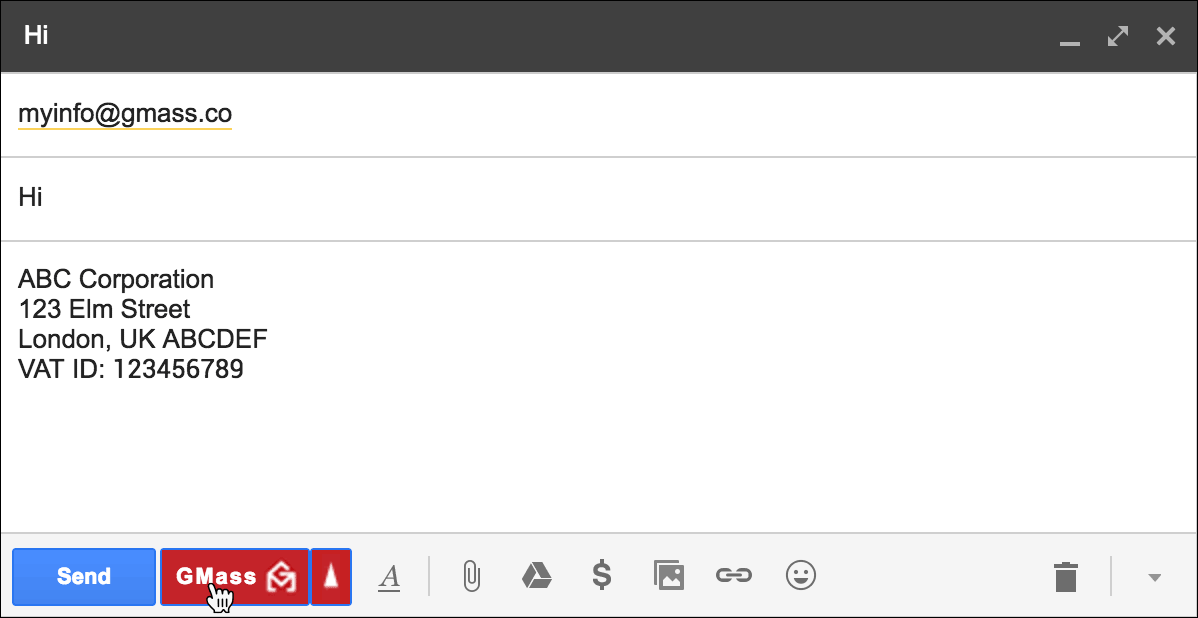

How can we do to put my Company and VAT number in the invoice?
Will you email us at [email protected]?
how can i get to invoice for november 2016?
If you’d to view invoices for your account, follow the steps here:
http://blog.gmass.co/2016/10/you-can-now-request-your-gmass-invoices.html
I recently canceled Gmass, so there is no red Gmass button to push. How do I get my last invoice, which should be on 1/15/17.
Unfortunately, our invoicing system is very basic. The only way to get your invoices is by using the GMass button, so you’ll have to re-download the plugin to get your invoices.
This is ridiculous! What kind of operation are you running over there?
how can i get my invoice ?
Hello, I do not know how GMass works, please direct me to a tutorial that I could understand how it works. I just purchased one of your plan for $12.95 monthly
Hollo, i will like to understand how Gmass works i just purchase $12.95 monthly. and i was not issued a receipt. how can i get my invoice ? [email protected]
Hey Nenille,
The steps are above in this blog post. As long as you have the GMass extension installed, it should take only a few seconds to request them! If you have any issues, see: https://www.gmass.co/blog/how-to-get-the-best-support-from-the-gmass-team/
I do not have my gmass subscription, i want my old invoice. I dnt have gmass button on my mail box. how should i claim my invoice
You’ll have to re-download GMass and follow the steps above.
Just want to ask if i can pay advance month?
Hi Just want to ask if the billing is auto-renew monthly?
Please advice.
When I’m trying to send you my info I get “Your GMass request failed. Error details: Validation failed for one or more entities. See ‘EntityValidationErrors’ property for more details.” message.
I followed all the steps described above and used Gmass button to send a message to [email protected]
Hi Zosai,
Please contact our support team through http://gmass.co/g/support so we can assist you directly. We apologize for the inconvenience.
Hi, we have recently changed our domain and I haven’t recieved an email with the invoice, is it because the email address I requested it from does not match up with the email on the invoice?
Is is possible is request that invoices be sent automatically to a specific email address each month, rather than to have to request them each time?
Hello,
I tried severally, and unable to subscription generate invoice for my organization.
The invoice ought to be made to a certain address.
I followed the steps on the blog, but it still generates without the address i provided.
Kindly assist.
Hello,
I tried severally, yet unable to generate subscription invoices for my organization.
The invoice ought to be made to a certain address (provided).
I followed the steps on the blog, but it still generates without the address provided.
Kindly assist.
Is there a way to automatically receive the invoice through email each month?
Great add on!! Worth the investment to reach as many people and clients as you need!
Worst invoice management system ever.
Hi Espen,
We’re sorry you feel that way. We actually don’t have a management system but rather just a command to request your invoices up to the previous year.
I would like to change the billing on my subscription. How would I do that?
Hi Noi,
Please see https://www.gmass.co/blog/how-to-change-or-update-the-credit-card-for-your-gmass-subscription/
Yeah I tried requesting an invoice and the email address you list BOUNCED as follows;
Your message wasn’t delivered to [email protected] because the address couldn’t be found, or is unable to receive mail.
I sent based on your instructions, as follows :
1. Launch a regular Gmail Compose window.
2. Set the To field to [email protected].
3. Type anything you like in the Subject Line, so long as it’s not blank.
4. Click the GMass main button. Refresh your Inbox and you will see an email message with a list of all of your invoices.
So what’s the issue???
Ahh, so I read another page in support, so instead of using the “Send” button I should have used “GMass”
wonderful ! not.
Hi Thomas,
Please note that whenever using an address that ends with @gmass.co this isn’t an actual email address but a command when used with the red GMass button. This includes requesting for your invoices. You’ve received that message because you mistakenly clicked on the regular Gmail send button which just sent an email instead of GMass button which would run an action on your account to send you a list of your most recent invoices to download.
Thank you for your response. Mr Marvin
But We have not received any WELCOME Email from your side how can i check and conform my service start or not..
PLEASE LET ME KNOW AS SOON AS POSSIBLE. WE ARE HEAVING TROUBLE IT START OR NOT
AND WE HAVE RECEIVED YOUR INVOICE
Hi,
We’ve responded to your email directly. Please check your mailbox from our support email address. If you have further inquiries, please let us know by replying to our helpdesk email.
I was charged twice for my account. I need a refund on one of them.
Hi Scott,
It appears there was an error to the email you first subscribed. We’ve gone ahead and canceled that erroneous subscription and have issued a full refund which you should see reflected in your bank statements in 5-10 days, depending on your bank.
Hi Marvin,
Thanks!
hi
We would like to add our bank account details instead of credit/debit card information.
Can we make payment via NEFT/RTGS ?
Please advice
thanks for your perfect tool
I’ve been using Gmass with G-Suite, and canceled G Suite minutes ago. I want to cancel Gmass as well, but I need the last invoice before I do so.
However, because I deleted the G Suite account, now I can’t log in with my domain e-mail to G-mail, thus, I can’t cancel Gmass as well as get the invoice.
What would you reccomend doing?
Please contact our support team at https://www.gmass.co/blog/how-to-get-support-from-the-gmass-team/ so we can address you directly and send you your requested invoice. Please include the email address of your canceled G Suite account as well.
I accidentally purchased the minimal plan and immediately upgraded to the standard, monthly plan. I asked for an invoice after the upgrade and it only reflects my initial purchase of the minimal plan. When will my invoice reflect the upgrade?
Hi Ava,
The upgrade will take effect in your next invoice. You will receive a prorated refund for your minimum plan and be charged your standard plan.
I have tried this method to retrieve my invoices and it is not working as described.
Hi Michael,
We’ve sent you an email regarding the difficulty you’re encountering. Kindly check your email.
Address not found
Hi
I need to get the invoice for [email protected] and cancel the gmass subscription from that email.
But my company’s email domain has changed to praqma.io (instead of praqma.net). I can no longer request anything with your system of invoicing and canceling by email.
How can I get the latest invoices and request canceling from that old email account?
Thank you for your quick response in advance.
Hi Jasmine,
Please check your email. We’ve responded to you directly.
I have been charged twice for annual renewing of your services. I wrote you and sent several times email but never a reply. Please let me know how to solve this issue you charged TWICE in December!!!
Hi Stephanie,
Upon checking, your account is no longer subscribed to an annual plan. Your Annual Plan expired November 8, 2019 and you resubscribed on November 9, 2019 for our monthly plan for $19.95/month.
I followed the instruction to get my invoice & received an email saying that [email protected] blocked my message. How I’m I supposed to get my invoice?
You didn’t follow the instructions actually. Our domain isn’t gmass.com; it’s gmass.co. Also be sure to use the GMass button, not the blue Send button.
You are correct. I’m sorry. I’m embarrassed now. Thank you for your help.
I am trying to find out what plan I am on for this particular email address, [email protected]. When I ask for an invoice (as directed above I get this message:
“Uh oh! GMass processed your email campaign but unfortunately no actual emails were sent. FYI, 1 addresses were removed because they are on your Bounce list.”
How can I get the info I need?
Thanks in advance
Hi Ged,
This is because you are using the incorrect email address in the TO field. To request your GMass invoices, please use [email protected], not [email protected]
Hi,
I am missing 2 incoices in the reply I get after sending mail to [email protected] from my account (yoav@**********).
These invoices are from 05.30.19 & 06.30.19.
Please instruct me how to recreate these invoices.
Thannk you,
Yoav.
Hi Yoav,
Please check your email. We’ve responded to you directly with your requested invoices.
Hi Marvin,
Thank you for quick respond.
The two invoices you have sent me are from 6/30/19 and 7/30/19 so I still need the invoice from 5/30/19.
Thanks in advance,
Yoav.
Hi,
I need the invoice from 5/30/19 (my e.mail is [email protected]).
I realy need your help here!
Thanks,
Yoav.
Hi Yoav,
We’ve already sent you your invoices. Kindly check your inbox as we’ve sent your requested invoice on June 15. Kindly search your mailbox for “Requested Invoices”
Hey this function is not currently working can you send my most recent invoice to me at erin at cba dot org dot nz. THanks
Followed instructions.
No invoice
Hi,
I have been trying to send an invoice request to [email protected] where instead of the Send button we have to click GMass (have followed the exact steps given ). Every time I click the GMass button, the following occurs.
“You must connect Gmass to your google account for this to work”
On clicking on the blue button “Sign up with Google.” , there is no response. This is displayed for 5 seconds and then a black pop-up in the left lower coroner comes (screenshot couldn’t be uploaded so I’ve added the dialogue):
“General Exception one or more errors occurred”
Request you to provide me with a solution for the above discrepancy or an ALTERNATIVE FOR OBTAINING THE INVOICE for this GMass account at the earliest.
Steps I have already tried as a fix:
1. Removed and re-added the gmass extension. Checked the same in the Chrome extension settings.
2. Signed out of all accounts and signed in from the gmass account.
Hi Jagnoor,
Please contact our support team (gmass.co/g/support) so we can assist you in troubleshooting.
Followed instructions and no invoices. I keep getting the “It looks liker your about to send a Gmass command so we’ve hidden the send button. Want it back click the link below” with no link popping up. Can we please get this issue addressed otherwise i’d like to cancel my subscription.
Hi Tyler,
We’ve responded to your ticket directly. Kindly check your mailbox.
Hi, I am experiencing some trouble on the paid account regarding invoicing.
I have previously customised the invoices with my company information. However our address has changed and I will be moving to another department. As such, I would like to change my name away too.
Unfortunately, no matter what I key in under the message area, it doesn’t replace the old company information when the invoice is generated. Any clue on this?
Hi Everyone this is solved. Too confusing reading the things up there. If you encountered the same issue follow the steps here:
To change invoice address:
Set the To field to [email protected], type any in the subject as long as it Is not blank, then set the Message area to your company’s information, and remember to hit on the red GMass button after.
Thereafter, Set the To field to [email protected], type any in the subject as long as it Is not blank, then set the Message area to your company’s information, and remember to hit on the red GMass button after.
Hope this helps someone who didn’t understand the above instructions like me >.<
Hi,
How can I download an invoice in a file so that I can take it to the accounting without giving them access to my Gmass?
Hi Malgorzata,
When you view your invoices from the instructions in the article above, you can right click on it and print each one as a PDF. If you need further assistance, please contact our support team (gmass.co/g/support) so we can assist you directly.
Hey,
how can my assistant get an invoice each month ?
To date, I have to send an email to [email protected] or go to the dashboard myself and forward to her. Is there no way that someone authorized would get the invoice for me, if not automatically each month ?
Thanks, best
Hi Max,
Unfortunately, no, for security reasons the only account allowed to request for invoices is the account that is currently subscribed.
Hi I unsubscribed my GMass plan but would like to get the invoice for the month that was paid for. However, this doesn’t appear in ‘My Account’ in the settings. How do I get hold of the invoice please?
Hi, I also unsubscribed my GMass plan but would like to get the invoice for the month that was paid for. How do I get hold of the invoice, please?
I changed my subscription to the free one, but now cannot access my old invoices that I had when I was subscribed to standard.
Can you please send me old invoices?
Hello, I would like to add my company and VAT billing details. I tried above but it didn’t work.
No invoice was generated and got the notification as payment failed but still, the amount is claimed by Gmass.
This is because your 06/21 invoice was not paid until July 11. Please go to your GMass Dashboard (gmass.co/dashboard) and view the last 2 invoices. You should see the month covered for each month.
Want to have invoice from last year 2021 i.e. 23rd June 2021. But in the above dashboard it’s only showing invoices of 2022.
Hi,
I can view my invoices in the account section, however am unable to download the invoices.
When mailing to [email protected], below error is what I received:-
The response from the remote server was:
550 5.4.1 Recipient address rejected: Access denied. AS(201806281) [LO2GBR01FT036.eop-gbr01.prod.protection.outlook.com]
2) When I tried sending my details to [email protected], below is the error I received:-
General Exception Validation failed for one or more entities. See ‘EntityValidationErrors’ property for more details.
Please note, I was sure to press Gmass button in both cases.
Regards,
Preeti
Hi Preeti,
You can access your invoices directly from your GMass Dashboard (gmass.co/dashboard) under Settings -> My Account -> See Invoices
Hey,
I have paid the gmass invoice but my service is not continued. My mail-sending limit is only 50 emails/day. Even I purchase the Premium version.
Could you please help me resolve it shortly it is super urgent.
Hey Kunal,
Please contact the support team (gmass.co/g/support). Fill up the form (link is at the top of that page) to create a support ticket to get direct assistance by email. To expedite your request, in the body of your ticket, please include just the last 4 digits of the card used for your payment.
The size of my team is within the limits. Gmass charges an extra user per month.I have already paid the team fee for this month, but now my gmass service has been suspended for unkonw reason. Please deal with it in time and return the overcharged fee.
Hi!
I need all invoices for Year 2022. The program shows me only November 2022.
Hi Team,
I need all the invoices from March-2023 onward.