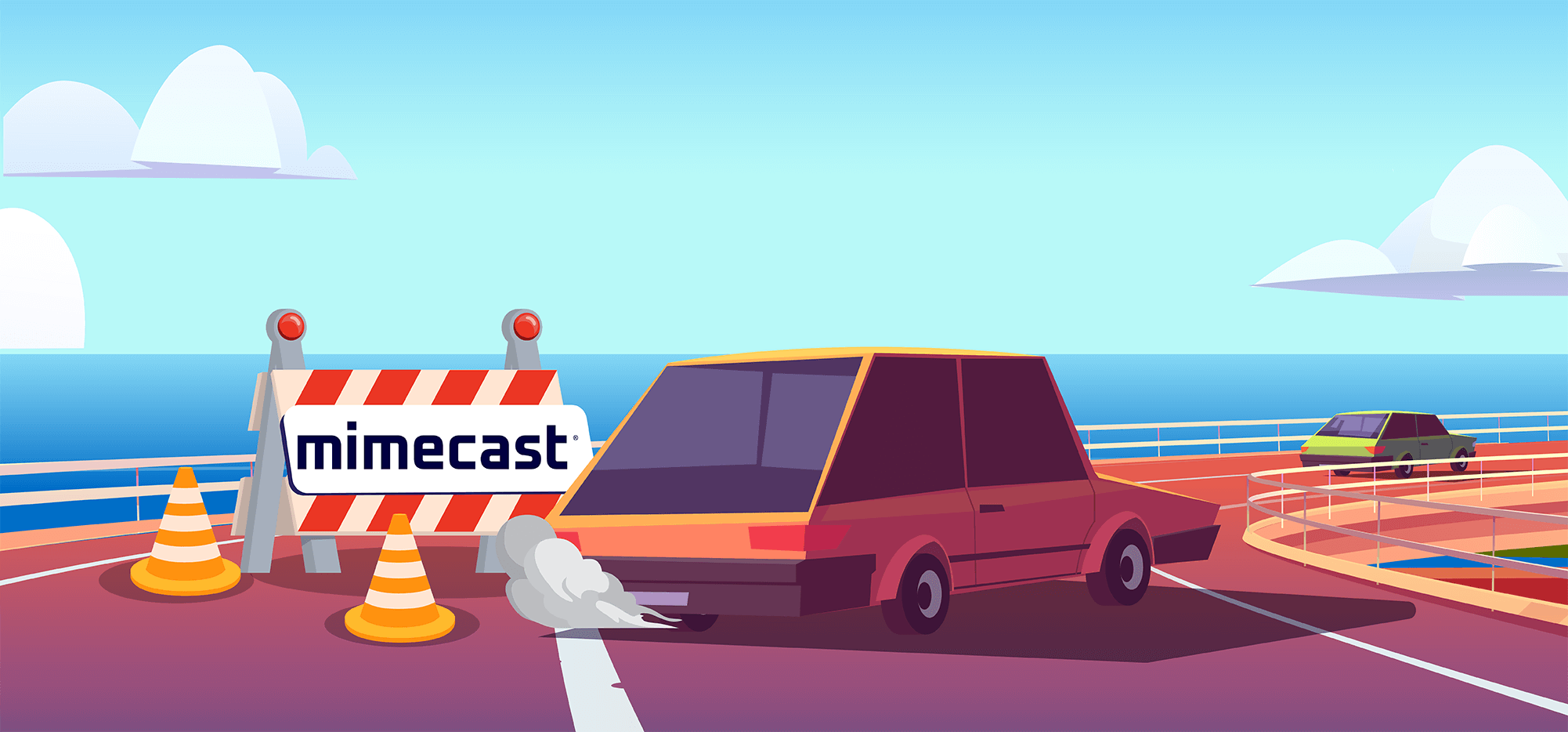
So… you sent an email campaign. And you got a block bounce notification from one or more recipients — because they use Mimecast, which blocked your message.
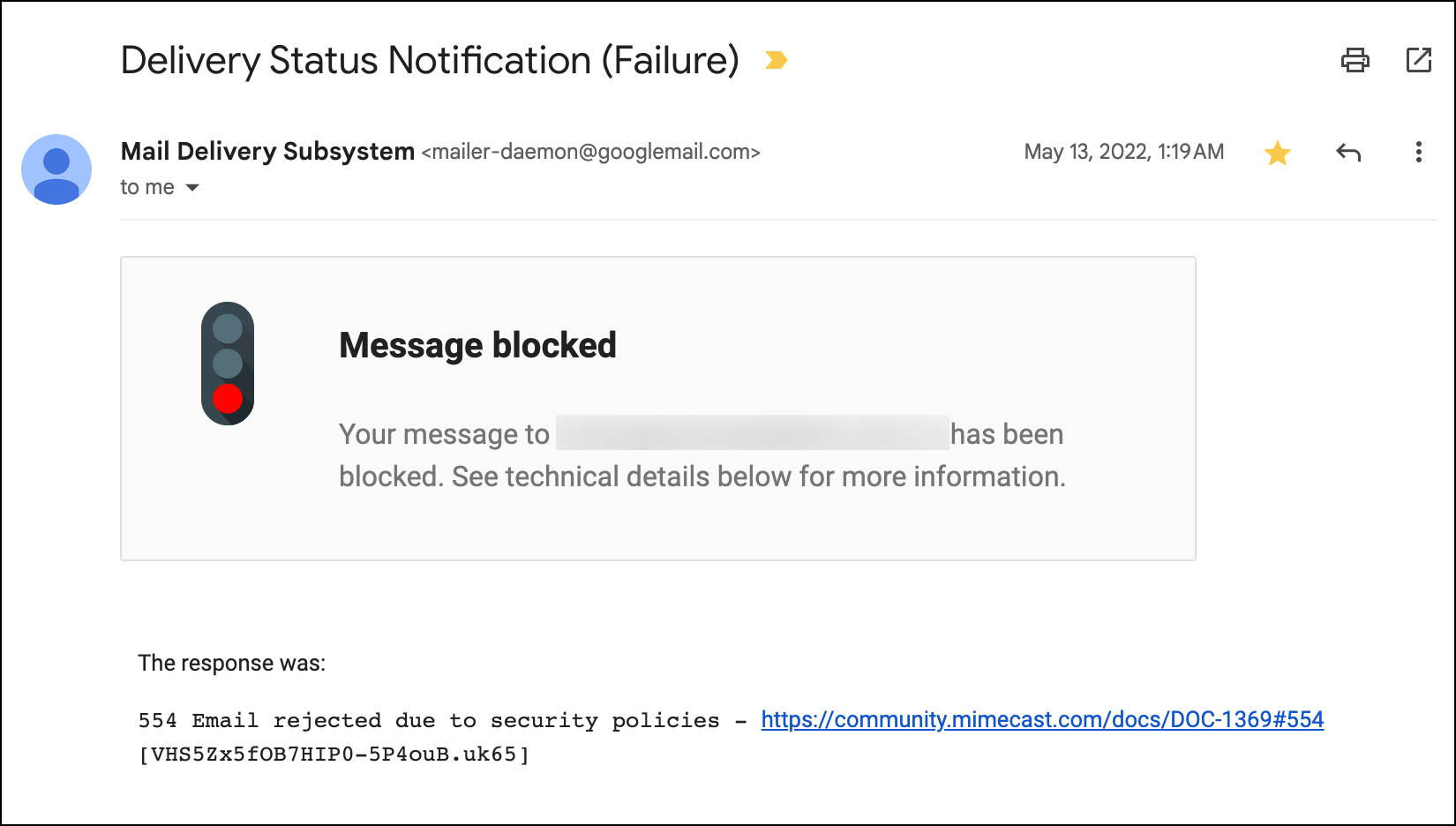
It happens.
The Mimecast bounce code — 554 Email rejected due to security policies - https://community.mimecast.com/docs/DOC-1369#554 — among other Mimecast-related bounces are a common but unwelcome sight for email senders everywhere.
Mimecast’s email security filtering is aggressive — extremely aggressive.
But… with its hair trigger, Mimecast also winds up blocking plenty of legitimate emails too.
Including the ones you send.
In this article, I’ll cover the steps you can take to get your emails delivered when Mimecast starts blocking you.
I’ll also cover how to use GMass’s delivery routes feature to help get messages to Mimecast users without having to sacrifice the settings you want for your campaign.
And finally, I’ll work really hard not to accidentally type “Minecraft” instead of “Mimecast,” which I’ve already almost done six times. As far as I know, Minecraft isn’t bouncing emails. Though, like Mimecast, it’s also an empire built with blocks…
Mimecast Blocks: Table of Contents
- What Does Mimecast Do?
- What to Do If You’re a Mimecast Blocked Sender
- Getting Around Mimecast Blocks: Takeaways and Next Steps
What Does Mimecast Do?
Mimecast is an email security and filtering company that some companies use as their first line of defense against spam, phishing, and malware.
Every email provider already has some spam and phishing filter — Gmail and Google Workspace have a filter that does a really good job. But some companies want more, so they turn to Mimecast (or one of the others, like Barracuda or Sophos).
Mimecast is known in email marketing circles for being particularly aggressive. In fact, it blocks most emails that have any open tracking pixel or a URL with click tracking.
We have a history with Mimecast here at GMass. You can read about it in this Twitter thread but, in brief, we included them in our Inbox vs. Spam testing tool for a while — until they noticed a few years ago and decided to shut that down.
Let’s talk about Mimecast.
Mimecast is an email filter that some companies use in front of Google Workspace. What does that mean?
— Ajay Goel (@PartTimeSnob) September 6, 2023
Our goal isn’t to fool Mimecast or sneak spam past them.
The goal is to make sure your legitimate emails get to their recipients — and to make sure Mimecast isn’t stopping that from happening.
What to Do If You’re a Mimecast Blocked Sender
Is Mimecast blocking emails you send? If you’re getting Mimecast bounce notifications, here are the three things you can do to fix the situation.
1. Try turning off open and click tracking
Mimecast does not like tracking inside emails.
Even if you’ve gone through the process of setting up a custom tracking domain — which is a great deliverability cure most of the time. At Mimecast, you’re still looking at potential rejection.
So try turning off open tracking and click tracking in your campaigns.
That alone could help you get past Mimecast’s filters.
Of course, that means you’re missing out on getting open and click-through rates. Those are both valuable analytics for measuring your campaigns.
(Not to mention you may need open/click tracking for things like triggered emails that go out when someone opens or clicks or to stop auto follow-up sequences.)
So we built a solution for that situation in GMass…
Using GMass’s delivery routes so you don’t have to turn off open/click tracking for your entire campaign
GMass’s delivery routes feature allows you to tweak deliverability-boosting settings for individual domains or service providers.
In this case, we want to turn off open tracking and click tracking whenever we send an email to a recipient who’s using Mimecast.
(GMass figures this out by checking the MX records for every email before sending, and using your special delivery route settings when someone’s using Mimecast.)
If you’re not using GMass yet, you’ll need to sign up for an account by downloading the Chrome extension. (There’s no credit card required — not even a form to fill out.)
You can use delivery routes with every GMass plan, including the 50-emails-per-day free plan.
You set up delivery routes in the GMass dashboard, not in the settings for an individual campaign. That’s because delivery routes are an account-level setting. If you’re having trouble with Mimecast, that’s not going to vary from campaign to campaign.
In the GMass dashboard, click the icon on the top right to bring up the settings panel.
Then click into delivery routes and Manage Delivery Routes.
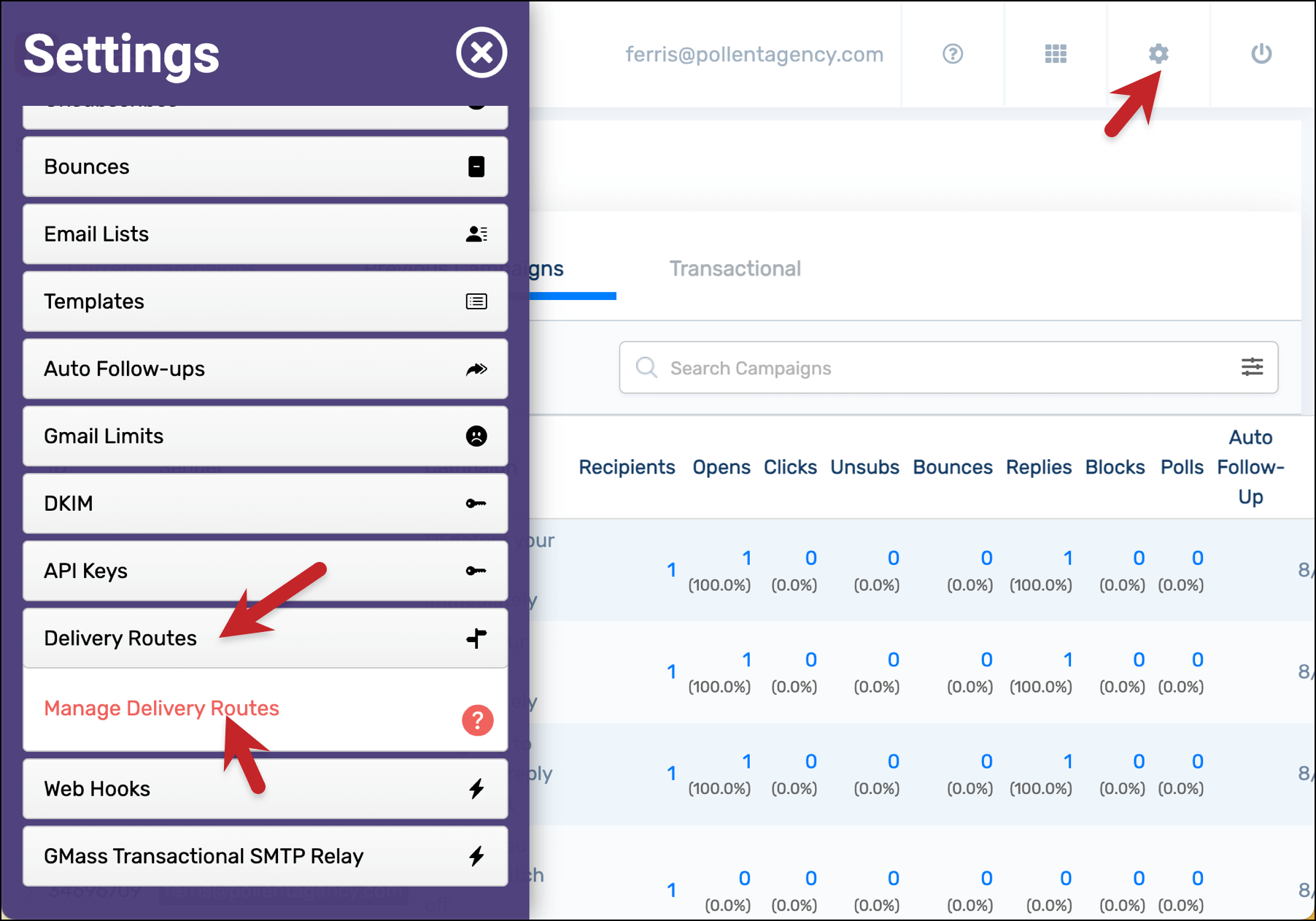
In the Select a service dropdown menu, choose Mimecast. Then toggle the switches to Disable Open Tracking and Disable Click Tracking.
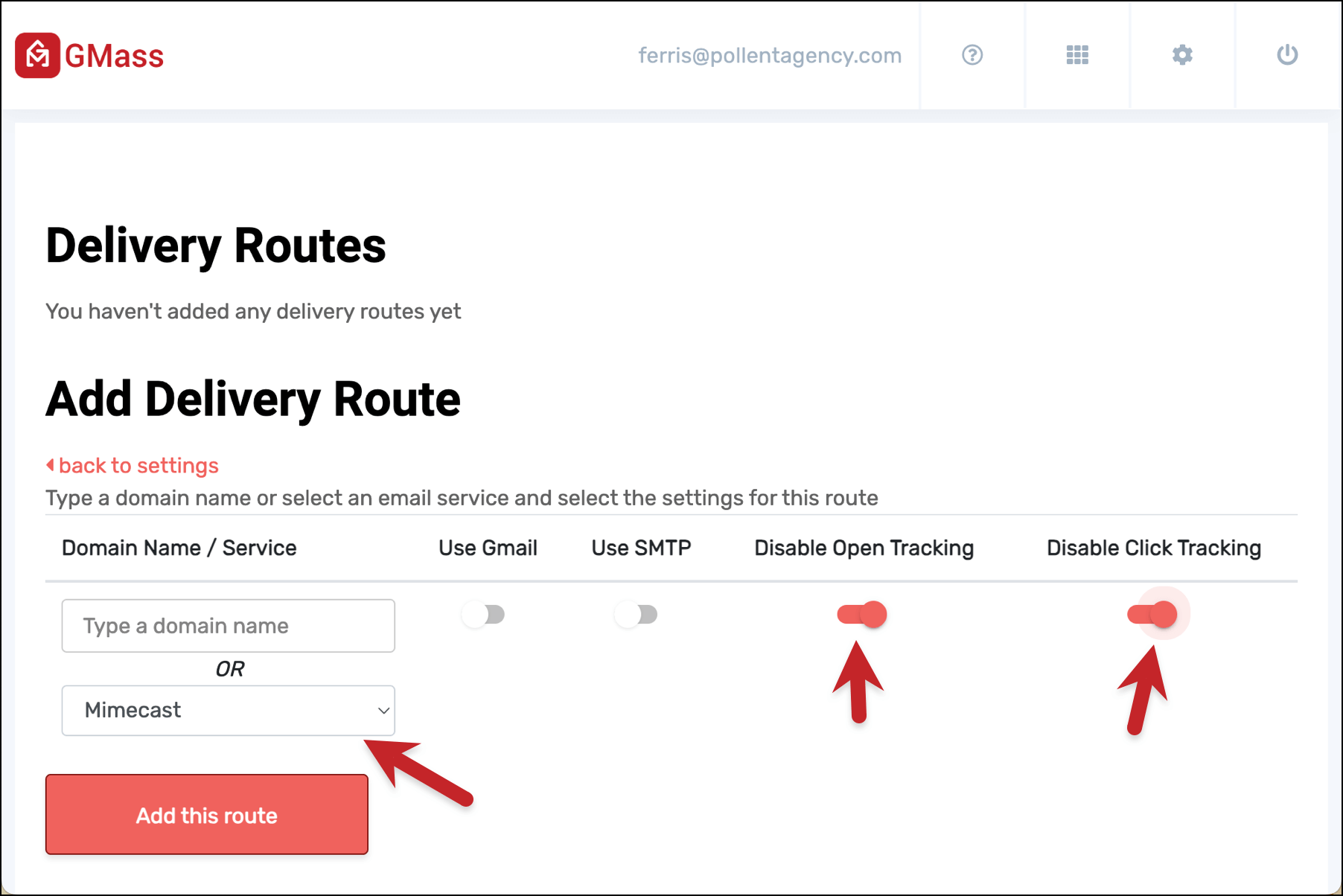
Now click the Add this route button.
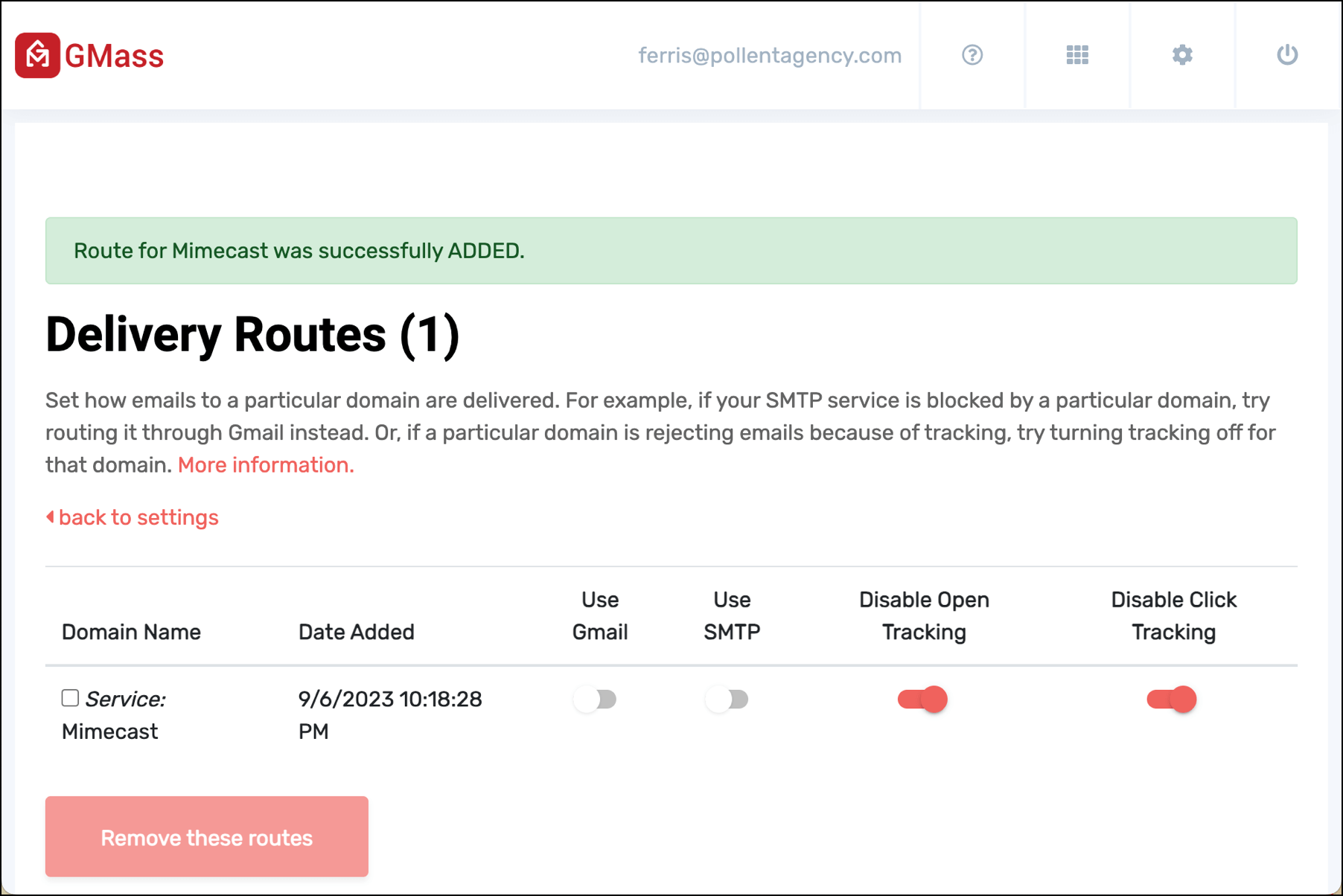
Mimecast emails will now take a special delivery route. So if you have open and/or click tracking on for your campaign, all emails to non-Mimecast recipients will have the tracking on; Mimecast recipients will have it off.
2. Try not sending through your SMTP server
If turning off open tracking and click tracking still isn’t appeasing the Mimecast overlords, it’s time to step things up.
Mimecast might have an issue with your SMTP provider’s server/IP.
Now… if you’re sending emails through Gmail/Google Workspace’s native servers, Mimecast shouldn’t block you. They’re aggressive, but not aggressive enough to block the most popular email service in the world.
However, if you’re sending through an SMTP server (which some GMass users do to send unlimited emails in Gmail), there’s a chance Mimecast has flagged its IP address.
That means: You can try to circumvent the block by sending through a different SMTP service. Or, if you’re using Gmail, Outlook, or another popular email provider, by only sending through its native servers.
Using GMass delivery routes to send to Mimecast users only through Gmail
You can also use GMass’s delivery routes to send campaigns to Mimecast users only through Gmail. (Or, if you want, only through an SMTP server.)
In your Mimecast delivery route settings, toggle the switch under Use Gmail.
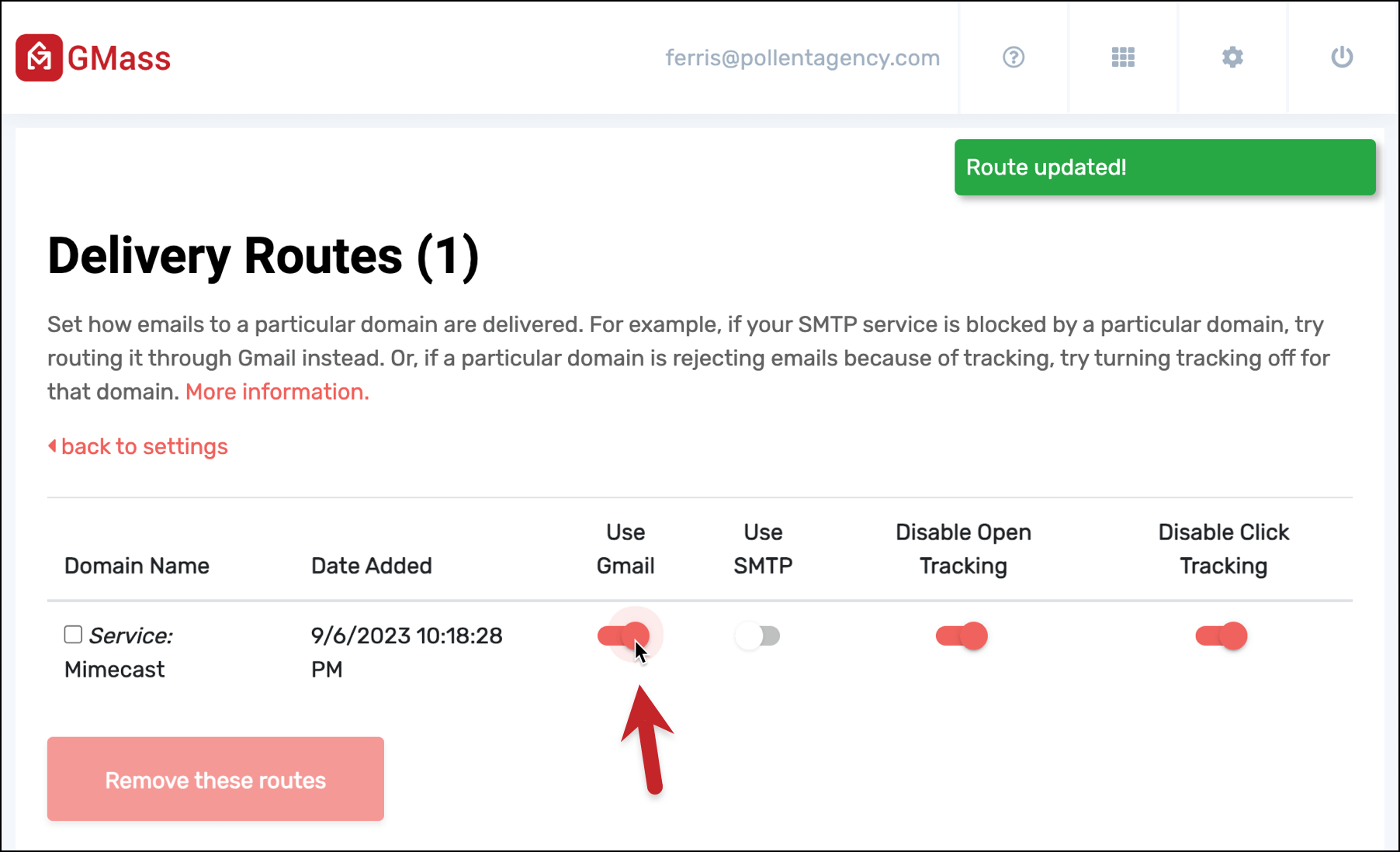
GMass will save your new route instructions automatically, and any emails to Mimecast users will only go through Gmail’s servers from that point on.
3. Appeal your case with Mimecast (here’s how)
Even if you’ve turned off open tracking and click tracking and you’re sending through Gmail’s servers, there’s still a chance Mimecast will bounce your messages.
At that point, you’re going to have to appeal your case directly with Mimecast.
To appeal, fill out their Sender Feedback form with the details about your situation.
We’ve had to do this a few times with GMass’s in-house SMTP servers. (GMass users sending opt-in emails can apply to use our services for campaigns.)
In our experience, they ask for the original .eml files of the blocked emails. And if you’re sending non-spam emails, you can get them to remove the block.
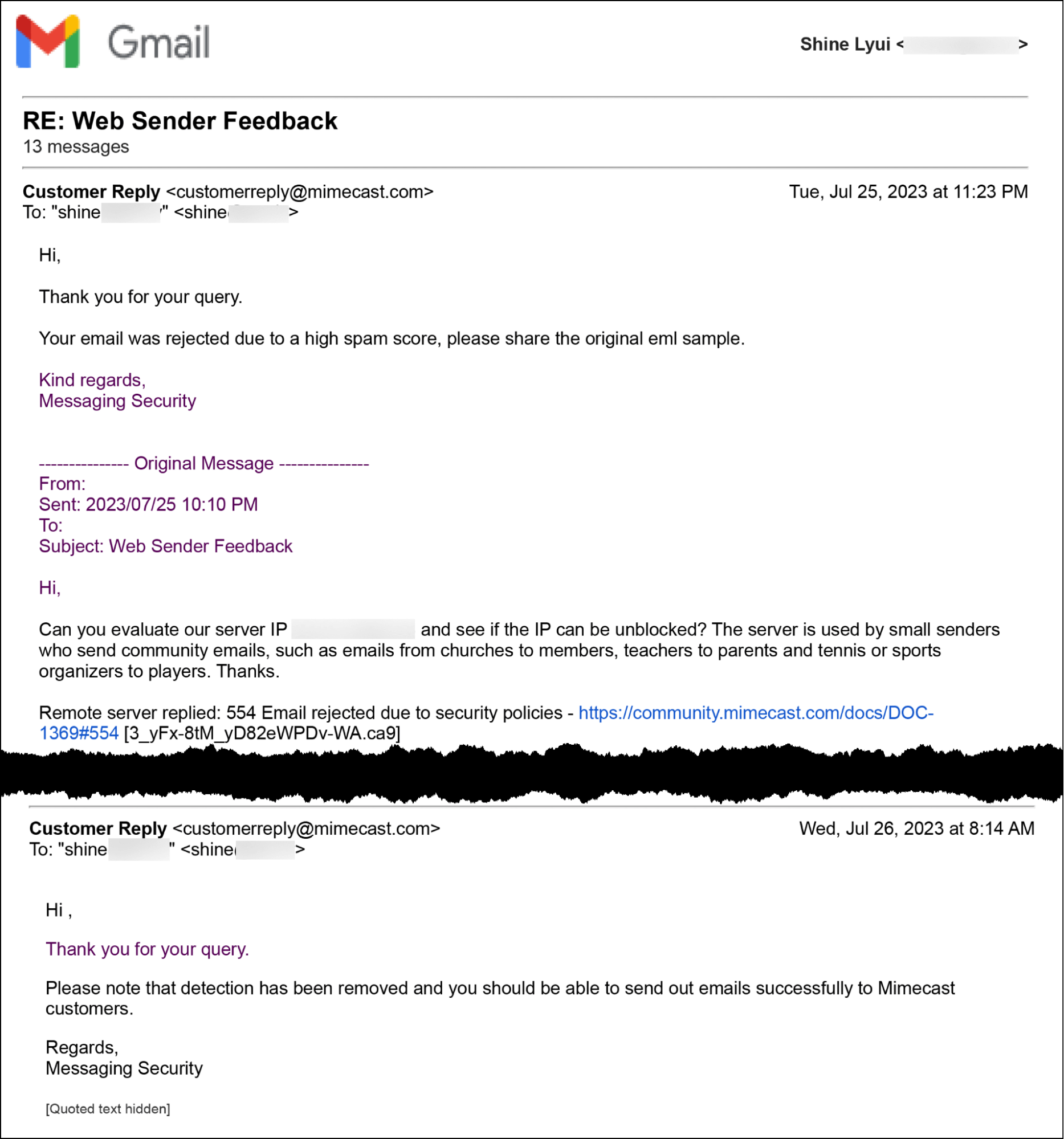
Unfortunately, it seems like they undo the blocks on a sender-by-sender basis — they have not whitelisted an entire server/IP.
(If you’re the only one sending, that shouldn’t matter. Teams, on the other hand, may need to individually appeal.)
Getting Around Mimecast Blocks: Takeaways and Next Steps
Mimecast is notoriously aggressive in its quest to block spam and malicious emails — but, as a result, they often block legitimate emails as well.
If Mimecast starts blocking your campaigns, there are three big steps you can take to try to fix the situation.
- Disable open tracking and click tracking
- Send through a high-deliverability server, like Gmail
- Appeal directly to Mimecast
With GMass, you can set up a special delivery route for emails to Mimecast users.
With that delivery route, Mimecast users will receive messages without tracking (and/or through Gmail’s servers). Non-Mimecast users can still receive messages with tracking and through your SMTP.
Delivery routes are just one of the many, many features that make GMass one of the most popular email services in the world.
Here’s more on what makes GMass different and better than the other email services.
And when you’re ready to sign up, it should take less than a few minutes. Download the Chrome extension, connect your Gmail or Google Workspace account, and start sending campaigns.
With delivery routes ready for you when you need them.
Email marketing. Cold email. Mail merge. Avoid the spam folder. Easy to learn and use. All inside Gmail.
TRY GMASS FOR FREE
Download Chrome extension - 30 second install!
No credit card required
