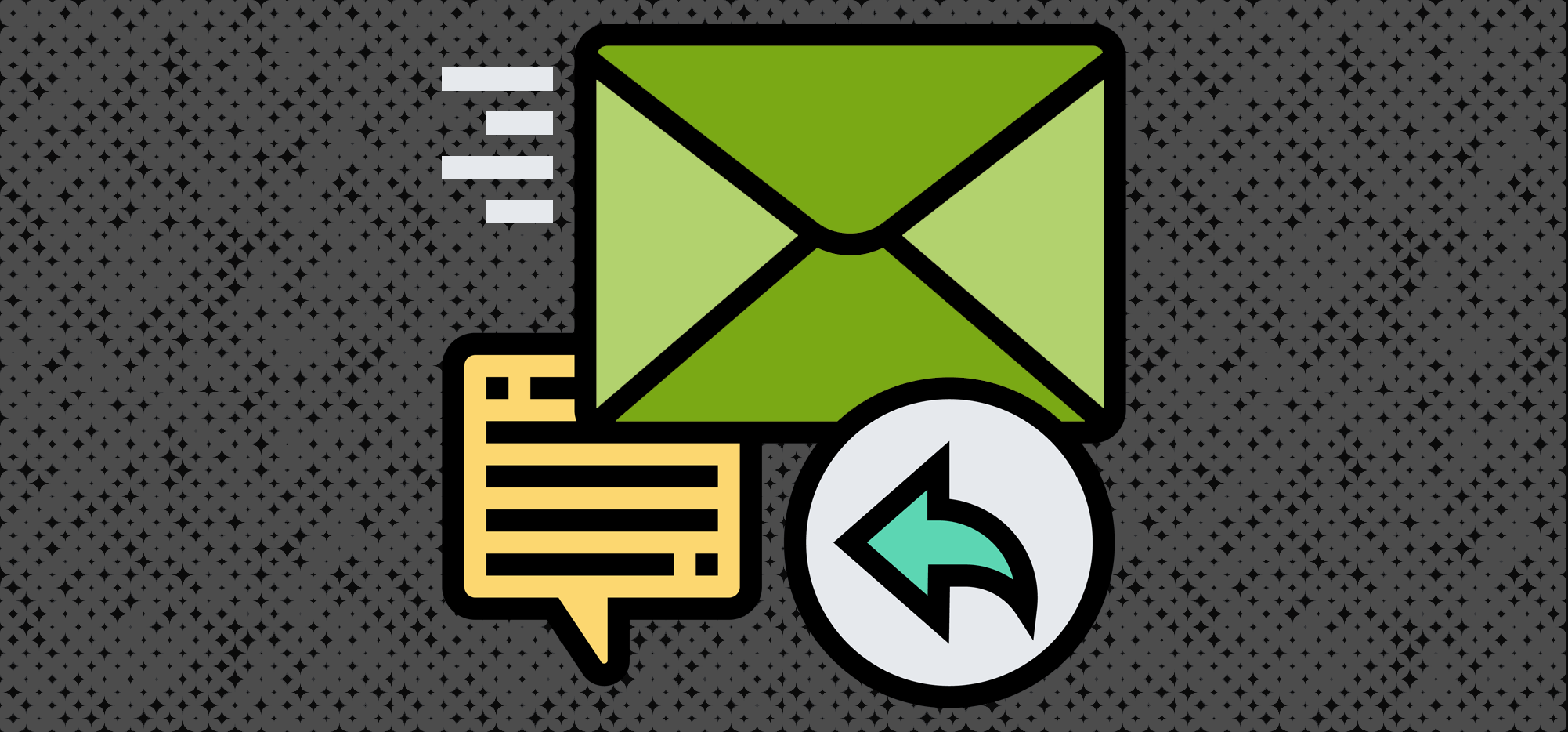
Automated email follow-ups in Gmail
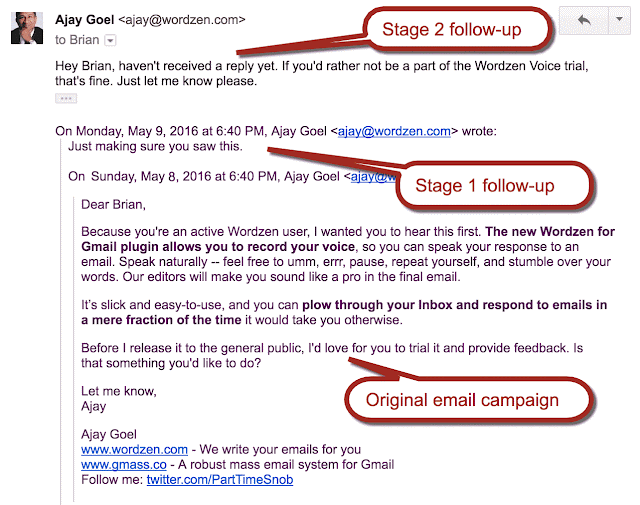
Overview:
Learn how to set automatic follow-up email campaigns to be sent after an email campaign is sent, to increase your response rates dramatically. Reminders will be sent to your recipients in stages until you get a reply (or an open or click). An essential feature for cold emailers!
An example: You send an email campaign to 100 warm leads from a trade show offering to set up a demo of your product. When you send that campaign, you set it so that two days later, a reminder is sent to anyone that hasn’t replied. Three days after that, another reminder is sent, and a few days after that, a final email is sent asking for a reply.
Gmail auto follow up using GMass
It’s easy to set up a Gmail auto follow-up using GMass, and you can try it right now using the standard follow-up language we’ve created. Just check the box next to each “stage” you want to be sent, make any adjustments to the timing and language, and hit the GMass button to send.
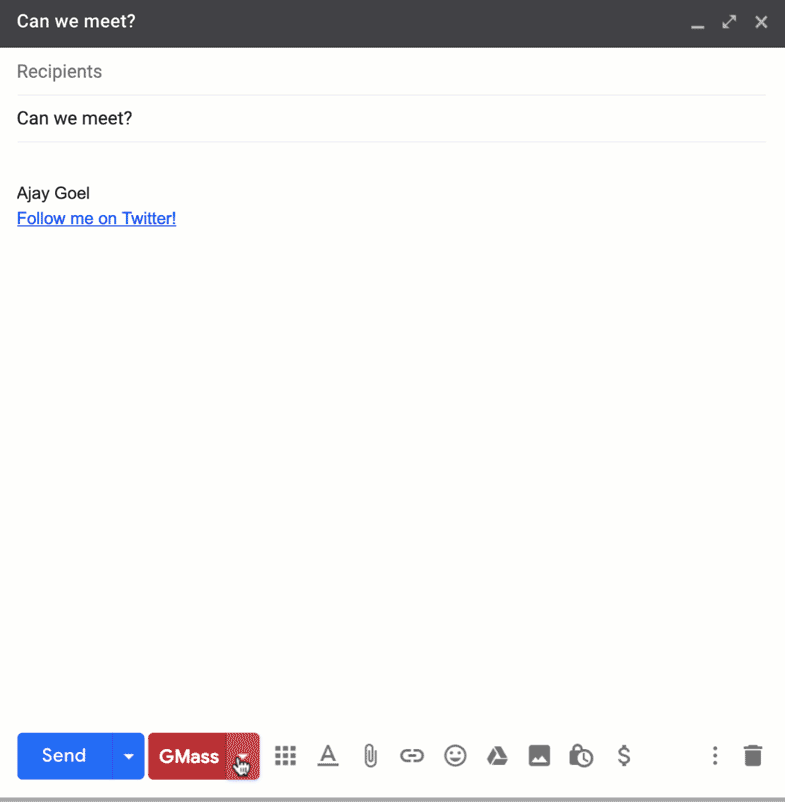
Testing your email sequence before you send it
You can easily test your sequence and see exactly what it will look like in the Inbox before you send.
Important points to know
- You can use this feature for both mass emails and individual emails. If you’ve been using another Gmail tool, like Rebump, for follow-ups to your individual personal emails, you can eliminate that tool and use GMass instead to create automatic follow-ups.
- You can choose behavior associated with the automatic follow-up. You can have the follow-ups sent to people who didn’t reply, or people who didn’t open, or people who didn’t click, or everyone (ALL). If you choose “Didn’t Open” as your follow-up action, fewer follow-ups will be sent because you will almost always have more Opens than you will Replies. If you choose “Didn’t Reply” as your action, more follow-ups will be sent because “Didn’t Reply” includes unread emails. Typically, cold emailers are seeking a reply to their campaign, so cold emailers use the “No Reply” setting most often.
- Related to the behavior setting explained above, if you choose ALL, the auto follow-up stage will go to everyone in the original campaign, regardless of whether they replied, opened, or took any other action in response to your email. Additionally, whether the follow-up message goes out as a stand-alone email or as a message threaded to the same conversation as your original campaign depends on whether you set the content using the plain text box or choose a campaign from the drop-down list. If you type text in the box, then the email goes out threaded to the same email conversation you’ve already started with the prospect. If you choose a campaign from the drop-down, the subsequent emails are sent as stand-alone messages, meaning even the Subject set in that template will be seen by your recipient. When you choose a campaign from the drop-down menu, the sequence of emails goes out like a drip campaign, as if you wanted to send a training or introductory sequence of emails to your audience.
- Use the power of this feature sparingly. You likely don’t want to configure automated follow-up emails with every campaign you send. This will cause your recipients to get a lot of emails from you, so you should only use this feature to send a follow-up reminder when you genuinely want a reply.
- If you want your automated follow-up emails to include more than just plain text, you can add rich text the message to your follow-up emails. This is done by creating the auto follow-up message in the Gmail Compose window and saving it to your account, and then selecting “Send custom message…” and choosing the message from the drop-down menu. (You can also edit those messages.)
- You can also personalize your auto follow-up emails with personalization variables, as shown in the screenshot below.
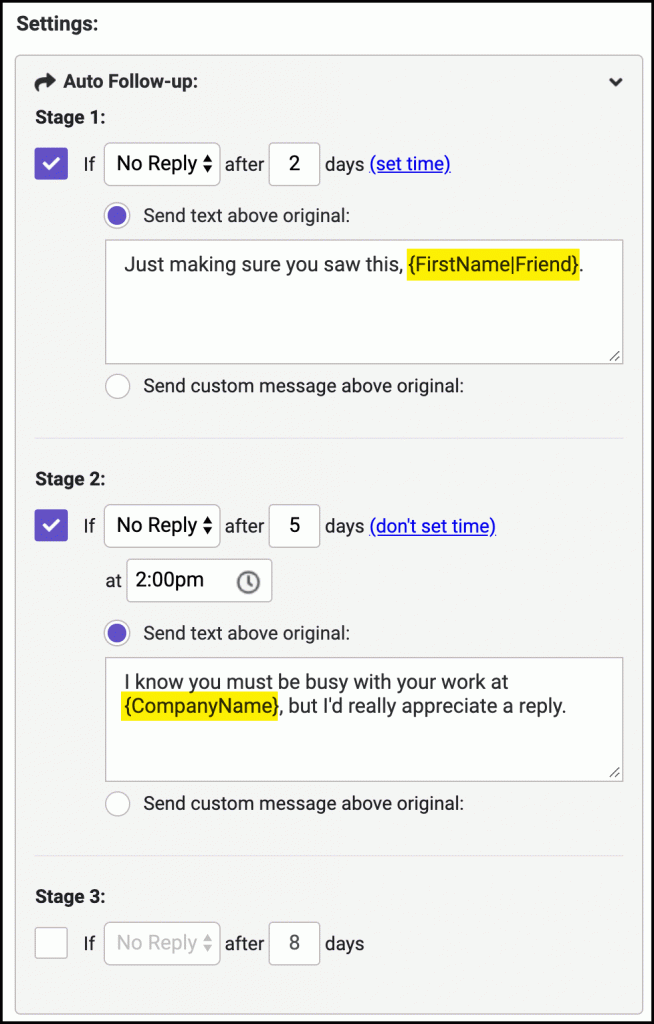
You can use personalization tags inside an auto follow-up message. Either type them manually or choose them from the Personalization drop-down menu for easy pasting. - After you’ve launched a campaign with automatic follow-ups, you can edit or cancel the auto follow-up settings. Here you can also add auto follow-ups to a campaign after the fact if you forgot to do so when you originally sent it, but be careful. Changing the settings of an already-sent campaign of scheduled emails can trigger the sending of an immediate batch of reminder emails if you’re not careful with the settings. If you change your mind and now wish to prevent auto follow-ups from being sent, just set the “Days” to 0 for any particular Stage.
- You can also manually send an auto follow-up stage on demand. In case you can’t wait for it to go out to everyone at the designated time.
- You can manually remove someone from the sequence of auto follow-ups. For more information on how to do that, see this separate blog post on manually removing someone from an auto follow-up sequence.
- By default, GMass will send subsequent auto follow-up stages to an address even if that address is blocked earlier in the campaign. Here’s how to instruct GMass to suppress subsequent auto follow-ups to blocked addresses within a campaign instead.
- You can use this feature with or without Google Sheets. If you use it with Google Sheets, you can personalize your emails based on much more than just First and Last Name, which elevates your follow-up content from being an obvious canned response.
- If you’re setting auto follow-ups based on replies, you can toggle a domain-match setting such that if anybody at a domain responds, all future follow-ups to everybody at the same domain will stop. See the auto follow-up domain match setting doc for more information.
- Every campaign you send gets assigned a number called a Campaign ID. This ID is unique to your campaign and helps us identify your campaign if there are any issues. When we collect statistics on your campaigns, like numbers of opens and clicks, these are tied to your campaign by its unique ID. However, it’s important to know that each follow-up stage also gets assigned its own campaign ID. This is so that you can track the statistics by each individual follow-up stage and by the overall campaign at large. The campaign ID can be found in many places throughout your account, including the confirmation email you get after a batch of automated emails has been sent, the campaign report that goes into the GMass Reports–>CAMPAIGNS Label in Gmail, and your account dashboard.
- GMass allows you to set a Reply-To address for a campaign, so replies go to a different address than the one from which you sent the email. GMass will not be able to detect those replies to the different address. So if you have an auto follow-up campaign set to send until you get a reply, using a different reply-to address isn’t a great idea. GMass will show you a warning if you set up a campaign that hits those criteria.
- GMass auto-saves your settings, including auto follow-ups, as you work on them. So even if you close the settings box or close the entire email draft, your auto follow-up messages and settings will be there when you re-open.
To “signature” or not to “signature?”
‘Tis the question. You can use the special variable {mysig} inside the text boxes to insert your Gmail signature when the follow-up email is sent. For example, your Stage 1 auto follow-up could look like this:
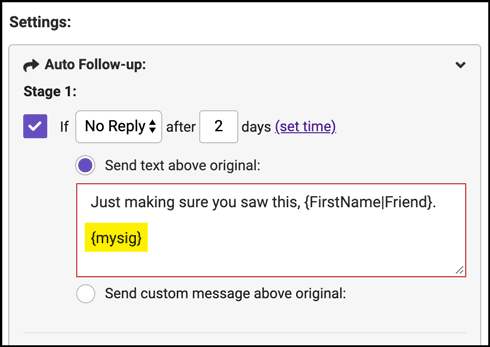
Should you include your signature in each auto follow-up, even though your signature will still be visible at the bottom of the thread? The jury’s still out on that. For the first few years of our existence, we didn’t provide the ability to include a signature in a text-based Gmail auto follow-up. Of course, if you’re using rich content by choosing a template from the “custom message” drop-down, those messages were likely to include your signature since you created them in separate Gmail Compose windows, and Gmail inserts the signature by default when you launch a new Compose window. Still, it’s a question of whether the prospect receiving your subsequent emails needs to see your signature immediately below each follow-up email and also at the bottom of the thread after the original campaign message.
GMass provides default text in each of the eight stages that you’re free to use, but we don’t include the {mysig} variable by default. You can add that if you wish, though.
How the timing works
The timing of a follow-up reminder is based on the time that each individual email in a campaign was sent, not when the campaign was launched. Example scenarios:
- The Days for each Stage are based on the time the original email is sent, not when the prior Stage was sent. For example, if Stage 1=2 Days, and Stage 2=5 Days, then Stage 1 will send 2 days after the original email, and Stage 2 will send 5 days after the original email, not 5 days after Stage 1 is sent. (There is a bit of an exception to this though — see the section below on the “Strict count of days between stages” setting.)
- If you create your campaign on Monday, but schedule it to be sent on Wednesday, with the first stage follow-up scheduled two days later, then the first follow-up to the non-responder will be sent two days from Wednesday, meaning Friday.
- If you create a campaign on Monday and use the “spread out” feature to send 100 emails/day for three days, and you include a Stage 1 follow-up going two days later, then each non-responder will get his first follow-up two days after his original email was sent. So for the 100 emails on Monday, the follow-ups will be sent on Wednesday. For the 100 emails sent on Tuesday, the follow-ups will be sent on Thursday, and so on.
- You can also set the Time of Day for an auto follow-up sequence to go out. Without a time, the auto follow-up will go out on the exact 24-hour interval, based on the number of “days” you’ve set. With a time, the auto follow-up will go out after the specified number of days and at the specified time on that day (as long as we can send within 3 hours of the expected send time). Days and times are considered a pair. So for instance, if the expected send time is Wednesday at 11:30 PM, GMass will send follow-ups as long as it’s before Thursday at 2:30 AM.
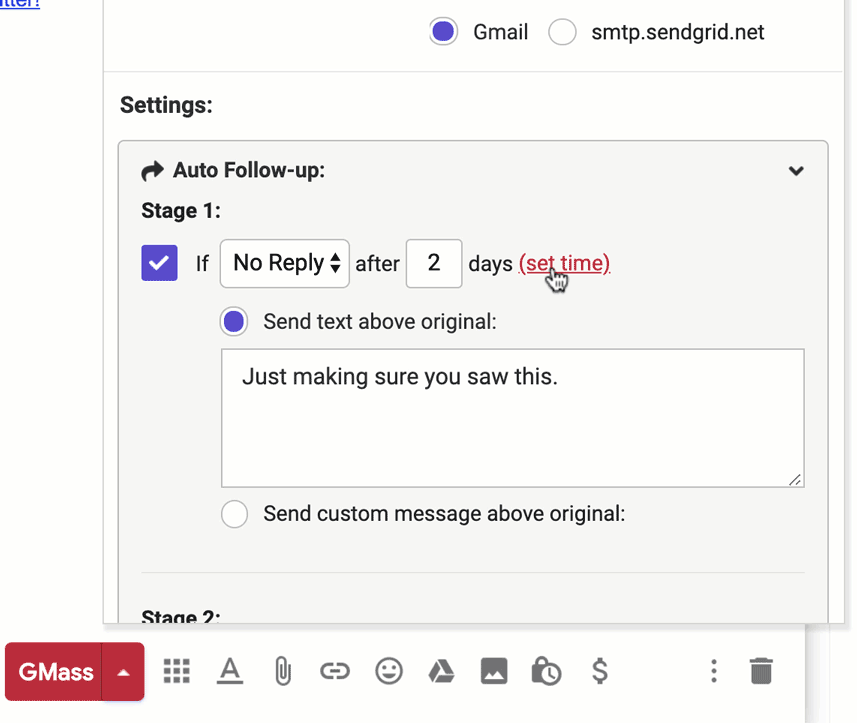
Set the specific time of day the follow-up emails should be sent. - If you use the “Just create drafts” option on your campaign on a Monday, but then wait to click the link to have the drafts sent until Tuesday, the timing of the automatic follow-ups will be based on Tuesday because that is when the Drafts were sent.
- If you enable the Skip Weekends option, then an auto follow-up will never get sent on a weekend, and the different Stage setting for Days become business days, not all days. Monday through Friday are business days. For example, if your original campaign sends on Wednesday and has a Stage 1 follow-up set to 7 days, and you enable Skip Weekends, then the Stage 1 follow-up will send 9 days later on the following Friday, since that Friday is 7 business days after that Wednesday.
- You can schedule the emails to go out as much as 1,000 days apart.
How the timing works if a campaign is paused/delayed (for various reasons) when an auto follow-up is scheduled
Sometimes there are exceptional circumstances that affect the timing of auto follow-ups.
There are three primary situations when this happens:
- You pause a campaign and its auto follow-ups. Then you resume the campaign later, after an auto follow-up was scheduled.
- You run an A/B test with a long decision window, which delays the timing of some of the emails in your campaign and their follow-ups as well.
- You hit Gmail’s daily sending limits, which prevents follow-ups from going out at their scheduled time.
We’ve built in workarounds for these scenarios to make sure everyone still gets the auto follow-ups they’re supposed to get — but there’s some math involved.
Here’s an example scenario to illustrate how it works.
Let’s say you have a campaign with a Stage 1 auto follow-up scheduled for day five a Stage 2 auto follow-up scheduled for day eight.
But… you paused the campaign on day four. And you resumed the campaign on day seven. That means those Stage 1 follow-ups didn’t go out on time. (And GMass won’t send someone Stage 2, Stage 3, and so on if they don’t get Stage 1.)
So in this case, Stage 1 will now go out after you resume the campaign on day seven.
And if you had a time set, say 2:00 P.M., the follow-up go out at that time on the day you resumed the campaign. (If you hadn’t had a time set, the follow-up would go out immediately once you resumed.)
And GMass will also make sure to keep the same time distance between your auto follow-ups from then on.
So since Stage 2 was scheduled for day eight, GMass won’t send it one day after the now-rescheduled Stage 1. GMass will calculate the difference between those two follow ups (Day 8 – Day 5) and send Stage 2 three days later.
This system makes sure everyone gets your follow-up sequence as intended, regardless of what kind of intentional or unintentional delays may come up.
The “strict count of days between stages” setting
By default, GMass auto follow-up send dates are calculated relative to the initial campaign date.
However, you might want to make sure your follow-ups are sent relative to each other. For instance, you want to make sure stage 2 goes out three days after stage 1.
Normally, that will happen. But there are potential exceptions where it wouldn’t.
For instance, let’s say you send a campaign on Monday and have stage 1 at 2 days (Wednesday) and stage 2 at 5 days (Saturday). But…
- Scenario 1: You manually send stage 1 early on Tuesday, after just 1 day. Stage 2 would still go out as scheduled after 5 days, on Saturday. That means there’s a four-day delay between the stages, not the initial three-day delay.
- Scenario 2: Your initial campaign goes out Monday. But when it comes time for stage 1 on Wednesday, your account hits Gmail’s daily sending limit. So some of your stage 1 messages go out Wednesday, but some go out Thursday. Then, when Saturday comes, you don’t hit any limits so all of stage 2 goes out. That means for some people (the ones who got stage 1 on Thursday), there’s a shorter-than-intended gap between stage 1 and stage 2.
If you want to avoid these (and similar) scenarios, you’ll want to use the GMass setting to keep a strict count of days between stages.
Go to the GMass dashboard > Settings > Auto Follow-ups. Then check the box next to Strict count of days between stages.
Now, with this setting turned on, your follow-ups will maintain their prescribed cadence. So if stage 1 is two days and stage 2 is five days, those stages will always go to a recipient three days apart — no matter what happens with delays or anything else.
Re-examining the two scenarios I laid out earlier, here’s how those would be different with Strict count of days between stages turned on.
Remember, in this scenario you send a campaign on Monday and have stage 1 at 2 days (Wednesday) and stage 2 at 5 days (Saturday).
- Scenario 1: You manually send stage 1 early on Tuesday, after just 1 day. Stage 2 would now go out on Friday, rather than the initial Saturday, to maintain the three-day spacing between stage 1 and stage 2.
- Scenario 2: Your initial campaign goes out Monday. But when it comes time for stage 1 on Wednesday, your account hits Gmail’s daily sending limit. So some of your stage 1 messages go out Wednesday, but some go out Thursday. Now, everyone who got stage 1 on Wednesday gets stage 2 on Saturday — but everyone who got stage 1 on Thursday gets stage 2 on Sunday.
One thing to note: “Strict count of days between stages” is an account-level setting, not one you select on a campaign-by-campaign basis. You can turn it on and off in your dashboard, however do know it will apply to all campaigns while it’s on.
What counts as a reply?
We’ve refined our algorithm that detects replies to an outreach campaign by poring over thousands of sample emails. Our reply detection mechanism is now fairly accurate but isn’t 100% perfect.
Generally speaking, an email is only counted as a reply if it’s a legitimate reply from a person and not a bounce or an out-of-office auto-reply. An email has a much higher chance of being counted as a reply if it appears as a reply to the same conversation thread in Gmail. Out-of-office auto-replies usually arrive as part of a separate thread, and not part of the original thread, so this is what prevents them from being counted as a reply.
And as we mentioned earlier, if you use a different Reply-To address for your campaign, GMass won’t be able to detect replies to that other address.
Images in follow-up emails
If you use the rich text content option for your Gmail auto follow-up sequences, then any images you insert into the Compose window when creating the content for your follow-up stages will also be preserved. There was a time where images would “break” when the actual follow-up email was sent, but as of April 2020, that issue is fixed. The reason the images would sometimes break is that Gmail inserts images as embedded images rather than hosted images when you use the standard “Insert Image” icon in the Compose window’s toolbar. Embedded images are images where the full content of the image is part of the email message, rather than being hosted on a web server somewhere.
Attachments in follow-up emails
Whether you include attachments in the original email or any of the subsequent follow-up stages, they are handled properly and in a manner that we think optimizes the experience for your recipient. The rules for attachments in auto follow-ups are as follows:
- Any attachments that are part of the original email will be sent as part of the original email, just as you’d expect.
- If you set rich a text follow-up stage that also has attachments, when the follow-up email goes out, it will go out with that specific stage’s attachments.
- If a follow-up stage does NOT have its own attachments, then the follow-up email will still be sent with the attachments from the original email message.
For example, let’s say your original email contains the attachment “Document.pdf.” Your Stage 1 auto follow-up is just the text “Hey, just making sure you saw this.” When that follow-up email goes out, it will still contain the attachment Document.pdf.
If, however, your original email contains the attachment “Document.pdf,” and you set your Stage 1 auto follow-up to be a rich text message with the attachment “Proposal.pdf,” then that Gmail auto follow-up email will go out with just Proposal.pdf and not Document.pdf.
Why this behavior?
Technically, we’re breaking the rules of how follow-up email replies work. If you send a regular email to someone with an attachment (by using the regular blue Gmail Send button), and then after a few days of no reply, you retrieve that email in your Sent Mail, click Reply, and type a follow-up on top of your original email, that follow-up would NOT contain the attachment from the original email (unless you re-attached it). However, we think there’s a benefit to re-sending the attachments with each Gmail auto follow-up sequence unless the sequence contains its own attachments.
Reports
When you download the Main Campaign Report CSV file for any campaign that has auto follow-ups, you get additional columns that reveal a “matrix” of the various auto follow-up stages, and which recipients have so far received which stage of follow-up.
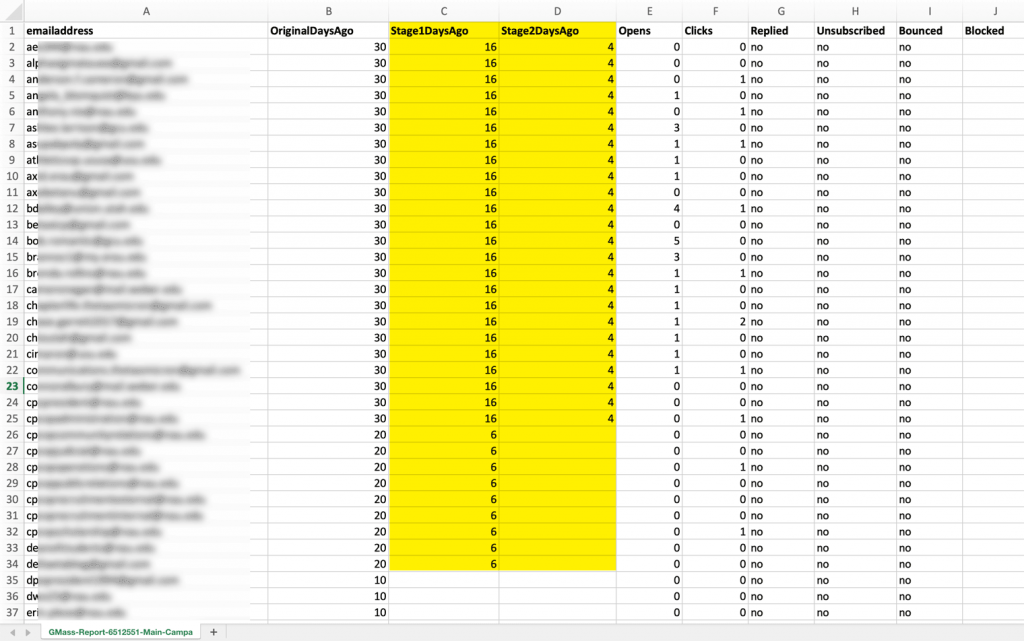
This is especially useful if you have an automated campaign or a distributed campaign sending a certain number of emails/day. You can easily see who has received the original email, who has received each of the various auto follow-up stages, and how many days ago each follow-up stage was sent.
This report is accessible by clicking the “download main campaign report” link from any report under the GMass Reports–>[CAMPAIGNS] Label in your Gmail account.
What you see and what your recipient sees
Your recipient will see your follow-up emails on top of the original and part of the same conversational thread.
You will see the follow-up emails as part of the same email thread in your Sent Mail folder, and each consecutive follow-up reminder will include the original and any previous reminders below.
The idea is that a follow-up email looks just like it would if you had found the original email from your Sent Mail, hit Reply, and then typed a new email on top and hit Send.
Understanding why someone is in one stage but not in another
Each time a sequential stage of a campaign goes out, a complex set of rules determines exactly who gets that sequence. If your sequences are based on “replies”, then it’s easy to think that Stage 3 should go out to everyone in the campaign except the people that replied to Stage 2, but it’s actually more complex than that. When a particular stage sends, here’s how the list of recipients is compiled:
- First, the list of people in the original campaign is compiled.
- Then, a list of people that have replied to all prior stages is compiled, and that list is removed from the recipient list for the current stage.
- Then, the account’s unsubscribe list is compiled and that list is removed from the recipient list for the current stage.
- Then, the account’s bounce list is compiled and that list is removed from the recipient list for the current stage.
- Then, the campaign’s suppression list is examined, and anyone on the campaign-specific suppression list is removed from the recipient list for the current stage.
Timing can also play a factor. It’s easy to think that if I send a campaign to 100 people, and also have 3 stages set up, that if 10 people reply to the original campaign, that 90 people will now receive Stage 1. And that if 5 people then reply to Stage 1, then 85 people will receive Stage 2. But, what if in between Stage 1 sending and Stage 2 sending, 2 more people reply to the original campaign? Then, those 2 people will also be eliminated from Stage 2. Or, what if in between Stage 1 and Stage 2 sending, 1 person unsubscribes from a campaign that you sent them 3 months ago. Then, that 1 person will also be eliminated from Stage 1. Finally, let’s say someone replies to Stage 1 but still receives Stage 2. How did that happen? It’s possible that the person replied to Stage 1 after Stage 2 had been sent!
And when you want to see who’s getting what messages and when…
Calendar view for your past and upcoming auto follow-ups
It can be tricky to keep track of when your auto follow-ups are scheduled to go out, especially if:
- You’re using the skip weekends option.
- You’re scheduling follow-ups for a certain time.
- You’re dealing with a recurring campaign that’s starting the sequence for different recipients at different times.
With the calendar view, you can see when auto follow-up stages are scheduled to send (in your local time zone) — and who will receive them. You can also see all of the past auto follow-ups sent for the campaign.
The calendar view takes your sequence cut-off triggers into account; for instance, if you stop the sequence when you get a reply, the numbers for future sends will reflect that. (And, when you get more replies, those numbers will go down.)
To access the calendar view of your auto follow-ups, head to the GMass dashboard. You can see which campaigns have auto follow-ups with the calendar icon.
When you click the calendar icon, you’ll see a report showing you past and future auto follow-ups for the campaign.
Past sends are in orange; today’s send is in green; future sends are in blue.
You can click any number to see a full list of the email addresses who will receive or received that follow-up. And you can download a CSV of those addresses.
If you spot someone on one of those lists for future sends and don’t want them to get the follow-up, a super quick way to remove them is to add them to the campaign’s suppression list.
Go into Gmail and find the draft of the campaign. Open the GMass settings, and head to the advanced section.
In the Suppression area, enter that person’s email address. Then click the green SAVE Changes button.
 Beware of these dangers
Beware of these dangers
The sending of auto follow-up emails is dependent upon certain factors, like being able to locate the original “sent” email in your Gmail account. Beware of these dangers which can lead to auto follow-up mishaps:
- Do not delete the original campaign from GMass Reports –> Sent Copies.
Doing so will prevent your auto follow-up emails from sending because GMass relies on finding the original campaign to construct the auto follow-up. - Do not delete the individual sent emails from your Sent Mail folder.
Doing so will also prevent auto follow-up emails from sending because GMass won’t be able to find the original sent email to add the follow-up to it. - Do not add the “GMass Reports –> Replies” Label manually when replies to your campaign arrive in your Inbox.
GMass will automatically apply this Label to replies. If you manually apply this Label, GMass will skip the message and be unaware of the reply, and then an auto follow-up will go out to someone that has already replied.
Did your auto follow-ups fail to send? You can send it manually
If your auto follow-up email sequence didn’t send for some reason, whether it’s your fault or ours, you can manually send a one-off follow-up email that will still be part of the same email conversation as the original email. Here’s how to do it.
Sending auto follow-ups with the GMass API
You can configure your auto follow-up sequences using the GMass API.
First you’ll need to create a CampaignDraft of the initial campaign (and get the campaignDraftId).
Then, in the Campaigns method, you can set up your auto follow-up sequence using the stage options.
stageOneDays,stageTwoDays, and so on with otherstageNumDays: Number of days before the stage is sentstageNumCampaignText: Text to use for plain text follow-upstageNumCampaignId: Campaign ID of rich text follow-up message. If you’ve specified both a text and campaign ID follow-up, GMass will use the campaign ID.stageNumAction: Determine what recipient (in)action leads to this stage.r: No replyo: No openc: No clicka: Send to everyone, regardless of the actions they’ve taken on any prior email in the sequence
stageNumTime: Time of day the follow-up should go out.
And now I can go to my Gmail drafts folder, find this campaign, and check the settings to see it’s all set up correct. I can also send myself a test of the entire sequence to double check.
I can also send myself a test of the entire sequence to double check.

Want more?
- You can configure up to 8 stages of auto follow-ups.
- After you’ve set your auto follow-ups, you can cancel or edit them.
- If someone you’ve emailed calls you instead of replying to you, you may want to remove them manually from the auto follow-up sequence.
- You can use the auto follow-up settings to create a traditional drip email campaign as well. For example, if you want a series of 8 emails to go out in a timed manner after someone signs up on your website, you can do that.
- You can send any auto follow-up stage on demand, rather than waiting for it to go out at the scheduled date/time.
- Sometimes you’re emailing multiple people at an organization, hoping to get just one of them to reply. In that case, you should stop auto follow-ups for everybody at an organization if just one person replies.
- The GMass campaign DRAFT must exist in your account under the GMass Auto Follow-ups Label to edit or delete auto follow-ups. If you accidentally deleted the DRAFT, try restoring your DRAFT.
GMass is the only tool for marketing emails, cold emails, and mail merge — all inside Gmail. Tons of power but easy to learn and use.
TRY GMASS FOR FREE
Download Chrome extension - 30 second install!
No credit card required



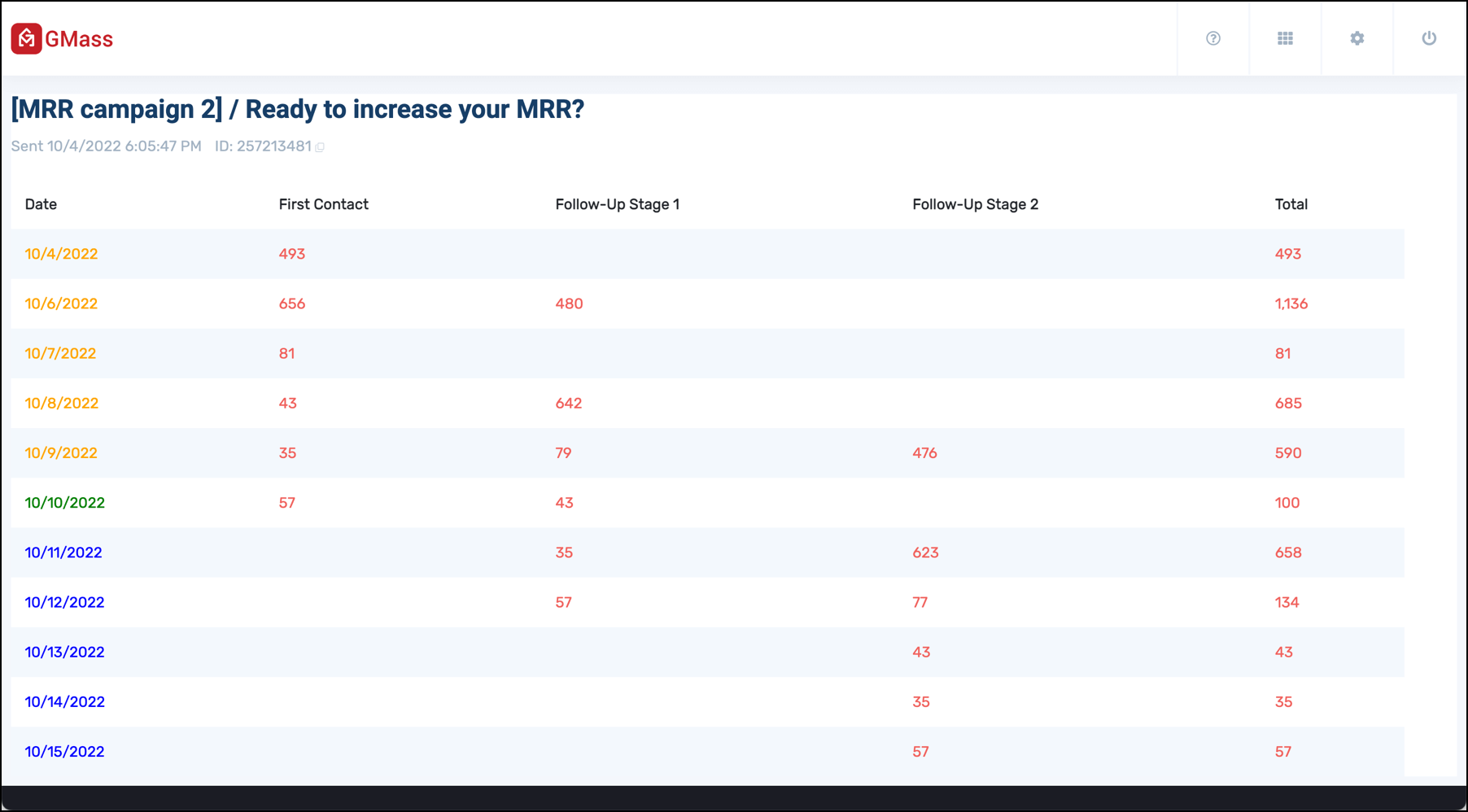


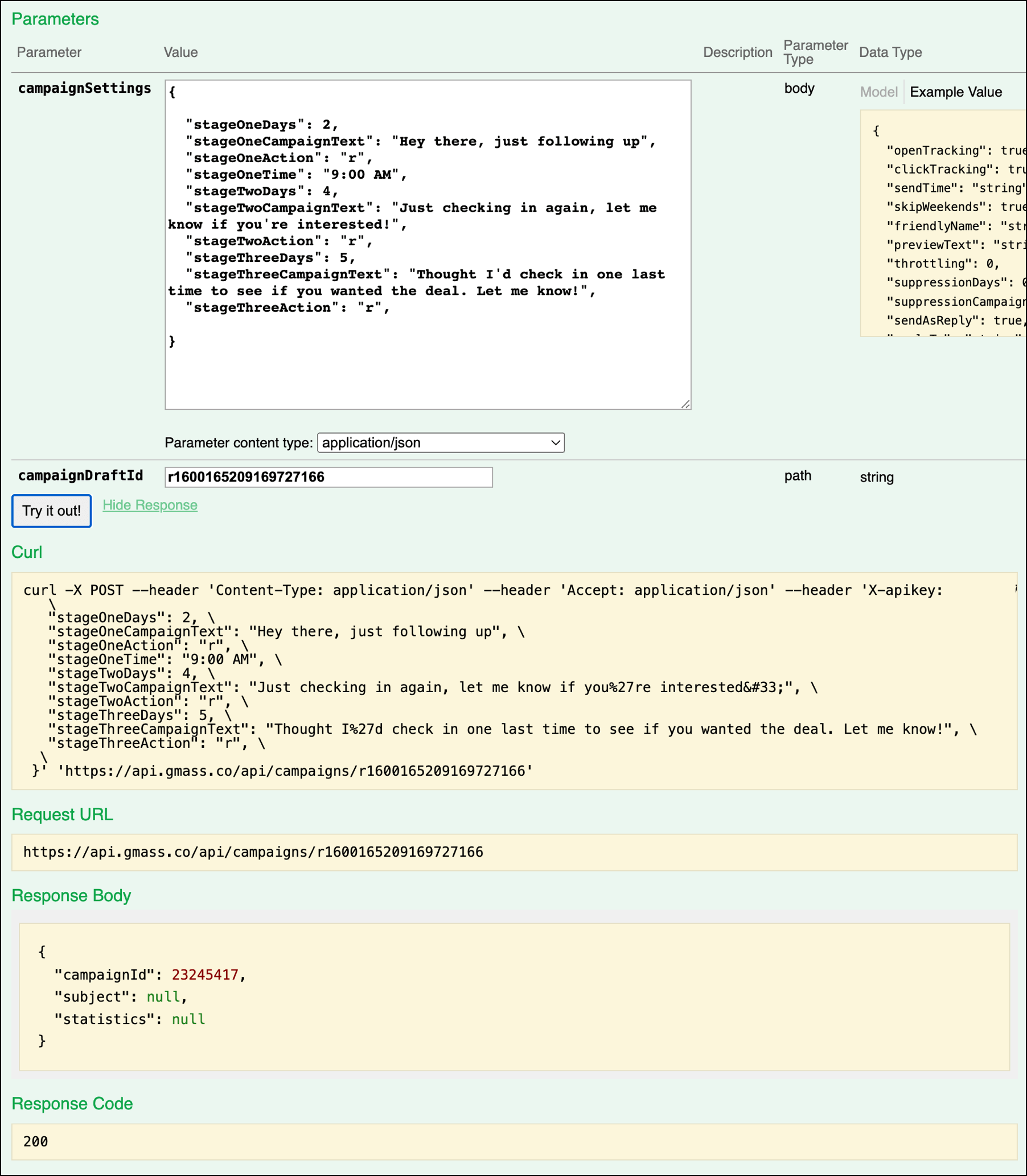

Fantastic!
Can we set up the auto-follow up with Name syntax {First Name}? can we customize email like the main email?
Hi George,
Yes, you can. You can use any merge tags used in the main email or you can use unused merge tags based on the column headers of the Google Sheet you have connected for the main campaign.
Do auto emails still go out if you use a different reply address?
Awesome. This tool is really amazing — thanks for making it <3
How do I send a follow up a few minutes after the original email? I tried indicating 0.01 for days but that did not work.
How do I stop a follow up for a particular recipient if he called me instead of replying to the email?
Sorry, but you can't send a follow-up after a few minutes. The minimum is 1 day. You have to enter a whole number for the Number of Days for each Stage.
Is this fixed by now? I’d like to send an Auto follow-up after a few minutes the recipent has clicked on my previous email.
Unfortunately the only way to do that right now is to manually unsubscribe somebody. See section 3 of: http://blog.gmass.co/2015/10/gmail-mass-email-unsubscribe-link.html
I will soon add this capability though, as several users have asked for it.
I'm not receiving reports of the automatic follow-up emails
wait
Nice and excellent features. Hope you can tweak this to accommodate the alias email option of the send as address for the follow ups rather than sending the follow ups using default address. Thanks
Doesn't work for me, says "campaign ineligible for scheduling".
what to do if i want to attach differnt attchments to the recipients.please help
+1
Hi,
How many mail can i send in a day?
How can I use an hyperlink in Auto-follow uo? Is this possible cuz i haven't been able to find a way to do this
Instead of using the To button, can we use the BCC button instead? This is so that the recipients will not see who are the other recipients.
Instead of using the To button, can we use the BCC button instead? This is so that the recipients will not see who are the other recipients.
You want to use the To field in most cases. The whole point of using GMass is that it sends individual, personalized emails to each person in the To field. Your addresses will not be exposed to people, like they would if you clicked the regular Gmail Send button. More info: http://blog.gmass.co/2016/01/gmass-gmail-confusion-between-to-cc.html
Wait did this and it showed everyone on the email chain? I added my email on the mass email and when I opened it, it shows all other 48 people? Also, when I added some personalized fields, it did not pull them but just kept the {Address} field in the email?????
Hi Gaston,
All those indicates that you clicked on the Gmail send button instead of the red GMass button. When you click the Gmail send button it sends your emails as is to everyone at once, but clicking the red GMass button will use the mail merge and personalization used in your spreadsheet to each one individually.
See http://blog.gmass.co/2015/12/understanding-gmail-sending-limits.html
Unfortunately, personalized attachments isn't a supported feature yet, but it will be soon! Several users have asked for this, so it's likely that I'll build it.
A good tutorial. He helped me. If you combine writing with this website https://www.jitbit.com/news/240-complete-guide-to-saas-email-follow-ups/ you can learn all about the e-mail. I advise you to look 2 blog and use e-mail will be easy.
I added a followup today to a campaign I already sent. I set the days to 3 days after, and today is 4 days after my campaign, but I haven't seen any saved copy of the email sent and I haven't seen any reports about it. I originally sent my campaign at 2:47 pm. Will the followups send at the same time?
thanks – wondering if my emails were sent or not.
I have sent out some emails using GMass and had selected the follow ups to happen after 3, 5 and 7 days (emails were sent out on the 28th). No follow ups have been sent that I can tell even though everything I look at makes it look like they are set to go. Not really sure what went wrong.
Hello. Question on the Automatic Follow up Feature. Stage one happens X days after the message was sent, Stage two reads after X days if "no reply"…is this X days after the initial send date or X days after stage one kicks in? Thanks for the help. Love Gmass!
How do I delete every follow up campaign that exists and ensure that no more emails are sent out?
My gmail account got disabled by google after just one day of campaign, can i know reason for that? I can't mention my account here…
I have an email campaign out right now with follow up emails that are specific to a type of person.
I want to send out a new campaign and change the information that’s saved in the follow up sequences.
If I change that information for the new campaign, will it affect the old campaign?
Hi Matt,
I’m not sure I completely understand your question. Can you email us your question at [email protected]?
The Auto Follow-ups automatically populate with whatever you used on your last campaign. It will not affect your previous campaign if you change that message for a new campaign. They are pre-filled for your convenience.
I loved your blog article. Really Cool.
Can i have complete qotation and pricing of Gmass package?
See gmass.co/pricing.
in the automatic reply field, I don’t see a way for me to change the subject title for each follow up custom message. Why is this? I also notice you don’t allow for pictures to be added as you would allow on the first email going out? Am I missing something? Do you have a feature that allows me to do this that I’m not seeing?
Thanks.
You cannot change the subject title because Automatic Followups are sent in the same chain as the Campaign, and thus will have the same Subject line as the Campaign.
You can, however, add custom content to your Auto Followups: http://blog.gmass.co/2016/07/create-custom-html-content-in-gmail-for-follow-up-email-sequence.html
how can I set auto-follow-up for a campaign which has been already sent.
You can use the Manual Followup Tool to email recipients of a previously sent campaign: http://www.gmass.co/blog/new-feature-send-follow-up-mail-merge-campaigns-in-gmail/
If the campaign is still in progress, then you can set Auto Followups by opening the draft in the GMass Scheduled label, setting the Auto Followups in the GMass Settings Box, and clicking the GMass button to save.
In the future, to get the best support from our team, see: http://blog.gmass.co/2016/11/how-to-get-best-support-from-gmass-team.html
Hello,
Regarding timing of the emails.
If my original email is sent on Tuesday, my follow up is sent two days later which would be Thursday…what about the second follow-up? Is the number of days from the original email or my follow-up email?
Example:
Originial email: Tuesday
First follow-up email: Thursday ( 2 days )
Second follow-up: Following Monday ( So four days from the first follow-up or six days from the original email?)
Hi John, did you already received an answer to this question? I am also curiuous about this.
Cheers!
*curious, sorry for the typo
My Gmass just sent an email cadence at 10:00pm EST rather than 6:00am. Why?
Do we have personalized templates for auto follow up
Hi, I just wanted to check-in on the questions of John on the 4th of April:
Hello,
Regarding timing of the emails.
If my original email is sent on Tuesday, my follow up is sent two days later which would be Thursday…what about the second follow-up? Is the number of days from the original email or my follow-up email?
Example:
Original email: Tuesday
First follow-up email: Thursday ( 2 days )
Second follow-up: Following Monday ( So four days from the first follow-up or six days from the original email?)
Looking forward to receive feedback 🙂
I need the answer to this as well.
Forgot to set the auto followup 🙁 can I set it after sending the emails?
How many times can you send out reminder emails? Any limit?
Thanks!
UPDATE
There is some confusion around whether the number of days you specify for the auto follow-ups are from the ORIGINAL email or from the LAST email.
From testing, I can verify that the dates are from the ORIGINAL email.
So don’t do what I did and try to specify your dates based on the last email and piss all of your prospects off.
If you want to set up an email follow-up sequence to email prospects once per week until you get a response, you would set it up like this:
Original Email
1st Auto Followup: 7 days
2nd Auto Followup: 14 days
3rd Auto Followup: 31 days
etc
Side note…if anyone from Gmass reads this, please recognize that this is a very unintuitive user experience — you guys would do REALLY well to make this more clear.
Side note #2….it would be nice to add in a way to NOT send auto followups on weekend days (unless I missed that option somewhere).
Hope this helps.
Shit.
so I put;
1st Stage = 5 days
2nd Stage = 5 days
3rd Stage = 5 days
So on the 5th I will send 3 follow up messages together?
If you configure it that way, you will get an error when you hit the GMass button. Each Stage has to have a greater number than the previous Stage. The error will be something like:
Stage 2 Days must be a number between 1 and 180 and greater than Stage 1’s Days. Uncheck the box to cancel this Stage
If I set up an automatic follow up for a campaign with a customized email message. Then I start a 2nd campaign to different recipients. When I look at automatic follow up, the email text for the 1st campaign is listed there. If I change it, will I change the text for the 1st campaign? So the question is can you have different auto follow ups going at the same time?
It won’t change the text for the first Campaign or any other scheduled Campaign.
The Stages auto-populate with the Auto Followups you used for your most recent Campaign – this is for convenience only, and you can change them without affecting other Campaigns.
Hi Ajay,
Salute to you boss.
how do I send follow ups to only people who “clicked” or “opened”?
You’d need to configure a Manual Followup Campaign to do that. Click the Manual Followup Tool (red @ symbol near your search bar), select the Campaign and Behavior you’d like, then click Compose. That will launch a new Compose Window with the recipients matching your selected Behavior.
Hello:
I’m using Gmass but not a Google Sheet. I’m directing my email to one individual (To Line), but copying two or three others (cc Line).
Ideally, if anyone of them replied, the campaign would stop. However, the entire district uses the domain so I can’t apply the feature that causes them to stop when one individual with a domain replies.
If one of the CC’d people responds will my campaign stop? This is my desire.
Hi Caliph,
Please contact our support team through http://gmass.co/g/support
I just set it up and sent 1 test message. So far so good. IF I DELETE THE COPIES IN MY SENT BOX< WILL AUTO FOLLOW UP WORK PROPERLY?
Yes, auto follow-ups continue as it is based on the trigger you chose such as sending it if they didn’t reply, open, etc.
Is there a way to create a template of the e-mail sequence of follow ups? Like choosing “my follow up sequence” would automatically set a pre-defined sequence of e-mails.
Is that possible?
At this time, we do not have that built in. But you could create campaigns and save them as drafts in your account then create follow-up flow. Please see https://www.gmass.co/blog/how-to-create-custom-html-content-for-an-automatic-follow-up-email-sequence/
Just wish to say the posting is outstanding. The clearly with your write-up is easily outstanding and I can tell you are the specialist about this niche.
Having a problem with this. Even though people are responding, the system isn’t picking it up and sending them auto replies anyway.
Hi Daniel,
Please contact our support team through http://gmass.co/g/support. Please include the campaign ID of the campaign you’re referencing that you’re experiencing this issue with.
Nice and excellent features. Hope you can tweak this to accommodate the alias email option of the send as address for the follow ups rather than sending the follow ups using default address. Thanks
Why is it auto follow up emails were still sent even though the recipient already replied.
Set up the follow up emails to XX days when there’s No Reply.
Hi Abigail,
We’ve responded to your inquiry directly. Please check your email.
Hi,
I am facing the following issue with the auto follow-up:
Suppose, I have sent the campaign email to a single person for two different campaigns (for example Mr.Jon Emailed for “Sub1” and “Sub2” 2 different campaigns). The moment I schedule an auto follow-up and send it. It doesn’t deliver correctly to the person. Eg., I want to send follow-ups for Sub1 and I have pitched Mr.Jon for both sub1 & sub2. The follow-ups are going in the wrong subject line.
It goes in the wrong email thread thereby creating a lot of havoc.
I hope it helps in understanding. A quick response will be highly appreciated.!
Please help!
Hi Swati,
Please contact our support team through http://gmass.co/g/support so that we may assist you directly. Please include screenshots of the wrong replies being attached to the wrong email thread so we can help get this resolved.
Thanks, it is quite informative
Does it work even if they have a system where they have a ticket opened say like for example ZENDESK they send you a separate email “Ticket has been created” and he answers the question but the reply will not be within the thread of the email conversation but in a separate email, how does that work?
Do you have affiliate program?
Hi Farhad,
Please see https://www.gmass.co/blog/gmass-affiliate-program/
Hi,
Does anyone know why, after I finish configuring all the followup messages (i.e. only 3), I cant get back to the top of the gmass configuration popup window to see the personalization options and such. The top of the popup window remains permanently out of view towards the top of my screen and nothing I do will allow the popup screen to move down to the point where I can see the top of it. Thanks
Hi Ajay
There wasn’t any Step By Step instruction to set-up this Auto Email Follow-up feature
“The GMass Settings box, where you can configure auto follow-ups” – WHERE?
“It’s easy to use, and you can try it right now using the standard follow-up language we’ve come up with. Just check the box next to each “stage” you want sent, make any adjustments to the timing and language, and hit the GMass button to send”.- HOW?
Please show Step By Step how/what to Click first in the message Compose box
Thank you
Today i add the Ext. of GMASS, but the problem that i am facing is when i send a mail (that containing images also) , the images files doesn’t deliver to the recipient.
One obvious question is “Does a follow-up email count towards the 50 emails/day max limit for a free account?” i.e. if I send out 50 emails each day for several days but they all have auto followups every 2 days, will the number of emails GMass can send / day reduce due to the auto follow-up emails.
Can I add more Auto followup emails after I have setup 2 Auto Follow-up emails and are running ..
Example
Original Email Sent on Monday
Auto followup Email 1: Tuesday
Auto followup Email 2: Thursday
On Friday I feel like adding 2 more
Auto followup emails
Can I simply go ahead and add them?
I tried to do this and clicked on the Green SAVE button.. but Gmass doesn’t seem to sent the Email 3 out.
If I set the limiter to “reply” and the recipient then sends a reply this means the follow-up campaign will automatically stop, correct?
If yes, how long does the software take to cancel the auto-followups?
How do I stop this – do not want to use it ever
To cancel your subscription, follow the directions here: https://www.gmass.co/blog/how-to-cancel-your-paid-gmail-mail-merge-subscription-to-gmass/
Hello- Info probably right in front of me but cannot find after 30 mins searching. How do I create and save a new “campaign”. I see in the advanced box an entry field labeled “friendly name”- choose a campaign name. I do not currently have the ability to save anything in this field. Ultimately my goal is to send the same automated responses to all emails contained within a specific campaign. Thank you for the help
Hi Matt,
To be able to send the same automated response, you can “save” the campaign to your account by sending it to your own email address. Then you’ll be able to choose it from the dropdown without manually writing in your responses for each campaign. This will also allow you to reuse the same content for follow-ups across multiple campaigns easier.
So to summarize, you would first need to draft the email content, go in your GMass settings and set the friendly name, then send it via GMass to your own email address.
If you’re adding a friendly name to an existing campaign that is ongoing, add your friendly name in the GMass settings box then click the GMass button to save.
Thank you
If I could please get a response to my comment I asked on may 21. Thank you-Matt
Hi, could you please check why people keep on receiving my followup emails, even though they already replied? I think there is an issue in my account. I already checked the point concerning the GmassReports/Replies label. Thank you very much
Can I send a personalized follow up for those who opened on day 3
AND
Send a personalized follow up for those who did not reply on day 3
Hi Kelvin,
Yes you can but since we do not have the option for “opened” through the GMass settings, you can send a manual follow-up to a campaign to be sent for those who has opened your initial email instead (https://www.gmass.co/blog/new-feature-send-follow-up-mail-merge-campaigns-in-gmail/) then set up a follow-up on the 3rd day for the no replies.
I would like to send an auto response to those people who have CLICK. I can’t find where to do this. Please help. Thanks.
Hi Mike,
Unfortunately, we do not currently have an option that automatically sends a follow-up based on recipients who have clicked a link in your outreach. However, you can manually do so by following the instructions found here: https://www.gmass.co/blog/new-feature-send-follow-up-mail-merge-campaigns-in-gmail/
Thanks for the tips you reveal through this website. In addition, many young women exactly who become pregnant tend not to even make an effort to get health insurance coverage because they are concerned they wouldn’t qualify. Although some states now require that insurers present coverage regardless of pre-existing conditions. Prices on these kinds of guaranteed options are usually larger, but when thinking about the high cost of medical care it may be the safer strategy to use to protect your financial potential.
Great work! That is the type of information that should be shared across
the internet. Disgrace on Google for no longer positioning this submit upper!
Come on over and seek advice from my web site
. Thank you =)
I’m trying to send emails with follow up set up for those who didn’t reply but I keep getting the error message below:
“You can’t set auto follow-ups based on NO REPLY when using the Fast Sending option with an SMTP service”
How can I resolve this?
Hi Olu,
You would need to disable the fast sending option in your GMass settings. Seen highlighted in this image: https://marvin-wordzen.tinytake.com/media/b15b18?filename=1570203620593_TinyTake04-10-2019-11-39-36.png
Because sending fast skips logging emails in the “Sent Mail” folder, you can’t use reply-based auto follow-ups (such as No Reply) when this option is on. You can still use open and click-based auto follow-ups, but your auto follow-ups can’t be based on whether the recipient replies. This is because the primary way GMass detects whether a recipient has replied is by examining the “thread” of an email. Without the original sent email in your “Sent Mail” folder, replies can’t be “threaded”.
Hey together,
I am having a more specific question regarding the reporting of the Intro email and follow up messages.
Let’s say I sent out my Intro mail with 100 recipients. 65 acutally received the email and 25 opened it. Now the automated follow up is sent out after 3 days and from 62 recipients 20 are opening the email.
My specific question now is how the follow up email is affecting the reporting of the Intro email. Are all openings and clicks from the follow up email counted to the data of the Intro Mail as well or is it a 100% own tracking?
Would be awesome to get some more insights on that.
Thank you!
Gmass is too lazy to delete A campaign’s Draft especially in case of auto follow up. Any possibility to improve this or make a new folder for this to keep the draft folder clean. A clean draft folder helps feel relax. When something is being done automatically then why this headache in the draft folder? Quite irritating.
Not sure where to ask these pre-sale question…but here goes. I my industry, there are some some sweet spot times to reach my audience: Mon, Tues 8am till 10:45am, 2:30 – 5:30pm, and then different hours for other days of the week.
I was trying another platform and it allows me to specify the follow up time of day for the scheduled email AND for each follow up email to start at (they then send in random increments after the start time)
So wondering if that is going to be a feature soon or is a feature now.
Additionally..i have been using standard gmail for a while. I have the ability to send out emails with my domain, is that possible with this product and is there additional spf set up that should be done. I see the instructions for google apps, but if the email is from a non gsuite product is the set up different? Thanks!
I wanted to use this with my older gmail account
Hi Ben,
We’ve responded to your ticket directly. Please check your email.
Hi
Love GMASS!
My autofollow-ups though are losing the image – is there a trick to getting it to appear – I want an image to appear in my custom auto follow up.
thank you
Hi Chris,
Please see https://www.gmass.co/blog/how-to-create-custom-html-content-for-an-automatic-follow-up-email-sequence/
Marvin,
Can we make it do auto-follow ups are sent at different times during the day? I am trying to make my emails look as natural as possible and dont want for the email to be delivered at 8am, 8am, 8am.
Thank you.
Hi Joel,
Unfortunately, not at this time. Auto follow-up sending times are based on the time the original email was sent but sent on the designated day after the initial email was sent. What you can do is add a long pause in between each email GMass sends, each email will pause anywhere from 60-90 seconds for each individual email, so it would spreadout your campaign’s emails over a longer duration instead of sending them all in one fell swoop.
To learn more about adding a longer pause, please see https://www.gmass.co/blog/add-a-longer-delay-between-emails/
Love auto follow-up!
A question I can’t see answered before so fingers crossed I haven’t missed the answer.
I am using a Google sheet with different tabs e.g. 1) mailing list 2) sent emails
so I send the initial campaign from tab 1 and then cut and paste everyone over to tab (2) once the first email has been sent.
However I wonder if I’m being a muppet – does the autoresponder go back to the first tab i.e. my original mailing list, to send the follow-ups? Have I destroyed my follow-up by cutting and pasting the addresses before the auto-responders have been sent?
Thank you
Hi Chris,
No, since GMass itself only refers to the original sheet, as long as the sheet you connected is not changed, you can add other tabs to your Google Sheet without it affecting your campaigns.
Ahhhh ok but as I HAVE deleted off tab 1 then I have messed up my auto responders I think.
Thank you.
Ahhhh ok but as I HAVE deleted the data off tab 1 i.e. my MASTER LIST tab and then moved them to tab 2 my SENT tab – then I have messed up.
It’s not a big problem as I love this tool and am getting used to it.
So…next question…how do I stop all my campaigns which have autoresponders still planned to run so I can set up from scratch again?
Thank you.
Hi Chris,
You would just need to open a new compose addressed to [email protected] with the subject ALL and click the GMass button. This will stop all auto follow-ups you have pending. Please see https://www.gmass.co/blog/how-to-cancel-or-edit-auto-follow-ups/
Found out how to stop the campaigns – thank you!
Hi,
It’s been a long that my Auto-Followups Reports are not being generated. And I am very concerned whether my Autofollowups are getting triggered or not?
Please support me as soon as possible.
Hi Roy,
Please contact our support team directly so we can assist you in troubleshooting and isolating what’s causing the issue you’re encountering.
For follow-up emails that are scheduled for a later time, how do you modify to send the follow-up emails out immediately?
Hi Jesus,
If the initial email was sent out at least 1 day before you intend to send the follow-ups, you can do this by setting the time to 12:00AM after X number of days from your initial email.
For example: if your initial email was sent yesterday, you can set the number of days to 1 (which would make it today) and then for the timing, set it for a few minutes from now.
My follow-ups need the ability to add hyperlinks– strategy involves pointing to new material.
There doesn’t seem to be this availability.
In that instance, would we need to use the manual follow-up feature?
Hi Ali,
Please see https://www.gmass.co/blog/rich-content-auto-follow-up-email-sequence/
Very nice piece of research i came across almost covering everything i wanted to know
there are ton of automated followup tools as well which can make our work easier i have gone through this blog which helped me alot in finding the correct tool for automated followups.
hope it will help you as well.
I have this set up with some of my emails. I am getting replies to my auto follow-up emails but they are not registering as reply emails in my reply folder. For the people that are replying, I don’t want them to keep getting my follow up emails, so how do I make it certain that the follow up email is stopped once they reply?
Hi Daniele,
If your auto follow-ups are set to send until a recipient replies, then once they do reply any pending follow-ups should no longer be sent. Could you please contact our support team (gmass.co/g/support) so we can assist you?
I’m using auto follow-ups with the free account.
I want to upgrade to the Minimal option. Can I still use auto follow-ups?
Hi Nate,
Unfortunately, no, auto follow-ups are not enabled in the Minimal or Standard Plans. It is only available in the Premium version of GMass.
Hello,
can I insert link in to follow up message? I think add URL in to word.
Thank you!
I oversee a vape store website directory and we have had a posting from a vape shop in the United States that also sells CBD product lines. A Calendar month later on, PayPal has contacted use to say that our account has been restricted and have asked us to take away PayPal as a payment solution from our vape store web directory. We do not offer CBD goods such as CBD oil. We merely offer advertising and marketing services to CBD companies. I have visited Holland & Barrett– the UK’s Top Health Store and if you take a close peek, you will witness that they promote a reasonably substantial stable of CBD product lines, particularly CBD oil and they also happen to accept PayPal as a payment solution. It appears that PayPal is applying contradictory standards to many different companies. Due to this restriction, I can no longer take PayPal on my CBD-related web site. This has restrained my payment possibilities and now, I am seriously contingent on Cryptocurrency payments and straightforward bank transfers. I have consulted with a lawyer from a Magic Circle law office in The city of london and they stated that what PayPal is doing is definitely not legal and discriminatory as it ought to be applying an uniform benchmark to all companies. I am still to check with another lawyer from a US law firm in London to see what PayPal’s legal position is in the USA. Meanwhile, I would be very appreciative if anybody here at targetdomain could offer me with alternative payment processors/merchants that deal with CBD companies.
Is there a way for me to send series of follow up emails irrespective of whether the receiver opens, clicks, replies? In other words, just draft all the follow up emails and send them on a preset schedule.
Hi Mohsin,
Yes, just select “ALL” for each follow-up stage. This will send to all recipients for each stage of follow-ups as the original campaign.
Oh that’s not how I understood the “ALL” option. I thought the ALL option meant: if any of the above happens then send this message.
Perhaps you could add the word “recipients” next to all: “ALL RECIPIENTS” that makes it clear that the message will be sent to everyone irrespective of their interaction.
Is there any chance to stop a reminder flow if someone fills out a google form? As opposed to stopping the flow with an email reply?
where is neurosurgeon located
when was neuralink founded
You need to decide which tickers are not linked to each other instead of choosing diversified tickers.
Hi all,
Is there a way to test the follow-ups? For example, I have my initial email ready in GMass, and I’ve selected the “auto follow-up” function, with 2 stages. I want to run a test and see how both follow-up emails look (is it properly threaded, are the images from the initial email intact, etc), however the shortest delay window is 1 day, meaning that I’d need to wait for tomorrow to see how the follow-ups look. I there a way to test what the follow-ups look like in a more timey manner?
Thanks!
After setting a template containing rich content to be included in my follow-up email, I want to delete the list of previously saved templates that I no longer use from the dropdown menu. I tried deleting the auto-follow up templates from my mail box and clicked on the refresh button next to the dropdown menu but the list does not update. This seems like a bug.
Mwxkjulrbj
Have you ever wondered about the status of your follow-up emails? Here’s an easy way to stay on top of it all. For me, Thanks to Aritic PinPoint for this great auto-follow-up email service!
Looking for help with auto follow up.
– Initial campaign was sent on 9/14
– On 9/19 an auto follow up Stage 1 was created to run after 7 days
– On 9/21, seven days after initial campaign, the auto follow has not been sent as of 3 hours after the timestamp of the initial campaign.
– On 9/21 the auto follow up was edited to include a ‘send time’. The send time has passed and still no auto follow up sent.
– The is no record of a new campaign for the auto follow up in the dashboard
– The ‘GMASS Auto Followup’ label in gmail has a draft in it that was created on 9/14 (day of the original campaign being sent). When I click on that draft them open the GMASS settings there is no auto follow up created.
The last bullet above is the one that I’m not understanding. Why was this auto follow up draft created on 9/14 when no auto follow up was created on that date? Why does this auto follow up draft have no auto follow up in the GMASS settings while the draft in GMASS Scheduled does have the auto draft set correct.
What steps do I need to take to get the stage 1 auto follow up to send automatically? And what steps do I need to take to create Stage 2, 3, 4 etc. auto follow ups that will send automatically?
Thanks for your time in addressing this issue.
i have created follow up draft, but i need to change template
Which is right workflow to delete wrong followup mails and recreate correct drafts?
What do I do if I want to stop emails which i sent has bounced is resend again to the same bounced email address
Is there a way of previewing the whole email journey including the follow-ups?
I’m also looking for this, I can only see the first email 🙁
Is it possible to implement autofollowups when I’m sending an email to more than one contact?
Often times, e.g. after sending a proposal, I use the autofollowup feature. But in my field, I usually have the sales calls with more than one person. If I use the Gmass button, it will send a separate chain to each person in the “to” field. I need the email to be sent to more than once contact (this other contact in the “cc” field or in the “to” field). i.e. I need to be able to create an email with autofollow-up that sends a message to more than one contact at the time.
I accidentally sent an email and it was not set to “automatically send to new emails on the list”. Is there a way to edit/include this option or do I need to start over? If I do start over? Do I need to cleanse the list based on the first report in order to send follow ups and basically start with email #2?
I have set up automatic follow up
But after sending the first email my mailjet account is suspended.
Do I need to remove the auto follow up and reset it? Or will the auto follow-up be automatically resent after my mailjet account is unblocked?
Hi Leo,
If your Mailjet account is restored before your auto follow-ups are scheduled to be sent then they will go out as scheduled.
I have a problem – the set-up window appears under the email window and I have no way to make the settings for automatic follow-up and I don’t know how to solve this problem.
Hi,
is there a way to set auto follow-ups by default for every e-mail?
Thanks.