You can now automatically detect a person’s first name just from their email address, and then use that name to personalize your email campaign. This is a world’s first for email marketers using Gmail as their email marketing platform.
The algorithm works purely by analyzing of the email address characters and doesn’t query any APIs that provide demographic data on email addresses.
I ran my test on an actual campaign to my users announcing a couple new features (but not this feature). Here’s a screen shot from my Sent folder of my own Gmail account:
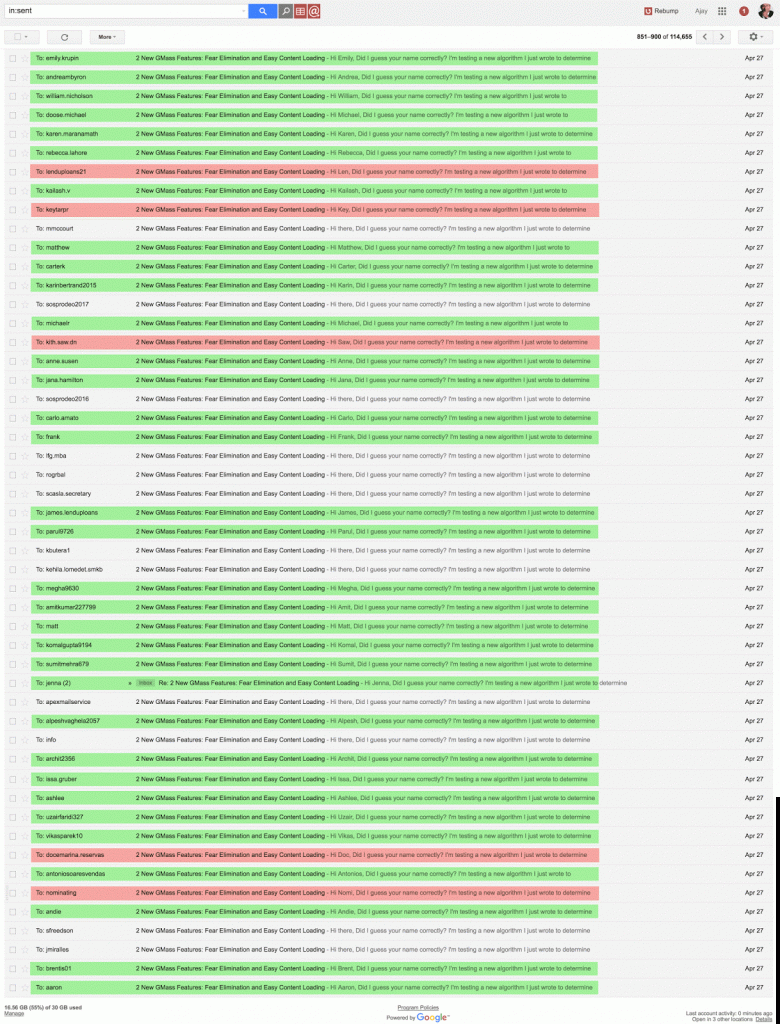
The green rows indicate rows where the first name was correctly determined, while the red ones indicate an incorrect guess
As the above screen shot shows, the algorithm guessed the recipient’s first name in most cases. Only 5 out of this sampling of 50 produced an incorrect guess, and the unmarked rows are ones where the first name was impossible to guess because it wasn’t present in the email address.
How do you use it?
Just insert the personalization variable {auto-first} anywhere in your Subject or Message, and GMass will insert the recipient’s first name, based on the recipient’s email address.
Note that first name detection algorithm isn’t perfect — it works in approximately 90% of cases, and can only work if the actual first name is present in the local part of the email address (the part before the @ sign).
Because it’s not 100% perfect, it is not recommended that you use the {auto-first} personalization tag as a standalone personalization technique. Instead you should:
- Set a fallback value to use with {auto-first}. For example, use {auto-first|Customer}. That way, if GMass detects the first name, it will be used. If it can’t detect the first name, the fallback value of “Customer” will be used.
- As a further protective mechanism, and because even when the first name is present in an email address, GMass might not always choose the exact first name, use the “Just create Drafts” feature to preview each individual email first, before sending. That way, you can spot check the Drafts to make sure that the first names were generated properly before sending.
Fallback Values
In our Complete Guide to Personalization, you’ll learn how to set two fallback values. Let’s say you’re connecting to a spreadsheet with the columns: First, Last, Email. And let’s say some of the values for “First” are blank. So in these cases, you want GMass to auto-detect the first name. But then let’s say that GMass is unable to auto-detect the first name in a few of these cases. You can set two fallback values using this syntax:
Hi there {FirstName|auto-first|old friend}
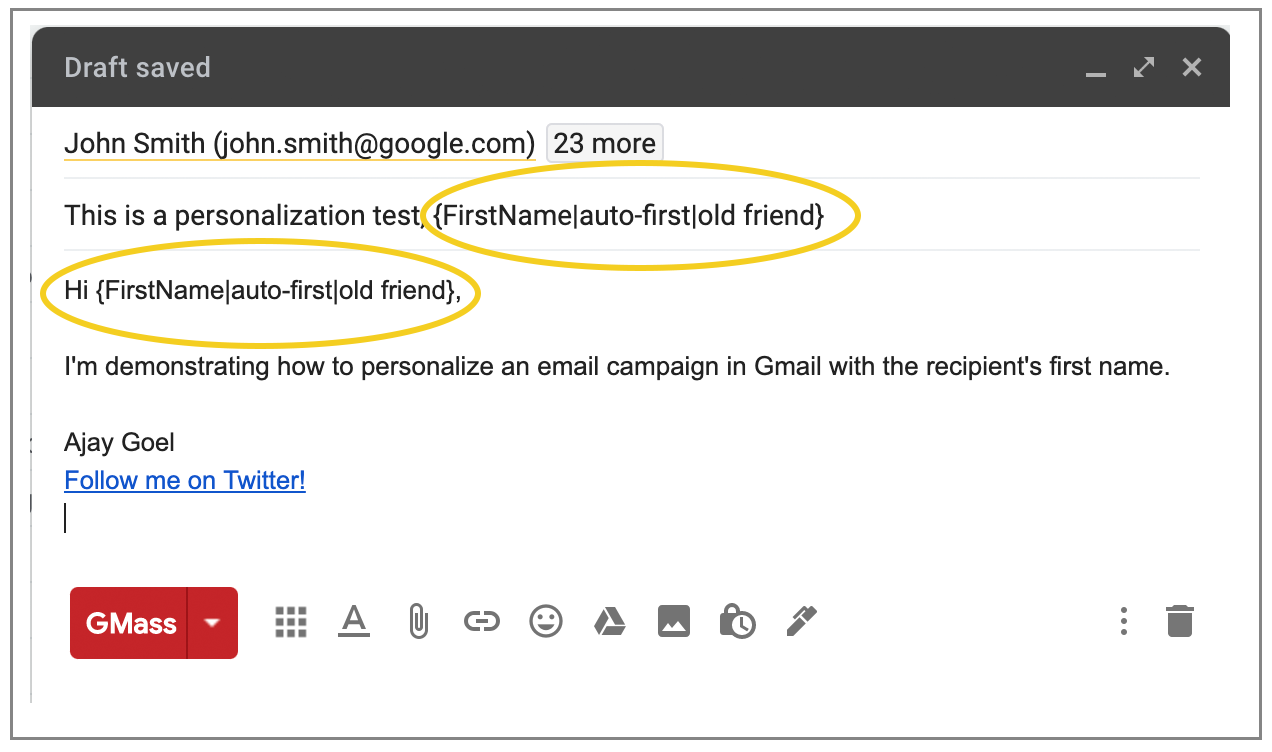
The first name auto-detection feature isn’t part of the GMass interface yet, so you won’t find a button in the Settings Panel to insert the {auto-first} designation. You have to type it or copy/paste from this post manually into your Subject or Message. In this case, if “FirstName” has a value in your spreadsheet, it’s used. If not, GMass will attempt to auto-detect the first name. If GMass can’t auto detect the first name, then the text “old friend” will be inserted.
Email marketing. Cold email. Mail merge. Avoid the spam folder. Easy to learn and use. All inside Gmail.
TRY GMASS FOR FREE
Download Chrome extension - 30 second install!
No credit card required


muito bom!
Dear Mr Ajay,
Yes, its certainly working but add comma after ""Dear Ajay,"" this will look as if its sent personally by human friend no a program.
Thank you for the information. It is highly appreciated 🙂
Just a heads-up. Use of my 1st name in some mass mailing is a total turn-off. It feels fake. My family, friends, and work colleagues, sure. Ads? Why? If it’s a product that interests me, you don’t need to strike some pseudo-friendly “I’m your best buddy” tone. If I’m not interested pretending you’re my long-lost friend won’t change that. I’m getting 100s of spam messages of the same kind.
Show why you have a great product. The rest is fluff.
I've tried it. It works just as described, fallback and all. Thanks fora great feature.
hope to have a youtube video of this.
hello sir,
i have send every time minimum 500 mails but all mails again and again bounce and save in my inbox. and also i have send mail on that time my send button is totally blank only view Gmass button
How is this feature doing in 2020?
Hi Aaron,
It is still a feature of GMass. You would just need to use the {auto-first} but we do recommend adding a fallback term just in case GMass is unable to detect a first name (usually happens for corporate addresses like info@ or contact@).
This is great! You should probably add a quick link to it, similar to when we click on Personalize -> First Name!
Is it possible to load the first name? I am looking at my list and there is no way the algorithm will work for a lot of the cases in that list unless it can actually fetch the name from somewhere else besides the email address, I’d much rather just upload a csv/xls with the actual first name and email address if possible. That way I can make sure this will strike as an actual personalized email.
Regarding some comments saying this isn’t useful… come on guys of course it won’t always be, nothing will ever be 100% effective, but we’re looking into the people who are actually interested in our product and this is a good way to filter/funnel our customers and make our channels more efficient, saving time instead of trying to call/email each potential customer. In my line of business it helps, and a lot, it’s just a matter of taking the right approach.
Hey this is kinda of off topic but I was wanting to know if blogs use WYSIWYG editors or if you have to manually code with HTML. I’m starting a blog soon but have no coding knowledge so I wanted to get advice from someone with experience. Any help would be enormously appreciated!
When I put Hi {auto-first} in, the recipients received Hi {auto-first} I am totally confused.
Just FYI guys the {auto-first|Customer} picks up the names partially and not fully so it ends up looking worse than just Friend etc..
Can the {auto-first} be followed up by a personalization variable from my spreadsheet?
Such as Dear {auto-first|Company Name},
I tried running test and it just comes out to be Dear Company Name instead of “ABC Inc.”