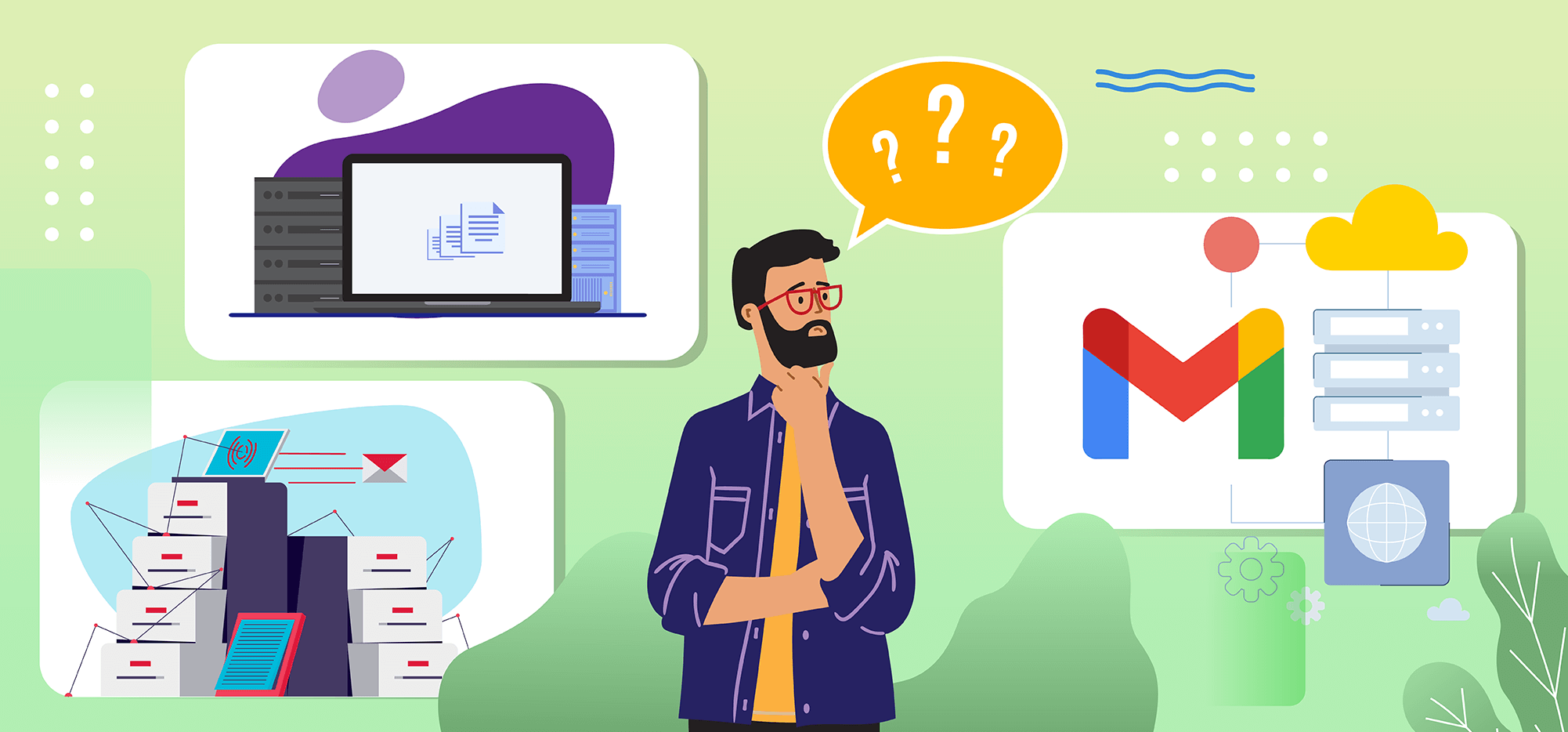
At GMass, we offer a handful of different SMTP options that serve different purposes.
And we know it’s possible for it to get a bit confusing.
So I put together this guide to cover all the different SMTP options within the GMass ecosystem, along with their purpose, who can and should use them, and how to set them up.
GMass’s SMTP Options: Table of Contents
- 1. Using GMass’s SMTP accounts at various services
- 2. Using GMass’s in-house SMTP server (smtpgm)
- 3. Using your own third-party SMTP service
- 4. Using one of Gmail’s SMTP endpoints to send email
- 5. Using GMass’s transactional email SMTP relay
- GMass’s SMTP Options: Next Steps
1. Using GMass’s SMTP accounts at various services
GMass has accounts at many major SMTP providers (SendGrid, Amazon SES, ReachMail, and others) which our subscribers can use to send campaigns — particularly higher-volume campaigns.
They’re a useful option for people who don’t want to go through the trouble and/or expense of setting up their own third-party SMTP accounts.
Access to GMass’s SMTP accounts is available by application only. (Apply to use GMass’s SMTP accounts here.)
To be eligible, you need to send opt-in emails only (and tell us how you collected the opted-in email addresses to which you’re sending).
Once we accept you, we’ll connect your account to one of our SMTP services. You’ll see the info in your dashboard…
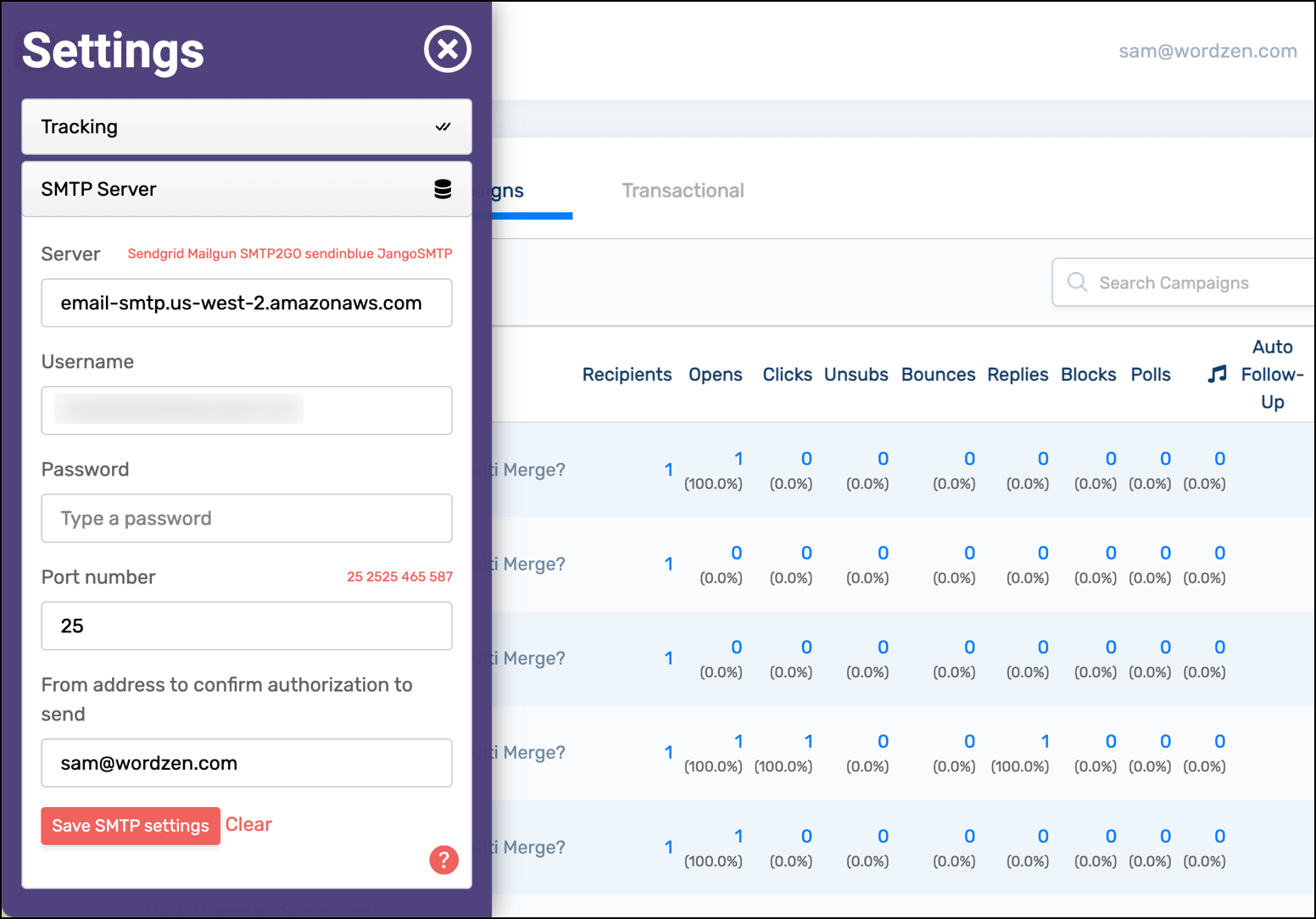
And you can choose our SMTP server in the campaign settings box.
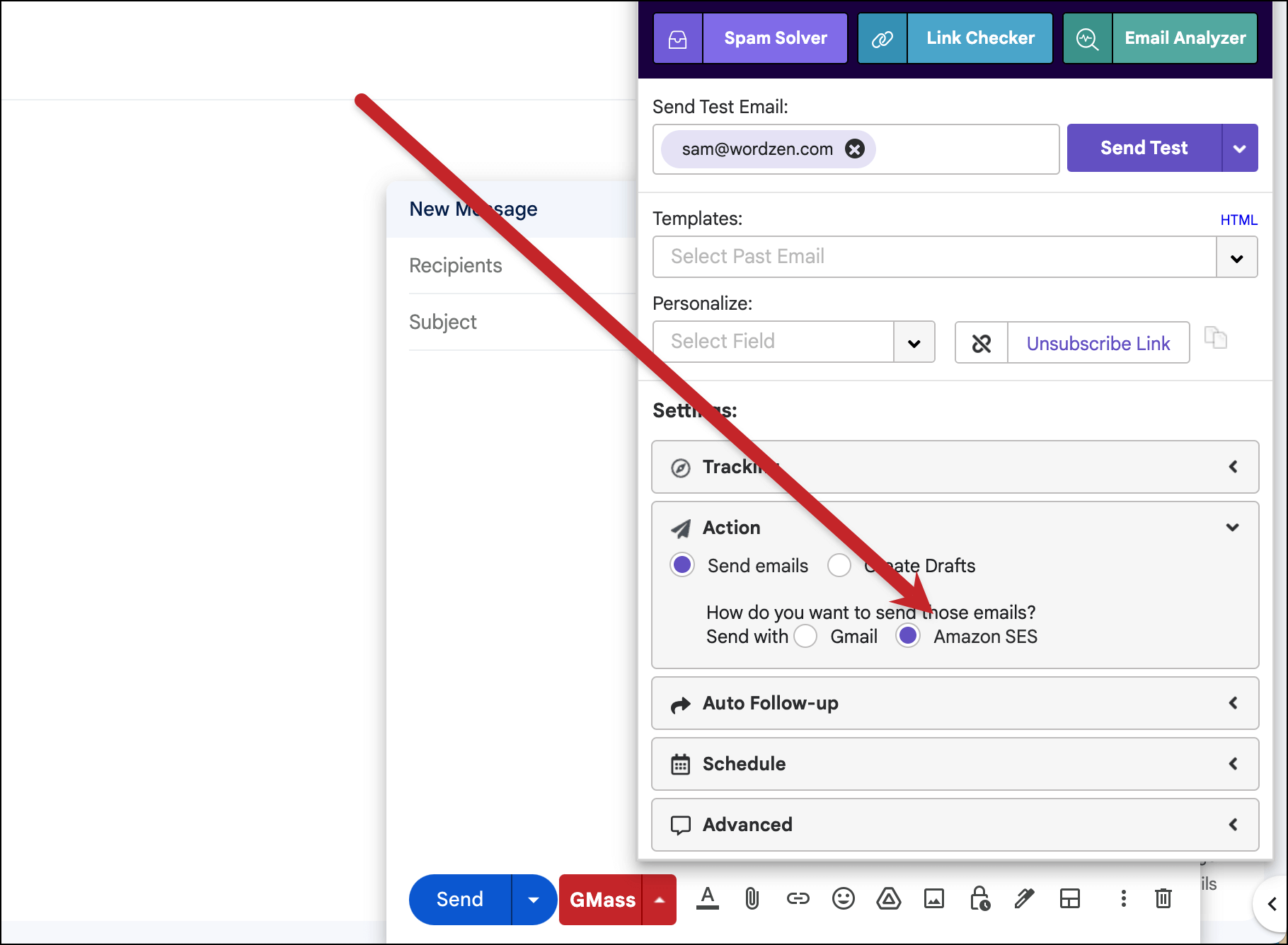
When to use this SMTP option
If we accept your application and give you access to our SMTP service, you can use it on any campaigns you send.
However, the most common reason for choosing to send with SMTP over Gmail’s own servers is when you want to break Gmail’s daily sending limits. (That’s up to 500/day for free Gmail accounts and up to 2,000/day for paid Google Workspace accounts.)
The best practice is to go to the GMass dashboard, go into the Gmail Limits settings, and check the box to reroute to the server when you hit Gmail limits.
That way, GMass will send your message using Gmail’s servers until you reach your daily cap, then it will automatically send the rest of your campaign over the SMTP server.
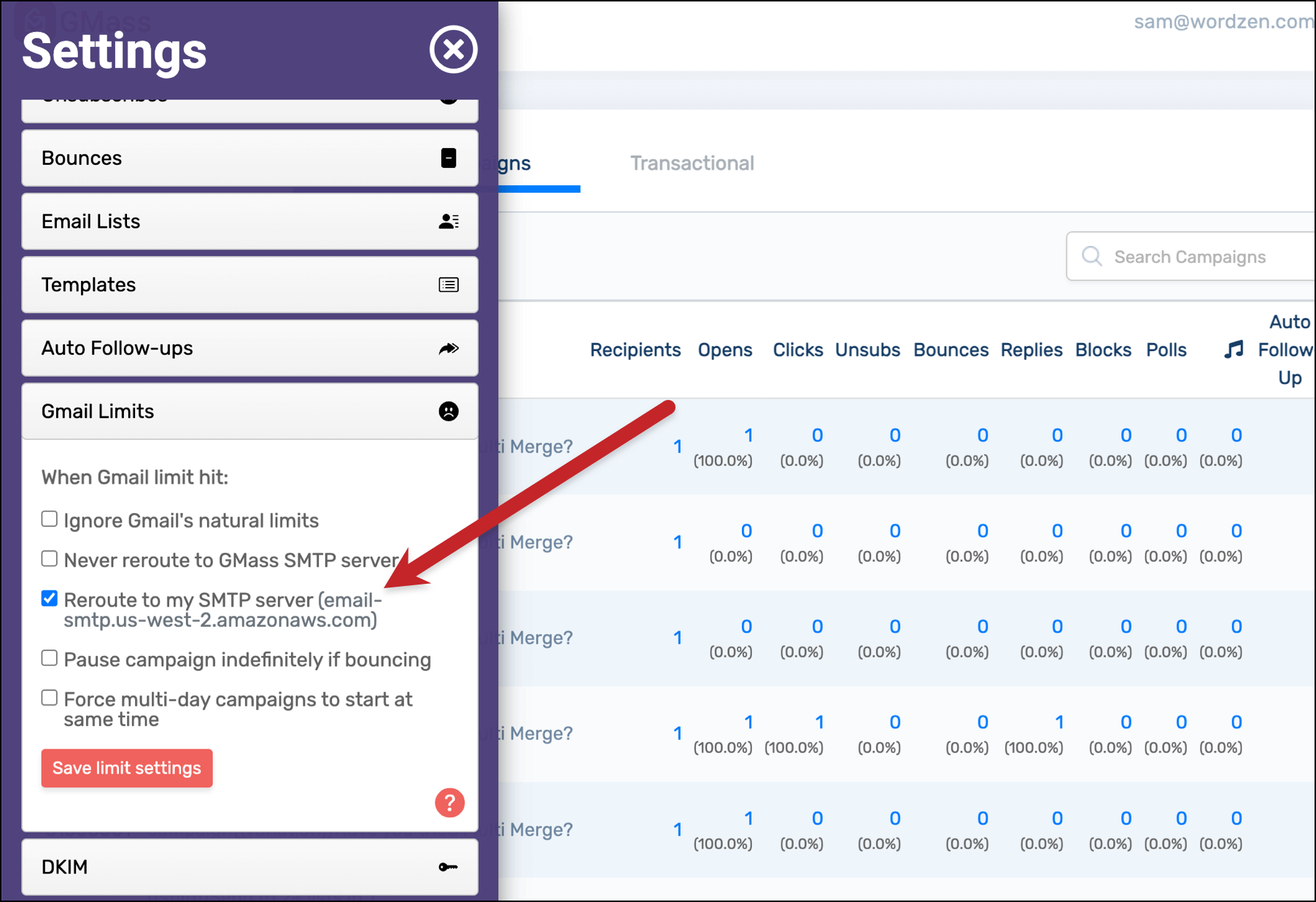
Two other things to note:
- While there’s no extra monthly fee from GMass if you use one of our SMTP accounts, we do have a small charge for super high volume usage. The first 10,000 emails you send over our SMTP server are free; after that, it’s 40 cents USD for every 1,000 emails. This will not affect 95% of users.
- We strongly encourage you to set up DKIM when you’re using one of our SMTP accounts. It can provide a deliverability boost and prevent your emails from being flagged for possible spoofing. Here are instructions for setting up DKIM with GMass.
2. Using GMass’s in-house SMTP server (smtpgm)
GMass doesn’t just have SMTP accounts at various third-party providers — we also have our own, internal SMTP server which we opened up to eligible subscribers in summer 2023.
This server’s purpose is the same as the accounts we have at the other SMTP providers — eligible GMass subscribers can use this SMTP service to send campaigns, especially limit-busting campaigns.
But unlike those accounts at other providers, we have more control of our in-house server… which is great for deliverability, authentication, and eliminating external variables that can go wrong.
Much like GMass’s other SMTP accounts, access to our in-house server is available by application only. (Apply to use it here.)
It’s the same application as you use for GMass’s other SMTP accounts but generally reserved for emailers with sparkling track records (opt-in list, great engagement on sends, strong reputation).
Once you’re accepted, you’ll see the smtpgm server in your GMass dashboard.
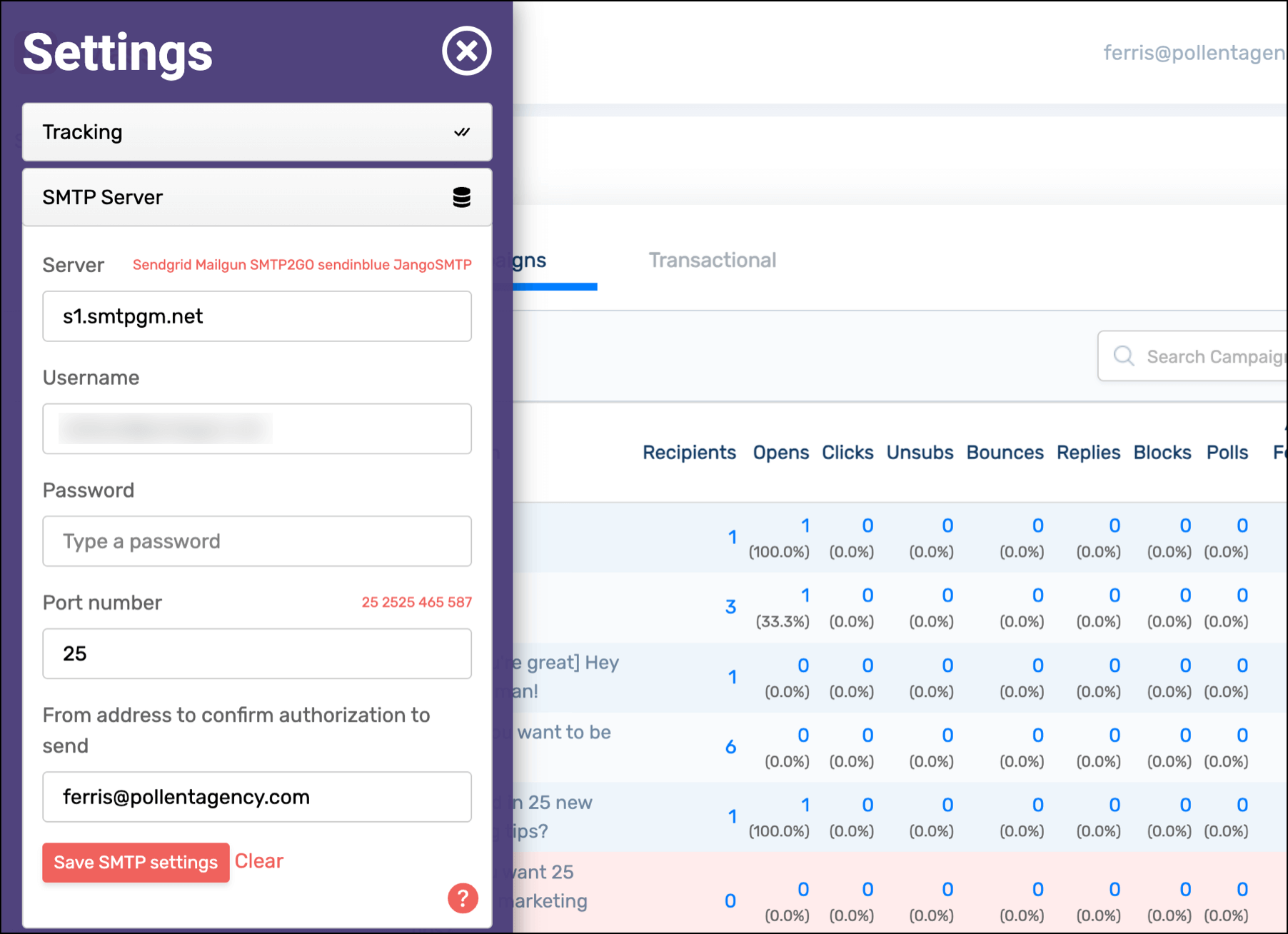
And you can use the server to send your campaigns by choosing it in the campaign settings box.
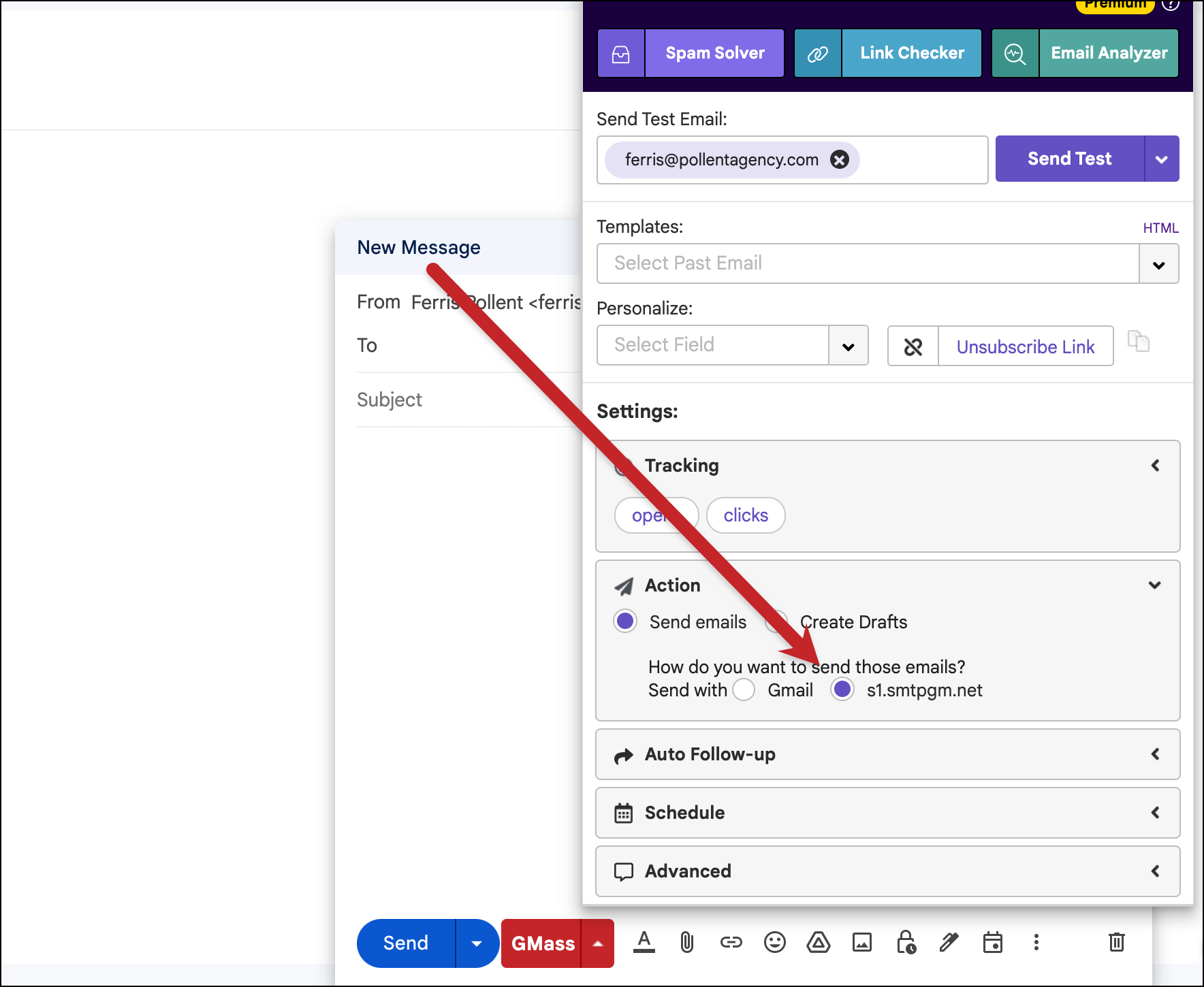
When to use this SMTP option
If we approve your application and place you on our internal SMTP service, you can use it going forward on any campaigns you send.
Once again, the popular reason is to break Gmail’s daily sending limits.
And once again, in your GMass dashboard, you can instruct GMass to send any emails past your Gmail limits automatically with this SMTP server.
From then on, when you send any campaigns, GMass will automatically switch from Gmail’s servers to smtpgm when you’re at your daily limit.
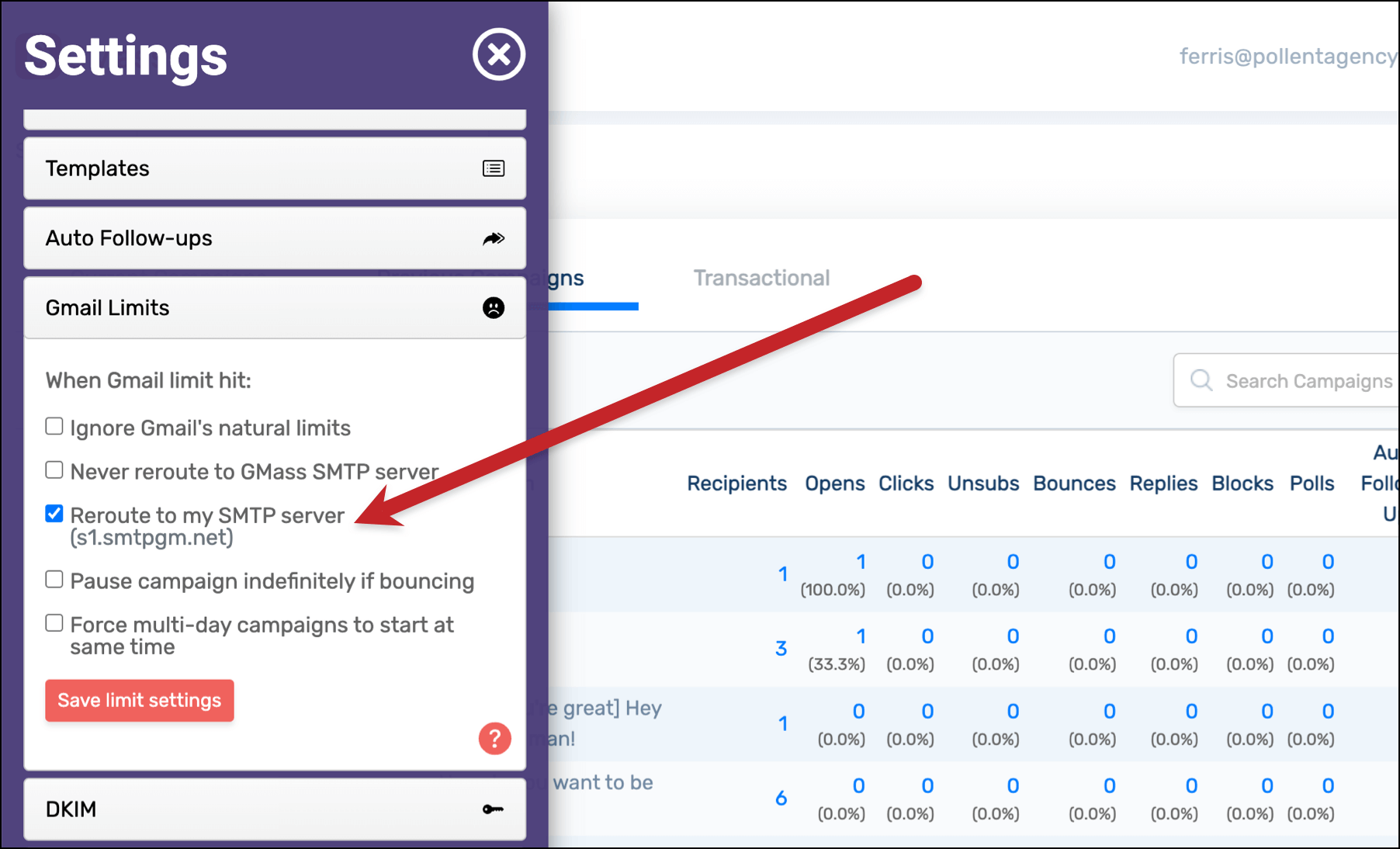
Two other notes:
- Again, there’s no extra monthly fee to use our internal SMTP server. However, we will still apply the small charge for heavy use. The first 10,000 emails you send via SMTP are free; from then on, it’s 40 cents USD for every 1,000 emails.
- You should definitely set up DKIM when you’re on our in-house SMTP servers. GMass passes along those DKIM headers so you’ll achieve DMARC alignment. Follow these instructions for DKIM setup on GMass.
3. Using your own third-party SMTP service
I’m not going to go into third-party SMTP services in detail here, because this article is really all about the different SMTP options that GMass offers.
However, in addition to our own SMTP services (both in-house and the accounts we have), GMass also gives you the option to connect your own third-party SMTP service.
Here’s our guide to send unlimited emails in Gmail using a SMTP server, which covers the process of adding your SMTP account to GMass and using it to send campaigns.
4. Using one of Gmail’s SMTP endpoints to send email
I’m including this option on the list mostly to tell you NOT to use it.
Some users will enter one of Gmail’s SMTP endpoints into the SMTP Server area in their dashboard.
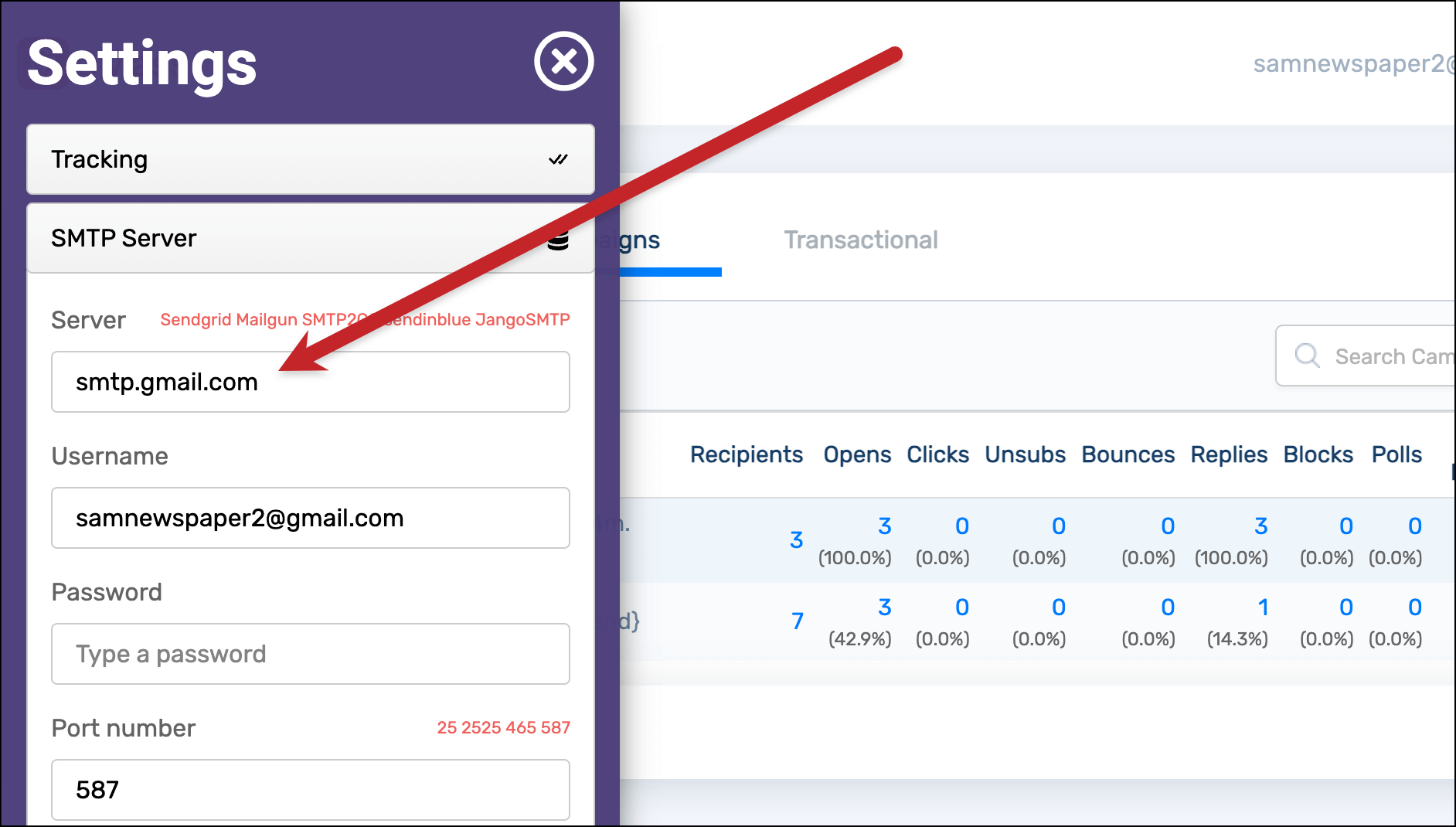
Maybe they do it because they think they’re supposed to. Maybe another email platform made them go through this step to send their campaigns through Gmail. Maybe they just want to be extra sure that GMass sends their messages through Google’s servers.
Regardless of the reason… this isn’t necessary.
GMass automatically sends your campaigns through Gmail’s servers (unless you specifically tell GMass to send through a different SMTP server).
So there’s no need to take this step.
5. Using GMass’s transactional email SMTP relay
So this is where things can get confusing.
In addition to all those other SMTP offerings, GMass also has another SMTP service: We offer a free SMTP relay you can use to send transactional emails.
Transactional emails are (generally) messages that go out when a user takes a specific action on your website or app, like requesting a new password or filling out a form.
They can also be crucial, business (not marketing) focused messages, like telling users about a new privacy policy. Or they could be other non-commercial emails — like, say, you have a printer or scanner on your network that needs an SMTP service.
GMass’s transactional email relay has several advantages over the others out there: It sends through your Google account for high deliverability… it keeps your messages in Gmail for searching… it’s easy to set up (no DNS records required)… and it’s fast.
There’s no application process to use GMass’s transactional SMTP service; just use the credentials from our transactional email guide and you can use the service immediately. (You will need to get your API key from the GMass dashboard to use as your password.)
There are a few transactional email options in the GMass dashboard. You can decide whether or not to track opens and clicks on your transactional emails; and whether GMass should verify addresses before sending.
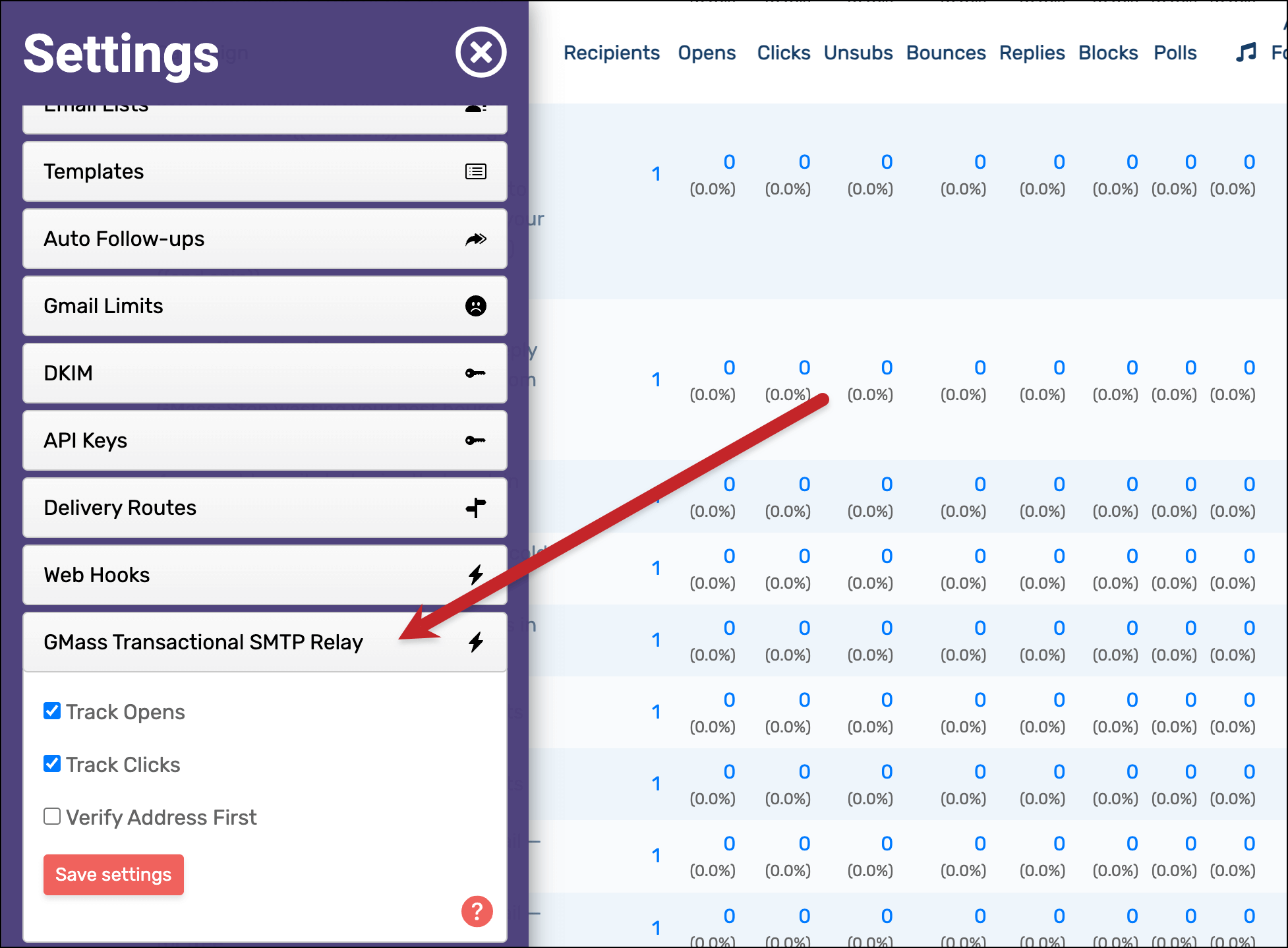
When to use this SMTP option
This option is NOT for breaking Gmail’s limits or sending large campaigns. In fact, these emails go through your Gmail account, so they’ll need to stay within your Gmail/Google Workspace daily limits.
The transactional SMTP relay is best if you:
- Have a website or app that sends transactional emails (right now you might be using a paid provider like SendGrid)
- You have a WordPress/WooCommerce site that sends transactional emails. This is a much better option than sending through your web host.
- You need a SMTP service for a printer or scanner on your network.
- You need a SMTP service for an external email client.
And a few notes:
- If you use GMass’s triggered email feature, those messages are sent as transactional emails. However, you don’t need to set up GMass’s transactional SMTP relay to make them work; that’s all handled automatically.
- The GMass API and Zapier integration also send individual messages as transactional emails but, again, you don’t need to set up the SMTP relay to make them work.
- This service is free, with no charges for higher volumes (though you’re bound by Gmail limits, so high volumes are going to be tough anyway).
GMass’s SMTP Options: Next Steps
We’ve now covered (and differentiated) all the different SMTP options available in GMass.
For your next steps…
If you want to send high-volume campaigns and/or send through an SMTP server rather than Gmail
- If you send opt-in emails, you can apply to use GMass’s SMTP accounts — either our accounts at third-party services or our own in-house server.
- If you’re not sending exclusively opt-in emails, you can add your own third-party SMTP account into GMass.
If you want to send transactional emails
- You can begin using GMass’s transactional SMTP relay immediately, no application required.
If you’ve put Gmail’s SMTP endpoints into GMass as an SMTP server
- You can remove them, because GMass sends through Gmail’s servers by default.
And finally…
If you’re not a GMass user yet
- You can get started on a free trial by downloading the Chrome extension. There’s no credit card (or even form) required!
- Check out the quickstart guide to get up and running in minutes.
- If you want in on our SMTP accounts (either third-party or internal) to break Gmail’s limits, subscribe to one of our extraordinarily reasonable paid plans.
Email marketing. Cold email. Mail merge. Avoid the spam folder. Easy to learn and use. All inside Gmail.
TRY GMASS FOR FREE
Download Chrome extension - 30 second install!
No credit card required
