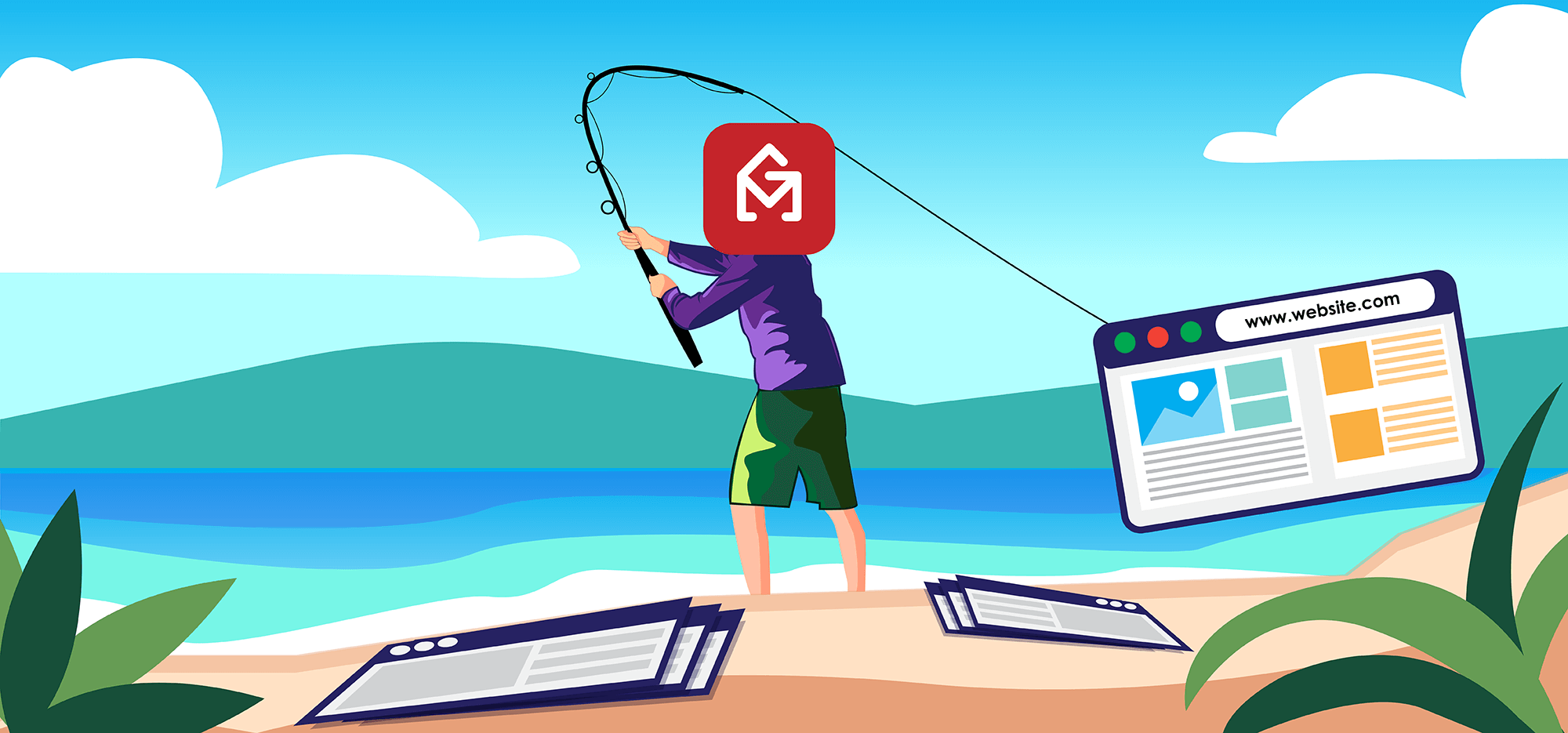
GMass now supports webhooks for the following types of events:
- Sends
- Opens
- Clicks
- Replies
- Unsubscribes
- Bounces
What’s a webhook?
There’s plenty of information about webhooks on the web that you can read about, but webhooks allow GMass to call a URL on your server anytime one of the events above happens. For example, if you set a webhook on the “send” event, and then you use GMass to send a campaign to 50 people, GMass will then call your server’s URL 50 times, one for each email that is sent. If 10 of those people then “open” an email, GMass will call your “open” webhook 10 times, one for each of those “open” events. Webhooks allow you to sync the data inside GMass with your own system. Your server receives this information and can record it in your database or CRM system.
Setting up your webhooks
Just navigate to the Webhooks section in your dashboard to set up your webhooks.
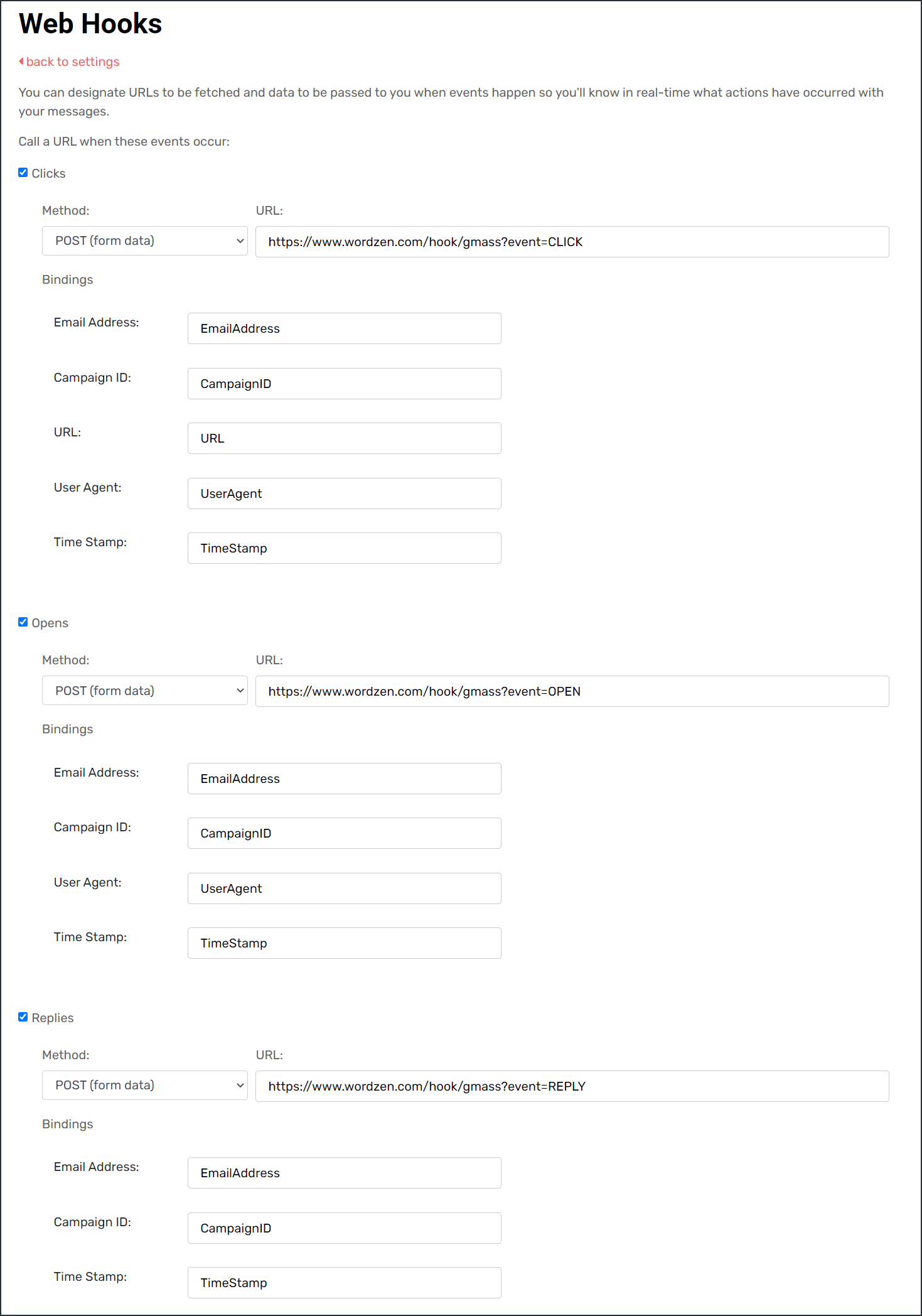
From here, you can choose which events for which you want to set webhooks. You don’t have to set them for all events. You can set them for only the events that matter to you. For example, you may not need to sync every single “send” event with your own system. You may only be interested when somebody engages with an email, so you may only be interested in opens, clicks, and replies.
Technical details
Webhooks are handled in almost real-time. They operate in a multi-threaded environment and they run in batches every few minutes.
If a particular webhook encounters anything except an HTTP 200 response when calling your URL, an error is logged. The webhook will try up to 10 times before giving up.
You can set one webhook for each of the six events. If, however, you’re using Zapier, you can still set webhooks to your own web server and also use Zapier. Integrating with Zapier will create special webhooks behind the scenes for your account that won’t show up in your Webhooks settings.
You manage your webhooks settings from the dashboard. You may notice that our API has methods to subscribe and unsubscribe to webhooks, but those are not meant for end user use. Those methods are only used by third party systems like Zapier and Integromat.
When you turn a webhook on, it applies to campaigns created from then on. It won’t apply to events that happen now from a campaign in the past.
If you turn a webhook off and then on again, you’ll have a choice of having it start with campaigns created now, or from the past as well.
Webhook logs are coming, so you can debug any issues.
A note on the “bounces” and “replies” events
Bounces and replies are detected by GMass by our reply management system. It works by scanning your account periodically looking for bounces, replies, blocks, and other types of emails that are sent back to you after you send a campaign. Because this scanning happens periodically, bounces and replies can be the slowest of webhooks to fire, because first, you have to wait for our scanner to find the bounces and replies in your account, and then after a couple minutes, the webhook will fire.
Further Reading
Webhooks “push” events to your server. You may also be interested in our traditional API, which lets you “pull” information from GMass.
Our favorite site to easily test webhooks is webhook.site. It will generate a random URL that you can use to trigger a webhook to, and it will show you when the hook sends information over.
Email marketing, cold email, and mail merge all in one tool — that works inside Gmail
TRY GMASS FOR FREE
Download Chrome extension - 30 second install!
No credit card required

