
Working on a GMass campaign and have a specific question about how to use a feature?
Want to see if GMass can do something you’re picturing in your head and want to describe that thing in plain English?
Need some custom help to walk you through a GMass process?
Want a fast answer to a unique GMass question?
Our new AI assistant has arrived and it’s here to help.
We trained our own ChatGPT-based chatbot assistant on everything there is to know about GMass. So if you have a question and want some quick help, give AI the first crack before you turn to GMass support.
Using GMass’s AI Chatbot Assistant
Visit the GMass AI chatbot assistant page to get started. (There’s no login or anything like that required — you can jump right in with your question.)
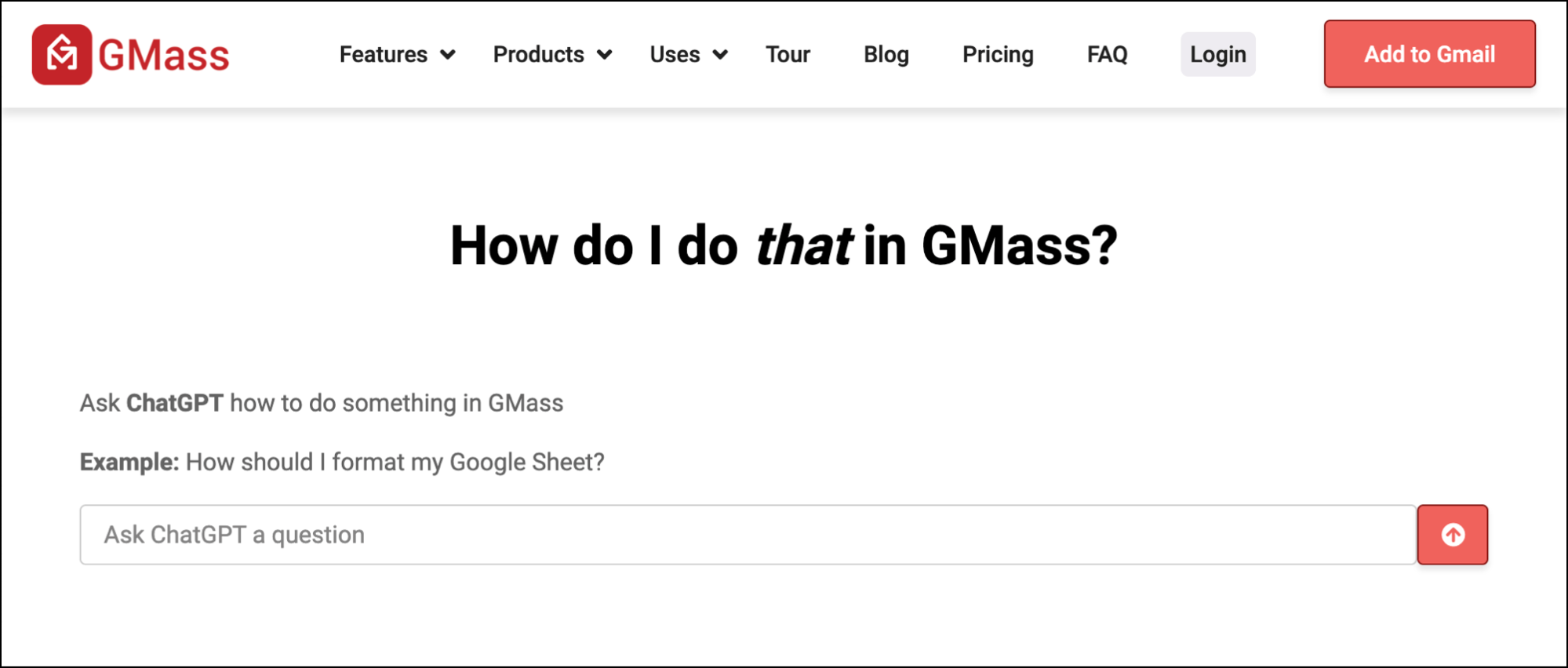
Ask it a question about whatever you’re trying to do in GMass and it will give you advice based on everything it knows and everything it’s learned.
For instance, if you were trying to insert personalized images into a mail merge campaign, you could ask for some instructions.
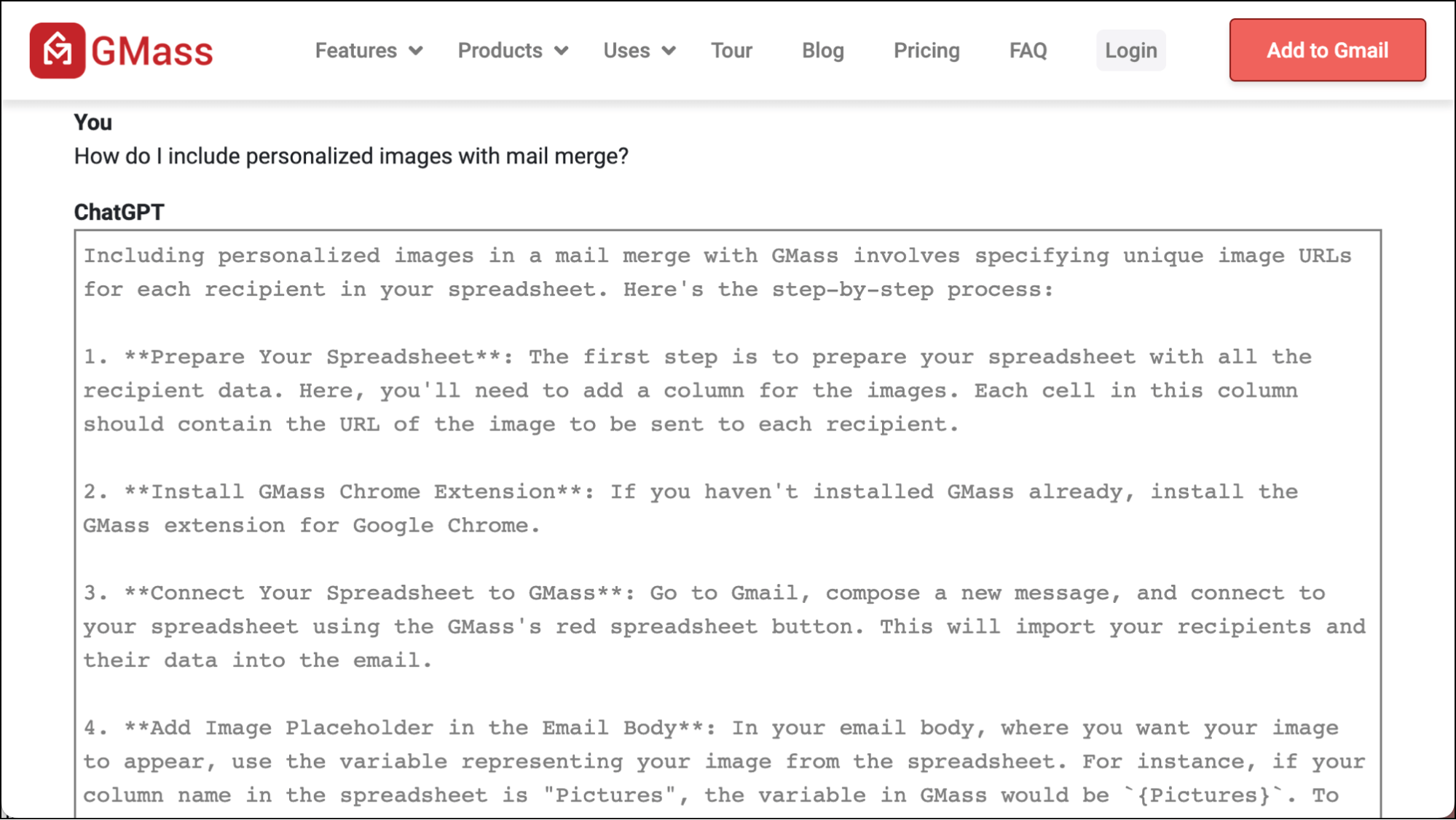
Or if you need help understanding a particular GMass feature, the ChatGPT assistant can summarize it and point you in the right direction. For instance, here I had it walk through global unsubscribes.
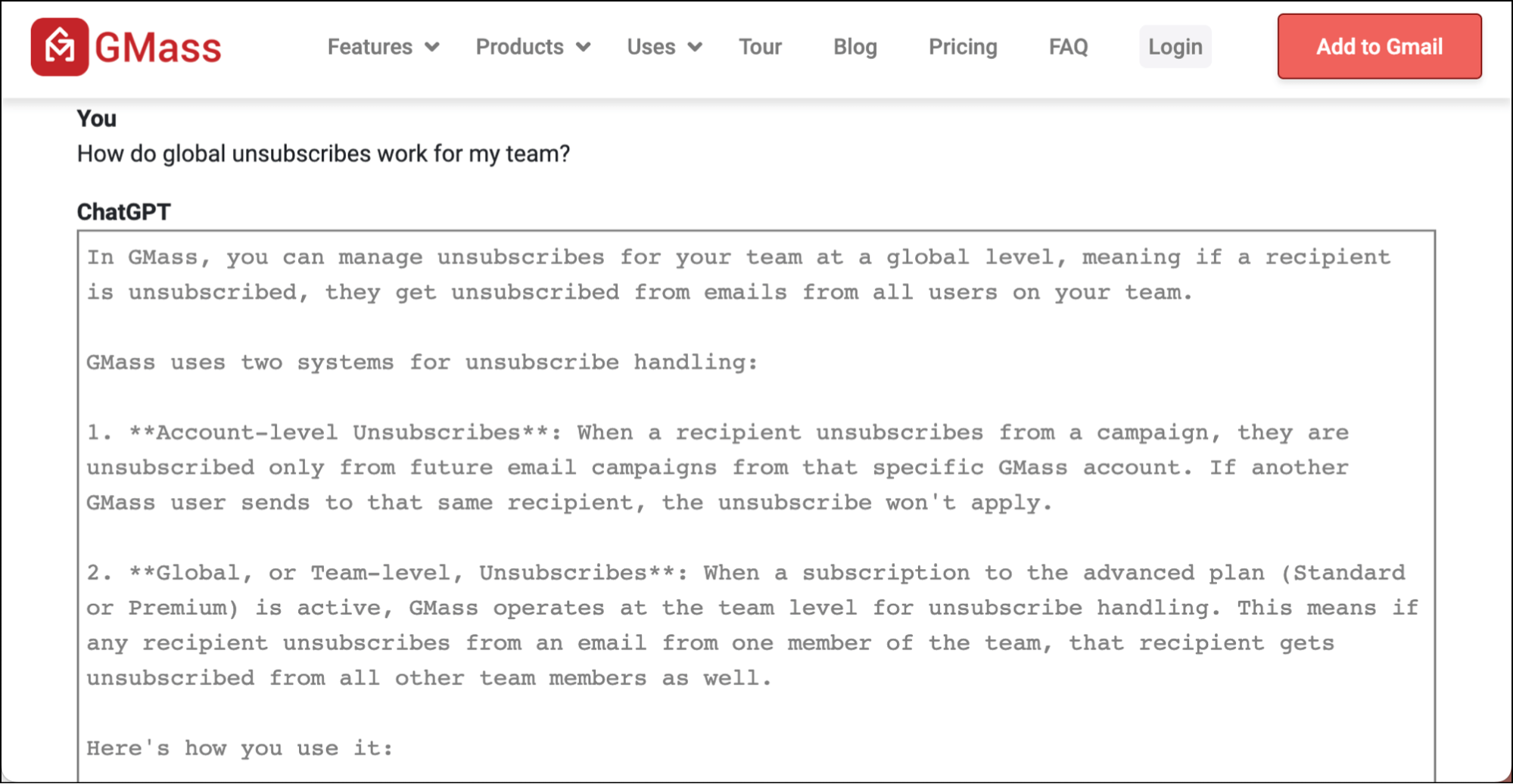
Consider this your first line of help with GMass questions.
What if the advice doesn’t work?
One word of caution: While ChatGPT and AI assistants have come a long way in the past couple of years, they still aren’t perfect 100% of the time.
After the AI assistant helps you out, if you’re dealing with something particularly mission-critical — or ChatGPT’s advice doesn’t quite work — the next step is to search the GMass blog.
We have detailed documentation available for every single GMass feature, almost always with plenty of screenshots and examples.
If you still can’t solve your problem after consulting both the AI assistant and the online documentation, then you should reach out to the support team.
However, our philosophy at GMass (and what we’ve found from talking to countless users) is most people want immediate answers and don’t mind figuring out those answers themselves.
Which is why the AI chatbot is a great tool to help you get personalized answers as quickly as possible.
Get Started with the GMass AI Chatbot Assistant
The GMass ChatGPT assistant is available to all — whether you’re a GMass customer, on a free trial, or in the process of exploring and evaluating the software.
You can access it here — and keep an eye on it as it continues to get smarter and even better at helping you with any question that pops up along your GMass journey.
Email marketing. Cold email. Mail merge. Avoid the spam folder. Easy to learn and use. All inside Gmail.
TRY GMASS FOR FREE
Download Chrome extension - 30 second install!
No credit card required
