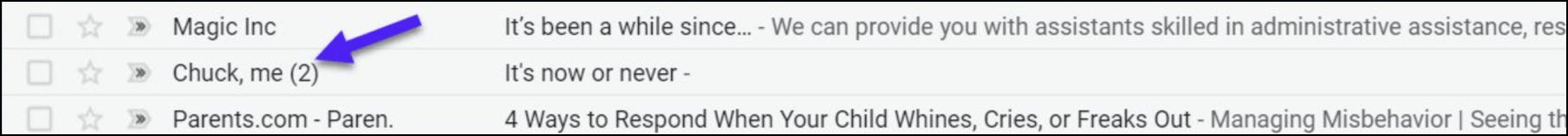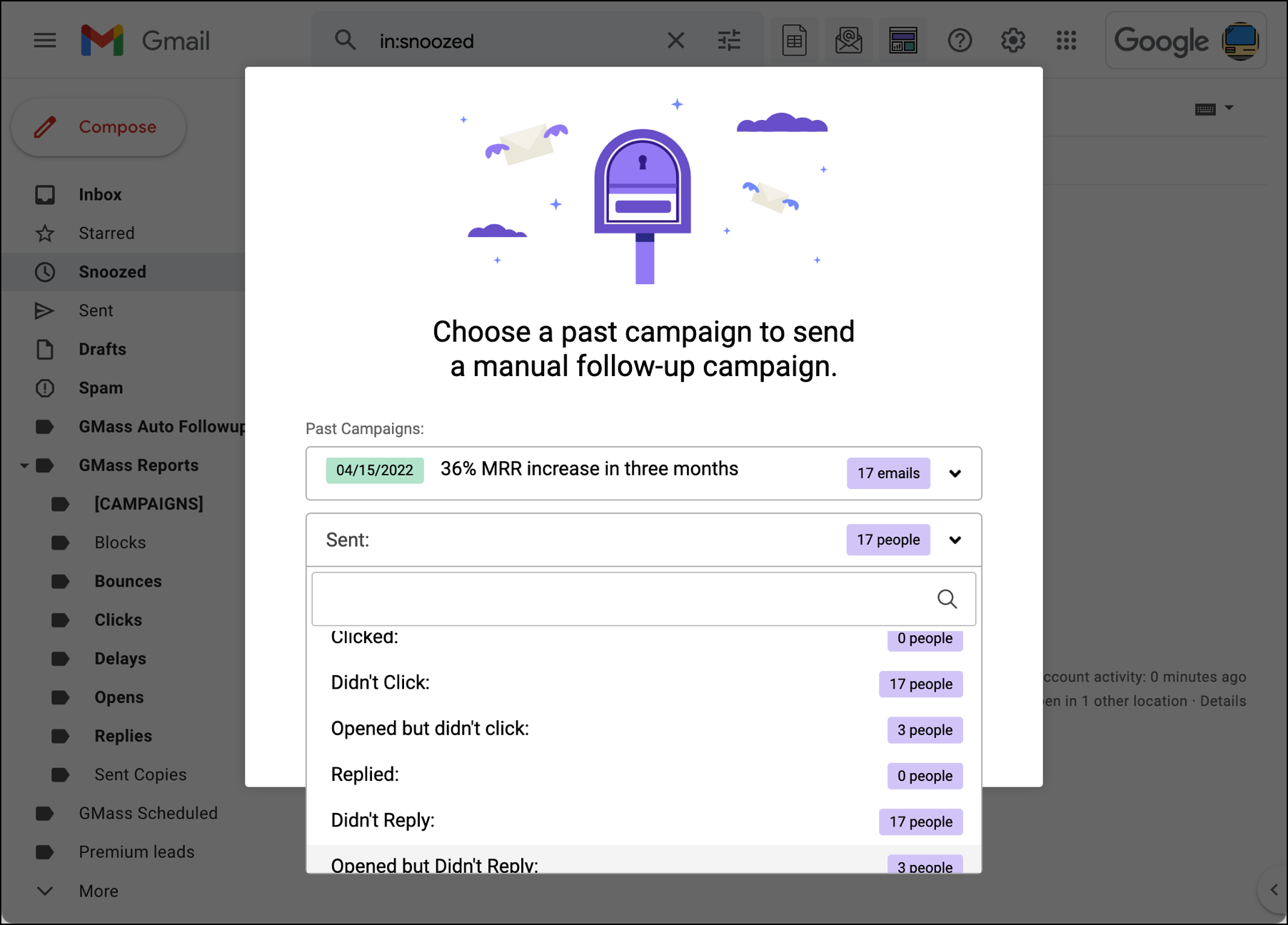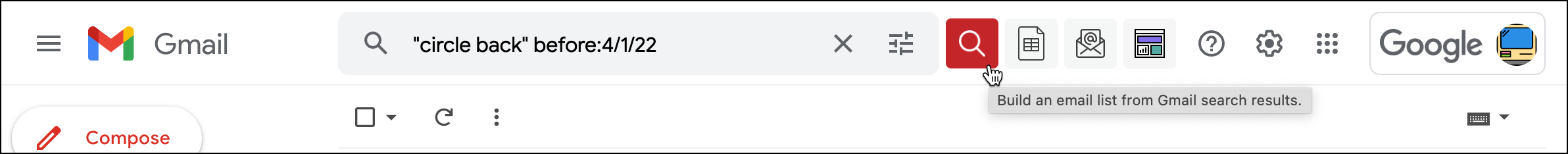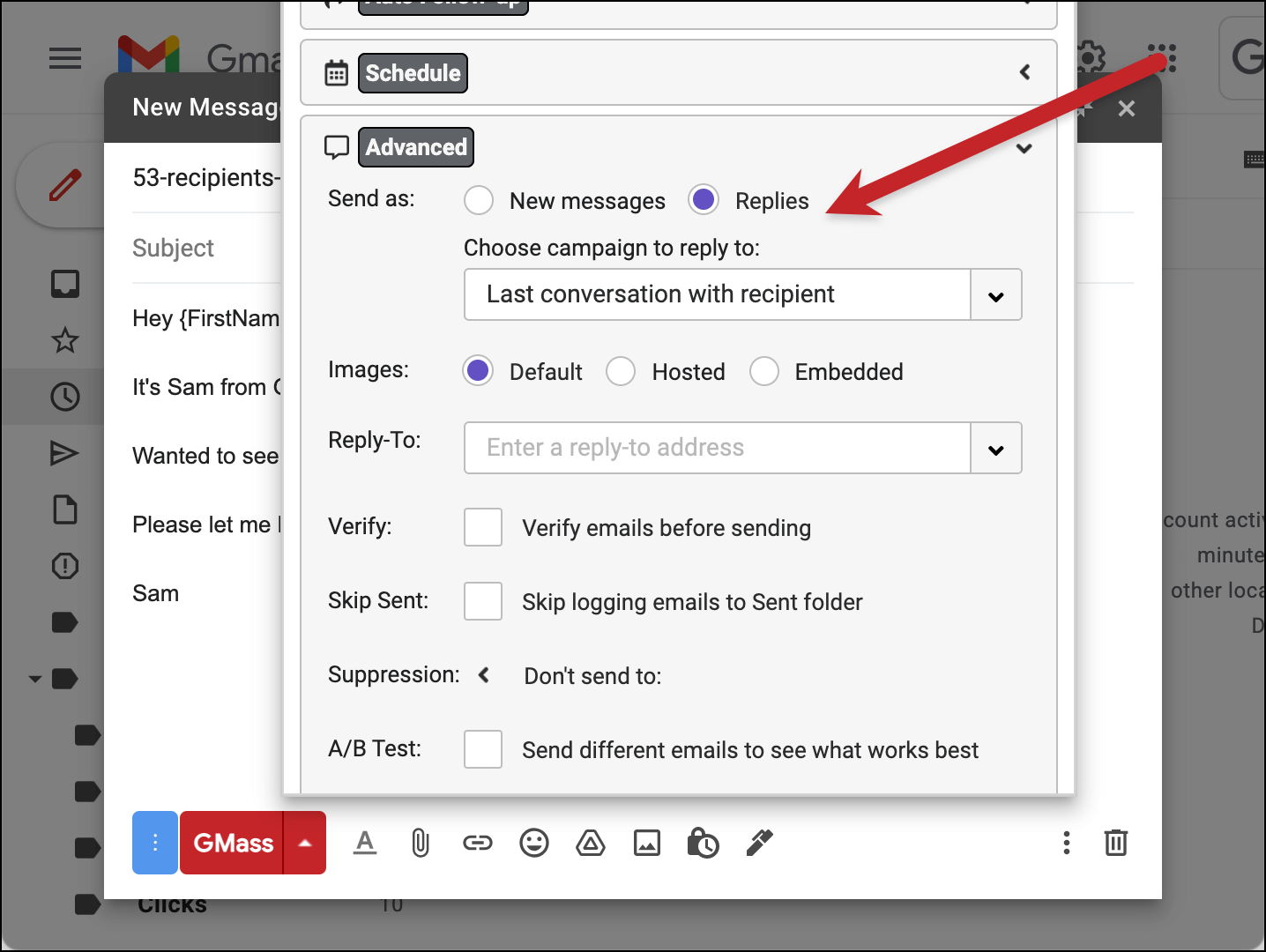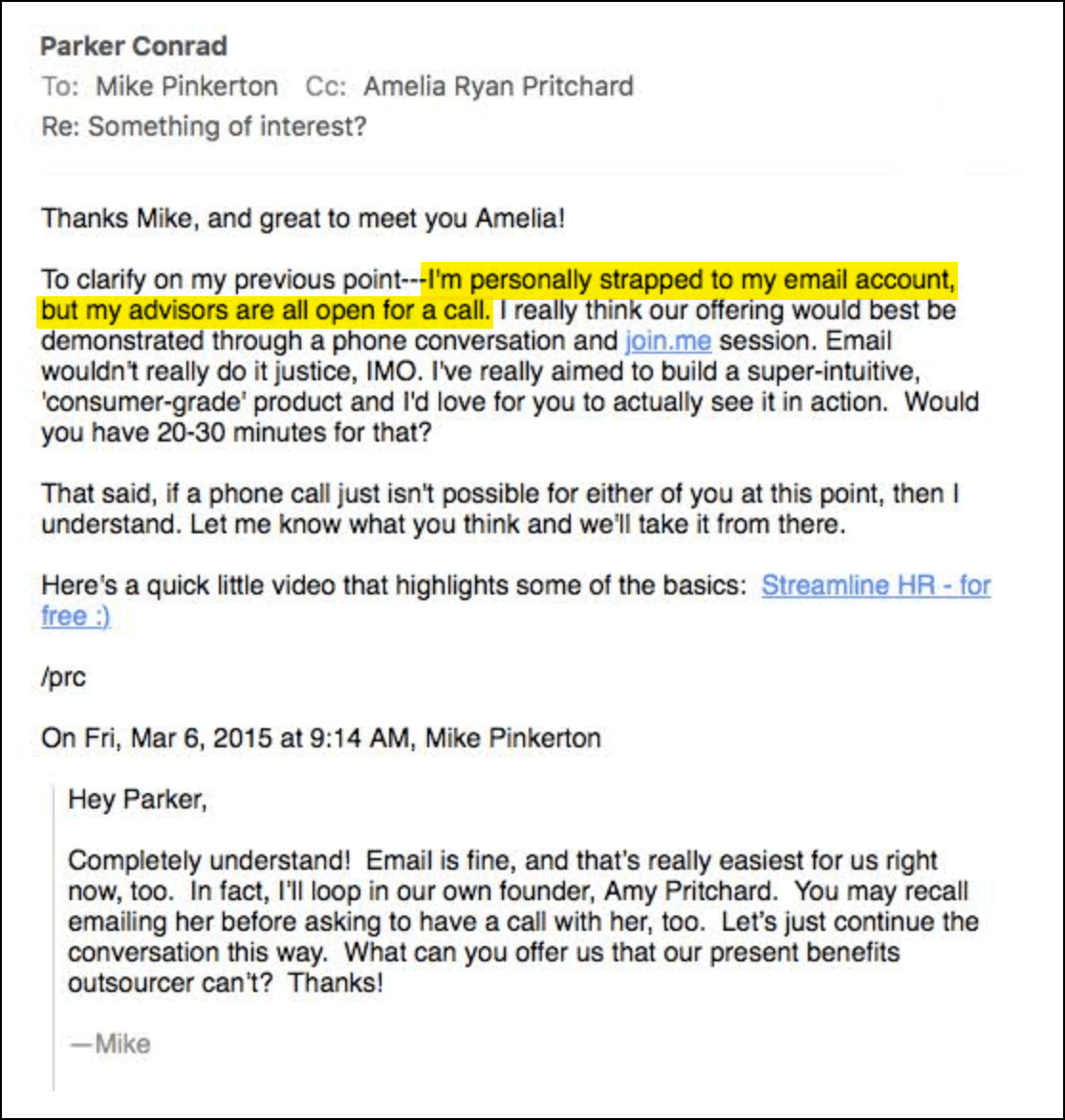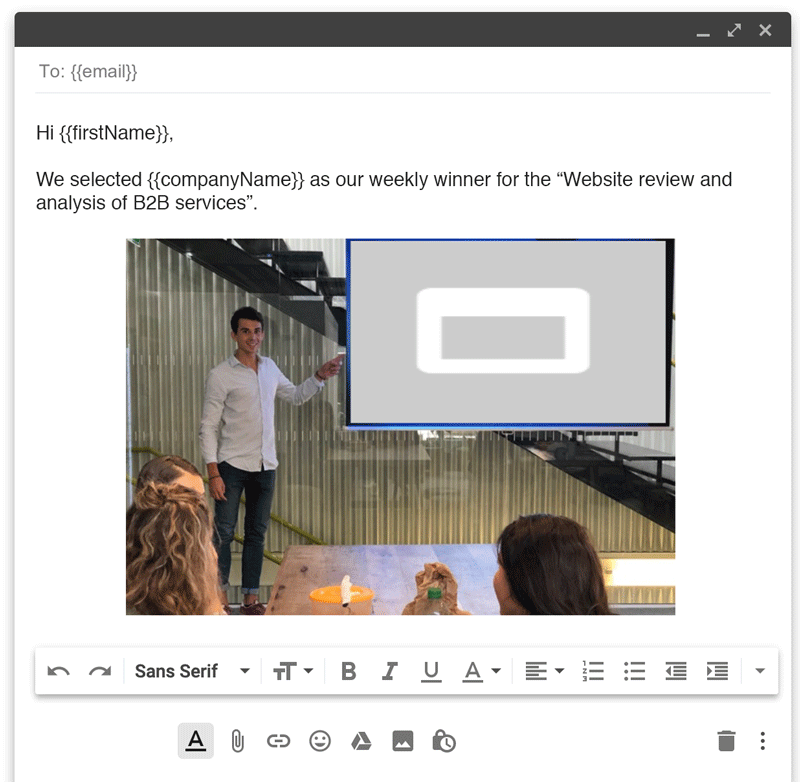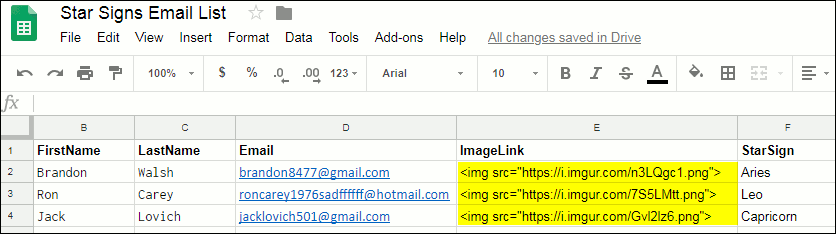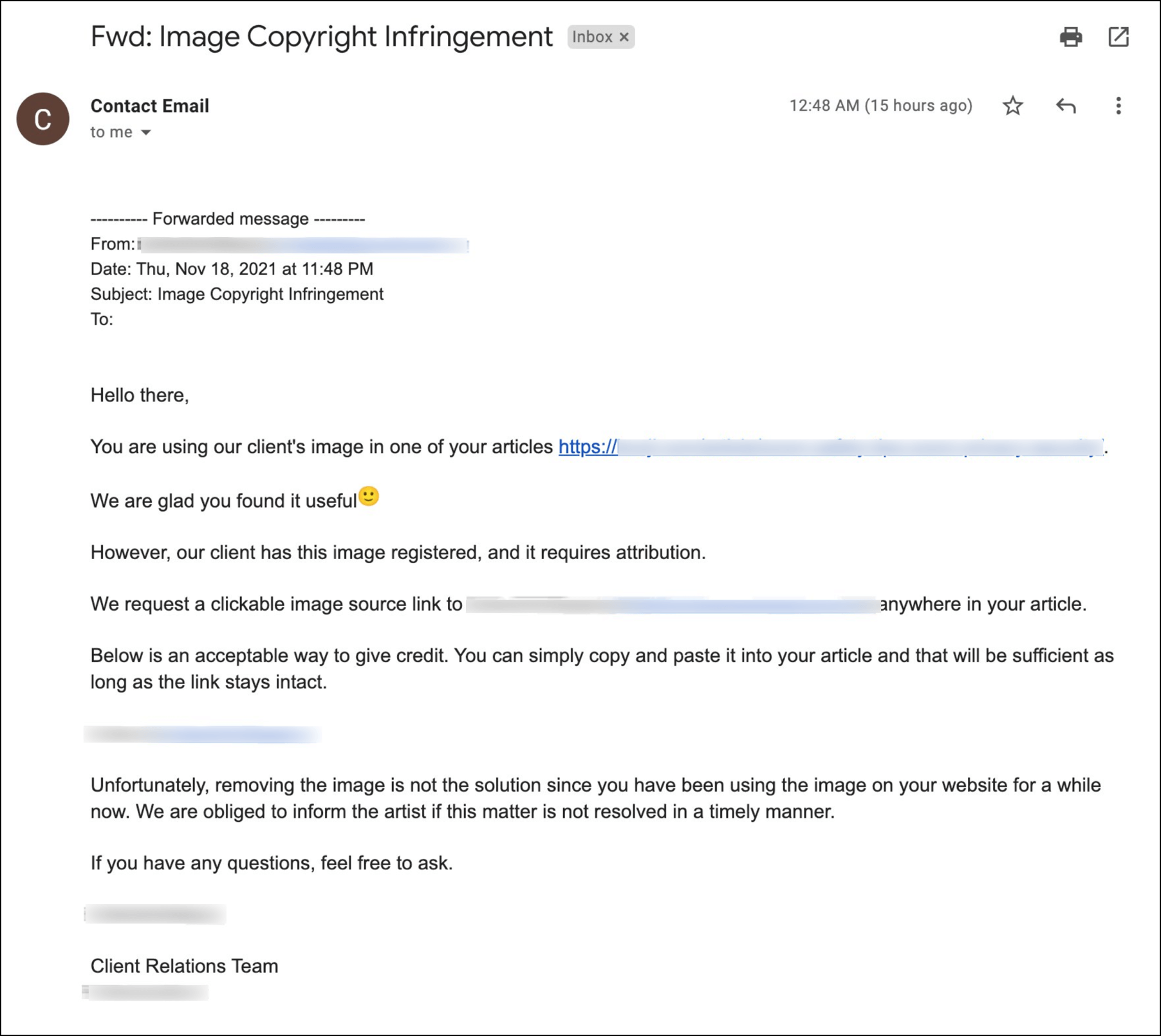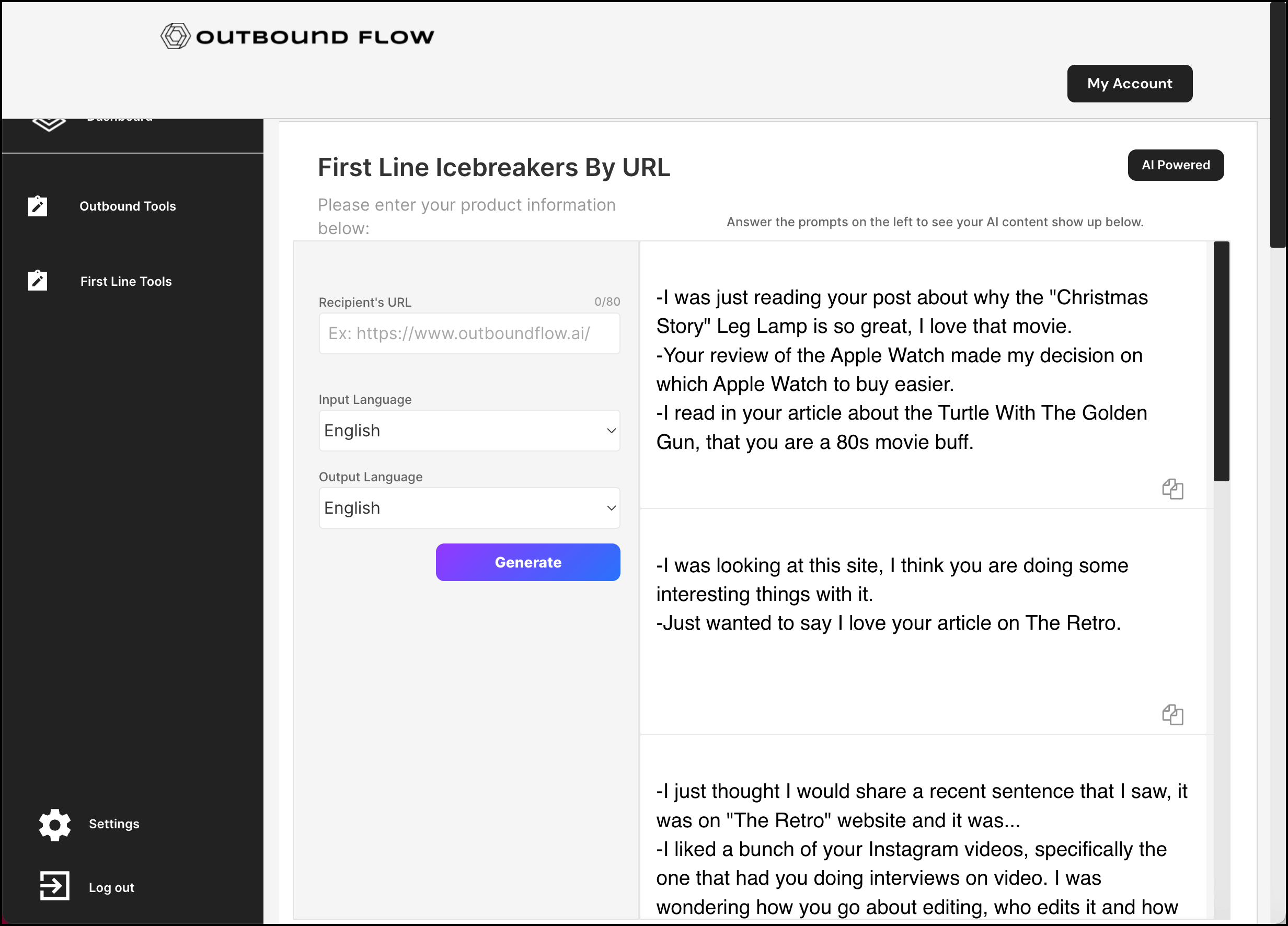There’s a difference between cold email tricks and traditional cold email tactics.
Tricks fall into a murkier, gray-er area than tactics. Cold email isn’t spam. But some tricks toe the line between those two classes of messages. And in some cases, they might even cross the line.
We understand why some people will try cold email tricks today and will continue to do so in the future. As cold email increases in popularity — and the competition for prospects’ attention becomes more difficult — cold emailers look for new ways to get an edge.
Here are seven cold email tricks we’ve recently seen emailers using to grab prospects’ attention. You may found some of these tricks valuable; others you may find deceitful.
Regardless, in every case, we’ll also give you a “white hat” alternative to the trick.
Cold Email Tricks: Table of Contents
- Pretending to be an attractive woman
- Making it seem like you’ve already been having a conversation with the prospect
- Pretending your boss, not you, has asked for a meeting with the prospect
- Using personalized images that automatically insert a company’s logo
- Using personalized video that automatically inserts a company’s name and website
- Making a false claim and demanding something in return
- Using AI line writers to write icebreakers about the prospect
1. Pretending to be an attractive woman
Seeing a lot of this recently.
Cold emailers pretending to be attractive women.
It’s one of the reasons cold email is going to Spam more. Google knows when you’re full of shit.#coldemail pic.twitter.com/AcPhgjbPxI
— Ajay Goel (@PartTimeSnob) June 7, 2022
To clarify from the jump: There are certainly real-life attractive women out there sending cold emails. Cold email has no gender restrictions nor beauty standards.
But… we have seen situations where male cold email pros will use a female name and a picture of an attractive woman in their email signature.
The theory, of course, is people of all genders are more likely to respond to an attractive woman than anyone else. I’m not sure what the cold emailers do if the prospect asks “Ashley” to hop on a sales call or Zoom, though.
I spoke with several cold email pros for this article to find out which of these tactics they use — and one long-time sales veteran admitted to using the attractive female picture technique.
His rationale? “It helps my emails stand out.” He also said it makes a “real” difference in his reply rates.
Even though the other cold emailers weren’t using this technique, every single one was intrigued by it. “I need to know if that really works,” one told me.
The trick-free alternative: Showcase yourself in a way that demonstrates your personality
Rather than pretending to be someone else — stand out by showing off something alluring about yourself. Instead of a standard headshot in your signature, what about one that shows you engaged in a hobby (e.g., you traveling to an exotic location or you playing a sport).
Adding that image humanizes you and makes you stand out from the often-generic sea of cold emailers.
I get a dozen cold emails and LinkedIn messages every day where the signature is someone in a jacket and tie. If I got one where someone was playing Frisbee with their family at the beach or mowing down a burger the size of their head, I’d take notice — and I’d be more likely to reply.
2. Making it seem like you’ve already been having a conversation with the prospect
There are plenty of ways you can make it seem like you’ve had a prior conversation with someone. You can set the subject line to “Re: our meeting” or “following up on our conversation” or “About our call this afternoon.”
Or, as GMass’s founder Ajay noticed earlier this year, you can even take it a brazen step further. He spotted someone who actually set the “From” header of his email to “Chuck, me (2)” to mimic how a thread looks in Gmail.
That’s like those animals that steal other animals eggs and put their own eggs in the nest right there. (Which I just learned are called “brood parasites.” Come to the GMass blog to learn cold email techniques and ornithological trivia, that’s what I always say.)
The cold emailers with whom I spoke had a big issue with this technique. “Could get you fined,” one said. “Definitely don’t do it,” another said.
Why? Beyond blurring the cold email-spam threshold, it’s risky and short-sighted to start a business relationship with this level of deception. You might get more email opens — but are those prospects going to trust you from that point on?
The trick-free alternative: Sending as replies
Rather than faking prior conversations, reach out to solid prospects you have contacted in the past. And send your new campaign to them as a reply to the prior campaign.
You can use GMass to pull this off easily.
First, build your list of prior prospects to re-engage. You can do this by using GMass’s behavior-based segmentation feature to build a list from a prior campaign (for example, everyone who opened but didn’t reply).
You can also use GMass’s Multi Merge feature to include multiple lists from multiple past campaigns.
You could also use GMass to build a new list based off a Gmail search. Search for responses in Gmail, then click the magnifying glass next to the search box to turn those search results into a new mailing list.
Regardless of how you build the list for your new campaign, make sure to send it as replies. In the GMass settings, go to the Advanced section and choose to send as replies.
Your contacts will all get the email as a reply to an actual prior conversation, giving them instant context and familiarity. That’s a lot better than faking a history to try to trick them into paying attention.
3. Pretending your boss, not you, has asked for a meeting with the prospect
Everyone receives cold emails from sales reps, outreach specialists, and PR experts. But when you get a cold email from a CEO — especially the CEO of a big name and/or successful company — that’s a different story.
So cold emailers will sometimes use the cache of the CEO to try to set up appointments.
This can include a cold email from a salesperson with the CEO CCed that says something like, “My CEO asked me get in touch with you. They want to talk about [whatever].”
Sometimes it goes a step further. CX company Modsquad called out former Zenefits CEO Parker Conrad for sending faux-CEO emails. The emails would come from the CEO — but every time they tried to schedule a call with the CEO, he would push them to a lower-level employee. They quickly figured out he wasn’t really the one sending the emails — it was a technique the sales department used to get more attention.
Via Modsquad. Highlighting added by GMass.
The trick-free alternative: If you want your CEO involved… your CEO has to be involved
Your CEO may be fine with you using their name in your outreach emails. They may even be fine with you “ghostwriting” as them for the sales emails. But… when someone rejects a meeting with a sales rep and wants a meeting with your CEO, that’s part of the bargain.
As long as your CEO is cool with taking the time to sit in on those meetings, this trick could be worthwhile.
4. Using personalized images that automatically insert a company’s logo
Want to make it seem like your cold email is a one-on-one pitch to a company and you’ve put in tons of effort into that pitch?
One way is a service that creates personalized images with the company’s logo or a screenshot of their website. Often the logo or screenshot will appear in a stock photo, like people chatting in a meeting room or someone holding up a laptop. (Sometimes it also includes “writing” the contact’s name on a coffee cup.)
Via Lemlist.
This feels transparent to me, and the cold emailers with whom I spoke agree. None say they use these types of personalized images in their emails.
There are two reasons. One, they don’t think these images move the needle. And two, they try to avoid putting anything extraneous in their cold emails that might hurt deliverability — stock images with logos slapped on ‘em qualify as “extraneous.”
The trick-free alternative: Create personalized images that go beyond a logo added to a stock photo
It’s a fast solution to use software to automatically adds logos or screenshots to stock photos — but it’s not effective.
If you’re working with a smaller, targeted list, you can take a few minutes per lead to customize an actual image. Mock up what their company’s website would look like with your product implemented. Show what their user dashboard would look like if they subscribed to your app.
Better yet: If you’ve ordered their product or use their service, show yourself actually using it. I get so many cold emails from people telling me how much they love a blog post I wrote eight years ago. If even one of them included a picture of themselves reading that blog post, I’d love it and respond. No one has ever done that.
Then you can use GMass’s personalized images feature to include the customized image in every one of your emails.
Just upload the images to your server or a reliable third-party server and include the image links in the Google Sheet for your campaign.
While individually personalized images are more time-consuming — and wouldn’t work for large-scale campaigns — it’s genuine, one-on-one personalization that helps you stand out in the cold email world.
5. Using personalized video that automatically inserts a company’s name and website
We at GMass have been in this cold email game for a long time — but this automated personalization trick even came close to fooling us.
Here’s a video we received in a cold email to GMass. It includes the speaker saying “Ajay” and “GMass” and even scrolling through the GMass homepage.
But as you look closer and watch the video a second time, you see the speaker’s mouth doesn’t move when he “says” the words “Ajay” or “GMass.” Also, he mispronounces Ajay — a mistake an AI speaker would make but a human likely would not.
Adding the scroll through GMass is convincing — but since it’s not germane to the rest of the video, it was actually easy to insert. GMass doesn’t come up visually anywhere else in the video, so that bit of personalization only required the automated video production software to insert the scrolling capture into a designated slot.
The video was good, but savvy prospects will recognize what’s really going on — and you’ve now broken their trust.
The trick-free alternative: Use more personalization (and make sure it’s tight)
Personalized video can be impressive and, potentially, effective. But you need to make sure to avoid the uncanny valley — and keep the seams from showing. Use video automation software that won’t show your mouth (not) moving when you say the name of your contact or their company. Add even more personalization to the video when you can, like text or screenshots.
And much like our recommendations with the personalized images, if you’re working with a smaller list — take a few minutes to record yourself saying hi and talking about each company.
6. Making a false claim and demanding something in return
I get a lot of link building emails on a day-to-day basis. They take various strategies to try to get me to add or replace a link on one of my websites.
This email still caught me off-guard because it took a different approach: A false claim, a threat — and a not-so-subtle hint of blackmail.
Nothing in this email was true; all of the images in the article were originals. But I could see this trick working on someone much less cynical and hardened to the world than I.
This trick would never work for a sales relationship — blackmail isn’t a traditional outreach strategy. But for other cold emails… it’s definitely a choice.
It’s also the trick on this list that most crosses from “cold email” into “spam.”
The trick-free alternative: Present a real case
Rather than make a false claim, make a friendly (and non-threatening) real claim. Find websites that actually used your images and ask for attribution. You can set up an auto follow-up sequence where you get more persistent.
7. Using AI line writers to write icebreakers about the prospect
AI line writers are growing in popularity as the cold email world strives for better, more personalized icebreakers.
The AI line writers tread somewhere between effective and creepy. In essence, they lightly cyberstalk your prospects… grab an interesting fact from their company’s website or their LinkedIn page… then write an opening line for the cold email.
We tested the five most popular cold email AI tools to see how they performed. The results were inconsistent from app to app (and even from line to line within the apps).
The cold emailers I interviewed gave universally negative reviews to the AI line writers.
“They make you looking a stalker and ruin conversations, not build them,” one told me.
“They won’t reduce your effort because most of what they write is irrelevant,” another cold emailer told me.
Another one took an even stronger stance, “Waste of time. You could miss out on a fortune by being lazy.”
The trick-free alternative: Do your research (or hire someone to do the research)
The cold emailers all recommended either doing the icebreaker research yourself or hiring a virtual assistant.
Or, even better: Skipping the icebreaker entirely and getting to the point. “I got rid of icebreakers and my reply rate went up 30%,” one cold emailer told me, “My icebreaker is my relevant offer.”
Cold Email Tricks: Conclusion and Takeaways
Cold email tricks are gray hat strategies to get prospects’ attention. Are they effective? It’s possible. Are they too deceptive? It’s also possible.
The tricks we’ve seen in the wild recently include:
- Pretending to be an attractive woman. Using a female avatar and name might be a way to get a better reply rate. Instead, use a real picture of yourself that showcases your personality a bit.
- Making it seem like you’ve already had a conversation with the prospect. Cold emailers will use all sorts of tricks to make it seem like their cold email is not the first piece of correspondence. Instead of pretending to have a former relationship, send new campaigns to prior prospects where you really did have contact. You can even use GMass’s send as replies feature to send your new campaign as replies to prior messages.
- Pretending your boss wants the meeting. Some cold emailers include their CEO on cold emails — or even ghostwrite emails as their CEO. If you want to do this technique, make sure your CEO is willing to sit in on an occasional sales call with a valuable prospect.
- Using personalized images that automatically insert a company’s logo. Some apps can insert a company’s logo or website screenshot into a stock photo. We’re not sure anyone is still fooled by these. You’re better off creating real custom photos for a small, targeted list.
- Using personalized videos that automatically insert a company’s name and website. Automated personalized videos have gotten pretty good and will “fool” a lot of prospects. But do you really want to fool them? Instead, put together a more personalized video that shows insight into the company.
- Making a false claim. Making a false claim against someone and demanding something in return is an aggressive cold email technique. It’s better to reach out in a friendly way, regardless of what you’re after.
- Using AI line writers to write icebreakers. Cold email AI tools can research prospects and write icebreaker lines for your emails. The lines vary a lot in quality, even within the same app. None of the cold email pros with whom I spoke use AI line writers — the technology isn’t ready yet. They’ll hire VAs to research and write instead.
Have you seen any cold email tricks we haven’t covered? Let us know in the comments.
And when you’re ready to use some of the white hat techniques we’ve discussed in this article (building lists from past campaigns, sending as replies, auto follow-ups, high-level personalization, and more) — check out GMass.
You can get started for free by downloading the GMass extension from the Chrome Web Store.
Send incredible emails & automations and avoid the spam folder — all in one powerful but easy-to-learn tool
TRY GMASS FOR FREE
Download Chrome extension - 30 second install!
No credit card required