With a recent increase in GMass’s popularity has come an increased number of reports of Google accounts getting suspended after having used GMass. In most cases it’s spammy behavior that leads to an account suspension. It’s important to note that:
- GMass can’t control whether Google suspends an account, nor can it help re-activate a suspended account.
- GMass is simply a conduit to unleashing the power and full sending capabilities of your Gmail account. GMass doesn’t have the ability to skirt Gmail’s rules or give you greater sending ability than you already have.
- Don’t use GMass to send spam from your Gmail account.
- Don’t set up a new Gmail account and immediately send hundreds of emails with it. Despite Google stating that you can send 500 emails/day from a regular Gmail account, you can’t do that from a new Gmail account that you created minutes ago. If that was possible, spammers would certainly take advantage by creating hundreds of Gmail accounts and sending 500 emails through each account.
- If you’ve never sent a mass email from your Gmail account before, start by sending a lower quantity of emails and then ramping up.
- We’ve found that Google Apps account have greater flexibility with sending than regular Gmail accounts. We’ve noticed that even a new Google Apps account has substantial sending ability, allowing almost the 2,000 email daily limit, whereas a new Gmail account won’t have immediate mass emailing abilities.
Ultimately each individual GMass user is responsible for his or her Google account. In most cases, if you’re a responsible sender sending emails to people who want your emails, you shouldn’t encounter any of these issues. Of course, there are exceptions. In rare cases, we’ve seen reports of legitimate senders getting temporarily suspended for sending a relatively low quantity of mass emails.
What should you do if your account is suspended?
Follow Google’s instructions by starting your appeal here.
Send incredible emails & automations and avoid the spam folder — all in one powerful but easy-to-learn tool
TRY GMASS FOR FREE
Download Chrome extension - 30 second install!
No credit card required

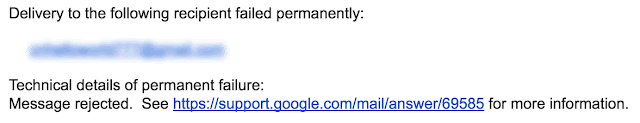



ajay i have been trying to connect with you for 4-5 days. my emails were getting delivered properly before, but now that you have given us a new tracking domain , all our emails are going in spam.and now i am not getting any reports for the campaign too. please connect with me at [email protected] , have sent you 2 mails before
Michael — you should have received my emails offering help. If you still need help, let me know.
I need help! I was just locked out from my gmail account last Saturday despite having the 2-step verification AND Security Key. i.e. USB. I want my account back. Please help.
If you think that are Gmail account has been hacked and you require the help of experts to recover your Gmail account, just call the Gmail technical associates who will provide you with accurate and reliable remedies to deal with the problem.Gmail Support Service
Ajay
I need help with a suspended google account
Please contact me monsey4 @ – gmail.com
Thanks
https://www.gmass.co/blog/how-to-get-the-best-support-from-the-gmass-team/
Email us at [email protected] if you haven’t had this addressed.
I need help! I was just locked out from my gmail account last Saturday despite having the 2-step verification AND Security Key. i.e. USB. I want my account back. Please help.
I need help with a suspended google account
I was just locked out from my gmail account despite having the 2-step verification AND Security Key
The gmail account where I had Gmass was disabled. I tried to cancel my subscription following your instructions, but I can’t. I get a message saying Gmass can’t find my email.
I also tried to transfer my subscription to another account, but I get the same results. How to I cancel or transfer my Gmass subscription after the account has been disabled?
Hi Sergio,
I’ve answered your inquiry directly. Please check your email.
How many accounts get deleted? I need some numbers so i can confidently use the GMASS thanks 🙂
I need help with a suspended google account
I was just locked out from my gmail account despite having the 2-step verification AND Security Key
I need help! I was just locked out from my gmail account last Saturday despite having the 2-step verification AND Security Key. i.e. USB. I want my account back. Please help.
Hi Dien,
Please use the link to the form in the article above to request for Google to reinstate your account.
Hello. I’m warming up multiple Gmail accounts so I was wandering after warmup should I stop the warmup or I can proceed with warmup and how many emails should I send with the warmup running in background. Thank you very much!
Hi Filip,
If you have a pretty low volume of sending per day, then yes, we recommend running warm-up alongside sending your campaigns.
Hello,
I used GMass several times but now is not recognising the different adresses in the google sheets, it seems reading [email protected] as an adress.
When I’m sending a previous test is sending correctly the mail using the google sheet but not the usual campaign to 200 adresses.
What can I do?
Hi Juli,
If an email is sent directly to that @gmass.co address, more than likely this is due to inadvertently clicking the regular send button. If, however, you’re referring to the actual address, that is normal. When you connect a Google Sheet that has more than 20 addresses, instead of GMass listing the individual addresses which eats up memory (the more addresses you load into the TO field, the more memory Chrome takes up from your computer’s ram). The XXX part is the total number of unique email addresses that GMass found in your Google Sheet.
I am struggling with Google and GMass (which I have found really useful, using the free plan). However, Google suspended my gmail account for violating their policies when I only am only sending out 50 emails (with free GMass plan) to people who matched with my corgi breeding business through a 3rd party ethical breeder site or who are current clients. So, I’m just really confused about what I did wrong and am considering different options for automating emails if Google denies my appeal.
If I get my account reinstated, are there any suggestions for how to avoid a suspension as such in the future? The GMass dashboard for my account ([email protected]) does not show any unsubscribes, bounces, or blocks… I just don’t understand…
Hello Ajay,
I am the Paid subscriber of GMASS and sending the email daily and trying to send the emails daily under 490 email.
but i am getting the below message every time.
Delivery incomplete
Message not delivered
Message blocked
Address not found
Note: i have crossed checked the emails and all the emails are correct. so please suggest what to do.
Thanks
Hi Robyn, I’d recommend reaching out to the GMass support team (https://www.gmass.co/support/form) so they can look specifically into your account and help you figure out the issue.