We’ve discovered that in certain situations, Gmail doesn’t save the addresses in the To field as part of a Draft, when invalid characters are present in the list of email addresses in the To field. For example:
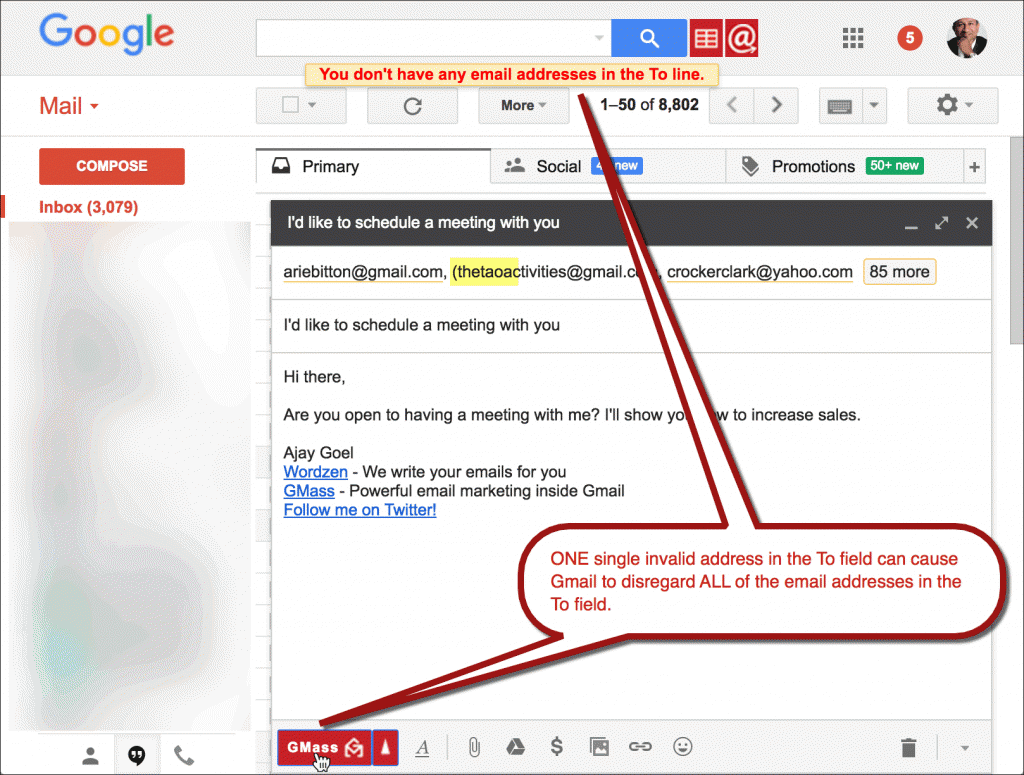
GMass works by examining all the parts of a Gmail Draft, and then using that Draft as the basis a mail merge campaign. In a case where there is an invalid character, like a parentheses, in an email address, the Gmail Draft doesn’t save any of the addresses, which results in GMass thinking the To field is blank, even though it isn’t.
If you get an error telling you that you don’t have any To addresses, but you clearly do, please check your To field for invalid characters.
Ready to send better emails and save a ton of time?
GMass is the only tool for marketing emails, cold emails, and mail merge — all inside Gmail. Tons of power but easy to learn and use.
TRY GMASS FOR FREE
Download Chrome extension - 30 second install!
No credit card required
GMass is the only tool for marketing emails, cold emails, and mail merge — all inside Gmail. Tons of power but easy to learn and use.
TRY GMASS FOR FREE
Download Chrome extension - 30 second install!
No credit card required
Love what you're reading? Get the latest email strategy and tips & stay in touch.


I am sending the bulk mail to members of our organisation using ‘bcc’ field.
Therefore, I do not have any entry in ‘To’ field. How can I get GMass to send such bulk e-mail?
I have had the same scenario as Kirik, seeking for help pls.
PURE CRAP THAT IS ONLY ATRACTING YOU TO UPGRADE (read PAY)
Apsolutly nothing work
Hi Nex,
Could you provide us with more details as to what is not working for you? Please note that the free version of GMass is limited to sending a maximum of 50 emails per rolling 24 hours. If at anytime you try to schedule or send more than the 50 email limitation, you would be prompted to upgrade.
How can I get a statement for the year on what I am spending on Gmass and GSuite?
I want Jan through June
[email protected] and [email protected]
Gmass is already sending your bulk mail as bcc; that’s what it does best. You don’t need the bcc field. Just insert all your email addresses into the ‘To:’ field and Gmass will do the rest.
When I sent multiple emails through Gmass the first name of the recipients did not work, “Dear Jim” etc
What did I do wrong?
John
Hi John,
If you’re using a Google sheet – please make sure you have the cells filled out for all rows.
Then to call it in your merge – use the curly brackets:
{insert your first name header column title here}
To learn more please see https://www.gmass.co/blog/mail-merge-personalization/
I am using the exact same list I use yesterday but today I’m having an issue. I’ve used the same list of names before and Gmail is recognizing all of the email addresses. I don’t understand why it’s not going through.
Gmass is not connecting email addresses. I have double checked and there are no invalid characters. I have tried big and small batches. Nothing is working.
Hi Ashley,
We’ve responded to your ticket directly. Please check your email.
Tried to merge 38 email addresses with Gmass and none had any invalid characters as evidenced when I used the native mail merge within Gmail with no issues. Got the error “You don’t have any email addresses in the To line” every time. Can you please advise what to do to correct this.
We’ve responded to your email directly.
If you haven’t done so already, please contact our support team through https://www.gmass.co/blog/how-to-get-support-from-the-gmass-team/
hi i need help please
Hi Ruben,
Please contact our support team at https://www.gmass.co/blog/how-to-get-support-from-the-gmass-team/
I keep getting this error “Uh oh, something went wrong while sending. Don’t worry though — just hit the GMass button again and that usually fixes it. You don’t have to worry about duplicates sending. Here is the detailed error: You don’t have any email addresses in the To line. See this article for more information.
”
Help????
i want to subscribe with gpay
Hi,
You would need to connect your GPay with a Paypal account and proceed to subscribing at https://www.gmass.co/paypal
the emails in my google sheet don’t have incorrect characters..but it shows up with incorrect characters in the email to field. they all have a ? after the @ symbol.
what do i do?
i have paid gmass m getting this error again n again Uh oh, something went wrong while sending. Don’t worry though — just hit the GMass button again and that usually fixes it. You don’t have to worry about duplicates sending. Here is the detailed error: You don’t have any email addresses in the To line. See this article for more information.
Hi Krishna,
Kindly reload your Gmail tab. This usually fixes this error. If you’re still having difficulties, Please contact our support team at https://www.gmass.co/blog/how-to-get-support-from-the-gmass-team/
Please, I need your help here. I have been trying to send from To and it keeps telling me an error, what do I need to do or is it not working for everyone?
Hi, I’m having issues to get GMass to send a campaign. It has been connected to a spreadsheet in Google docs, which has been painstakingly edited. When I create the campaign and go thru all the procedures, it will not send it and come up wit he send error (Uh oh, something went wrong while sending. Don’t worry though — just hit the GMass button again and that usually fixes it. You don’t have to worry about duplicates sending. Here is the detailed error: You don’t have any email addresses in the To line. See this article for more information.) unless I put an address in the TO bar, my own address and then it will only send it to me and not the rest of the connected spreadsheet (353). I’ve gone in and managed the spreadsheet and all is good there. Why will it not send the campaign, please help.
Hi John,
Please contact our support team directly as we would need to request for a screenshot of your spreadsheet (including the header row and a few lines below it). Please visit gmass.co/g/support.
My soon to be ex-husband was paying for this account. I’m assuming he stopped paying, so I need to update my Credit card, but it keeps sayin uh oh something went wrong. I hit the gmass button and hit it again like instructed. I need this corrected as soon as it can be.
Hi Lori,
Please contact our support team direct gmass.co/g/support so that we may assist you directly.
Hi — is it possible to set an email with gmass as an auto-responder to anyone new who emails me? (That’d mean the “To” field is blank, intentionally.)
Exactly the same for me. Occasionally it comes when the email I’m trying to send out gives me a message that all of the contents many not be saved. Sux.
How to add CC email Ids into it.
About half my emails (social not business) are met with the message “Error while sending Gmass emails – draft in trash”. My emails may not be well written but that surely is for the recipient to discover. What am I doing wrong? Mike Harvey
yo for real i be trying my hardest to promote myself with this just don’t have the necessary things like money to promote
use super email validator and validate them sir please and pay the nessary fee to complete
Dear Sir Great content I read the complete article believe me. I have seen your content and the quality of content is great but honestly. you have written high-quality content and a wonderful writing style. this article read got full help.
Dating Pandora Bracelet
It seems no matter what I did, I got the error message of “Uh oh, something went wrong while sending. Don’t worry though — just hit the GMass button again and that usually fixes it. You don’t have to worry about duplicates sending. Here is the detailed error: You don’t have any email addresses in the To line. See this article for more information. I tried sending the email to just 2 addresses and I still get it. I have the multi-send mode on.
I have looked at the addresses and all are OK.
Hi Rick,
Usually, this is caused by clicking the GMass button too fast where the compose window and the addresses in the TO field haven’t been saved yet. We recommend waiting for the “Draft saved” message in the top box of the compose window to appear before clicking the GMass button to make sure the compose window has been saved.
Thanks for finally talking about > Gmaіl Drаft thinks To field is
blank іf invalid characters present in address perturb
I’m so confused! Why would the campaign’s draft be in the trash? What happened that caused this error? Is there something I need to do to prevent this from happening again? I’m really frustrated and need some answers!