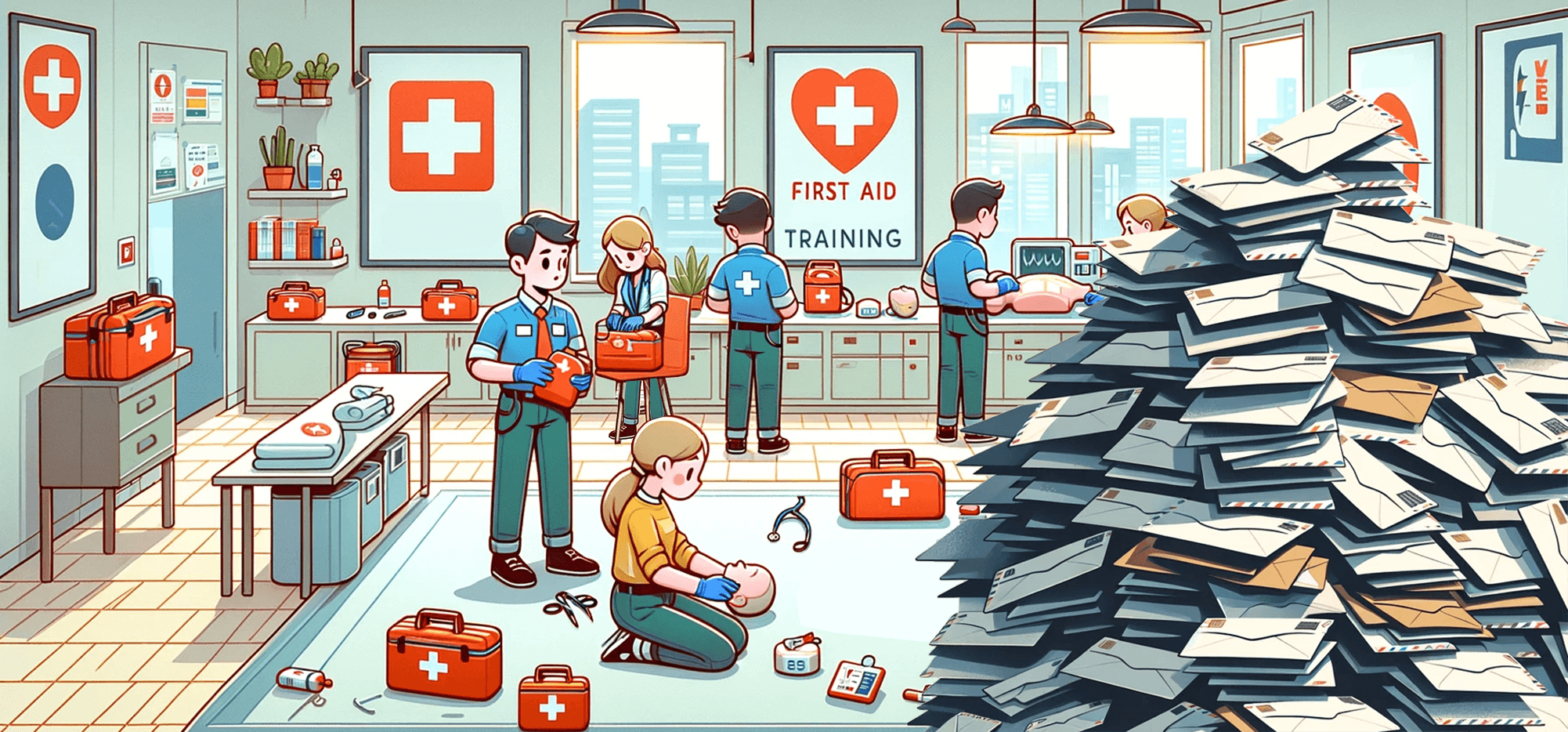
| GMass results for Save a Life by NHCPS, nonprofit, United States | ||
Team members saving ~10 hours per month |
Improved and reliable deliverability |
|
Save a Life by NHCPS is a nonprofit organization based out of Indiana that provides high-quality online healthcare education courses and certifications to anyone, anywhere in the world. Their goal is to empower people with the knowledge and skills to save lives in emergency situations
The team of around two dozen people works globally and is fully remote. Together they’ve helped equip more than 6 million people to date (!) with skills and certifications in areas like CPR, AED, First Aid training, and many more.
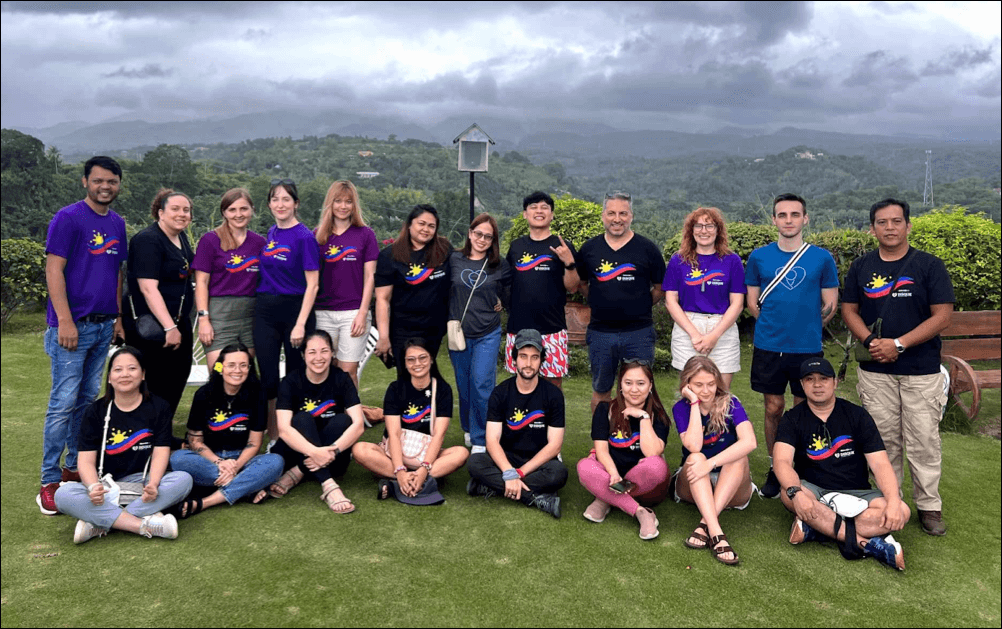
Like pretty much all nonprofits, Save a Life leans heavily on email.
But in Save a Life’s case, the emails they’re sending can quite literally be the difference between life and death.
The Problems: Email Deliverability and Time Waste
Eloise Johnson, the operations manager for Save a Life by NHCPS, says their team was sending hundreds of emails manually every day. And that just wasn’t going to work.
First, they were having deliverability issues. “Sending emails to a large list often led to our emails being marked as spam,” Eloise says.
And again, that was a critical issue because lots of people “never received life-saving skills, resources, and important updates.”
Second, their lack of a good email platform solution also caused lots of time waste problems and, subsequently, errors.
“Including personal touches like the recipient’s name, company, or other details in each email was time-consuming,” Eloise says, “And often led to small mistakes due to manual entry.”
And third, at Save a Life’s scale, campaign scheduling was a mess. “We’re a global organization and our courses are used in over 187 countries,” Eloise told me.
The team needed a better system for “sending emails for different time zones or scheduling emails to be sent out at specific times” — because the manual approach was unsustainable.
The Solution: GMass’s Deliverability Tools, Mail Merge, and Automation Features
The team at Save a Life found GMass in a way we don’t often hear about: In person.
Save a Life is part of the Disque Foundation. Its founder, Fritz Disque, met GMass’s founder, Ajay Goel, when they were both members of the Entrepreneurs Organization in Chicago in the late 2010s.
So when Fritz’s team needed an email platform that could handle their growing needs, he thought of GMass.
And it was an ideal fit.
A platform inside Gmail makes things easy — and helps deliverability
It was a simple transition for the Save a Life team to use GMass since it works entirely inside Gmail.
“Having a simple integration with Gmail is crucial for us,” Eloise says.
Because it works directly with Gmail, GMass uses the Gmail API to send campaigns through Google’s servers. That naturally leads to higher deliverability.
(Not to mention GMass’s other deliverability boosting tools like Spam Solver, custom tracking links with SSL, embedded images, and more.)
Thanks to the deliverability boost, Eloise says now the team can be confident that “our many donors, Save a Life trainers, and other [contacts]… are kept up to date” on everything.
Using GMass’s features to save time by automating manual processes
The Save a Life team was able to replace their (many) manual processes with automated ones using GMass’s features.
Mail merge
The days of having to personalize each email individually came to a quick end.
With GMass, the team could connect Google Sheets of contacts and use mail merge to personalize whatever details they needed. (If necessary, they can even mail merge things like personalized images and PDFs.)
Automated follow-ups
GMass has quite possibly the easiest automated follow-up system of any email platform out there — you can type in quick follow-ups right in the settings box.
Save a Life extended the use of auto follow-ups even further, and uses them to do things like reminding users when they need to recertify in the future to stay up-to-date on required training.
Scheduling
GMass’s scheduling features help Save a Life get the right campaigns to the right people at the right times. (And with GMass’s newer scheduling features, like skipping holidays or choosing which days to send/not send, there’s even more flexibility.)
The Results for Save a Life by NHCPS with GMass
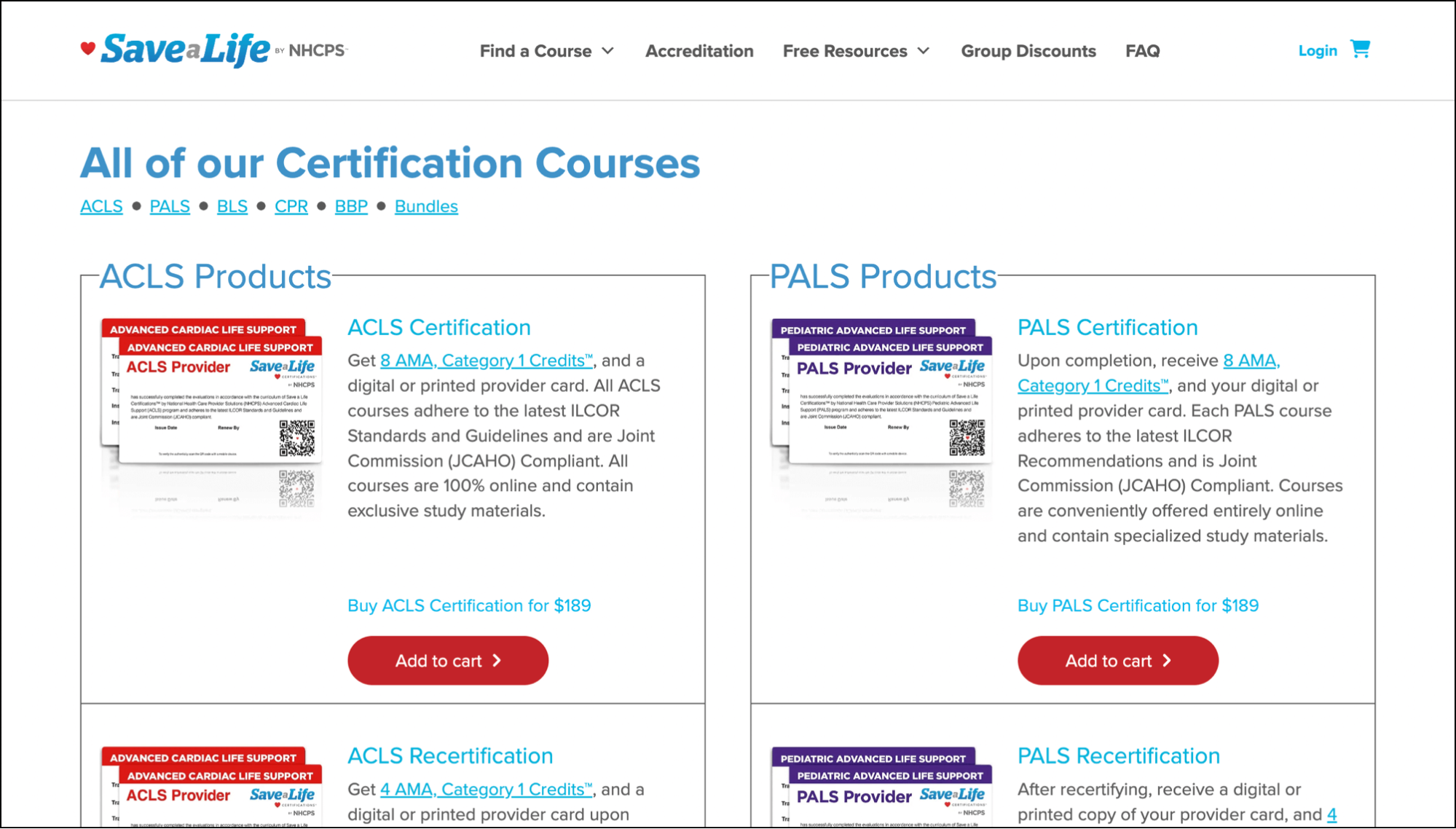
Now that the Save a Life team is using GMass for their campaigns, correspondence, materials delivery, and follow-ups, they’ve seen significant improvements in all the problems they were initially facing.
- Saving 10 hours per month. Team members are saving approximately 10 hours every month using GMass rather than sending emails individually and manually.
- Reliable deliverability. Save a Life’s emails are now making it to everyone’s inboxes — whether it’s trainees, donors, instructors, or other contacts.
“GMass is great for nonprofit organizations that are short on time and manpower,” Eloise says, “Email communication is key in connecting and handling large-scale campaigns and having a tool to keep organized and on track is crucial.”
Ready to Use GMass to Fix All the Email Campaign Issues At Your Nonprofit?
GMass was a simple solution for Save a Live’s email-related problems — and because GMass works in Gmail and has virtually no learning curve, fixing those problems was fast and easy.
Save a Life is one of 300,000+ nonprofits, businesses, organizations, students, and others using GMass today.
You can get started with a free trial of GMass by downloading the Chrome extension from the Chrome Web Store (where it has ~8,000 glowing reviews).
You can try out every GMass feature and send up to 50 emails a day during your trial.
When you’re ready to upgrade to send more, definitely check out GMass’s team plans. (Also, if your email address is a .org or .edu, we’ll give you our nonprofit discount.)
We can’t wait to help you save time, save money, and get the right emails to the right people every time.
Email marketing. Cold email. Mail merge. Avoid the spam folder. Easy to learn and use. All inside Gmail.
TRY GMASS FOR FREE
Download Chrome extension - 30 second install!
No credit card required
