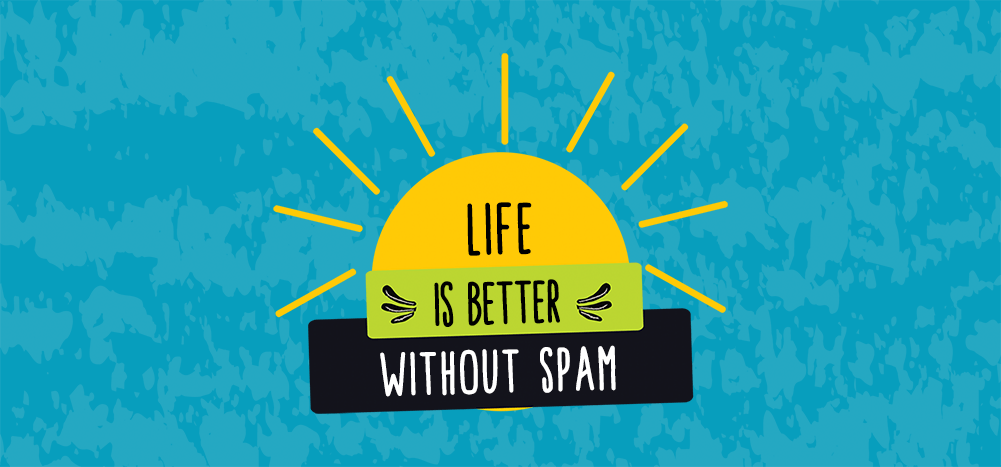
Curious about spam emails and how to stop them?
Spam emails are unsolicited messages sent to a recipient who hasn’t agreed to receive them. They’re usually sent as bulk emails and contain advertising or malicious content.
In this article, I’ll explain what spam emails are, why they’re bad for you, and how they reach your inbox. This guide will also help you understand how to stop spam emails.
This Article Contains:
(Click on links to jump to a specific section.)
- What Is Spam Email?
- How to Stop Junk Emails: 5 Easy Ways
- How to Stop Spam in Gmail
- How to Stop Spam in Outlook
- How to Spot Unwanted Emails: 8 Different Types
Let’s jump right into it.
What Is Spam Email?
Spam emails (aka “junk” emails) are unwanted messages sent to people who haven’t agreed to receive them.
These emails are generally promotional emails used by advertisers to promote products or services to customers who haven’t agreed to receive those emails.
Additionally, cybercriminals use unsolicited emails for fraudulent reasons like scamming money or delivering email viruses.
For example, you might receive an email announcing that you just won $100,000. To get paid, all you must do is deposit some money to an account as a bank transfer fee, which is most likely a trick to scam you out of some cash.
How a Spammer Finds Your Email Address
I know what you’re thinking: how does someone like this find your email address in the first place?
It’s not like you’re out there trying to get them to notice you, right?
Well, they find your email addresses in different ways:
- They can use email address extractor software to harvest email addresses by looking for email IDs published on websites or social media channels.
- A company that to which you have subscribed may have sold your email addresses to without your knowledge.
- You’re one of many victims in a mass data leak, and a your email address was taken from that information supply.
- Your email address was stolen from a colleague’s or friend’s contact or email list.
Why Unwanted Email Is Bad for You
Here are three reasons why unwanted emails are bad for you:
1. They Clutter Your Inbox
It’s already hard enough to stay on top of the relevant emails from colleagues and services to which you subscribe. Adding unwanted emails into the mix just makes things worse because you’ll have tons of irrelevant emails to sort through each day.
This can result in you missing out on important conversations — it affects how quickly you respond to important emails.
2. They Are Dangerous
An unsolicited email isn’t just something that clutters your inbox and leaves you feeling frustrated.
It is also a method that cybercriminals use to spread malware.
For example, let’s say you receive an email claiming to contain confidential information, and it comes with a file attachment.
If you were to download any attachments from unknown senders that might be malicious, they could install Trojan horses on your system. From stealing sensitive information to damaging your computer, these viruses can cause several serious problems for innocent recipients.
3. They’re Difficult to Eliminate
Mailbox providers like Gmail, Outlook, and Yahoo Mail try to reduce junk mail with email security measures like spam filters. They usually check where such emails come from, what the email subject is, and how many people receive the same mail.
Read more about spam filters here.
Additionally, an Internet Service Provider (ISP) might set up traps to bait any domain, mail server, or IP address that sends suspicious emails or phishing emails. They later add these addresses to a list of blocked senders.
However, even with all these measures in place, a spammer or blocked sender can always come up with new methods and tactics to invade inboxes.
It’s one of the reasons we all still receive unsolicited junk email!
That’s why once you start receiving unwanted email, it’s very hard to get rid of it.
How to Stop Junk Emails: 5 Easy Ways
Unfortunately, it’s pretty hard to stop undesirable emails.
Why?
Because promoters and others are resilient and keep coming up with new ways to get into your inbox.
Funnily enough, Bill Gates once predicted that all spam would be eliminated in 2006, and yet here we are in 2026 — still facing the same issue!
But don’t worry, there are some strategies to help you limit the number of unpermissioned emails you receive:
1. Don’t Respond
If you suspect an incoming email from a sender is not something you authorized, try not to open it.
And even if you do, don’t respond to it. Ever.
Opening a unwanted email could trigger tracking pixels embedded in the email, which tell the spammer your email account is active — making you a potential target for more unauthorized emails.
Additionally, never click on a link or button, or download any attachments inside a junk email.
If the suspicious message looks like it came from one of your contacts, or a friend, immediately take action by sending them a notification — alert them that identity theft has occurred, and their account could be compromised.
2. Train Your Email Filters
You can also report or mark emails as junk or phishing when you receive them.
This way, you’re training your email client’s filter to do a better job recognizing future email messages that could be spam.
Sometimes important emails might end up in the junk folder as a result of this.
In such cases, you can open the email and specify that it isn’t junk.
This ensures that legitimate emails from that sender address can still make it to your inbox.
Skip ahead to learn how to report unwanted email and mark legitimate emails in Gmail and Outlook.
3. Keep Your Email Addresses Private
People can’t send you unsolicited emails if they don’t know your email address.
So try to keep your mail addresses private.
Don’t post them publicly on social networking sites, online forums, chat rooms, or web pages.
But what if you’re running a business?
You can’t keep your email address all to yourself, right?
Sometimes you’ll have to provide your email address to companies so that potential customers can reach you easily. In situations like these, it’s better to give them your business email address while keeping your personal account protected.
This ensures that your primary email addresses remain private, and you can maintain a clean email inbox.
4. Use an Alternate Email Address
When you’re browsing the web, you might subscribe to a few products, services, or blogs.
And that’s okay; it’s part of the modern online experience.
However, you can’t always know for sure if the website/service you’re signing up for won’t share your email IDs with unauthorized senders.
An excellent option is to use an alternate or secondary email address for online activities and use your primary email address only for things that truly matter to you — like any services you use on a regular basis.
This way, you get to route unwanted emails to a disposable email address while keeping your primary email account’s inbox free from clutter.
5. Use Anti-Spam Solutions
You can always go for a third-party filter that specializes in blocking emails the appear unsolicited, suspicious, or dangerous.
Use these for protection and junk mail filtering when built-in filters just aren’t enough.
This additional layer of protection prevents unwanted mail from getting into your inbox using a set of protocols that help determine what messages and junk or unsolicited.
Such software can also:
- Block malicious email communications.
- Help quarantine unwanted emails.
- Create a personalized whitelist of select approved senders.
- Execute automatic updates to counter new types of harmful email and malware.
Some popular software solutions are Comodo Dome Antispam and Zerospam.
How to Stop Spam in Gmail
Here’s how you can report unsolicited emails from your Gmail inbox:
Step 1
Open gmail.com and sign in to the Gmail account with your login credentials.
Step 2
Click on the checkbox next to the email you didn’t solicit or authorize.
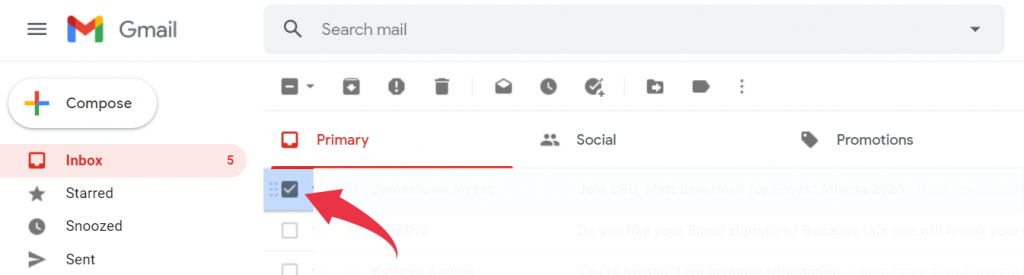
Step 3
Now click the exclamation-mark icon to report suspicious email.
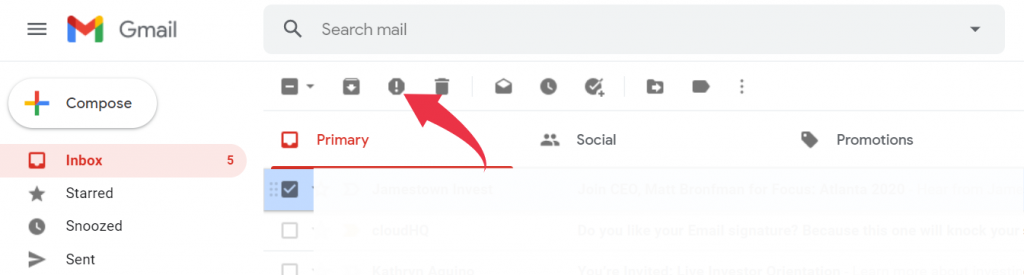
Step 4
From the dialogue box that opens, choose to Report spam or report and unsubscribe (to block future messages from this particular sender).
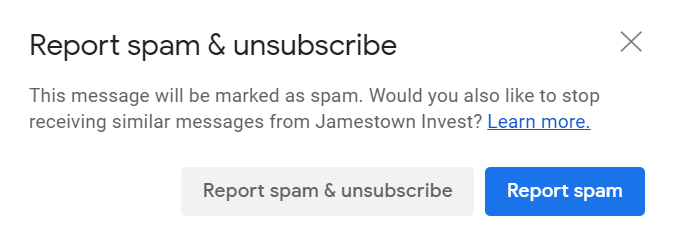
The unsolicited mail will now be moved from your inbox to the junk folder.
If you want to, you can also delete emails from the junk folder. They’ll then end up in Gmail’s Trash folder, from which the mail provider will permanently delete them in 30 days.
How to Mark an Email as Not Spam in Gmail
Sometimes your email filter will put a legitimate email into your junk mail folder. Here’s how you can mark that mail as okay and train Gmail to put it in your inbox.
Step 1
Click the Spam folder from the left-hand menu.
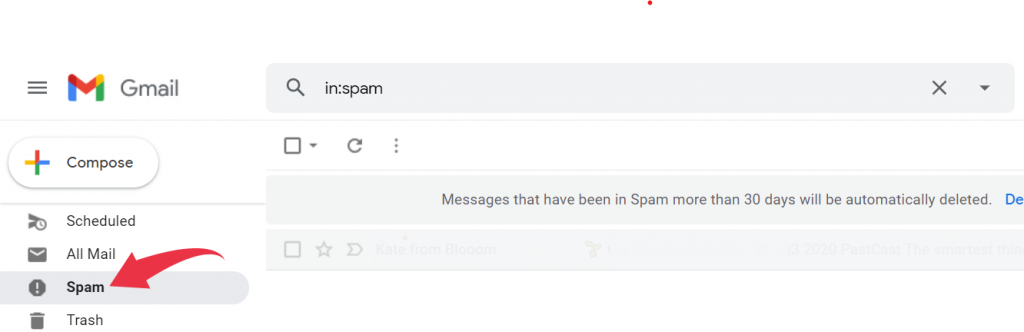
Step 2
Click on the checkbox next to the mail that was incorrectly sent to this folder.
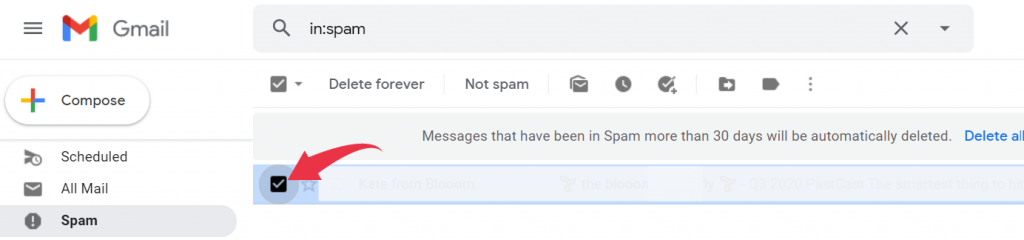
Step 3
Now click the Not spam button on the top to mark this mail as wanted.
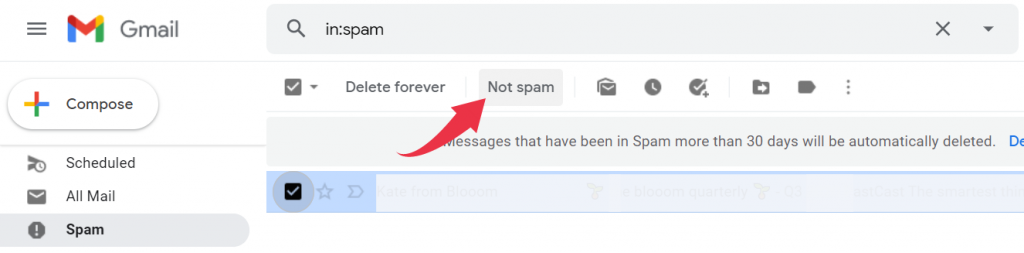
The mail will then be moved to your inbox.
How to Stop Spam in Outlook
Step 1
Open outlook.com and sign in to your Outlook account with your login credentials.
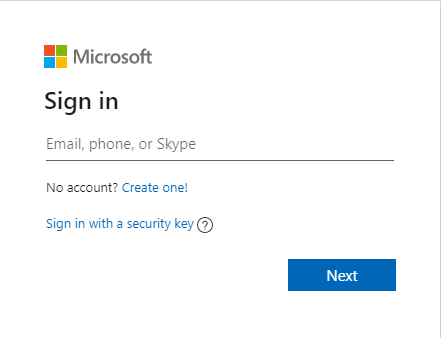
Step 2
Select the message(s) you want to tag as junk or block from your inbox.
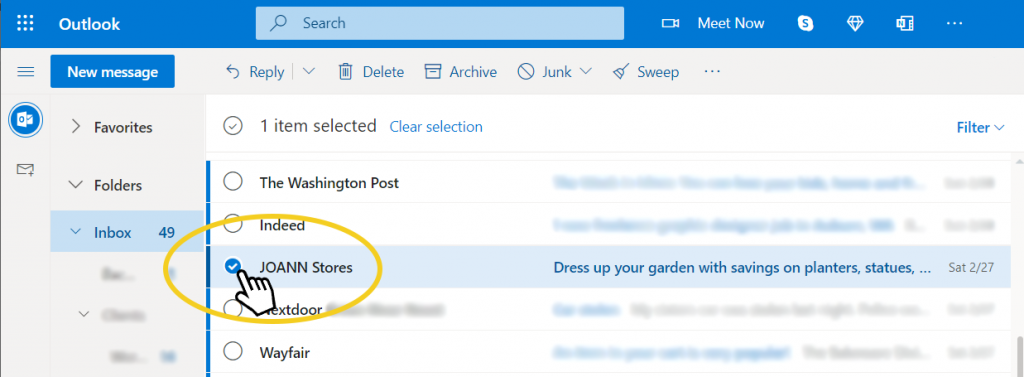
- To Mark as Junk
- At the top of the screen, select Junk > Junk (or Spam > Spam) to move the message to your Junk or Spam folder. (See following screenshot.)
- Or, to Block from Your Inbox
- From the top toolbar, select Junk > Block (or Spam > Block). (See following screenshot.)
- Select OK.
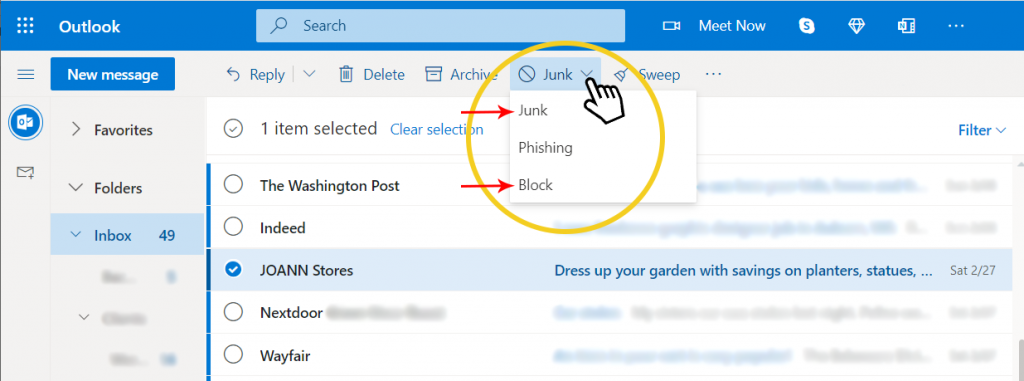
The messages you select will be deleted and all future messages will be blocked from your mailbox.
How to Mark an Email as Not Spam in Outlook
Step 1
Click the Spam folder from the left-hand menu.
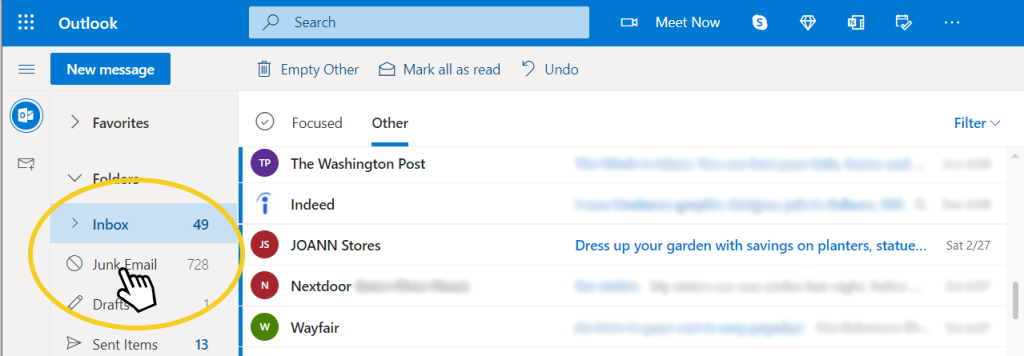
Step 2
Click on the checkbox next to the mail that was incorrectly sent to this folder. Then choose one of two methods for moving the email.
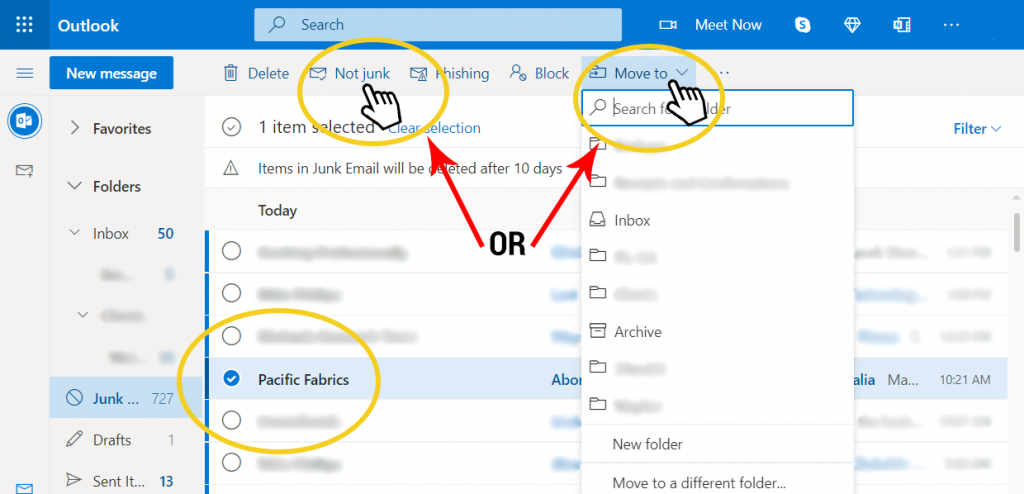
- Option 1: Click Not Junk and the email will automatically be sent to your inbox.
- Option 2: Click Move To and then click the folder on the drop-down list where you’d like the email to be sent — the inbox or another folder.
How to Spot Unwanted Emails: 8 Different Types
Now you know what spam emails are and how to limit them.
There are multiple types of emails that can be used to invade your inbox:
1. Ads
Unwanted mail advertisements are the most popular type of unsolicited email.
They flood your inbox with product or service advertisements you never really wanted. Sometimes, an email might even include an affiliate link to a partner website.
For example, every time you register a new domain, you’ll probably receive several fraudulent emails from companies offering to help you build your website at affordable prices.
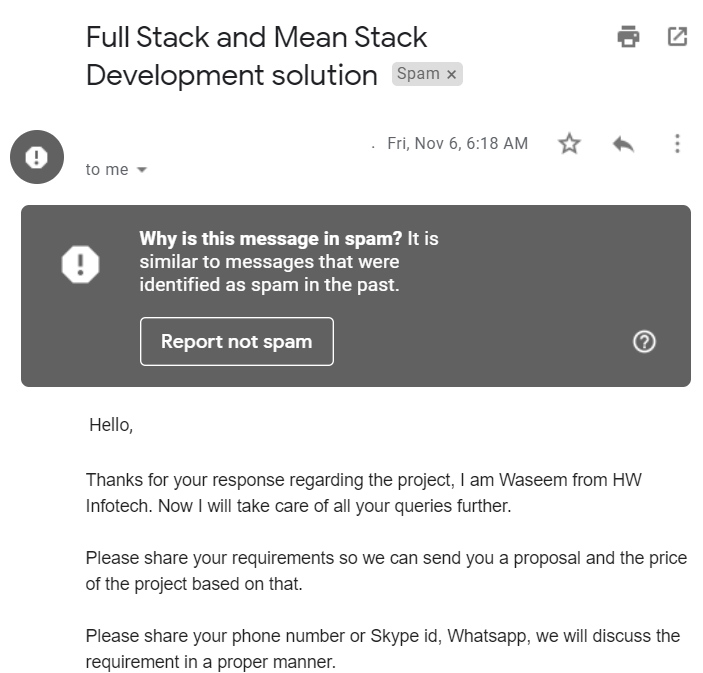
2. Email Spoofing
A spammer might impersonate someone you know or a company you’re involved with when sending a suspicious email.
For example, let’s say you’re in business with company XYZ, and they have an email address – customersupport@xyz.com. A spammer might use something like customersupport@xy-z.biz to send you an email message, impersonating their customer service executive.
Alternatively, they could try impersonating someone at your company:
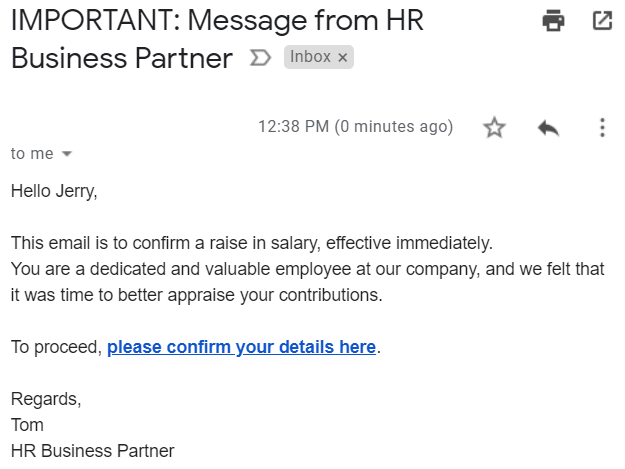
If you’re not vigilant, you might open the spam email and end up informing them that your email account is active, or even sharing private, personal information.
This can result in your email inbox receiving a constant stream of illegitimate email or even a phishing attack (where a hacker pretends to be a trusted sender and tries to steal sensitive user data like login credentials or credit card numbers).
3. Hoaxes
Hoax emails are another common form of spam.
Chances are that you, like all of us, have received email messages containing unbelievable deals or some form of scandalous information, like a conspiracy theory.
For example, you might find emails talking about amazing weight loss journeys that “blew doctors’ minds” in your inbox. And apparently, all you need to do is buy a bunch of pills, and you’ll end up losing 30 pounds magically.
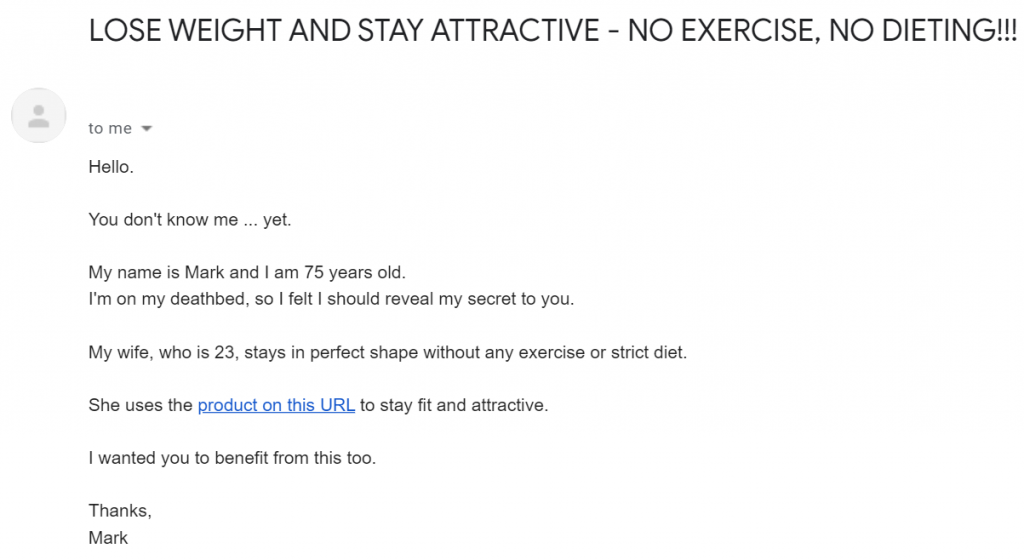
Always be on your guard against such fraudulent claims of miracle cures — and especially of exclusive discounts that seem too good to be true. They are only trying to steal sensitive information, like your bank account details.
4. Money Scam
These emails come from misleading domain names (like in email spoofing) and usually offer a massive reward. All you have to do is give them your bank account details to make the supposed “transfer.”
For example, you might receive an email or text message from a phony email address claiming you’ve won $500,000, and you can claim it as soon as you provide your credit card or social security number to initiate the payment. (Never do this.)
Or maybe they ask you to make a relatively nominal deposit at some bank account to confirm that you’re serious about getting the money.
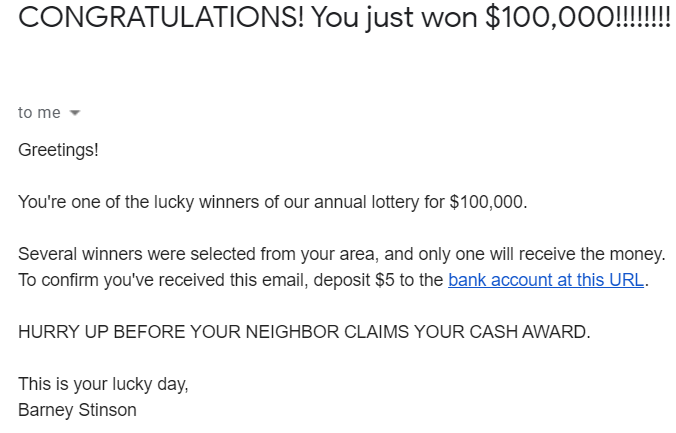
Don’t fall for such scams that make fake offers of vast rewards from strangers in exchange for confidential information. It’s surely a phishing scam.
5. Malware Warnings
Sometimes, you could receive emails from businesses you don’t know, claiming that they’ve found malware on your computer.
They’ll even say their systems performed a “thorough analysis,” and they have the solution to help you eliminate the malware. And all you have to do is click on the link included in the message, and they’ll take care of the rest.
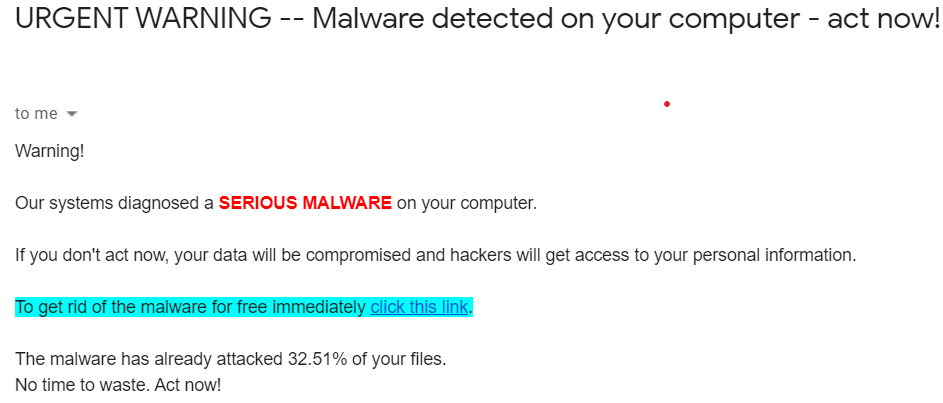
It’s probably a trick to redirect you to an affiliate website, or even worse, to install actual harmful malware onto your computer.
6. Adult Content
Another popular type of unsolicited email is adult emails spreading pornographic content.
An email service provider or inbox provider is usually capable of intercepting emails with adult content and sending them to your junk folder.
However, on the off-chance they do make it to your inbox, be warned that these emails advertise explicit content — offering “exclusive” links to pornographic material.
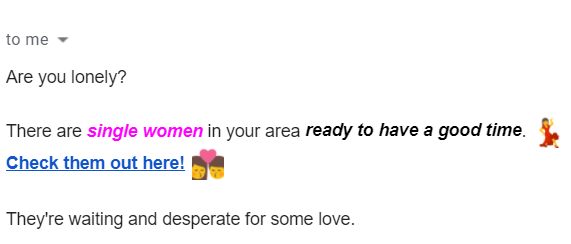
Be very wary of opening these as it’s probably another phishing attempt, and certainly not a safe place for personal information.
7. Educational Offerings
Educational offerings are a common type of unpermissioned promotional emails.
You might receive an unwanted email containing links to seminars, a virtual event, and so on.
Or they could be used for promoting “top-ranking” degrees in different countries.
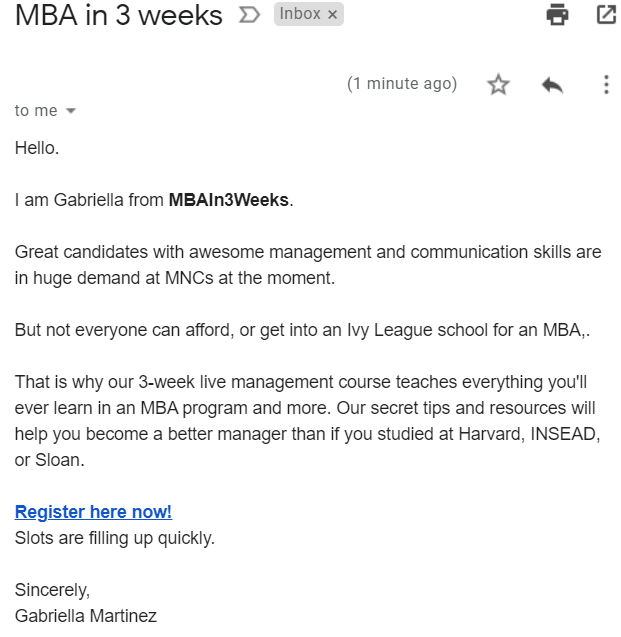
Always remember that you never asked for these emails — even if they seem helpful. It’s best if you don’t open or interact with them as they could contain malware or phishing attacks.
8. Anti-spam Solutions
Ironic as it sounds, people actually send you junk emails offering anti-spam solutions.
They make their point by telling you: if they made it to your inbox, other malicious senders can, too.
The email tries to convince you why you must implement their “solution,” and why their service is “the best.”
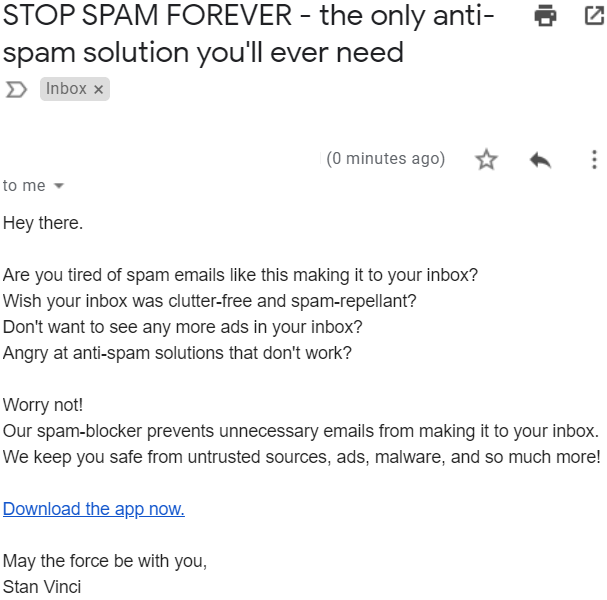
As interesting as their approach might be, don’t give in to such gimmicks as you never know what will happen when you hand over your information to access their offers.
Wrapping Up
Spam emails are unwanted messages that are sent without your explicit permission.
They invade your inboxes, exploit cybersecurity vulnerabilities, and are difficult to eliminate completely.
Luckily, it’s not impossible to limit the junk mail you receive.
To prevent it, keep your email address private and use an alternate email ID while browsing the web. You can also defend against unsolicited mail by not responding to any unwanted message, training your anti-spam filter, and using protective software for your computer.
Additionally, never click a link or download an email attachment from an email you suspect to be junk, and always be wary of any unknown sender.
Only GMass packs every email app into one tool — and brings it all into Gmail for you. Better emails. Tons of power. Easy to use.
TRY GMASS FOR FREE
Download Chrome extension - 30 second install!
No credit card required


Thank you for this. For over a year, I have used all the filters in gmail, even blocking the “To” and “CC” fields which are filled out with an AOL account in my name which I have never had. My theory is that spammers set up a “bounce” that forwards to my legit gmail address. But how can there be 10-15 of these a day? They are routed to Trash, fine, and I do a Select All, Delete. They are from all different spammers, with legit-looking usernames burying the actual gibberish of the email address. Do I have any recourse?
I keep getting pornography in my junk mail. I don’t want them anywhere. When I tap unsubscribe, they will not allow that but open up worse porn.
Generally, legitimate marketing emails are sent by businesses once you opt in to receive them. They allow you to subscribe to a newsletter, sign up for services, read members-only content, or share messages via email and social media.
Spam emails include my email on the CC and BBC lines so after I block them their Spam mail continues because my email is used on CC and BBC lines. How do I stop this?
Hi Eliza,
You can mark any emails you received from this spammer then set up a filter for the subject line if it’s not something that you receive normally.
My email is always filled with spam emails, like “You have won a Lottery” or useless promotional emails from affiliate marketers. Most of the time Gmail mark it as spam, but sometime it comes to the primary inbox. I think when I browse some websites and it ask for email to access the information, from there the email is getting leaked, for that now I use burnermailbox.com whenever any website ask for my email, as it is more convenient
When I initially commented I clicked the “Notify me when new comments are added” checkbox and now each time a comment is added I get several e-mails with the same comment. Is there any way you can remove me from that service? Thank you!
I do agree with all of the ideas you’ve presented in your post. They are really convincing and will certainly work. Still, the posts are very short for novices. Could you please extend them a little from next time? Thanks for the post.
Hello.This post was really interesting, particularly because I was investigating for thoughts on this subject last Friday.
Thanks for the update, can you make it so I get an update sent in an email whenever you write a new update?
Hi there just wanted to give you a quick heads up. The words in your article seem to be running off the screen in Internet explorer. I’m not sure if this is a formatting issue or something to do with web browser compatibility but I figured I’d post to let you know. The design and style look great though! Hope you get the problem resolved soon. Thanks
of course like your website however you have to test the spelling on several of your posts. A number of them are rife with spelling issues and I find it very bothersome to inform the reality nevertheless I’ll definitely come again again.
Hiya, I am really glad I’ve found this info. Today bloggers publish only about gossips and net and this is actually irritating. A good blog with exciting content, that is what I need. Thanks for keeping this web site, I’ll be visiting it. Do you do newsletters? Cant find it.
When I initially commented I clicked the -Notify me when new comments are added- checkbox and now every time a remark is added I get 4 emails with the same comment. Is there any manner you can remove me from that service? Thanks!