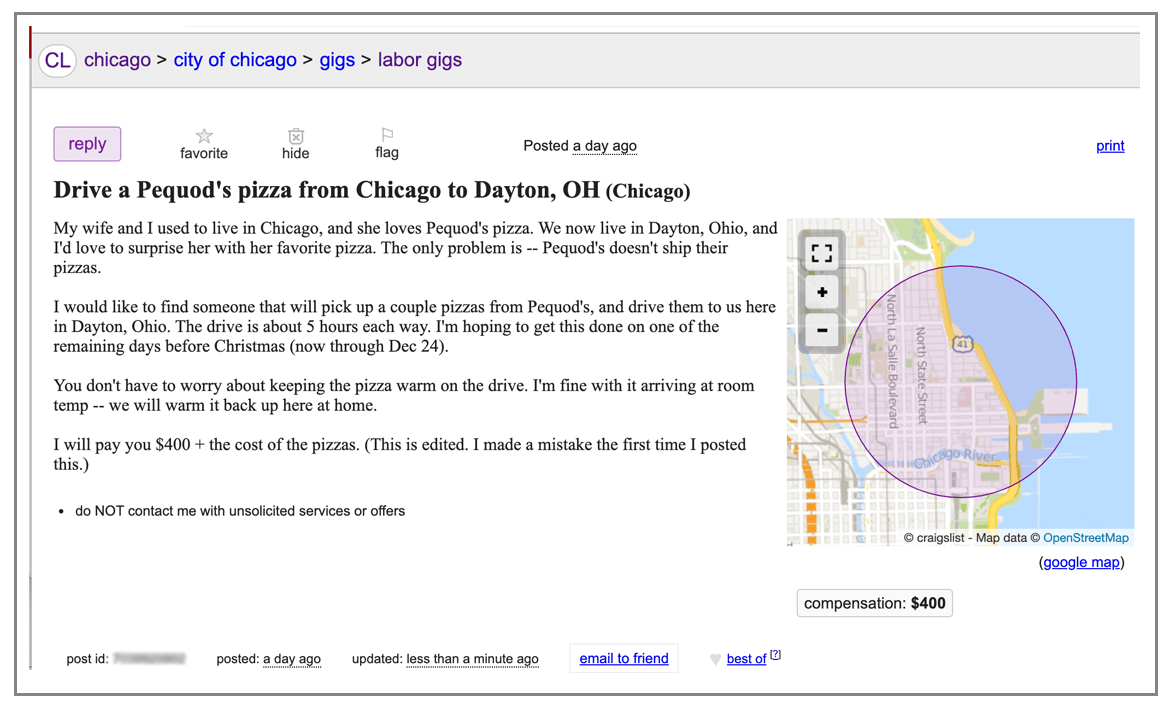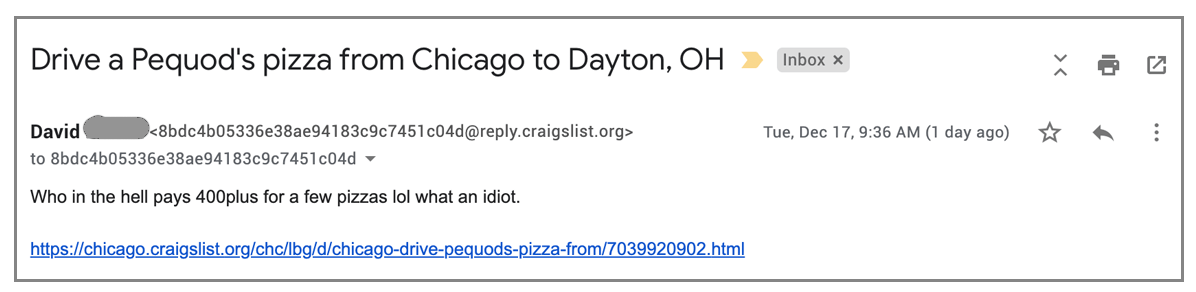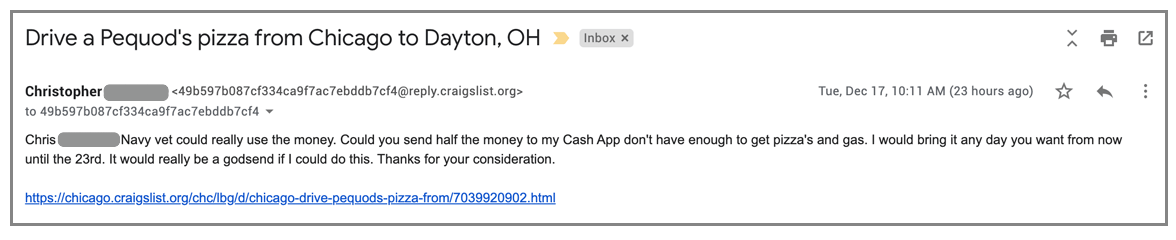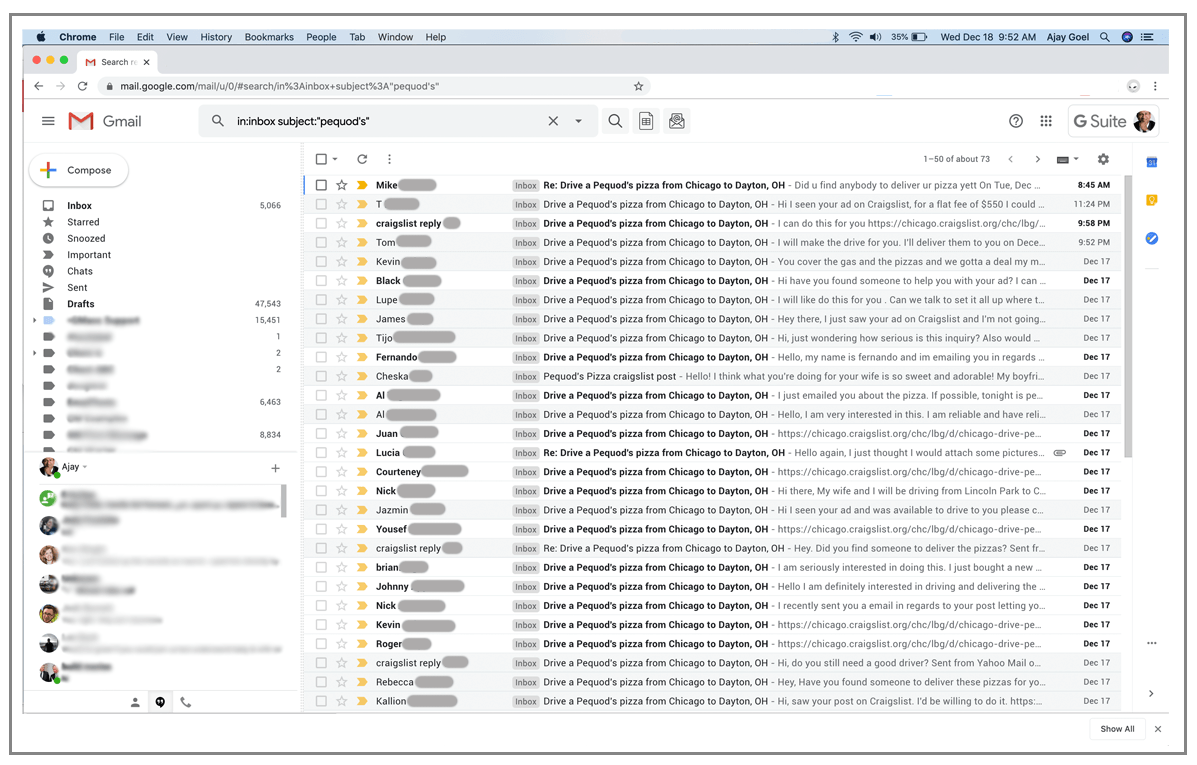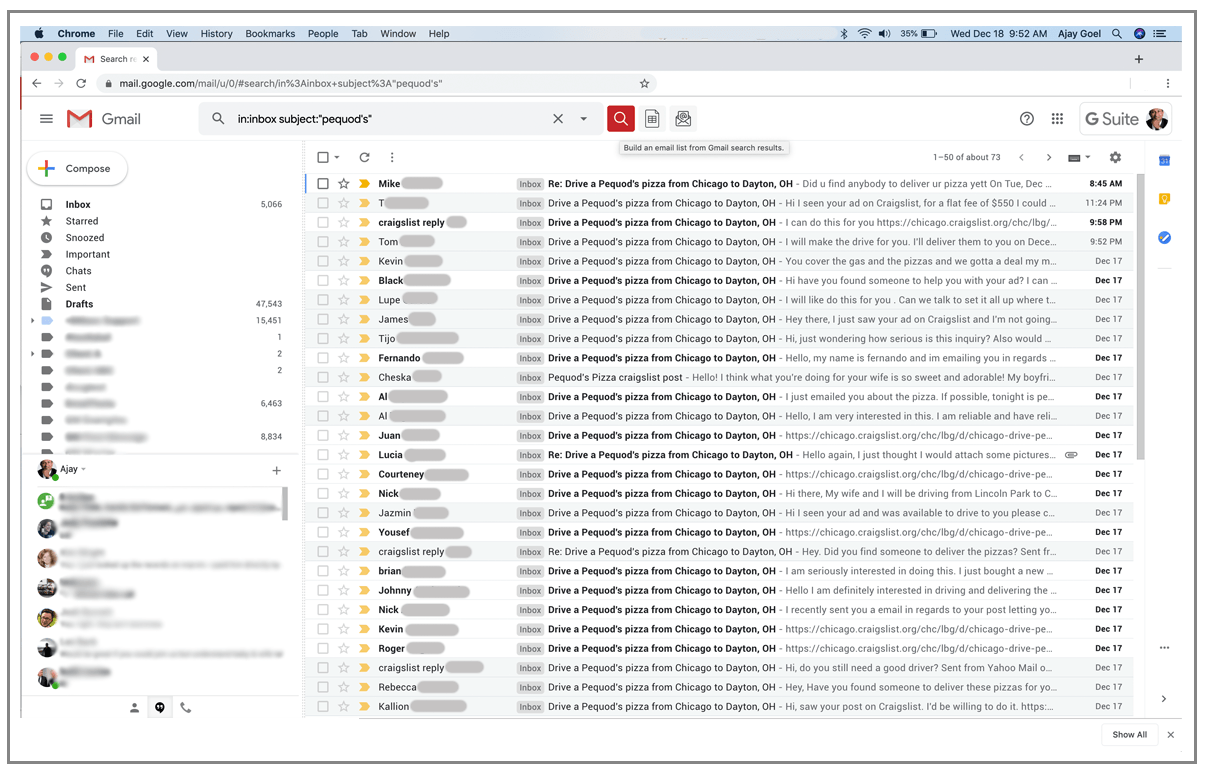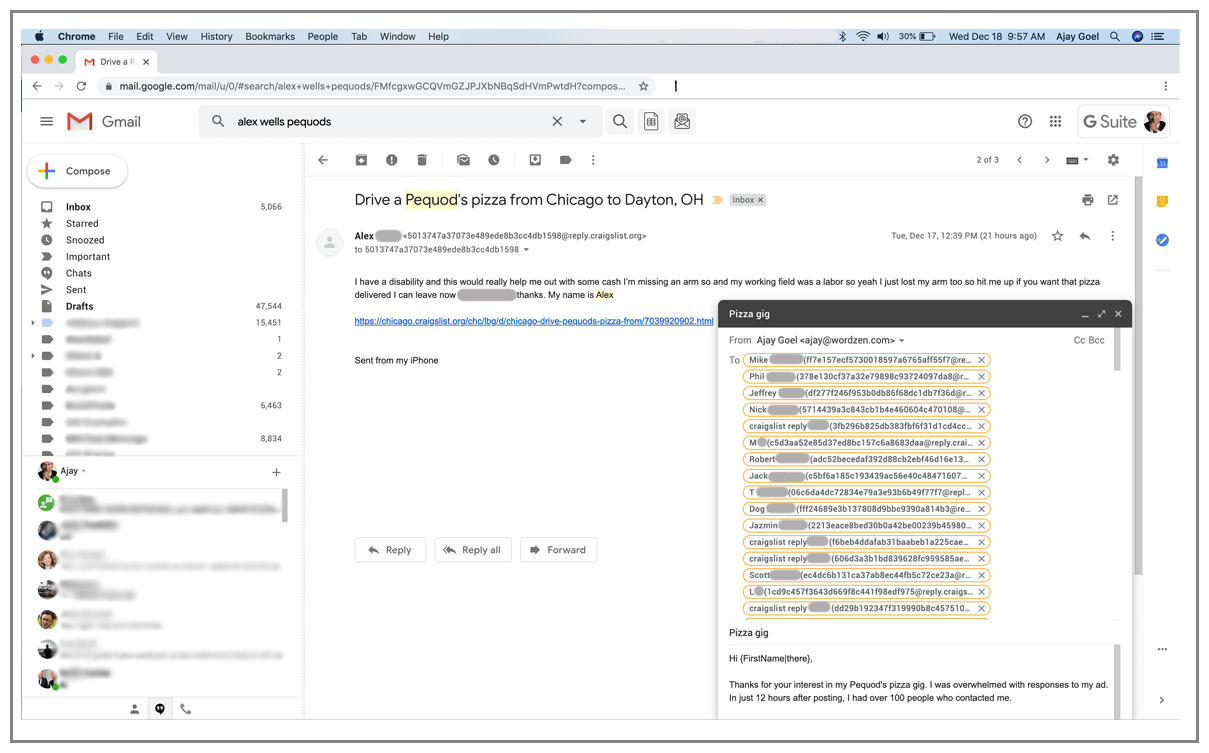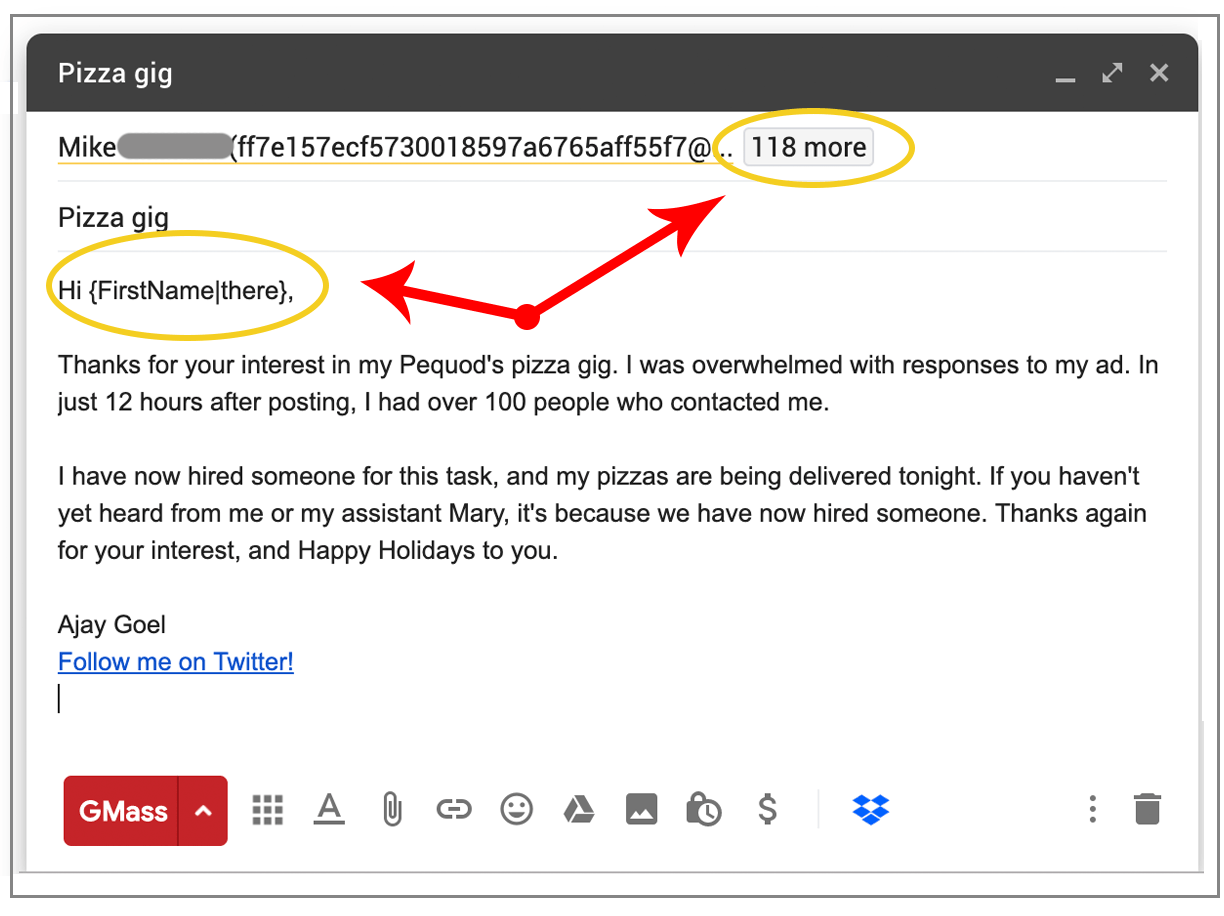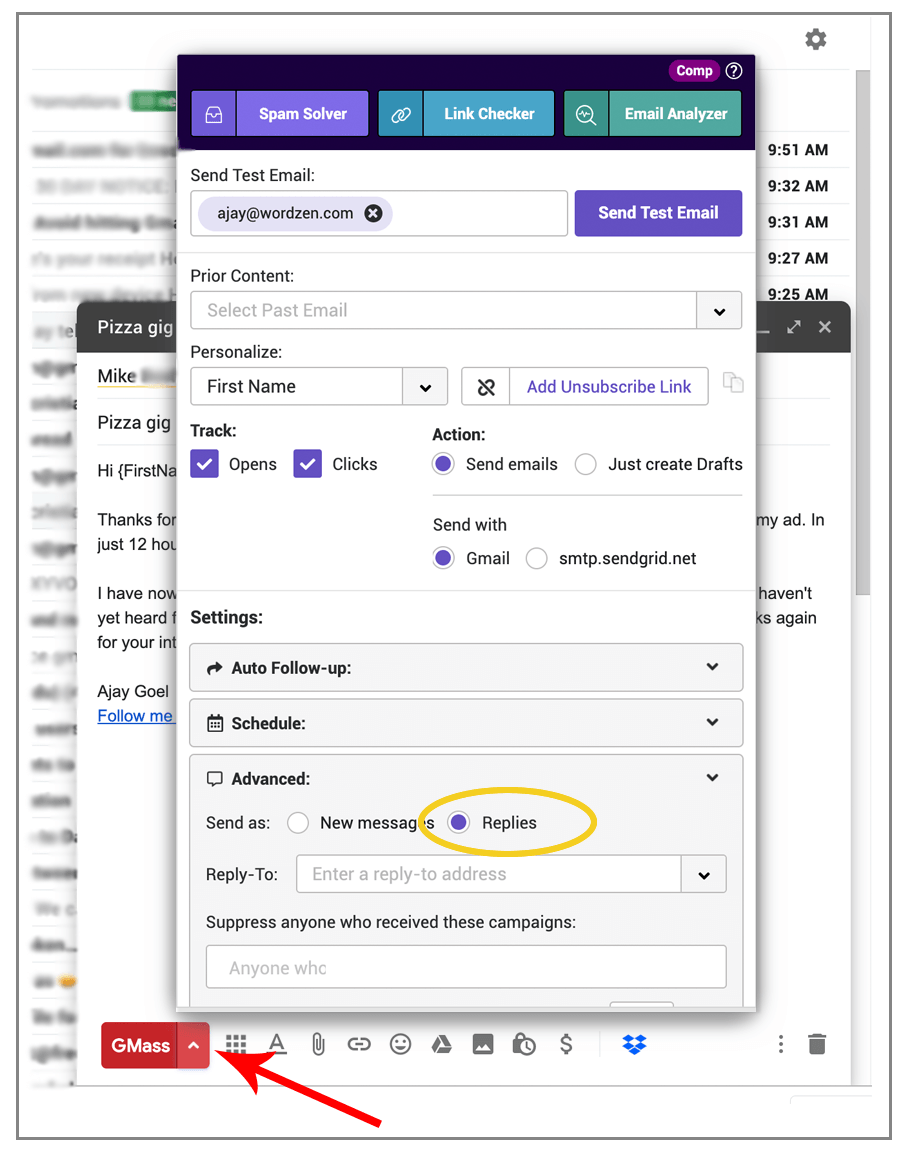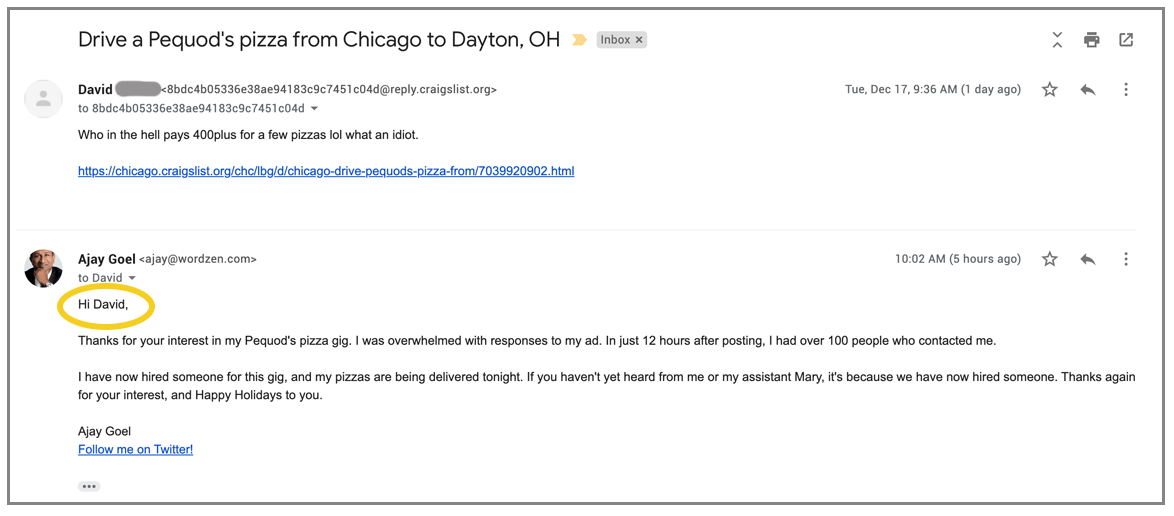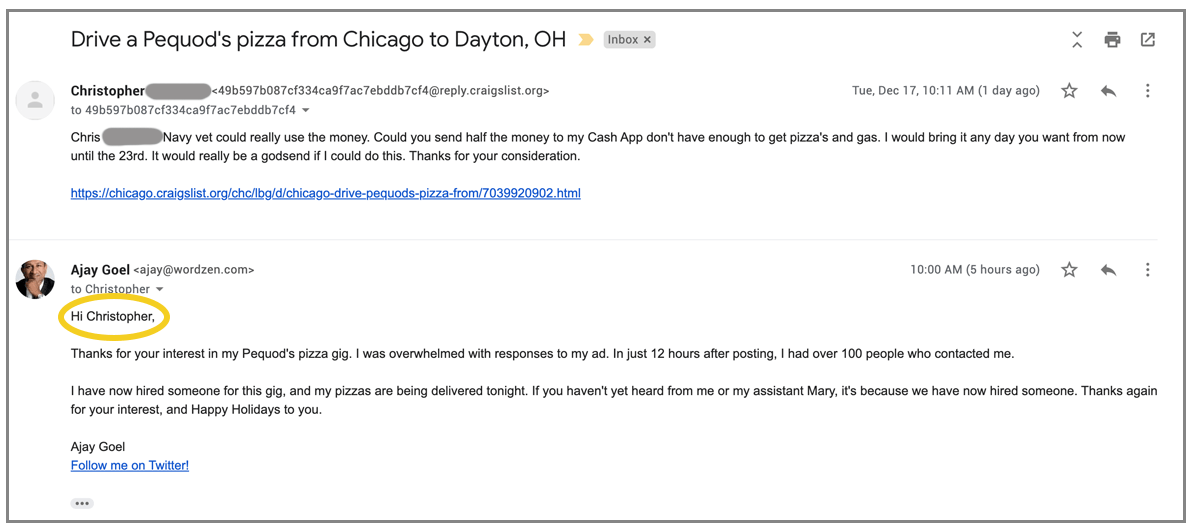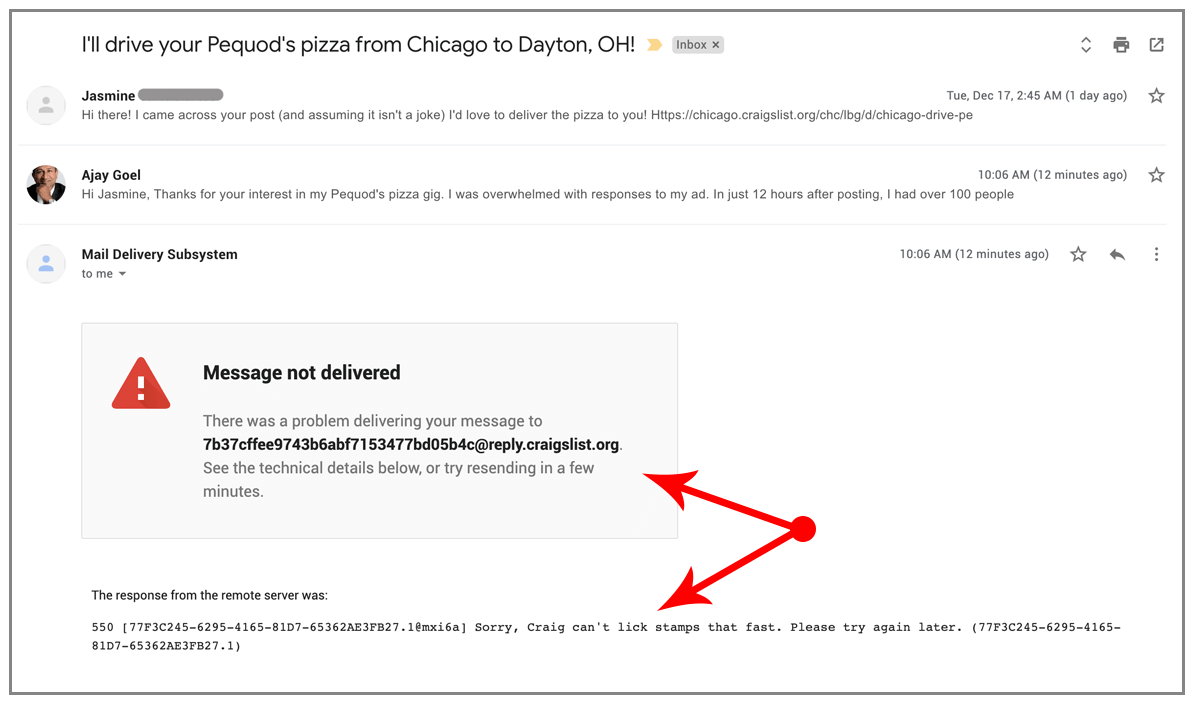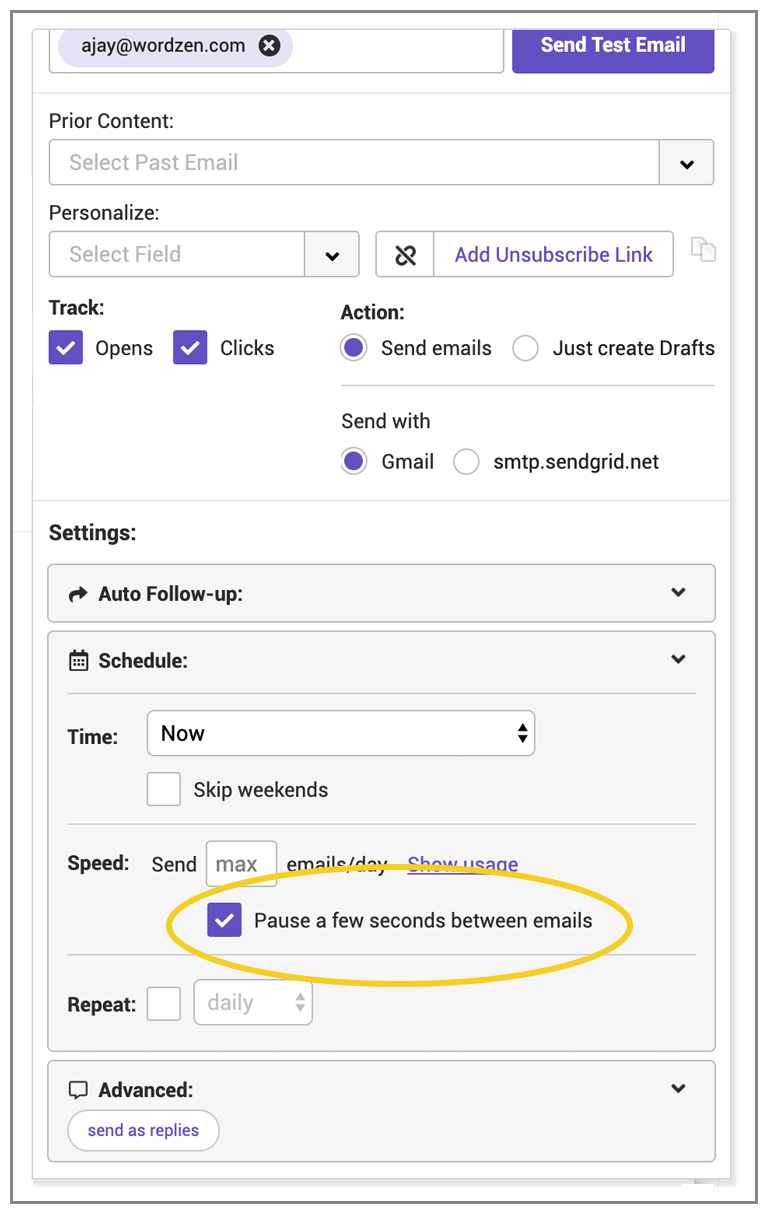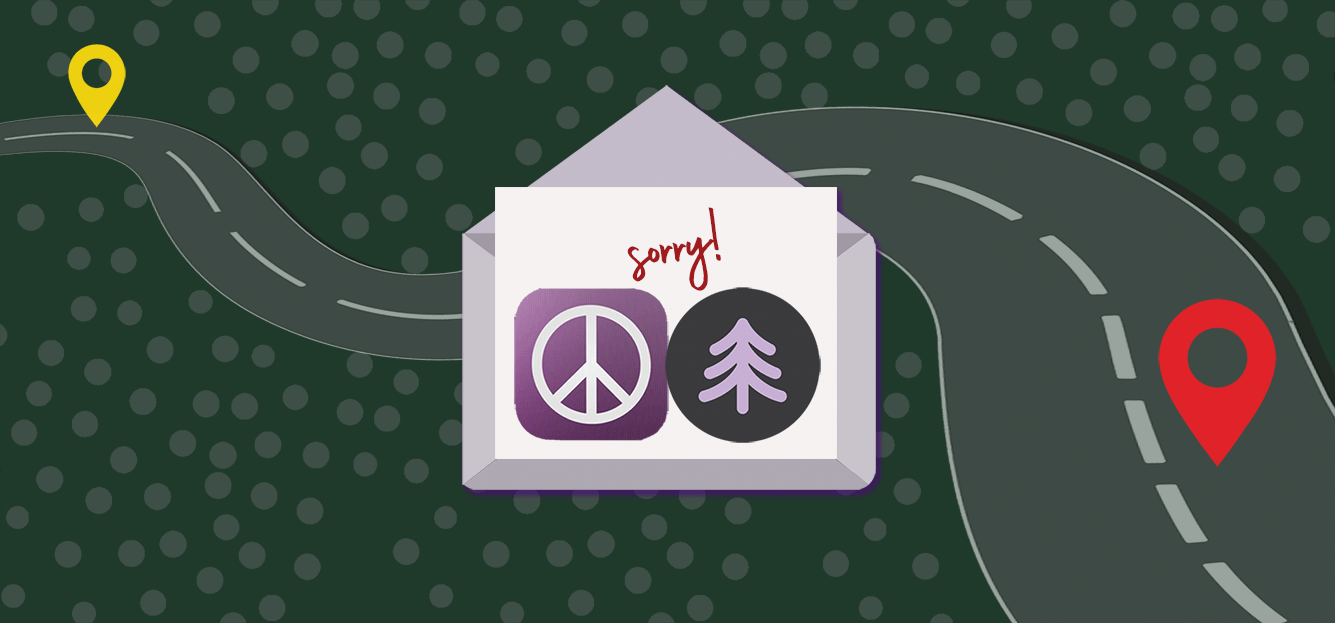
A few days ago, I posted this ad on Craigslist:
My wife and I used to live in Chicago, and Pequod’s was our favorite pizza restaurant. Now that we live in Dayton, Ohio, our access to delicious Chicago-style deep dish pizza is limited. For Christmas, I wanted someone to deliver my wife’s favorite pizza from Chicago to Dayton. My years of experience posting on Craigslist has prepared me to sometimes get no responses and sometimes be overwhelmed with responses. In this case, I was overwhelmed. Within the first 12 hours of posting, I had more than 100 responses from interested parties. Here are a few samples:
Some thought I was insane for offering $400 for a couple pizzas:
But most responded with genuine interest:
It’s surprising just how powerful Craigslist is, 20-plus years after its launch, but it’s also exciting how much interest a “strange” gig can garner. Especially when over the years, many have declared Craigslist dead. But then again, people declare email dead all the time too, and clearly that’s not the case. I’m sure you could find someone to declare me dead, too.
This story isn’t about the pizza delivery, the delicious Pequod’s caramelized crust, or how much I love my wife. This is about doing what most Craigslist posters don’t do — emailing everyone back with the gig’s status, so they’re not left wondering. As someone who responds to Craigslist ads, I can only imagine that being left to wonder — never getting a response to your response — feels awful.
Using my Gmail plugin, GMass, sending a message to everybody I was NOT hiring took about 90 seconds. Here’s how I did it.
Step 1: Search for everyone who responded
This was easy. Everybody who had responded had put “Pequod’s” in the Subject line and was still sitting in my Inbox, so my Gmail search criteria was:
in:inbox subject:"pequod's"
The search resulted in these messages:
Step 2: Click the “magnifying glass” to build a list of everyone who responded
Just click the GMass magnifying glass, and a Compose window opens containing the addresses of everyone who responded.
Here I manually removed the ONE address of the person that I did hire, leaving me with a total of 119 addresses to which I’d send the rejection letter.
Step 3: Compose my message.
Here I typed a simple email to let them know that I had now hired someone and to thank them for their time. I can even personalize each email to each Craigslist user with their first name.
Step 4: Change the Settings to send as “replies”
This is an important step. This will force each email to each person in the To line to send as a reply to the email that person sent me. If I don’t check this, each person will get a new email as a new conversation. If they forgot that they applied to this gig in the first place, they may be confused. Setting the campaign to send as replies ensures that their original email will be at the bottom of my reply.
This also means that the Subject line I’ve typed in the Compose window will be ignored, since a reply will use the Subject of their original message to me.
Step 5: Hit the GMass button and watch the magic happen.
The emails have now been sent. Here are a few examples of the original email and then my response on the bottom:
One hitch:
A lot of my emails bounced with this bounce message from Craigslist:
Craigslist, one of the largest sites in the world, can’t lick stamps fast enough? Ha! This means that my Gmail account was sending emails to @reply.craigslist.org addresses so quickly that Craigslist got mad and started rejecting the emails. I suppose this is a reasonable approach to prevent its users from getting spammed. Obviously, I’m not spamming; but still, I could have prevented this from happening by checking one more box in Settings:
Marking that “pause” box adds a few seconds between each email, and that would have prevented the Craigslist email server from freaking out over my sudden surge of 120 emails.
TL; DR
Craigslist is still the go-to spot to find someone to do something odd for you. And, it’s nice (and easy) to acknowledge all the people who took the time to contact you and that you didn’t end up choosing.
For more detail on how to use Gmail and GMass to manage Craigslist responses, see this beauty.
GMass is the only tool for marketing emails, cold emails, and mail merge — all inside Gmail. Tons of power but easy to learn and use.
TRY GMASS FOR FREE
Download Chrome extension - 30 second install!
No credit card required