When you send a campaign with GMass, event notifications and campaign reports are generated as emails and placed under the GMass Reports label as activity takes place after you send.
Event notifications refer to anything actions that happen with your campaign. For example, every time an email is opened, an “open” notification goes into the Opens label, every time an email is clicked, a “click” notification goes into the Clicks label.
Campaign reports with detailed campaign analytics are placed in the [CAMPAIGNS] label.
In most cases, GMass report and event notifications are tucked away in these special Labels and won’t clog up your Inbox. In some cases, however, like if you’re using an email client like Apple Mail that doesn’t respect Gmail’s Labels, GMass report notifications will fill up your Inbox and you may wish to turn off GMass report notifications.
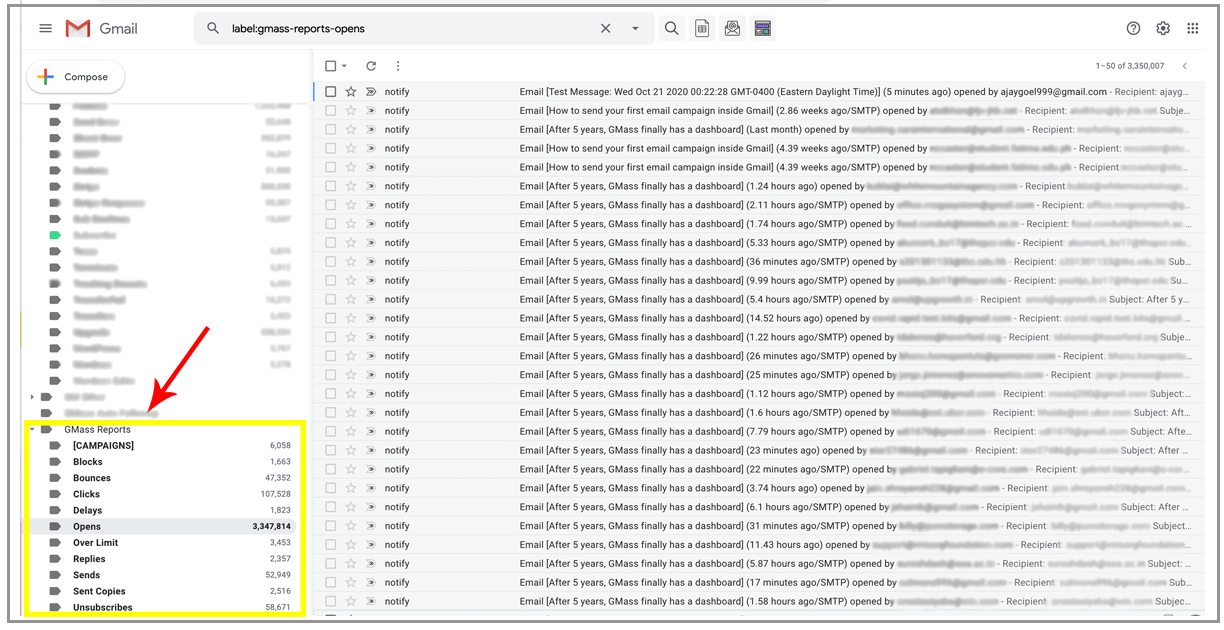
The benefit of this approach
While it may seem cumbersome to have every open and every click logged into a special Label like this, most users find it valuable to monitor what’s happening with their campaigns in real-time. This also makes it easy to monitor campaign activity on a mobile device running the Gmail app. Just pop into one of the GMass Report labels to see what’s happening.
Additionally, if you ever want to send a campaign to everyone that’s ever opened any email from you or anyone that’s ever clicked any email from you, all you have to do is go into the appropriate label and click the GMass build email list button.
Turn notifications OFF
You can turn off notifications in the GMass dashboard. Click on the gear icon in the top right to open the settings, then scroll down on to the Notifications section.
- Check the box next to Turn off event notifications to stop receiving messages about events (e.g., opens, clicks, unsubscribes).
- Check the box next to Turn off campaign report notifications to stop receiving messages with your campaign reports (e.g., the report in the [CAMPAIGNS] label).
- Check the box next to Archive tiny “send complete” notifications to stop receiving notifications on campaigns that send 10 or fewer emails. For instance, if you have a lot of recurring campaigns that often send 0 messages.
- Check the box next to Don’t use direct message insert if you’d prefer we not use the Gmail API to place these messages in your mailbox.
How to get reports if you turn notifications off
If you turn notifications off, you can still access the reporting data for your campaigns. There are a few ways to access your campaign reports.
- You can still manually request a campaign report which will then be placed under the GMass Reports–>[CAMPAIGNS] label at the time you request it.
- Any time you receive a notification that sending has been completed, there’s a link to a web-based campaign report in that notification. Notifications about completed sends cannot be turned off.
- You can access campaign reports from your dashboard at gmass.co/dashboard and you can always access your web-based campaign report as well.
Only GMass packs every email app into one tool — and brings it all into Gmail for you. Better emails. Tons of power. Easy to use.
TRY GMASS FOR FREE
Download Chrome extension - 30 second install!
No credit card required

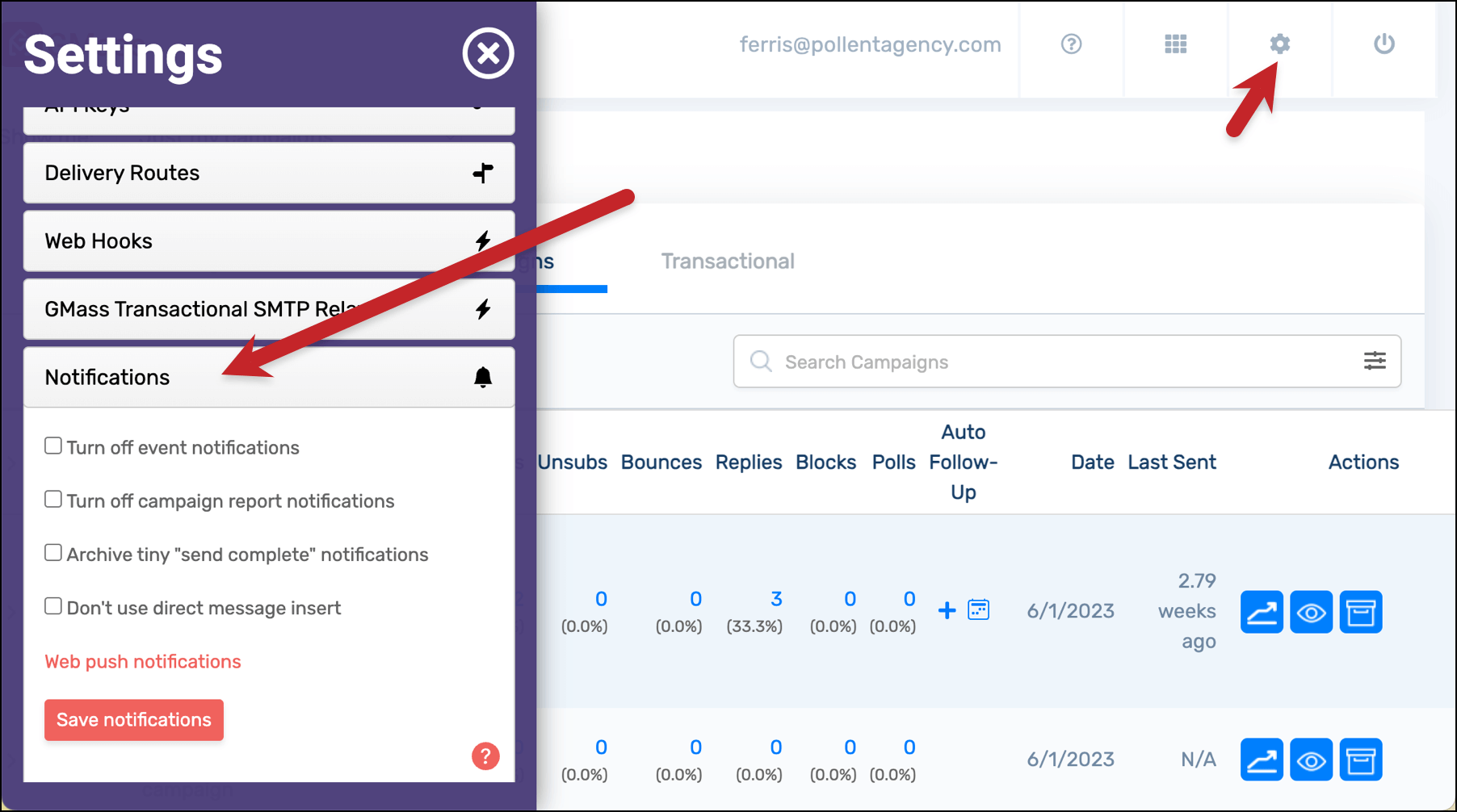

How can i turn off some reports leaving others on? I get followups from emails that are a month old.
Im also looking for this, especifically turn off the [CAMPAING] auto update
You can either turn off notifications altogether or leave them on. You can’t pick and choose which continue and which are turned off.
One option is to turn off notifications and manually request a Campaign Report when you want to check on the Campaign: https://www.gmass.co/blog/you-can-now-manually-request-a-detailed-campaign-report/
Hello, I tried this buy still get the notifications
Will you please email us at [email protected]?
Hello. Can the send reports be set to go anywhere other than my inbox? I have multiple campaigns running with constantly updating google sheets so I am sending hourly. I end up with hundreds of sent reports in my inbox everyday.
Hi Mike,
You can set up a Gmail filter to filter out those send reports to skip the inbox (archive) or to forward it to a different address.
dude, I deleted GMass instantly hoping the e-mails would stop but I still get thousands. I’m stuck. I think we all really wanted this extension for the multiple recipients possibility, and not for the tons of reports we’re getting… They’re not in the actual inbox but in a GMass folder, but they are still annoying
Turning the notifications off does NOTHING.
I’m getting literally DOZENS of notifications for ONE email open and when I finally found this article and turned off the notifications, they are still pouring in.
Hi Lani,
This option is to turn off just the GMass Reports. Your open notifications should be labeled and removed from your inbox automatically but unfortunately, since they are needed for keeping records of analytic data (such as opens or clicks), we currently do not have the option to turn this off without turning off tracking altogether.
When I send a mass email, a pop up keeps coming up if I want to include my old “send” button versus using Gmass. How do I turn that off?
Hello Ajay, Will you please tell me my max.no.of emails sending limit per day? at present ( to date).
rgds,
m.Tariq
I would like to have a notification for the first time that the email is opened but I don’t need anything after. I really don’t need to know if they reopened a message from 3 years ago.
I can’t turn off the annoying notifications. please help.
I can’t get the notifications to STOP. It’s driving me crazy. I’ve tried following the steps but they’re still coming through! And they’re definitely false and repetitions of ones I have already seen!!!!
Ajay and team: There’s a lot I love about your system. But clogging up the inbox or mailboxes with individual click reports is going to make me stop using GMass. It’s beyond irritating. Surely you can send me one report after i send a Gmass campaign and then I can click on the live update link to access the dashboard for that campaign.
The notion that you need to SEND emails back to me telling me who has clicked in order to know who clicked the open pixel is nonsense. You can keep that data and filter it right into the dashboard yourself. It doesn’t need to be visualized by ending up as an email in my Notifications mailbox.
Please fix this. Thank you