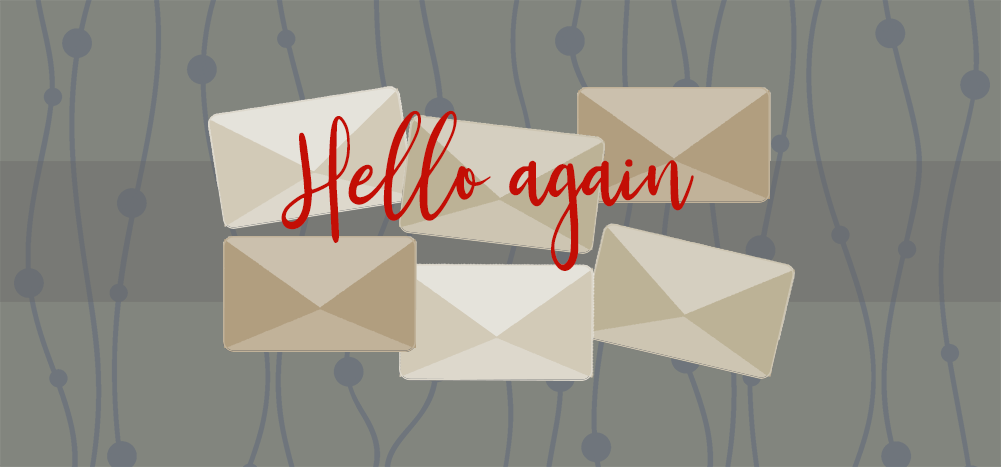
Want to learn how to write the perfect follow up email?
Whether you’re following up after a job interview with a potential employer or simply sending out email marketing campaigns, follow up emails are essential.
Sending a polite follow-up is one of the easiest ways to connect with a recipient or gently remind them about a message you sent earlier.
Unfortunately, sending a follow-up email isn’t an easy skill to master.
Several factors contribute to a follow-up’s effectiveness, such as the time between follow-ups, how many follow-ups you sent, and how you wrote the message.
In this detailed guide, I’ll show you how to write a fantastic follow-up email. I’ll also cover what to avoid when writing one, and I’ll provide four email templates to help you get started quickly.
As a bonus tip, I’ll highlight the perfect method to automate your follow-ups.
This Article Contains:
(Click on a link to jump to the specific section.)
- How to write a follow-up email
- Four excellent follow-up email templates
- Four mistakes to avoid in follow-up emails
- Bonus tip: How to automate follow-up emails
Let’s get started.
How to Write a Follow-Up Email
Here are some tips that will help you craft an excellent follow-up email.
1. Have a clear objective
You’re sending the follow-up email for a reason.
Whether it’s because you need information from the recipient, want a confirmation message from your recipient, or hope to schedule a call — there’s always a purpose.
That’s why it’s essential always to have a clear idea of your follow-up’s objective. This will allow you to craft a compelling email body centered around that objective — increasing your chances of making a connection with the recipient.
2. Spend some time creating your subject line
You could always follow up by just replying to your earlier email. This will keep your original message in the thread, and your recipient will remember what your email said.
But what if your original email had a subject line that did not appeal to the recipient? They might not even have opened the first email!
In this case, a new subject line might lead to higher opens and responses. Just check your email statistics report. Try out a new subject line for emails that have not been opened.
The subject line sets the tone for the rest of your email. It’s the first impression the reader has, so make sure it catches their attention.
If your subject line fails to impress, the recipient will be less receptive to your future emails. In fact, 69% of people who report an email as spam do so based solely on the subject line.
That’s why you should spend some extra time creating an excellent subject line for your outreach emails.
You don’t need to write the subject first; it may even be a good idea to do it last. This way, you can write a subject that grabs the recipient’s attention and adequately reflects the email’s content.
For example, using I had forgotten something, [Name] is a compelling subject line as it personalizes the subject and shows the recipient that you’re building on a prior connection.
Alternatively, consider using something like From one CEO to another… This brings attention to a mutual connection and tells the recipient you understand the unique challenges of running a small business.
If you’ve seen your recipient post relevant content on social media like Twitter or LinkedIn, you can incorporate that into your email subject, too, to make it more relevant to them.
3. Have a solid opener
Since most people receive hundreds of emails every day, your opening line must grab their attention.
To write an effective opening line, include a personal connection or a common interest in your email. This will provide some context to your email and help the recipient remember you.
It’s especially important if this is the first follow-up email or you don’t have a close relationship with the recipient.
Here are some effective opening lines you could use:
- We met last week at [name of location or event].
- Last time we discussed [topic].
Check out my guide on How to Start an Email for further tips on acing this.
4. Clearly state the purpose of your email
Always be straightforward and upfront about your intentions. This goes a long way in making your email sound professional and respectful.
If you come off as spammy or vague, most people won’t give your email a second glance.
Spelling out what you want from them will make your recipient understand why you’re asking for their attention.
Some practical ways of stating your purpose:
- Would you be interested in hearing more about [topic] as your competitors at [company name] are currently exploring this?
- I want to invite you to join me at [event name]. I think you’ll find it helpful considering what you do at [company name].
- As discussed, here are the contact details of [person] I feel could help with [situation].
5. Send the email at the right time
Once you have created the email with a compelling subject line, you need to decide when to send it.
This is an essential step because you want your email to arrive in the recipient’s inbox at the right time to capture their attention.
Here are a few tips on when you should send your follow-up:
A. When should you send a follow-up?
Your message must reach the right person at the right time.
The best way to determine when to send a follow-up is to experiment with different sending times on your own.
However, there are some general tips to use that can help boost your email effectiveness:
1. Avoid sending follow-ups on Monday
Most business professionals begin their week by organizing their tasks — which involves sorting through the tons of emails they received when they were away. This could put your follow-up among hundreds of other emails — making it difficult to stand out.
Additionally, most people prioritize work emails on a Monday, so your follow-up may go unnoticed on a Monday morning.
2. Friday’s aren’t much better
Fridays usually mark the end of a busy week, and most professionals won’t want to waste their evening responding to emails when there are other deadlines present.
3. Try sending your emails mid-week
Aim to send your follow-up emails on Tuesdays, Wednesdays, or Thursdays to ensure you have the highest chance of receiving a response. Tuesday has the most successful open rate, with Wednesday and Thursday being the best alternatives.
The ideal time to send a follow-up is at 10 AM, followed by 2 PM. However, experiment with different times and days to find the most effective balance for your needs.
B. How long should you wait before sending a follow-up email?
Depending on the nature of the email, different times might be appropriate.
For example:
- If you’re sending a “thank you” message after an interview, wait about 24 hours after the occasion.
- If you’re following up with the hiring manager regarding a job application, consider waiting about 48-72 hours.
- If you still haven’t received a response to your job application or want to confirm the recipient received a previous email, consider waiting a week or two.
It’s essential to be aware of the time between each follow-up email as the last thing you want is to come across as spammy.
Additionally, remember not to send too many follow-ups.
While the number varies according to the email campaign and the target audience’s importance, you could send between 1-4 follow-ups.
Four Excellent Follow-Up Email Templates
To help you ace your follow-ups, here are some sample email templates you can use:
1. A general follow up template
If a potential client hasn’t responded to your first email, use this follow-up to initiate the conversation:
Hey [first name],
I hope you had a fantastic weekend. I wanted to see if you or your team had any feedback regarding the suggestions I made last week. Let me know if there’s anything I can do to help.
All the best,
[your name]
2. Following up after meeting at an event
Use this follow-up email template if you’ve recently attended a networking event and made some promising connections. Sending a follow-up note can drive home key messages you discussed earlier.
Dear [Name],
It was great meeting you at [event name] and discussing [topic]. I hope you made some terrific connections and learned things you can incorporate into your business.
As we discussed, [objective] is your top priority. So here are some details regarding [topic].
If you’d like more information on some of the ways you can implement [details of the topic], I’m more than happy to have a call and go into more detail.
Please feel free to email me, and we can arrange a call.
Kind regards,
[your name]
3. Sending a follow-up after sending an email that requires action
If you’ve sent an email asking a recipient to take action but haven’t heard back, try using this email template.
Hi [Name],
I hope you’re having a great week so far. Have you had a chance to look over the document I sent you last week? If so, do you have any questions I could answer?
Let me know if you need me to send you another copy. If you have any additional questions, feel free to respond to this email at your earliest convenience.
Many thanks,
[your name]
4. Let the lead know that you won’t be contacting them again
Not every potential customer you approach is going to convert. However, many of them may still be interested in what you’re offering — they just don’t have the time to commit at the moment.
Instead of letting a client slip away, send them a follow-up letter saying that you won’t contact them again unless they ask.
Hi [Name],
I understand you’re busy, and I don’t want to keep bothering you.
Could you give me a 1, 2, or 3:
1 – I appreciate the offer, but I’m not interested at this time.
2 – I’m interested in the offer but now isn’t a great time. Reach out again in a month.
3 – I’m interested in the offer, let’s talk.
Four Mistakes to Avoid in Follow-Up Emails
As crucial as follow-up emails are — especially in the sales process — they can often be tricky to write.
For example, if you’re a sales rep, you need to pursue leads actively to achieve the goals of your outreach campaign without being too pushy.
Sounds tricky, right?
However, as long as you avoid these four mistakes, you should be fine:
1. Using “follow-up” in the subject line
While it isn’t wrong to include the word “follow-up” in the subject line, it doesn’t add any value to your email and will likely be ignored.
As an alternative, try to angle the email subject towards the email topic or purpose.
Additionally, remember that many email recipients will be reading your emails on their mobile phones. So, even if you have the perfect subject line, it won’t have the desired effect if it’s too long and the recipient can’t read it entirely.
2. Beginning your email with “just following up”
If the first words your recipient reads are “just following up,” there’s a good chance they’ll lose interest.
Instead of sending an email that requires the recipient to decipher what you want, add value to your email by providing an option.
Explain how you can help solve a problem or provide some information on what you can do for them.
For example, the opening line could be: I know you were dealing with [pain point], here’s how you can solve it.
3. Failing to include a call to action
It’s essential to explain what you’d like the recipient to do.
Be clear and concise.
If you want them to fill out a form, call you back, or respond to your email, be specific so they can take action.
It’s an effective way of ensuring that you don’t have to send any further follow-ups!
4. The email is too long
Most recipients don’t have the time to read a lengthy email.
That’s why you must keep your email short and to the point. According to an NYU study, the optimal length of a follow-up email should be between 50 to 125 words — which is around five sentences.
Bonus Tip: How to Automate Follow-Up Emails
The drawback with follow-up emails is that sending them is a time-consuming process — especially when dealing with multiple emails.
Fortunately, it doesn’t have to be.
GMass is a powerful email outreach tool that makes setting up automatic follow-up emails a breeze.
Just follow these steps to send a follow-up message in GMass:
- Download the GMass Chrome extension from the Chrome store and sign in with your Gmail account.
- Launch the Compose window and click the down arrow next to the GMass button.
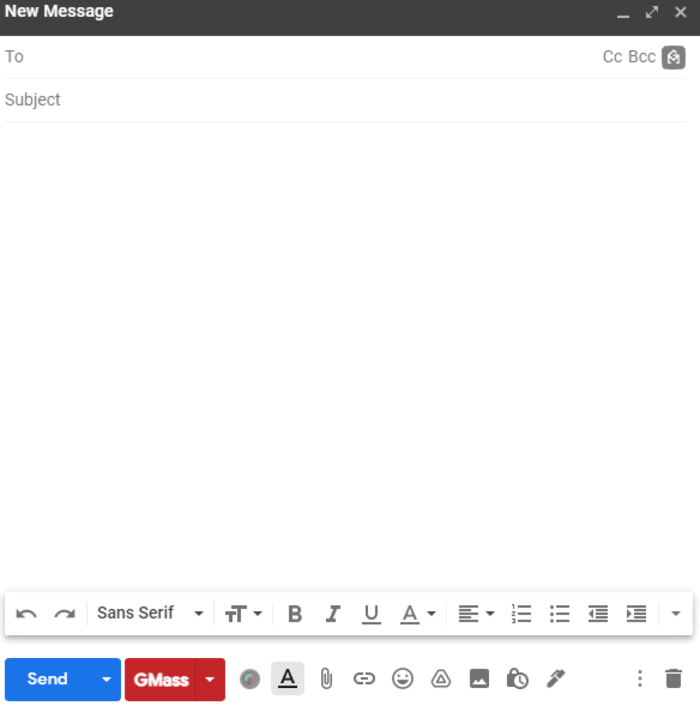
- Select Auto Follow-up.
- Compose the follow-up message and choose how long you want GMass to wait before sending it. You can add several stages with increasing times between each follow-up and customize the content of every follow-up.
And that’s it!
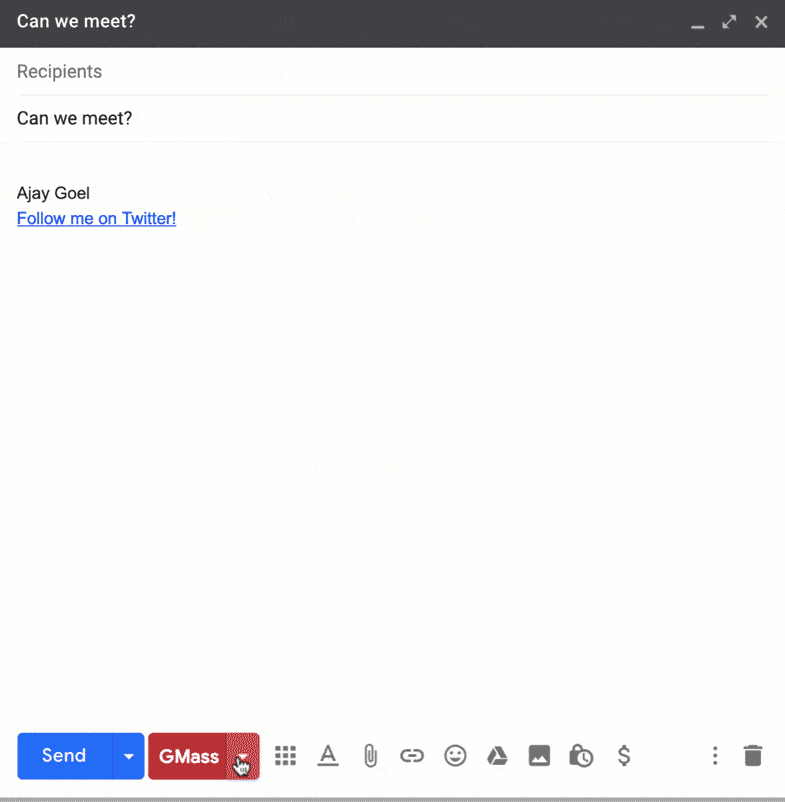
But that isn’t all GMass can do.
From scheduling emails to automatic personalization, GMass can take care of everything.
Some of its key features include the ability to:
- Build massive email lists in seconds directly from your inbox
- Create behavior-based email campaigns
- Schedule emails to be sent at a later time or date
- Automatically personalize your email’s subject and body
Wrapping Up
While sending a follow-up email can be daunting, it doesn’t have to be.
Just use the tips, tricks, and templates I’ve included in this guide to boost your reply rate with irresistible emails!
And if you want to take the hassle out of sending follow-ups, streamline your email experience with GMass. This powerful outreach tool significantly improves your emails’ effectiveness while reducing the time you spend writing them.
Download the GMass extension and instantly boost your follow-ups!
Only GMass packs every email app into one tool — and brings it all into Gmail for you. Better emails. Tons of power. Easy to use.
TRY GMASS FOR FREE
Download Chrome extension - 30 second install!
No credit card required


Clicks and Email Suppression’s:
Hello,
Set auto follow up on clicks: Ive had some auto follow ups happen when I select “if no click” – Auto follow up, They clicked on the first email and then were still sent a second email. I imagine it’s supposed to work that if they click at anytime, they will then not receive any subsequent automated emails?
Secondly, Because of complaints or just pure professionalism on auto followups, I want the ability to suppress an email if the above auto follow up section may not be working accurately or they may copy and past instead of clicking. Either way, I go to gmass settings > Suppress anyone who received these campaigns> I see I can enter in a whole campaign; but can you do an individual email? I tried to look at your blogs but it looks like the one you had on this subject matter may be outdated?
The email signature includes a UTM-tagged ebook offer. This does two things. It nurtures prospects and it provides marketing with engagement data. (More ideas on how to make your email signature work for you here .)