Today I’m proud to introduce the world’s first mail merge service with live email proofreading. Before you send your Gmail mail merge campaign, you can now have a live English expert correct and improve your email content with the click of a button. No other email marketing or mail merge platform offers this. GMass is launching a revolution to perfect your email marketing content.
See the demonstration below, using an example email that everyone has seen — a Nigerian 419 scam email:
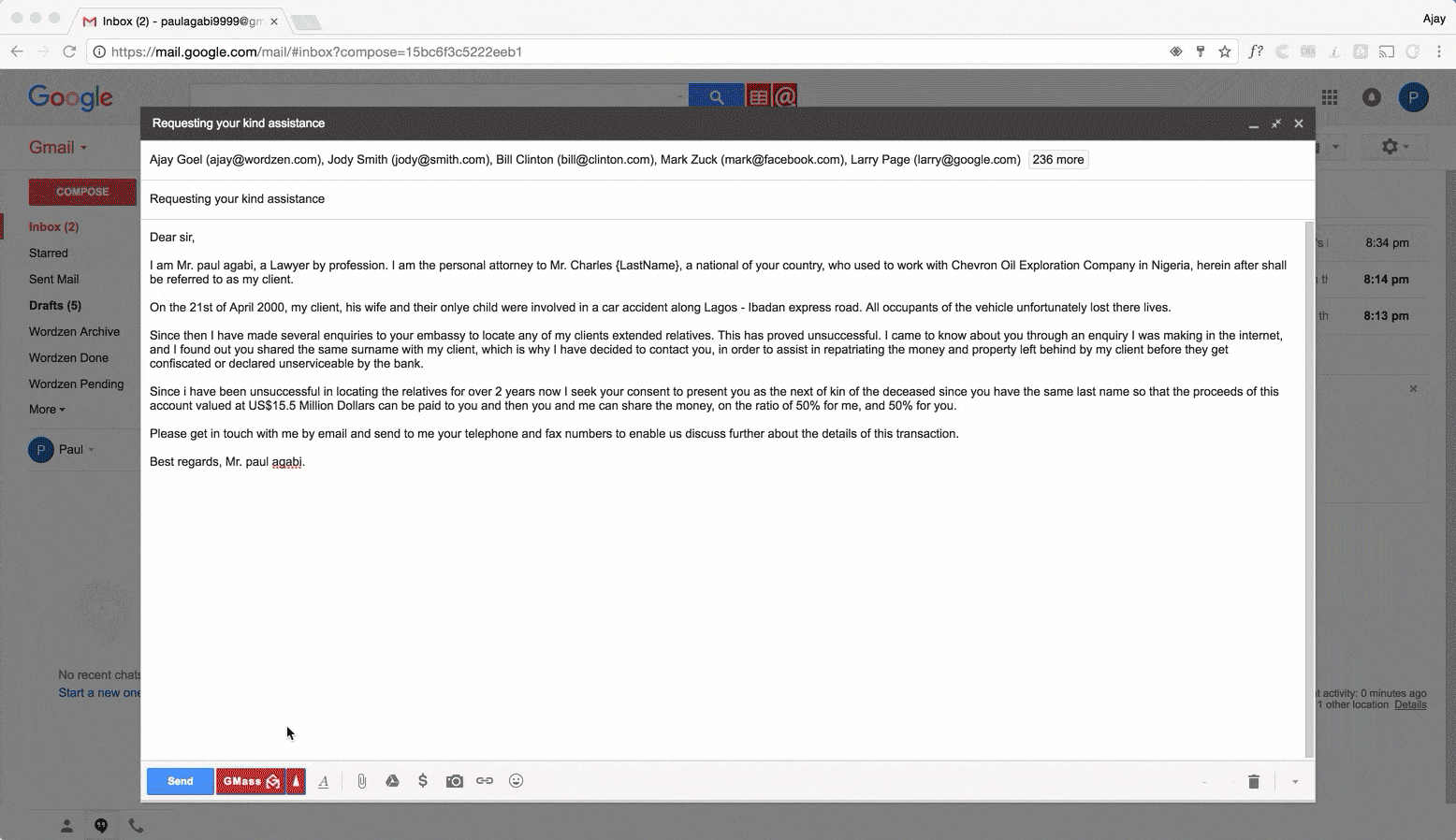
Before hitting the GMass button to send your mail merge campaign, just click the Proofreading button. My email proofreaders are standing by 24 hours a day Monday through Friday, and sporadically on the weekends. A proofreader will correct any spelling, punctuation, grammar, and mechanical errors, as well as improve word choice, sentence structure, rhythm, and organization.
Your email campaign will be handled in about ten minutes. Every GMass account gets THREE FREE proofreading submissions. We want you to use the proofreading service so you can see just how awesome it is! After that, the cost is $3.95 (USD) per proofreading submission.
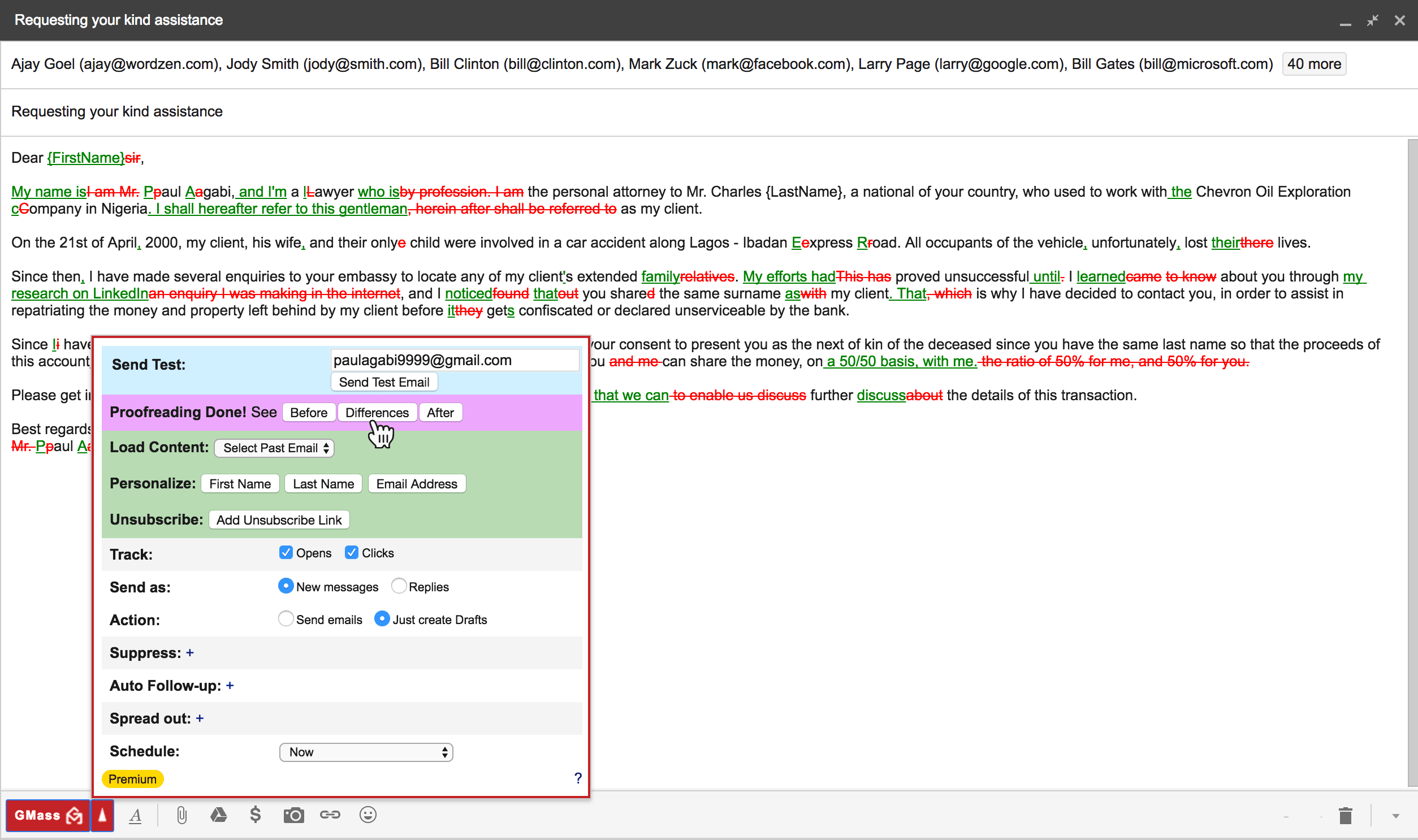
Perfect English in your email campaigns will:
- Generate a higher response rate from your prospects
- Convey that you’re intelligent and in command of your communication
- Make you the envy of email marketers around the world
Frequently Asked Questions
Q: My English is pretty strong, and I already write good emails. Should I still use this service?
A: In most cases, our team of English experts can find at least a few elements to improve in an email campaign. Even if you’re already a good writer, there’s a good chance that the GMass proofreaders will find room for improvement.
Q: I already use Grammarly to check my emails. Why do I need your proofreading service?
A: Grammarly is a great plugin for checking the mechanics of an email, and our proofreaders actually use it as a double check to catch spelling mistakes. It, however, is far from perfect, and oftentimes, its suggestions miss the mark. Grammarly can’t offer what a live proofreader can in terms of substituting stale words with more meaningful ones, and helping reorganize content so that your sentences read well and sound amazing. The proofreader’s goal is to make your emails perfect.
Q: How long will it take to proofread my email?
A: About ten minutes! When your email is ready, you’ll get an email notification that the proofreading is complete.
Q: My emails aren’t in English. Can I still use the proofreading service?
A: Not at this time. For now our proofreaders can only edit emails in English.
Q: When are the proofreaders available?
A: Proofreaders are standing by 24 hours a day, Monday through Friday, CST time (Chicago time). Proofreading is also done sporadically on the weekends, but may take longer than 10 minutes.
Q: Can the proofreaders fix my links or optimize my images, in addition to improving my English?
A: Right now the editors are focusing on improving your language, but in the future, we may train them to fix links, optimize images, and even fully design your email campaigns.
Q: Who are the proofreaders? Are they overseas?
A: No, all of our editors are based in the United States and are native English writers and speakers. They actually work for GMass’s sister service, Wordzen, which is an email writing and proofreading service.
Q: Who is eligible to use the proofreading service?
A: All GMass accounts are allowed three free email proofreadings. Afterward, we’ll bill you $3.95 USD for each email you submit for proofreading. After your first three, you must be a paying subscriber to continue to use the proofreading service, since only then will we have your credit card on file to bill you.
Q: What if the proofreader doesn’t find anything to correct or improve in my email?
A: Then the proofreader will inform you of that, and you won’t be billed and it won’t count against your proofreading allotment.
Q: How will I know what the proofreader changed?
A: After proofreading is complete, just click the GMass Settings arrow, and you can toggle between the Before, Differences, and After views. The Differences view has a red/green markup showing exactly what’s been changed. The After view is the final proofread email that should be ready to send. The Before view is your original version, before any edits were made.
Email marketing. Cold email. Mail merge. Avoid the spam folder. Easy to learn and use. All inside Gmail.
TRY GMASS FOR FREE
Download Chrome extension - 30 second install!
No credit card required


You seem to be appealing to “scammers” to use GMass. You even use a spam email as a demonstration for proofreading. I saw this appeal to scammer potential in other of your promo material if I recall correctly. It gives me the impression this is not a reputable service or product by you. Can you please explain. Remember, you like good reviews, don’t you? I have all sorts of problems with spammers. It is a universal problem. Why do you appear to support spamming?
Using the Nigerian scam email as the sample was meant to be humorous and meant to illustrate proofreading on an email that everyone in the world has seen. Also, because those emails are always chock-full of errors, it made for a good example.
We’ve actually been more vigilant recently about terminating scammers than we have in the past. Whereas before GMass was completely an unmonitored system, as I wrote about here, http://www.gmass.co/blog/spammers-gmass-and-why-your-legitimate-emails-are-ending-up-in-spam-or-being-flagged-as-scam/, now we terminate accounts every day and even work with law enforcement on particularly egregious violations of trust.
I received a scam mass email today looking like a Costco advertisement. I reported it to a Cdn government site.
Hi Chris,
Thanks for notifying us. Can you please send us a ticket (gmass.co/g/support – there’s a link to a form near the top) with the email address that you received this email from so we can remove it from our network?
Can the live proof read be turned off?
is this service the same as wordzen?
Hi Mario,
This service is for mass mail merge using GMail completely separate in terms of functionality from Wordzen.
Interesting service, I have two important requirements for the mail service: The speed of sending is the number of emails that the service sends per hour. The higher this indicator, the faster the dispatch will reach all subscribers. Why is it important for me? There are situations when letters should come in a limited period of time. The user will not appreciate if the confirmation of the subscription or the transaction letter will come in a few hours after the action on the site. You also need a knowledge base, a blog, courses and schools for email marketing help you download skills, understand the features of the service and learn about the news of the industry. In general, your service seemed very interesting to me and it completely fits all my requirements and I will definitely work with you.
Hi Ben,
You can install the Chrome extension and give it a spin. We have a free version you can use to test GMass to see if it’s a good fit for you. Though it is limited to only 50 emails per rolling 24 hours, it has all the same functions enabled as our paid subscription options.
You seem to be appealing to “scammers” to use GMass. You even use a spam email as a demonstration for proofreading