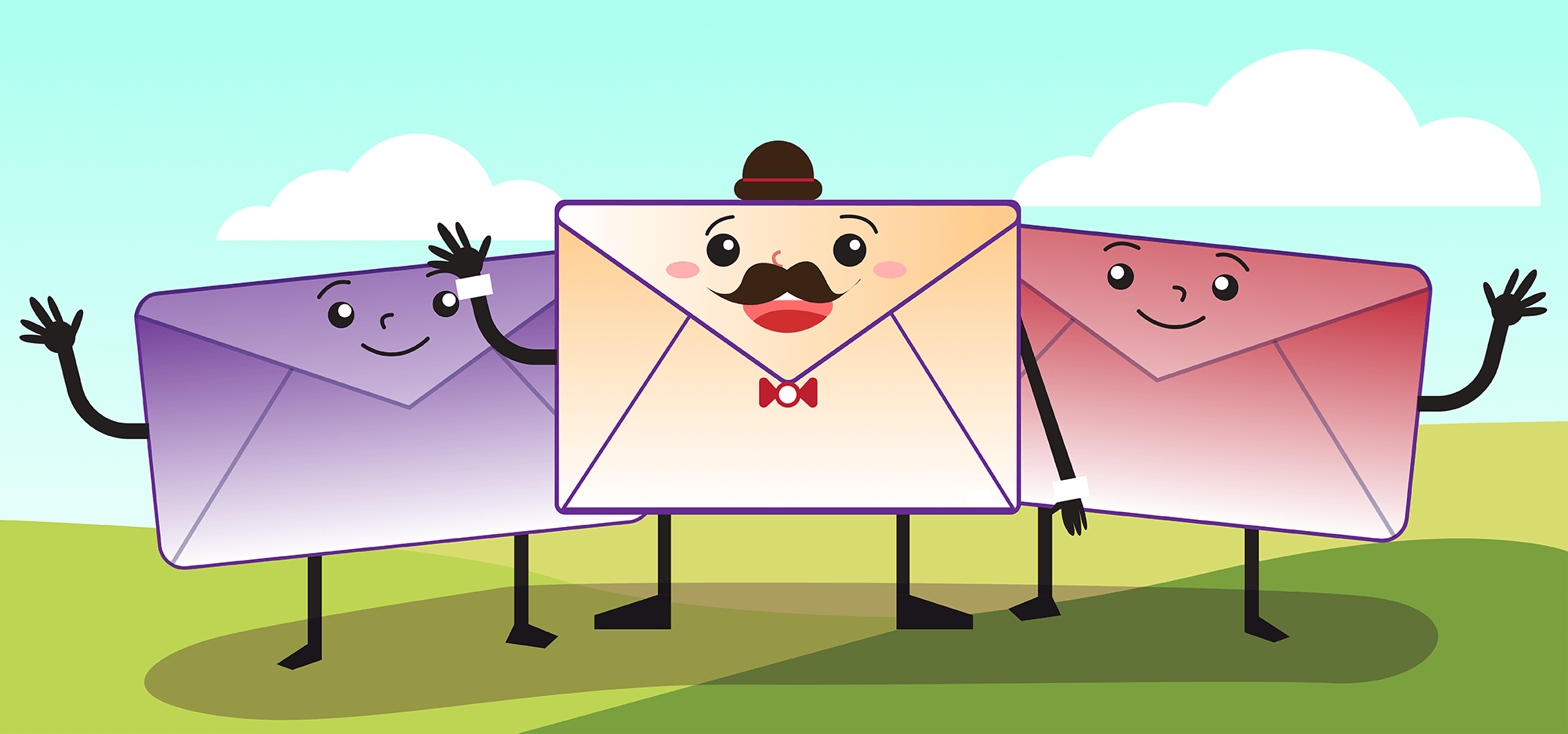
Over the weekend we deployed a new version of the GMass Chrome extension with a long overdue feature — the ability to set a friendly name for your mail merge campaign. If you’ve been a GMass user in the past, you likely know that we primarily used the Subject Line of your campaign to identify your campaign in Reporting and in the notifications we send you to update you on the progress of your campaign.
If you set a friendly name, that name will appear in most communication you receive about the campaign, including Reports. The friendly name will also show in dropdowns where you select a campaign, like when you load content into the Gmail Compose window, or when you are sending a behavior-based followup to non-openers, for example. You can then search the dropdown using that friendly name.
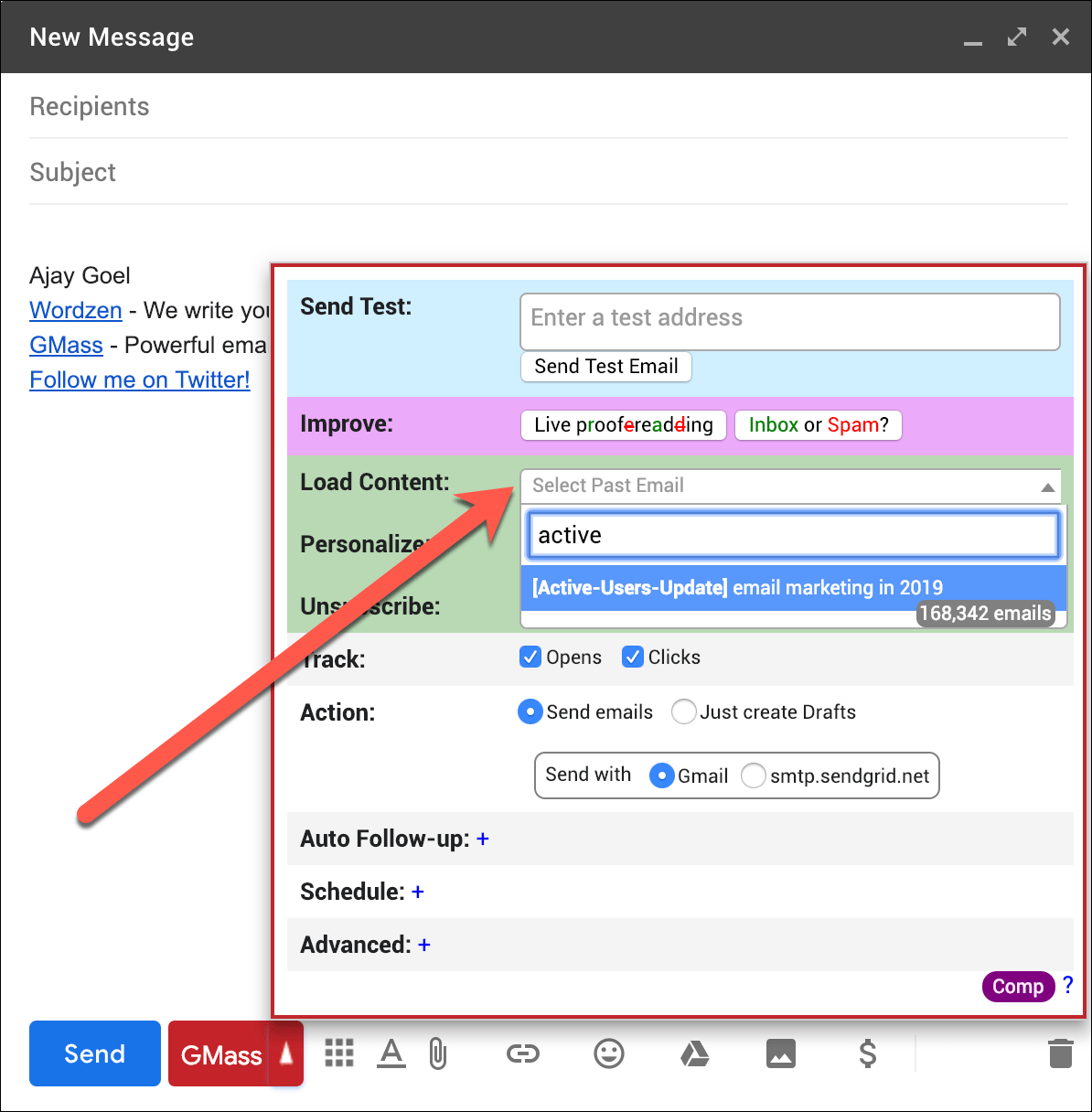
To set a friendly name, just expand the Advanced section of the Settings box, and you’ll see it as the last field.
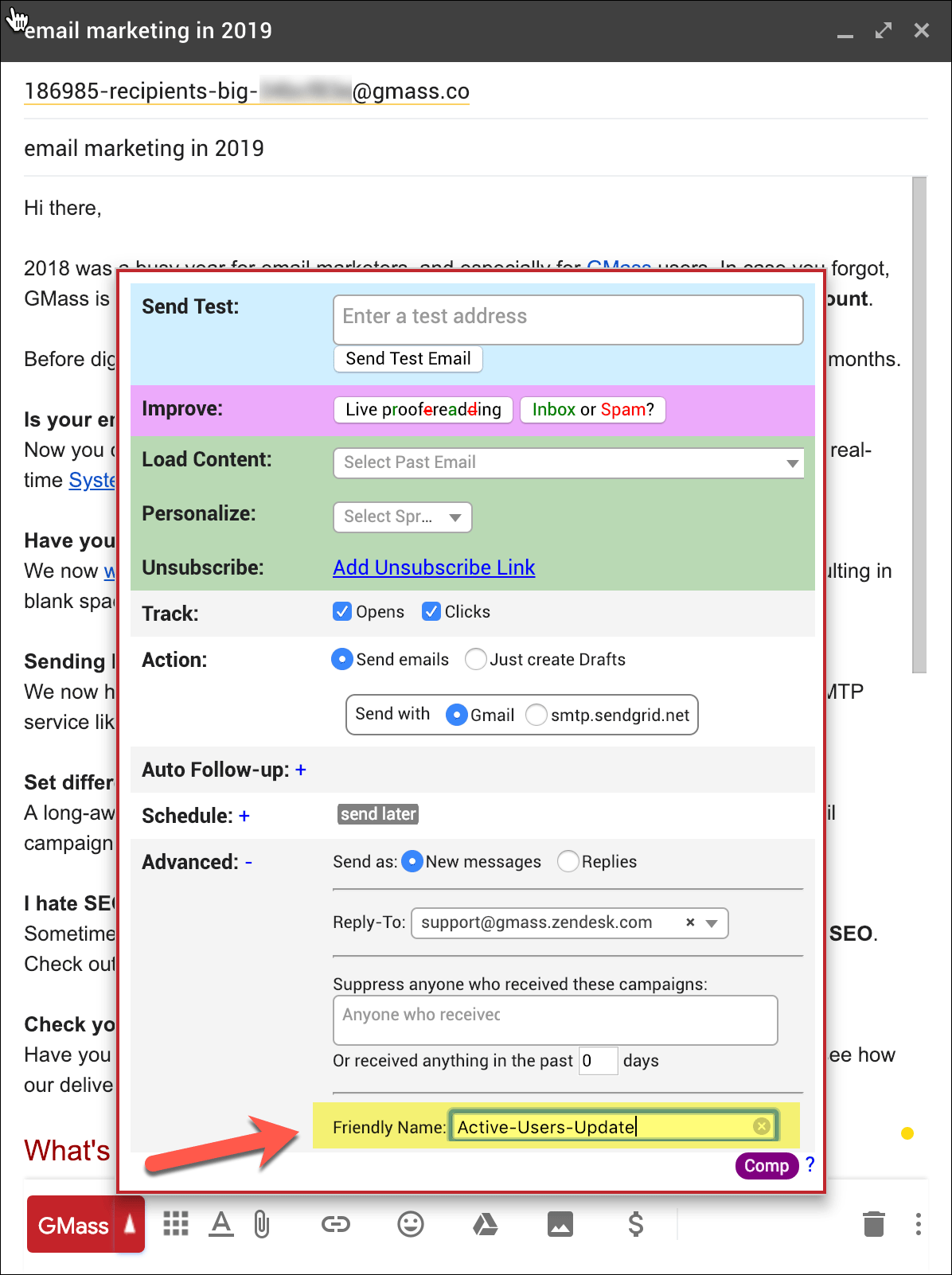
It’s really that easy. Your friendly name can be a single word, or a phrase, or a made-up word — anything to help you remember or “tag” this email campaign in a way that’s important to you so you can reference it later.
Extra Information
- Once you set a friendly name for a campaign, you can only change it as long as the DRAFT for that campaign exists.
- The friendly name can contain non-English characters and can be up to 100 characters.
Email marketing, cold email, and mail merge all in one tool — that works inside Gmail
TRY GMASS FOR FREE
Download Chrome extension - 30 second install!
No credit card required


Hello from the UK! Massive fan of GMass, it’s AMAZING!!!! I’m using to promote my event and have used it to send 1.5k+ personalised emails to segmented audience, and have had an incredible response and 58% open rate!!
Just a tiny question?
Do the recipients get to know about the campaign name we assign?