We’ve had several users in the last few days report that emails they are sending with GMass to their own Gmail addresses are ending up in the Spam folder or even worse, are flagged as being as a scam.
Why is this happening?
In the email sending industry, it’s generally accepted that Google employs the most sophisticated spam filtering algorithm out of any email provider. With GMass, when you send emails with open and click tracking, the domain that gets inserted into your emails is by default the same domain that gets inserted when everyone else sends as well. Despite GMass being an actively monitored system, occasionally a spammer slips through our detection, and if Google flags that domain, then this results in emails ending up in Spam or being flagged as a scam.
What is this domain you are talking about? Do you mean the domain in my email address?
No, that’s separate. We are referring to a domain that gets inserted into the body of your email in order to make open and click tracking work. This is what we call a “tracking domain”. Typically it is something like gmss10.net. Here’s an example:
How do I separate my legitimate emails from the spammers’ email?
You need a dedicated tracking domain for your GMass email campaigns. If you implement this, and you send email that people want, you essentially guarantee yourself deliverability. If you don’t, you are risking the chance of getting poor Inbox deliverability.
I want a dedicated tracking domain. What’s my next step?
If you are able to add a DNS record for your domain…
You can easily set up a branded tracking domain for your GMass accounts that is based on your OWN domain name. Just add a CNAME record for the tracking domain you choose (track.abcwidgets.com for example) to point to “x.gmtrack.net”. Detailed setup instructions here.
If you can’t add a DNS record to your existing domain…
If you don’t know how to manage DNS records or don’t have access to do so, you can register a tracking domain from scratch specifically for use with GMass.
Which is better: setting up a dedicated tracking domain based on my own domain, or having you provide one to me?
If you know how to manage your domain’s DNS settings, as mentioned in the prior question, it is preferable that you set up a tracking domain based on your own domain. The “hover effect” is optimized here — when your recipients hover over a link in your email campaign, and notice where it points before they click, they are more likely to click if they recognize your domain. The GMass-provided dedicated tracking domains will never look as polished as your own, but it’s simply a matter of cosmetics. The 100% deliverability is achieved either way.
Why do you let spammers use GMass?
GMass by design is an unmonitored system. I chose to do it that way because Google already shuts down spammer accounts for us, so there’s really no need for GMass to have its own monitoring in place. That said, even Gmail’s spam and abuse detection isn’t perfect. So some spam does still get sent by Gmail accounts, and when that happens, domains included in those spam messages get flagged, including the shared tracking domain that GMass uses to implement open and click tracking.
If the shared tracking domain gets flagged, can’t you just switch it out for a different one?
Yes, we do switch out the shared tracking domain periodically, but inevitably, spammers will cause the new shared tracking domain to get flagged, causing the issue to surface again.
Is this a new issue for GMass, or has this been happening for a while?
This is a relatively new issue. In the past, even though the shared tracking domain would get flagged, emails would bounce with a block notification. We can then detect that and assign a dedicated tracking domain to the affected user to eliminate the issue going forward. Now, however, we are noticing emails are still getting delivered, but just going to Spam. That wasn’t happening before.
Can you detect if my emails are being flagged?
In some cases we can, and in some we can’t. If your email is flat out blocked by a recipient, then a bounce is generated. GMass then detects the block and reports it to you under the GMass Reports folder. We also send a daily report to those users experiencing a lot of blocking encouraging to get a dedicated tracking domain. However, in cases where the email isn’t outright rejected, but is instead routed to the Spam folder or is flagged as a scam, we have no way of knowing this, so we can’t detect it and then inform you. That’s why it’s best to be proactive and get a dedicated tracking domain even if you’re not having delivery issues.
If I turn off open and click tracking, will that solve the issue?
Yes, you can also achieve improved deliverability by turning off open and click tracking, but you really don’t have to if you go through the simple process of setting up a dedicated tracking domain. Then you get the best of both worlds: great deliverability and detailed analytics.
This is too hard. I don’t understand. Can you just set this up for me?
Yes, just tell me that’s what you want. If you’re unable to create a dedicated tracking domain based on your own domain, you can register a new one from scratch.
If you can easily set this up for me, why don’t you just do it for every GMass user?
Because that would be really expensive and time consuming. Over 45,000 accounts have signed up for GMass, and it’s only been available for 11 months. If we had to register 45,000 domains, one for each user, we’d be incurring huge expenses. If we just do it for the people that ask, it’s much more manageable.
I sent some test emails with GMass and they landed in Spam, and then I used a different service, and they went to the Inbox. Doesn’t that mean that people are blocking GMass?
No. People are blocking the shared tracking domain that GMass uses, which is why its advantageous for each legitimate GMass user to use their own dedicated tracking domain, one that nobody else uses. That way, you can never get mixed up with a spammer’s emails, and your emails will sail through to the Inbox. The reason it may not happen with another provider, is because the other provider hasn’t been a free service, and therefore detracts spammers rather than attracts spammers.
What about GMass’s IP addresses? Do they have a good reputation?
No email is actually sent from GMass’s IP addresses, so GMass IPs are irrelevant. All email is sent from our users’ own Gmail accounts, meaning the emails are sent from Gmail’s IP addresses, and Gmail’s IP addresses have the best email sending reputation in the world.
I’m an experienced email marketer and have used other platforms prior to GMass and never had this issue. Why does GMass have this issue?
Because GMass has been a long-time free and unmonitored system. No other email marketing system in the world is free and would dare be unmonitored. Every service from MailChimp to Hubspot has systems in place to prevent spammers from sending email. GMass does not. This was decided intentionally, because GMass is a unique service in that it’s built on top of Gmail rather than a standalone service.
I find it hard to believe that if I take this one step, I can achieve incredible deliverability. Are you being serious?
Absolutely. If you have a dedicated tracking domain and you send with GMass, you will achieve near perfect or perfect deliverability (except for invalid addresses that legitimately bounce).
So other than getting a dedicated tracking domain, do I need to do anything else to ensure my email goes to the Inbox?
As a best practice, you should set up SPF if you’re a Google Apps user. If you have just a regular @gmail.com or @googlemail.com account, you don’t have to do anything.
I have received confirmation from you that my dedicated tracking domain is in place. How do I use it?
Don’t do anything differently — just send as you normally would. The dedicated tracking domain will be inserted automatically into your emails.
Now that my dedicated tracking domain is in place how can I resend my email campaign to people that didn’t get it before?
GMass makes it easy to resend your campaign to people that blocked your campaign previously. Just follow these steps.
Only GMass packs every email app into one tool — and brings it all into Gmail for you. Better emails. Tons of power. Easy to use.
TRY GMASS FOR FREE
Download Chrome extension - 30 second install!
No credit card required

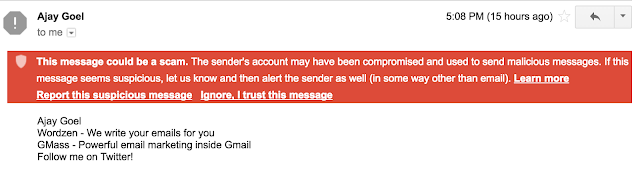

This is too complicated. Really.
It completely screwed up campaigns.
I was one of the first one to purchase the Gmass paid account and never seen any successful results.
Bad customer Service.
Very disappointed.
Iam canceling my account
Gmass is being used by a spammer to generate insane rants to professional mailing list(s), using multiple throwaway domains, that are all CNAMEs to gmass.co .
Is there identifying data in Gmass messages or links that can be used to track down the Google Account(s) associated with sending those messages?
Can we get this guy shut down, or do we have to go through Google security? At this point, everything I have seen from him originates with a DKIM signature from ${gmass_domain_name}.20161025.gappssmtp.com
I’m ready to start working on a SpamAssassin filter that will identify any email coming from a Gmass domain as spam, doing a simple DNS query on the domain name of any mail metadata or embedded links.
Thanks to the terrific manual
Do you have your own SPF record or am i best using Googles one like this ?https://support.google.com/a/answer/33786?hl=en
If you have your own SPF record can you either let me know here in the comments section or email me the record rather then telling me to contact support and waiting longer.
Hi Lee,
Regarding the SPF value, this does not apply to GMass as we do not send emails through GMass servers. By default, emails are sent from your account through Gmail servers unless you connect a third-party SMTP service (such as Sendgrid) to overcome the Gmail/Google imposed sending limits. This means that each email sent for each of your campaigns with GMass is sent through your G Suite account through Gmail’s IP address, not GMass’.
Because GMass works with your Gmail account, GMass sends the emails directly from your Gmail account, and therefore the only SPF records you need are the ones that Google recommends:
text = “v=spf1 include:_spf.google.com ~all”
I set up my own tracking domain but many emails I send via gmass (am sending to my own various emails address) are going to spam.