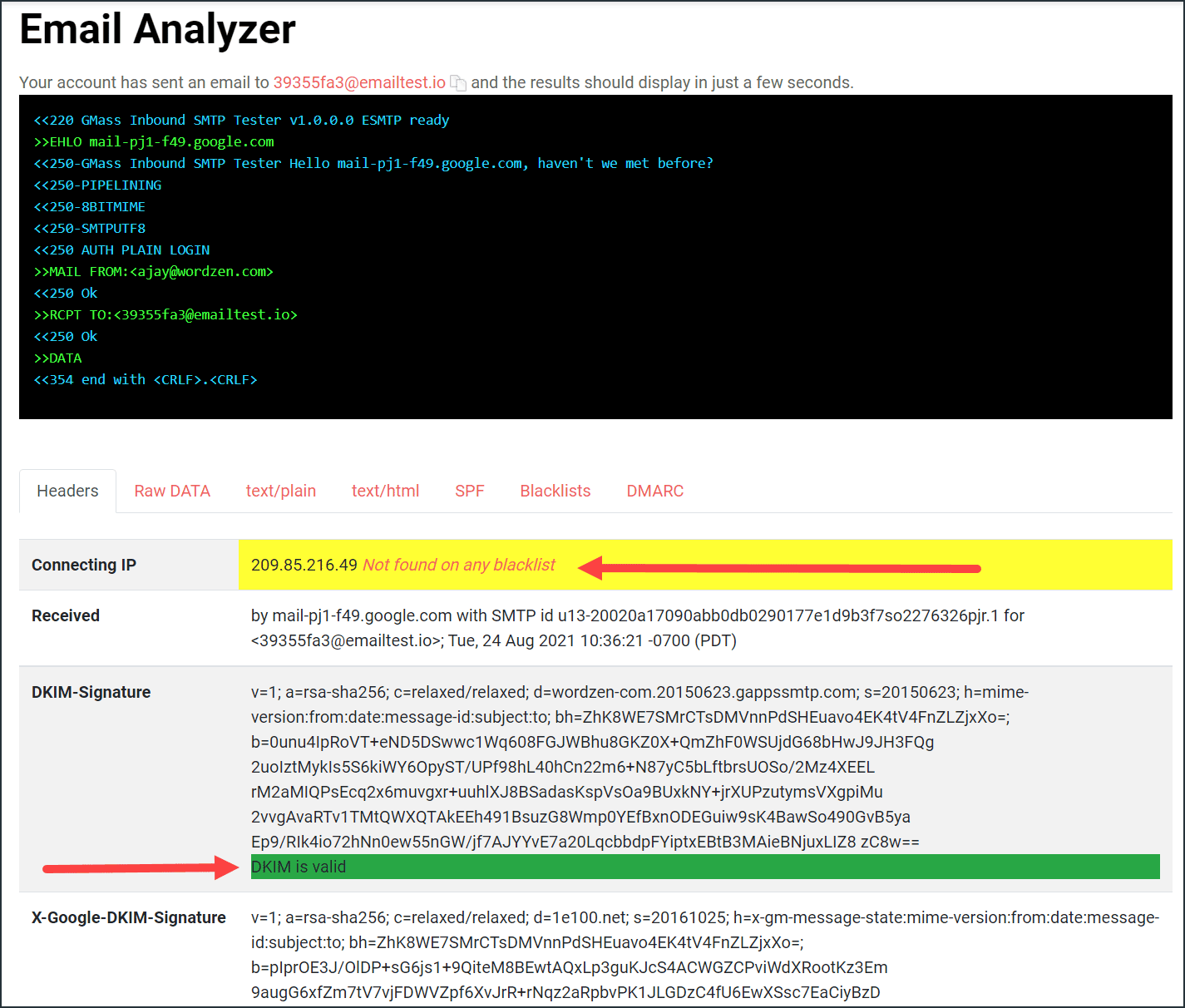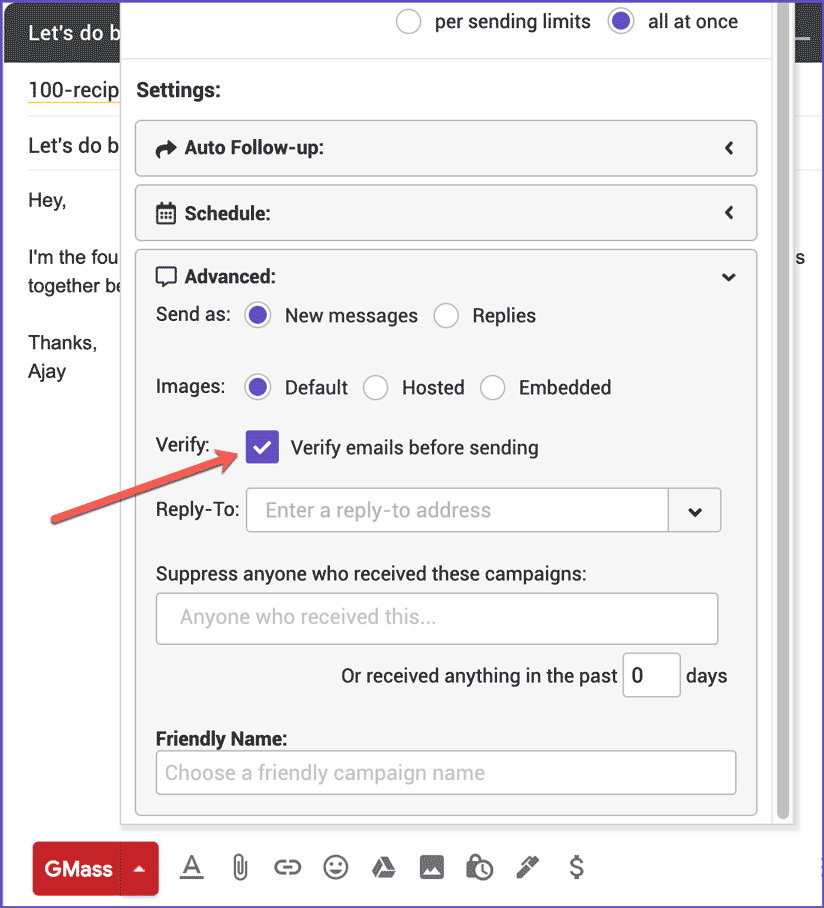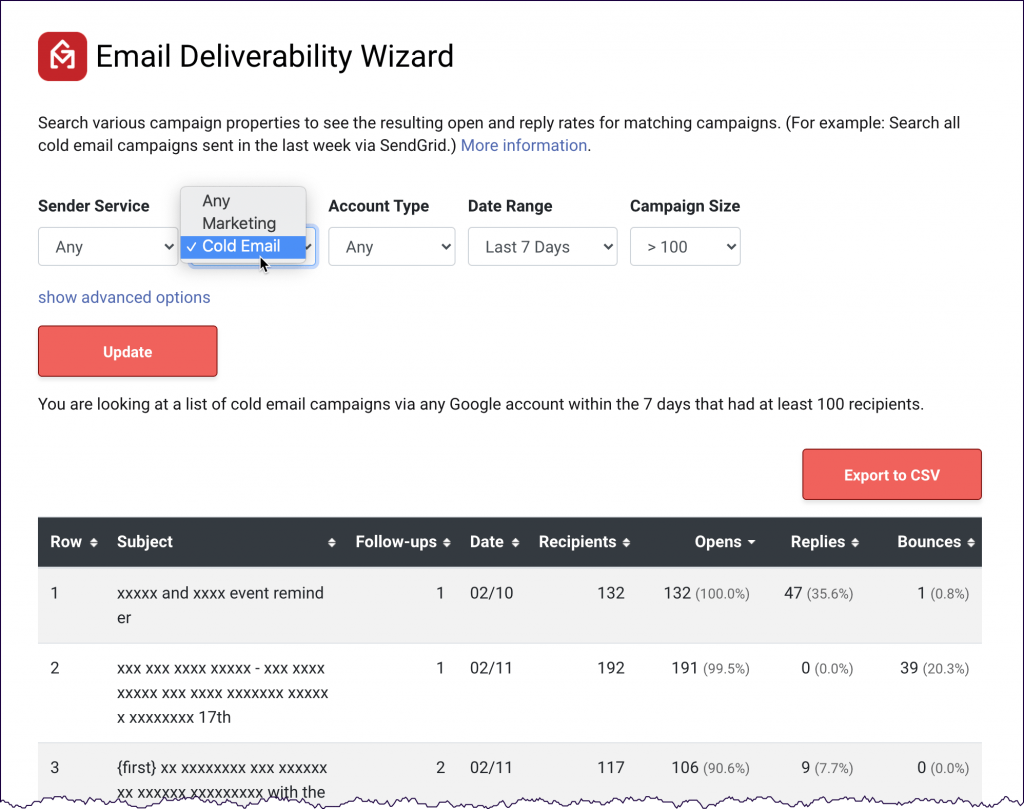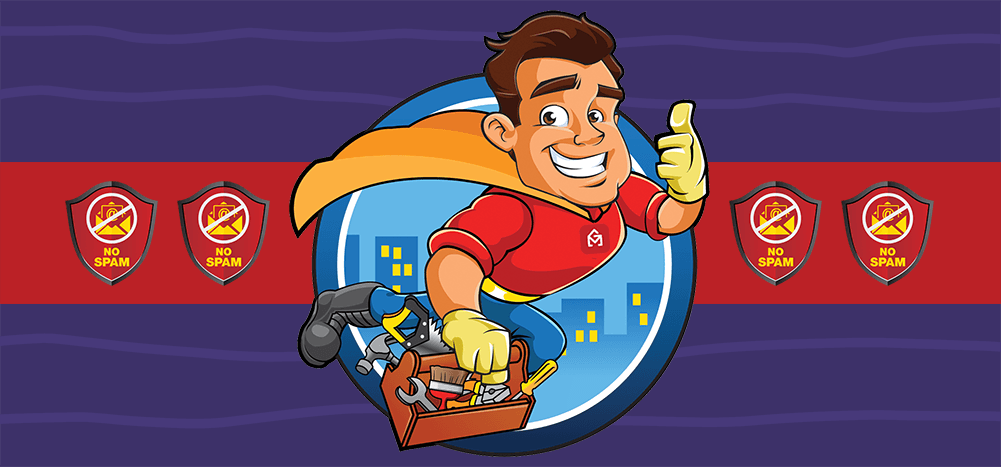
You’ve determined that emails you send with GMass are going to the Spam folder or are getting blocked. You’ve already taken these steps to determine that GMass is not causing the issue. So now what do you do?
Now you get to work to see if you can isolate the cause and fix it. GMass provides a bunch of tools to help you do that. In fact, you don’t even need to be a GMass user to use most of these tools.
The Spam Solver
Use the spam solver to test variations of your email to see if it improves your Inbox vs Spam placement rate. Often times the cause is the reputation of your “from” domain. Obviously this doesn’t apply if you’re sending “from” a gmail.com address. One of the most popular variations to run in the Spam Solver is to send from another domain, to see if that helps.
Detailed instructions for the Spam Solver
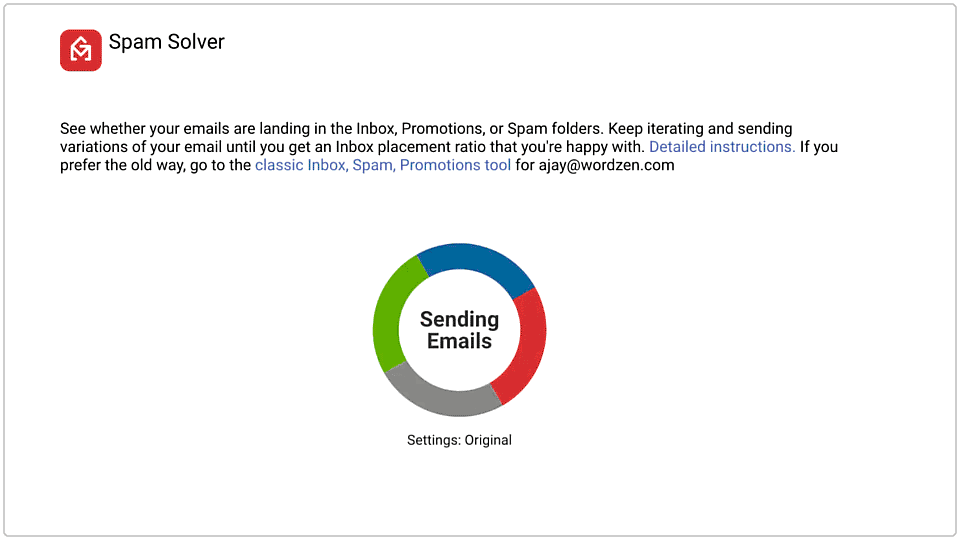
The Email Analyzer
This will show you a basic analysis of SPF and DKIM and make sure your email is capable of being received.
Detailed instructions for the Email Analyzer
Turn on email verification
If you’ve had an issue with high bounce rates, turning on the free email verification service for your campaigns will reduce your bounce rate. A high bounce rate can lower your sending domain’s reputation which will result in more email ending up in the Spam folder. Turning on the email verification service will ensure that your campaign doesn’t sent to any obviously invalid email addresses.
If your campaigns don’t generate a lot of bounce-backs, you can ignore this step.
Detailed instructions on using the email verifier
Search our deliverability database
We publish anonymized deliverability data for all of the campaigns sent through GMass in our deliverability database. You can compare your open rates to others who are sending campaigns in the same manner as yourself. If you’re sending marketing campaigns from your @gmail.com account, then search for marketing campaigns sent from an @gmail.com address, and notice the open rates in the last 24 hours and the last week. If you’re sending cold email campaigns from your own domain, then search for cold email campaigns sent from a Google Workspace account, and again, look at the open and reply rates from recent campaigns.
This will help you gauge your email deliverability against others with the same setup.
Detailed instructions for the Email Deliverability wizard
Final Thoughts: Gmail is complex
Gmail is a complex animal that uses millions of data points and deep learning to determine what to do with an email. Ultimately, these millions of data points determine one of five options for an email message:
- Prevent it from being sent and issue a 69585 bounce
- Ghost it
- Place it in the Inbox of the recipient
- Place it in the Spam folder of the recipient
- Place it in the Promotions folder of the recipient
Assuming that you’re not getting a 69585 bounce and your email isn’t being ghosted, the above tools can be used to give you the best possible chance for making it to the Inbox.
Send incredible emails & automations and avoid the spam folder — all in one powerful but easy-to-learn tool
TRY GMASS FOR FREE
Download Chrome extension - 30 second install!
No credit card required