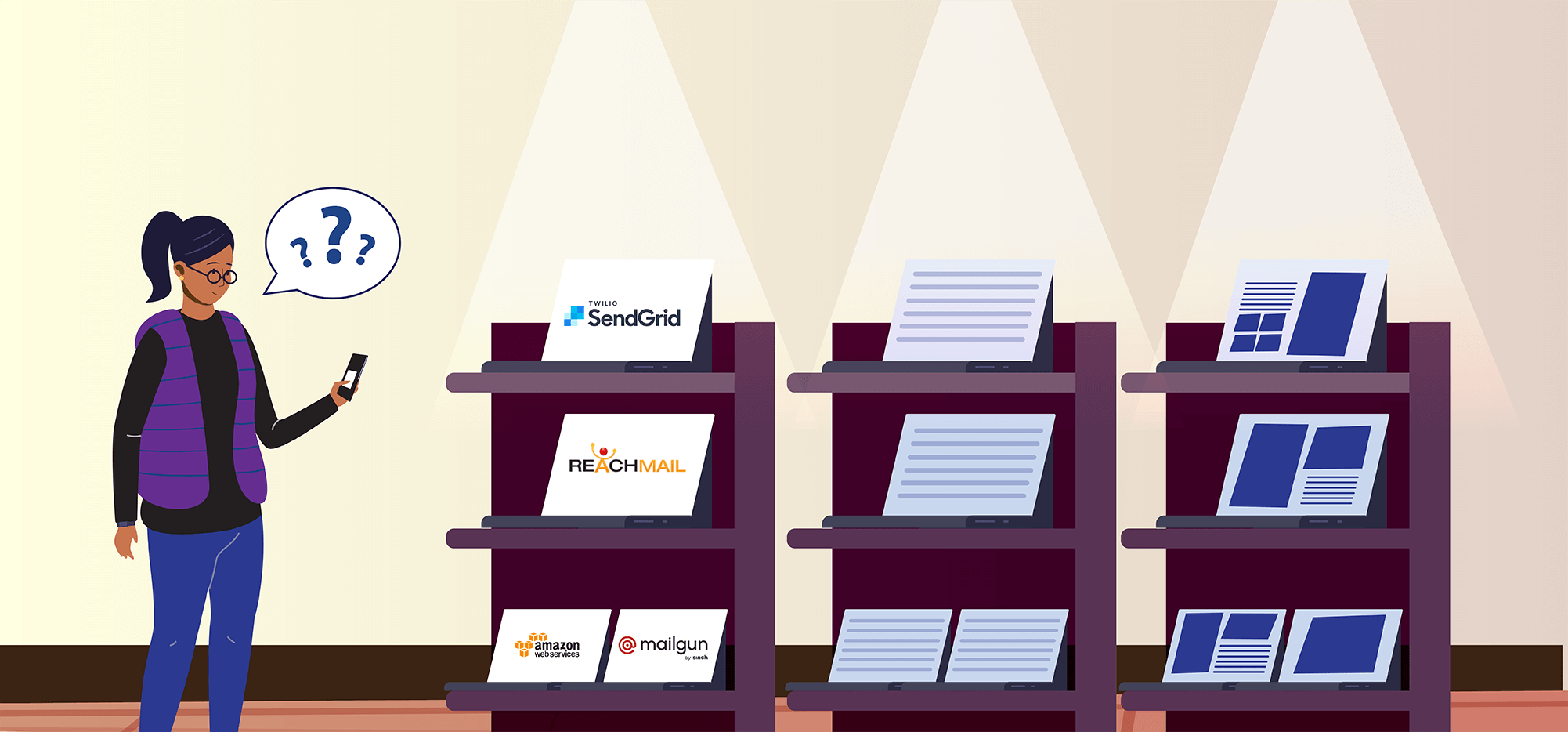
Want to use a third-party SMTP service with GMass to break Gmail’s limits and send your high-volume campaigns?
That’s one of the popular SMTP options with GMass — especially if you not eligible for one of our in-house SMTP servers.
However, there are several factors you should consider as you’re evaluating SMTP services to decide which is the best fit for your GMass campaigns.
In this article, I’ll cover all the factors that matter. I’ll also include our evaluations of some of the most popular SMTP services out there (to save you the trouble of having to evaluate them yourself).
Choosing the Right SMTP Service: Table of Contents
- 8 Factors to Evaluate When You’re Picking a SMTP Service to Use With GMass
- Evaluations of 5 Popular SMTP Services on Our Criteria
- Choosing the Right SMTP Service for GMass: Next Steps
8 Factors to Evaluate When You’re Picking a SMTP Service to Use With GMass
Here’s your checklist of questions to ask when you’re checking out an SMTP service to use with GMass.
1. Can you connect without TLS/SSL and specify a port?
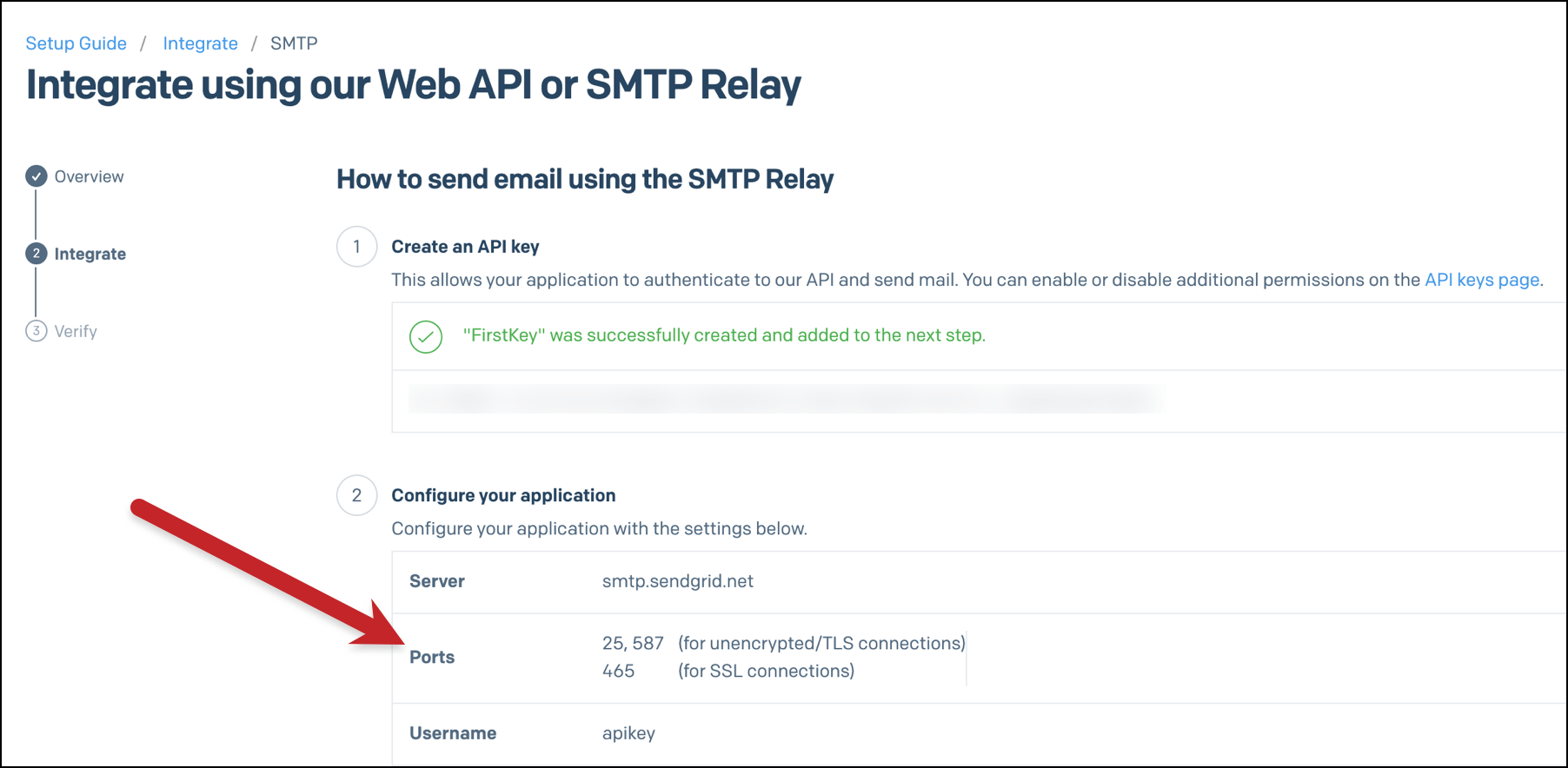
GMass connects to your SMTP server without TLS/SSL on whatever port you choose. Make sure your SMTP service allows you to use ports like 25 and/or 2525, which allow for non-TLS/SSL connections.
2. Does it overwrite the Message-ID header?
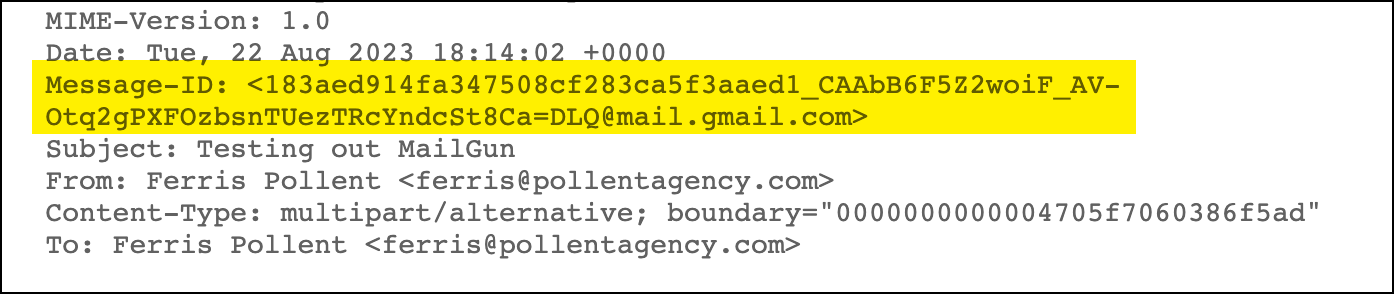
It’s best if your SMTP server retains, and doesn’t overwrite or alter, the Gmail Message-ID header that GMass passes along to it.
GMass needs the Message-ID to track the journey of the email — and if the Message-ID is altered, that can even affect things like message threading. Retaining the Message-ID header is also important for authentication and to preserve deliverability.
3. Does it use a consistent Mail-From domain?
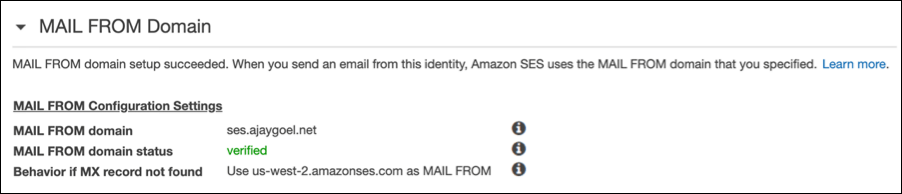
Take note if your SMTP service uses its own domain as its Return-Path or uses your From address.
If it uses its own domain, you likely won’t need to set up your own SPF record for it. But if it uses your domain, you will probably have to go through the extra step of setting up DNS records to handle its authentication.
4. Can your bounce notifications go to the From address?
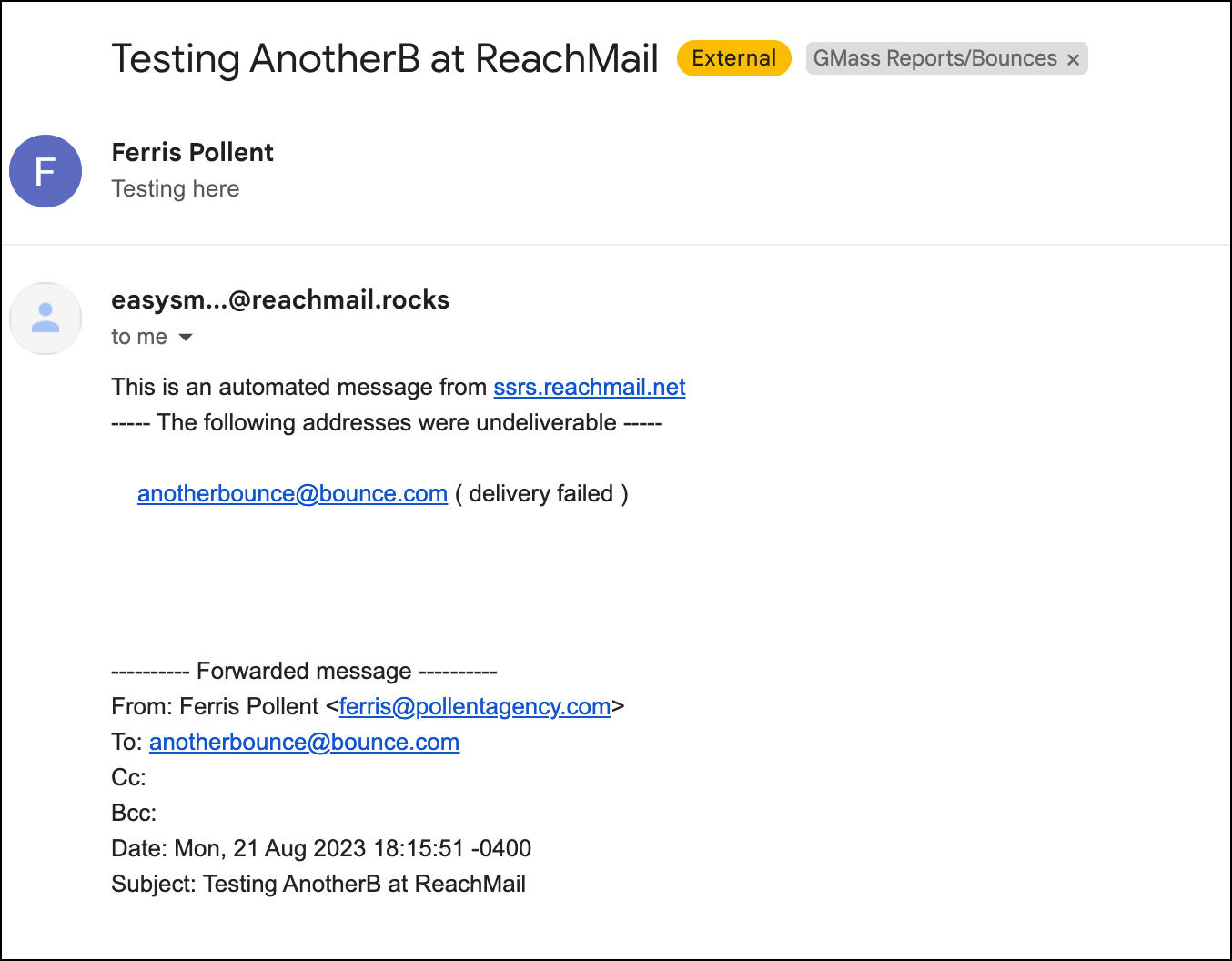
Your SMTP service should forward its bounce notifications to the From address of the campaign.
That way, GMass can process those bounces and manage them properly: Including them in your campaign reports and adding the addresses to your bounce lists for automatic suppression in future campaigns.
5. Can you turn off the SMTP service’s open and click tracking?
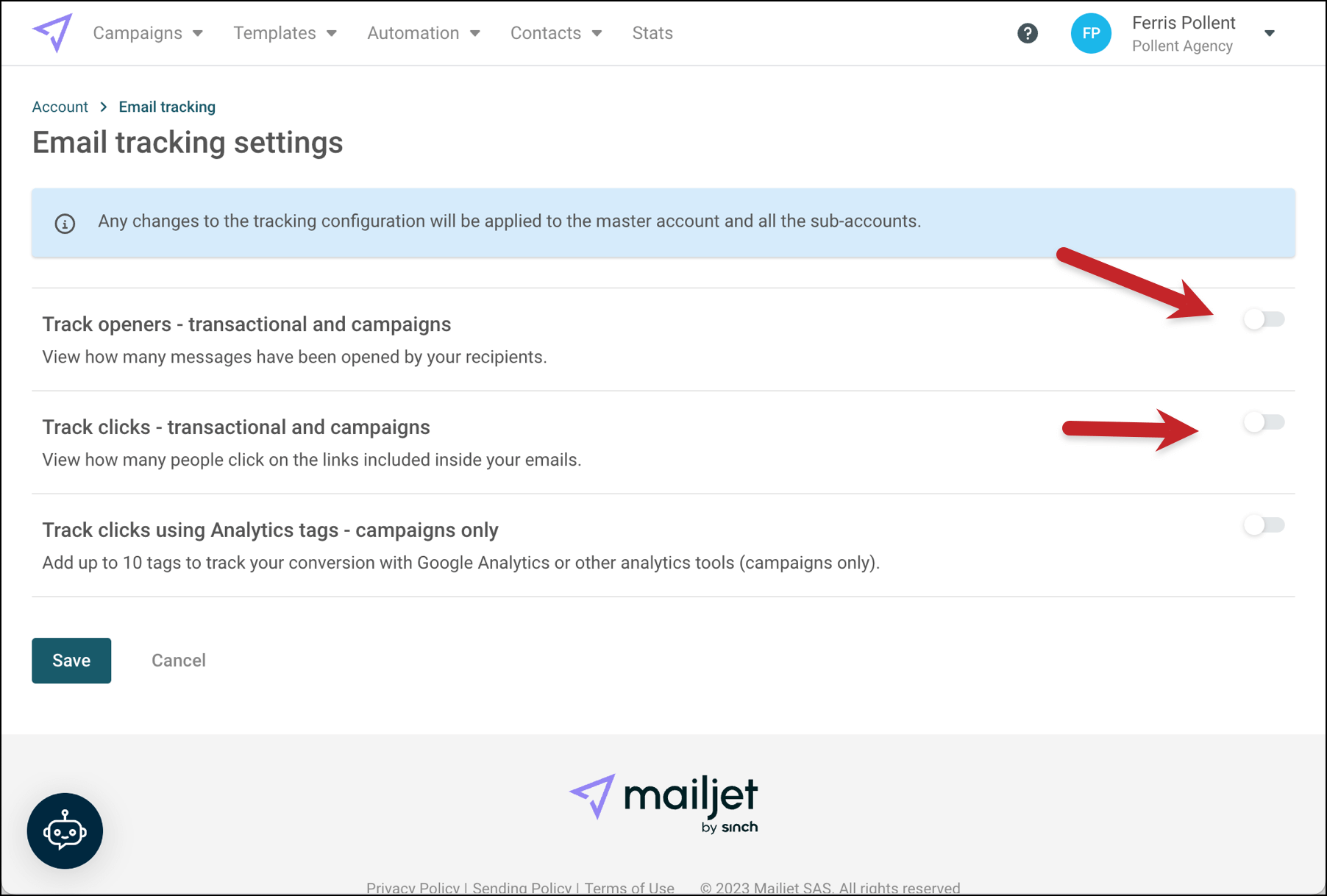
If you’re going to use open and/or click tracking on your messages, you should use GMass’s offering and not your SMTP service’s option. When you use GMass’s, all your campaign data will be in the same report. Plus, with GMass, you can set up a custom tracking domain with SSL.
If you leave open/click tracking on at your SMTP provider, your emails can be “double tracked.” Those extra tracking links can increase your risk of winding up in the spam folder (especially if the ones from your SMTP service are shared tracking links, where other peoples’ reputations can affect your deliverability).
6. Are there quota restrictions on your SMTP account?
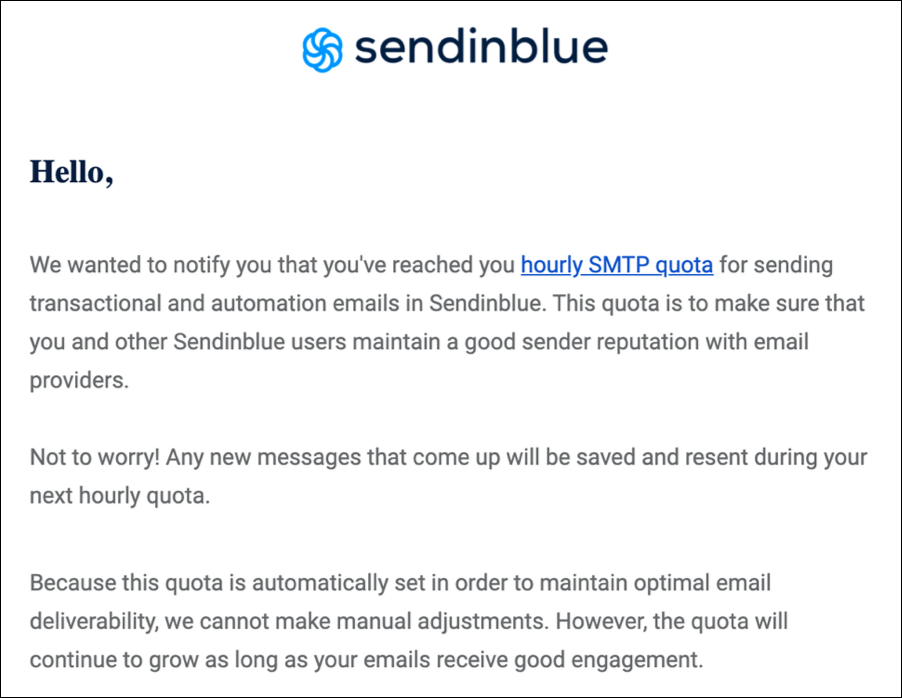
Odds are you’re setting up your account at this SMTP provider because you want to break Gmail’s limits. So make sure the service you choose will allow you to send the volume of messages you’re planning to send.
7. Does your service preserve the DKIM headers that GMass passes along (or can you set up DKIM through the service)?
If you’ve set up DKIM in GMass, we’ll add a DKIM header to your campaign for DMARC authentication. (That link tells you how and why you should set up DKIM in GMass if you’re using an external SMTP service).
Does your SMTP service retain the headers from GMass, or wipe them out and write its own? Here, for example, Mailjet wiped my DKIM header and I failed DMARC as a result. I need to set up DKIM inside Mailjet in order to hit alignment.
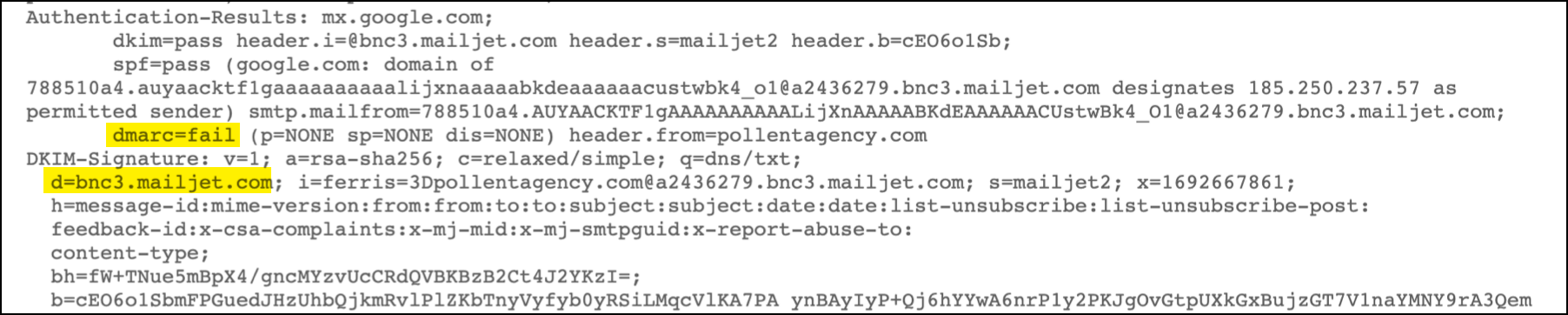
You’ll either need a service that retains the DKIM headers we pass along or a service that allows you to set up DKIM with them if you want to DKIM alignment.
8. Can you have multiple From addresses?
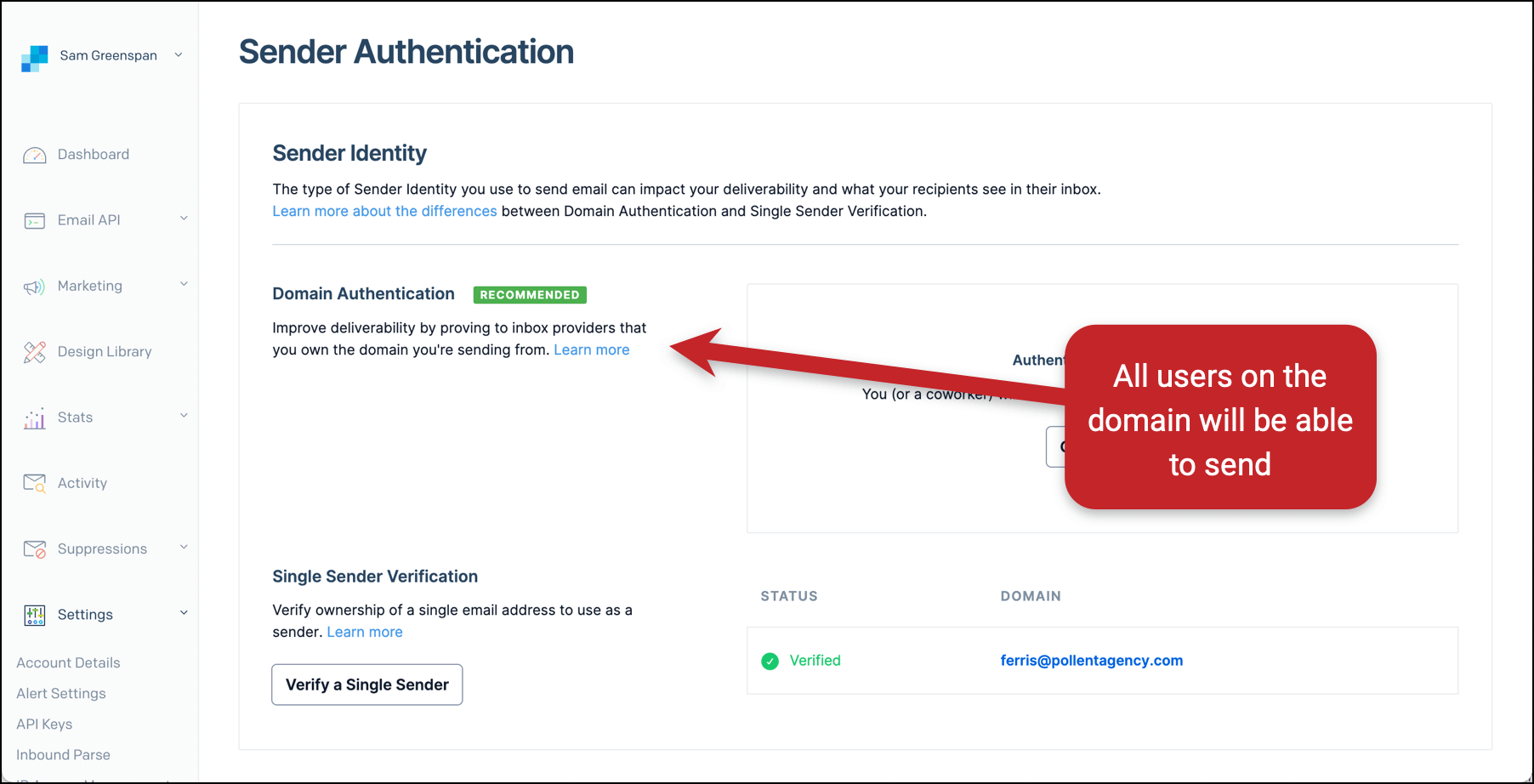
If you plan to send campaigns from different email accounts, will your SMTP service allow for that?
Can you have just one SMTP login with different From addresses?
Or are you going to have to go through the cumbersome step of creating a separate “account” or login for each user?
Evaluations of 5 Popular SMTP Services on Our Criteria
We evaluated these popular SMTP services to see how they perform on our criteria.
This will be updated as we find changes and/or add new services.
SendGrid
Check out the SendGrid SMTP service
Read our technical review of SendGrid
- Connect to port of choice without TLS/SSL ✅
- Preserve Gmail Message-ID header ✅
- Consistent Mail-From domain ✅
- Bounce notifications to From address ✅
- Turn off open/click tracking ✅
- No quota restrictions ✅
- Preserve GMass DKIM header or allow setup ✅ (wipes GMass’s, allows setup)
- Easy to use multiple From addresses ✅
MailGun
Check out the MailGun SMTP service
Read our technical review of MailGun
- Connect to port of choice without TLS/SSL ✅
- Preserve Gmail Message-ID header ✅
- Consistent Mail-From domain ✅
- Bounce notifications to From address (requires setting up webhook)
- Turn off open/click tracking ✅
- No quota restrictions ✅
- Preserve GMass DKIM header or allow setup ✅ (preserves GMass’s, allows setup)
- Easy to use multiple From addresses ❌(requires manual setup)
Amazon SES
Read our technical review of Amazon SES
- Connect to port of choice without TLS/SSL ✅
- Preserve Gmail Message-ID header ❌
- Consistent Mail-From domain ✅
- Bounce notifications to From address ✅
- Turn off open/click tracking ✅
- No quota restrictions (requires requesting limit increases)
- Preserve GMass DKIM header or allow setup ✅ (preserves GMass’s, allows setup)
- Easy to use multiple From addresses ❌(requires manual verification)
MailJet
Check out the MailJet SMTP service
Read our technical review of MailJet
- Connect to port of choice without TLS/SSL ✅
- Preserve Gmail Message-ID header ❌(they replace with their own)
- Consistent Mail-From domain ✅
- Bounce notifications to From address ❌(did not forward bounces)
- Turn off open/click tracking ✅
- No quota restrictions ✅
- Preserve GMass DKIM header or allow setup ✅ (wipes GMass’s, allows setup)
- Easy to use multiple From addresses ❌(requires manual setup)
Choosing the Right SMTP Service for GMass: Next Steps
To review, when you’re choosing an SMTP service to use with GMass (usually to break Gmail’s daily sending limits), these are the criteria you should look at:
- Can you connect to your port of choice, without TLS/SSL?
- Does the service preserve or overwrite the Gmail Message-ID header?
- Does the service use a consistent Mail-From domain?
- Are bounce notifications forwarded to the address from which you send your campaign?
- Can you turn off open and click tracking?
- Are there restrictions on how many emails you can send?
- Does the service preserve the DKIM headers GMass passes along — or allow you to set up DKIM through the service?
- Is it easy to send from multiple addresses or a manual/cumbersome setup process?
If you stick to these criteria you should be able to smoothly send your large GMass campaigns through a third-party SMTP service.
And if you aren’t a GMass user yet, you can get started on a free trial by downloading the Chrome extension. You’ll be up and running in a matter of minutes.
Then once you subscribe to a paid plan, you’ll be able to use your third-party SMTP to break Gmail’s limits and send virtually unlimited emails in Gmail.
Only GMass packs every email app into one tool — and brings it all into Gmail for you. Better emails. Tons of power. Easy to use.
TRY GMASS FOR FREE
Download Chrome extension - 30 second install!
No credit card required

Hi ive been having issues connecting my sendgrid smtp server to gmass i have a paid subscription with google workspace and i would like to have the smtp server connected to my gmass so i can send unlimited emails.
Thank you.
Hi Jack,
I recommend reaching out to GMass support with this, they can help figure out what’s wrong in your specific situation and get you set up!