You can now send a new campaign based on actions your contacts have taken on previous campaigns. Want to send a follow up to everyone that DIDN’T open your last campaign? You can do that. Want to send a follow up to everyone that OPENED but DIDN’T CLICK your last campaign? You can do that too. Or maybe you just want to re-send to exactly everyone who received a previous campaign.
Click the “follow up” button next to the Search bar. It’s an envelope with an @ symbol symbol with an arrow.
When you click the button, you’ll get a popup where you can choose your past campaign, and then the behavioral segment to which you want to send a follow up campaign. If your original campaign was based on a Google Docs spreadsheet, then GMass will connect to the same spreadsheet to allow you to personalize the follow-up with the same data.
The behavioral segments you can choose from are:
-
- Sent: Everyone that was a recipient of the campaign
- Opened: Everyone that opened the campaign
- Didn’t Open: Everyone that didn’t open the campaign
- Clicked: Everyone that clicked at least one URL in the campaign
- Didn’t Click: Everyone that didn’t click any URL in the campaign
- Opened but didn’t click: Everyone that opened the email but didn’t click any URLs
- Replied: Everyone that replied to the campaign. Note that replies take a couple hours after they reach your Inbox to be associated with the campaign.
- Didn’t Reply: Everyone that did not reply to the campaign.
- Opened but didn’t reply: Everyone that opened but didn’t reply to the email campaign.
- Exceeded Gmail Limit: Everyone that bounced with a message indicating that your account was over limit. This segment is useful if you want to send your campaign to people that didn’t receive it the first time because you were over limit.
- Gmail API Errors: Everyone that did not receive the email because there was an error when GMass attempted to connect to Gmail. These errors are rare, but you may want to re-send the campaign to those that didn’t receive it the first time because of errors.
Blocks: Everyone that didn’t receive the email because of a spam rejection. After you’ve addressed the issue causing the spam rejection (usually a tracking domain issue), you can use this option to re-send the campaign to these people, since they didn’t get your email the first time.
You can also send follow-up campaigns based on who replied or who didn’t reply to a previous campaign. GMass’s reply management feature organizes replies, bounces, and other types of responses into different Gmail Labels after you send an email marketing campaign. Since that feature gives us the ability to tell who replied and who didn’t reply, we have now been able to enhance the follow-up campaigns feature to allow you to also follow up based on who replied and who didn’t.
Just click the follow-up campaigns button next to the Search bar, choose a past campaign, and choose from one of the new behaviors listed:
1. People who replied
2. People who didn’t reply
3. People who opened but didn’t reply
Also, if you use GMass’s dynamic lists, it’s easy to add or remove contacts from your behavior-based segmentation campaigns.
One last thing — if you could do me a couple small favors, it would make a huge difference for me. First, if you haven’t already, write a review on the Chrome Web Store. Secondly, tell the Twitter-verse that you love GMass.
Email marketing, cold email, and mail merge all in one tool — that works inside Gmail
TRY GMASS FOR FREE
Download Chrome extension - 30 second install!
No credit card required

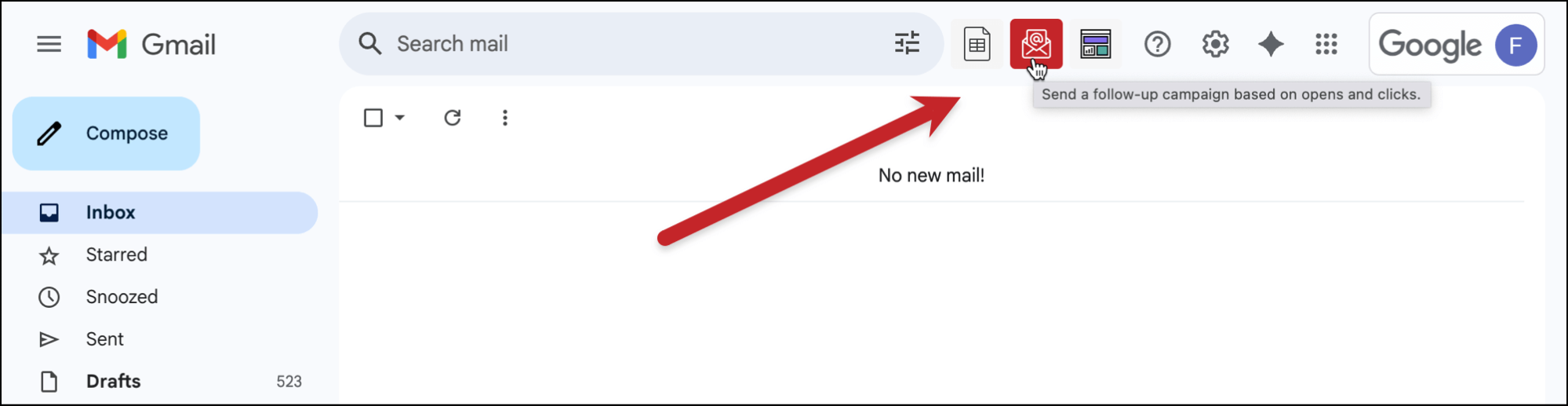
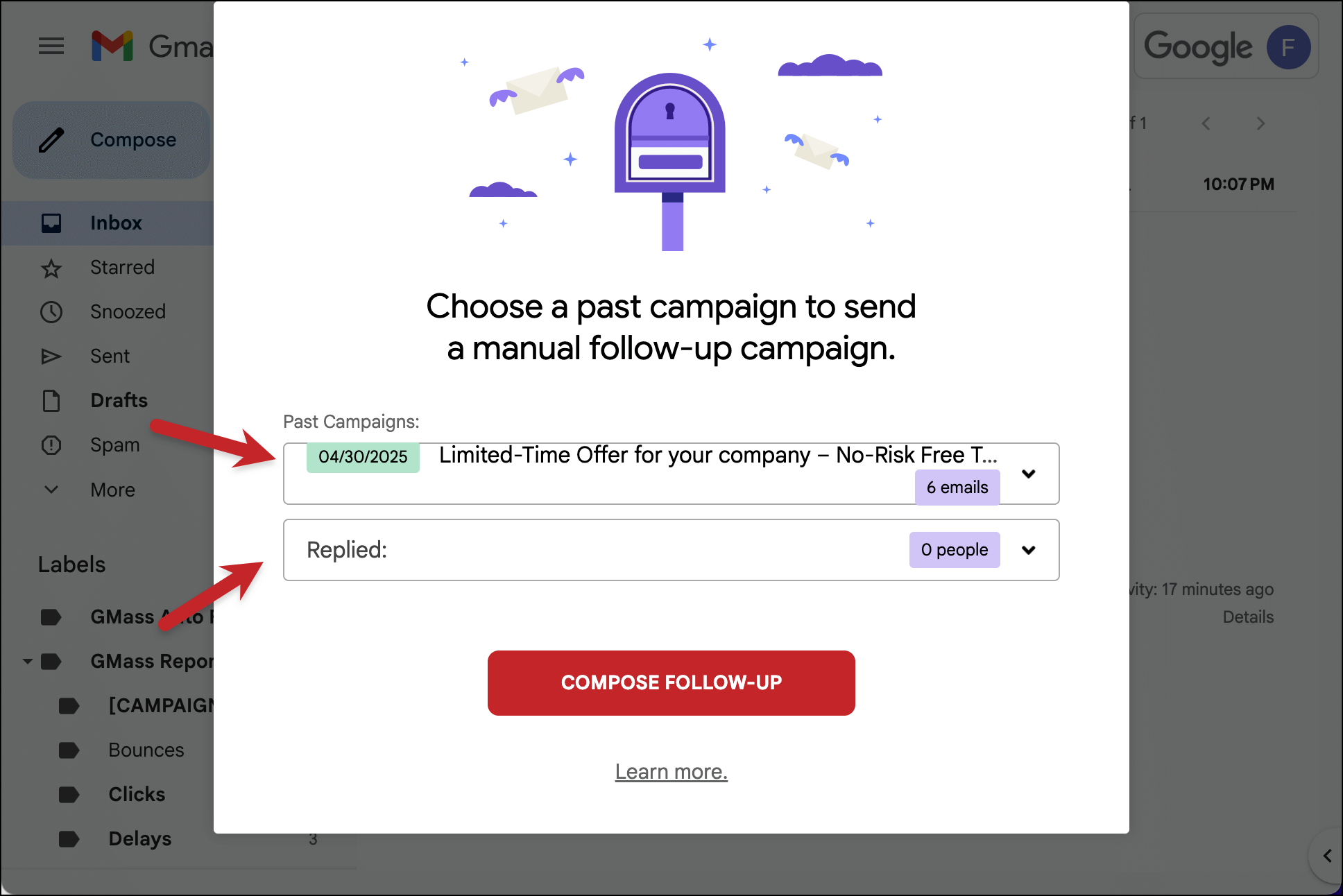

Just got Gmass and I'm about to use it for a Kickstarter campaign. It's great! I SO wish it could give a report on who has actually replied to an email campaign so I can get those people segmented onto a special "inner circle" list. Any chance this is coming soon?
Hi Oscia — you can get a fairly accurate list of those who replied to a previous campaign by:
1. Searching your Gmail account for "Re: [Subject]". For example, if you sent out an email campaign with Subject of "Support my Kickstarter campaign", then to follow up with people that replied to that, search for "Re: Support my Kickstarter campaign".
2. Then use the GMass "build email list" button (the magnifying glass next to the Search field) to launch a Compose window of email addresses that match that criteria.
That will give you a pretty accurate list of just the people that replied.
Sir i am help Needed
Premium i am Chose per day How much Email i am Send ?
See: https://www.gmass.co/blog/how-many-emails-can-you-really-send-with-gmass-and-gmail/
What is missing is separate lists of
Opened
Bounced
Clicked
Unsubscribed
With email address, name,last name, date time
With this will be very OK
What is missing is separate lists of
Opened
Bounced
Clicked
Unsubscribed
With email address, name,last name, date time
With this will be very OK
We do provide detailed reports of opens, clicks, and unsubscribes. You will see a separate Gmail Label for each type of event under the main "GMass Reports" Label. And now, with the new reply management feature (http://blog.gmass.co/2016/03/gmail-email-marketing-reply-management.html), you can see Bounces also.
This is a duplicate question.
How do I subscribe to your blog?
I want to start an outreach campaign. Do I need to setup the name of the campaign somewhere?
nice
GMASS is awesome so far! Any updated on the automated follow-up drip campaigns?
Yes, this has been live for over a month now. http://blog.gmass.co/2016/05/automatic-follow-up-emails-until-reply-in-gmail.html
How about for emails that don’t get sent to? I have a campaign that errored out about 30% through. How do I get the 70% sent?
Can you send this type of email in drafts, then go to drafts and delete a few emails (those who have purchased/scheduled meeting, etc) so they don’t get a follow up if they don’t need one?
Thanks!
Hi,
How can I send manual follow-ups on top of the last email in a thread, instead of starting a new email thread with a new subject line?
I tried this but I’m getting an error message that I’m using at least 1 link that. has…… I can’t read the rest. But the links are fine. How do i send?
That message pops up if you’re using a link that has been click tracked before. You probably copied/pasted text from your Sent – just delete the link and replace it with a “clean” URL, copied from your browser. That will solve the issue for you.
Hi, I am doing a manual follow-up. I followed the steps. The earlier email is not created. It looks like I am sending an entirely new email. Is this how it is supposed to be? I have a paid account.
Manual Followups will launch a new Compose Window – that is normal. Open the GMass Settings Box and set the Campaign to Send as: Replies if you’d like to send in the same chain of emails as your last Campaign.
I need a little help. All of a sudden I can not put but 1 email on my email form. Can not gather any emails except 1, could you tell me what I might have done ?
carol keck
Please remove my account.
Hi there, how can I personalize my auto-follow up emails? As in I want to include “Dear {First Name},” when doing follow ups.
Hi there,
I am unable to gmass since last 2 weeks, please do the needful.
Thanks
I can’t get this app to go away! I have tried everything I can think of, PLEASE REMOVE IT FROM MY ACCOUNT!
I can’t get this app to go away! I have tried everything I can think of, PLEASE REMOVE IT FROM MY ACCOUNT!
Hi Kitty,
Please see https://www.gmass.co/blog/how-to-uninstall-gmass/
I am confused about several things.
1) How to create follow-ups at the beginning of a campaign.
2) How to create follow-ups after the initial email has been sent, if follow-ups were not included initially.
3) How to manually send my own follow-ups.
4) How to edit an email for later follow-ups.
how to Send email via excel sheet contact, please suggest.
Why CANT I SEND A BLIND EMAIL??
Hi Ben,
You can still use BCC with the regular send button. With GMass, you won’t need to use BCC since GMass will send an individual email to each of your recipients in the TO field. You can test this out by adding a couple of email addresses in the TO field and sending out a test email to addresses you have access to. You’ll see that each email will be addressed only to a single person. Add in the merge capabilities of GMass, and you can essentially write hundreds of personalized emails with just a single compose window and an attached Google Sheet. To learn more, please see https://www.gmass.co/blog/mail-merge-personalization/
Hi,
Is there a way that Ican add auto-followups to previous campaigns?
Thanks,
Hi Can,
Yes. You can by following the steps in the article above.
I really love Gmass but a few things I don’t understand:
1- I keep receiving report on the same email sent – not sure why it keeps being sent days after the email.
2- I am getting confused on the emails I send using ‘follow up’ feature. It’s really good but i would like to be able to see the email that was initially sent as the title don’t necessarily give me the info on which email was sent.
Thank you for your work!
I subscribed to gmass and it is saying I have hit my limits for the day? Why did this happen? All of my emails got returned due to limits. Are there limits when you pay for gmass?
I don’t see the option to select any behavioral segments when trying to do this. Alll I see is past campaigns. Also, will emails sent also include the original email thread or will it send as a brand new email?
Hi Casey,
Once you’ve selected the past campaign, a new dropdown will appear below it to select what action trigger group you want to send this manual follow-up to.
These follow-ups will be sent as a reply to the same thread you’ve chosen in the past campaign dropdown.
But the followup mail is going as a separate mail.
How can I make sure that it goes in the previous (first mail) chain
Hi Charan,
Please see https://www.gmass.co/blog/send-email-campaign-as-reply-to-recent-conversation/
Hey !! Gmass is working very well thanks a lot. I just have one question regarding auto follow-ups:
– Can I actually personalize the auto follow-ups by going into the “personalize” field, copying the field of my choice and pasting it in the auto follow-up text ?
Hi Shaun,
Yes, you can. Your auto follow-ups use the same personalization fields as the initial campaign so any merge tags/personalization fields you used in the initial email, you may also use in any of its follow-ups.
hola intento mandar la campaña y no me deja /me manda a pagar directamente , como vuelvo a la cuenta gratuita ? puse mis datos y no me acepta la tarjeta /asi que deseo seguir con la de 50 diarios por ahora / que debo hacer ?
Hi Ana,
Please note that the free version of GMass only allows you to send a maximum of 50 emails per rolling 24 hours. The reason you’re getting those notifications is because you’re trying to send more than the set limit for the free version of GMass.
What about if the reply email Adress differs from the send to“
Does GMass get the trick if the email adress is mentioned in the content?
Hi Manuel,
If the reply-to address is different than the origin email then GMass won’t be able to track replies since the replies are sent to a different address and not on the original thread.
Hi,
Is it possible to delete an old campaign?
Best
Pascal
I attempted to send an email to 173 addresses yesterday. 100 of them were blocked by the recipient server. when I attempt to resend these, Gmass is not sending to those I previously sent to. how do I override this? I did try to send a manual follow-up and planned to select “blocked” as the behavior. However, even though 100 emails were blocked (according to the campaign report), the number listed next to blocked in the manual follow-up window is 0. Please advise.
Hi Rob,
When an email bounces, it will be added to your bounce list. Addresses in your bounce list will be suppressed from being sent future emails to prevent repeated bounces. If you want to resent to these addresses, please clear out your bounce list by following the steps found here: https://www.gmass.co/blog/advanced-bounce-handling/
please deactivate my account
Hello,
Is it possible to remove certain people from a follow up email based on given characteristics (e.g., the company where they work at) after the first email has been sent? I am thinking of the scenario where you mass mail many people at the same small company, some of them, seniors, get irritated and ask you to stop sending anyone at the company.
Thanks!
Hello Team,
We have a domain ID that sends mails to bulk ID’s of a template that has around 10 landing pages using GMass.
Out of these bulk ID’s, people will click different landing pages. Each person who clicks a specific landing page should be routed to a template that holds the details of the courses offered in the template of the landing page that was clicked in the first mail sent automatically by GMass via the next mail.
We have to separate email ID’s who have clicked the same landing page and send them the details of the course in depth. How to achieve this?
Could you please help with a solution?
I really wish you had an additional “custom” segment in the Gmass manual campaign follow up. I have added certain replies to a label and I just want to target them without anyone else who received the first email. How can I do this?
Hello Ajay,
Question, when I use this follow-up campaign button, do the emails sent be in the same thread as the past campaign or on a new thread?
F*ckin? amazing things here. I?m very glad to see your article. Thanks a lot and i’m looking forward to contact you. Will you please drop me a mail?
Does your site have a contact page? I’m having problems locating it but, I’d like to send you an e-mail. I’ve got some ideas for your blog you might be interested in hearing. Either way, great website and I look forward to seeing it expand over time.
This actually answered my downside, thank you!
Terrific post but I was wanting to know if you could write a litte more on this subject? I’d be very thankful if you could elaborate a little bit further. Thank you!
F*ckin? tremendous issues here. I am very glad to look your article. Thank you so much and i’m taking a look forward to touch you. Will you kindly drop me a mail?
This actually answered my downside, thank you!
Hi!
Quick question. I want to use the button “Send a follow-up campaign …” for those that “Didn’t reply”, and leave it scheduled for 5 days from today.
At what point in time does it decide the list of receptients that “Didn’t reply”? Today? or in 5 days?
Thanks!