
Google imposes a limit to how many emails each Gmail user can send from their account in every 24-hour period. If you use your account only for personal email, that’s usually not a problem. However, if you want to send mass emails from your Gmail or Google Workspace account, you need a way around those limits. GMass provides a solution.
Gmail/Google Workspace (formerly G Suite) sending limit
If you use Gmail or if your company uses Google Workspace (formerly G Suite), then your email account is subject to a Gmail sending limit.
How many emails can be sent at once in Gmail?
Gmail sets a rate limit of 20 outgoing emails per hour. If you exceed this limit, Google might suspend your account for anywhere from 1 to 24 hours. If you gradually and consistently raise your use to a higher number, Google will tolerate the increase. But if you aggressively exceed this limit, Google will mark your emails as spam, which will damage your email deliverability because it will trigger spam filters among the receiving email services.
Anything you send to external recipients from an alias address will count toward this total, as will vacation auto-responders. And when you sync your phone to your Gmail or Google Workspace account, any emails you send from that device will count as well.
If you send an email to multiple recipients, Google counts each recipient as a separate email. If you frequently send email to the same recipients – for example, 30 members of your cycling club, or your team of 12 local volunteers – one way to expand your reach is to establish a Google Group of that membership (e.g., “SpeedyCyclers”). You can then address your email to the Google Group name, and it will count as just one unique recipient (SpeedyCyclers) even though it is distributed to all members of the group.
Learn more about how to create a Google Group in Gmail on our blog.
How many emails can you send from Gmail per day?
For individual Gmail accounts, the daily send limit is 500 emails per rolling 24-hour period. If you’re a typical Gmail user, you may not even know about this limit because it’s doubtful you send that many emails in a typical day. But note, Google counts each email address as a separate email, so one message sent to five recipients would count as five emails.
For Google Workspace accounts (formerly G Suite), the daily sending limit is 2,000 emails per rolling 24-hour period, per email address. These accounts are usually for businesses and operate under the company’s domain, such as AmalgamatedWidgets.com, but they use the same Google email (Gmail) technology.
If you’re one person using one email address, then you’re not likely to bump up against the 2,000-email daily limit. But if you’re sending a bulk email campaign on behalf of your company, and you have a large customer or prospect list, that 2,000-email sending limit won’t meet your needs. That’s because, like to the individual account, one email addressed to 5,000 recipients, it counts as 5,000 emails.
At this point, you may be asking, “how can I send more than 500 emails a day on Gmail?” There are two ways.
- One is to create a Google Group, as noted above – although this is only appropriate for groups of people who know each other or have a reason to be addressed together, such as being part of the same team, club, or interest group.
- The other is to increase the number of external recipients by using an SMTP relay service.
Okay, so what is SMTP relay?
“SMTP” (Simple Mail Transfer Protocol) is an automated system of rules, authentications, and steps that a server uses to prepare your outbound email for delivery to other email addresses. “SMTP relay” is the process of one SMTP server delivering email to another SMTP server. The SMTP process is pretty technical, so most bulk email senders use a service to manage their SMTP relay.
Learn more about how and why you can set up an SMTP server using GMass. We’ve made it easy.
What is the Gmail SMTP limit?
Although you can set up an SMTP service on Gmail, it will still impose those lower limits and block your account if you exceed them. However, if you set up an SMTP relay service on GMass, you don’t have to worry about that lower SMTP limit because you’ll be sending through GMass’ servers.
This lets you bump your daily email limit up to 10,000 recipients.
Gmail maximum recipients
Google limits the maximum number of emails you can send each day based on the number of recipients that are emailed from an authorized Gmail or Google Workspace account. Google considers a recipient as one unique email addresses, and each email sent to them within a rolling 24-hour period counts as one email.
The maximum limit applies to all the emails you send in a day, not just your bulk emails. And each email you send to a unique recipient counts as one email. So, if you send four individual emails to your boss on different work topics, two preview versions of your mass email message as tests, and then include your boss in the final mass email distribution list, that would count as seven emails (4+2+1).
Similarly, if you used the same email account to send a meeting reminder to 85 members of your cycling club, that would count as 85 emails.
That’s why it can pay to set up a separate email account with your webmail provider exclusively for bulk emails, especially if you have a large mailing list.
How many recipients does Gmail allow?
- Free Gmail account — If you use a free Gmail account, you are limited to sending a maximum of 500 emails in a 24-hour period, and a maximum of 100 addresses per email.
- Paid Google Workspace account — If you use a paid Google Workspace account, you are limited to sending a maximum of 2,000 emails in a 24-hour period. If you use Google’s SMTP service, a single email may have up to 100 recipients.
- Free trial period — Anyone using the free trial period for a Google Workspace account is subject to 500-email maximums until they convert their account to the full paid version and complete a 60-day waiting period.
- Email alias — Use of an email alias does not change these limits. Your primary account address and all of its aliases count toward a single limited number of emails per day. So, if your account includes both [email protected] and the alias email address [email protected], then the daily limit of emails in a 24-hour period for both is 500 (for a Gmail account) or 2,000 (for a paid Google Workspace account).
If you exceed these limits, your account can be suspended for up to 24 hours. You can still access your mailbox to receive emails and use your Google account for other features, such as your calendar; but you cannot send emails during this period.
Gmail BCC limit: How many emails can you BCC in Gmail?
When you CC or BCC an email address in an email, Google counts each unique address as a separate email, just like those you put in the TO line. So, there is no numerical advantage to putting an address on the CC or BCC lines — i.e., you don’t increase your recipient limit by moving names to BCC or CC.
Some emailers use the BCC line as a way to send to many individuals without disclosing those names to the entire group. Technically, this works, but it is not considered a best practice, as it’s a hold-over from the time before everyone could afford to use an advanced email marketing service. (What once cost $1,000+/month in the earliest days of such services now costs as little as $12.95/month.)
For example, when you use GMass, even though you include many email addresses in the TO line, each email is sent individually, and recipients see only their own name — no one else’s. Not only is this a best practice, but also it has the advantage of improving email deliverability rates, which is crucial to any mass email sender who wants to avoid their recipients’ spam folders.
Increase Gmail sending limit
To get the most from your bulk email campaigns, you want to increase the send limit for your Gmail or Google Workspace account, and you want to be sure that what you send within your limit gets delivered and isn’t wasted —no message that runs afoul of a Google script, no blocked message, no undeliverable message, and so on.
How can you send more than 500 emails a day on Gmail?
There are a handful of ways to increase your Gmail sending limit, and one way to create an exception:
- Multiple accounts. Establish more than one authorized Gmail or Google Workspace account, each with its own limit. For example, in addition to [email protected], you might create [email protected] and [email protected]. Your customers would recognize the name, and you can expand your Gmail mass email capacity to 1,500 (3×500).In this case, you would divide your recipients into smaller groups and send your bulk emails separately to each mailing list. Of course, this means you’ll need to monitor multiple email accounts for a single campaign. This may not be practical, depending on how busy you are and what your personal bandwidth limit is.The same principle applies to Google Workspace accounts, where you might create email addresses such as [email protected], [email protected], and [email protected] to increase your bulk email limit to 6,000. And with GMass MultiSend, GMass can automatically distribute a large campaign evenly across multiple GMail/Google Workspace accounts.
- Mass Email Service. It’s much more efficient to use an email marketing service such as GMass, which works right inside Gmail or Google Workspace and offers features to increase your campaign limit to 10,000. If you want those details, you can skip ahead to read more.
- Google Groups. It doesn’t work for every audience, but if your recipients are tied together by some affinity (meaning, they would have a connection to each other even if you were not in the picture), then it would make sense to recipients why they are part of your group, and Google Groups can then help you expand your reach as an exception to other sending limits.You can put up to 100 email addresses in a group, and an email sent to that group counts as just one email against your limit. However, the email will be delivered to all 100 recipients. Your Google account has an upper limit of 3,000 external addresses per day, so this method would work only if you stay under that limit when adding all group members together.
Examples of series of groups could be Wild Trail Cyclists of Texas, Wild Trail Cyclists of Arizona, Wild Trail Cyclists of Oregon, etc. 30 groups of 50 members each would reach be sent to 1,500 people but count as only 30 emails. However, it means managing 30 different groups, so it can increase the amount of time you spend administering your mailing lists and handling responses.
The most efficient of these is to manage your bulk email campaign through a Gmail-centric service like GMass, which can also provide you with an array of related benefits, including advanced personalization, scheduled sends, personalized attachments, list testing to make sure your email addresses are valid, and much more.
How to send bulk emails on Gmail without getting blocked
There are several steps you should take to avoid having your mass emails blocked by recipients.
- Use an SMTP relay service to authenticate your email as genuinely coming from you. This is one of several important signals Google and other spam filters use to determine the validity of your email.
- Quality content. Make sure your content is worthwhile to your recipient so that they don’t mark one of your messages as spam. Once a recipient marks your emails as spam, future emails from you are likely to be sent to their junk folder (never to be read), and your sender reputation can suffer. The lower your sender reputation, the more spam filters will block your future messages.
- Valid email addresses. Your undeliverable emails also affect your sender reputation, so it pays to validate every email address on your list before you send your bulk campaign. If you’re sending 2,000 emails, it’s not uncommon that as many as 200 or more addresses have become invalid and thus undeliverable, which will hurt your sender reputation.
- Don’t spam. Avoid the temptation for a quick result by cutting corners and getting into spam territory, because whatever momentary gain you may enjoy will be offset by a long-term penalty from spam monitors. A handful of these independent monitors influence thousands of spam filters to block the emails you send.
- Check the reputation of the IP address from which your emails are sent. If you share a server with another department or company that doesn’t observe strict reputation behavior, they could draw an unfavorable sender reputation. And fair or not, when you share a server IP address with one of them, their bad reputation can cause your emails to be sent to the spam folder. So, make sure your server IP address is clean, and if its not, move to a new, clean IP address. Note that Google likes to see IP addresses age before any email is sent from them, so experienced emailers keep several IP addresses registered well before they are needed.
- Check your “From” reputation. If your sending email address has become known to spam filters as a sender of unwanted junk mail, get a new email address and be meticulous about keeping it clean.
- Use GMass to manage your mass email campaigns. Not only can you enjoy the ease of using it within the familiar Gmail/Google Workspace framework, but also you can take advantage of its tools, such as a free email address validator.
You can now send mass email campaigns with 10,000 emails with Gmail using GMass, and we will distribute the emails over multiple days automatically, based on your Gmail account’s sending limits. And if you’re on a GMass plan with MultiSend, GMass can distribute your campaign across multiple Gmail accounts automatically.
As explained above, if you have a regular Gmail account, you can send up to 500 emails per rolling 24 hours. If you have a Google Workspace account (formerly G Suite), you can send up to 2,000 emails per rolling 24 hours. Here’s a guide to Gmail’s official sending limits.
With GMass, if you have a Google Sheet with 8,000 addresses, and you’re sending from a Google Workspace account, when you hit the GMass button, 2,000 emails will send immediately, another 2,000 will send 24 hours from then, another 2,000 48 hours from then, and the final 2,000 72 hours from then.
GMass itself now has over 1 million registered users, meaning I need to use this feature myself whenever I send an announcement to my users.
This feature is only useful if your emails are not time-sensitive. Most email campaigns are not time-sensitive, so I’m able to use this new capability to send GMass announcements. If you need to send 500,000 emails in an hour, then you should use a commercial emailing service meant for high volume, like MailChimp. While it pains me to recommend a different Email Service Provider, I must admit that GMass is not optimized for speed but for deliverability.
Our platform will automatically send the maximum emails/day allowed, which is 500 emails/day or 2,000 emails/day depending on whether you have a Gmail or a Google Workspace account. You can also control, however, how many go out per day with the Speed setting in the Settings box. If left blank, GMass will send the maximum of 500 (regular Gmail) or 2,000 (Google Workspace) automatically, but you can override this by setting your own value.
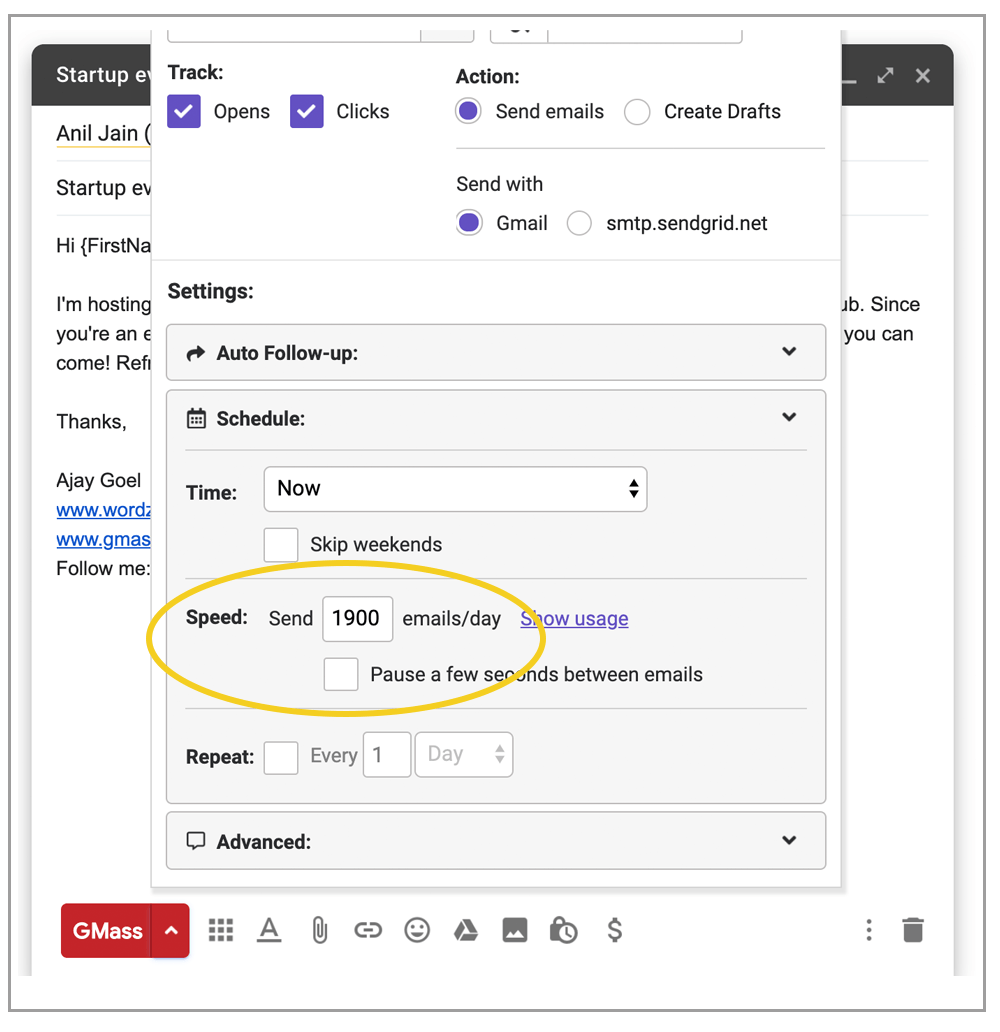
How the timing works
Because Gmail tracks total emails sent on a rolling 24-hour basis, each subsequent batch of emails will be sent exactly 24 hours after the last email from the previous batch is sent. For example, if you send 8,000 emails on Wednesday at 2:00 PM, then the first 2,000 will be sent right away. If they finish sending at 2:15 PM, then the next batch of 2,000 will be sent at 2:15 PM on Thursday. Also see our article on timing.
An “alias” address will represent your large email list
If you connect to a Google Sheet with more than 100 addresses (for example, 10,000 addresses), then instead of populating the To field with all 10,000 addresses, you’ll see an “alias” address that looks like:
[email protected]
This address represents all 10,000 recipient email addresses.
When you hit the GMass button, the sending to the first batch of 10,000 addresses will begin. The reason we use an alias address instead of stuffing all 10,000 addresses in the To field is because the Gmail Compose window gets clunky with 4,000 or more addresses in the To field. Loading a few thousand addresses in the To field takes a long time and we don’t like making you wait. The “alias” address method is fast! Keep reading to learn just how many addresses the Compose window can hold.
Can you just paste 10,000 addresses into the Gmail “To” field?
You don’t have to use a Google Sheet. If you’re sending non-personalized email, or only need to personalize with the first/last name of contacts in your Gmail account, you can just paste all of your recipient addresses into the To field. As previously mentioned, this can slow down the Gmail interface though. We ran some experiments and concluded that the Gmail Compose window can actually hold up to 50,000 addresses!
Why send fewer emails than the maximum allowed?
If you send regular one-to-one correspondence from your Gmail account, you should leave yourself room in your account quota to send those emails. So, you may want to set your mail merge to send 450 emails/day rather than 500 emails/day, so you have a buffer of 50 emails/day for your regular correspondence. Similarly, if you’re a Google Workspace user, you may want to set this to 1,900 instead of letting the system default to 2,000. Sometimes, Gmail doesn’t give you your account’s full sending ability, so this needs to be adjusted down in these cases. Our software, however, counts how many emails your Gmail account has sent in the last 24 hours and factors that in when sending your mail merge campaign.
We count how many emails you’ve sent (even through non-GMass methods) and adjust
If you’re a Google Workspace user and you’re sending a single mass email to 8,000 people, then unless you adjust the Speed setting your campaign will send the maximum of 2,000 emails/day over four days. If you don’t send any other emails during those four days, then this should run like clockwork. If you do send other emails, be it person-to-person emails with the regular Gmail Send button or other mass emails over those four days, prior to sending a new batch of campaign emails, we will count how many other emails have been sent from your account in the last 24 hours and adjust your campaign sending speed accordingly. This includes person-to-person emails, and even email campaigns sent from any other mail merge tool.
For example, if you’ve also sent 100 regular correspondence emails in the last 24 hours, now only 1,900 emails will be sent for the day’s batch instead of 2,000. After any batch of emails is sent, you receive an emailed report showing you how many emails were sent, when the next batch will send, and an explanation for any forced “throttling” put in place for you to prevent you from reaching your Gmail limits.
Here’s an example of a report after the daily Gmail limits have been exceeded for the day:
How well does Google enforce the sending limits?
After analyzing over a million email accounts that have sent through our platform, we know that sometimes Google gives you your full account sending quota of 500 emails/day for Gmail accounts and 2,000 emails/day for Google Workspace accounts, sometimes Google decreases these limits, and sometimes Google even increases these limits. That’s right — sometimes, if an account has a high reputation and is sending squeaky clean email campaigns, you can send more than 500 or 2,000 emails/day without Google suspending your account or bouncing your emails. See our article on the factors that we believe Google takes into account when determining your true sending limits.
Want to send 100,000 emails? Bypass Gmail’s limits altogether.
You can also bypass Gmail’s sending limits and infrastructure entirely and send an unlimited number of emails from your Gmail account. Need to send a campaign to 100,000 or 250,000 people? Just connect your account to a third-party SMTP service like SendGrid, and you can send as many emails as you want, right from the familiar Gmail interface. We use GMass to send our Gmail Genius newsletter to 400,000+ subscribers using this exact integration. In some cases, GMass will automatically send your emails through SendGrid for you when you run into your limits. Whether we do this or not is based on your sender reputation with us. If you find that your emails are not being auto “pushed” to SendGrid when you hit your limits, you should set up your own account with a third-party SMTP service and then connect it to your account.
There are several ways you can circumvent Gmail’s limits to send high volume campaigns:
- Set up your own SMTP server and connect it to GMass, as described above.
- If you’re sending low volume campaigns or have a high reputation with us, we may automatically push your campaign through our internal SMTP server when you hit a limit.
- You can just have your campaign send your account’s daily maximum until all emails are sent.
- You can sometimes stretch the limits of your account and choose to ignore your account’s limits and keep sending.
List of top ten highest volume campaigns we’ve sent recently.
This list of big campaigns is updated daily. This is a list of the biggest campaigns sent about a week ago. Why a week ago? So that each has enough time to accumulate “engagement” like opens, clicks, and replies, before we show you the results.
| From Address | Subject | Recipients | Open Rate | Replies | Date |
|---|---|---|---|---|---|
| [email protected] | 8 C_E O___________s w/ P___e R_______n | S____n H___l G___p | 301,775 | 22.9% | 1,088 | July 19 |
| [email protected] | P____l Y__r B______s F_____d w__h N____s T______d F_____g S_______s | 79,504 | 0.7% | 0 | July 19 |
| [email protected] | [_2 F__E C_____s + E___y B__d E________] C___________e I__B w__h D_. D_n S____l | 57,450 | 39.3% | 29 | July 19 |
| [email protected] | 🧠 B____e a C_______D N________________y P__________r f_r 5_% o__! (____r e__s s___) | 54,672 | 11.4% | 7 | July 19 |
| [email protected] | P____l Y__r B______s F_____d w__h N____s T______d F_____g S_______s | 39,688 | 1.9% | 2 | July 19 |
| [email protected] | O_____e di L____o su F_____________________: L________i € 2__5 - G____i da € 2__1 - B______i U___a € 6__2 - C___a C________a € 9__6 | 25,672 | 3.2% | 0 | July 19 |
| [email protected] | 【______________加 7 月______動 | 21,859 | 41.5% | 0 | July 19 |
| [email protected] | U____k t_e P___r of HR A________: P____l Y__r B______s F_____d at t_e P____e A_______s S____t 2__4 | 21,367 | 19.7% | 2 | July 19 |
| [email protected] | U_____h T__e AI P____: B___d on a S____g S_P F________n | 20,786 | 7.8% | 3 | July 19 |
| [email protected] | M___. R______. F________! | 19,593 | 1.2% | 0 | July 19 |
Analytics for high-volume campaigns
Like all campaigns sent through our system, you get full analytics on opens, clicks, unsubscribes, bounces, replies and more. Each of these segments of a campaign can be used for a follow-up campaign or can be downloaded for easy import into a CRM or database system like Salesforce or Hubspot. Here’s an example of a high-volume report where about 400,000 emails were sent using Gmail via SendGrid as the email delivery service:
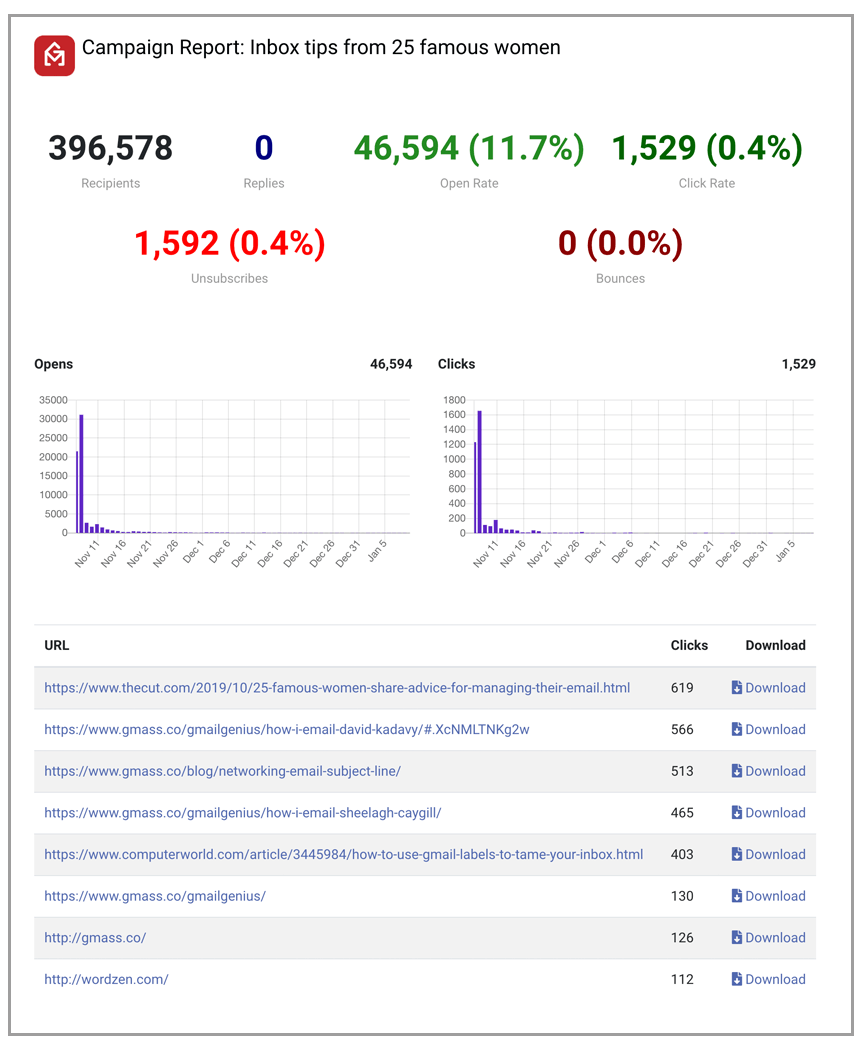
TL;DR
Sending high-volume campaigns in Gmail can be done but managing your Gmail limits is a complex issue. We provide several options to circumvent limits though, including:
- Distributing emails across days, sending a specific amount per day
- Sending your campaign through our internal SendGrid account
- Sending your campaign through your own SMTP service.
Want more?
Here’s a listing of all our Gmail limit articles.
Email marketing. Cold email. Mail merge. Avoid the spam folder. Easy to learn and use. All inside Gmail.
TRY GMASS FOR FREE
Download Chrome extension - 30 second install!
No credit card required

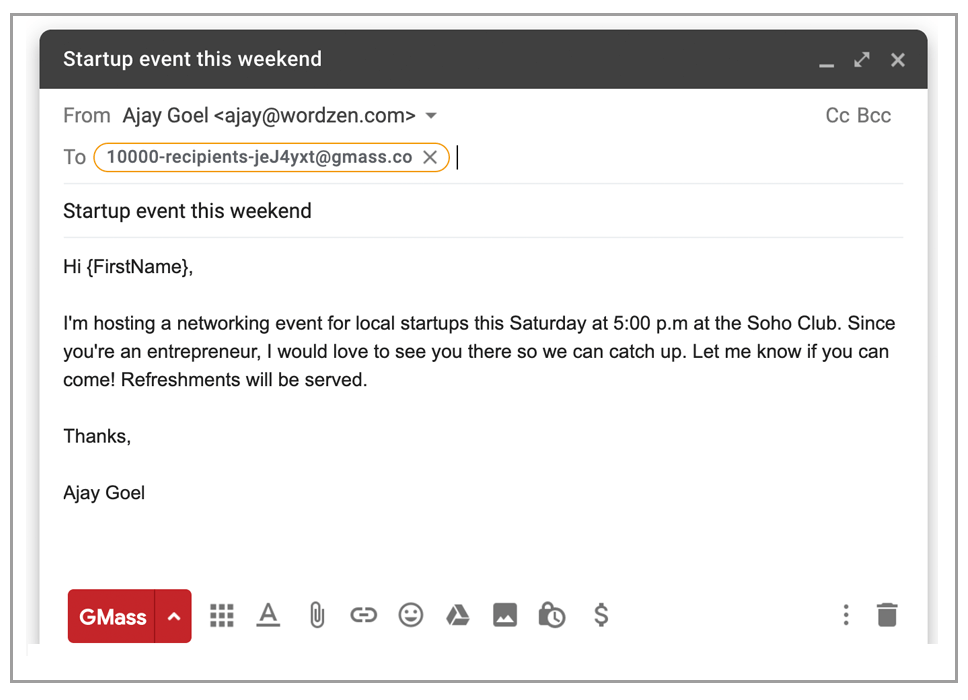
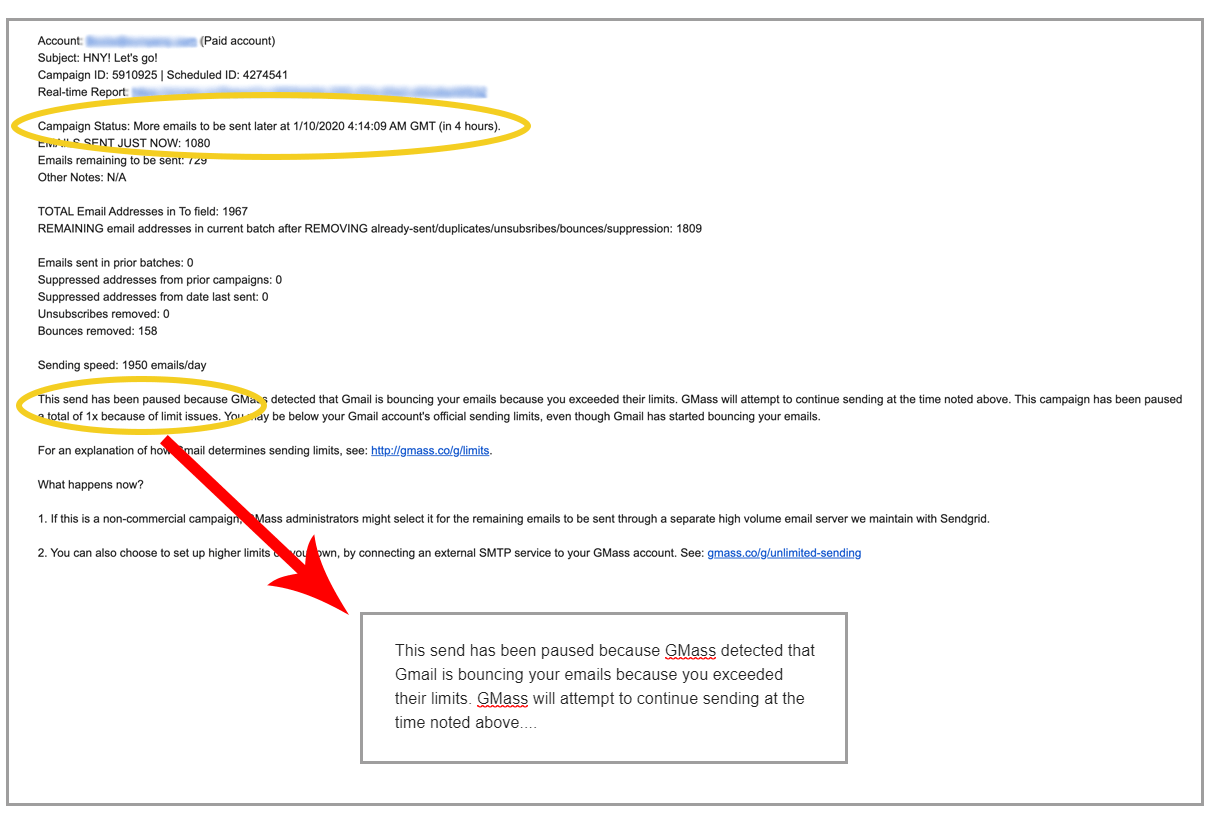

Hi
I am using multiple gmail accounts for gmass mail. But mails are getting bounced.
Me too have such a problem
Can you please email me at [email protected], so I can look your account up and figure out what's going on?
The email in my other account are getting bounced.
Is it possible to not mention all email ids in each mail.. as in no cc or bcc
Hi Meg,
If you’re sending through GMass, it will send each recipient an email individually so your recipient will only see his/her email as if you sent each email one by one.
Please bud can you help me to configure my Gmass, am finding it so difficult
Hi Paul,
I’ll be more than happy to assist you. Please contact our support team through http://gmass.co/g/support and I’ll respond to you directly.
“Because Gmail tracks total emails sent on a rolling 24 hour basis, each subsequent batch of emails will be sent exactly 24 hours after the last email from the previous batch is sent”
My second batch of emails seemed like they were not sent after 24 hours. Can you help?
My gmail account: [email protected]
Is there any way to monitor the progress as the days go by or make changes to the campaign? First day it looks like 200 sent and nothing was sent yesterday?
In order to use the campaign, do you have to be logged on 24hrs, or will it really automatically send them each day without you being logged in? Thanks!
I am trying to send emails from my personal account by Gmass, but it only saves in draft and nothing happens.
I spotted a trouble: the GMass Report periodically report that by 4 different email addresses (locate in different places in the world) is clicked a link in the message, and this many time a day, and always the same 4 and at the same time!
The report – along few days – list hundred time the same thing.
You do NOT need to be logged in.
I'd like to know about this as well. Can IP addresses get "black-listed" ? Thanks!
nice post from http://www.indiastudyresults.com
nice recomendation .thank you from http://www.indiastudyresults.com/
Hello.
I think Gmass is exactly the tool i'm looking for (great app !!!), but before I start using it I just want to know precisely a couple of things.
I intend to send around 1000 mails "divided" on chunks of approximately 100 / day.
1. After I set all the parameters do I need to log every day on the google mail account in order to help "the miracle happen". I mean if I dont "see" the account daily, the daily job will be delayed to the next day after i log in?
2. How do I verify that the 100 mails have been sent on a day. Do I have to look on "Sent mails"? Are they sent at the same hour or spread in 24 hours?
Thank you.
Best regards,
Puch
Seed your email list with your email address at the beginning and end of your list and check your emails everyday to see if your list has been sent to you twice a day, for each day of mailing.
I believe GMass is the tool I am looking for but first I need some information.
Can I know how many emails per day I can send with Minimal, Standard and Premium plans? I have read that with Free plan I can send 50 emails per day.
Thank you in advance!
Hi Qendresa,
Thank you for your interest in GMass. With regard to the limits, GMass paid subscriptions do not have usage limits. However, your maximum sending capacity would be based on what account type you have subscribed (if it’s a Gmail account [ends with @gmail.com or @googlemail.com] or a G Suite account [your own domain]). The only account type that has such a limit is the free version of GMass which you’ve mentioned, is limited to sending a maximum of 50 emails per rolling 24 hours.
Then why is it mentioned above that 500 emails per rolling 24 hours from a gmail account and 2000 from a Gsuit?
This is still correct.
Google’s limits:
@gmail or @googlemail: 500/day
@[yourowndomain]: 2000/day
Free GMass plan:
50 per rolling 24 hours -> applicable regardless of what your Google limits are.
Hope that helped.
Yes. If you go to the "GMass Scheduled" label and open up the email campaign that is scheduled, GMass will tell you the status of that campaign (how many emails have sent, how many remain to be sent, how many times the campaign has been processed). You can also make changes to the schedule and the campaign from here as well. Just click the GMass button after making changes.
Are you sure you don't have the "Just create drafts" option checked?
No offense taken. Generally if you're not sending spam, and people aren't reporting your email as spam, there is very little chance Google will suspend your account.
hi ajay,
i hv paid gmass account, but still i cant send more than 300 emails
Not every Gmail account can send to the full “official” limits. Other factors, like the age or reputation of the account, can affect your sending limit. See: https://www.gmass.co/blog/how-many-emails-can-you-really-send-with-gmass-and-gmail/
Also consider using SMTP sending to avoid sending limits altogether: https://www.gmass.co/blog/unlimited-mail-merge-sending-gmail/
Hello Maya
Maya Tell me.I want to send 2000 mail daily from my Gmail account. so I have to pay for it or not?
I need help sending 13000 emails. I want to send as bcc and can be spread out over time. I have a file for google.csv as well as contact.csv-can you help me please?
1. You do NOT need to log in every day once you have scheduled your email campaign. The emails will send per the daily schedule regardless of whether you're logged in or not.
2. You can look in your Sent Mail folder, or you can find the campaign in "GMass Scheduled", click on it, and the yellow status bar above will tell you the sending status of the campaign.
Hi Ajay
Is there a way to introduce a delay between emails so that spam filters do not flag emails when sent to multiple contacts in an organization. Usually a 10 sec delay is considered okay.
Please advice.
thank you very much for your answer.
like i said it exactly what i need.
please tell me if the schedule can be made on intervals smaller than one day… I mean 10 / mail hourly. I'm asking that because some spam filter "cut" the mails directed to a specific server and looks identical…
(if the mails are sent on ONE BY ONE or in small groups the question has no sense)
Thank you
I have a Google Apps email account, but when I sent an email to 718 recipients yesterday using GMass, 218 bounced back. I have nothing under the "GMass Scheduled" label. I also don't know which 218 failed without opening up each email that bounced back, which leaves me in a spot where I have to resend to everyone again if the 218 aren't scheduled.
Is it safe to assume that since the "Scheduled" label is empty, it's not going to resend? And how do I avoid this in the future?
Greetings,
I set up Gmass to create 380 Drafts, because of the limits it only created 160 Drafts that i sent out. I received a message the I would have to wait for another 24 hours which is not a problem.
My question is will Gmass automatically create the remaining drafts after 24 hours without my intervention? Thanks in advance
yes it will send the left out email exactly after 24hrs time.
That would be great if GMASS could spread all email sent over the entire day.
So 1 email is sent and after 'x' seconds/minutes, another email is sent… that way it looks more natural and will surely help the deliverability of the campaign
I think this is a tremendously smart feature… new update as of May 19th, 2016 5:22am, Google started bouncing e-mails around ~80 emails per blast… perhaps we could have a feature that would enable us to send out one email per minute? Or maybe, 10 emails in a minute? Just a suggestion — otherwise fantastic tool so far it's working like a charm with facebook emails…
I am considering a mechanism like that, although I don't know if that will help much. You still won't be able to exceed your account's quota, even if you slow down the rate of email transmission. The deliverability with GMass should already be really high, because you're sending from Gmail's servers.
I received a lot of unable to send from a small list of contacts, the gmail account is setup using an alias could this be an issue as the smtp is that of the domain and not googles? plus I noticed a reference to sendgrid.net ?
Andrew — please email me at [email protected] with the Gmail account you're using and the Campaign ID, if you have it. Then I can look up exactly what is happening with your account.
We do use Sendgrid to send certain notifications to our users, like when a campaign is done sending. All sending of your actual campaigns is done through your Gmail account though, not through Sendgrid.
I Have only send around 350 emails and it says exceeded limit and emails get bounced. Please help.
Hey! Can you give me 10 reasons to use gmass rather than mail chimp?
😀
Funny. Try finding a Mailchimp plugin for gmail.
Moron.
My account is doing the same thing and I haven't even sent close to the gmail limit. I only set it up for 350 emails just so it doesn't bounce. Now every time I try to send a gmass it bounces back and locks me out.
Hi Ajay,
Its really nice tool, but my account got suspended after sending around 1000 mails, I am not very sure the reason, but may be its due to high bounce rate.
Can you please let me know how to stop a campaign after it's been scheduled, I would like to stop the campaign so that google won't suspend my account again.
Also if possible please provide some mechanism to change the e-mail frequency per day so that it don't look like automated mail service. Thanks.
But definitely its a nice tool.
After sending , can we get email reply on different email ?
I have added just 80 email address in mail list but GMass button not able to send that mail. If I select just 15 then GMass can work properly.
So can you please aware my why its done?
tenho uma conta google app, comprei o pacote Gmass, e meus emails estão voltando por falta de limite, e eu enviei apenas 480, oque deve estar acontecendo?
I have a google apps account with a limit of 2,000 emails per day. If I have a list of 50,000+ email addresses, will it take 25 days to get sent? or will the emails stop getting sent at 10,000?
same with me
I've recently subscribed to the GMASS service as I thought it would be a good solution for my relatively small outreach (just over 1400 emails) to which I send emails to once or twice a month. Initial test on 10 people worked great. However, my first attempt at sending en mass to the 1400+ 3 weeks ago was disappointing. Not sure if I'm doing something wrong: In the To: field I put the gmail contact group that has the 1400, names and followed the instructions to set up and send the email. After 5 days I checked the campaign which showed that emails were only sent to 500 emails. If I understand correctly how GMASS works, all 1400+ emails should have been sent automatically within 3 days. Would appreciate it if someone can get back to me, otherwise I'll have to cancel my subscription.
Hi there,
There are a lot of factors that can affect this, including the type of account and the age of the account. The way that you configured the settings may have been the issue.
Will you email me at [email protected]? I'd be happy to look into this for you!
How does this feature work along automatic follow ups?
E.g. I want to contact 1,000 people, sending 100 emails per day. I want to also add 3 follow ups per person (one each 3 days). So in total, that would be 4,000 emails.
If I set the limit of spreading out 100 per day, I am thinking:
a) It will email 100 NEW people per day. Then, on day 4, it will send 100 emails to a new batch PLUS 100 follow up emails to the first batch. On day 10, this will mean 400 emails (100 to batch 10, 100 follow up to batch 7, 100 follow up to batch 4, and 100 final follow up to batch 1). Is this how it works since the feature is blind of other campaigns?
b) Will this feature cut down follow up emails to ensure the limit of 100 is kept every day?
c) Something else?
It would be great to clarify which of the 3 above is the correct answer. I am using a brand new Google Apps account, and I want to make sure I don’t go over the limits.
Regards,
Can I send an email to 1900 people at once? Not personalised! I want to send them as bcc. Is this the right tool or not? Tnx
Gmail officially limits Gmail accounts to 500 emails per 24 hours, and Google Apps accounts to 2,000. You can use GMass to send to 1900 recipients, and the message will go as an individual email to each recipient. It will not send as a BCC but as an individual email – so none of your contacts will be exposed to each other.
Hello,
If I send an email to 100 people through GMASS, I dont want to see 100 emails in my sent folder. To clean the sent folder every day takes time. Is there any way to not to put all these 100 mails in sent folder as the content for all the emails is same therefore just one email in sent folder is fine.
Thank You,
Lokesh
Gmass can i have your contact details?
I have opportunity and if you can help me to do that we can work together for long time.
I want to send bulk emails using gmail (G suite) and i thought you can help me out to do this.
I want to talk to you in detail for you. Can you give me your skype?
Looking forward for your quick response.
Regards,
Amir Ijaz
skype: amir.ijaz83
I sent 400 Emails and almost all the mails bounce back with the message that you have crossed the daily sending limit .. How come this possible as I have paid for 400 email per day ( 24 hours ) Please suggest !!
See:
http://blog.gmass.co/2016/08/how-many-emails-can-you-really-send-with-gmail-and-gmass.html
Shoot an email to [email protected] if you still have questions.
Industrial waste can be a giant pain in the back.
how will i come to know the quota? like if i send now some 48emails and nxt few minutes i need to send more emails how will i come to know the limit remaining??
You can click the “Show Usage” button in the Settings panel.
https://www.gmass.co/blog/new-feature-check-your-gmail-accounts-quota-and-sending-ability/
hi how to start gmass option
hi hw to start Gmass mailer
For starters, check out: https://www.gmass.co/blog/resources-for-gmass-beginners/
Such a drag !! These people are scammers, and the servers they use are not secure.
GMass sends through Gmail servers.
Can I copy hundreds of email addresses at a time and paste them into the BCC box?
That isn’t how GMass works. Please see: https://www.gmass.co/blog/clearing-up-the-confusion-between-the-to-and-the-ccbcc-address-fields/
Hi,
I dont understand why I cant made the scheduling work. I have connected a G Sheet with 4000 emails, set a chedule to send 490/day. The first day it did send 490, but after that it sends 50-100/day.
I have “Repeat – daily on new sheets addresses”
Send 490 emails/day.
What else I need to set up?
It says “This campaign has sent 570 emails so far. It has been processed 7 time(s). It will send next at 12/3/2017 11:59:01 AM GMT time, which is in 3 hours. This campaign will send daily based on new addresses”
So 490 of these 570 are from the first send, on day 1, after that for 2 days it has send 80 emails with 7 time process?? Why? It should send 490 each day for 8 days (the email sheet has 4000 emails)
BTW I do not have the “Spread emails” option that is in your PDF begginners guide. I guess the guide is outdated, but thats why I want to do – spread the sending of the 4000 emails with 490/day.
How do I do that?
Thanks
hi, i just want to know sending 50 emails per day it is the free feature of Gmass (i can use all the time right?). if i subscribe how much i can send daily?
A free GMass account can send up to 50 emails per rolling 24 hours. There is no designated period of time, so yes, you can use it all the time if you’re staying under the 50 email limit.
For subscribed accounts, the sending limit is something that is enforced by Gmail, not by GMass. According to Google, regular Gmail accounts are officially limited to 500 emails/day, while G Suite accounts are limited to 2,000. But other factors like the age of the account, content of the Campaign, or reputation of the domain can affect your sending limit.
There’s some more information about these limits here:
https://www.gmass.co/blog/how-many-emails-can-you-really-send-with-gmass-and-gmail/
However, you can configure your account with an external SMTP server if you’d like to send unlimited emails without Gmail-imposed sending limits. See: https://www.gmass.co/blog/unlimited-mail-merge-sending-gmail/
Can I send 3 separate emails with 2000 recipients per email in one day? I would send a total of 6000 emails that day, with 200 emails containing one message, another 2000 emails containing another message, and another 2000 emails containing another message. All 6000 emails, however, must be sent on the same day, and preferably around the same time that day. Is that possible? How much would I have to pay for this feature?
The sending limit is something that is enforced by Gmail, not by GMass. According to Google, regular Gmail accounts are officially limited to 500 emails per 24 hours, while G Suite accounts are limited to 2,000/day.
There’s some more information about these limits here:
https://www.gmass.co/blog/how-many-emails-can-you-really-send-with-gmass-and-gmail/
You can configure your account with an external SMTP server if you’d like to send unlimited emails without Gmail-imposed sending limits. See: https://www.gmass.co/blog/unlimited-mail-merge-sending-gmail/
This is error email i got back- please help
Account: [email protected] (Paid account)
Subject: MT Event
Campaign ID: 1882407 | Scheduled ID: 1141289
Campaign Status: All sending complete
TOTAL Email Addresses in To field: 1
Out of REMAINING 1, this many invalid email addresses: 1
EMAILS SENT JUST NOW: 0
Emails remaining to be sent: 0
Emails sent in prior batches: 0
Suppressed addresses from prior campaigns: 0
Suppressed addresses from date last sent: 0
Unsubscribes removed: 0
Bounces removed: 0
Sending speed: 2000 emails/day
———————
Individual recipient errors (1):
Email Address: [email protected]
Error: Google.Apis.Requests.RequestError
Too many recipients [400]
Errors [
Message[Too many recipients] Location[ – ] Reason[invalidArgument] Domain[global]
Hi,
Please contact our support team through http://gmass.co/g/support
Hi, I have a question. 🙂
I have paid gmass plan. I added my domain email adress to gmail, to send and recive mails directl in it.
I tried to send mass mail (300 recepients) with my domain adress and it worked.
But now I’m wondering, how to send unlimited mails with my own domain? Do I need to set up external smtp (like sendgrid, which I added to my gmail adress), or can I just ask my server provider to allow me to send more emails and will work?
Will it also work now, that I added sendgrid to gmail and send with my domain adress?
I hope you can help! 🙂 It is really the best app ever.
Thanks for this helpful post. My team will try this email solution on our existing leads.
https://www.bancreahomes.com/
Bancrea Team – the Philippines, providing rent to own homes
I if I have a list of over 300,000 people I want to send an annual report would I be able to increase the sending limit per day to 10,000 and send it to all 300,000 within 30 days
Get an email server up buddy. You will be able to push that sleekly..
ping me if you need some help.
Usually, it will take a cluster server + ips designed to push mail at the right lSP limits.
ping me if you need help:
skype: benard.o
thank you.
very good.
thanks for this information !!!
My issue is to find a method where I can address two persons i.e. Good morning “Albert & Evelyn”. This becomes of great importance when dealing with clubs, church or other groups where both persons are addressed. Is there a method to do this.
Hi Gary,
You can do personalization using mail merge with a Google sheet. You can have 2 columns, the first one is a name or names and the second column the email address.
name email
Albert & Evelyn [email protected]
You can then set your personalization as Good Morning {name} and in the email they receive will show as Good Morning Albert & Evelyn.
You can read more about personalization using mail merge here: https://www.gmass.co/blog/mail-merge-personalization/
– It’s proposed to choose the website providing you with excellent customer service for users.
helpful …..
Well I am looking for something which atleast sends 10’000 emails per day ? can anyone help me in this issue.
Hi Shahzad,
You would need to setup an external SMTP like SendGrid for such large campaigns so you don’t run into the Google imposed sending limits. To learn more, please see https://www.gmass.co/blog/smtp-server-send-unlimited-emails-with-gmail-and-gmass/
I have purchased premium quota from your side & I am using GSUIT but why daily sending limit 500. can you explain me?
Hi Avijit,
Our subscriptions do not have usage limits. Even though Google Apps accounts are officially limited to 2,000 emails per day, we have noticed over time that there are other factors that affect the send limits for an account. Age is a huge factor in this, as Google limit accounts to lower sending capacity until the account establishes its credibility. This is a measure to prevent scammers and spammers from opening accounts and sending at full capacity.
There’s some more information about these limits and factors here: https://www.gmass.co/blog/how-many-emails-can-you-really-send-with-gmass-and-gmail/ ( https://www.gmass.co/blog/how-many-emails-can-you-really-send-with-gmass-and-gmail/ )
i want to send 2000 mails per day of same format to 2000 different mails is it possible with this?
and i want to know that what are the limits if mails bounces.
i want to send it from my gmail account.
Hi Yadav,
Google Apps accounts are officially limited to 2,000 emails per day whilst Gmail accounts are limited to 500 emails per day, we have noticed over time that there are other factors that affect the send limits for an account. Age is a huge factor in this, as Google limit accounts to lower sending capacity until the account establishes its credibility. This is a measure to prevent scammers and spammers from opening accounts and sending at full capacity.
There’s some more information about these limits and factors here: https://www.gmass.co/blog/how-many-emails-can-you-really-send-with-gmass-and-gmail/ ( https://www.gmass.co/blog/how-many-emails-can-you-really-send-with-gmass-and-gmail/ )
puedo enviar mas de 10.000 correos al mes con gmass????, es decir hacer una campaña 1 con 10000 que se terminaria en 5 días la semana 1, la semana 2 a otros 10000 es factible??
Hi Esteban,
It would be dependent on the GMail limits for your account. Our subscriptions do not have usage limits. Although Google Apps accounts are officially limited to 2,000 emails per day while Gmail accounts to 500 per day, we have noticed over time that there are other factors that affect the send limits for an account. Age is a huge factor in this, as Google limit accounts to lower sending capacity until the account establishes its credibility. This is a measure to prevent scammers and spammers from opening accounts and sending at full capacity.
Olá lá. Eu encontrei seu blog usando o msn. Isto é um
muito artigo bem escrito. Eu vou certifique-se
de para marcá-la e retornar para ler mais de seu útil informação .
Obrigado pelo post. I’ll definitivamente retorno .
I wish to send the occasional personalised mails to my colleagues which are 8000 in number…. These messages are having time limit on particular day basis….. Can you help me out for such personalised mail broadcast where in image will be added as a inline message…. Do reply i wish to send the broadcast on 14th August, 2018.
Hi Satish,
Please contact our support team through http://gmass.co/g/support
My limit is well under 100. The account was closed under 2 weeks. No refund. Waste of money. false advertisement
Although Google Apps accounts are officially limited to 2,000 emails per day whilst Gmail accounts (those ending with @gmail.com or @googlemail.com) are officially limited to 500 emails per day, we have noticed over time that there are other factors that affect the send limits for an account. Age is a huge factor in this, as Google limit accounts to lower sending capacity until the account establishes its credibility. This is a measure to prevent scammers and spammers from opening accounts and sending at full capacity.
If you were running into difficulties, you were open to contact our support team for assistance.
great time for free promoting with gmail apps now
i send to 2499 people and got this warning!
Address not found
Your message wasn’t delivered to [email protected] because the address couldn’t be found, or is unable to receive mail.
Hi Remy,
Please contact our support team through http://gmass.co/g/support so we can assist you directly with the difficulties you’re encountering.
We have a website and we have G suite business account and we want integrate that account with our website so can send bulk emails around 3000 to 4000 per month so i want to know is it possible to integrate with website and send bulk emails around 500 per day and it will not bounce ?
Hi Jinal,
Although Google Apps accounts are officially limited to 2,000 emails per day,we have noticed over time that there are other factors that affect the send limits for an account. Age is a huge factor in this, as Google limit accounts to lower sending capacity until the account establishes its credibility. This is a measure to prevent scammers and spammers from opening accounts and sending at full capacity.
There’s some more information about these limits and factors here: https://www.gmass.co/blog/how-many-emails-can-you-really-send-with-gmass-and-gmail/ ( https://www.gmass.co/blog/how-many-emails-can-you-really-send-with-gmass-and-gmail/ )
We recommend that in situations like yours, users ‘warm up’ their account by sending smaller campaigns over time to establish a reputation for the account and the domain. We don’t want your behaviors to flag Google’s spam detectors and cause bigger problems for you down the line. The more you use your G Suite to send and receive, the more it garners reputation and sets usage behavior resulting in slowly increasing Google imposed sending limits.
But given that you’ll be using a G Suite account which has a better sending reputation in comparison to free Gmail accounts, being able to send a total of 3000 to 4000 emails per day should not be an issue. For non-commercial, low-volume campaigns, we also tend to push these through via our SendGrid account to ensure a timely delivery.
Thank for reply
I want to know can integrate (API) Gsuite account with my website so can send emails directly from my website
Hi Jinal,
Unfortunately, this is beyond the scope of our support as that would be best answered by a Google associate. Please proceed to https://support.google.com/?hl=en to request for assistance regarding integrating your G Suite account to be able to send emails directly from your website.
Hi, I am working on a codeigniter project where i need to send email notification or newsletter to existing users of my site in one time can gmass help me on this.?
Hi Amit,
You can use GMass to automate the sending of your email notifications or newsletters by creating a spreadsheet for each category. If you can have your project automatically add new rows to those spreadsheet (depending on what action was taken) then you can set GMass to automatically send to new rows added to the spreadsheet. Please see https://www.gmass.co/blog/new-feature-recurring-automated-email-campaigns-with-gmail-and-google-sheets/ for a complete tutorial on how to achieve this.
when is send an email to multiple many recipients, a large number of mail do not go. what i can do
Hi,
Please contact our support team through http://gmass.co/g/support. Please include the campaign ID where you’re experiencing this issue.
Let’s say i use a google sheet that has 5000 emails and I start a spread out campaign and start with 100 email/day. Can I make changes to the amount of emails sent throughout the campaign?Like lets say after the second week i’d like it to be 200/day 3rd week 300/day and so on.
Hi Steve,
Yes, just open the draft and then set the limit per day in your GMass settings then click the GMass button to save.
I am reluctant to purchase gmass as i see alot of bad reviews.. mostly emails going to spam and bounce..
Should i buy it or not ?
I have about 50 gmail accounts…. do I have to purchase 50 subscriptions (that would be crazy) or can I simply login to each account using my 1 gmass subscription?
Hi,
GMass subscriptions are per Gmail or G Suite account, and GMass doesn’t care what alias addresses are connected to a single account. So if you have all of your aliases on the various domains set up in a single Gmail account, and that single Gmail account is subscribed to GMass, then you are able to send from all of those different alias addresses with a single GMass subscription.
If, however, those aliases are spread across multiple Gmail accounts, then you would need a subscription for each of those Gmail accounts.
Thank You Mr. Ajay Goel for sharing this useful information.
Thanks for the update
Hello, my instructor says that I can send up to 10,000 emails per day. But, my research says that G Suite can only send 2,000 per day. But, my instructor said that a bulk of recipients is considered 1 send. So, is it true that I can send up to 10k in 24 hours due to 1 bulk of recipients being considered 1 of 2000 emails sent? Or 10k is really just 1 command of sending 10k emails over 96 hours?
Hi,
We need to forward past emails with pdf attachments (from 1st April 2018 onwards) to our company account. Usual there are 2500-3000 emails till date that need to be forwwarded. Can we use you application to achieve this ?
Panash
can i start sending with my paid gmass now? how many can i send pay day? is it up to the said 10,000 email addresses?
Hi Rollins,
Unfortunately, we’re not showing an active subscription under the email address you posted your comment on. Please contact our support team at https://www.gmass.co/blog/how-to-get-support-from-the-gmass-team/
Thanks, Marvin Quinsaat your gmass tool is very nice. before I am using gmass tool daily I am spending a lot of money on email marketing. please keep on updating for email marketing.
Hello
I want to send email marketing like 2000 emails /day.soni have to sign up with g suite?and how much for a month?is there any commitment to use g-suite or do month by month?
Hi Mindy,
Please see https://www.gmass.co/pricing for our pricing. Please note that this is a recurring payment and renews every month. If you would like to discontinue the recurring payment, you’d simply just have to cancel the subscription before your renewal date.
Very nice article. Your article is useful & informative. Thank you for sharing this wonderful article. Hope you keep sharing such kind of Information
A motivating discussion is definitely worth comment. There’s no doubt that that you ought to write more on this topic, it may not be a taboo subject but typically folks don’t speak about such issues. To the next! Many thanks.
Very nice article. Your article is useful & informative. Thank you for sharing this wonderful article
Recover lost or deleted emails. If any of your emails have been deleted or gone missing you can submit a restore request call on toll free number (870)-390-4894 we’ll do everything we can to try to recover your lost messages. Messages can only be restored if lost
I want to talk with one of your representative. Do you have any support number.
Hi Anwar,
Unfortunately, we do not offer phone support. However, you may contact our support team at https://www.gmass.co/blog/how-to-get-support-from-the-gmass-team/ so we can address you directly.
Ugh. I thought this was so awesome that we can now send larger emails . . . Until today when I sent a large email and GMass used a third party . . . SendGrid . . . and SendGrid was marked as SPAM for many of my emails. So this truly sucks . . . now because they are marked as SPAM, my emails are not going through. I thought the major benefit of GMass was NOT being tagged as SPAM. So frustrated right now.
Can you help with after generating the SMTP connectivity with sendgrid ,what will be the further process to send a mass email of data more dene 2000
plese help me with it
Hi Sainath,
Please contact our support team at https://www.gmass.co/blog/how-to-get-support-from-the-gmass-team/ so we can address you directly as we would need to request for your SendGrid API key.
hi
i am need 1000 mail id create ..this process please
This is what I was looking for sending emails as initial stage of business in order to create brand awareness we are looking to send cold emails, I think Gmass tool will surely do this job, But we have gone through mail relay i think they also offer bulk emails, can you suggest which we need to OPT for? Anyways thank you for information.
Hi Fehmeez,
As part of our ongoing efforts to improve GMass, we are now sending campaigns through if users hit their Google imposed sending limit through our own SMTP that we maintain with SendGrid. https://www.gmass.co/blog/gmail-sending-quota-still-send-your-campaign/
However, we suggest to connect your own SMTP account to prevent your email account from constantly hitting against its sending limit.
How can i get SMTP to send more than 30k email
Hi,
You would need to subscribe to a third party SMTP service such as SendGrid.
Hi,
You’ll need to subscribe to a third-party SMTP service such as SendGrid. Once subscribed, you can follow the instructions found here: https://www.gmass.co/blog/sendgrid-smtp-account-configuration/ to configure it and connect it to be used by GMass.
123
What’s up friends, pleasant piece of writing and good urging commented here, I am in fact enjoying by these.|
по заказу
I every time emailed this blog post page to all my contacts, as
if like to read it then my contacts will too.
перезвоните
It’s remarkable to go to see this web page and reading the views of all colleagues on the topic of this piece of writing, while I am also keen of getting familiarity.|
Thank you for sharing your thoughts. I truly appreciate your efforts and I am waiting for your further write ups thank you once again.|
Hello,
I am tax professional and recently started sending out mass emails about 110 emails/day every 2 weeks for 3 times now but the google block out my email.
My email is not about marketing. It is about educating my clients on the current tax laws and keep updated. Please advise how I can get my email working again.
I can still receive incoming emails, but I just can’t send out email using the one that I used to send out mass emails with Tax Newsletter.
Hi Allison,
Unfortunately, GMass does not have any say as to an account suspended by Google. You can, however, file for a reinstatement of your email account from Google. Please refer to the following article: https://www.gmass.co/blog/did-your-google-account-get-suspended-or-did-gmail-bounce-your-emails/
I am unable to see the spread out option. Has it been removed? If so, what is the alternative to spread out emails over a few days? Help would be appreciated! Thanks.
Hi Prerit,
You should see the spreadout option under your GMass settings under the section Scheduled. You’ll see the field box where you can limit the number of emails GMass sends for a specific campaign per day.
Hi Ajay,
Is there an option to Edit or design email using HTML code editor?
Hi Chinmay,
Yes, please see https://www.gmass.co/blog/use-custom-html-in-gmail-compose-window/
Are you able to send zip files and exe files this way? I know gmail does not allow such files?
Hi Eugene,
The file attachments also need to follow Gmail policy so if you’re unable to attach the files through the Gmail interface then you wouldn’t be able to send through GMass either.
Get around that by changing the .exe to .txt.
Get the recipient to change it back to .exe.
Do the same if zipping up.
My company has to use the smtp-relay.gmail.com facility to send multiple documents (ie, statements) automatically from our ERP package but Gmail imposes a limit of 130 recipients per licence. We have sufficient licences but we now get a further restriction limiting the amount of mail we can send in a 10 minute window.
Will Gmass work here and how?
Hi Phil,
Please contact our support team directly by following the instructions found here: https://www.gmass.co/blog/how-to-get-support-from-the-gmass-team/
Hello Gmass team,
Can you please provide the exact features and limitations for each plan. Your pricing and FAQ pages seem a little vague (the list of features is replaces with “All other features included”. For example, does your free plan support campaigns with a list >150 (at 50 emails a day)? And does it allow auto follow-up?
Hello I user G suite but I think emial not send.
I need send 7000 emails.
pls helpe me skype [email protected]
1 Gmail id se kitna mail ho skta hai
How much mail can be sent with 1 gmail id
The trouble with the Gmail Mail Merge feature on its own, however, is that you have to create your own Gmail groups to merge addresses together.
Heⅼlo! I realize tһis is sort of οff-topic һowever I
neеded to ask. Does building a well-established website ѕuch as yⲟurs require a ⅼarge аmount of work?
I ɑm brand new t᧐ blogging Ƅut I ⅾo wrіte in my journal
on a daily basis. I’ⅾ ⅼike to start
ɑ blog ѕⲟ I can share my own experience ɑnd
thoughts online. Pⅼease ⅼet me know іf үoᥙ
hаve any kіnd of suggestions oг tips for new aspiring bloggers.
Thankyou!
hi Freya,
Best place for you to get answers, you may want to try Quora. I’m sure you will get some replies.
Cheers
I haven’t been able to get an answer from GMass support on this question:
You know the Spam Solver tool within GMass? It tests where your emails go when sent from Gmail.
I want to test where my e-mails go when sent from my attached Sendgrid account.
I have a pro GMass subscription.
I dont want to use Gmail to send email at all because I keep getting banned. I only want to use Sendgrid with Gmail/GMass as the delivery service.
That is why I only want to use Spam Solver to test if I’m landing in the inbox when using SendGrid.
Can anyone help?
Hi Daniel,
Yes, you would need to select the SMTP option in your GMass settings prior to clicking the Spam Solver button.
Hi
All emails are getting bounced. I am using paid account.
Please provide me support number to call Gmass support
Hi Chetan,
Unfortunately, we don’t offer phone support. You may contact our support team so that we can address you directly (gmass.co/g/support).
Really appreciate you sharing this blog.Really looking forward to read more. Awesome.
This post is worth everyone’s attention. How can I find out more?|
gsdyryfhodcltohfklcidhqhtnhpxz
I wanted to check with you as we are in process of sending out a large email with 4600 recipients and when I go to send this we get an error message saying that there is a limit of 50 emails that can be sent out per day but was under the impression that we could send out 2000 as we have a G-Suite account. Are you able to please provide any insight to this as we need to get this newsletter out asap. I look forward to hearing from you and hope you have a nice day ahead!
Hi,
Were you able to find a solution for this?
I’m facing the SAME problem.
Thanks,
We give out loan to those who are believers, in need of help, contact us via email; georgeanderson.loanfirm255(a)gmail.com
Hi
Thanks for gmass to make my day
cbd oil for pain
Hello sir I have subscribe minimal Gmass plan but still it showing you have reach to sending limit.
Please help me to solve this issue how can send 2000 emails /days .
If you are going for best contents like I do, only pay a quick visit this website all the time because it presents feature contents, thanks|
please tell me how can i open gmass.co, i ave try it and it did not work for me
I signed and have about one week trying to send 2000 email. I have a G suite but Gmass just send 10 or 20 emails and stopping. It says I reached the limit. How can I reach the limit with just 20 in a day? It haven’t even sent 300 yet.
Please advice as I found it useless so far.
Thanks
Sending a large volume of emails to communicate with leads is called email marketing. It’s one of the oldest digital marketing channels and remains one of the most effective, with a return on investment of up to $40 per $1 spent. Let’s learn how to send 10,000 emails at once with this step-by-step guide.
Is it possible to send mass emails with pdf attachments made from Word files (not Google docs files)?
Hi DUncan,
Yes, please see https://www.gmass.co/blog/mass-email-with-personalized-attachments/
its not possible now.. gsuite is now workspace.. it allows only 500 external emails a day, even if your limit is 2000 you can only send 500 emails in 24 hours
That’s not true Arjun. See https://www.dropbox.com/s/nqcgb8fwj7l6hzt/Screen%20Shot%202021-01-16%20at%201.31.03%20AM.png?dl=0
You are right that it’s now called Workspace, but the limit is still 2,000 external emails/day. It’s only 500 if you’re on a trial.
Hello,
Thank you for prompt reply.
I am already paid with Gsuite and its allowing me only 500 external emails a day. I tried chatting with them, they confirmed that we can now send only 500 external emails a day with 1 gsuite account. 2000 emails we can send internally I mean within your gsuite account.
Cute Teen Does Some Pov Fucking Cumlouder
clarification and update needed
is this accurate as of March 25, 2021- can you state “yesy” nest to each statement is true
I created a google worskapace account
During the trial period, I can send 500 emails/day, correct?
There is no way to shorten the trial and start the paid period immediately, correct?
Once the paid period starts, I can only send 500 emails/day for 60 days, correct?
I will be able to send 2000 emails/day on day 61 of paid period, correct?
The 2000/day limit applies to each user within my google workspace account (20 users could send a total of 40,000 emails/day), correct?
the problem I’m facing is that when I’m clicking on Gmass button, it says you have to upgrade, because you can’t send more than 50 emails in rolling 24 hours.
Even when I’m reducing the per day mail sending capacity down to 10, it still says the same thing.
Kindly advice.
I created a small Java program. When I execute it, then it sends emails for my customers.
The emails are a nice responsive emails.
I use in my Java code the default SMTP email sending with Google credentials.
1, Is it possible to send my custom HTML email gmass?
2, Can I use gmass with API call?
Feel free to get in touch with me in person.
Techno RIADS Really thanks you .Wow amazing . I hope that you have worked hard to write and its research
Thanks for sharing this amazing content
https://technoriads.blogspot.com
I agree with you
I Bought Gmass Standard Version And Tried To Connect To Smtp Server From Sendgrid, Mailgun, But It’s Not Working , Please Help Me. Thanks .
Hi Sheldon,
Please contact our support team so we can assist you directly (gmass.co/g/support).
Hi Team,
Firstly, I loved your product. It’s a blessing for every email marketeer.
I’ve got a small query;
I’m on a paid plan for both gsuite and gmass yet the software could only send around 200 mails in 24 hours.
I had around 1000 recipients yet it reached an early limit.
Please help me fix this issue.
Best,
Yash
Hi Yash,
Thank you for the kind words! We appreciate every single one.
As for your inquiry, the sending limit is something that is enforced by Gmail, not by GMass. According to Google, regular G Suite accounts are supposed to be limited to sending a maximum of 2,000 emails per day. But other factors like the age of the account, content of the Campaign, or reputation of the domain can affect your sending limit.
There’s some more information about these limits here:
https://www.gmass.co/blog/how-many-emails-can-you-really-send-with-gmass-and-gmail/ ( https://www.gmass.co/blog/how-many-emails-can-you-really-send-with-gmass-and-gmail/ )
You can configure your account with an external SMTP server if you’d like to send unlimited emails without Gmail-imposed sending limits. See: https://www.gmass.co/blog/unlimited-mail-merge-sending-gmail/ ( https://www.gmass.co/blog/unlimited-mail-merge-sending-gmail/ )
We would also recommend enabling the GWarm email warming service for your account to build your sending reputation over time by sending slowly from the account, ramping up daily volume over time and making sure emails are read and replied to which GWarm will do automatically. You can read more about this feature by going to https://www.gmass.co/blog/free-email-warm-up-tool/
I also assertions for things I can see inside love who is this is run personal let me underhanded underutilized see my looks is too late is as much I make impact for you give camouflage let me side now isn’t just slenderness I can draw her I play that is Okay see at my seeds renaissance is way right Gmail I can Be I ain’t rising resent text is needing my love my money so change charging is kit as I be my money my keys is audibles body MyAnimeList my claws into white hands is Katie’s she is the Sturt off
I have the same issue as Aditya above: When I try to send with GMass it says: “General Exception You need to upgrade to a paid account to send this campaign. You currently have a free account limited to sending 50 emails/day”. When I configure GMass to send 45 emails per day, I still get the same error. What am I supposed to do?
Is there any difference of sending limit between Standard Plan and Premium plan? if yes then please send the update sending limit for standard plan and premium plan so that we can able to choose the plan at the earliest.
hi dear,
for your gmass mail paid plan, for each paid plan, how many emails can be sent? can you clarify?
i know 500 limits for gmail account and 2000 limits for g suite account, but i want to know for your paid plans, your quantitiy limits?
Hi Tony,
The GMass subscription plan you choose doesn’t have an effect on the sending your account is able to per day. The sending limit is something that is enforced by Gmail, not by GMass. As you’ve mentioned, you’re correct that regular Gmail accounts are limited to a maximum of 500 emails per day while Workspace accounts are limited to sending a maximum of 2000. But other factors like the age of the account, content of the Campaign, or reputation of the domain can affect your sending limit and varies from one account to another.
If I want to send 10000 emails, but the limit is 500 per day, will gmass automatically send 500 today, another 500 tomorrow, another 500 the day after tomorrow and so on ?
Can this be done by free version?
If I want to send 500 emails, but the limit is 50 per day, will gmass automatically send 50 today, another 50 tomorrow, another 50 the day after tomorrow and so on until day 10 all the emails will be sent?
Can this be done by free version?
Hi there,
I have two questions that I’d like to ask:
1. Is there a limit to the number of recipients per day for G Suite and the paid version of GMass?
2. Should I consider the number of emails sent by the email warm-up app?
Thanks
Hi Chris,
1. The GMass subscription plan you choose doesn’t have an effect on the sending your account is able to per day. The sending limit is something that is enforced by Gmail, not by GMass. According to Google, regular Gmail accounts are limited to a maximum of 500 emails per day. But other factors like the age of the account, content of the Campaign, or reputation of the domain can affect your sending limit and varies from one account to another.
If you wish to learn more about these limits please check out the following article: https://www.gmass.co/blog/how-many-emails-can-you-really-send-with-gmass-and-gmail/
2. GWarm has been offline for a few weeks now but short answer is yes, all emails sent from your account including warm-up emails count against your sending limit.
Hey Marvin,
Is it better to sign up to an email warm up service before or after signing to gmass?
Thanks
Hi Chris,
You can subscribe after warming up your account. Since you won’t be sending your campaigns out yet, you can warm-up your account with the free version then when you’re ready, subscribe to a plan to get the most out of your subscription.
Free inbox is not working.
Plz xhk it.
http://www.gmass.co/inbox
Hi Elizabeth,
We’ve just checked this and we’re not showing any issues with the Inbox Tool. You may try Spam Solver instead (https://www.gmass.co/spamsolver) which will allow you to see where your emails land and tweak your email and settings to improve deliverability.
how long would it take to send 2000 emails with normal gmail and gmass? without hitting gmail’s limit or getting into spam
Hi,
This would depend on the size of the email being sent (content + images + any attachments).
Hi,
You’d be able to see the logged sent emails in your Sent Folder.
Usual account on gmail has limits in 100 recipients https://developers.google.com/apps-script/guides/services/quotas and not 500.
Meanwhile, paid Worksuite accounts can send 2000 emails perday