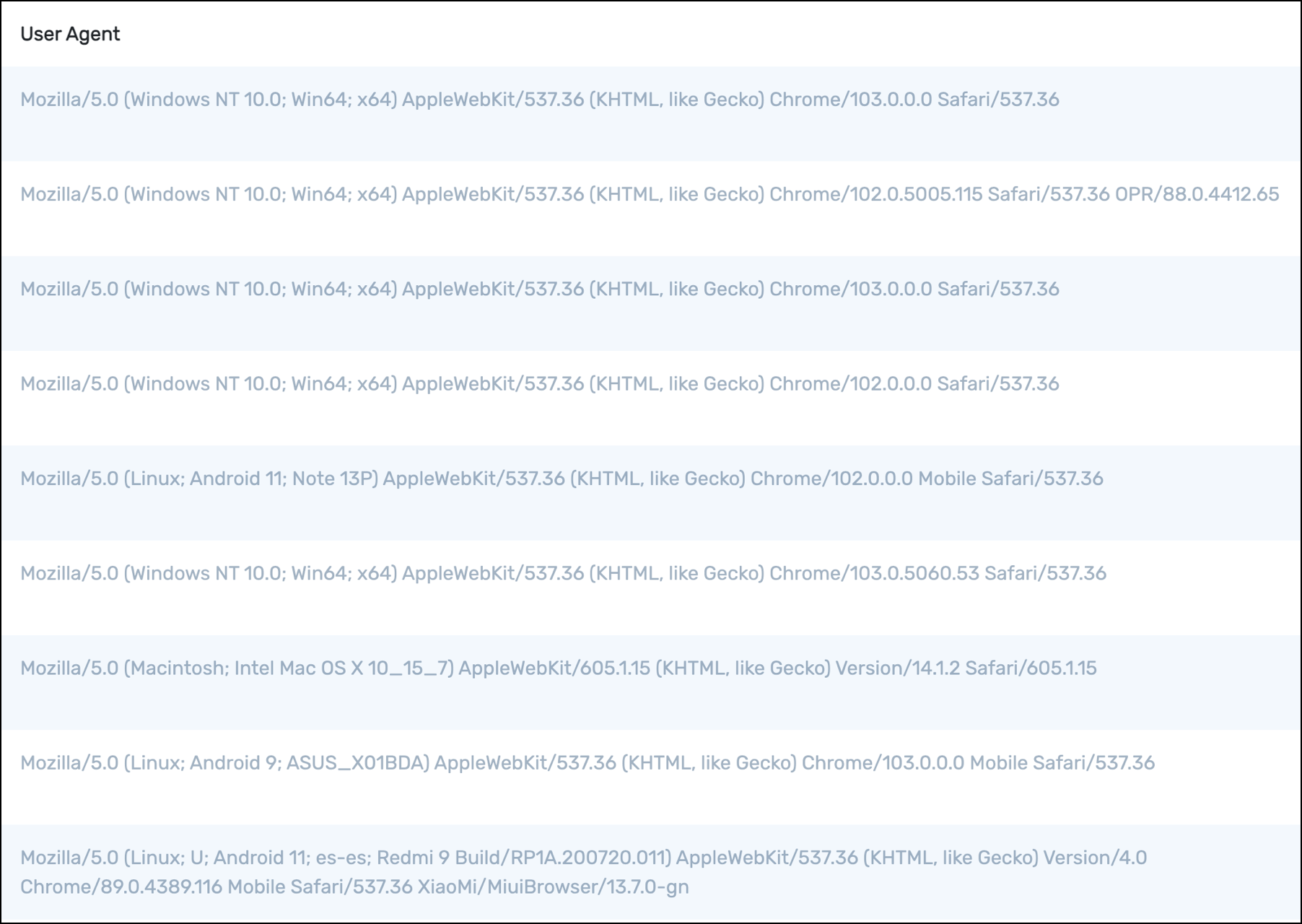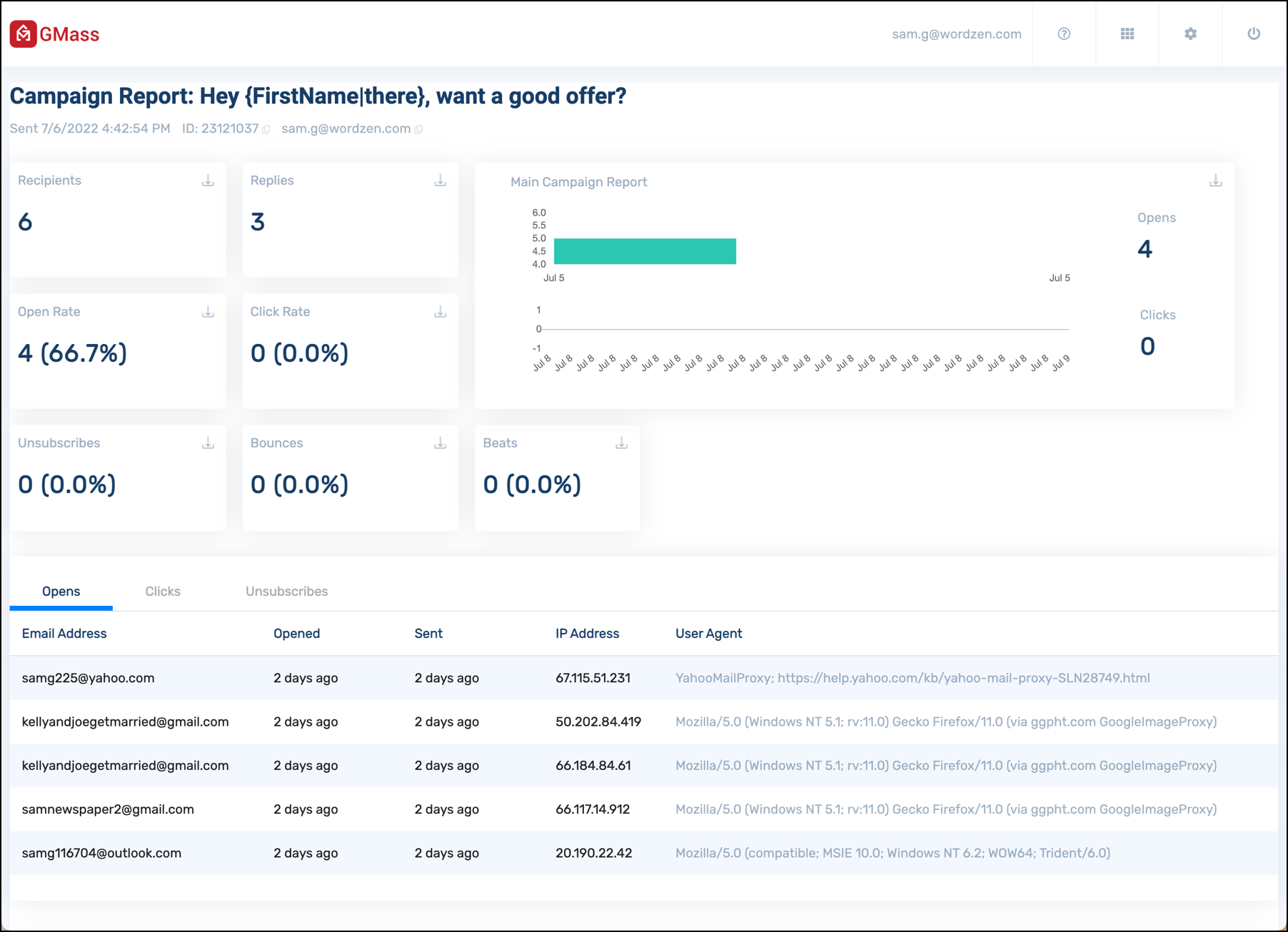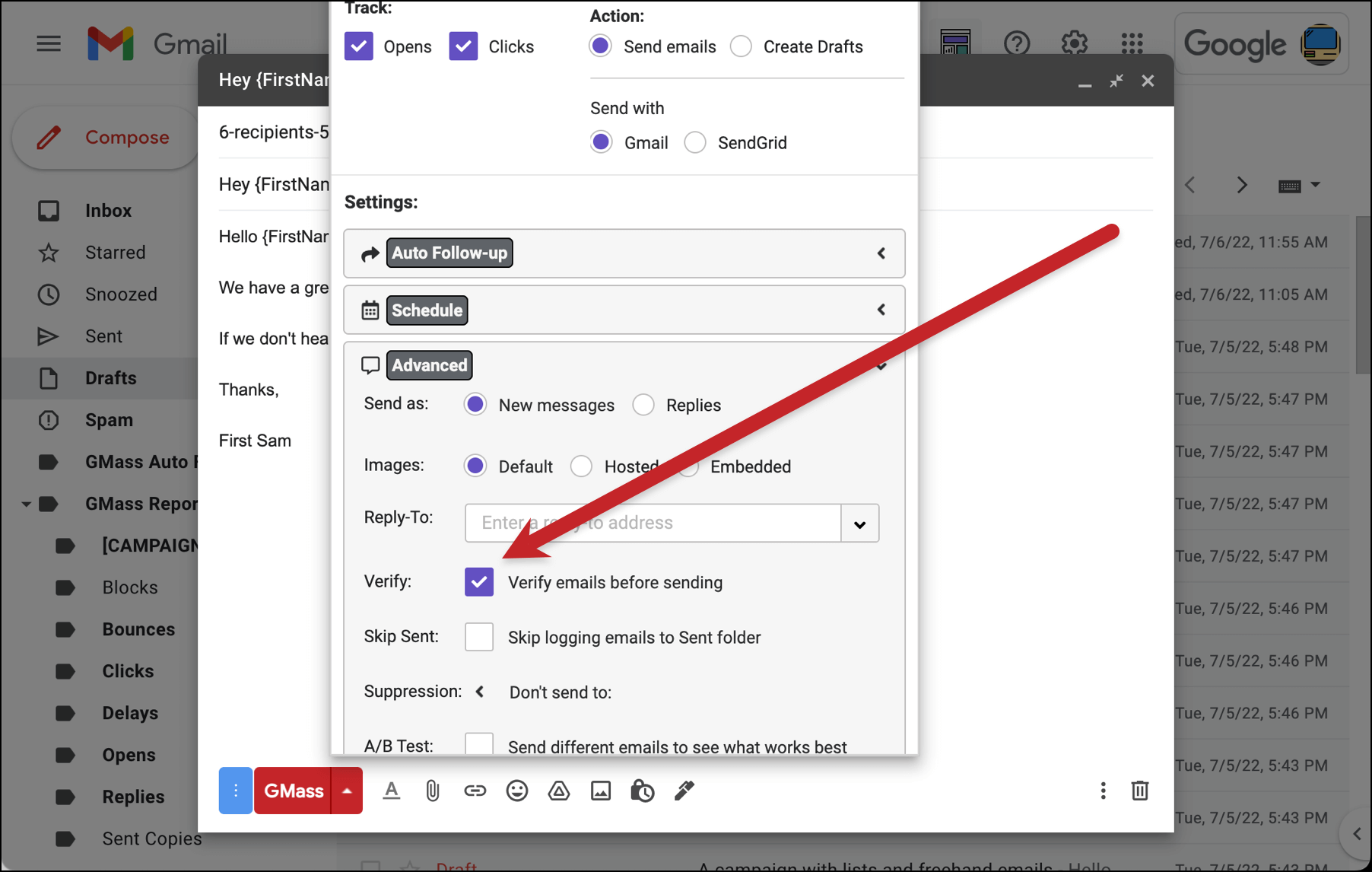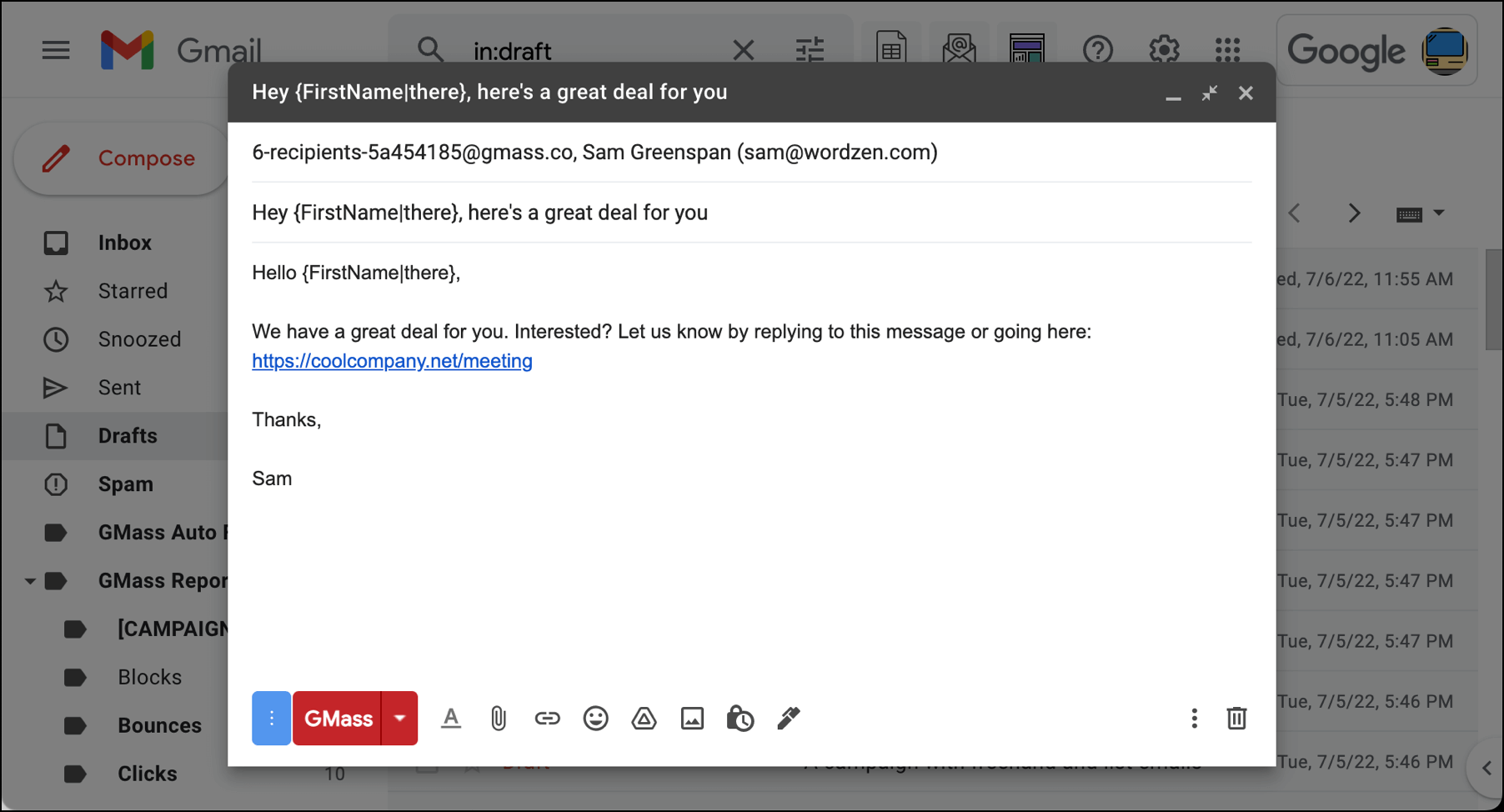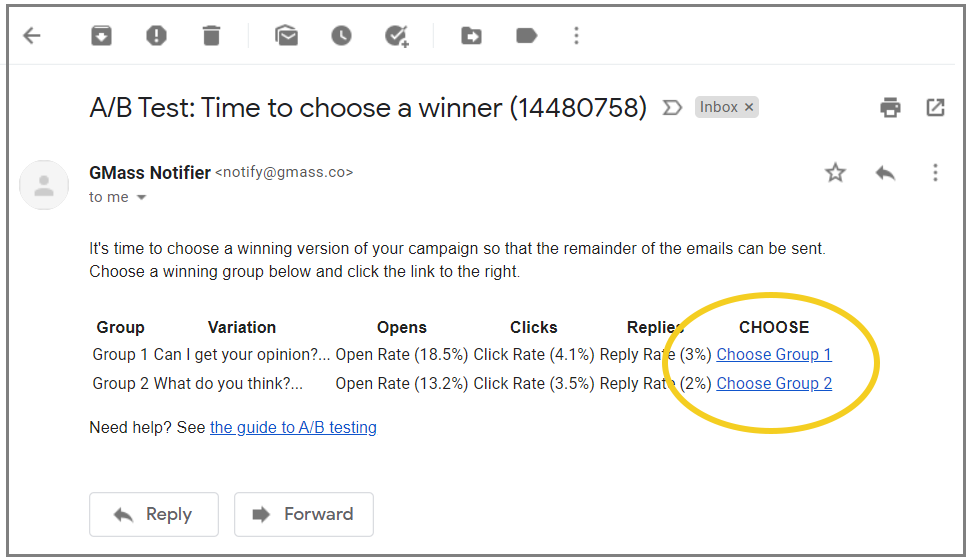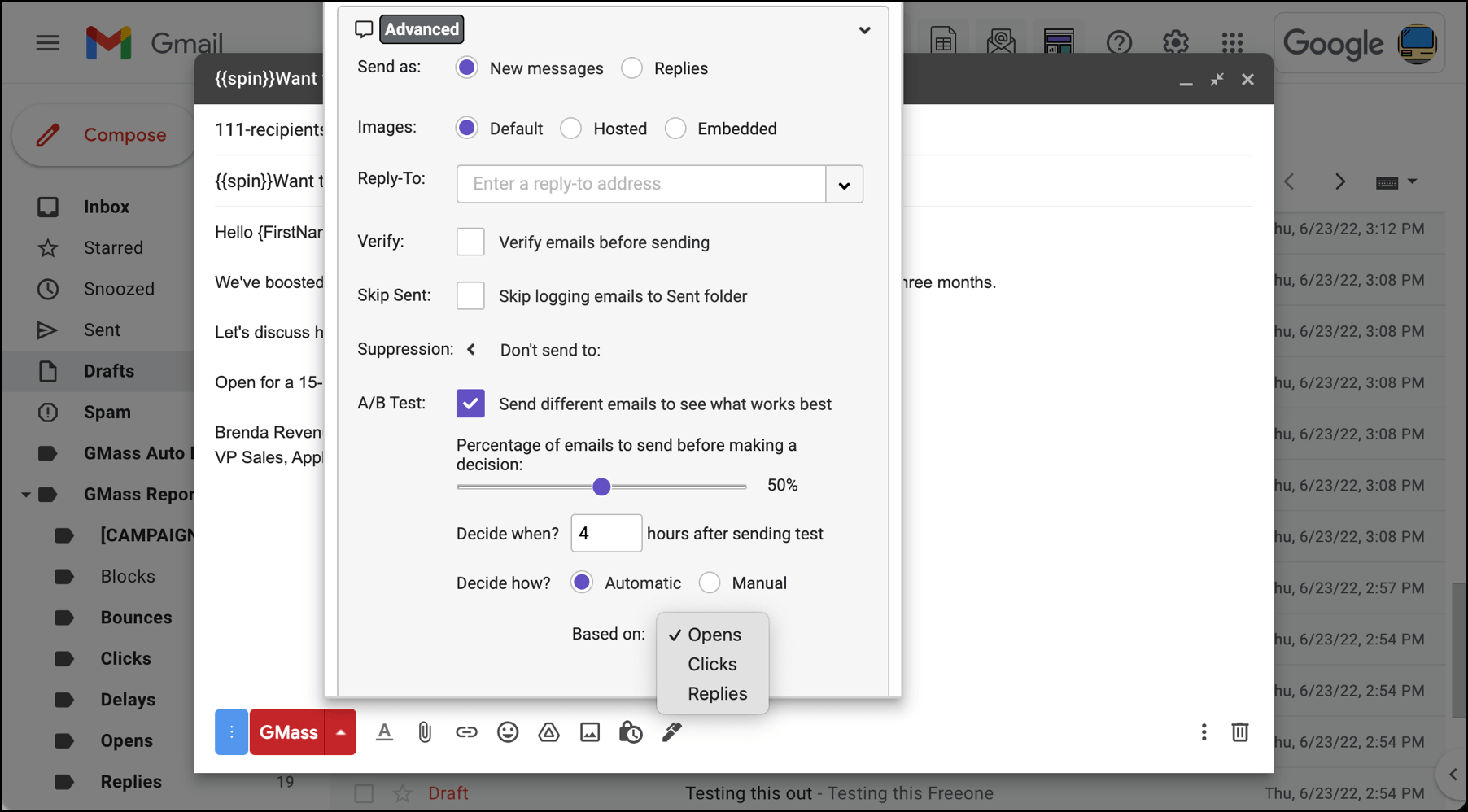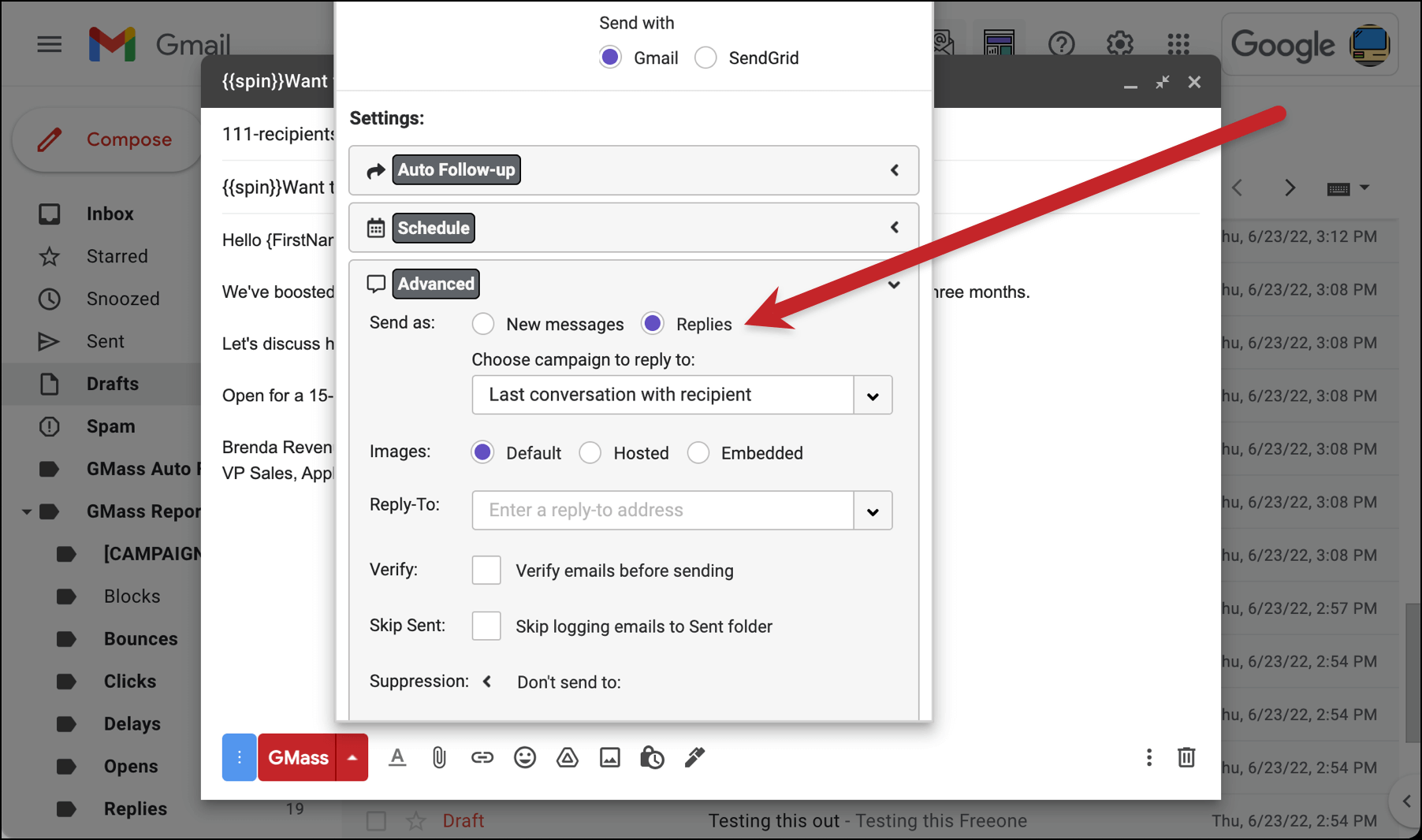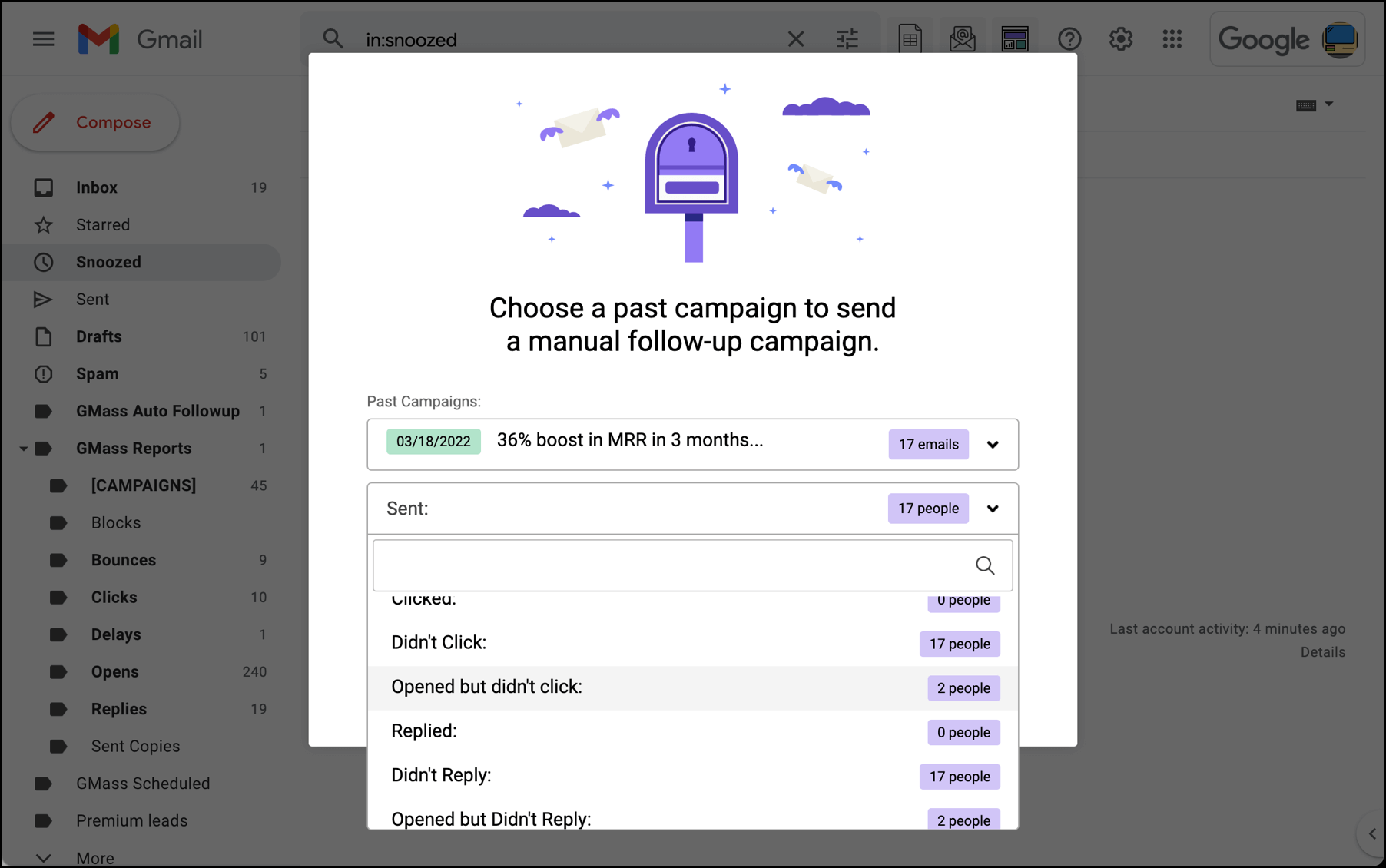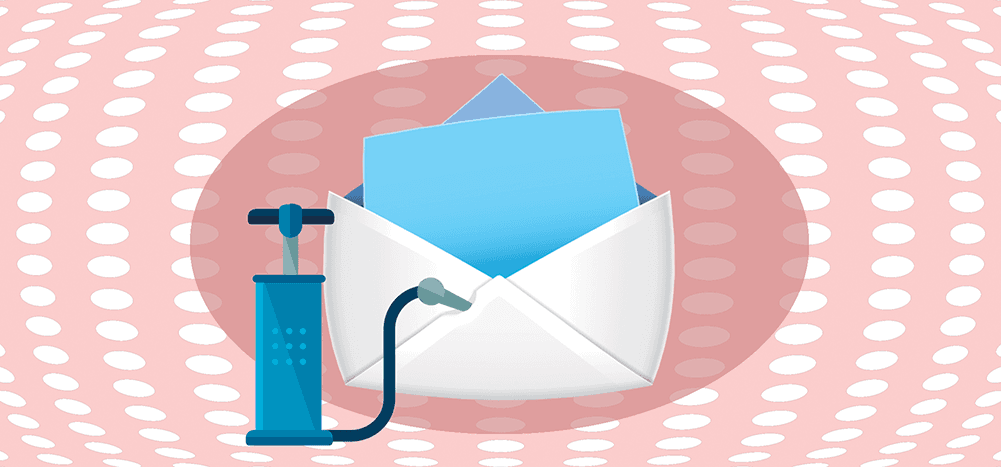
Open rates are going through a tough time right now. Someone should probably reach out, you know, just to say hi.
Open rates have always been somewhat iffy metric for serious cold emailers and email marketers. Then Apple Mail Privacy Protection arrived, introducing a slew of false opens into the analytics for every campaign.
So now, the credibility of open rates is in question more than ever.
But open rates still have value. Even if some false opens are unpreventable, you still want to stomp out the open rate inflation that is preventable.
Which is why it’s so important for cold email and email marketing services not to inflate their open rates.
In this article, we’ll discuss seven ways we’ve seen email service providers inflate their users’ open rates now and in the past few years.
We’ll also cover remedies for those situations (beyond just “switch to an email service that doesn’t do these things”).
And finally, we’ll cover the relevance of open rates in the modern email landscape. How can you still use open rates to evaluate your campaigns if the rates are less accurate than ever — and when should you work around them?
Inflated Open Rates: Table of Contents
- 7 Ways Email Platforms Inflate Your Open Rates (and Solutions)
- How Relevant *Are* Open Rates Today?
- 4 Ways to Mitigate the Power of Open Rates
- Inflated Open Rates: Conclusions and Takeaways
7 Ways Email Platforms Inflate Your Open Rates (and Solutions)
Here are seven ways we’ve seen email platforms inflate users’ open rates — along with steps you can take to make sure your open rates are as accurate as possible.
1. Letting bots trigger opens (not filtering out based on User Agent)
Your emails most likely pass through some bots before they get to your contacts.
Apple Mail isn’t the first email client to falsely open emails. False opens in Gmail have been around for years; Google bots trigger an open as soon as an email arrives. Other bots like spam checkers do the same.
If your email service provider isn’t recognizing those false opens (and filtering them out by recognizing their User Agent), you’ll see inflated open rates.
Solution: Check your analytics to spot suspicious bots
Take a look through your campaign reporting data.
If you see User Agents that look suspiciously like bots — they just might be bots. (You can check to see if they’re real User Agents from popular email clients at user-agents.net. )
If you can download your analytics from your email provider you can calculate your own open rate by removing the bots from your spreadsheet. You probably won’t have the time to do that for every campaign you send, though.
But if you calculate the rate for a handful of campaigns, you can estimate how far off your numbers usually are. If your open rates are usually around 10% inflated by bots, you can keep that in mind as you look at your analytics in the future.
2. Letting YOU trigger opens
It’s one thing when you can blame false opens on bots or Big Tech overstepping. It’s another thing when you’re responsible.
There are multiple ways you can trigger opens on your open emails.
- If you get a bounce notification for an email and open it, it will include the original email — which triggers the open pixel.
- If you open the emails in your Sent folder you can trigger the open pixel.
- If you create drafts of your emails before you send them, then open those drafts, that can trigger the open pixel.
- If someone replies to your email then you open the reply it can trigger an open.
You, of course, don’t want stats on how often you open your own emails. You only want stats on other people opening those emails.
Solution: Tracker Blocker will block your pixel
If you’re a GMass user, we’ve created a Chrome extension called Tracker Blocker to end self-opens. It blocks you from triggering your own open pixel so nothing you do will count toward your open rates.
If you’re not a GMass user, there are other pixel blocking extensions out there — though we’ve found their performance is (to be generous) spotty.
3. Calculating (total opens)/(recipients) instead of (unique opens)/(recipients)
If you send 100 email messages and only one person opens it — but they open it 85 times — what should your open rate be? 1%… or 85%?
1% feels far more accurate than 85%. That’s a hyperbolic example, for sure — but even if the numbers weren’t exaggerated for effect, the principle remains true. You don’t want one overzealous person (or a few people) screwing up your open rates.
If your email provider calculates open rate by dividing total opens by recipients, you’d get the 85% — because every open counts. You could even see an open rate climb above 100%.
Unique opens divided by recipients is a far more accurate reflection of how your recipient list responded to your email.
Solution: Run a test on your open rate
You can find out if your email provider is calculating total or unique opens by sending an email to yourself. Open it multiple times, then check your analytics. Your open rate should stay at zero.
GMass uses the (unique opens)/(recipients) formula. As you can see in the screenshot below, GMass’s open log is showing you how often someone opens and re-opens an email… but the open rate only moves based on unique opens.
4. Taking out bounces before dividing opens by recipients
What’s the “correct” formula for open rate? Is it (unique opens)/(recipients)… or is it (unique opens)/(recipients minus bounces)? There are arguments for both ways.
The logic behind removing bounces is a person can’t open your email if it never reached them (because their email address isn’t working). If you eliminate bounces from the denominator, you’re only calculating opens for people who received your email and had a chance to open it.
But… removing bounces inflates your open rate.
If you don’t remove bounces from the equation, you’re getting a purer and more honest calculation of your open rate. It’s a higher-level look at your campaign: You sent to X people and Y of them opened it. No caveats.
Keeping bounces in the equation also speaks to the quality and health of your recipient list. Bounces lower deliverability overall — the more you bounce, the worse your deliverability will be.
Here’s an example of why keeping bounces in the equation leads to more accurate open rates (big picture).
If you send 100 emails, and 15 bounce and 10 are opened, the 10% open rate is more honest than an 11.7% open rate. Your rate shouldn’t be calculated out of 85 sends. Because if you only sent 85 messages (removing the 15 bad emails in advance), you’ll probably get more than 10 opens — since your deliverability won’t be punished along the way for sending an email that’s bouncing so much.
That’s why we leave bounces in the equation at GMass. Other platforms, including Mailchimp and Campaign Monitor, remove them and will show higher open rates as a result.
Solution: Rather than worrying about bounces in your open rate, stop bounces from happening
You won’t have to worry about whether or not bounces factor into your open rate if your bounce rate is zero (or negligible). Bounces play a large role in deliverability — both for an individual campaign and for all of your campaigns in the future.
Take steps to eliminate bounces from your emails where you can:
- Perform regular list cleaning and maintenance.
- Use tools like GMass’s email verifier to test emails before you send them. GMass can validate every email address in your campaign right before sending (turn on the “Verify emails before sending” option in the GMass settings; see the above screenshot).
- Make sure your email service provider has bounce management features. GMass, for example, automatically suppresses emails to addresses that have hard bounced in the past (and can even suppress emails from anyone on your team with global bounces).
5. Counting unsubscribes as opens
If someone opens your email just to unsubscribe, should that count as an open? (On a side note for another day, should that count as a click?)
Someone who unsubscribes technically does have to open your email to do so. But is that really a valid open worth paying attention to?
Not really… but if your email provider counts it, it inflates your open rate.
Solution: Test to see if your email provider is removing unsubscribes from opens
You should be able to calculate whether or not your email provider is removing unsubscribes from your open rate. (Calculate your open rate yourself with (unique opens)/(recipients), then try (unique opens – unsubscribes)/(recipients). See which one matches the quoted open rate in your stats.
Either way, if you’re running quality campaigns to targeted lists, unsubscribes should be almost negligible. (And if you’re running cold email campaigns, there’s a good chance you’re not including an unsubscribe link in your emails.)
6. Counting out-of-office messages and other automated replies as opens
It’s common — and frustrating — to receive a wave of “out-of-office” replies when you send a cold email campaign. You also may receive automated messages from companies using aggressive spam filters requiring you to jump through hoops before your message goes through.
In both cases, it’s possible the bots on the other end “opened” your email to send a reply. (Or, like we talked about with triggering your own opens, if the autoresponders include the original message in their reply, you might trigger the tracking pixel by opening the notification.)
But… some email providers will count those as opens.
An even bigger concern: If your email provider counts those as replies. Your reply rate is far more important than your open rate. Plus, if those messages count as replies, that can cut off your auto follow-up sequence to those contacts. (At GMass, we’re always working on our algorithm to avoid counting autoresponders as replies.)
Solution: Build and re-send to the list
You can run tests (as we’ve covered earlier) to manually calculate your open rate to figure out if autoresponders count.
But the bigger issue, again, is whether autoresponders count in your reply rates.
If your email provider does count automatic replies as replies, run a search in your email to find all the autoresponders. (Something like subject:("re:") "quick question" AND "out" should catch pretty much all of them.)
And if they have a list builder feature, you can create a new list from those. (GMass has a quick list builder from a Gmail search — but you won’t need it in this scenario. Because GMass recognizes autoresponder replies and doesn’t conflate them with real replies.)
7. Estimating opens with clicks
Open tracking is reliant on a tracking pixel. But… what about people who have images turned off in their email client? Or what about plain-text emails you send? In both cases, your email provider won’t be able to calculate opens — because the tracking pixel doesn’t fire.
So… some email providers will use clicks to estimate opens. (Here, for example, is Mailchimp’s explanation for doing so.)
Are estimated opens better and/or more accurate than un-counted opens? That’s for you to decide — and you’ll decide based on whether you like bigger numbers or smaller numbers.
Solution: Send faux plain-text emails… and lower your open rate reliance
There’s nothing you can do about someone who has turned off images in their email client.
But there is something you can do about your tracking pixel and plain-text emails.
Rather than plain-text emails, you can send rich-text emails that resemble plain-text emails and still have your tracking pixel. (“Faux” plain-text means: No text formatting, no images, use full links rather than linking a word.) Rich text is Gmail’s default anyway… you have to take extra steps to send an email as plain text.
Beyond that fix, though, this entire scenario speaks to a decreased reliance on open tracking. No matter what your email provider does in its calculation, perfect accuracy is never guaranteed with open tracking.
Which takes us to the next debate…
How Relevant Are Open Rates Today?
With all of these potential variations in open rate from platform-to-platform, is open rate still a worthwhile metric? Plus, with Apple Mail Privacy Protection making the somewhat shaky open rate metric even shakier… does it still have any value?
Hardcore cold emailers would largely say no. Open rate isn’t worth it, especially since it means including a tracking pixel URL in your emails — which has the potential to cause deliverability issues and spam placement. (Although GMass’s unique and sophisticated tracking pixel can help you avoid that fate.)
That’s why many serious cold emailers turn off open and click tracking.
How open rate is still relevant — if you know how to use it right
We argue open rate still has value — you just need to know how to use it.
Can you compare your open rate to other people’s open rates? That’s not ideal. This article has demonstrated the variance in open rates across email platforms (all based on their formulas and open filtering).
Plus, open rates can vary wildly based on industry, deliverability, name recognition, subject line, preview text, time of day, and list quality.
You may even see a 0% open rate for a campaign from an error somewhere in the sending process.
Where you can still compare open rates is against yourself.
Maybe your open rates from the pre-Apple Mail Privacy Protection era are lower than today. But you can still watch trends over the past few months, or from campaign-to-campaign, looking for relative changes not absolute changes.
In other words, you want to come to conclusions like, “Our open rates are trending up” versus “Year-over-year our open rates have gone from 43% to 57%.”
And if you’re struggling to migrate away from a deep reliance on open rates, here are some techniques and adjustments you can make.
4 Ways to Mitigate the Power of Open Rates
Still A/B test subject lines on opens — using a larger sample size
It’s common to use open rate as the metric in an A/B test on subject lines.
And you still can. But, as we discussed earlier, focus less on absolute open rate numbers and more on relative open rates.
If you’re A/B testing two subject lines where variation A gets a 56% open rate and variation B gets a 28% open rate, you know which to choose. And that would be true if the numbers were 8% to 4%, 90% to 45%, or 50% to 25%. Because it’s about the relative proportional difference between the numbers.
But — you need to make sure you’re working with a larger sample size. That way you can mitigate some of the open rate pitfalls (e.g., Apple opening emails, your email platform’s potential tracking quirks).
If you’d normally test variation A on 15% of your list, variation B on 15%, then send the winner to the remaining 70%… think about bumping up those numbers. Try a 25%-25%-50% split to try to get your open rate to regress to the true mean.
To A/B test in GMass, set up your variations using GMass’s simple spintax notation.
Then, in the GMass campaign settings, go to the Advanced section and check the box next to A/B testing.
To do a 25%-25%-50% split, set the test percentage to 50%. Then decided on:
- The length of the test
- Whether you want GMass to automatically send the winner or you want to manually choose
- And, if you go the automatic route, which metric GMass should use for evaluation.
A/B test subject lines on clicks or replies
Here’s another option for A/B testing your subject lines.
While subject lines and opens are closely intertwined, they might not be as tight as you think. One study found two-thirds of email users say who an email is from is more important than the subject line as they decide whether or not to open.
Plus, the ultimate action you want a recipient to take in most email campaigns isn’t an open — it’s a click or reply.
So rather than A/B testing your subject lines on opens, A/B test your subject lines on clicks or replies. After all, those metrics don’t just tell you who’s opening your email — they show you who’s opening your email and taking your desired action.
Once again, you’ll need to use a larger sample size — since emails receive fewer clicks and replies than opens.
Send new campaigns as replies to prior campaigns
One way to break your reliance on subject lines (and the open rates they induce)? Stop using subject lines on all your campaigns.
GMass has a unique feature where you can send a new email campaign as replies to your last email with a contact. (Or to a prior campaign.)
So your new campaign won’t have its own subject line — because it will be a reply in a prior thread.
Not only does this minimize the power of the subject line (and its open rate potential), but it feels more like an organic, one-on-one email. And since that genuine personal feeling is a cornerstone of successful cold emailing, sending-as-replies can pay off big.
To send as replies in GMass, head to the settings for a campaign. In the Advanced section, choose to “Send as” Replies. You can choose to send as a reply your last conversation with each recipient or as a reply to a specific previous campaign.
Use multiple lists for segmented behavior-based campaigns
Segmented, behavior-based campaigns are a popular way to re-engage prospects from prior campaigns.
In GMass, you can create new campaigns based on what groups of recipients did or didn’t do in a previous campaign (e.g., send to everyone who didn’t click, or everyone who opened but didn’t reply).
To work around open rate variance, you can send re-engagement campaigns to multiple lists using GMass’s Multi Merge.
For instance, if you want to send a behavior-based email to everyone who opened but didn’t reply, you could build lists from the segments “opened but didn’t reply” and “didn’t reply.”
Yes, the latter will bring in some people who didn’t open. But they were qualified leads, which is why you put them on your list in the first place. So sending them a second campaign isn’t the end of the world.
And GMass will automatically suppress emails to people who unsubscribed or bounced (and won’t send duplicate emails if recipients are on multiple lists).
That way you’ll be sure to hit everyone who opened but didn’t reply — even though you’re bringing along some non-openers in the process.
Inflated Open Rates: Conclusions and Takeaways
Inflated open rates are common — if not standard — in the post-Apple Mail Privacy Protection world.
And it’s possible your email provider is inflating your open rates further. Some ways they may do so:
- Letting bots trigger opens and not filtering out false opens by User Agent
- Letting you trigger opens on your own emails
- Using total opens rather than unique opens in open rate calculations
- Removing bounces from recipients before calculating open rate
- Counting unsubscribes as opens (and, on a related note, clicks)
- Counting out-of-office messages and other automated replies as opens (and, on a more important note, replies)
- Estimating opens with clicks
At GMass, we aim to provide the most accurate possible open rates for you.
But… even though we’re not inflating your numbers, we expect you’ll still see similar or better open rates with GMass than another provider — thanks to a boost in deliverability.
99% of GMass users report the highest deliverability they’ve ever had. (Our massive suite of deliverability tools like free email address verification and Spam Solver are big parts of that success.)
Better deliverability means more inbox placement — and more inbox placement should mean more opens.
You can try GMass for free — use every single GMass feature and send up to 50 emails a day for your free trial. Then when you upgrade to send more emails, GMass has the most affordable pricing in the cold email industry.
Get started with GMass today by downloading the GMass Chrome extension from the Chrome Web Store. And check out our GMass Quickstart Guide to send your first campaign in a matter of minutes.
Send incredible emails & automations and avoid the spam folder — all in one powerful but easy-to-learn tool
TRY GMASS FOR FREE
Download Chrome extension - 30 second install!
No credit card required