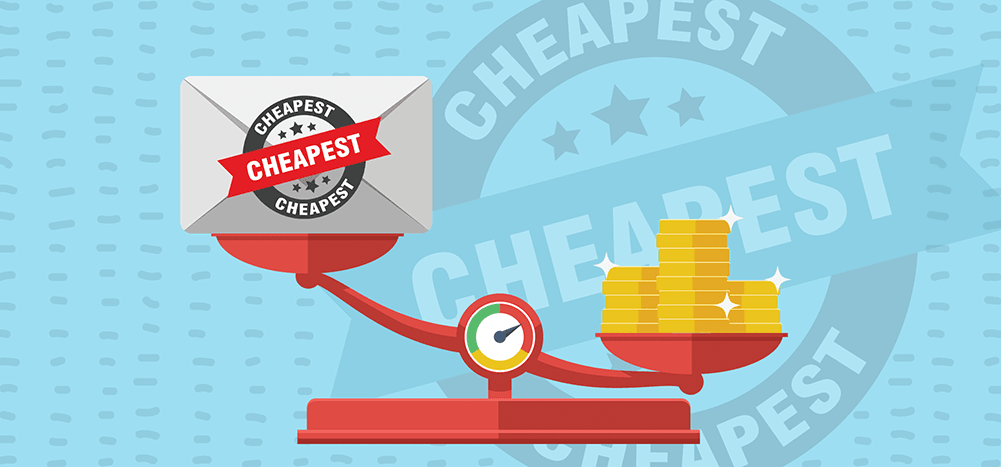
Even though cold email can pay for itself hundreds of times over (if not more)… it never hurts to track down the cheapest cold email tool. Especially if it has all the features of much pricier tools.
Our hypothesis going into this article: GMass is the cheapest cold email tool — and, even at that low price, still has a feature set that matches (and often exceeds) much more expensive tools.
To test that hypothesis, we looked at 10 of the leading cold email software platforms to compare them on price — and what you will and won’t get for that price. After all, if you pay $5/mo for an app that has a very low sending limit and is missing crucial features, are you saving money… or actually losing that $5 every month?
In this article, we’ll dig into 10 of the most popular cold email tools. For each platform we’ll also cover what you will and won’t get for the price — so you won’t have any surprises after you sign up.
Cheapest Cold Email Platforms: Table of Contents
- How We Evaluated the Cold Email Platforms on Cost and Features
- GMass
- Saleshandy
- Woodpecker
- Mailshake
- Yesware
- MailRush
- Lemlist
- SmartReach
- QuickMail
- Reply.io
- Cheapest Cold Email Tools: Takeaways and Recommendation
How We Evaluated the Cold Email Platforms
We decided not to make this article a mere list of cold email platforms ranked by price. While raw price is important, it’s not everything. We set out to find the lowest-priced cold email plans that still meet the needs of cold email pros.
These were our two evaluation criteria:
1. We looked for each platform’s lowest-cost cold email plan fits cold emailers’ needs
Most apps offer multiple pricing tiers — but in some cases, the minimum pricing tier lacks so many features (or has such low sending/contact/campaign limits) it wouldn’t be viable for most cold emailers.
In our experience in the cold email world and after discussions with thousands of cold emailers, we identified these as the most important cold email features:
- Numbers. How many contacts, emails, campaigns, and daily emails can you send? Are there limits?
- Personalization. Mail merge is table stakes; is there more advanced personalization available as well? Is A/B testing available? Can you send emails that look like individualized replies?
- Sequences and automation. Can you send automated follow-ups and/or drip campaigns?
- Scheduling. Do you have tight control over when emails go out?
- Deliverability. Are there tools to help with deliverability, like email address verification, custom tracking domains, and spam checking?
- Reporting. Will you receive stats you can trust?
- Ease of use. Is it easy to send a cold email, use templates, and send replies — or is it a long and involved process every time?
- Reliability. Is the tool reliable? Is it well supported and innovating? Does the company listen to feedback from users?
2. We focused on email-first/email-only cold email platforms, not broader tool suites
This list includes apps that focus specifically on sending cold email — not CRM or sales team platforms that have some cold email functions. So we didn’t include Mixmax, Salesloft, Gmelius, Streak, Outreach.io, Overloop, Klenty, Hubspot, Snov.io, and other platforms in that space. Since we’re comparing on price and features, it didn’t make sense to include expensive tools where cold email is not a primary focus.
With these evaluation criteria in place, here are the picks for the best low-cost cold email platforms, ranked roughly from lowest price to highest price.
GMass
So yeah, you’re reading this list on GMass. And I’m sure you’ve grown quite weary of SaaS blog posts that list a bunch of tools and put themselves first. To that I say: Me too. With a “but.”
The “but” is: This list is quantitatively ranked on price. If GMass wasn’t the cheapest, it wouldn’t be in the number one spot. But it is the cheapest. So it’s here.
Our goal with GMass is, and always has been, to keep the cost low while giving you a world-class, enterprise-level cold email tool that works right inside of Gmail. It’s why we rake in five-star reviews (7,500+ and counting). Well, that and our general good looks.
GMass pricing
- Standard plan – $25/mo or $225/yr. Includes unlimited campaigns and contacts, advanced personalization (including images and attachments), ability to break Gmail’s sending limits, unlimited email address verification, Spam Solver, custom tracking domains, segmentation based on recipient actions, reporting with sentiment analysis.
- Premium plan – $35/mo or $325/yr. Adds on sequences and automated follow-ups, API access for integrations, A/B testing.
- Enterprise plan – $55/mo or $525/yr. Adds on high priority support and GMass MultiSend for inbox rotation.
What’s missing from GMass for the low cost?
GMass offers the best ratio of price to features of any tool — but there are still a few things you won’t get with GMass.
- Built-in templates. While GMass has lots of articles on high-quality cold email templates, there are no templates built into the tool itself. (You can, however, reuse any email you’ve previously sent through GMass as a future template.)
- Outlook integration. GMass works inside of Gmail. The upside: No new interface or complex tool to learn. The downside: If you use Outlook, GMass won’t work for you.
- Email warmup. GMass does not offer automated email warmup, as it is a direct violation of Google’s terms along with every other major email provider.
Is there a GMass free trial?
GMass offers a free trial, capped at 50 emails a day. Unlike many other cold email services, the free trial includes access to all of GMass’s features.
Saleshandy
Saleshandy is a standalone app that integrates with a Gmail or Outlook account for cold emails and sequences.
Saleshandy pricing
Pricing current as of December 2023. Check pricing page for updated information.
- Pro – $99/mo or $672/yr. Includes up to 100,000 emails a month to 30,000 total prospects, plus campaigns, sequences, reporting, custom tracking domains, API access, limited inbox rotation, and A/B testing.
- Scale – $199/mo or $1,344/yr. Includes 200,000 emails a month to 60,000 total prospects.
What’s missing from Saleshandy for the cost?
Saleshandy is one of the lower-priced cold email tools up front (it also has a $36/mo plan) — but does lack some essential features present in all of its competitors. And you’ll have to pay extra for those.
- Email verification (instead, it’s an expensive paid add-on). Email verification is an add-on that costs $60 per 30,000 recipients.
- Fallback values and previewing. Another cold email standard — filling in a fallback value — is absent here. And this could be something that slips past you before you send a campaign, since Saleshandy also does not have a way to preview emails before sending.
- Unlimited… most things. Saleshandy places a lot of caps. They limit daily sending capacity, the number of contacts you can upload from a CSV of a campaign, and even the mail merge fields you can use.
Is there a Saleshandy free trial?
Saleshandy offers a 14-day free trial, capped at 200 emails total.
Woodpecker
Woodpecker offers three tools: A cold email tool, a sales automation suite, and agency management. We’re focusing here on just the cold email tool.
Woodpecker pricing
Pricing current as of December 2023. Check pricing page for updated information.
- Cold email – $84/mo or $840/yr. This is the price to contact 3,000 prospect, or about 100 per day. More prospects means the price goes up.
What’s missing from Woodpecker for the cost?
- API integration. To get API keys to integrate Woodpecker, you’ll pay an extra $20/mo. You won’t be able to connect things like Google Sheets, Hubspot, Calendly, Zapier, or anything else without paying that extra fee.
- Attachments. Woodpecker won’t allow you to send attachments with your cold emails.
- Email integration. Woodpecker is a standalone inbox, different than your Gmail or Outlook. So you’ll need to remember to check it and monitor it to manage your emails.
Is there a Woodpecker free trial?
Woodpecker offers a free trial of all features for seven days, where you can send up to 50 emails total.
Mailshake
Mailshake is a standalone cold email platform that works with your Google or Outlook account. It’s the only tool on this list that does not offer a free trial — so you’ll have to pay up before you can try it out.
Mailshake pricing
Pricing current as of December 2023. Check pricing page for updated information.
- Email Outreach – $696/yr (averaging out to $58/mo). Includes sequences, A/B testing, AI writing, scheduling, and connections to top CRM platforms. Campaigns can go to a maximum of 5,000 recipients.
- Sales Engagement – $996/yr (averaging out to $83/mo). Bumps the limit for recipients per campaign to 10,000. Also includes phone outreach.
What’s missing from Mailshake the cost?
- Quick sign-up… instead, there’s a mandatory 30-minute sales demo to sign up. Mailshake doesn’t have any major differentiators that jump out compared to the competition. However, you won’t be able to find that out until you commit to pay since there’s no trial. And you can’t make that commitment to pay without first doing a 30-minute sales demo. Then you have to pre-pay for a year, because there’s no monthly plan.
- Ease of use. Mailshake emails are a lengthy process — it’s tough to quickly fire off anything with the platform.
- Unlimited sending. Mailshake caps you at 5,000 recipients per campaign on their lower-priced plan and 10,000 recipients on the higher plan. Plus they don’t offer any way to break Gmail’s limits for higher-volume campaigns.
- Scheduling flexibility. When we tested Mailshake, we found it was missing some key scheduling features — like the ability to change the time zone, or even the ability to send a campaign immediately.
Is there a Mailshake free trial?
No, Mailshake does not offer a free trial. There’s a 30-day money back offer, but you’ll have to lay out a TON of money up front to evaluate the tool.
Yesware
Yesware is a cold email tool that works inside Gmail or Outlook. It’s very sales team-focused and works well with a CRM.
Yesware pricing
Pricing current as of December 2023. Check pricing page for updated information.
- Premium – $45/mo or $420/yr. Includes unlimited recipients and campaigns. Allows you to remove Yesware branding from emails. Also includes sending attachments, scheduling, template management, and reporting.
- Enterprise – $85/mo or $780/yr. Adds Salesforce integration and a dedicated customer success manager.
Note: We did not include the $19/mo, $180/yr Pro plan as it only allows for 20 recipients per month, doesn’t allow for mail merge, and requires Yesware branding. This plan would not work for most, if any, cold emailers.
What’s missing from Yesware for the cost?
- Unlimited sending. Even with the most expensive plans, Yesware limits you to 1,000 contacts per CSV upload and 5,000 recipients per campaign.
- Ease of use. Yesware’s interface is complex and can be difficult to learn or understand.
- Salesforce integration — unless you spend big. Yesware has a strong focus on its Salesforce integration — but that means you’ll need the $85/month plan. If you have multiple people on your team, those costs can really add up.
- Reporting and syncing reliability. In online reviews, a notable number of users report issues with accuracy in open tracking and other key metrics — as well as issues in syncing templates or syncing with CRMs.
Is there a Yesware free trial?
Yesware offers a free plan that serves as a trial. It will only allow you to send to 10 recipients per month, though, so it will be hard to test it at scale.
MailRush
MailRush is a standalone cold email platform. It uses its own email server, rather than sending through your Google or Outlook account.
MailRush pricing
Pricing current as of December 2023. Check pricing page for updated information.
- Starter – $19/mo or $99/yr. Includes 1,000 emails per day and 5 campaigns.
- Pro – $29/mo or $199/yr. Includes 1,500 emails per day and 50,000 per month across just three campaigns. Includes 3,000 email validations per month. Uses a shared IP for sending. Also includes follow-ups, scheduling, and API access.
- Premium – $99/mo or $449/yr. Bumps the quotas to 3,000 daily emails and 100,000 per month across just five campaigns. Uses a dedicated IP and bumps to 5,000 monthly email validations.
What’s missing from MailRush for the cost?
- Sending multiple campaigns. Even with the high-priced Premium plan, users are limited to 10 active campaigns. With the Starter plan, it’s five campaigns. These are the tightest restrictions on campaigns of any service we’ve seen.
- Unlimited sending. The Mailrush plans have sending caps per day and month as well as email verification caps.
- Deliverability. The Starter and Pro plans use an SMTP with a shared IP address, which can put deliverability at risk. Other cold email platforms that send through Gmail or other, more reliable, SMTP servers, should perform better. If you pay the $99/mo for the Premium plan, you’ll get a dedicated IP which should help.
- Plug-and-play. MailRush requires things like setting up DNS records with your domain, importing CSV files, and learning their entire (sometimes confusing) interface.
Is there a MailRush free trial?
MailRush offers a free trial which allows you to send 100 emails.
Lemlist
Lemlist is a cold email (and LinkedIn outreach) standalone platform aimed at sales professionals.
Lemlist pricing
Pricing current as of December 2023. Check pricing page for updated information.
- Standard – $59/mo or $600/yr. Includes unlimited contacts and sends (although it won’t break Gmail’s limits). Includes automated sequences, API access, reporting, scheduling, and advanced personalization (like automatically adding a company’s logo to images).
- Pro – $99/mo or $996/yr. Adds LinkedIn, video prospecting, custom landing pages, and cold calling.
What’s missing from Lemlist for the cost?
- High-volume sending. The maximum emails per day in Lemlist is 720 per campaign (based on their required sending frequency of one email every two minutes). Large campaigns would take weeks with that method.
- Ease of use. The Lemlist interface is crowded and features lots of ambiguous icons and alerts. Reviewing emails before sending is a very time consuming process.
- Scheduling. Lemlist won’t allow you to set a schedule for an individual campaign — you have to establish campaign schedules separately.
Is there a Lemlist free trial?
Lemlist offers a 14-day free trial, capped at 50 emails per day.
SmartReach
SmartReach is a standalone cold email platform that works with a variety of email providers (Google, Outlook, and other SMTP services).
SmartReach pricing
Pricing current as of December 2023. Check pricing page for updated information.
- Email Outreach – $78/mo or $744/yr for the minimum requirement of two seats. Send to 1,000 total contacts per month. Includes unlimited campaigns and follow-ups, personalization, scheduling, email verification, timezone detection, reporting, and email and chat support.
- Sales Engagement – $158/mo or $1,512/yr for the minimum requirement of two seats. Bumps limit to sending to 2,000 contacts per month. Also adds A/B testing, CRM integrations, and 5,000 monthly API requests.
What’s missing from SmartReach for the cost?
- Unlimited emails — or even getting close. You’re limited to 500 emails per day on SmartReach, even on the Ultimate plan which allows you to contact unlimited prospects.
- Ease of use. SmartReach uses its own interface. In online reviews, users have cited some confusion and/or time-consuming processes within the software.
Is there a SmartReach free trial?
SmartReach offers a 14-day free trial, during which you can contact 200 people.
QuickMail
QuickMail is a standalone cold email platform that encourages you to use multiple Gmail or Outlook email accounts for your outreach.
QuickMail pricing
Pricing current as of December 2023. Check pricing page for updated information.
- Basic Plan – $49/mo or $588/yr. Includes 30,000 emails a month to 10,000 prospects.
- Pro Plan – $89/mo . Bumps to 100,000 emails per month and 50,000 prospects.
- Expert Plan – $129/mo. Bumps to 300,000 emails a month to 100,000 prospects.
What’s missing from QuickMail for the cost?
- Unlimited sending. High-volume senders will struggle here.
- API access except at the top plan. Other than a Zapier integration, there’s no way to connect QuickMail with other apps (including CRM tools).
- Extras to justify the cost difference. QuickMail doesn’t have any notable features that make it different than other services on this list. It’s even missing a few basics that others offer. But… it’s among the most expensive options. (And then becomes even more expensive if you use multiple inboxes as they suggest.) A common complaint in online reviews is about the price.
Is there a QuickMail free trial?
QuickMail offers a 14-day free trial. You’ll need to put in a credit card… so keep that in mind for when your trial ends.
Reply.io
Reply is a cold email tool designed for sales teams that also has prospecting features built in. It’s the most expensive on our list of tools.
Reply.io pricing
Pricing current as of December 2023. Check pricing page for updated information.
- Starter – $60/mo. Contact up to 1,000 people per month. Includes prospecting tools, sequences, reporting, A/B testing, email verification, reporting, scheduling, cold call integrations, CRM integrations, and API access.
- Professional – $90/mo. Bumps up to 3,000 contacts per month.
Note: Plans have a three-month minimum. This is not listed on the pricing page.
What’s missing from Reply.io for the cost?
- Real-time 24/7 support. Users frequently cite support issues with Reply.
- Ease-of-use. Reply’s interface is complex and can often be overkill if you’re just looking to send out a standard cold email campaign.
Is there a Reply free trial?
Reply offers a 14-day free trial.
Cheapest Cold Email Tools: Takeaways and Recommendations
While cold email can and should pay for itself, cost is always going to be a consideration — especially if you have multiple team members.
We evaluated 10 leading cold email platforms based on their cost — as well as the features you’ll get for the cost.
Here’s a quick summary of each of those services and the cost of their ideal plan for cold emailers. The ideal plan should include as close to unlimited everything as possible and include key deliverability tools.
- GMass. $35/mo with unlimited everything, plus sequences and API access.
- Saleshandy. ~$99/mo.
- Woodpecker. $84/mo for the unlimited plan.
- Mailshake. $58/mo for up to 5,000 recipients per month.
- Yesware. $45/mo for up to 5,000 recipients per campaign.
- MailRush. $99/mo for five campaigns with up to 3,000 daily emails.
- Lemlist. $59/mo for up to 720 daily emails per campaign.
- SmartReach. $49/mo for 500 emails per day to unlimited contacts.
- QuickMail. $89/mo for 1,500 emails per day.
- Reply.io. $90/mo.
If you’re interested in giving GMass a try — and trying out the best ratio of price to features of any of the cold email tools — you can get started right away with a free trial.
To get started, download the GMass extension from Chrome Web Store — and you can send your first campaign within minutes!
Only GMass packs every email app into one tool — and brings it all into Gmail for you. Better emails. Tons of power. Easy to use.
TRY GMASS FOR FREE
Download Chrome extension - 30 second install!
No credit card required
