If you’re a paid GMass subscriber who has already subscribed with a credit card (as opposed to PayPal), you can now change your GMass plan on your own.
Note: If you still have a free account, this below method is NOT how you subscribe. Please subscribe directly from the Pricing page.
Now, if you want to upgrade from a Standard Plan to a Premium Plan to get the auto follow-up feature, you can now do that. Similarly, if you want to downgrade from the Standard Plan to the Minimal Plan with the footer, you can also do that.
You can also upgrade from an individual subscription to a Team Plan.
Finally, if you want to switch from a Monthly to an Annual plan, you can also do that.
How to change your plan if you’re a subscriber
You can use our dashboard to easily upgrade or downgrade your plan.
Go to your dashboard, and then click on the My Account section. Here’s a direct link to the “My Account” section.
Adjust your plan and click the “Save Plan” button.
Note: The old method for changing plans, which involved composing an email to a specific GMass address, is no longer operational.
Switching from individual plans to a team plan
If you have several individual subscriptions and you want to consolidate to a team plan, then you should:
- Decide which account should be the team leader. This will be the account with the power to add/remove other team members.
- Upgrade the account that you wish to be the team leader to a team plan, using the dashboard and the instructions above.
- Cancel the individual subscriptions for everyone except the team leader.
- Once the individual subscriptions are cancelled, the team leader can now add those accounts as members of the team through the dashboard.
Important things to know
- If you have subscribed with PayPal, you cannot use this system to change your plans. PayPal subscribers will need to login to their PayPal accounts, subscribe to the new plan and cancel their old plan, from within the PayPal interface.
- Using this system, you can move between the Minimal, Standard, and Premium Plans, and you can also switch from Monthly to Annual billing. You cannot switch from Annual to Monthly Billing.
- If you are on a Team Plan, you cannot use this tool to downgrade to a non-Team Plan.
- If you are on a Team Plan, you can change the number of users in your Team Plan. Meaning, you can switch from a 5-user Team Plan to a 10-user Team Plan with this tool.
- You cannot use this method to upgrade from a free account to a paid account. For that go to the Pricing page to subscribe.
- You cannot use this method to cancel a paid subscription. For that go to the cancellation instructions.
Further Reading
Check out the GMass Pricing FAQ.
Only GMass packs every email app into one tool — and brings it all into Gmail for you. Better emails. Tons of power. Easy to use.
TRY GMASS FOR FREE
Download Chrome extension - 30 second install!
No credit card required

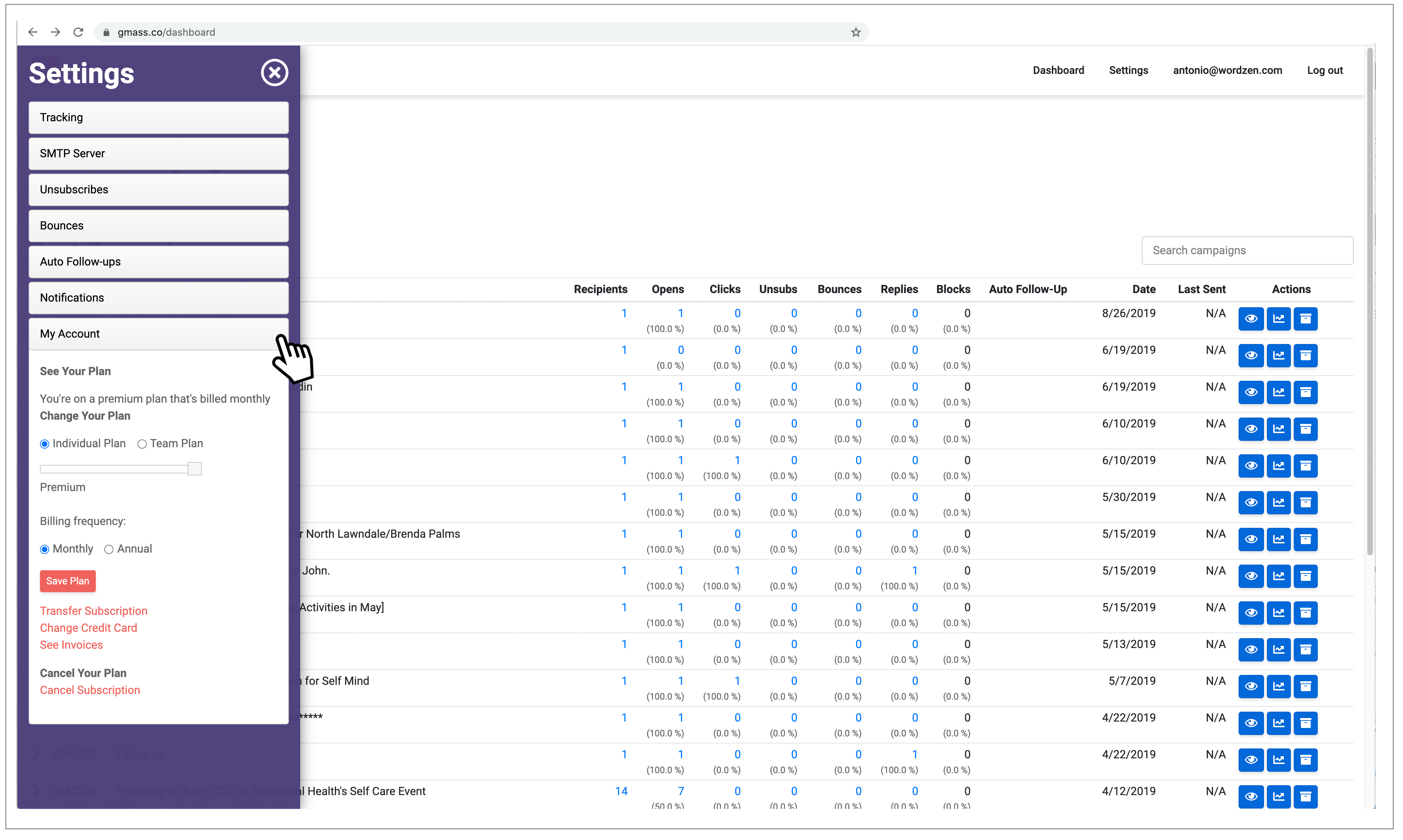

How do I change my subscription email? I want to change the email address I subscribed with to a different one
If you’d like to transfer your subscription between accounts, follow the steps at this link:
http://blog.gmass.co/2016/09/you-can-now-transfer-your-subscription.html
Keep in mind our new policy: https://www.gmass.co/blog/new-policies-subscription-transfers/
Hi
i tried to pay a subscription on gmass and i chose to pay
with Paypal. after a window opens, and it asks me to add a credit card and even if I add my card it does not proceed to the payment (my card is currently empty but I can pay with paypal).
(Can you explain to me why he does not accept payment by paypal even if it is indicated on the site as a valid method of payment)
Hi Silina,
This is actually a Paypal issue that can only be addressed by Paypal support. Unfortunately, there are times that Paypal will request to have a source of funds connected to your Paypal account even if there are enough funds in your Paypal account.
yesterday i have paid subscription bt today when i am trying to send 250 mails bt only 1 mail is going and 249 mail gt bounced my email id is
[email protected]
my wts up 91 9222200001 pls giv ur suggestion
Hi Amar,
Upon checking, the limits you’re hitting is your account’s Gmail imposed sending limits for Gmail accounts (ending with @gmail.com or @googlemail.com). However, upon closer inspection, we’re showing that prior to the 1 email that GMass sent, you had natively sent 490 other emails using your Gmail account in the last 24 hours, making the 24 hour total 491. Please note that the sending limit is something that is enforced by Gmail, not by GMass. According to Google, regular Gmail accounts are limited to 500 every 24 hours. But other factors like the age of the account, content of the Campaign, or reputation of the domain can affect your sending limit.
There’s some more information about these limits here:
https://www.gmass.co/blog/how-many-emails-can-you-really-send-with-gmass-and-gmail/ ( https://www.gmass.co/blog/how-many-emails-can-you-really-send-with-gmass-and-gmail/ )
You can configure your account with an external SMTP server if you’d like to send unlimited emails without Gmail-imposed sending limits. See: https://www.gmass.co/blog/unlimited-mail-merge-sending-gmail/ ( https://www.gmass.co/blog/unlimited-mail-merge-sending-gmail/ )
For future reference, you should see the reason why your campaign is being split over multiple days in the notification emails you receive when a batch of emails are sent. The section is below the analytics data enclosed in a light purple box.
I have 6 accounts and would like to transfer to a “team” Plan
Hi Travis,
You would need to first upgrade your main account to a team plan. Then you would need to cancel each individual subscription. Once you’ve done this, you can then add those same accounts to your team plan by following the instructions found here: https://www.gmass.co/blog/team-plans-how-to-manage/
Hey, Maya.
I subscribe to a standard plan with my Gsuite email address ([email protected]). But Gmass isn’t sending 2.000 emails per day as seen to Gsuite account. It is sending only 500 emails per day as to Gmail regular account. How can I change this???
Could you help me?
Best,
Leo.
yes i am also facing this issue . How do you solve this matter.
Hi,
The sending limit is something that is enforced by Gmail, not by GMass. According to Google, regular G Suite accounts are limited to 2,000. But other factors like the age of the account, content of the Campaign, or reputation of the domain can affect your sending limit.
There’s some more information about these limits here:
https://www.gmass.co/blog/how-many-emails-can-you-really-send-with-gmass-and-gmail/ ( https://www.gmass.co/blog/how-many-emails-can-you-really-send-with-gmass-and-gmail/ )
You can configure your account with an external SMTP server if you’d like to send unlimited emails without Gmail-imposed sending limits. See: https://www.gmass.co/blog/unlimited-mail-merge-sending-gmail/ ( https://www.gmass.co/blog/unlimited-mail-merge-sending-gmail/ )
Can you use one plan for multiple email addresses?
Hi Ron,
GMass subscriptions are per Gmail or G Suite account, and GMass doesn’t care what alias addresses are connected to a single account. So if you have all of your aliases on the various domains set up in a single Gmail account, and that single Gmail account is subscribed to GMass, then you are able to send from all of those different alias addresses with a single GMass subscription.
If, however, those aliases are spread across multiple Gmail accounts, then you would need a subscription for each of those Gmail accounts.
how can i get the receipt for my payments for payment to gmass for tax purposes
Your pricing structure said $129/mo for single user premium but I was charged $199. Can you please help me resolve?
Same here. I subscribed for 12.95 per month but the confirmation email that I got was 19.95 monthly billing. How come?
I would like to cancel and no longer have Gmass installed.
Okay, then see: https://www.gmass.co/blog/how-to-cancel-your-paid-gmail-mail-merge-subscription-to-gmass/ – cancellations are self-service.
Once you’ve canceled, you can uninstall: go to chrome://extensions to remove GMass from Chrome.
Hi, I’d like to change my payment method from one credit card to another. How do I do that?
Hey! I want to second the question asked by Sankar, how can we see the invoices/recepits from previous paid subscriptios.
Thanks
Hi there,
I want to send 2000 Email per day According to Indian Standard Time
In my billing, it refers to G Suite account. I have no way of checking this out. Where do I go to verify the information? I want to stick to GMass only and do not require the G Suite.
Hi Gary,
Please contact our support team through http://gmass.co/g/support
How do we upgrade to G suit
Hi Charles,
At the moment, we can’t upgrade directly from a Gmail account to a G Suite account. Please contact our support team through http://gmass.co/g/support so we can assist you regarding your inquiries on moving to a G Suite subscription.
How many per day will I get with GMASS Premium?
Hi John,
GMass itself doesn’t impose any limits, but Gmail imposes a limit of 2,000 sent emails/day for trusted Google Apps users, and 500 emails/day for other users. There are other factors that determine sending limits too, such as the age and reputation of your Gmail account. GMass allows you to artificially break those limits by distributing your emails over multiple days if your campaign exceeds your account’s daily limits. For detailed information on Gmail sending limits, see: https://support.google.com/a/answer/166852?hl=en
Q: How do I access my reports?
salut! aide moi changer mon plan s’il teplait
Hi
If I subscribe to a monthly, how can I downgrade back to a free? ie if I cancel the monthly, will I have to reinstall etc?
Also, with the free setup, how would a user know if they exceeded the 50 email/24hour limit?
Also note my host provider effectively set me up with G Suite through a primary domain (taxtechnology.com.au) but I only need mass email for a non-profit member group (camembers.xyz) – does this make any difference to anything?
Any comments would be appreciated.
I need to change the G Suite from [email protected] to [email protected] as I need to send Gmass email from this [email protected] account.
Also I want to cancel the domin for joyclynnmysurvey.com
I need to send out mass email – more than 500 per days and please advise me the monthly or yearly subscription
Hi Jocylynn,
Please see our pricing page for details on inclusions and prices: https://www.gmass.co/pricing
With regards to your account transfer, unfortunately we cannot transfer a G Suite subscription to a Gmail account directly. Please contact our support team through http://gmass.co/g/support and we’ll assist you in getting your subscription on the correct account.
Hi All,
Tried to send to [email protected]. but got error message
I have just been deducted USD$6.95 for monthly subscription but I would like to change the plan from monthly to annually wef immediately effect.
I do not feel comfortable on the auto deduction and appreciated if you could drop me email to deduct the balance payment as I want to enjoy the 2 free months subscription.
Do not do an auto deduction for future payments.
Thanks
Joyclynn
Hi Joyclynn,
You would need to upgrade to the annual subscription using your credit card first. Once you’ve upgraded, you can cancel it so you won’t be auto-deducted but with a credit card subscription, you’ll still get your unused paid time which would be for the full year. Please make sure to do this with a credit card paid subscription. Paypal subscriptions do not give you the unused time and will be demoted to free status within minutes of cancellation.
I can’t believe how BAD this method of account management is. Why don’t you simply have the ability to login and manage billing on your website??
Anyhow, I, too, would like to change my method of payment. There is no information anywhere on how to do this and the commenter above who asked this never got a response. Please respond.
Hi David,
You can manage your account using the same email address that is subscribed. We do this to ensure that everything is handled only from each user’s Gmail account this allows the user to change/update account related information if logged into the account subscribed. You can update your payment method by following the instructions here: https://www.gmass.co/blog/how-to-change-or-update-the-credit-card-for-your-gmass-subscription/
This method of account management is FRIGHTFUL.
I subscribed so long ago I have no idea how I paid. Or how to check what plan I’m on. Or how to change details.
Why don’t you just have a dashboard, like every other SaaS provider, for goodness sake?
Putting all of this management in the users’ hands is the most appalling way to do things.
There are too many IFs and zero certainty.
I second that. Never have I ever seen an account management with such a UX. The worst thing is, they have an API and could easily build a normal dashboard, but refuse to. My guess is because they like to keep users confused.
Also, heads-up to anyone else trying to do this, the [email protected] email address bounces as “not found”
Hi Leticia,
Please use the GMass button.
I want to send 10000 mails per day. Please provide information about the process and pricing.
Is the follow up feature available for free accounts? I ask because even though the plan details do not say so, the Follow Up draft is still created.
Thanks!
i want to know how to change payment method from creditcard to Debitcard.
How do I change from a Minimal plan to a free plan? I want to place the account on a temporary hiatus during our down time.
Is there anybody out there?
Have any one Tried this service i was looking for something like this.. whats is the basic version price..
I have the $12.95 monthly plan and it has worked great. There was a glitch with my Gmail and I had to change my password. Today when I tried to do a mail merge of less than 200 people I received an email saying I’d passed my limit. This has never happened before. I can’t go on to see my account what has happened… How can I get this revised???
how do I change the credit card informations or calcel the automatic annual payment?
Hi Juliana,
Please see https://www.gmass.co/blog/how-to-change-or-update-the-credit-card-for-your-gmass-subscription/
Hi,
I have tried the Free and found there to be no GMass Footers.
Why are there no GMass Footers on the Free Account?
Now I want to try the the Basic @ $8.95 / Month, to see what the Footers look like, and if I would prefer that they are not there.
If I then chose to upgrade to Standard @ $12.95 / Month, I can see how to do this upgrade via email and what to put in the Address, Subject and Mail.
But what I do not see is when the $4.00 difference will charged and when the GMass Account has been upgraded to a Standard Account.
Yes, I know I can miss out the Basic Subscription and go straight to the Standard subscription but I am curious to see what the GMass Footer looks like.
Can anyone please send me a GMass email with the GMass Footer to Review before I subscribe?
I will look forward to your feedback.
Our free version does not have GMass footers. It is enabled with all of the features of the Premium version of GMass to provide users with the ability to test out all off the features of GMass, albeit with the 50 email sending limit per rolling 24 hours.
We’ve sent you a screenshot of how the GMass Footer appears in emails.
How do I down grade to free version again?
How do i get a receipt for my subscription? need it for the tax man!
Hi Bette,
You may request your invoices by following the steps found here: https://www.gmass.co/blog/you-can-now-request-your-gmass-invoices/
Hello,
I believe my colleague had set up 2 different accounts. I want to cancel both. How do I do that? I need to get in touch with someone about this?
Hi Ian,
Please contact our support team so we can assist you in canceling those 2 subscriptions by following the steps found here: gmass.co/g/support/
I paid by credit card, followed the adivse above and got an error message when I tried to send.
Hi Catherine,
Since your inquiry is payment related, please contact our support team directly by following the steps found here: gmass.co/g/support.
Hi,
Since I have a business, I want to change my payment method from my personal credit card to my company account direct. Is this possible and how do I do that? I can’t find any clear links on how to do it.
Hi Sjef,
Please see https://www.gmass.co/blog/how-to-change-or-update-the-credit-card-for-your-gmass-subscription/
I just subscribed to 10 users instead of 5. This was done by me in error. and i wanted to send an email to [email protected]. I noticed that Gmass button is not working. It gives me an error
Here is the detailed error: General Exception Index and length must refer to a location within the string. Parameter name: length
Please help
Hi Jess,
Can you retry the steps? Please refer to this image.
https://marvin-wordzen.tinytake.com/media/c19995?filename=1583883326672_TinyTake11-03-2020-07-35-11.png
I currently pay for Gmass. At times in the past I’ve have 4 different Gmass accounts. I don’t know which email address is still charging my account. Can I be connected with someone to figure it out. Can you search back CC#. Thanks!
Hi Chad,
I’ve responded to your ticket directly. Kindly check your email.
quick question: we set up a 5member team account this week. we would like to add one more team member. Is this possible or do we need to upgrade to the next size block of 10. if so, what is the additional charge per person?
Hi Yonael,
For each individual above the team plan size, you’ll be charged an individual premium subscription per month.
Hi,
Why I can’t subscribe for annual minimal? It keep declined for the annual one, but monthly subscribe can.
hola
hoy pague mi cuenta regular con paypal y aun no e recivido ningun mensaje
tampoco e tenido acceso a enviar varios correos al mismo tiempo
que debo hacer necesito ayuda urgente
Why the basic account says unlimited use, and then stop to 490 emails per day?
Why my campaigns has stopped sending the day after, if the day before I had reached limit? shouldn’t keep on going?
I paid via paypal and I want to change the subscription to Standard. If I subscribe to the new plan and cancel the previous plan will it refund my payment?
Buenas:
Ya escribi 3 veces solicitando alguna razon por la que me expliquen porque me suspendieron la cuenta, ya que mande los correos normalmente como indican en su plan “Premium”, 500 correos al dia.
Si van a suspender la cuenta de esa manera devuelvanme mi dinero y quiero desuscribirme de sus servicios, ni siquiera dan explicaciones, ni tampoco responden los correos que se les envia.
Nose a quien puedo recurrir para que me contesten, ya no quiero sus servicios, es un desastre.
Cuidado me esten cobrando de mi tarjeta mensualmente, eso si saben hacer muy bien.
Por favor respondan.
Jhony Aguilar
Hi Jhony,
The sending limit is something that is enforced by Gmail, not by GMass. According to Google, regular G Suite accounts are limited to 2,000. But other factors like the age of the account, content of the Campaign, or reputation of the domain can affect your sending limit.
There’s some more information about these limits here:
https://www.gmass.co/blog/how-many-emails-can-you-really-send-with-gmass-and-gmail/
If you wish to cancel your subscription, please follow the steps found here: gmass.co/g/cancel. These are the same steps provided to you in your welcome email when you initially subscribed.
I would like to switch Credit Card info as the one used was hacked
Hi Erica,
Please see https://www.gmass.co/blog/how-to-change-or-update-the-credit-card-for-your-gmass-subscription/
Hi,
I sent for a premium subscription and obtained a license activation from “digital inspiration”. When I enter the license number, the gmass still shows as the free and not the premium version. What am I doing wrong? I’ve sent numerous emails to support@digitalinspiration and support at gmass, no response. I’m worried my payment went to nowhere.
Can I downgrade from Standard to free for a few months and the upgrade again without loosing my dashboard data?
How do I downgrade to free? Is it just cancelling the subscription?
Hi, i have created a gsuite account after buying a domain from Hostinger. Now I would like to send 2000 emails/day. The mail merge tool for my account is Gmass. If i take a premium plan for Gmass, can i send 2000 emails /day?Am i missing any step out here? Pls advise.
Hi, I just upgraded my plan from Standard to Premium (I’m on monthly billing), but it hasn’t taken any money out of my bank account for the Premium upgrade? So how does it work – do you take the difference, which is about 7 dollars between them, and do you get billed right away or next month? Thanks.
Hi, How will my invoice be calculated if I change to an annual fee on 1/15?
Hi,
I am not using my Glass account for around two weeks and unfortunately, Payment is charged from my card. How do I apply for reimbursement?
Hi Sharjeel,
You may issue yourself a refund by following the steps found here: gmass.co/g/refund
Hi Team,
My Current plan is Standard and i want Upgrade standard to Premium.
When i click on Premium and save the plan, i am showing error “Cannot Perform Runtime binding on Null reference.”
Please Help Me.
Hi Michael,
Please contact our support team (gmass.co/g/support). There’s a link up top to submit a ticket and the GMass support team will help you upgrade your subscription.
Hello i recently paid for a premium account. However, my account is still shows as a free account. kindly assist with this issue. Thank you
Hi I already have a free gmass account and now I want to buy the standard plan, but when I’m trying to pay it shows my card has been declined.
Please advise
Hi hello i need some help, i upgraded my sub to premium when i just buyed the standard.
MY question is: this month u will charge me twice with full prices or 19 + 10 wich is the full price of premium? PLEASE contact me
The guys resolved it in literally 1 minute, thanks a lot