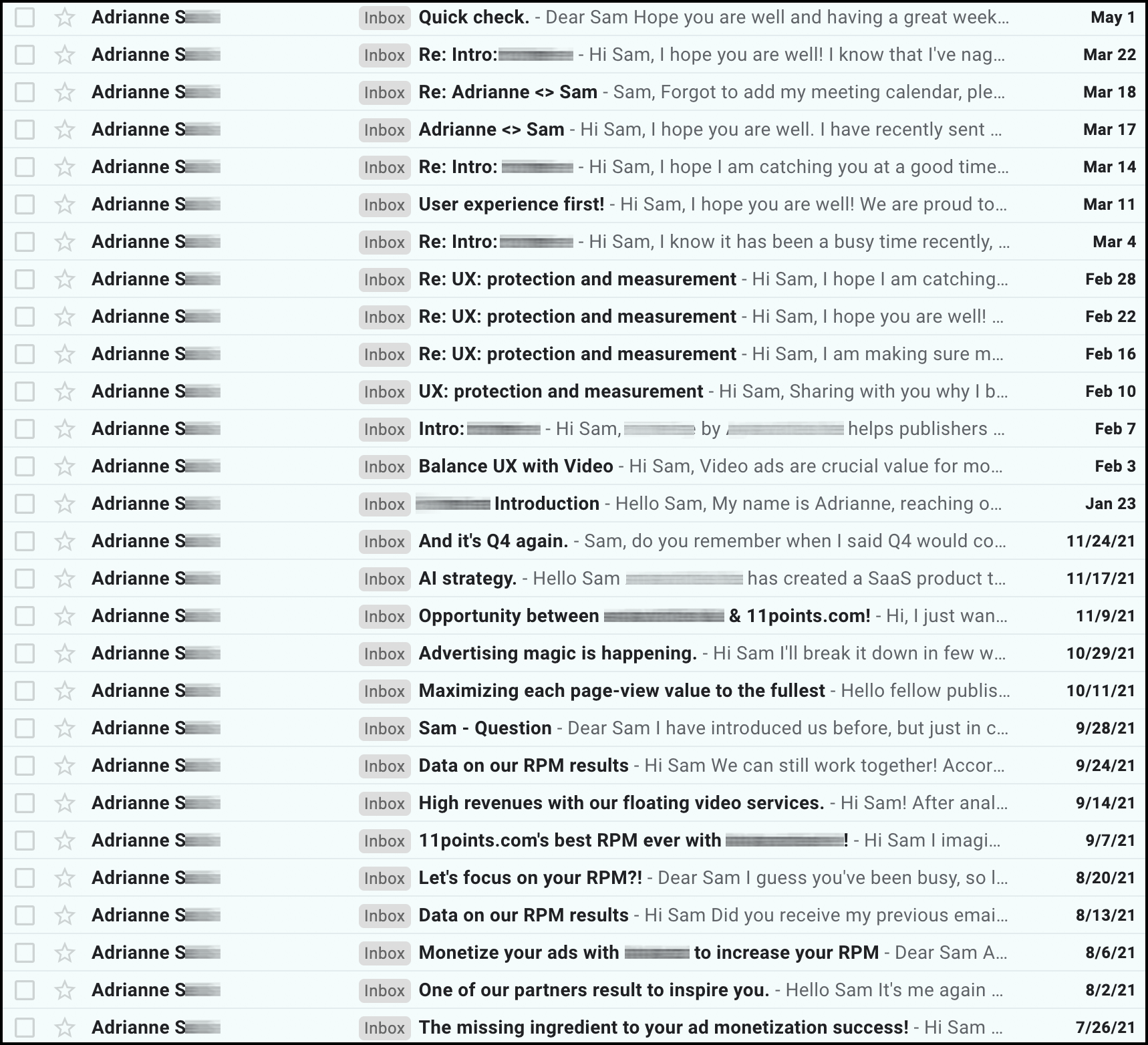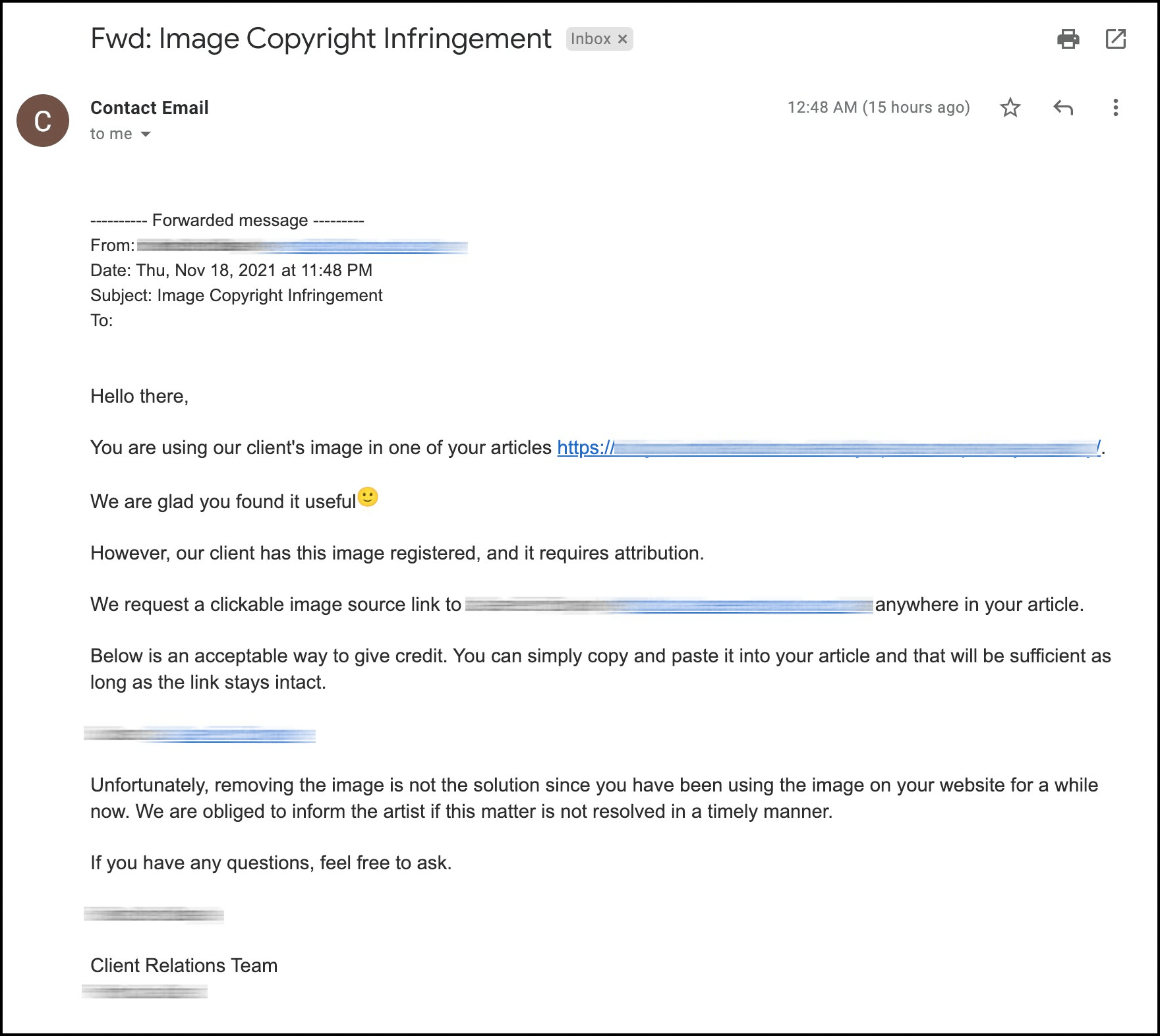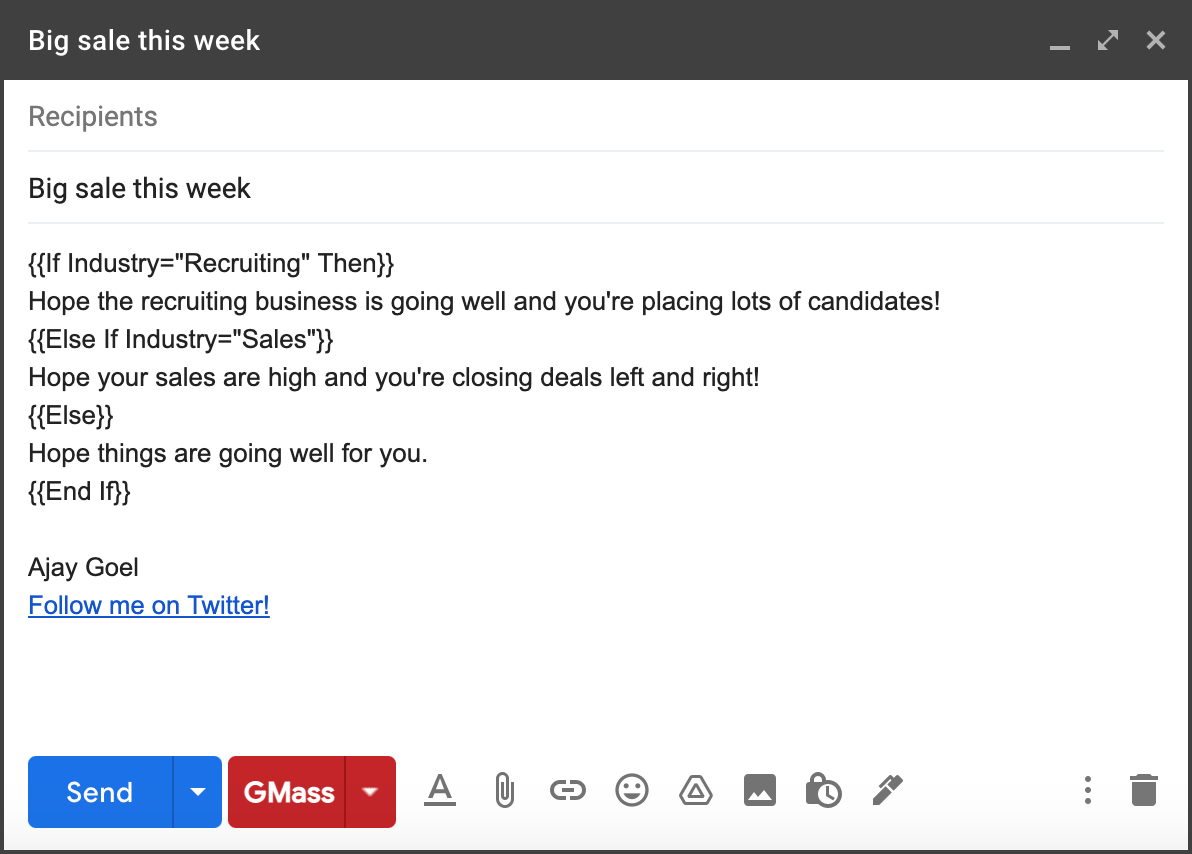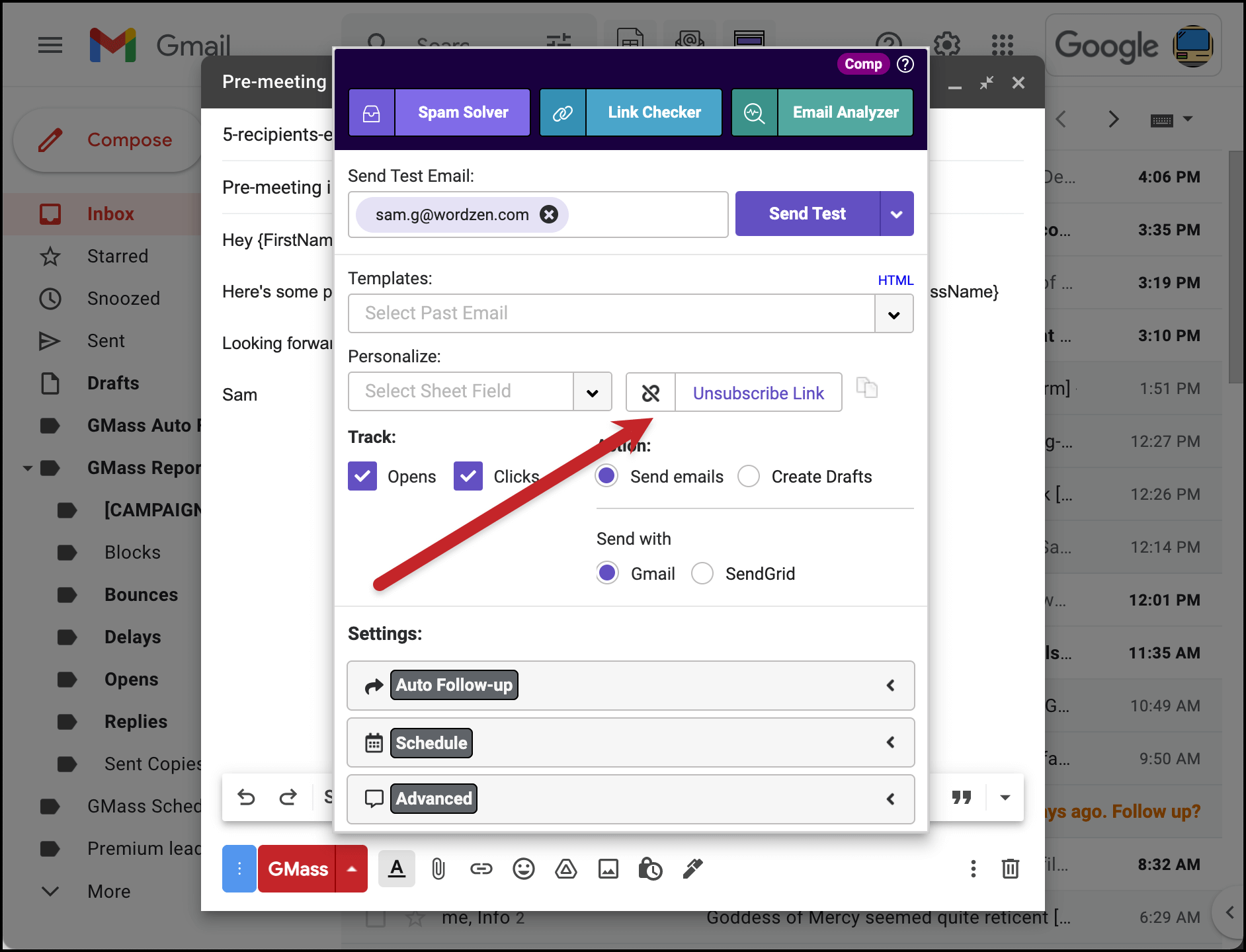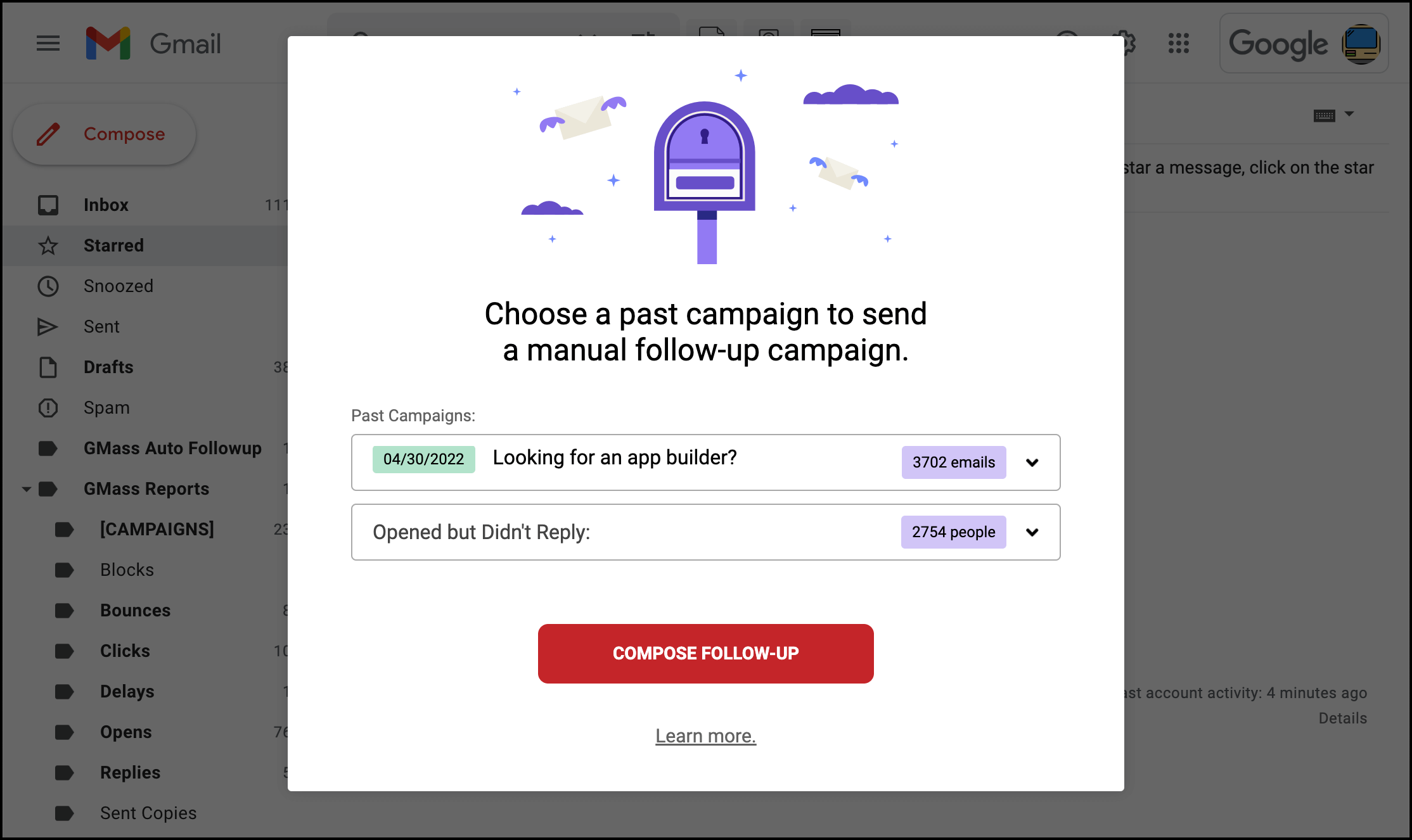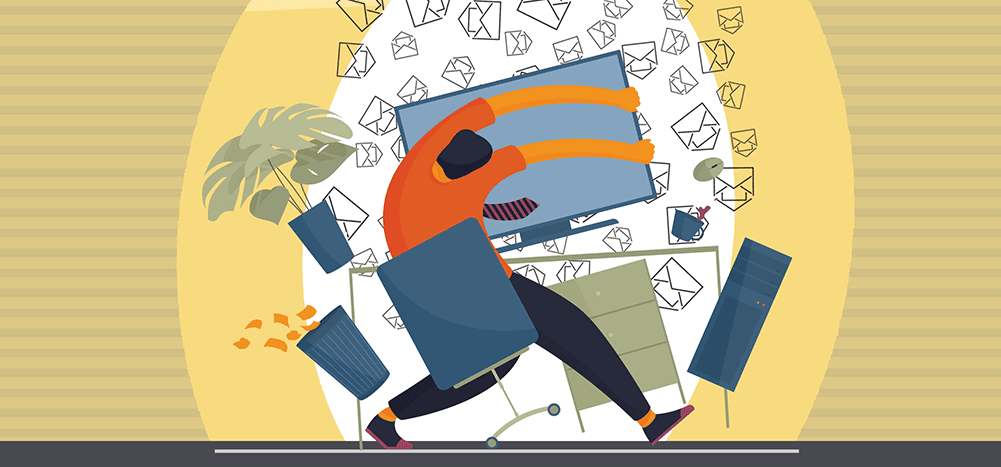
The average office worker receives more than 120 emails per day. And that’s as of a study conducted nearly a decade ago. With the increased email volume since, it’s realistic to estimate we’re getting 140, 150, or more emails on a daily basis.
On the bright side, it’s not just endless spam; spam messages account for a smaller percentage of emails than they have in a decade, if not longer. Email clients have also become better and better at filtering out spam. But the downside is… that means you’re getting more than 100 real emails in your inbox on a daily basis. And that can be overwhelming.
While not all of those emails coming in are cold emails — plenty of them are.
So we have to ask: Is cold email ruining email for everyone?
For this article, we’ll take a look at the downsides of the rise in cold email volume. And we’ll also discuss five ways how you, as a cold emailer, can do your part to send better cold emails and prevent cold email from ruining email for everyone.
Avoid Ruining Email with Better Cold Emails: Table of Contents
- The 5 Ways Cold Email Could Be Ruining Email for Everyone
- 5 Ways You Can Send Better Cold Emails to Prevent Them From Ruining Email for Everyone
- Better Cold Email Takeaways
The 5 Ways Cold Email Could Be Ruining Email for Everyone
Cold email isn’t the only culprit in the rise of email volume. Not even close. But it’s one of the contributors — especially for business people who receive a daily dose of cold solicitations to set up meetings, listen to pitches, take job interviews, add links to their website, and on and on and on.
Here are five ways cold email could be ruining email for everyone.
Cold email tends to be high volume email
If someone cold emails you once — and you ignore it — there’s a pretty good chance they’ll cold email you again.
Cold emailers rarely just send one email; instead, most will send a sequence where emails continue until a recipient takes a desired action (e.g., replying or clicking).
As cold email experts here at GMass, we recommend sending an auto follow-up sequence, since studies have shown campaigns with four or more emails garner three times more replies.
But that volume of email can clog up recipients’ inboxes. According to our stats from the past month (via GMass’s Email Deliverability Wizard), cold email campaigns with GMass had an average open rate of 35.3% and an average reply rate of 4%. So that’s a lot of cold emails unopened or not yielding replies — which means, in most cases, their recipients are due for the next email in the sequence.
Side note: Great job, GMass users — both those open rates and reply rates are significantly above industry averages. You’re sending great cold emails! And now, back to talking about the potential problems with cold emails. Sorry for the emotional roller coaster.
Cold email can distract us… and temporarily make us dumber
There’s a fine art to writing cold email subject lines — and many senders have become quite good at crafting irresistible subject lines that drive up open rates.
But every time we get an email notification — especially one that catches our eye and pulls focus from what we’re doing — there’s a mental cost.
It can take more than 20 minutes to refocus after we’re distracted by an incoming email. And when we’re bombarded with email notifications, it can temporarily reduce our IQ by 10 points.
As inboxes grow more crowded, cold email becomes more aggressive
As email volume goes up (and the volume of cold emails and marketing emails goes up in parallel), it becomes harder to stand out. That means cold emailers have evolved to become more aggressive.
According to the GMass Email Deliverability Wizard, of the cold email campaigns sent in the past month, only one out of seven had no automated follow-ups. More than half of campaigns had 2+ follow-ups, and 6% had 4+ follow-ups.
Some cold emailers will go even further — and keep going back to a contact even after a sequence ends. Here’s someone who’s been after me for close to a year now.
Cold email makes us suspicious
Mail merge personalization is essential if you want to maximize the results you get from cold emails — but the push for personalization can lead to cold emailers doing things that are creepy and/or raise suspicions.
There’s a new wave of cold email AI personalization tools that will research your prospects for you (often via their website or LinkedIn) and write intro/icebreaker lines. Could be effective if done well… but could be very creepy if done wrong.
What is everyone’s thoughts on this type of cold outreach?
Although it made me stop and think “how do you know that?” I felt a little stalked & it’s a bit creepy/invasive lol pic.twitter.com/r8hD1LqFKi
— Bradley Hillier (@bradley_vast) May 9, 2022
Once you receive enough cold emails congratulating you on your great company from people who swear they’re longtime customers/users/readers (but clearly are not), you start to suspect they’re all lying. And ultimately, that can make email a less enjoyable experience. Once you start suspecting everyone’s out to get something from you and can’t be trusted, how can you spot the people who actually are fans or who do have something great to offer?
Cold email done wrong can come too close to “legalized spam”
Cold email is legal; we’ve covered that extensively. (Read up on our article on cold email vs. spam to learn all about the differences between the two.)
However, some cold emailers will stretch the boundaries with cold email tricks… and send messages that are barely on the not-spam side of the ledger.
Here’s an example. I received this cold email from someone building links.
Nothing in here is true (the article featured just screenshots I took myself); this is clearly just a fishing trip to get backlinks. And while this is a cold email — it’s personalized, they have my website, it’s targeted to me— is this really that different than a spam email telling me they’ve hacked my webcam and they’ll send the footage to everyone in my address book unless I send over 175 $LUNA?
5 Ways You Can Send Better Cold Emails to Prevent Them From Ruining Email for Everyone
Alright. Time to get away from the negative side of all this and head over to the positive and optimistic side.
Yes, people get a ton of email and yes, cold email could be contributing to legitimate email burnout. But it doesn’t have to.
Here are five steps cold emailers can take to send better outreach messages — and to avoid the email dark side.
Make sure your cold emails are offering something of real value
There are lots of different definitions of what is and isn’t spam. One of the most interesting comes from SORBS, which runs a DNS-based block list of servers that have a history of sending spam and malicious emails.
“A good test as to whether any particular message you might send will be considered to be spam is to ask the question, ‘Is the sender going to benefit more than the receiver of the message?’ If the answer is yes and the message is unsolicited (the recipient has not explicitly asked for it) then the message would be considered as spam.”
Are your cold emails offering legitimate valuable to your recipients?
Here’s an example. I receive about a dozen or so emails every day asking me to add a backlink on one of my websites.
And the emails generally go like this: “We see you wrote this post [link] where you link to [site]. We wrote [usually an article that’s only loosely related at best] that would be a great value to your readers. Would you consider replacing that link with ours?”
Going back to that SORBS test… is that offer more valuable to them, or to me? The answer is unequivocally them. They want a link from my website to pass along some of my sweet, sweet link juice. Meanwhile, I would be updating a post that’s several years old with a mediocre link to a semi-related piece of content. I can say with absolute certainty no website visitor in my life has ever reached out to thank me for linking to a random, so-so listicle from an article on my site.
I never respond to these emails and any automated follow-ups will just clog my inbox until they give up. And it’s all because these cold emails don’t offer me real value.
Recipients won’t mind your cold emails (and the volume they add to the inbox) if you’re offering something that’s genuinely beneficial to them. Plus, doing so should also help improve your success rates.
Make sure your cold emails are personal
As we discussed earlier, personalization is important. But for personalization to work, it really has to feel like it’s not generic.
Let’s take my link building example again. Sometimes these emails will start with a line like this: “I’ve been reading your website for years, what great content, you should be so proud! I happened to find this article [link to obscure post in my archives] today and saw you were linking to [site]…” and then on to their pitch. That’s disingenuous faux-personalization.
Other things they could do instead:
- Say something insightful about the article that shows they read it, thought about it, and actually were interested in it.
- Talk about a personal connection we have.
- Not pretend like they just happened to be reading my blog which they love so much and look at that, the perfect opportunity to link to this article they just wrote!
- Research my public information to talk about other work I’ve done.
- Legitimately demonstrate how adding their link would be beneficial for my site (e.g., are most of the competitors for my SEO search term linking to them, meaning my article might appear incomplete without that link?)
- Make a joke based on what I wrote to show me they’re a real person paying one-on-one attention to my website specifically.
Would any of those solutions take more time? Absolutely. Could they all improve success rates? Also absolutely. Would they make the cold emails from this sender feel important and not just like more email clutter? For a third time, absolutely.
If you’re looking for help with more advanced personalization, GMass has a few unique tools you can use to personalize your emails in ways that don’t “feel” like normal mail merges.
Try using personalized paragraphs, images, or attachments to stand out from the crowd — using those personalization features is as simple as adding columns in your mail merge Google Sheet.
And with conditional formatting, you can use “if-then” statements to add relevant messages to recipients. (Check out this example, using GMass’s conditional formatting to tailor a message based on a recipient’s job field.)
Build better cold email lists to improve relevancy
Advanced personalization can take time — and would be awfully hard to do for giant lists. It’s not impossible, especially if you figure out clever ways to personalize at scale, but hard.
Which is why it’s great to build smaller, highly-targeted cold email lists. Rather than casting a wide net to a ton of contacts who may or may not be interested in what you’re offering, cast a tighter net to contacts who are far more likely to be interested.
Then you can take a few minutes per contact for research and real personalization.
You can always expand your campaign out to a larger group of people if you don’t get the results you want with your targeted first send.
Allow people to opt-out (and respect those opt-outs)
It’s smart to allow people to opt-out of your emails, giving those people the opportunity to take a step toward reducing their email volume.
Add an unsubscribe link to your emails (with GMass, you can add it with one click).
From then on, GMass will suppress any future emails you try to send to that address. You don’t have to do the bookkeeping yourself and remove the address from your lists; GMass will handle the unsubscribe management for you.
If you’re using GMass with a team, you can also enable global unsubscribes; when someone unsubscribes from your emails, their address will be unsubscribed for everyone across your domain.
Run tests to find the line between good aggression and destructive aggression
Email frequency is an eternal debate without a definitive solution. How often should you email a group of contacts? Where’s the line between being successfully persistent versus being too irritating (leading to unsubscribes and negatively affecting success rates)?
The answer is different for every cold emailer and every audience. So your best way to find out is… to test.
Try sending a campaign with two automated follow-ups, then one with three, one with four, ones with even more. Chart your results and find your ideal number of follow-ups.
You could also test out re-targeting campaigns. Use GMass’s segmentation features to send campaigns a month after your initial send — but just target specific groups, like people who opened but didn’t reply.
Once you find your most effective frequency, you can stick with it — as to not add unnecessary and unwanted email volume for your future recipients.
Send Better Cold Emails to Ruining Email: Takeaways
Are we all getting too much email? It’s possible. And while cold email isn’t the sole culprit, it can be one of the contributors.
You can personally take steps to send better cold emails — so you’re sending a recipients a reasonable number of relevant, targeted, personalized emails.
When done right, cold emails don’t have to be part of inbox clutter — they can join the ranks of the genuinely valuable emails that stand out from the rest of the inbox.
Of course, you’re not the only person sending cold email, so you alone won’t make the difference between “everyone’s flooded with email” and “hey, you know what, I don’t get that many emails.”
But this is one of those “think globally, act locally” situations. You’ll do your part to improve cold emails and take one step toward making sure cold email isn’t ruining email for everyone.
Side effect: Your cold emails will probably be even more effective if you follow these tips, so it’s a win-win.
Download the GMass Chrome extension to get started using GMass for better personalization and sequences — and more effective cold emails that won’t contribute to unwanted inbox clutter and email overload.
Email marketing, cold email, and mail merge all in one tool — that works inside Gmail
TRY GMASS FOR FREE
Download Chrome extension - 30 second install!
No credit card required