Sometimes it’s not enough to send a mail merge email blast “to” your list — you also need to mail merge CC or BCC addresses in there as well.
GMass makes that simple to do in your Gmail or Google Workspace account.
Most GMass users know you can send a personalized mail merge campaign using GMass and your Gmail account with a Google Sheets spreadsheet . Any of the columns in the spreadsheet can be used to personalize the Subject and Message.
And… you can also personalize the CC and BCC fields. Meaning: You can have each individual message CCed or BCCed to one or more email addresses associated with each person you’re sending to.
Below, we’ll cover the ways you can use GMass for mail merge CC and BCC emails in Gmail.
Mail Merge CC and BCC Table of Contents
- Preparing your Google Sheet to Send Emails with Personalized CC and BCC
- You Can Put Multiple Email Addresses in the CC and BCC Columns of Your Google Sheet to CC/BCC Multiple People
- Sending Your Mass Email with Mail Merged CCs and BCCs
- But What If I Want to CC or BCC the Same Address on Every Email?
- CC and BCC with the GMass API
- Mail Merge CC and BCC: Takeaways, and Personalizing Your Emails Even Further
Preparing your Google Sheet to Send Emails with Personalized CC and BCC
Here’s how to create your Google Sheet of contacts to include CC and BCC options.
- Add a column for CC and/or a column for BCC after your email address column. Make sure your CC and BCC columns come after the email address column. GMass uses the first column of email addresses in a Google Sheet for the “To” field.
- The CC and BCC columns are case insensitive. You can call the columns CC, Cc, cc, BCC, bCC, and so on. Case doesn’t matter. But other words do — so don’t call the columns something like CCaddresses.
- Include as many emails as you want in the CC and BCC columns. In the past, GMass was only set up to allow for one CC and one BCC address per email. Now you can include as many addresses as you want for both. And you can separate the emails with a comma, semicolon, space, or any other non-email character.
Now you’re ready for your merge.
You Can Put Multiple Email Addresses in the CC and BCC Columns of Your Google Sheet to CC/BCC Multiple People
One frequent question we get is: Can I put multiple email addresses in the CC and/or BCC columns of my spreadsheet to CC and/or BCC multiple people?
The answer is yes, yes you can.
As we demoed in the example above, and you can see in this spreadsheet, you can include as many email addresses as you want in both the CC and BCC columns. Just separate the emails with a comma, semicolon, space, or any other non-email character.
Sending Your Mass Email with Mail Merged CCs and BCCs
Head over to Gmail and connect your Google Sheet to your new campaign. (If you are new to GMass and don’t know how to do that, check out our GMass quickstart guide to get rolling in a matter of minutes.)
You’ll notice the CC and BCC fields in your email are blank. That’s ok. GMass will fill them in later as long as you have them in the Google Sheet you connected.
That’s it. Your email is ready to go. I created drafts of mine so I could make sure the CC and BCC fields were all set.
And from the drafts, I can see everything matches my spreadsheet perfect. For example:
But What If I Want to CC or BCC the Same Address on Every Email?
The technique above works great if you want a different mail merge CC and/or mail merge BCC for every email on your list.
But what if you want to CC or BCC the same address on every email? For example, you use Salesforce and want to BCC your Salesforce email address on everything you send to log those messages? Or what if you want to include your same sales team member on every one of your emails?
You can do that with GMass — and don’t even need to get your Google Sheet involved.
Just add the “static” CC or BCC address in the Gmail compose window.
For example:
And here’s what those emails look like when I hit the GMass button to create drafts. Here are two of the drafts — you can see they’re both using the same CC and BCC addresses.
This technique also works if you’re sending emails with GMass and not connecting a Google Sheet. (For instance, if you just type addresses into the To field. Or if you generate lists from a Gmail search or label.)
How to blend “static” CCs/BCCs and mail merge CCs/BCCs
Putting this all together, you can send emails with both static CCs/ BCCs and mail merge CCs/BCCs.
For example, let’s say you want to use personalized CCs on every email and CC your manager on all of them as well.
Connect your Google Sheet with the columns of CCs/BCCs. Type the static CC(s) and / or BCC(s) into their respective fields in the Gmail compose window.
Here’s a sample:
And here’s what one of the emails looks like when I create drafts. I have both static and personalized CCs and BCCs in this email:
CC and BCC with the GMass API
You can set static CC and BCC parameters when you create a campaign draft via the GMass API.
You can add your static CC and/or BCC address(es) as your parameters in the CampaignDrafts method. Those addresses will be CCed or BCCed on every email in the campaign.
And here’s the result in my Drafts folder.
You can now send the campaign using the Campaigns method in the API.
Mail Merge CC and BCC: Takeaways, and Personalizing Your Emails Even Further
The mail merge CC and BCC techniques in this article allow you to send a mail merge to multiple people per row in your spreadsheet.
If you’re still confused about CC and BCC and need a better understanding of how CC and BCC work in Gmail, please see my CC in Gmail guide and my BCC in Gmail guide.
Now that you know how to personalize the Cc and Bcc fields, you might also be interested in:
- personalizing attachments
- auto detecting the first name based on the email address
- personalizing links
Our Gmail mail merge personalization engine is among the industry’s most powerful and dynamic. Read about all personalization capabilities in our complete guide.
Send incredible emails & automations and avoid the spam folder — all in one powerful but easy-to-learn tool
TRY GMASS FOR FREE
Download Chrome extension - 30 second install!
No credit card required

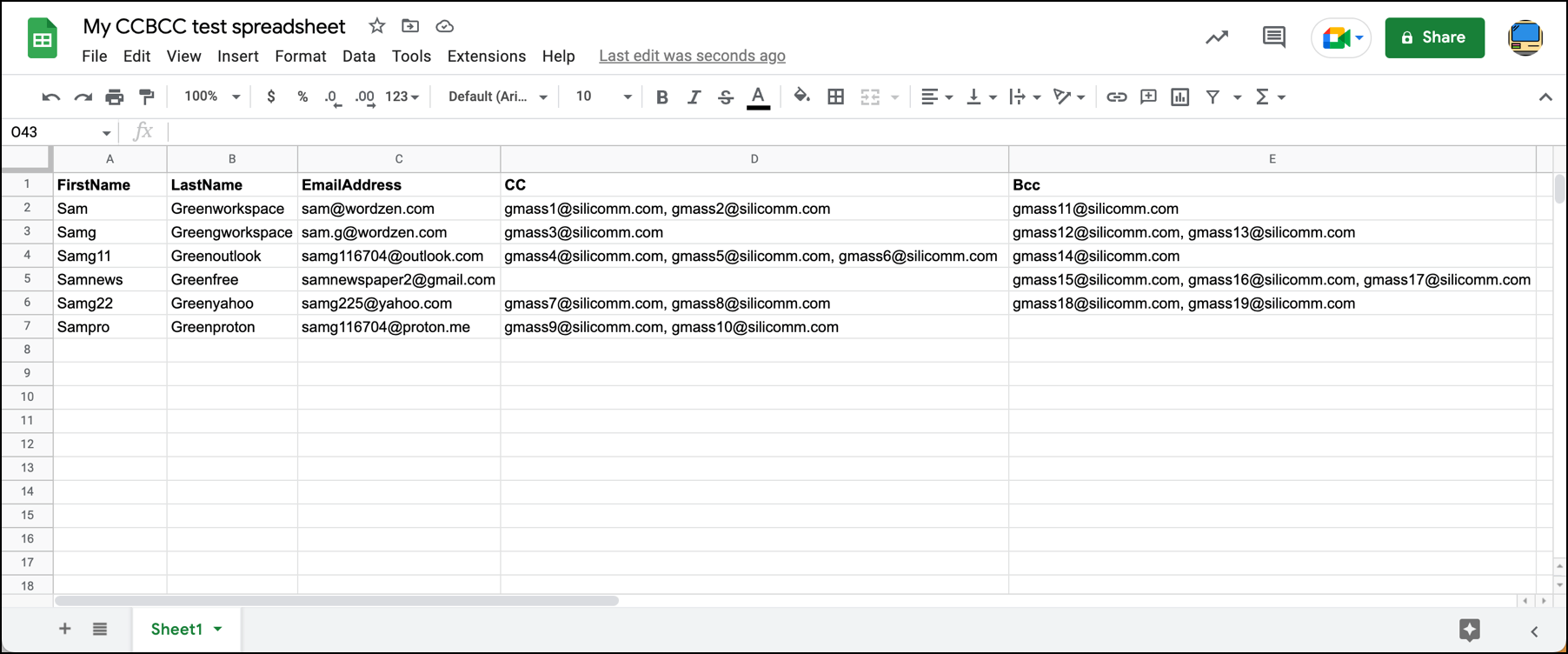
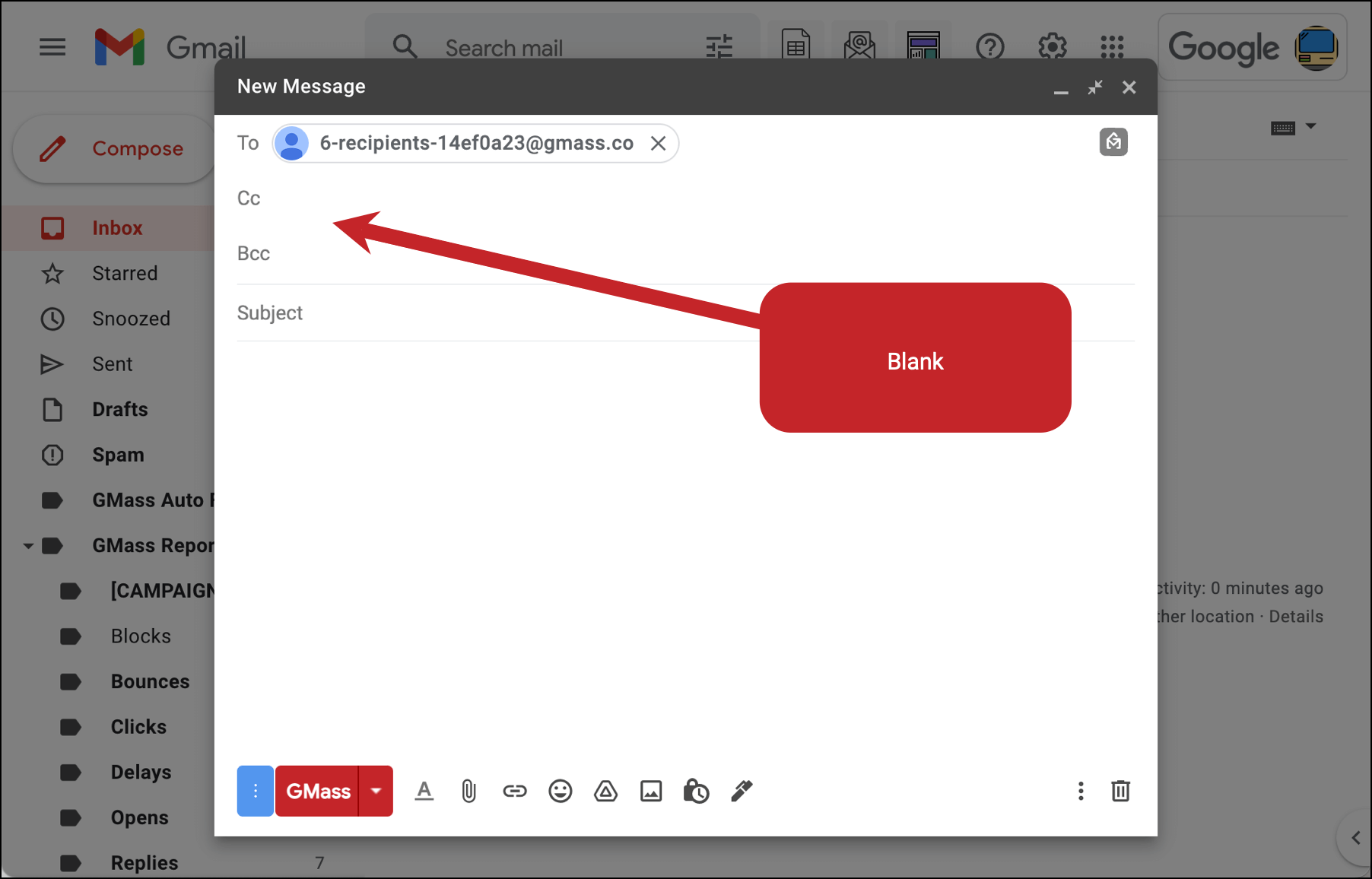
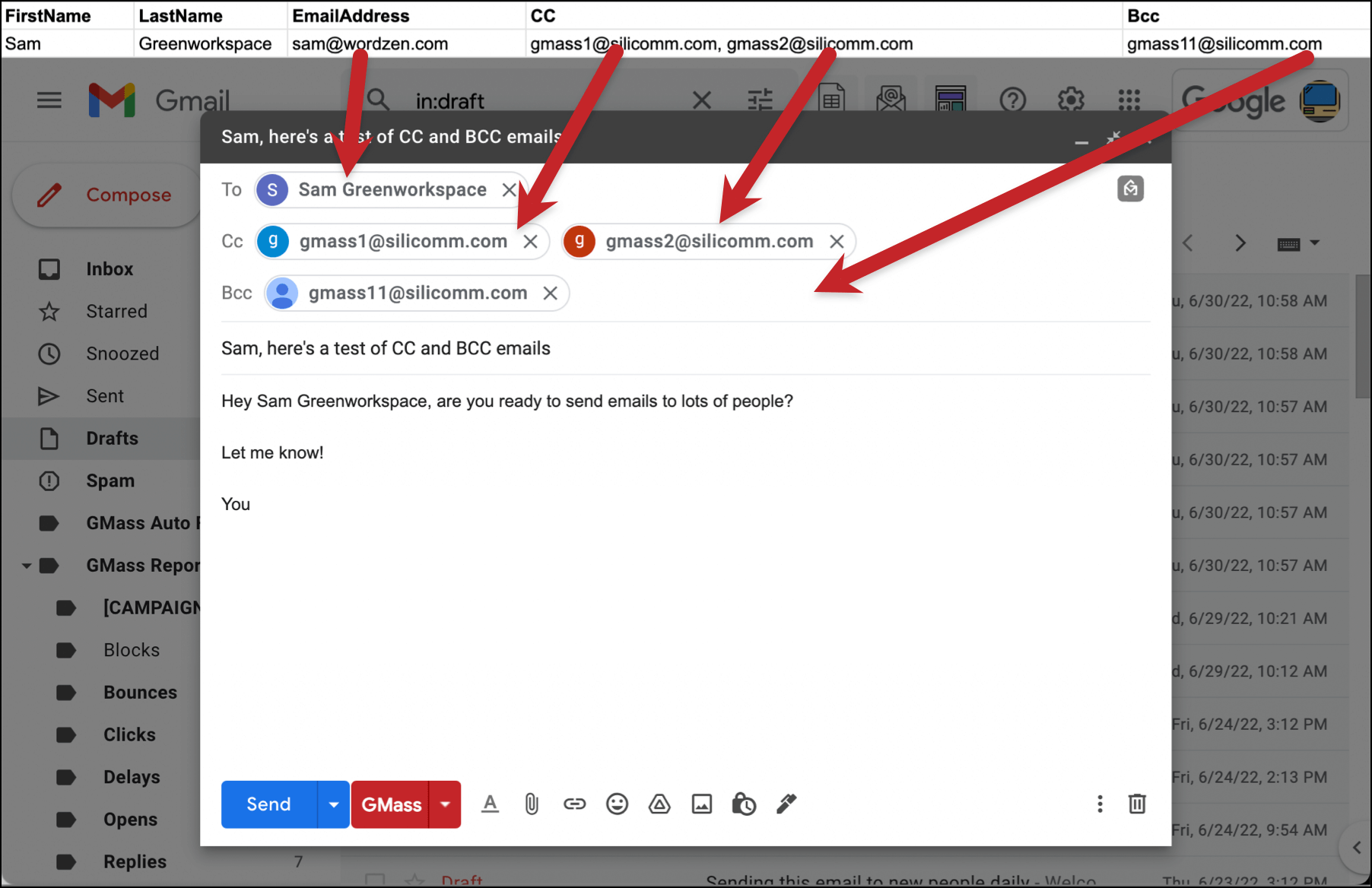
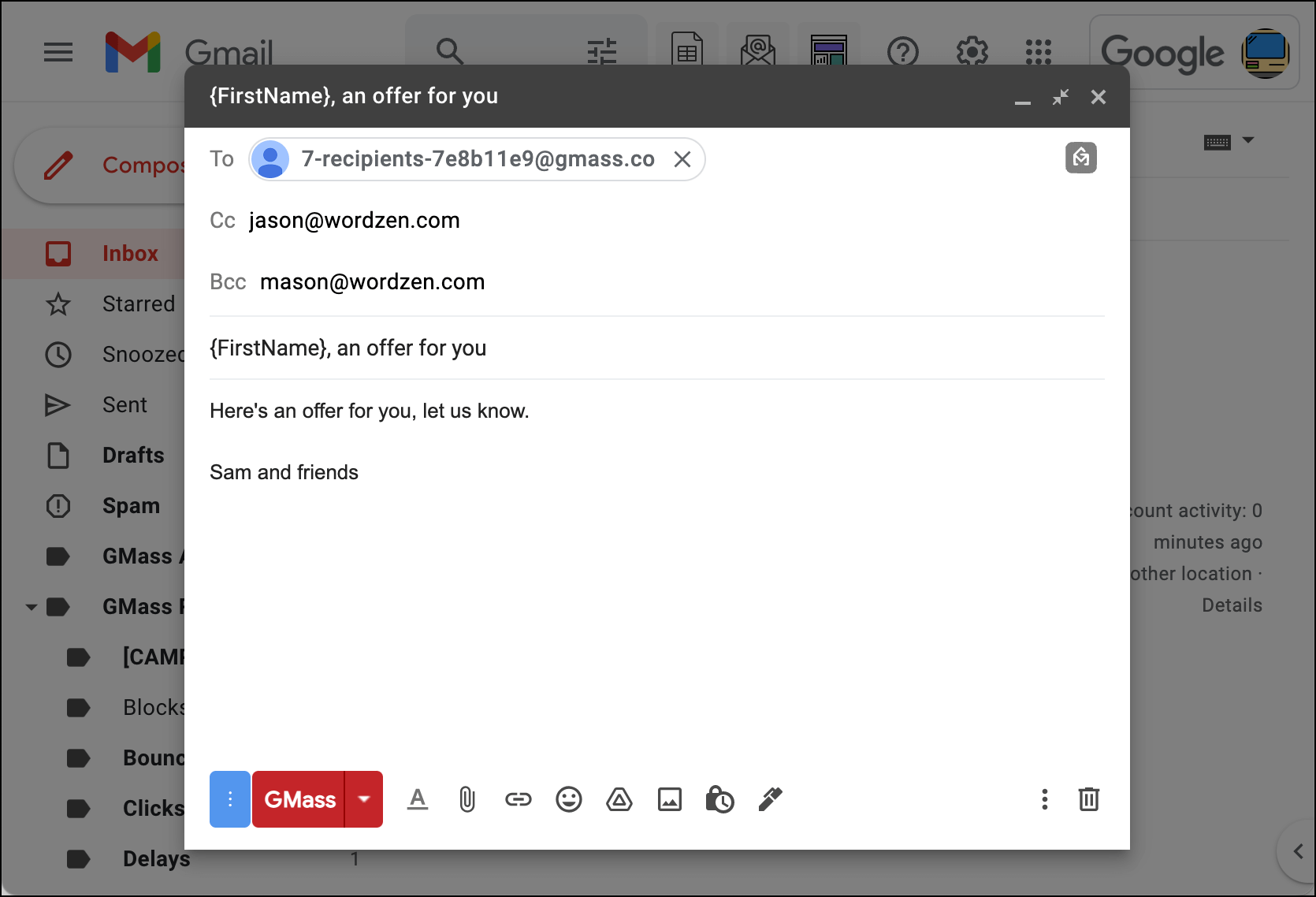
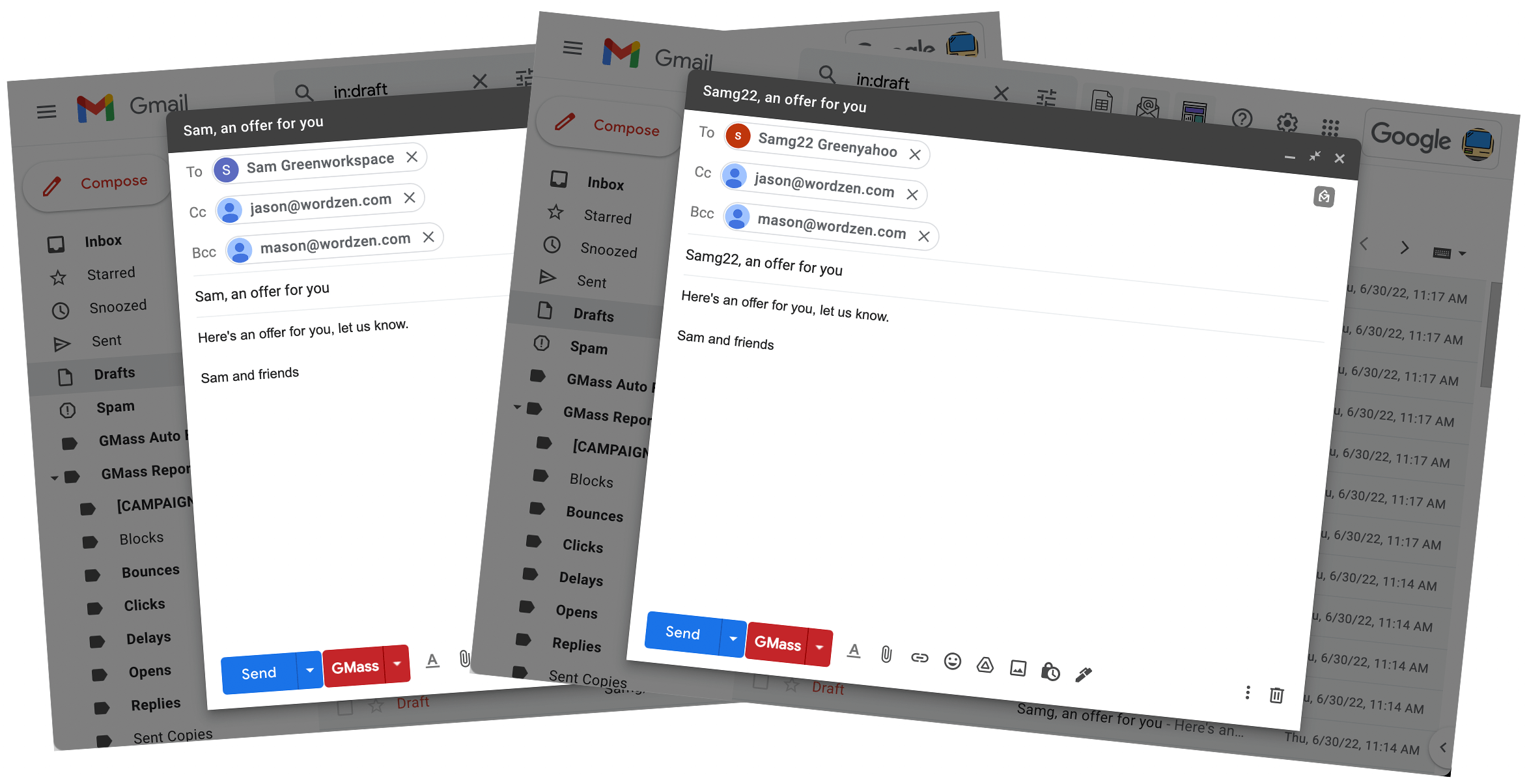
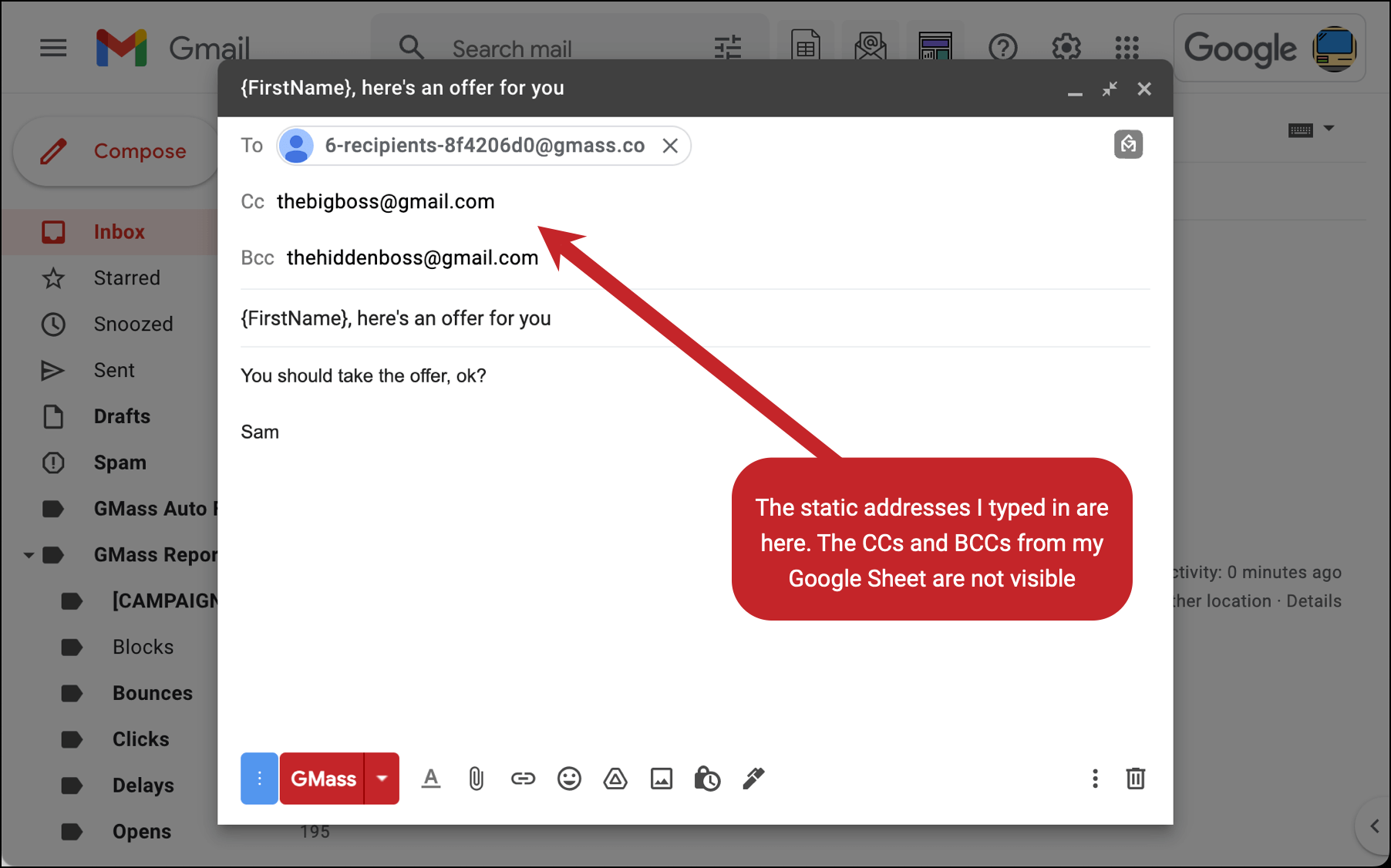
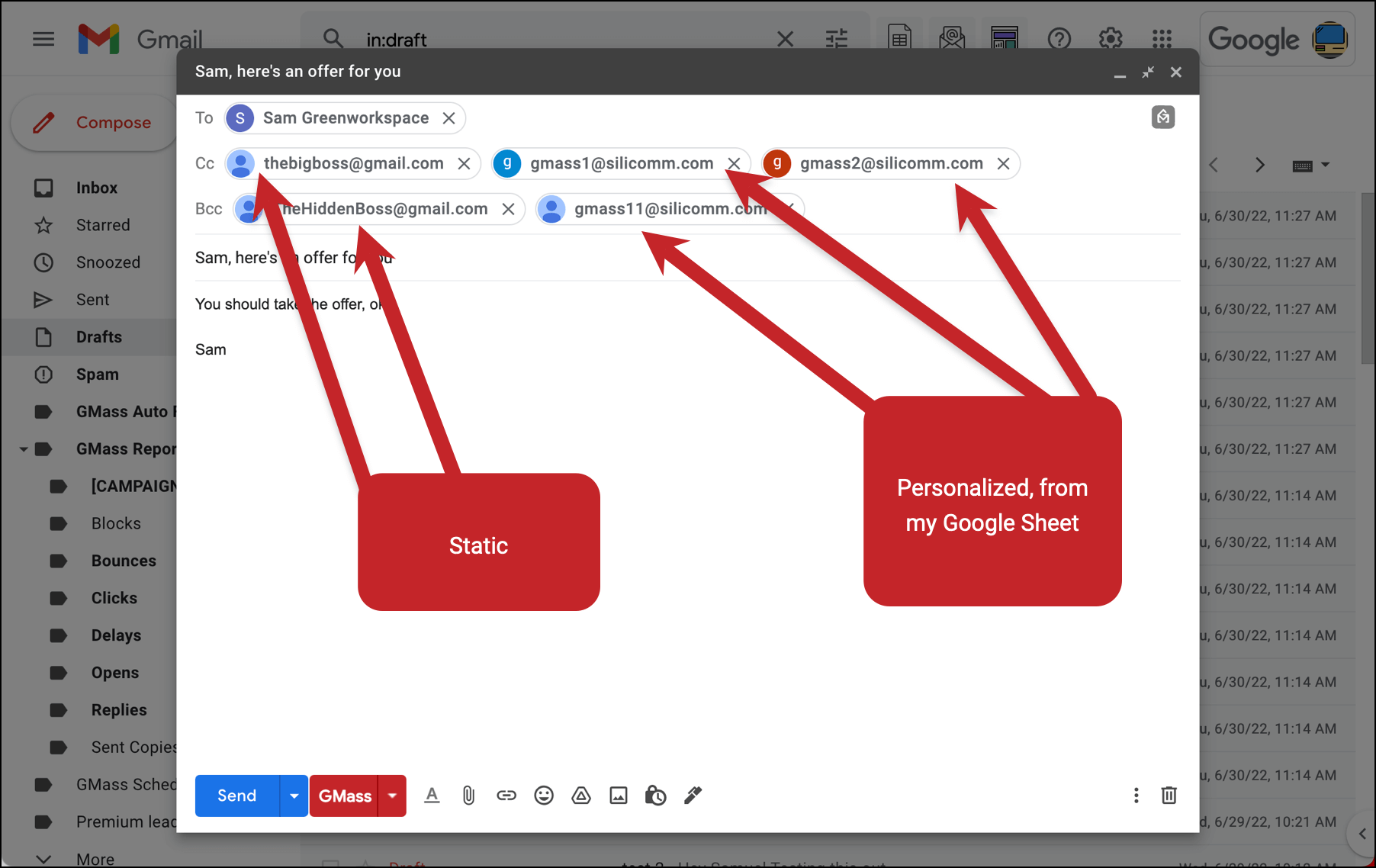
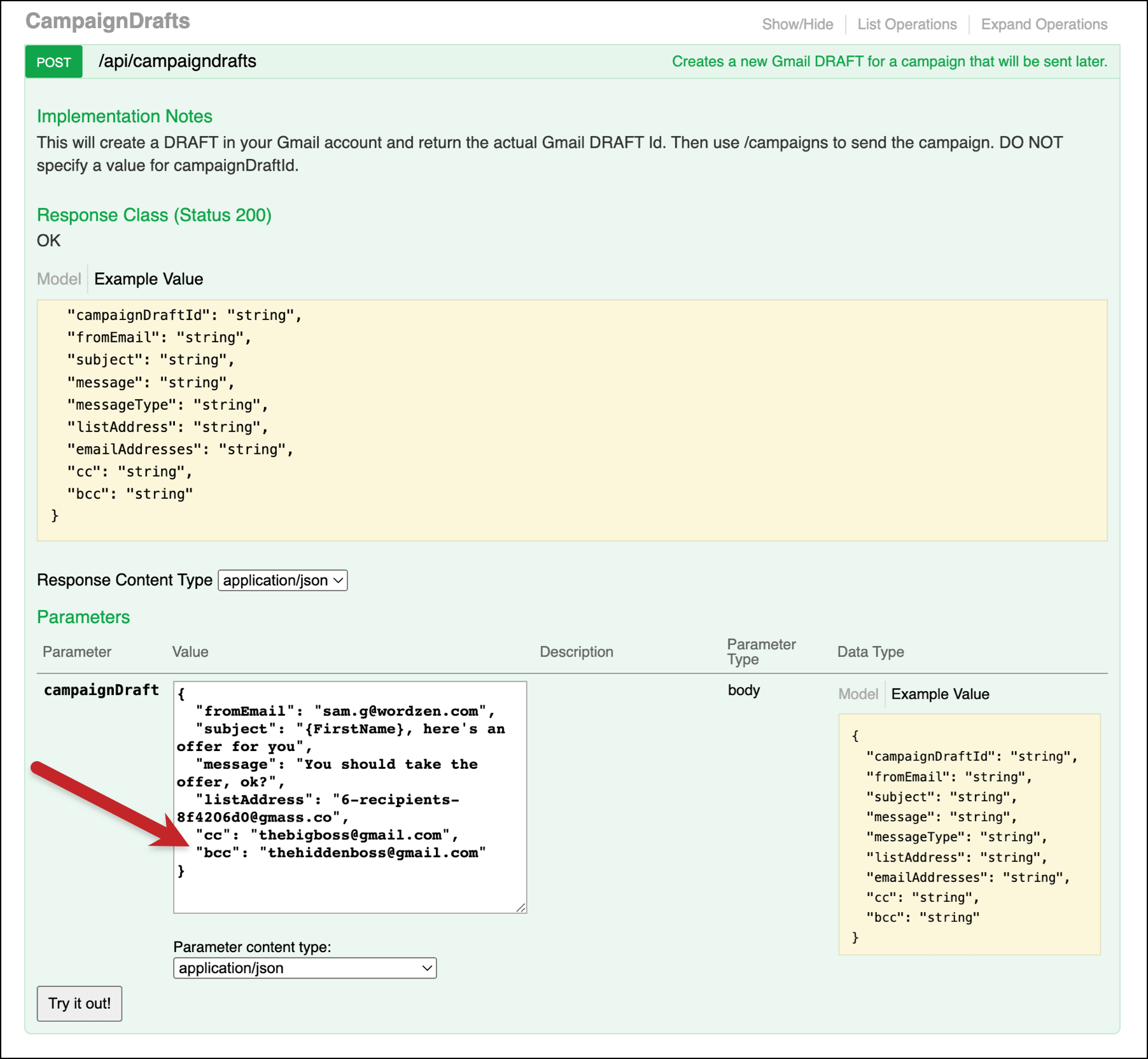
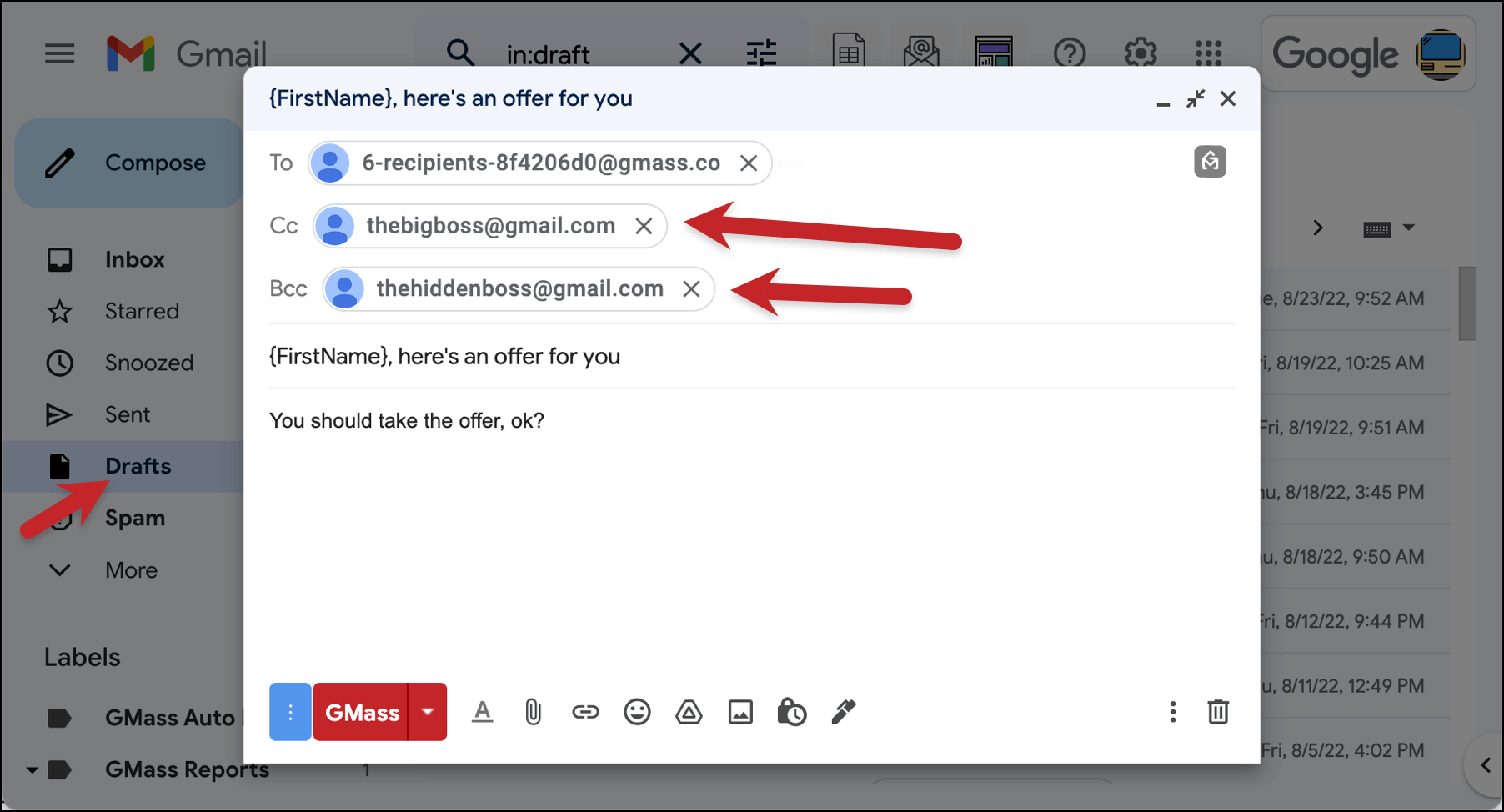

Dear Sirs,
do CC and BCC recipients affect the daily e-mail quota limit?
Thanks in advance.
nice
hi there
is it possible to use a {firstname} field with bcc ?
See: https://www.gmass.co/blog/clearing-up-the-confusion-between-the-to-and-the-ccbcc-address-fields/
Please contact our support team through http://gmass.co/g/support if you still have more questions.
I don’t want all the email addresses to show; I want them used in the bcc. Is this possible?
Hi Anne,
Emails sent through GMass will be sent an individual email so BCC is no longer necessary.
Can you add multiple CC addresses separated by comma or do you need a new field?
Hi Steve,
At this time, GMass limits the number of addresses to a single address for each of the following: TO field, CC field, and BCC field.
for example:
if I write “[email protected], [email protected]” then does GMass consider those values as 2 Email Addresses?
Hello,
As of Feb 2023, does GMass’ free tier limit of 50 email addresses per 24 hours still apply to TO, CC and BCC fields?
Pretty section of content. I just stumbled upon your website and in accession capital to assert that I get actually enjoyed account your blog posts.
Anyway I will be subscribing to your augment and even I
achievement you access consistently fast.
How do you CC multiple people?
Yes this is an important feature that needs to be added. GMASS can you please fix this? When making “teams ” of people to email in one row this limits us a lot
exactly, cc is pretty useless if it is only one cc column allowed.
In that case as far as I’ve used YAMM Extension works pretty nicely for cc, bcc, and Personalized attachments…
exactly, cc is pretty useless if it is only one column is allowed.
Useless when you cannot add multiple CC fields. This seriously limits our capability
GMass is the best email I have ever see
You can certainly see your enthusiasm within the work you write. The arena hopes for even more passionate writers like you who aren’t afraid to mention how they believe. Always go after your heart.
Thanks for your thoughts. One thing really noticed is the fact that banks and also financial institutions know the dimensions and spending patterns of consumers plus understand that a lot of people max out their cards around the vacations. They prudently take advantage of this particular fact and begin flooding ones inbox along with snail-mail box together with hundreds of no interest APR credit cards offers just after the holiday season concludes. Knowing that if you are like 98 in the American open public, you’ll jump at the chance to consolidate credit debt and switch balances towards 0 interest rate credit cards.
I believe that avoiding packaged foods is the first step so that you can lose weight. They will taste great, but packaged foods have very little vitamins and minerals, making you feed on more in order to have enough vigor to get with the day. When you are constantly feeding on these foods, converting to whole grains and other complex carbohydrates will assist you to have more strength while taking in less. Good blog post.
Thanks for your beneficial post. In recent times, I have been able to understand that the particular symptoms of mesothelioma are caused by a build up of fluid involving the lining in the lung and the breasts cavity. The disease may start while in the chest vicinity and pass on to other parts of the body. Other symptoms of pleural mesothelioma cancer include weight-loss, severe breathing in trouble, fever, difficulty swallowing, and swelling of the neck and face areas. It needs to be noted that some people existing with the disease usually do not experience any kind of serious signs or symptoms at all.
Interesting post made here. One thing I’d like to say is the fact that most professional job areas consider the Bachelor’s Degree as the entry level requirement for an online course. Although Associate Qualifications are a great way to start out, completing a person’s Bachelors opens many opportunities to various professions, there are numerous online Bachelor Diploma Programs available from institutions like The University of Phoenix, Intercontinental University Online and Kaplan. Another thing is that many brick and mortar institutions present Online versions of their certifications but generally for a considerably higher charge than the providers that specialize in online college degree programs.
En iyi medyumu arıyorsanız hiç çekinmeden medyum hocamızı ziyaret edebilir ve kendisinden bizzat destek alabilirsiniz.
Thank you for another fantastic article. Where else may just anybody get that type of information in such a perfect method of writing? I have a presentation subsequent week, and I am on the search for such information.
I do agree with all of the ideas you’ve presented in your post. They’re really convincing and will definitely work. Still, the posts are too short for newbies. Could you please extend them a bit from next time? Thanks for the post.
Gerçek bir sonuç veren en iyi medyumu halu hoca ile sizlerde çalışınız. İletişim: +49 157 59456087 Aşık Etme Büyüsü, Bağlama Büyüsü gibi çalışmaları sizlerde yaptırabilirsiniz.
Köln’de Gerçek bir sonuç veren en iyi medyumu halu hoca ile sizlerde çalışınız. İletişim: +49 157 59456087 Aşık Etme Büyüsü, Bağlama Büyüsü gibi çalışmaları sizlerde yaptırabilirsiniz.
Thanks for your publication on this website. From my very own experience, there are times when softening right up a photograph could provide the digital photographer with an amount of an creative flare. Often times however, the soft cloud isn’t exactly what you had in mind and can sometimes spoil an otherwise good photo, especially if you thinking about enlarging them.
Thanks for the distinct tips contributed on this blog site. I have realized that many insurance companies offer prospects generous reductions if they favor to insure a few cars together. A significant quantity of households have several cars these days, specially those with more aged teenage children still dwelling at home, and also the savings in policies can certainly soon begin. So it pays to look for a good deal.
It’s my belief that mesothelioma is actually the most lethal cancer. It’s got unusual features. The more I look at it a lot more I am certain it does not work like a real solid tissue cancer. In the event mesothelioma is usually a rogue virus-like infection, hence there is the potential for developing a vaccine in addition to offering vaccination to asbestos uncovered people who are vulnerable to high risk with developing potential asbestos related malignancies. Thanks for discussing your ideas about this important health issue.
I have seen a great deal of useful items on your internet site about pc’s. However, I have the judgment that laptop computers are still not quite powerful enough to be a good option if you generally do jobs that require a great deal of power, for example video croping and editing. But for internet surfing, word processing, and majority of other popular computer work they are fine, provided you don’t mind your little friend screen size. Thank you for sharing your thinking.
I believe one of your advertisings triggered my web browser to resize, you may well want to put that on your blacklist.
A great post without any doubt.
I have really learned some new things by your blog. One other thing I want to say is the fact newer pc os’s usually allow a lot more memory to get used, but they furthermore demand more ram simply to work. If your computer is unable to handle far more memory and also the newest software package requires that ram increase, it usually is the time to shop for a new Laptop or computer. Thanks