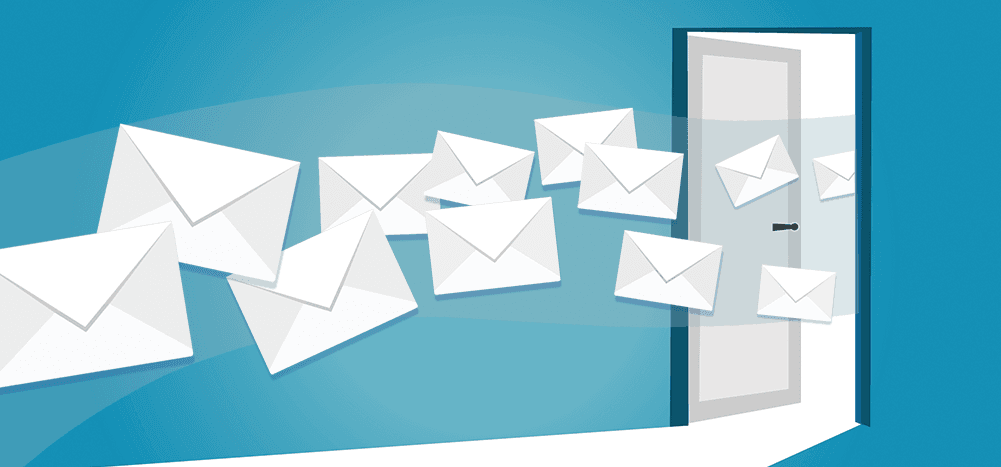
Email outbound software helps you send outbound emails to prospects.
And unlike inbound emails you send to subscribers, outbound or cold emails are personalized emails you send to people you haven’t interacted with before but with whom you would like to connect.
However, since the recipient might not know you, you’ll have difficulty engaging them.
Don’t worry.
With the right email outbound tool, salespeople and marketing teams can send successful outreach campaigns effortlessly.
In this article, I’ll go over what features to look for in an excellent email outbound tool. Then, I’ll cover 12 top email outbound software offerings, including their key features, pricing, and customer ratings.
Further Reading
- Check out the top 10 sales email software for 2026.
This Article Contains:
(Click on links to jump to specific sections.)
- What to Look for When Choosing Your Email Outbound Software
- 12 Best Email Outbound Software to Boost Your Sales
Let’s get started.
What to Look for When Choosing Your Email Outbound Software
Here are five must-have features in email outbound software:
- Email Personalization: Since recipients usually ignore generic outbound emails, you’ll need the capability to send personalized emails at scale.
- Email Reports: Without email performance reports, you won’t know which outbound emails are effective and which ones aren’t.
- Automated Follow-Ups: You can’t manually follow up on each outbound email, so you’ll need the functionality to send automated emails as follow-ups.
- Email Scheduling: Scheduling features help your email reach the right inbox at the right time for better open and reply rates.
Now that I’ve covered the essential features, let’s explore the top email outbound software available today.
12 Best Email Outbound Software to Boost Your Sales
Here are 12 email outbound software tools you can use to approach and convert leads:
1. GMass
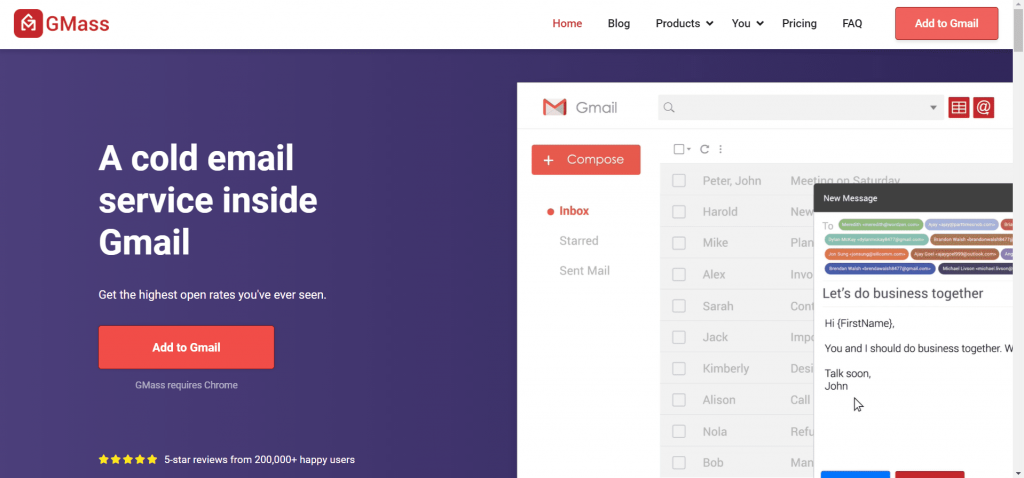
GMass is a powerful email outbound and email marketing automation solution that works inside Gmail. Its advanced cold email outreach functionalities have made it a popular tool used by employees in powerhouses like Google and Twitter.
This cold email tool is also perfect for sales and marketing professionals, startup founders, and small business owners — essentially anyone who uses email.
GMass Key Features
Let’s explore five GMass features you can leverage in outbound email campaigns:
A. Automatic Email Personalization
Most outbound email recipients may not know who you are. Naturally, if you send them a generic email like some amateur sales rep, it’s almost guaranteed to be ignored.
What do you do instead?
Simple: you send them tailor-made emails.
But isn’t that time-consuming?
Not when you’re using GMass!
With GMass, you can automatically personalize:
- Subject lines
- Paragraphs
- Links
- Images
- Attachments, and more
This way, you can quickly personalize your emails at scale for each recipient, increasing your chances of connecting with them.
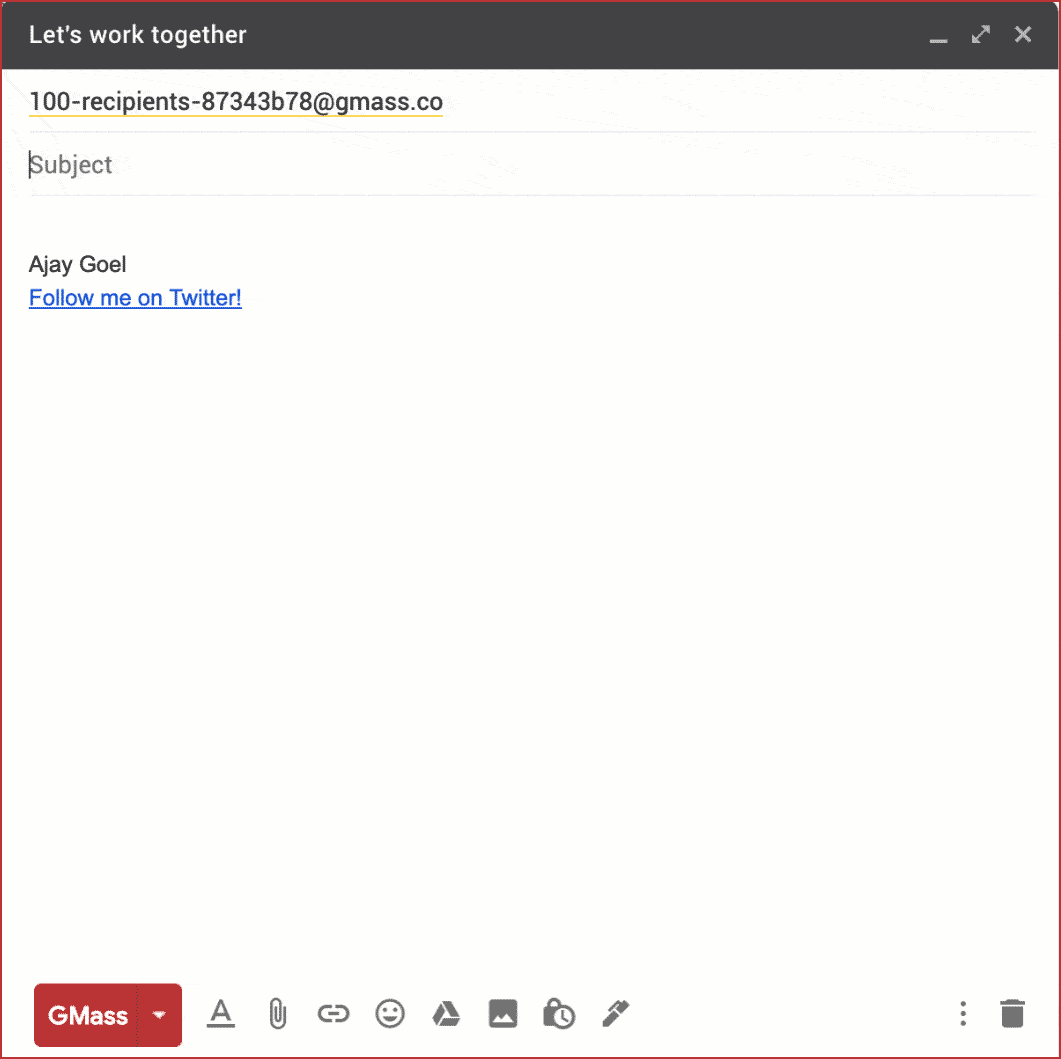
B. Bulk Email Scheduling
GMass lets you specify a date/time for your outbound email campaign. When it’s time, the tool will automatically send your emails.
This way, you:
- Don’t have to be online when the sales or marketing campaign goes out
- Can approach prospects across time zones
The best part?
Your emails reach prospects when they’re likeliest to engage, boosting your email open rate.
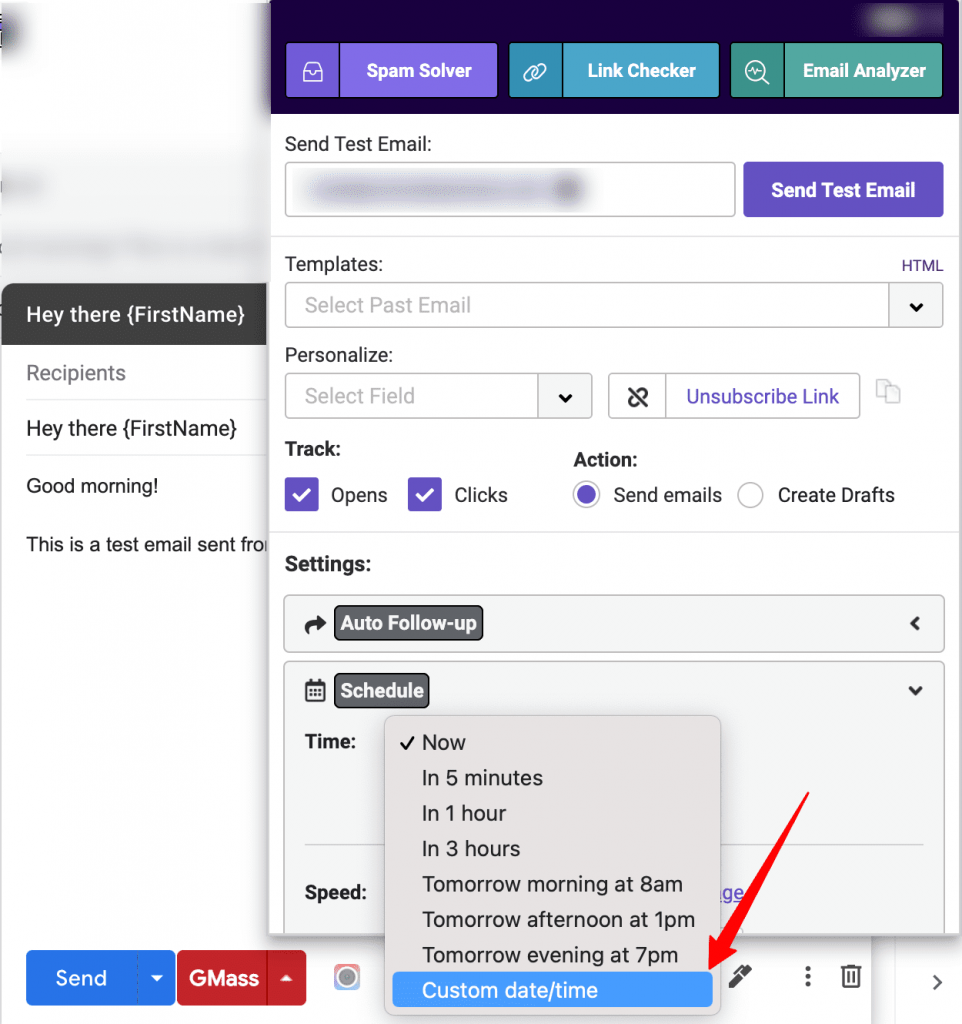
C. Detailed Analytics Reports
When you send an outreach or marketing campaign with GMass, it automatically generates a Campaign Report in your inbox.
This analytics report gives a clear picture of the performance of your tracked emails, including:
- Open rate
- Reply rate
- Bounces
- Unsubscribes, and more

D. Automated Email Follow-Ups
A single follow-up email can boost reply rates by 21%. Imagine what multiple follow-ups can do!
However, manually creating and sending follow-ups is tiring.
Fortunately, you can automate the process with the GMass cold email software and send follow-ups until you receive a reply.
You can also choose:
- What triggers the follow-up sequence
- How many follow-ups to send
- The time interval between follow-ups, and more
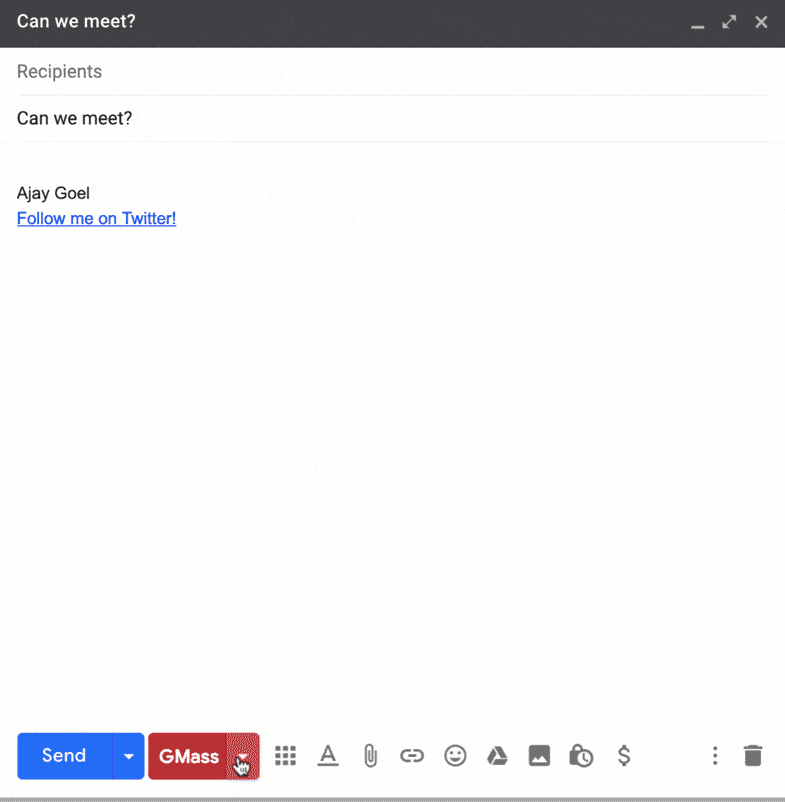
E. Email List Builder
An email list lets you send an outbound campaign to a large number of people easily.
Here’s how you can build an email list:
- Place “lead magnets” on your website to collect email addresses.
- Create an email list from your current contacts.
The #2 approach is much quicker and helps create a more targeted email list.
To create an email list in GMass, all you have to do is perform a Gmail search with keywords related to your target audience, and GMass will automatically build the email list for you.
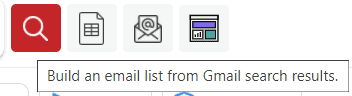
You can also easily connect an email list stored in Google Sheets, Excel, or a CSV file to GMass.
But that’s not all!
GMass supports various other advanced features to take your outbound email campaigns to the next level.
Other Powerful GMass Features
Here are some more useful GMass features:
- AB Testing: Perform an AB test to identify which email variation has the best responses.
- Mail Merge: Create a mail merge campaign by connecting your Google Sheets file to GMass. You can also convert your Excel or CSV file to Sheets and connect it to GMass.
- Behavior-Based Campaigns: Send campaigns customized to how recipients responded to your previous emails.
- Email Templates: Save any email you send as a template to reuse in your future outbound campaigns.
- Sentiment Analysis: Discover your most interested prospects by checking the sentiment scores of the responses received.
- Salesforce Integration: Connect GMass to Salesforce to log your outbound emails automatically inside Salesforce.
- Mobile Add-On: Access advanced email outbound capabilities from your smartphone with GMass’ add-on for the Android Gmail app.
To use GMass, download the Chrome extension and sign up for a free trial with your Gmail or Google Workspace (formerly G Suite) account.
GMass Pricing
- Individual:
- Standard: $25 per month or $225 annually. Includes unlimited emails, contacts, and campaigns. Plus mail merge personalization, Spam Solver, and dozens of other features.
- Premium: $35 per month or $325 annually. All Standard plan features, plus auto follow-up sequences, API access and Zapier, and triggered emails.
- Professional: $55 per month or $525 annually. All Premium features plus GMass MultiSend for inbox rotation and high-priority support.
- Team:
- Professional: starts at $145 per month for a team of five – supports all features.
GMass Customer Ratings
- Capterra: 4.9/5 (760+ reviews)
- G2: 4.7/5 (740+ reviews)
2. Mixmax
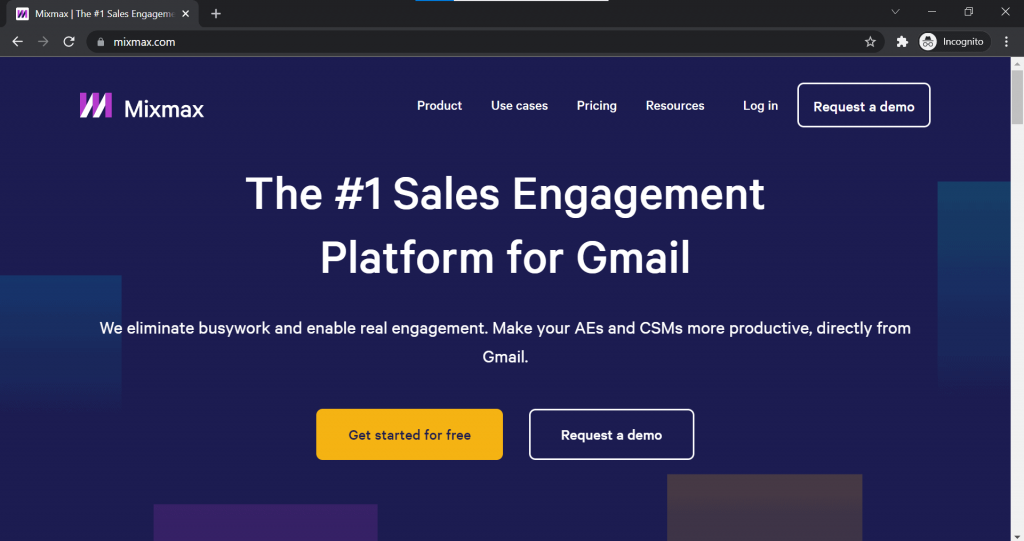
A sales engagement platform built for Gmail, Mixmax helps you automate outbound email campaigns, track performance, and so on.
Mixmax Key Features
- Send drip campaigns from Gmail and Salesforce to engage your prospects.
- Save outbound emails as templates and share the best ones with your sales team.
- Set reminders so that you don’t forget to respond to important sales email messages.
- Schedule meetings effortlessly by sharing your availability as clickable dates/times in your emails.
Mixmax Pricing
Mixmax offers four pricing plans:
- Free Plan:
- Track 100 email opens/month
- Undo send
- Follow-up reminders
- And more
- Starter ($12/user per month):
- Supports all “Free Plan’ features
- Track unlimited email opens
- Chat with email collaborators
- And more
- SMB ($29/user per month):
- Supports all “Starter” features
- Sequences
- Click tracking
- And more
- Growth ($65/user per month):
- Supports all “SMB” features
- Personalization
- Recommended send times
- And more
Mixmax Customer Ratings
- Capterra: 4.5/5 (170+ reviews)
- G2: 4.6/6 (520+ reviews)
3. Yesware
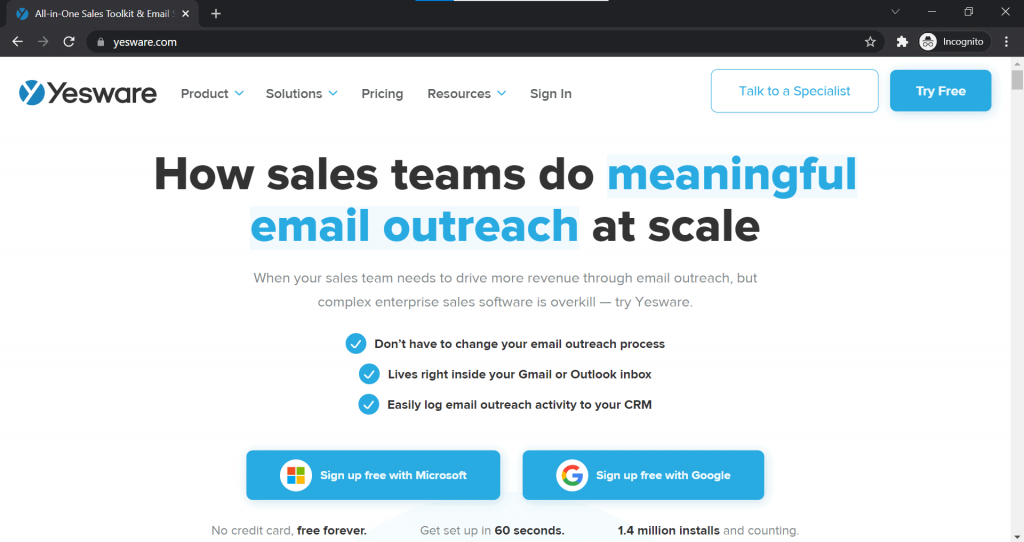
Yesware is a cold email software and sales prospecting tool that allows you to send outreach emails at scale.
Yesware Key Features
- Know who opens your outbound emails, clicks the links inside, etc.
- Helps you approach leads through emails, LinkedIn InMails, and phone calls.
- Track your outbound emails and measure performance from your Gmail/Outlook inbox.
- Integrate Yesware with Salesforce to sync your email activity with the CRM.
Yesware Pricing
Yesware offers the following pricing options:
- Pro ($19/user per month):
- Unlimited email open tracking
- Unlimited link tracking
- Unlimited personal email templates
- And more
- Premium ($45/user per month):
- Supports all “Pro” features
- Automated email campaigns
- Campaign reports
- And more
- Enterprise ($85/user per month):
- Supports all “Premium” features
- Salesforce sync and reporting
- And more
Yesware Customer Ratings
- Capterra: 4.3/5 (160+ reviews)
- G2: 4.4/5 (720+ reviews)
4. HubSpot Sales Hub
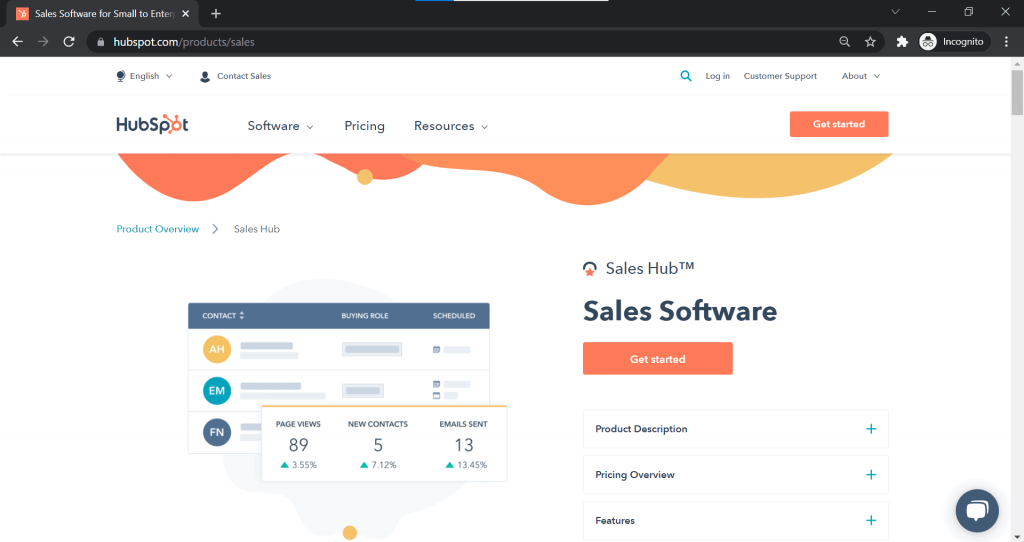
While HubSpot Sales Hub is primarily a CRM system, its email automation and tracking capabilities make it a useful email outbound software solution.
HubSpot Sales Hub Key Features
- Turn your high-converting outbound emails into reusable email templates.
- Automate email personalization and follow-up tasks to scale up your outbound efforts.
- Check the built-in activity stream to see which emails a prospect opened and when.
- Access your lead’s contact info, company details, and more from your inbox.
HubSpot Sales Hub Pricing
Its pricing plans include:
- Free:
- Email scheduling
- Up to 200 email tracking notifications
- Up to 5 email templates per month
- And more
- Starter (starts at $50/month for 2 paid users):
- Supports all “Free” features
- Unlimited email tracking notifications
- Up to 5,000 templates
- And more
- Professional (starts at $500/month for 5 paid users):
- Supports all “Starter” features
- Up to 5,000 sequences
- Sales analytics
- And more
- Enterprise (starts at $1,200/month for 10 paid users):
- Supports all “Professional” features
- Up to 100 shared inboxes
- Customizable permission sets
- And more
HubSpot Sales Hub Customer Ratings
- Capterra: 4.5/5 (2910+ reviews)
- G2: 4.4/5 (8050+ reviews)
5. Reply
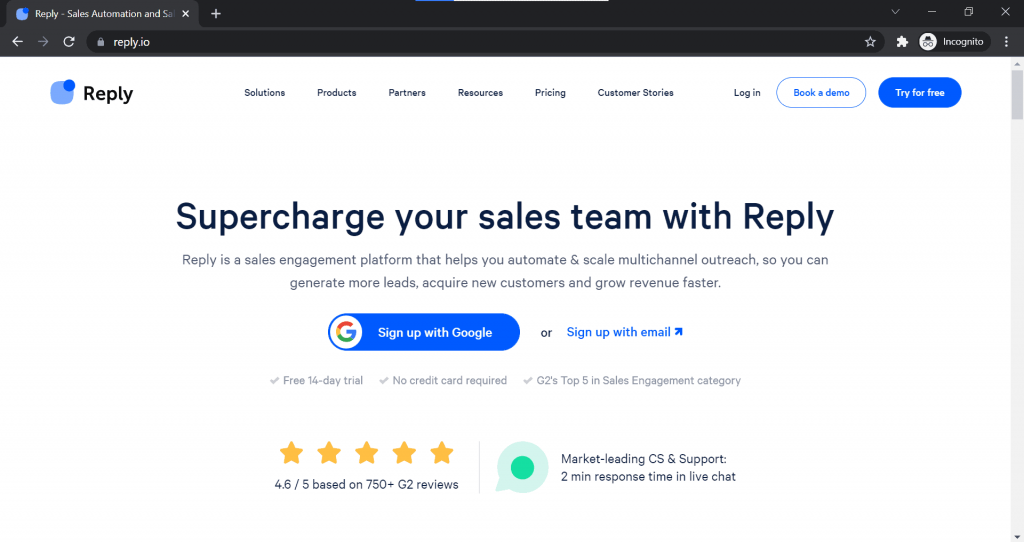
Reply is an email outbound software solution that also lets you connect with leads via phone and social media.
Reply Key Features
- Set up multi-channel sales sequences across email, SMS, and LinkedIn.
- AB test your email content to increase your conversion chances.
- Leverage the LinkedIn Email Finder feature to automate email search on LinkedIn tools.
Reply Pricing
Reply comes with several pricing plans:
- Sales Engagement (starts at $70/month per user):
- Unlimited sequences
- All channels included
- Customer success service
- And more
- Email Search (paid plan starts at $49/month):
- Find up to 5,000 business emails
- Connect with LinkedIn and LinkedIn Sales Navigator
- Publish contacts to a sequence in Reply
- And more
Reply Customer Ratings
- Capterra: 4.6/5 (80+ reviews)
- G2: 4.5/5 (780+ reviews)
6. Salesforce Engage
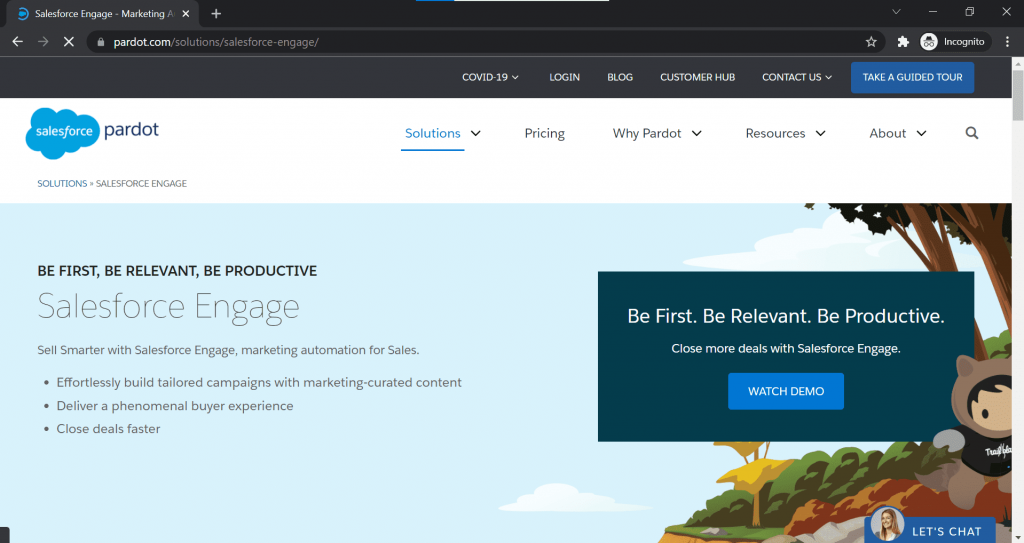
Salesforce Engage is an email marketing tool and marketing automation platform you can use to send one-to-one outbound emails.
Salesforce Engage Key Features
- Log your Gmail/Outlook interactions automatically inside Pardot and Salesforce.
- Monitor your outbound email campaigns and uncover trends to close the sale faster.
- View prospect engagement with your email marketing campaigns in real-time.
- Create your outbound emails quickly using templates.
Salesforce Engage Pricing
Salesforce Engage offers a paid plan at $50/user per month.
Salesforce Engage Customer Ratings
- Capterra: NA
- G2: 4.3/5 (10+ reviews)
7. Mailshake
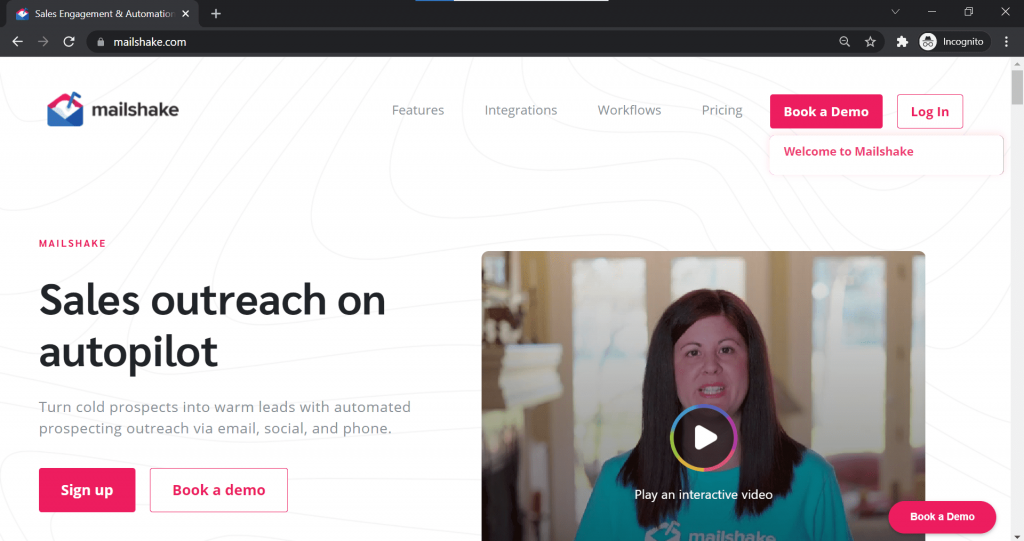
Mailshake is a cold outreach and email sequence software that helps you approach cold prospects through email, phone, and social media.
Mailshake Key Features
- Send mail merge campaigns as 1-to-1 emails to your prospect list.
- Select from pre-crafted follow-up email templates to boost your reply rates.
- Auto-generate your outbound email copy with Mailshake’s AI Email Writer.
- Integrate with third-party apps like Pipedrive using Zapier.
Mailshake Pricing
Mailshake has two pricing tiers:
- Email Outreach ($59/user per month):
- Email personalization
- Automated email sequence
- AB testing
- And more
- Sales Engagement ($99/user per month):
- Supports all “Email Outreach” features
- Custom tasks
- Social selling
- And more
Mailshake Customer Ratings
- Capterra: 4.7/5 (90+ reviews)
- G2: 4.7/5 (130+ reviews)
8. Close
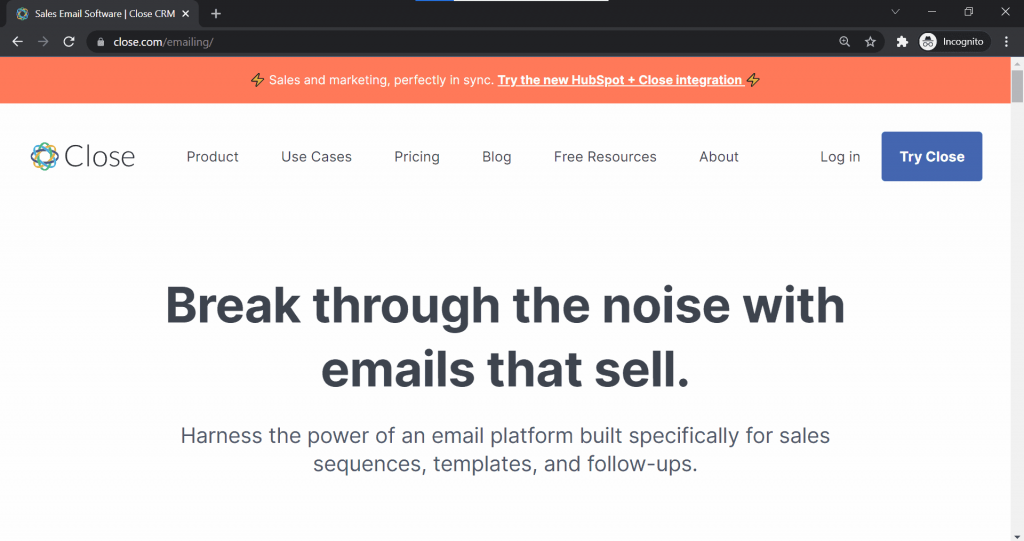
Close is a CRM software and email platform that supports email outbound sequences, follow-ups, and templates.
Close Key Features
- Bulk enroll prospects meeting your outreach criteria into an email sequence.
- Personalize your emails with dynamic lead data using Template Tags.
- Build outbound email sequences to re-engage cold leads and get more referrals.
- Log your sales emails to the CRM for better historical context about a lead.
Close Pricing
Here are Close’s pricing options:
- Starter ($29/user per month):
- Email and open response tracking
- Scheduling & reminders
- Snooze & undo send
- And more
- Basic ($69/user per month):
- Supports all “Starter” features
- Unlimited templates
- Sales reporting
- And more
- Professional ($99/user per month):
- Supports all “Basic” features
- Bulk email sending
- Email sequence
- And more
- Business ($149/user per month):
- Supports all “Professional” features
- Custom graphs
- Custom roles and permissions
- And more
Close Customer Ratings
- Capterra: 4.7/5 (130+ reviews)
- G2: 4.5/5 (200+ reviews)
9. Lemlist
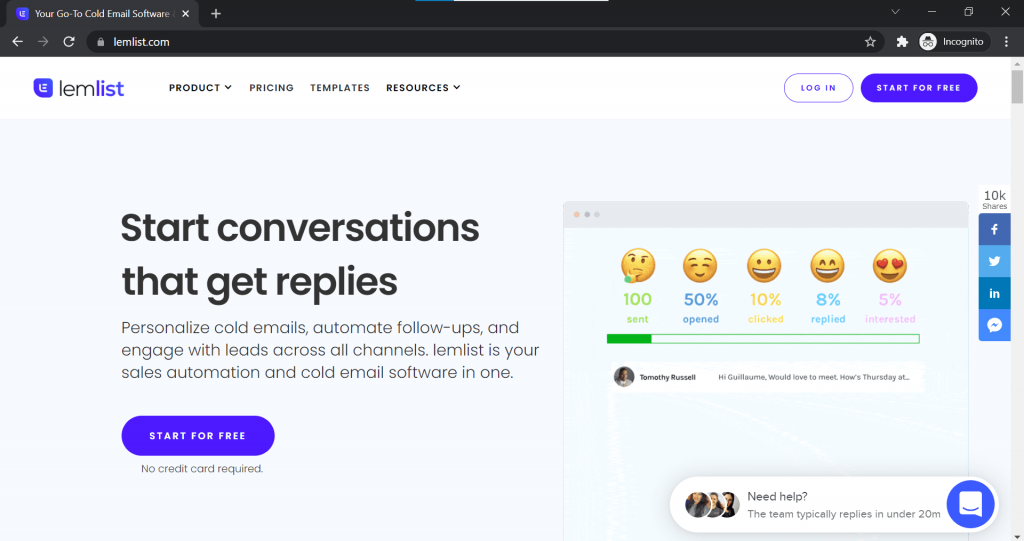
Lemlist is a cold email tool you can use to set up multi-channel sequences covering email, landing pages, and more.
Lemlist Key Features
- Include custom intro lines and call-to-actions in your automatically personalized emails.
- Run audits to see where your emails land for improving deliverability.
- Specify email sending limits so that your team doesn’t go overboard with their email marketing campaigns.
- Use the calendar overview to see which email campaign is up next, what stage a sales lead is at, and more.
Lemlist Pricing
Lemlist is priced as below:
- Email outreach ($59/user per month):
- Send cold email campaigns
- Automated sequences
- And more
- Sales engagement ($99/user per month):
- Supports all “Sales engagement” features
- Multichannel campaigns
- Video, chat, and calendar integrations
- And more
Lemlist Customer Ratings
- Capterra: 4.6/5 (320+ reviews)
- G2: 4.3/5 (80+ reviews)
10. Woodpecker
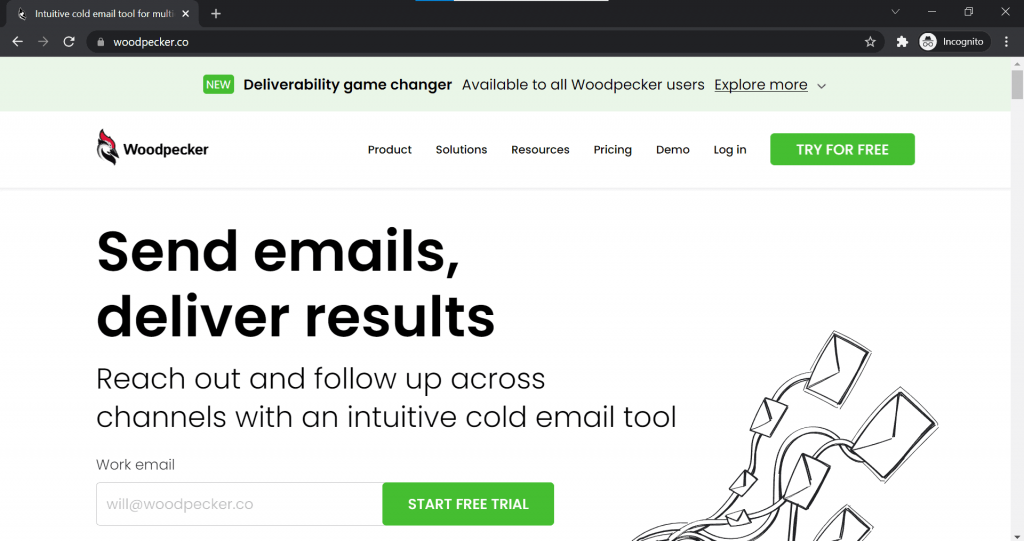
Woodpecker is an email tool that helps automate your cold outreach campaigns and improve your email deliverability.
Woodpecker Key Features
- Enhance your sender reputation so that your outbound emails don’t go to spam.
- Customize your email delivery schedule to reach prospects at optimal times.
- Receive in-app notifications alerting you of issues with your email account.
- Leverage If-campaigns that adjust your emails based on the recipient’s interest level.
Woodpecker Pricing
Here are Woodpecker’s pricing plans:
- Tier 1 ($39/slot per month):
- Contact up to 50 new people daily
- Unlimited email follow-ups
- And more
- Tier 2 ($44/slot per month):
- Supports all Tier 1 features
- Contact up to 200 new people daily
- Tier 3 ($49/slot per month):
- Supports all Tier 1 features
- No daily limit on contacting new people
Note: A slot refers to an email address you connect to Woodpecker for sending emails.
Woodpecker Customer Ratings
- Capterra: 4.8/5 (10+ reviews)
- G2: 4.4/5 (30+ reviews)
11. Gmelius
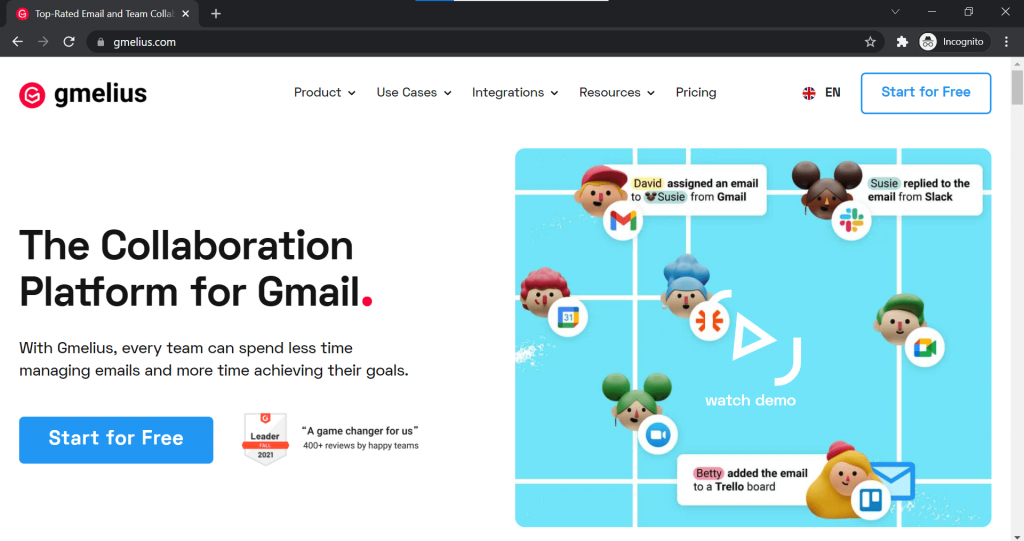
Gmelius is an email automation tool and email sequence software with built-in collaboration capabilities to let you manage the email outbound process more smoothly.
Gmelius Key Features
- Keep your leads engaged by sending them automated drip campaigns.
- Convert your Gmail emails into Kanban tasks you can assign to your sales team.
- Share your outbound drafts with the sales team for feedback and suggestions.
- Add context to your outbound email conversations through Email Notes inside Gmail.
Gmelius Pricing
Gmelius has the following pricing structure:
- Plus ($12/user per month):
- Unlimited email tracking
- Email notes and comments
- Email templates
- And more
- Growth ($24/user per month):
- Supports all “Plus” features
- Email sequence
- Mail merge campaigns
- And more
- Enterprise ($69/user per month):
- Supports all “Growth” features
- Unlimited Gmail labels and Kanban boards
- 5-month analytics window
- And more
Gmelius Customer Ratings
- Capterra: 4.7/5 (30+ reviews)
- G2: 4.4/5 (450+ reviews)
12. Zoho Campaigns
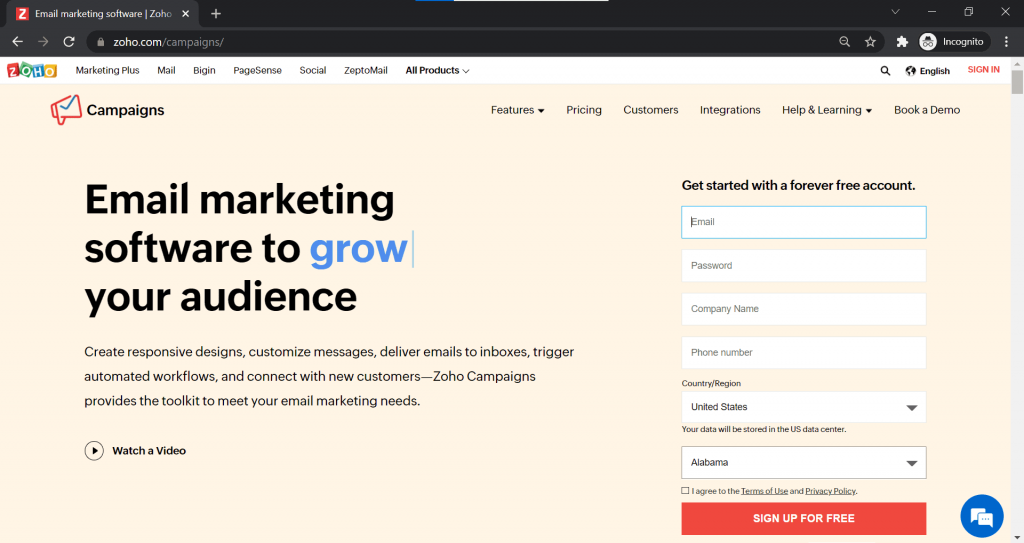
Zoho Campaigns is an email marketing software solution that offers cold outreach and sales prospecting capabilities.
Zoho Campaigns Key Features
- Trigger email messages based on prospect interaction with your outbound campaigns.
- Implement prospect engagement strategies using the email workflow builder.
- Schedule an email series to send outbound emails to your prospects at the right time.
- Manage your outbound campaigns on the go with the Zoho Campaigns mobile app.
Zoho Campaigns Pricing
Zoho Campaigns is available at three price levels:
- Forever Free:
- Basic email templates
- Reports and analytics
- Merge tags
- And more
- Standard (starts at $4/month for 500 contacts):
- Supports all “Forever Free” features
- Unlimited emails
- AB testing
- And more
- Professional (starts at $6/month for 500 contacts):
- Supports all “Standard” features
- Drag-and-drop email automation workflows
- Sent-campaign notifications
- And more
Zoho Campaigns Customer Ratings
- Capterra: 4.1/5 (180+ reviews)
- G2: 4.3/5 (820+ reviews)
Final Thoughts
With email outbound software, you can easily create tailor-made emails at scale, reach the right inbox at the right time, and automate your follow-up process.
However, choosing the perfect email outbound software for your specific needs can be tricky.
If you’re looking for an easy-to-use tool with advanced outreach features, why not start with GMass?
In addition to essential features, GMass also helps you send behavior-based campaigns, perform sentiment analysis on your replies, and do so much more.
Download the GMass Chrome extension and level up your outbound email capabilities!
Send incredible emails & automations and avoid the spam folder — all in one powerful but easy-to-learn tool
TRY GMASS FOR FREE
Download Chrome extension - 30 second install!
No credit card required


Bom dia,
Estou cancelando, por falta de uso
E dificil cancelar, estou enviando uma ordem ao cartão para não debitar mais,,
Atebnciosamente,
Joao Fornari